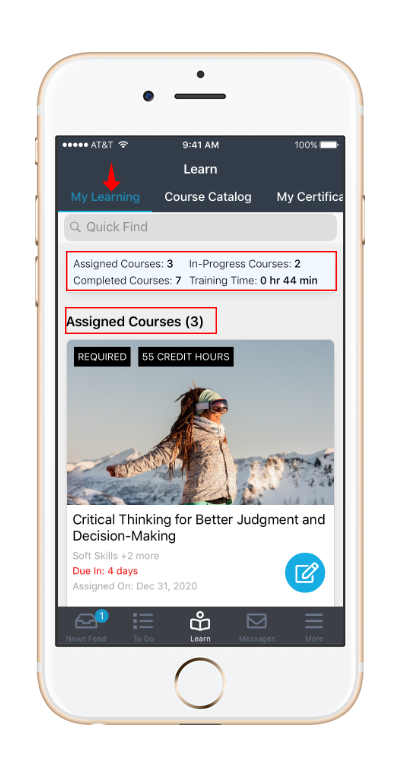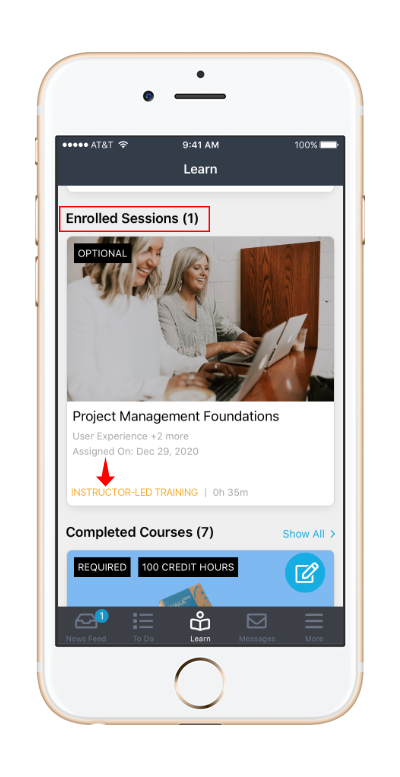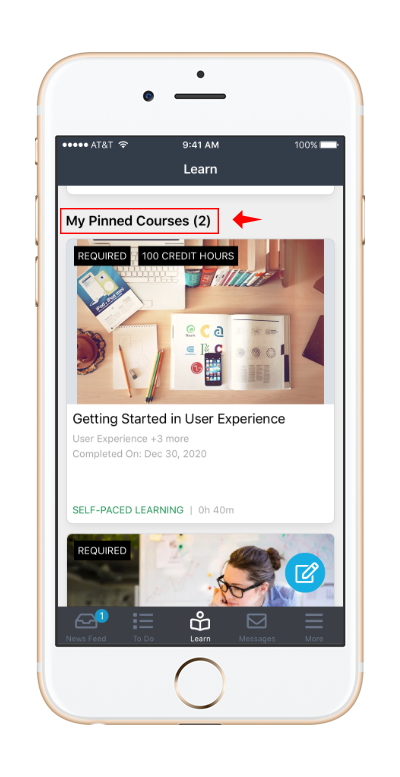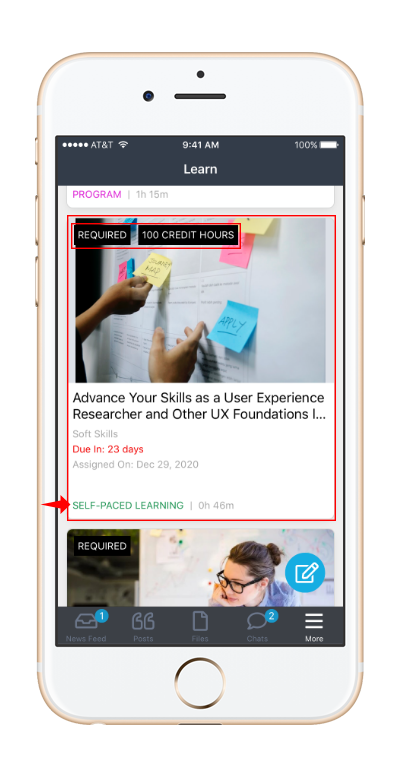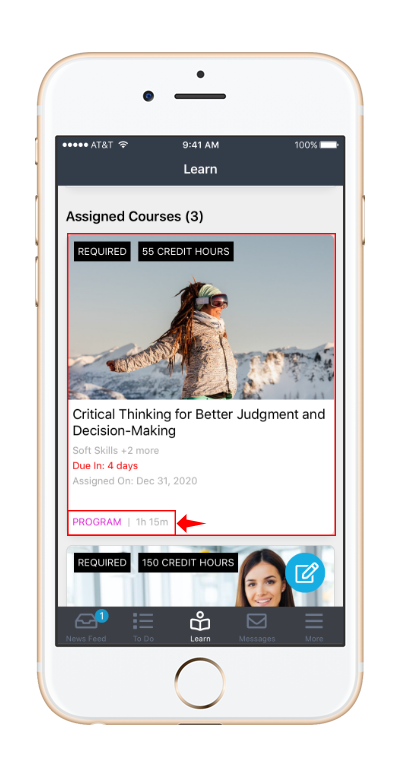Learn On The Go
Mango LMS mobile first experience allows employees to learn at any time from anywhere, at their leisure. With mobile learning companies can deliver learning strategies that improve engagement and learner satisfaction for office employees as well as frontline workers
-
My Learn Summary
- Summary section on My Learning tab in the apps tells the user the count of
- Assigned courses: Count of courses that have been assigned to the user. This count includes both optional and required assigned courses
- In-Progress courses: Count of courses that the user has started but not yet completed. This count includes all types of courses (self-pace, ILT, curriculum)
- Completed courses: Count of courses that the user has completed. This count includes all types of completed courses (self-pace, ILT, curriculum)
- Training time: Time in hours & minutes that that the user as spent. This is the sum total of estimated time of the courses user has completed + the sum total of estimated time of the completed chapters in courses not yet completed.
- This section or parts of this section may not be visible if domain/LMS admin has turned them off
- Summary section on My Learning tab in the apps tells the user the count of
-
Courses Sections
- Following sections appear on the My Learning tab on the app. This is same as it is on the web.
- Assigned courses section: List of courses/curriculum that are assigned to the user. This includes both optional and required assigned courses
- In-Progress courses section: List of courses/curriculum that the user is currently taking. This list of all types of courses the user has started but not yet completed.
- Enrolled sessions section: List of instructor-led training sessions across all courses that the user has enrolled for and they are not yet completed.
- My Pinned courses section: List of courses/curriculum that the user has pinned for themselves
- Completed courses section: List of all types of courses/curriculum that the user has completed
- Recommended course section: List of course/curriculum that has been recommended to the user. This is based on skills on the user’s profile. Learn about recommended personalized learning here
- All sections have ‘Show All’ to show all courses for the user in that section
- A section is automatically hidden if the user does not have any course under it
- Following sections appear on the My Learning tab on the app. This is same as it is on the web.
-
Course Card
- Each card represents one course
- Each course card has
- A photo of the course
- Course title/name
- Course credit hours
- Course duration
- Course category
- Course type (self-paced, ILT or curriculum/program)
- Assigned/Completion date
- For a ILT course card it has
- Session date/time you have enrolled for
- Tapping on the course card will take the user to the full course details
-
Quick Find
- Use the quick find to look for a course or curriculum by name
- All matching courses having the search word in their name are listed