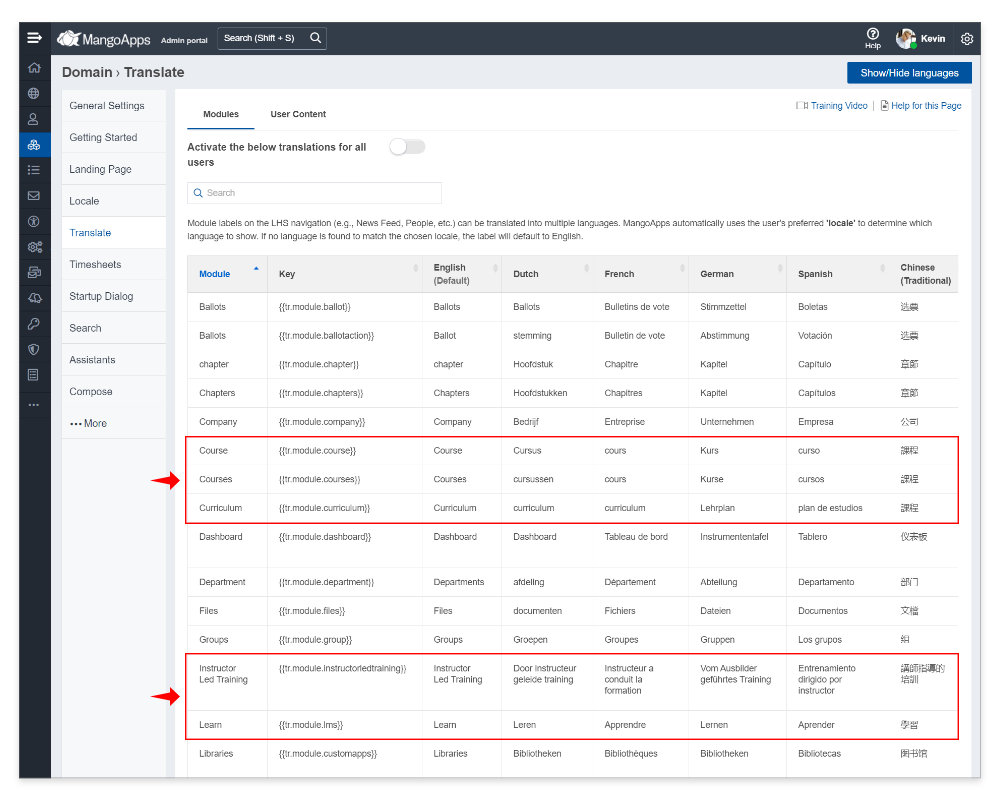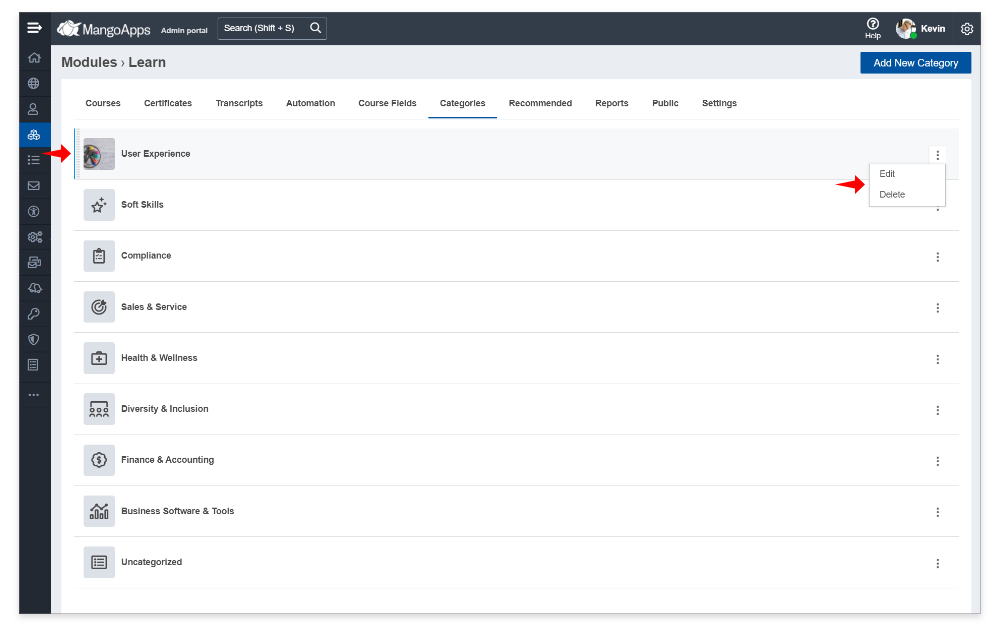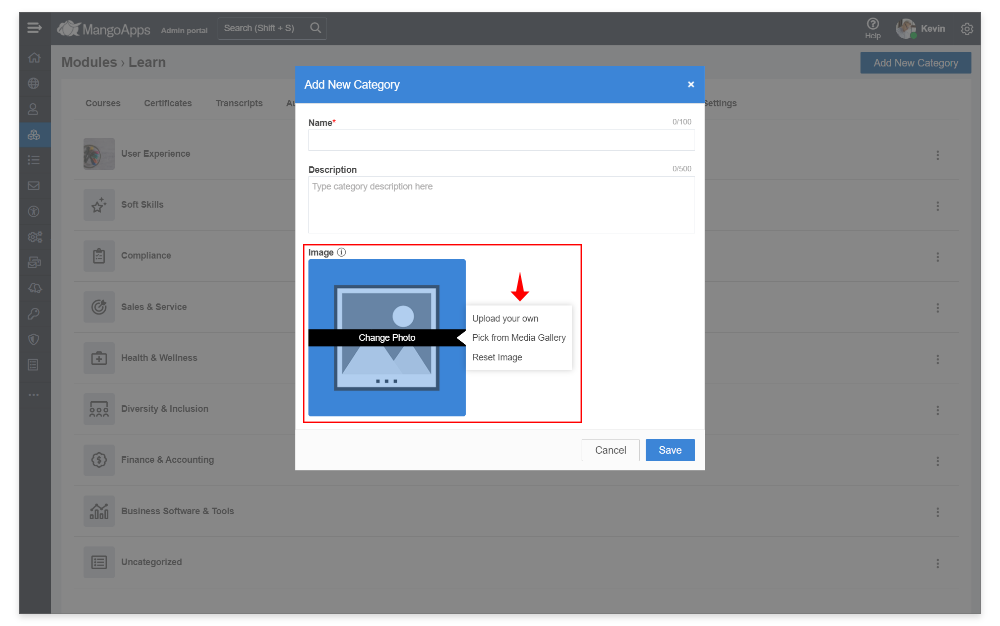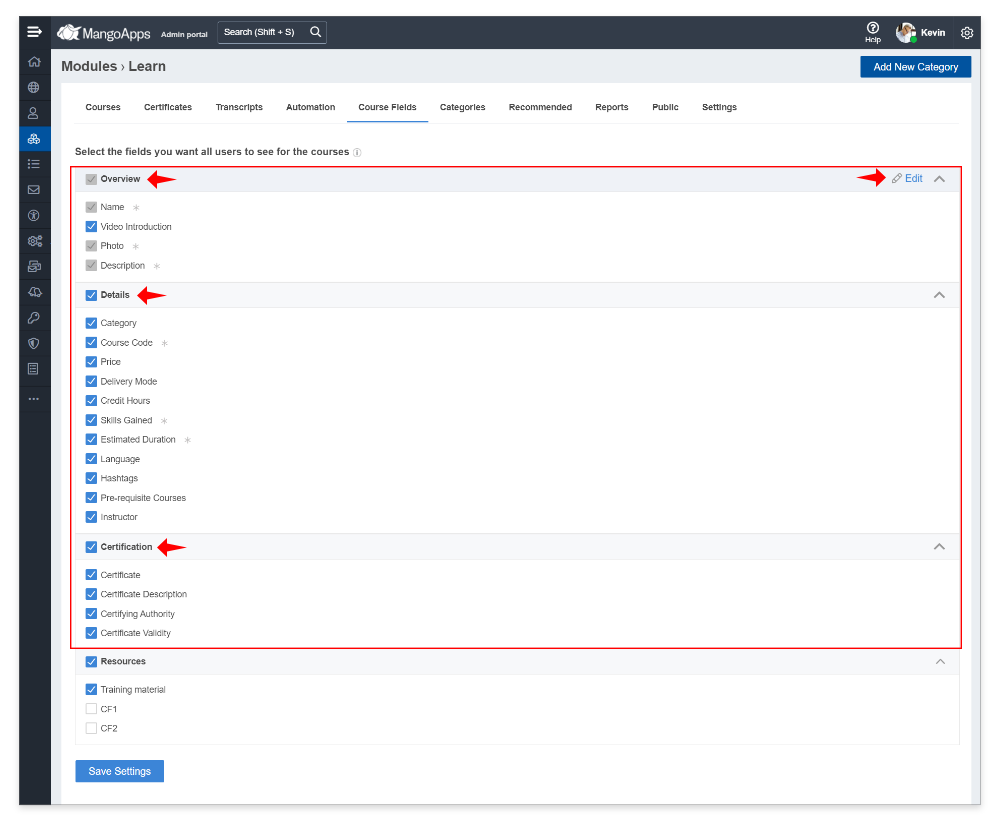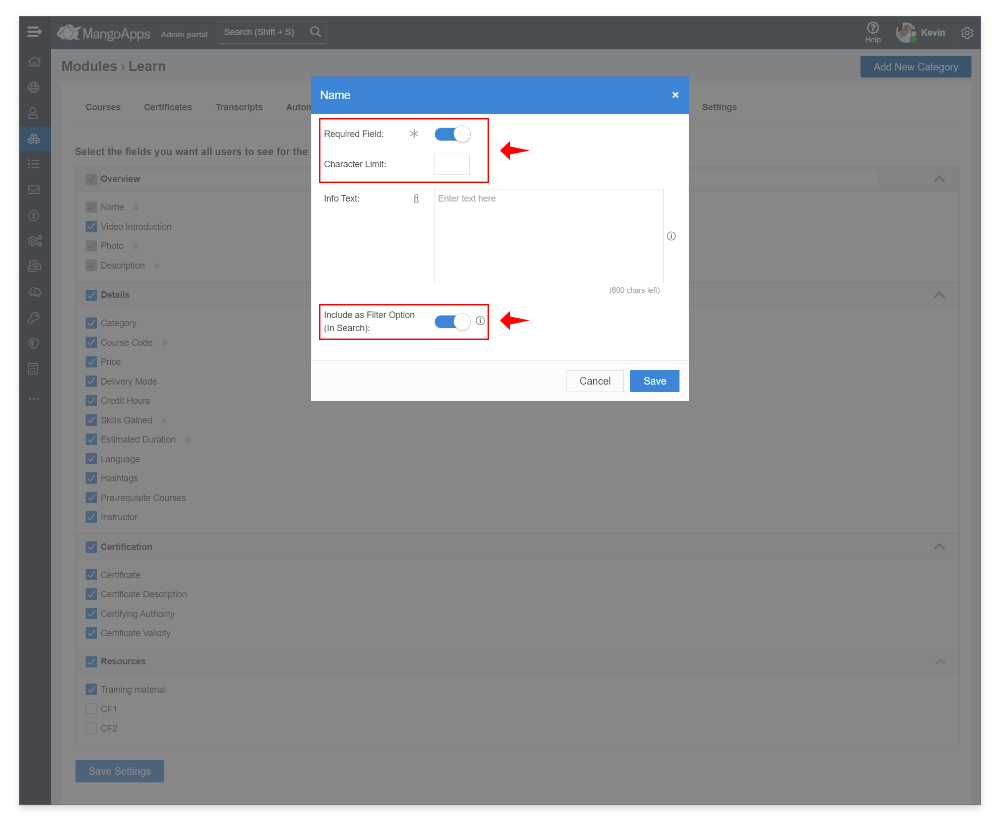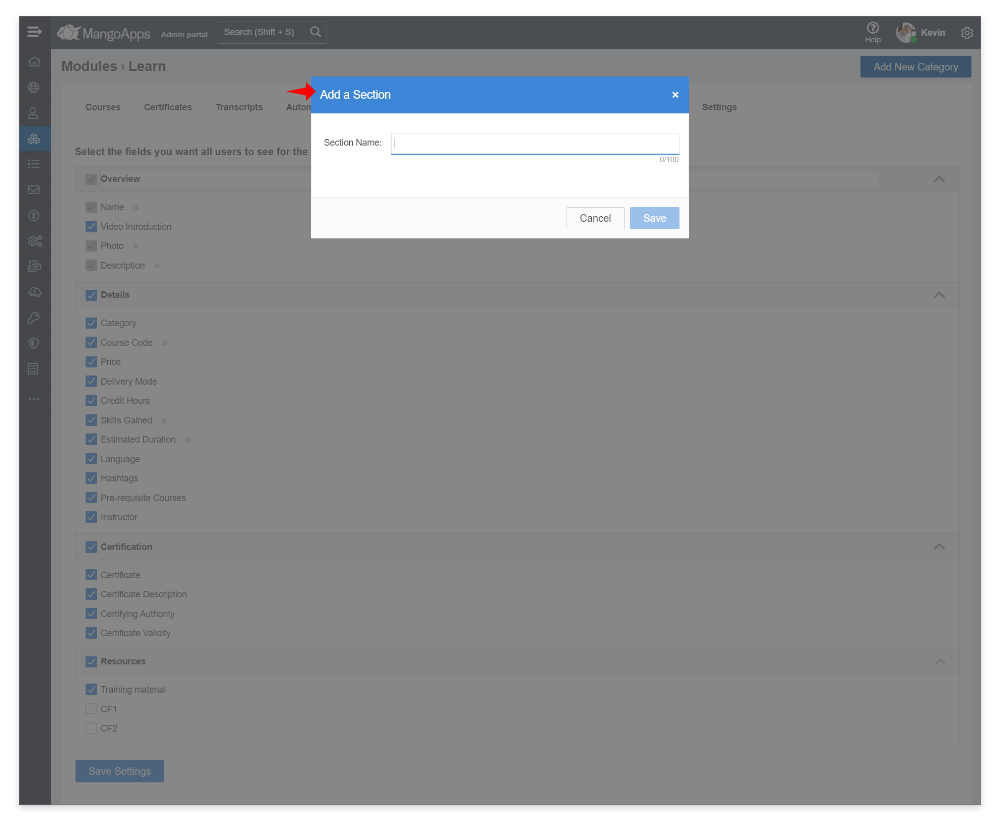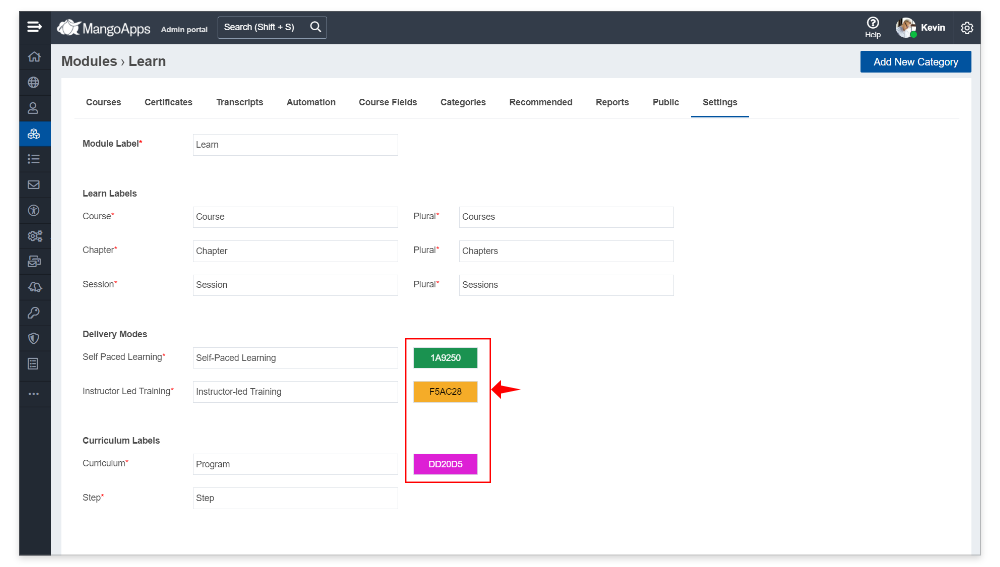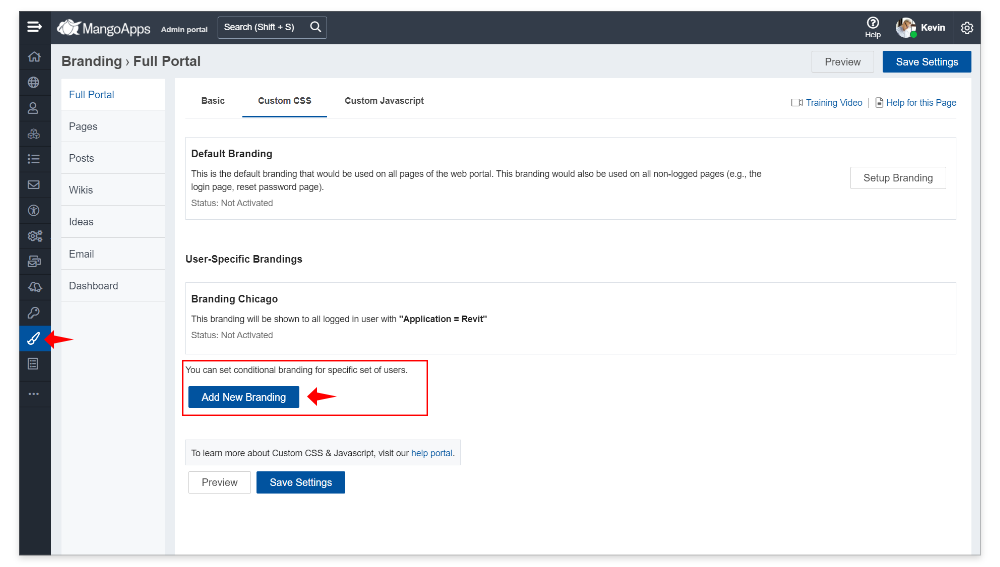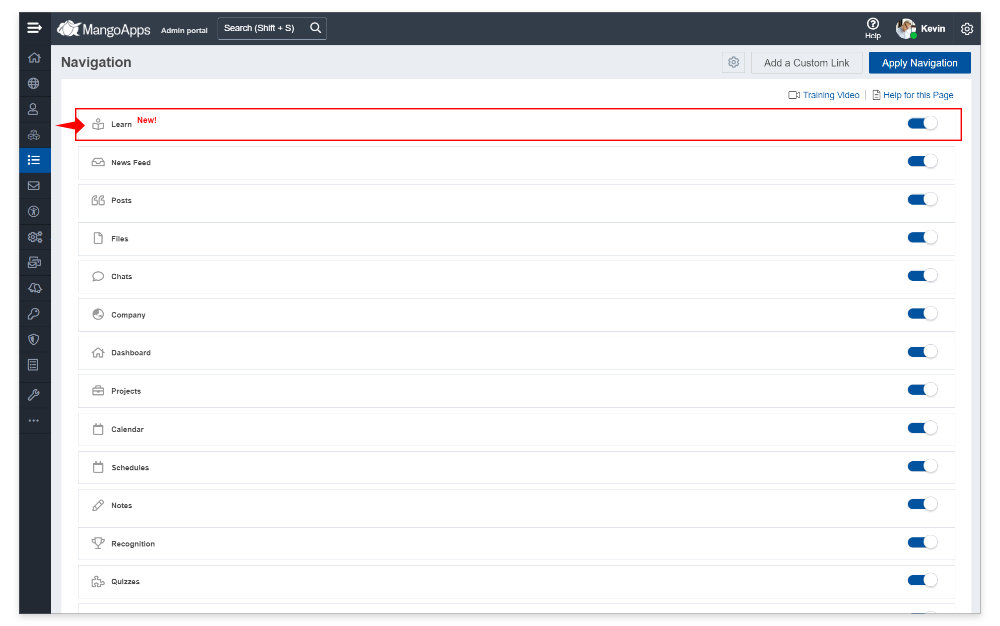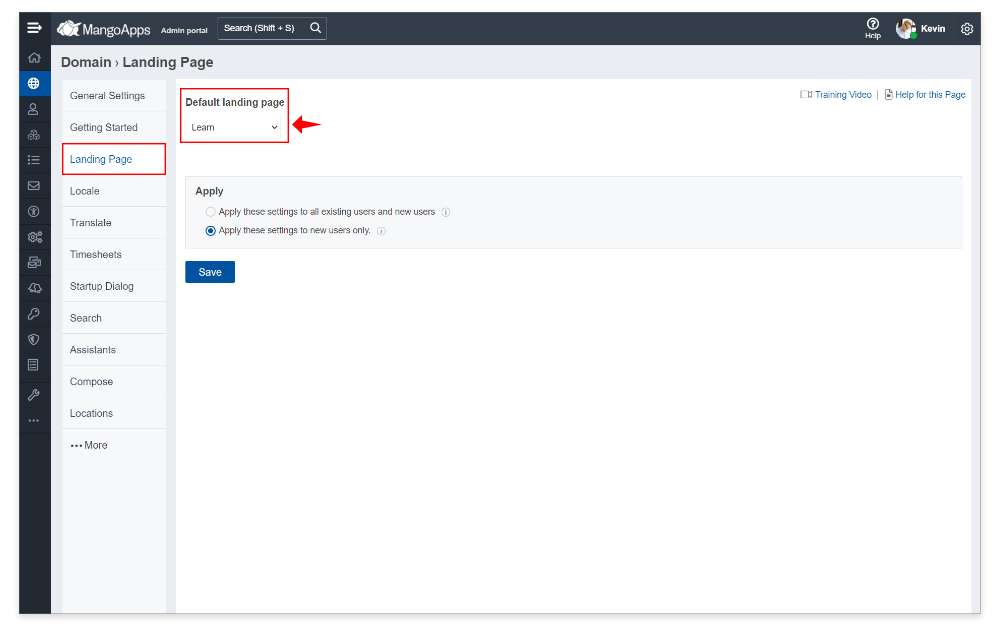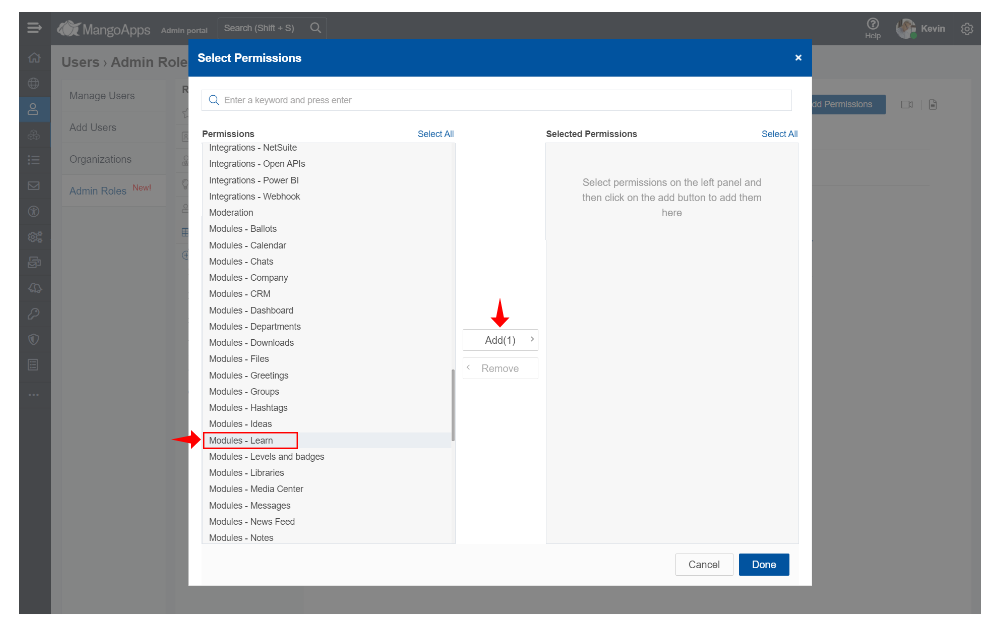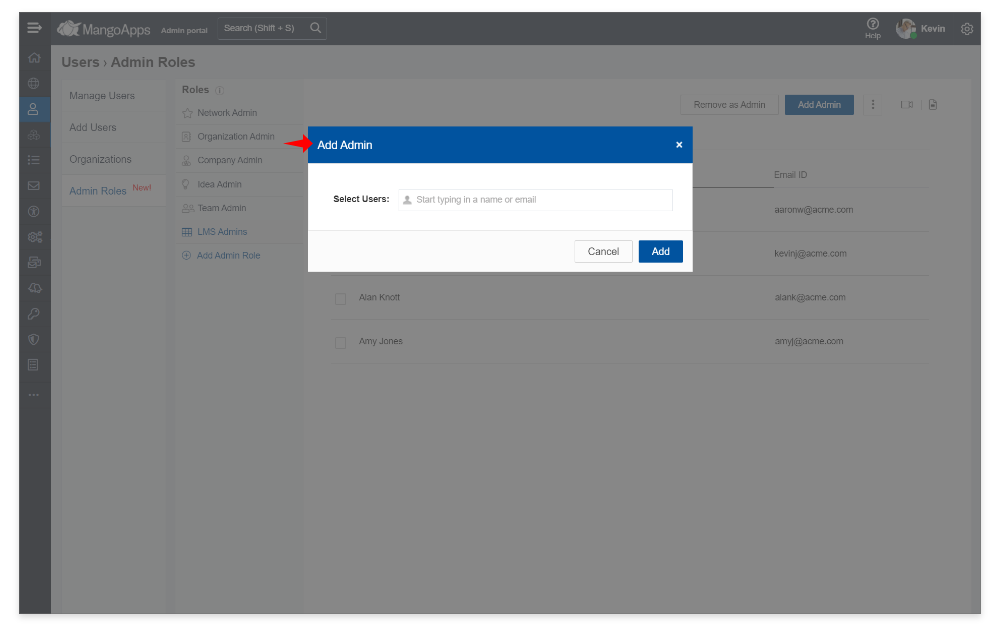Setup & Basic Administration
Setup & perform basic administration of the Learn module to get started
-
Learn Module
- Learn is the new learning & training applicaton for employees & customers
- It is available as a standalone Mango LMS application and also as part of the Mango Suite package
- Module settings include
- Labels & Colors
- Allows you to setup what to call the learn module, curriculum, courses, chapters, sessions, steps etc.
- The default settings should work for most companies but you still have the flexibility to change it for your own company if needed
- Additional support to translate these labels in multiple languages is available from Domains > Translate
- Choice for the color to use for curriculum, self-paced learning & ILT course tags is available
- Additional Options
- Enable question & answers in courses
- Enable ratings & reviews on courses. Support for anonymous ratings/reviews is available
- Show page views, learners list on course / curriculum page
- Show user’s their learning summary (e.g. completed courses, training time)
- Learn Helper/Automation User
- System user / bot from whom users will be send automated messages from the learn module
- Automated messages includes course/curriculum assignment, issue of certificate on course/curriculum completion
- Labels & Colors
-
Categories
- Categories help you organize your courses & curriculums in your course catalog
- A category consists of a name (required), description and a featured image with a recommended size of 250 x 250 px
- Featured image can be selected from the pre-shipped icon gallery or you can upload your own image
- Order of categories can be setup by dragging & dropping them above/below
- All categories “except un-categorized” can be deleted.
- All categories “including un-categorized” can be edited
-
Sections & Fields
- Ability to organize the course & curriculum into sections is supported
- Each section can be pre-shipped fields and custom fields created to show your company training information
- Field properties can be configured. This includes
- Marking them as required or optional,
- Setting up the max character limit
- Making them available as a search filter in the course catalog for all users
- Out-of-the-box MangoApps ships with 4 sections with fields in them
- Overview – This section includes fields like course name, description, featured video, featured image
- Details – This includes fields like course code, category, credit hours, instructor. language and more
- Certification – This includes fields like certificate, certificate validity and more
- Resources – This includes a field called training material which allows attaching files
-
Branding
- MangoApps company branding capabilities will be available in the Mango LMS App
- Platform support for conditional based branding based on department, job function, office location etc will be available in Mango LMS app as well.
- Colors for curriculum tag. self-paced course and ILT course tags can be customized
-
Navigation & Landing Page
- Learn module can be added to the navigation like other modules on the MangoApps platform
- In Mango LMS App the landing page for all users is set to the learn module by default
-
Domain Admins & Learn Module Admins
- Domain admins have full access to all the functionality of the learn module via the admin portal. This is consistent with other modules in MangoApps
- Learn module admins can be setup on the MangoApps platform (Users > Admin Roles) that are given access to all the admin functionality for learn module only