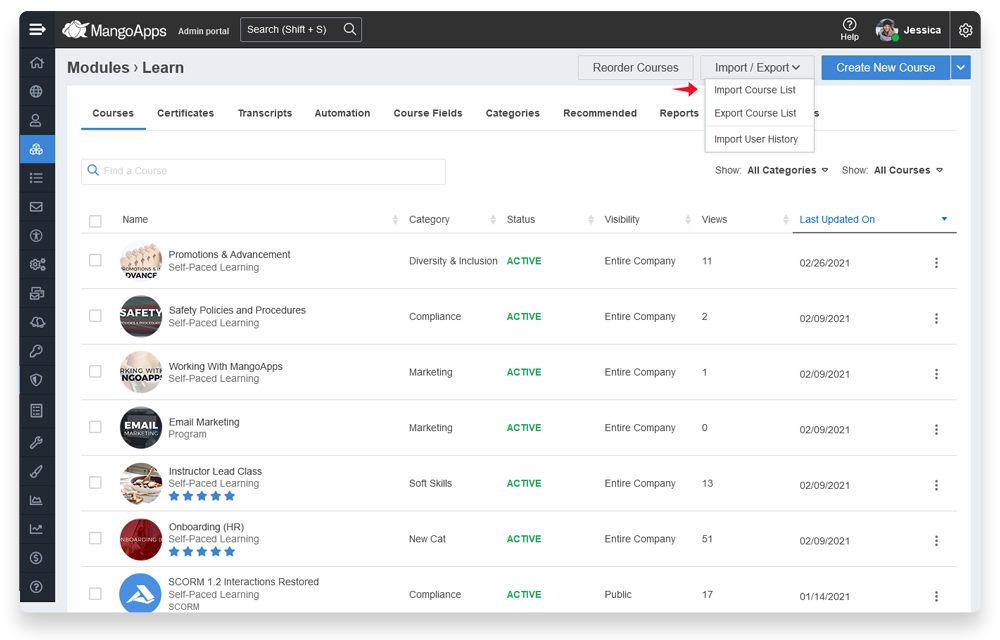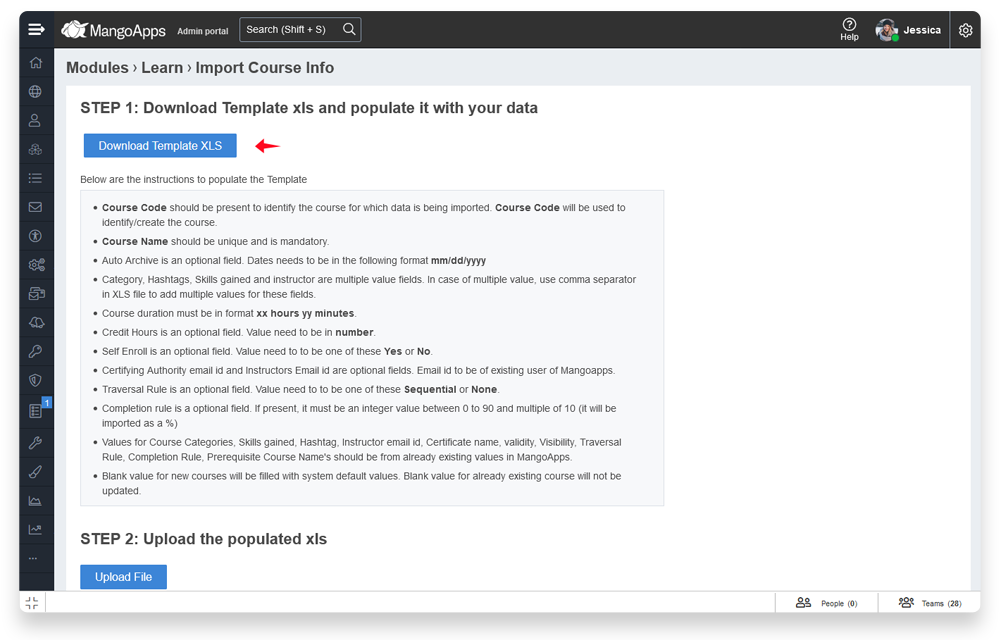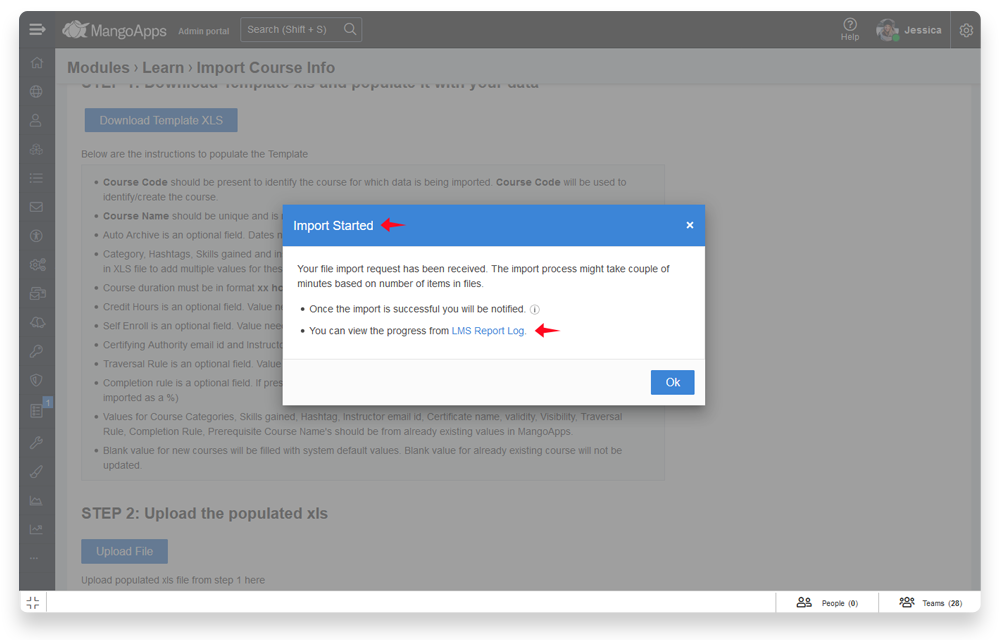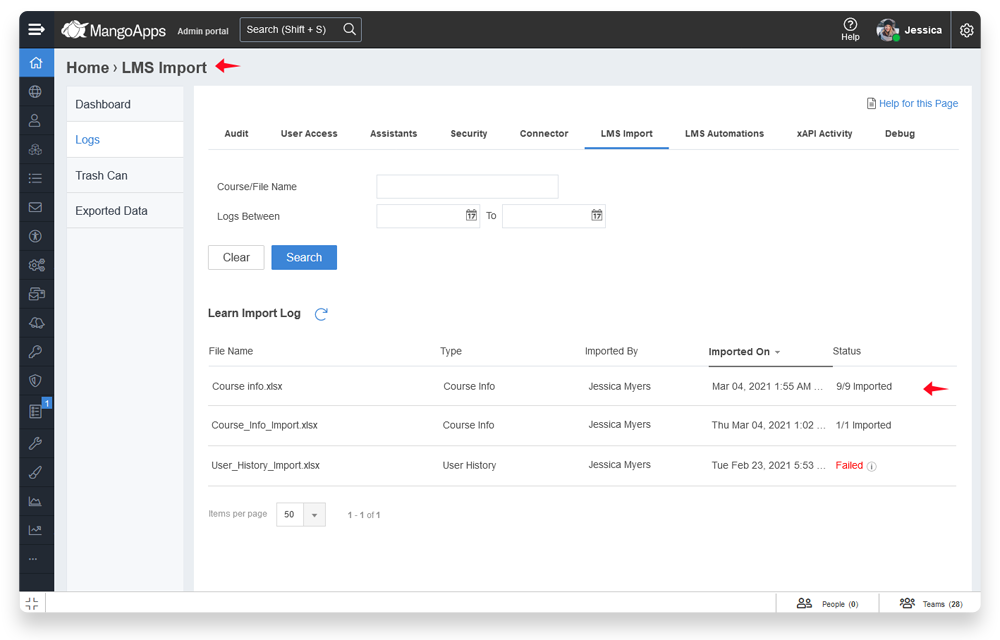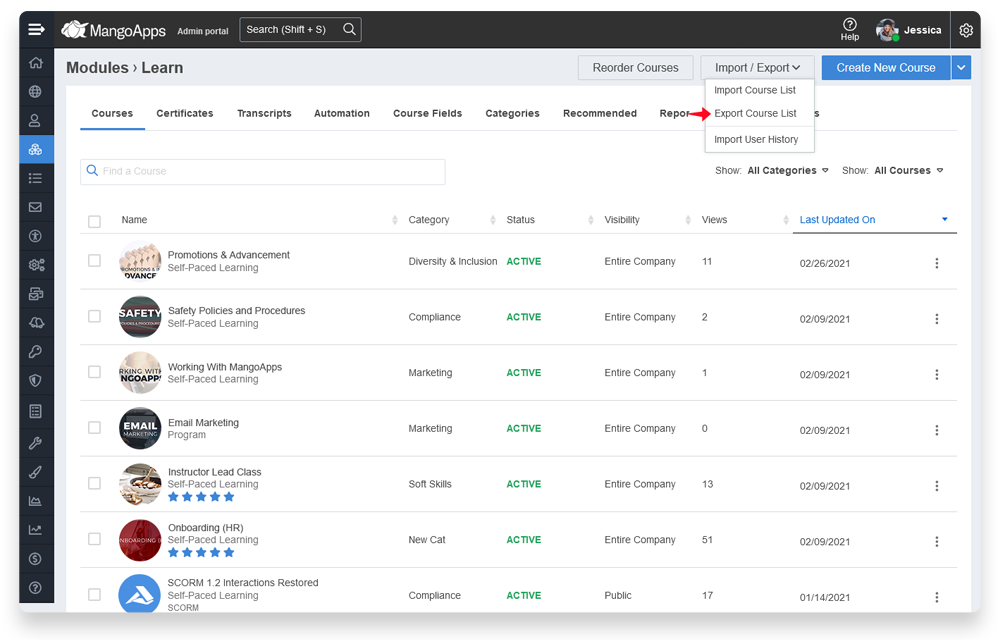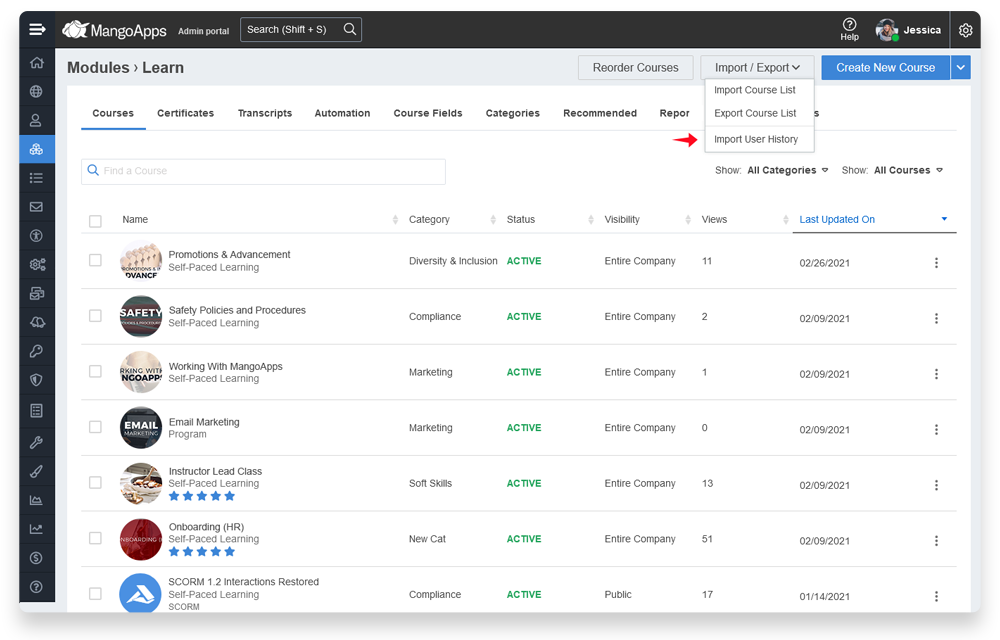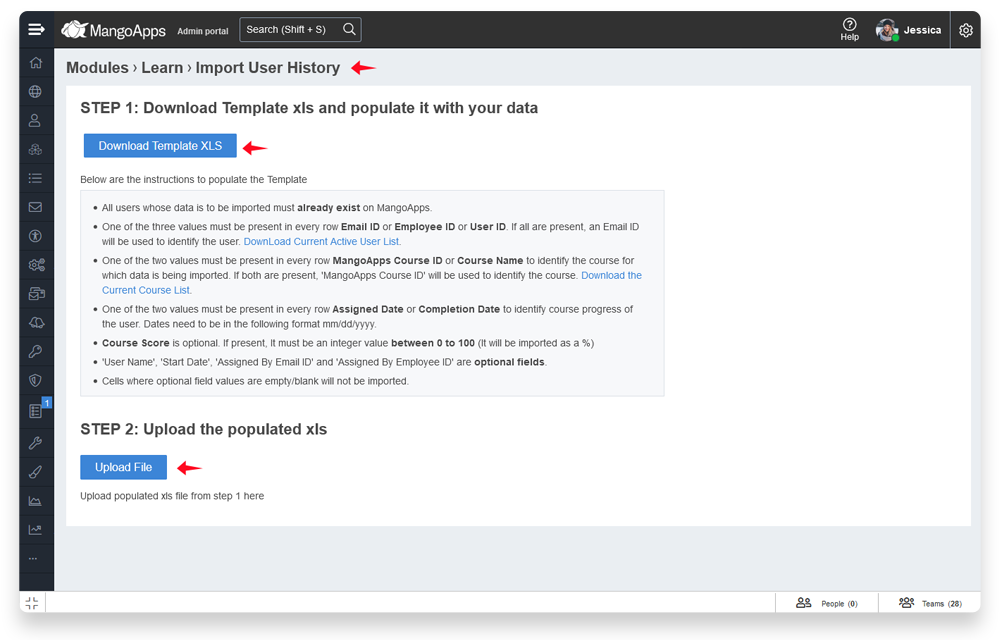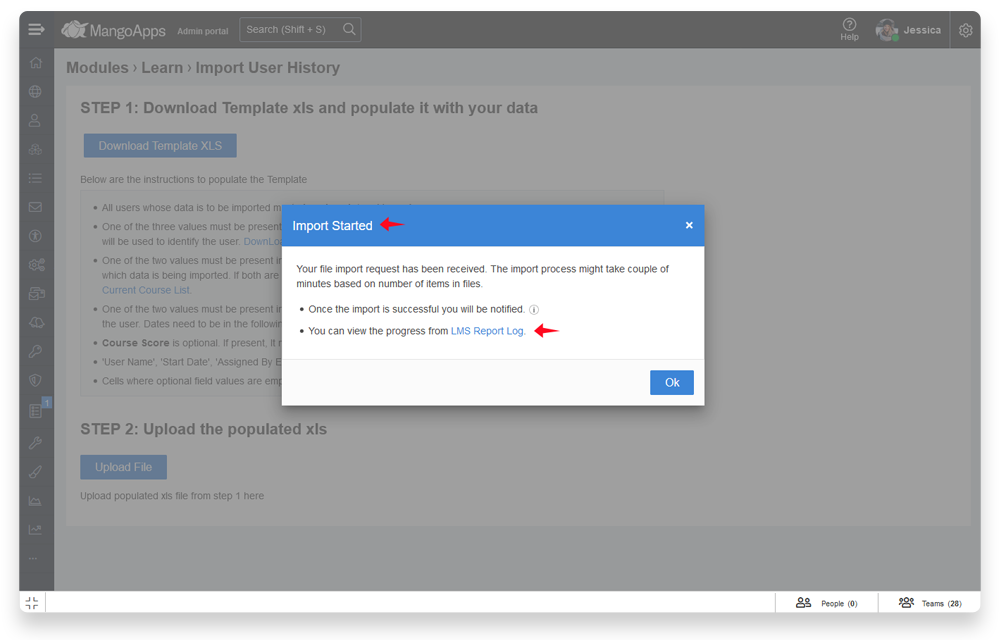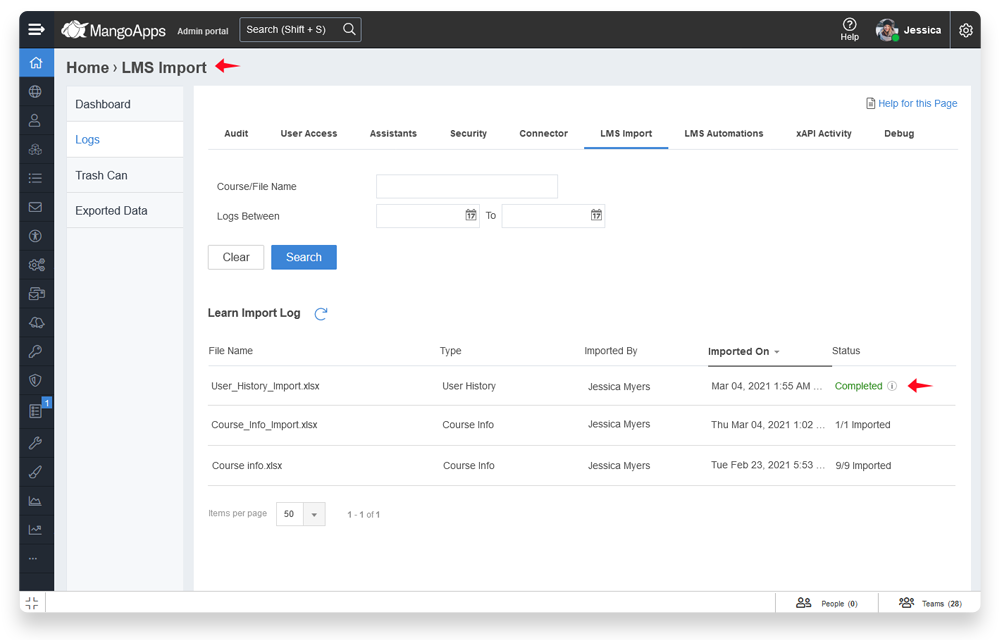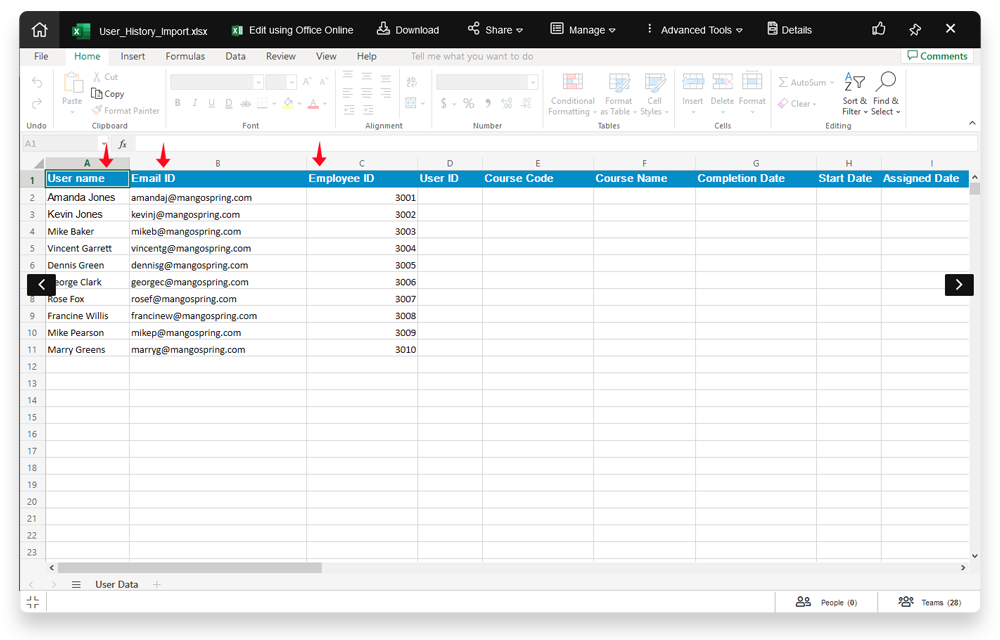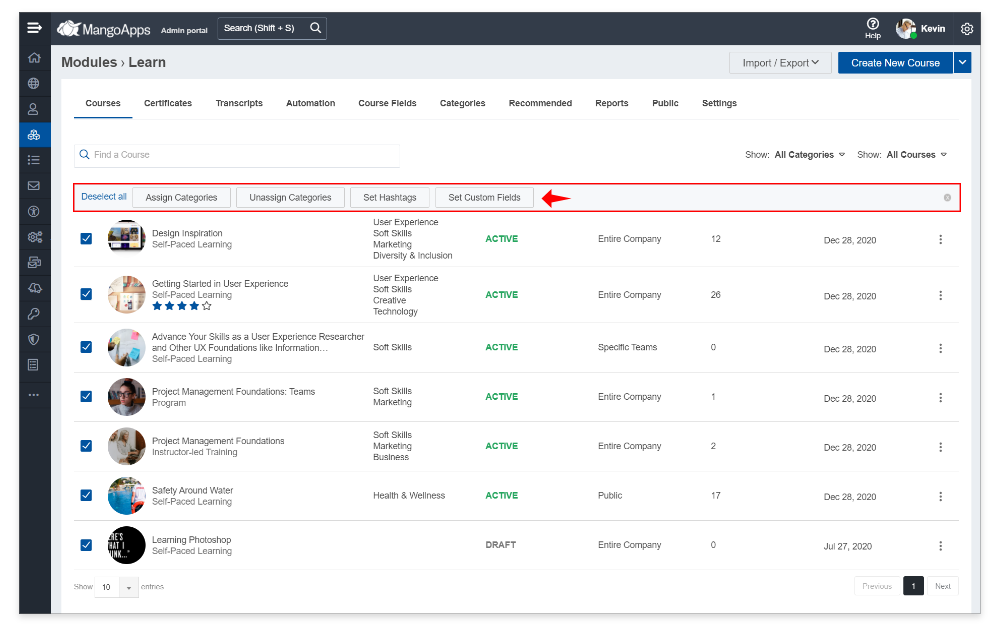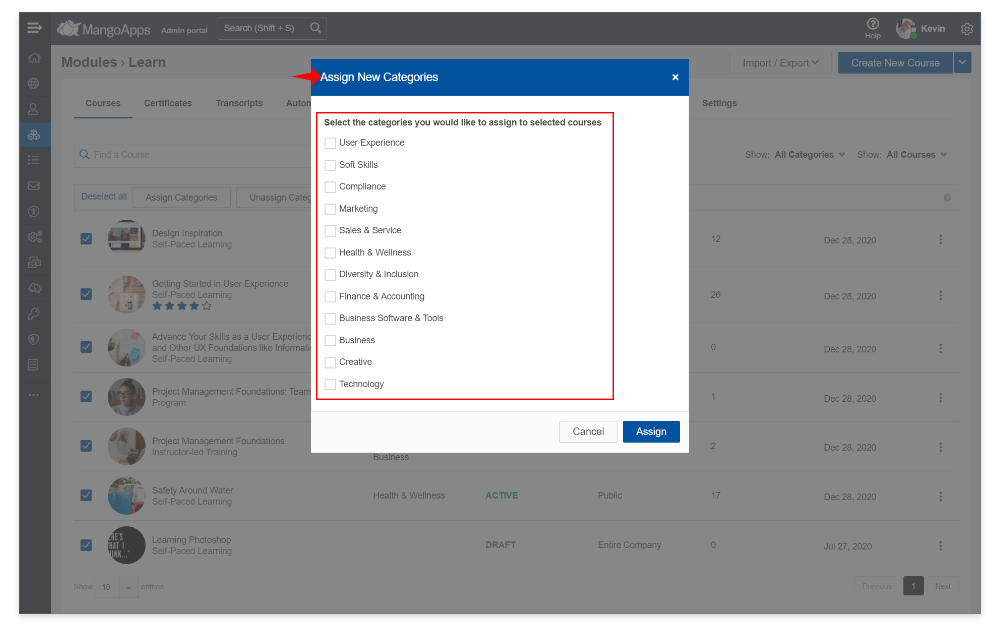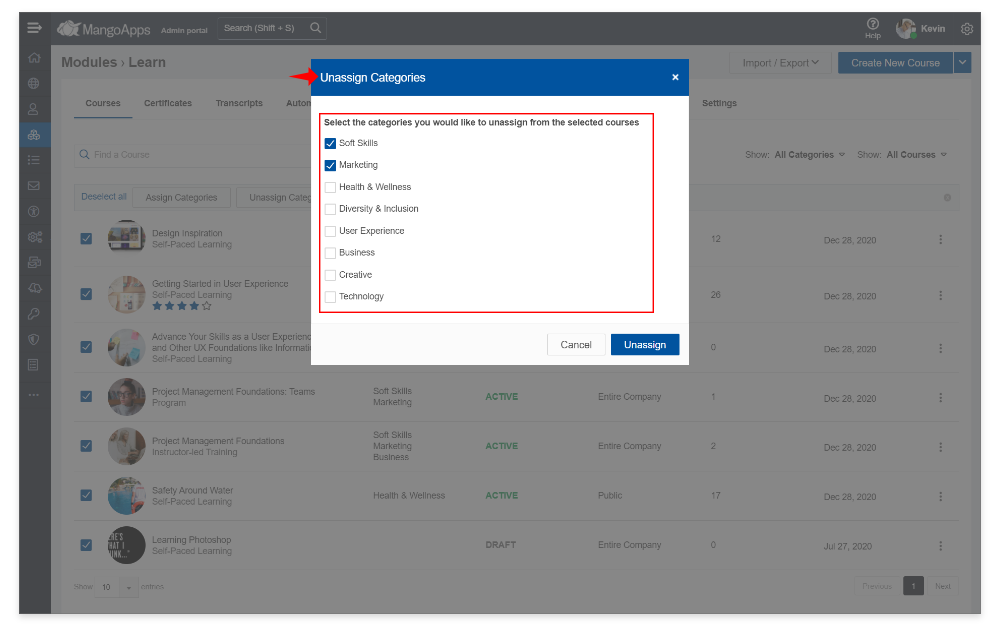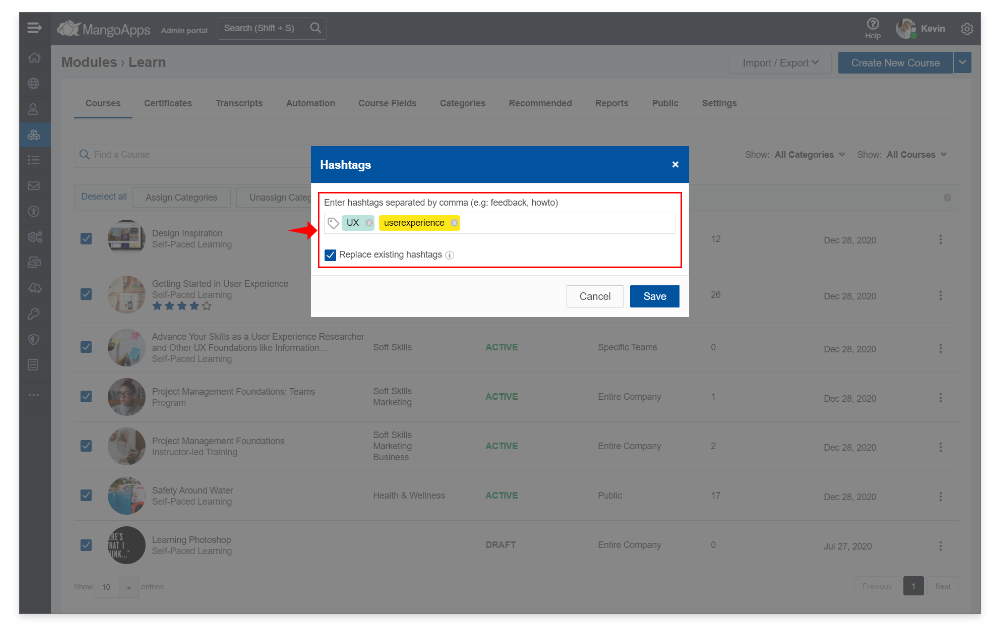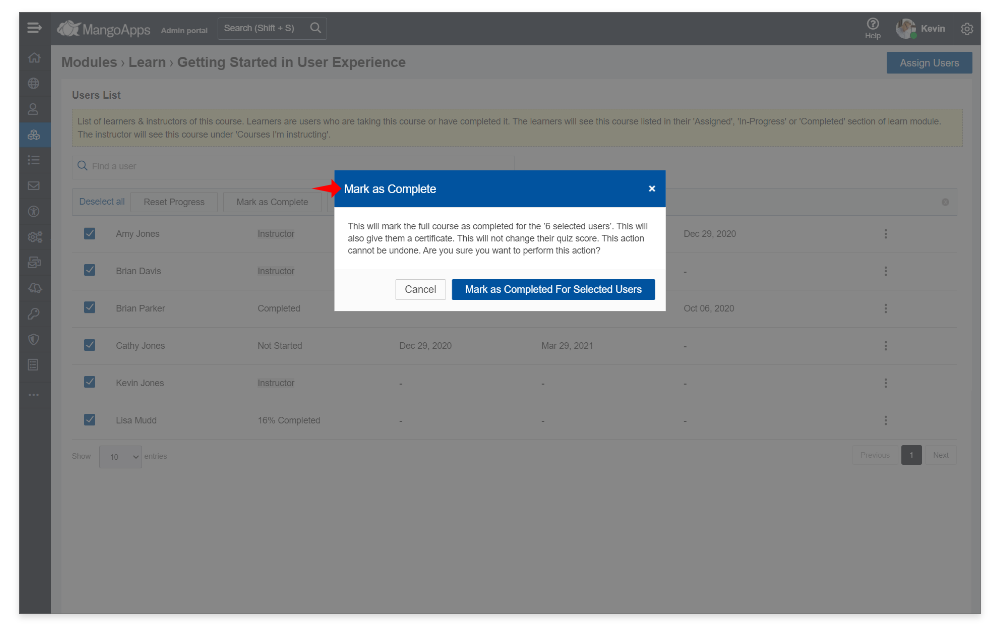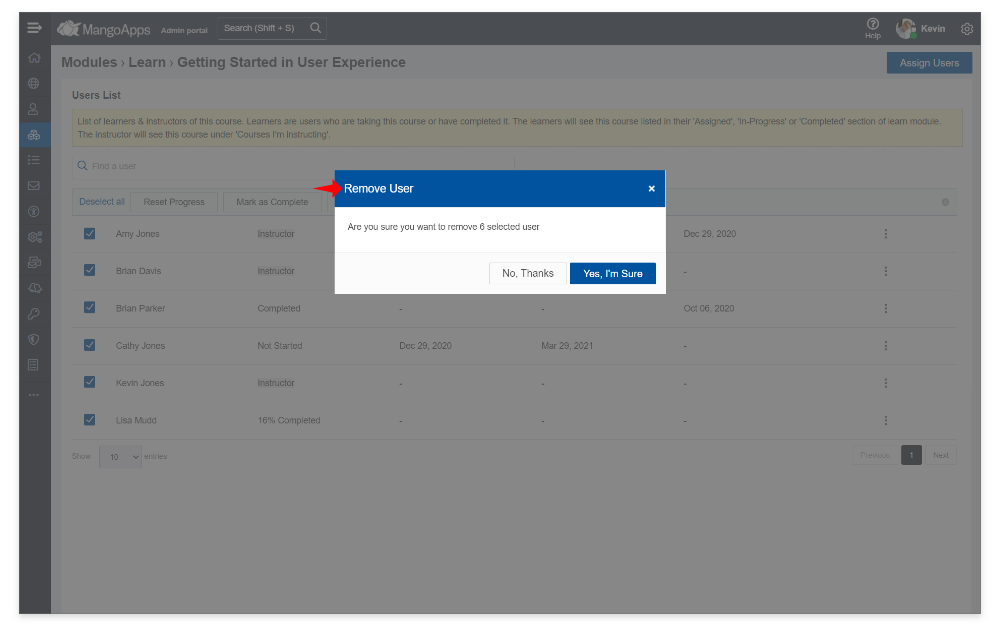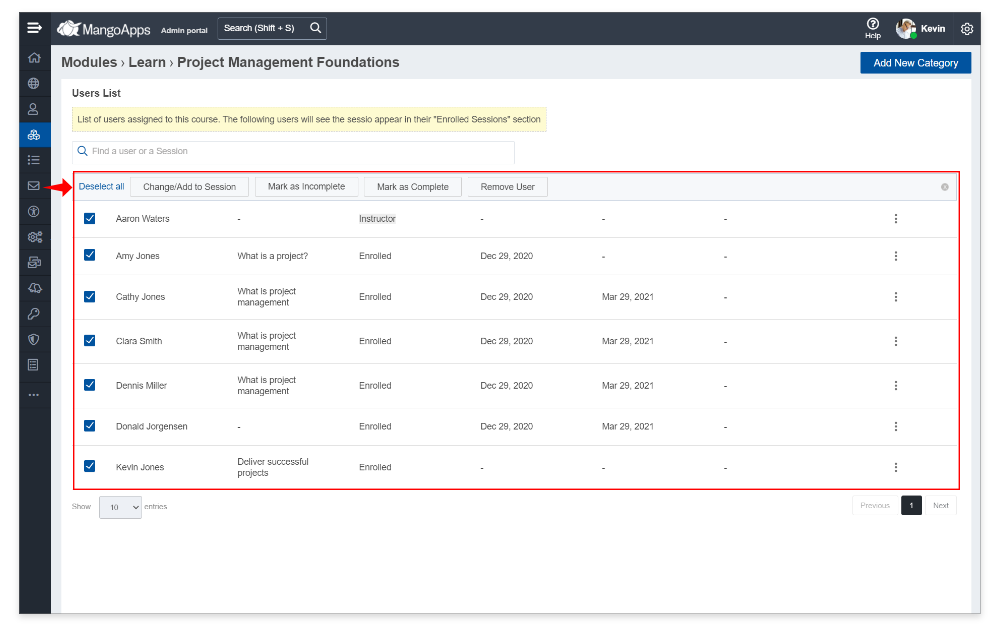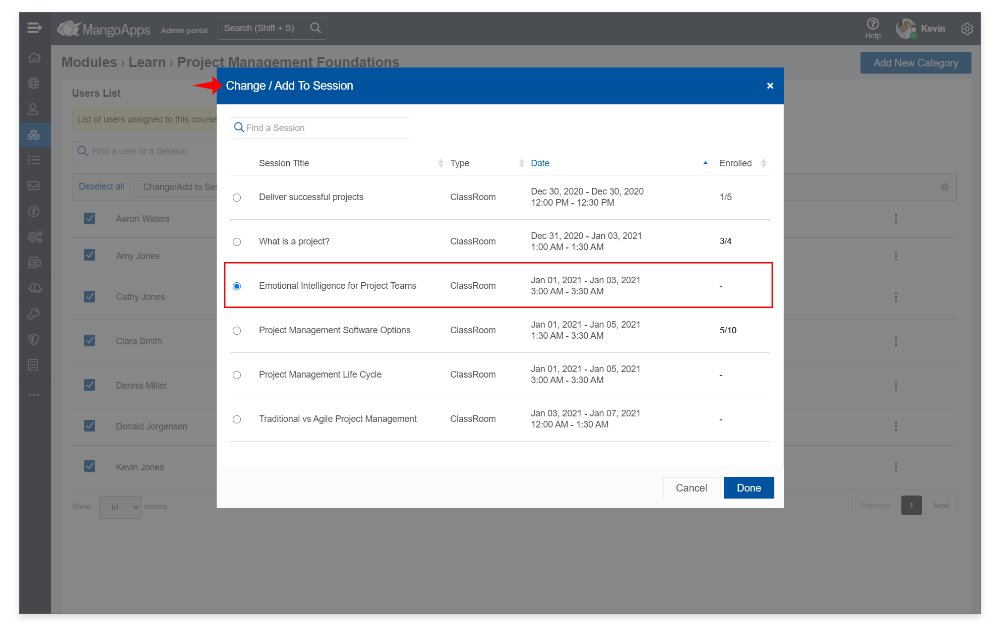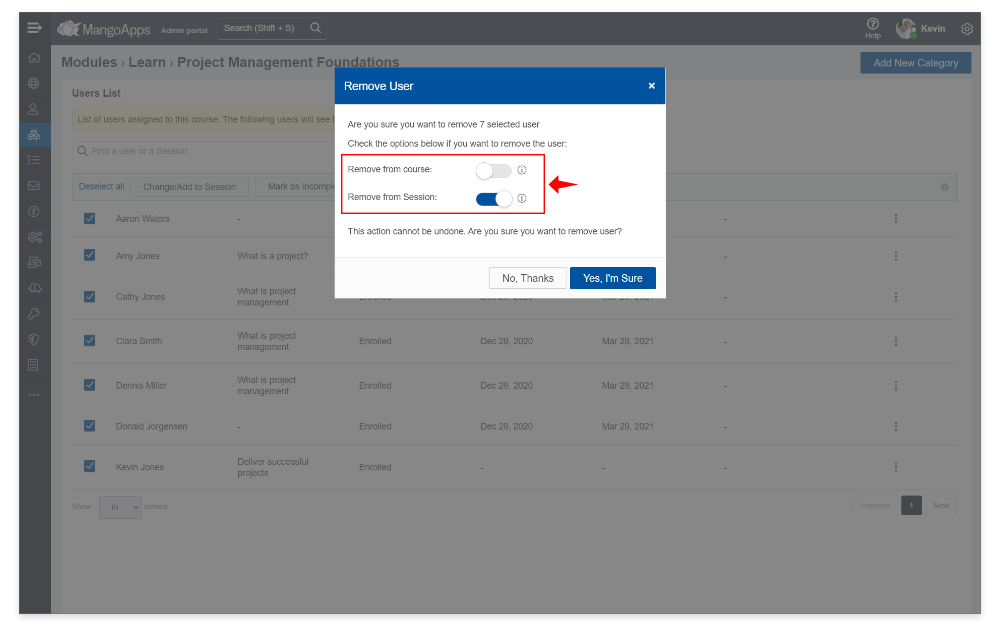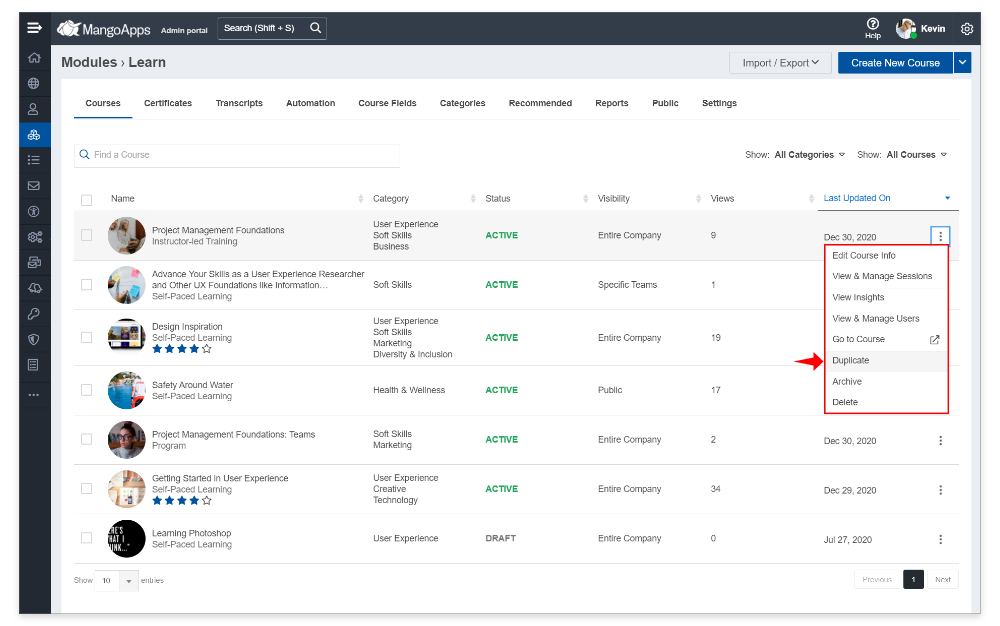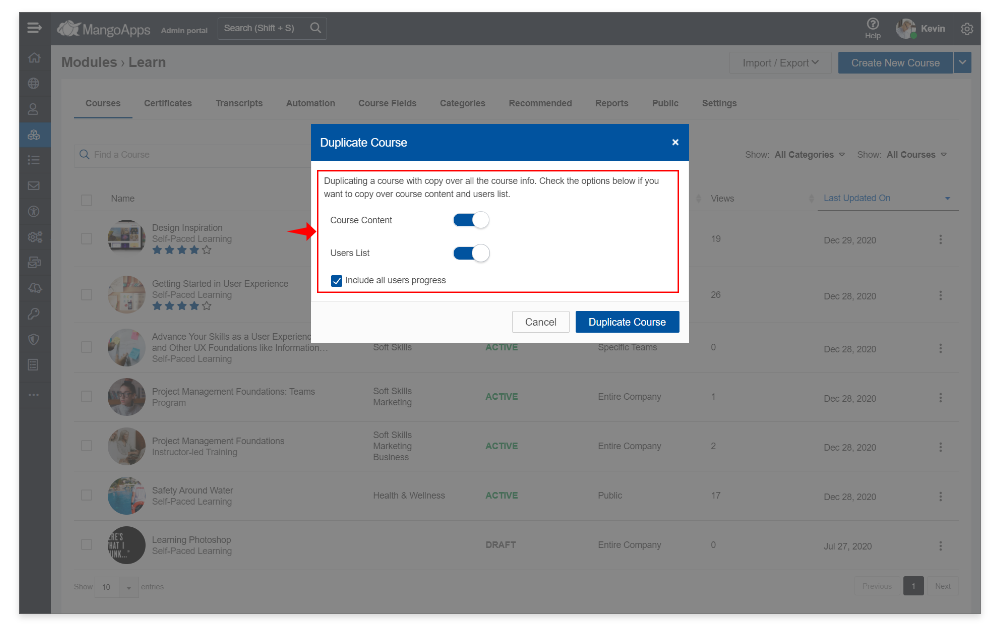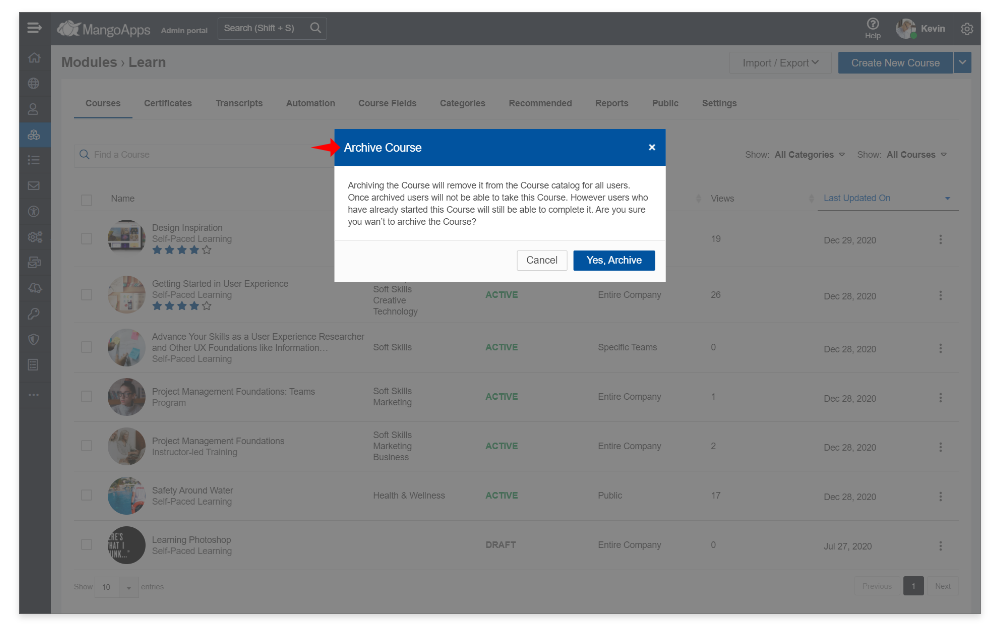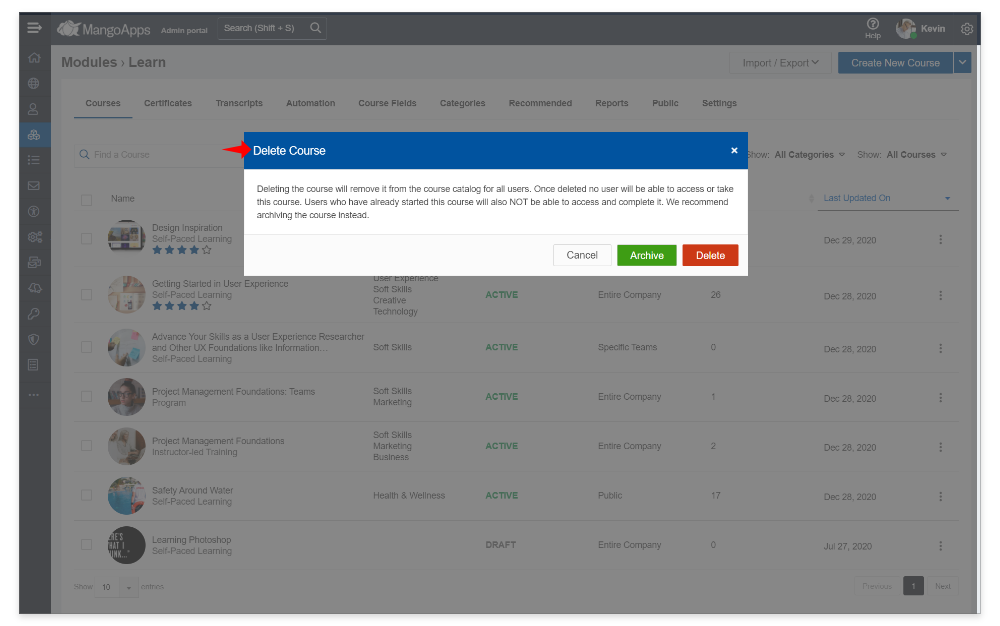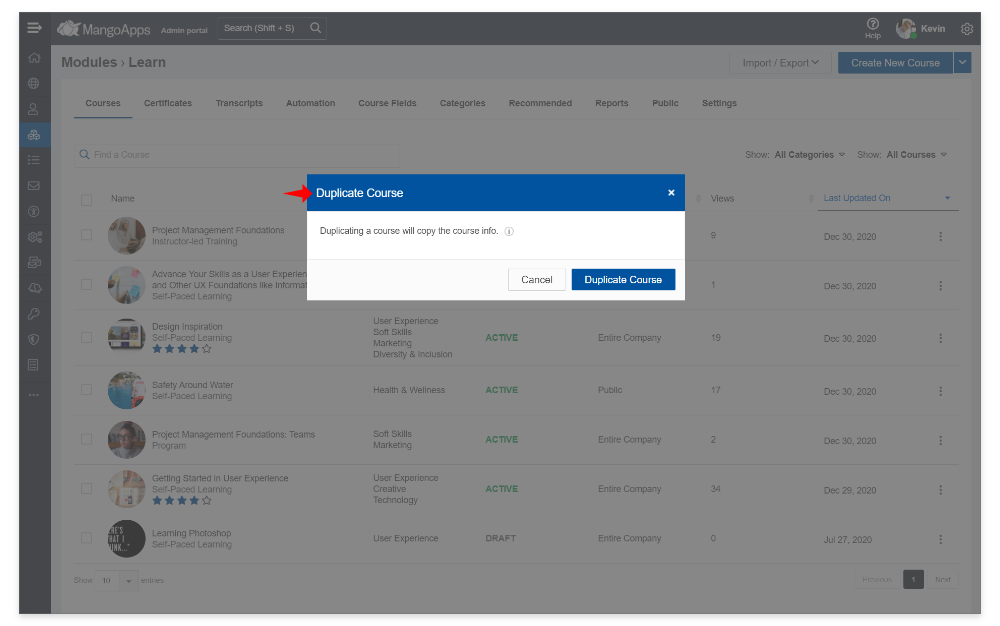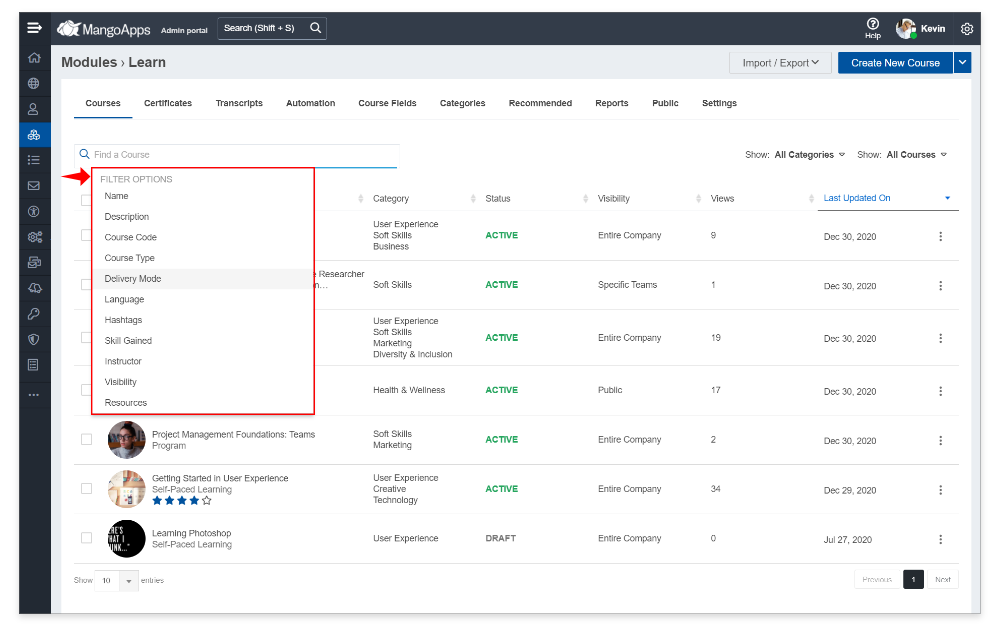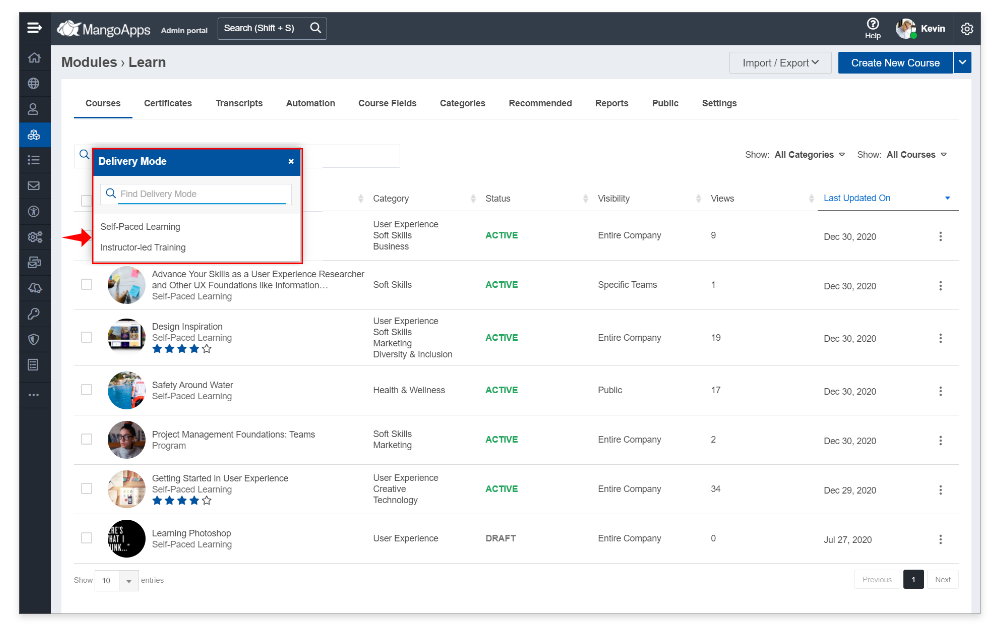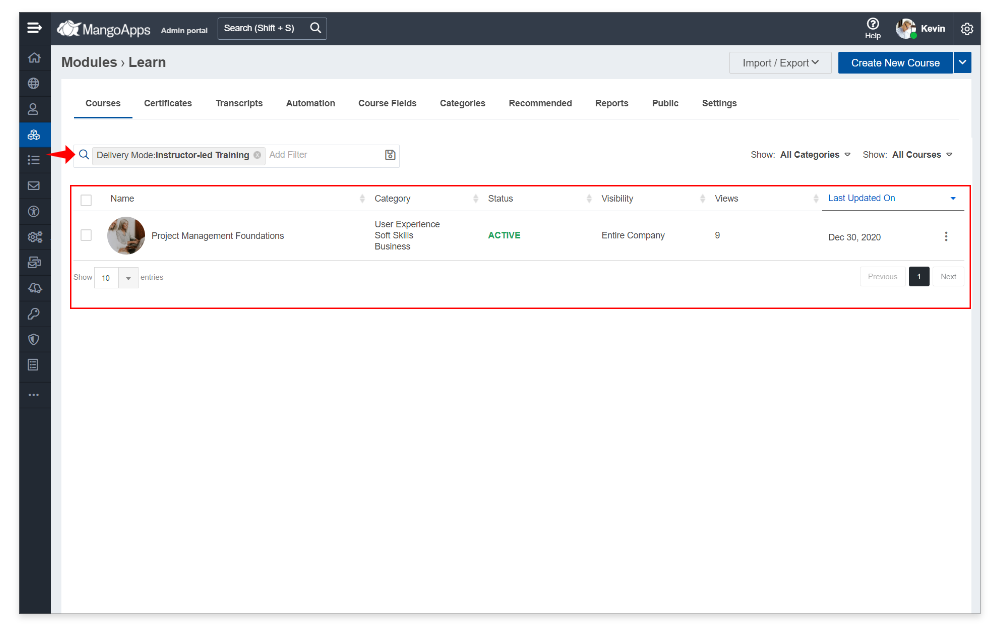Advanced Administration
To save you time & effort, the Learn module allows admins to import course list, import user’s part course history, perform mass actions on courses & curriculums, duplicate existing course & curriculums. archive old courses & curriculums and do much more making advanced administration easy & fast.
-
Import Courses List
- Import courses meta data in bulk in XLS format is supported
- Import supports both new courses and updates to existing courses
- A downloadable xls template is provided to fill in with the courses meta data and import it
- Optional course field values if left empty/blank in the XLS will not be imported/will not override existing values
- Ability to export the full courses list meta data is also available
-
Import Users Course History
- Import users history across courses in bulk in XLS format is supported
- Both the courses & the users must exist in MangoApps ahead of time
- A downloadable xls template is provided to fill in with the user history meta data and import it
- User lookup in MangoApps will be done with one of these 3 values – email id, employee id, user id (in order of preference)
- Additionally active user list and course list meta data with content is available
- Optional field values if left empty/blank in the XLS will not be imported/will not override existing values
-
Mass Actions on Courses/Curriculum
- Save time & effort by performing an action on a set of courses/curriculums at once
- Mass actions include
- Assign Categories – Select multiple courses/curriculums and assign them to one or more categories
- Un-assign Categories – Select multiple courses/curriculums and remove one or more categories that are currently assigned
- Set Hashtags – Select multiple courses/curriculums and add/replace one or more hashtags associated to them
- Set Custom Fields – Select multiple courses/curriculums, then select the custom fields and set values for the custom fields to be updated
-
Mass Actions on Learners
- Save time & effort by performing an action on a set of users at once inside a course/curriculum
- Admins can select multiple learners and perform the following actions in bulk in all types of courses
- Reset Progress (Self-Paced) / Mark as Incomplete (ILT) – This would reset the progress of all the selected users to ‘Not Started’ for the specific course/curriculum
- Mark as Complete – This would mark the specific course/curriculum as completed for all the selected users (i.e., user progress is set to 100%)
- Remove user
- For a self-paced course / curriculum all the selected users will be removed from the course/curriculum
- For a ILT course all the selected users will be removed from the session. Admin has the option to remove all the selected users from the course as well (in addition to the session)
- Admins can select multiple learners in Instructor-Led Training (ILT) courses to
- Add/change sessions – Admin/instructor can enrol the selected users to a specific session in the course or move them all from one session to another
- Learn more about learner actions & management here
-
Duplicate, Archive, Delete Actions on Courses/Curriculum
- Duplicate
- Use this to duplicate the course
- For self-paced courses there is
- Option to include the full content in the duplicated course
- Option to include the learners list with/without their progress data in the duplicated course
- For ILT courses the duplicate course action will duplicate the course info only (sessions & users enrolled are not duplicated)
- SCORM course & Curriculums can’t be duplicated at this time
- Archive
- Archiving the course/curriculum will remove it from the course catalog for all users.
- The course info, course content, learners list and their progress will still be maintained on archival
- Once archived new users will not be able to take this course/curriculum
- Users who have already started this course will still be able to complete it
- Delete
- Deleting the course/curriculum will move it to trashcan and removed from the course catalog
- Users who are currently taking the course will not be able to complete it
- Duplicate
-
Course Filtering & Advanced Search
- Filter courses using advanced filter options and then perform the administrative actions on them
- Ability to filter courses by a category is supported for the admins