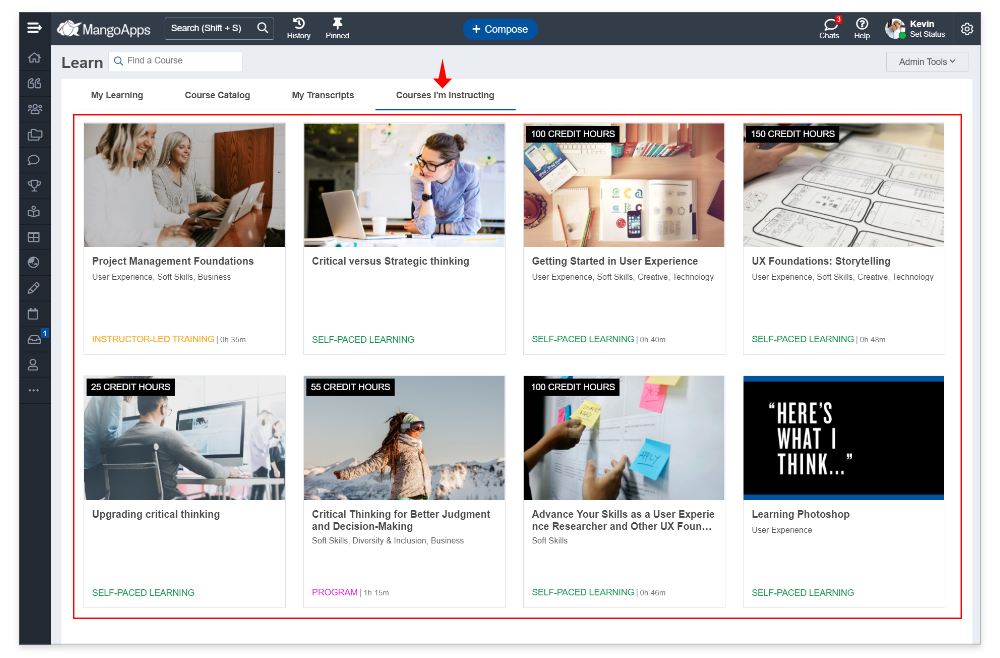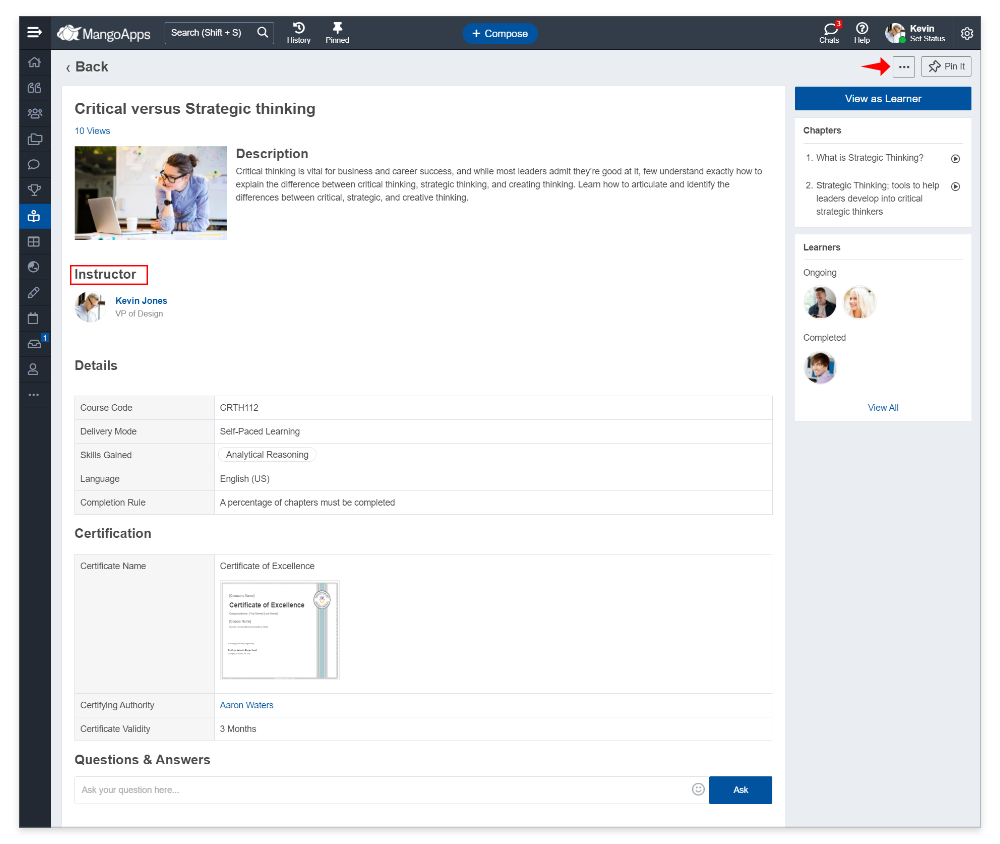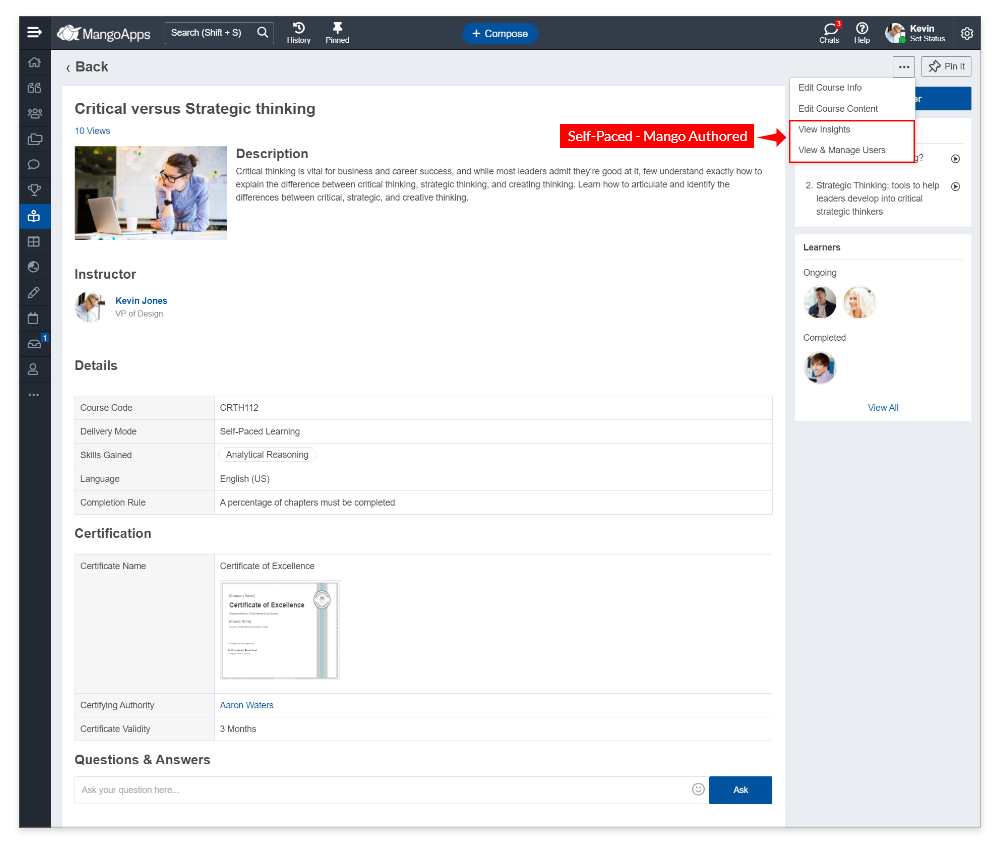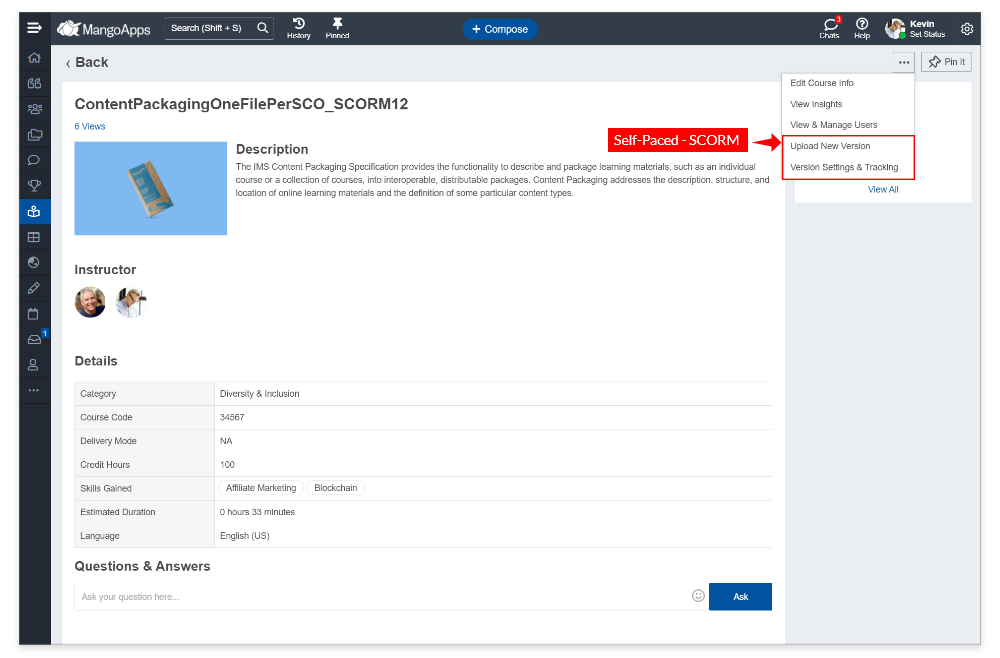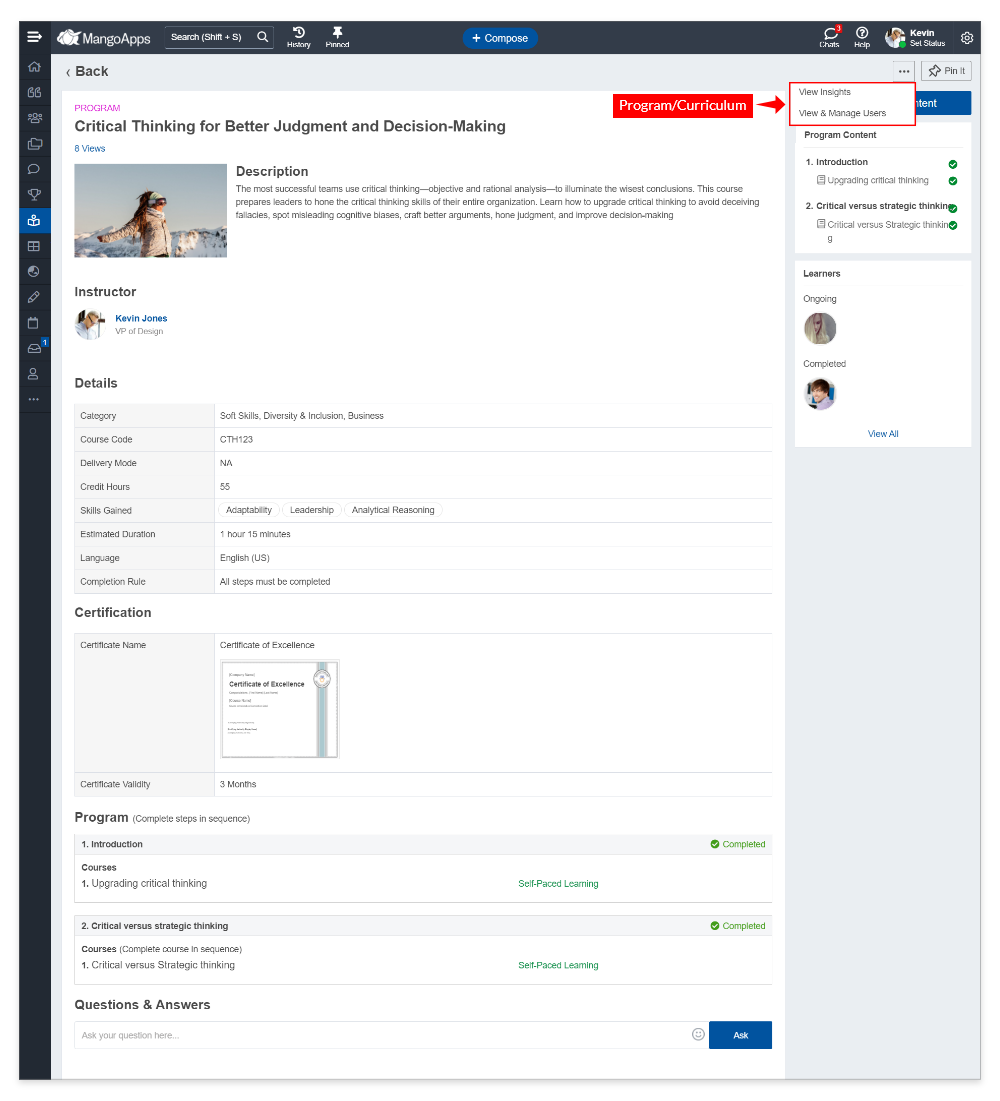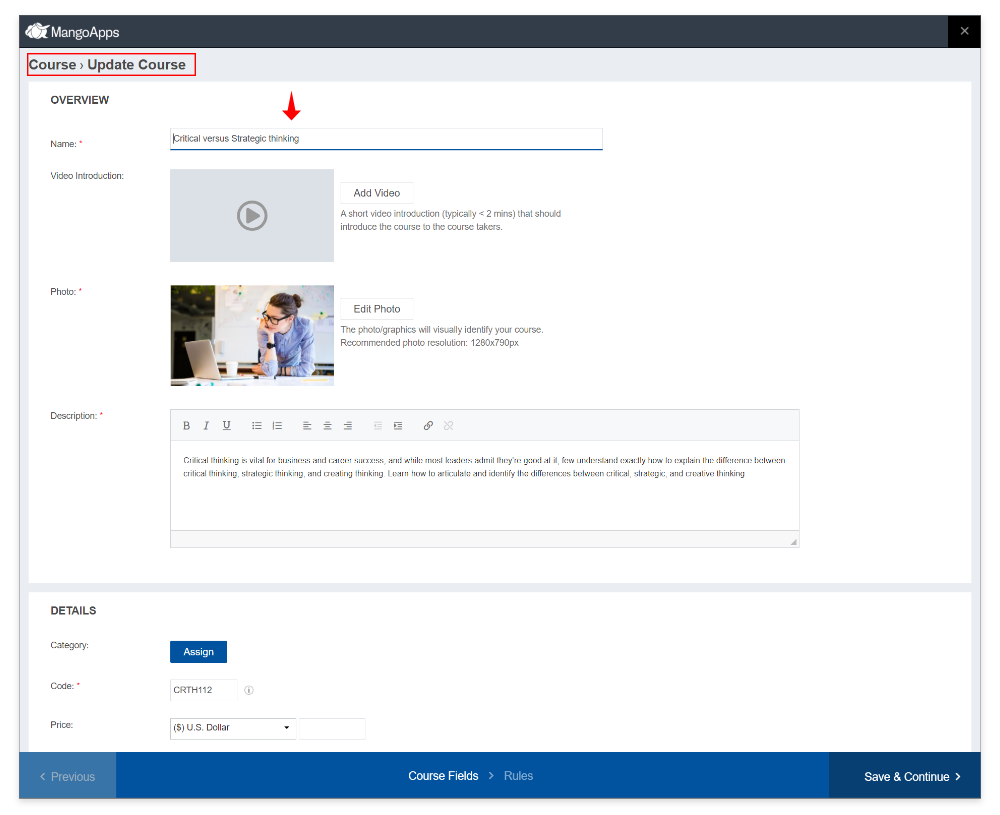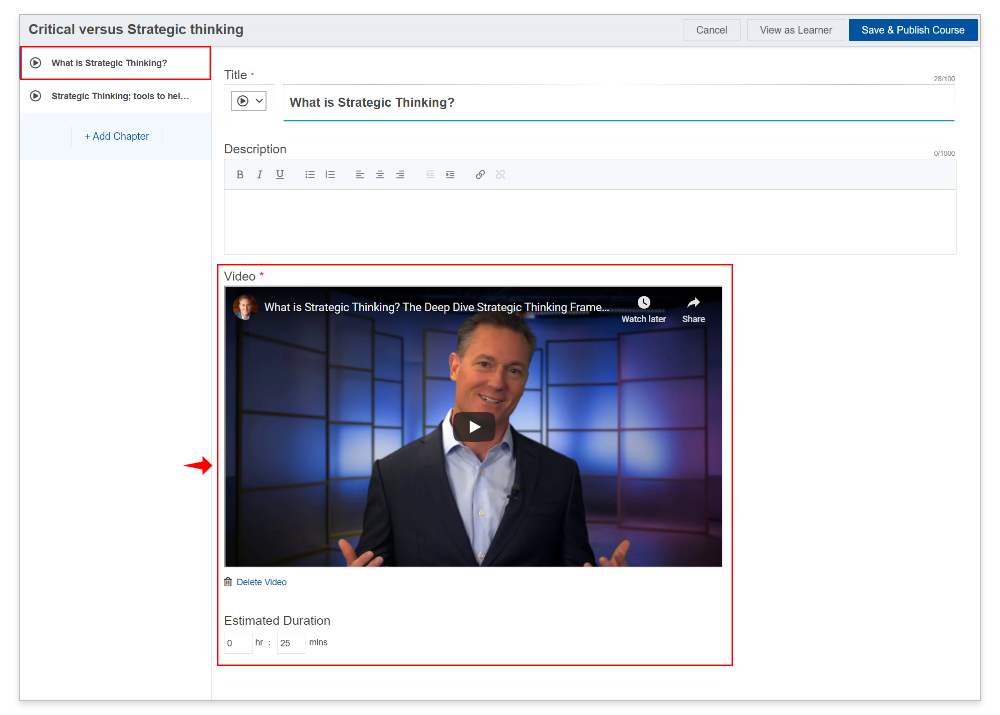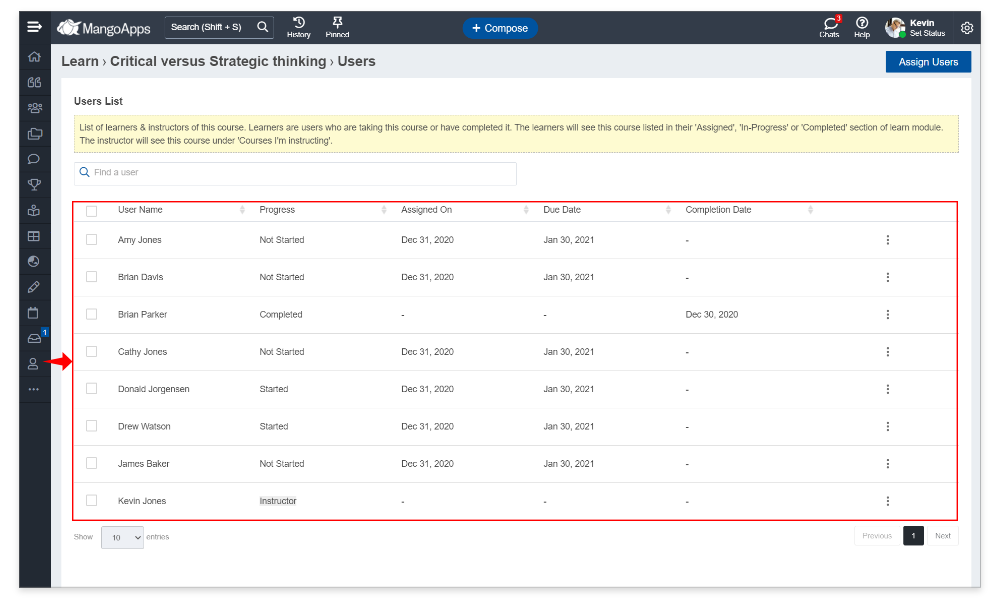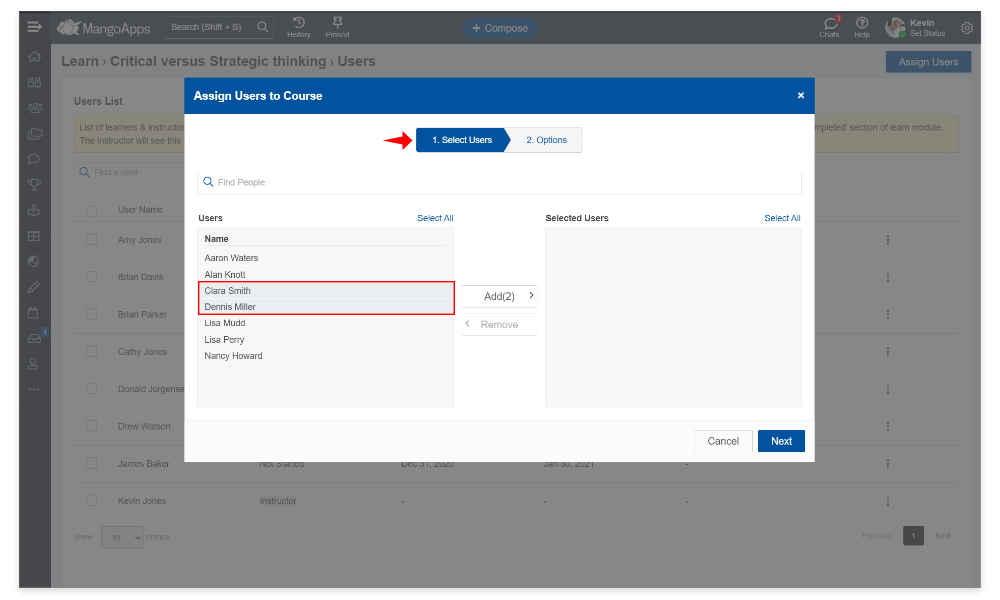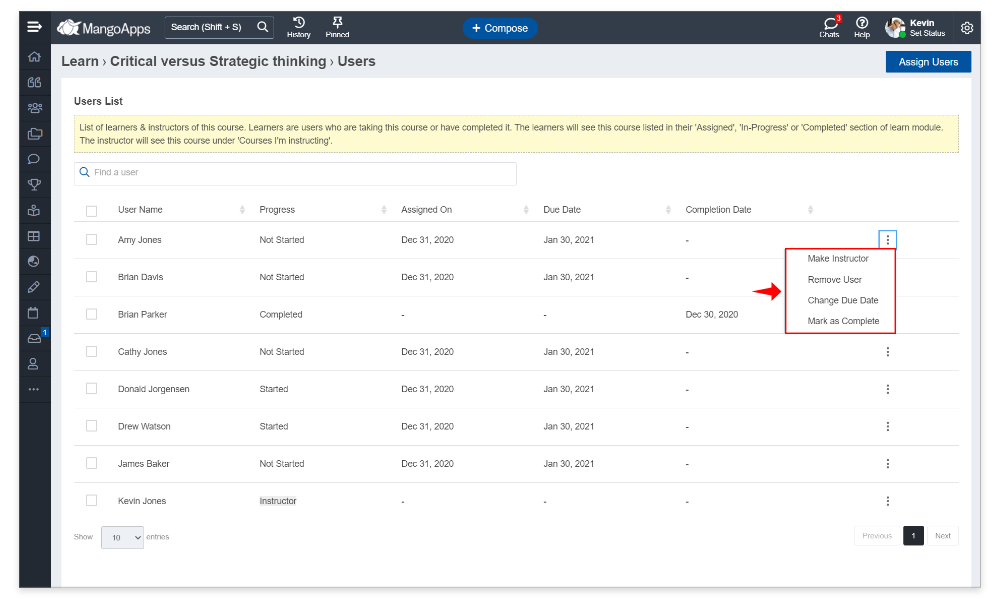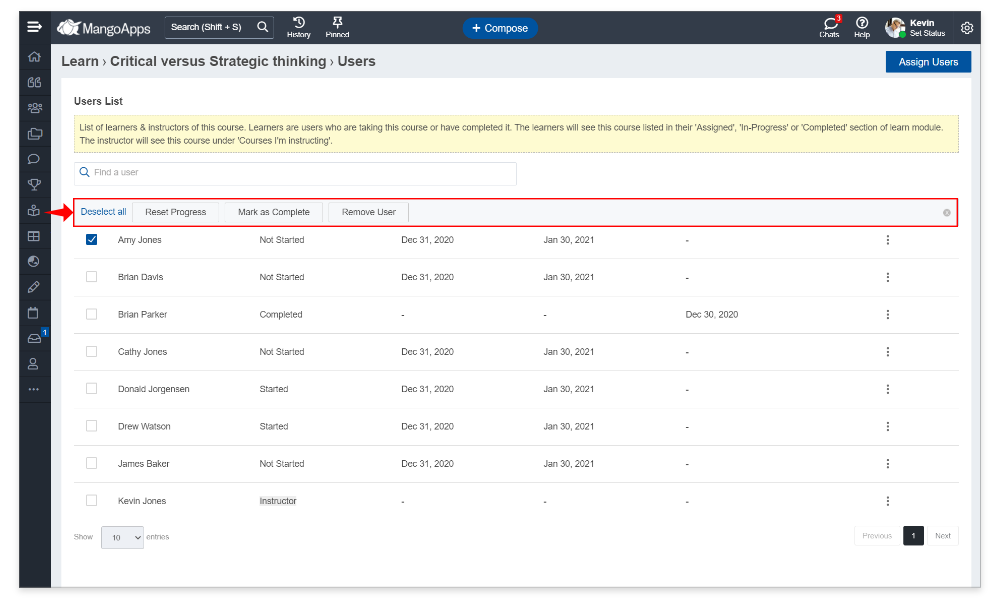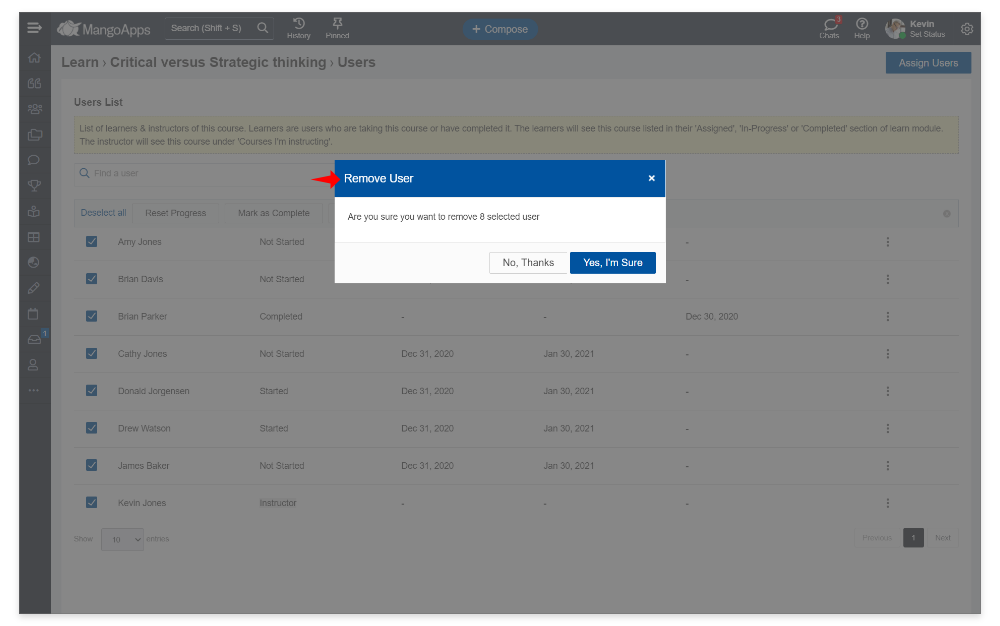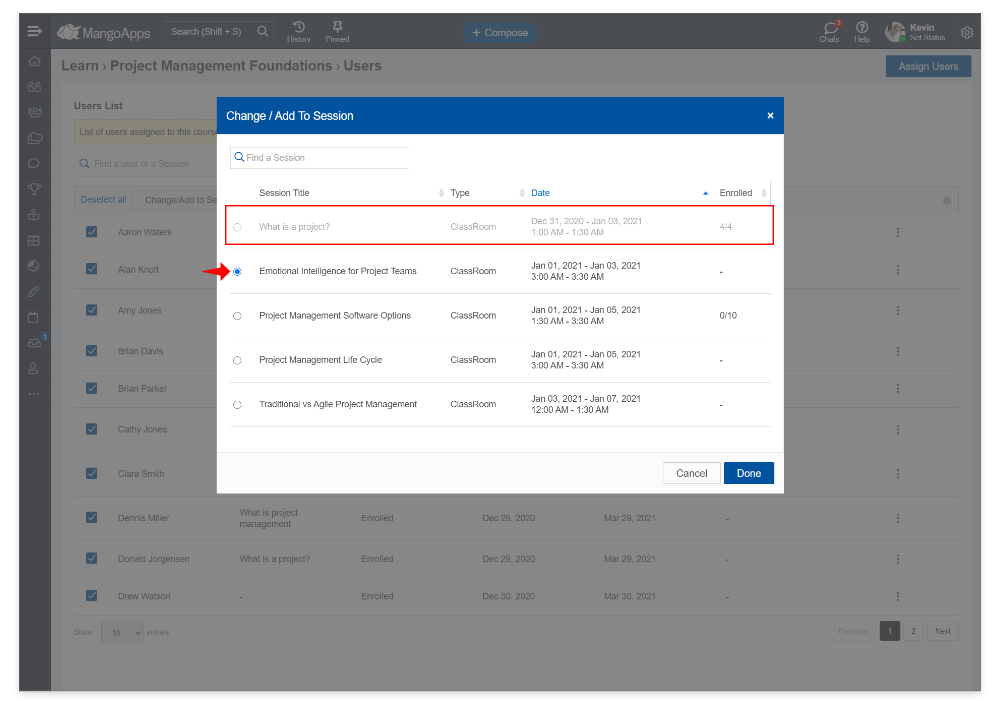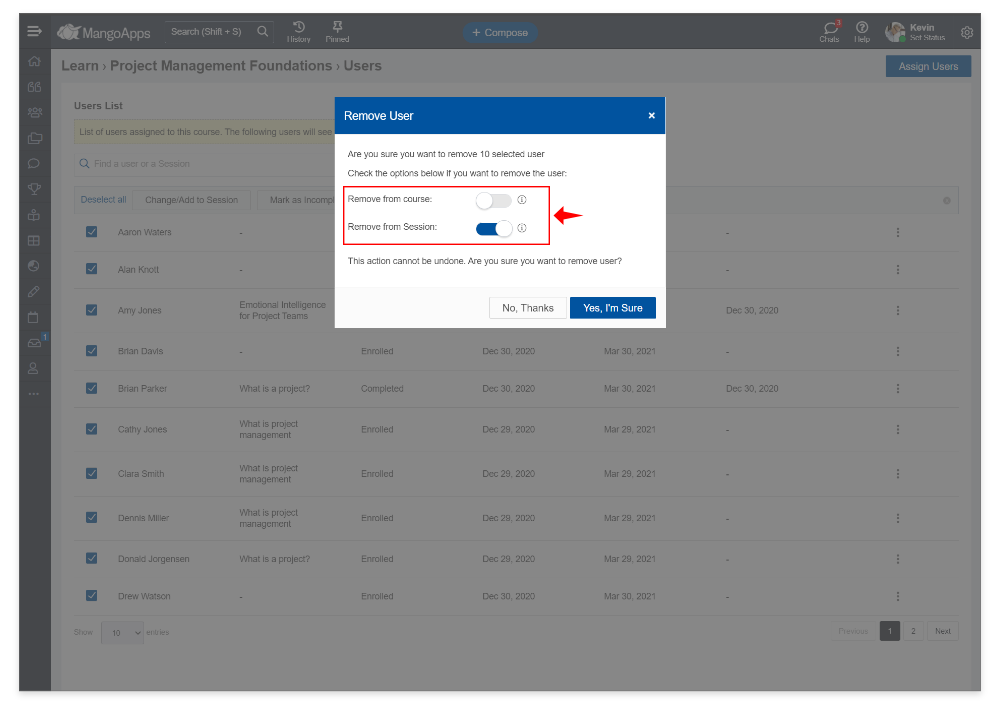Courses I’m Instructing
Instructors of courses can view & manage their course, do user assignment to courses & sessions, view course as a learner and do course/curriculum management
-
Courses List for Instructors
- Users who are an instructor on one or more courses/curriculums will see a tab in the Learn module called “Courses I’m Instructing”
- ‘Course I’m Instructing’ will list all the courses (self-paced, ILT) and curriculums for which the user is the instructor
- Each course card in the ‘Course I’m Instructing’ takes the instructor to the course/curriculum details page with instructor privileges
-
Course Actions Available to Instructors
- Instructor’s cannot create new courses but they can perform the following actions on the course where they are the instructor
- Instructor of a Self-Paced Course
- Edit Course Info
- Course info can be edited at any time by the instructor
- All the information in course info for self-paced courses can be edited
- Delivery mode can’t be edited once the course has content added to it
- Edit Course Content
- Course content can be edited at any time by the instructor
- Editing course content that is already published will automatically hide it (temporarily) from the course catalog for the duration while it is being edited, to avoid learners to start or resume it while it is being edited. After the edit is complete the course will again automatically become available in the course catalog as before.
- View Insights
- Actionable insights for their self-paced course is available to instructor to view
- Learn more about the instructor insights here
- View & Manage Users
- Instructors can view all the users who are taking the course or have completed it
- Instructors can assign new users to the course
- Instructor has the privilege to manage all users assigned to their course. This includes
- Mark as complete
- This would mark the specific course as completed for the user (i.e., user progress is set to 100%)
- The completion date would be set for the user to current date for the course
- If there is a certificate associated to the course, it would get issued to the user
- Reset progress / Mark as incomplete
- This would reset the progress of the user to ‘Not Started’ for the specific course
- The completion date would be removed for the user on the course
- Any issued certificate to the user will not be impacted / changed
- Change due date
- For course/curriculum that is marked as required, the due date can be changed for a user
- Make instructor
- A user can be made an instructor by the admin
- Remove user
- The user will be removed from the course
- Removed user can again start the course (self-paced) based on the self enrol setting on the course (it they want to)
- Mark as complete
- Upload New Version
- This action is seen only when the course is Self-Paced SCORM course
- Instructor can upload a new version of SCORM course package at any time
- Version Settings & Tracking
- This action is seen only when the course is Self-Paced SCORM course
- Instructor has the option to setup how the new version of SCORM course becomes effective for ongoing learners (New learners always get the latest version of the course). Options include
- Reset the current progress and move the ongoing learners to start the new version of the course
- Keep the current progress and let the ongoing learners to complete the version of course they have started
- Edit Course Info
- Instructor of a ILT Course
- Manage Sessions
- Add sessions to the course
- For each session ability to edit, clone & delete is available to course instructor
- Edit Course Info
- Same privileges to an instructor as they have in a self-paced course
- View Insights
- Actionable insights for their ILT course is available to instructor to view
- Learn more about the instructor insights here
- View & Manage Users
- Same privileges to an instructor as they have in a self-paced course
- Instructor can enrol a user to a session in the course or move them from one session to another
- Instructor can enrol a user to any session that has not reached it max enrolment capacity limit
- Manage Sessions
- Instructor of a Curriculum/Program
- Edit Program
- Instructor of the curriculum/program can edit the program fields, steps and rules
- View Insights
- Actionable insights for their curriculum/program is available to instructor to view
- Learn more about the instructor insights here
- View & Manage Users
- Same privileges to an instructor as they have in a self-paced course.
- Edit Program
- Instructor Viewing as a Learner
- Instructor of the course/curriculum get a ‘View as Learner’ action
- ‘View as Learner’ action on a course allows the instructor to see the end-to-end experience that a learner will go thru when they take the course
- View as Learner’ action on a curriculum will scroll the instructor to the view that lists all the courses in the curriculum. Instructor can then view the course details and further use the view as learner action on them
- Instructor progress is not recorded when they use the view as learner workflow
-
Mass Actions Available to Instructors
- Instructors can select multiple learners and perform the following actions in bulk on users
- Reset Progress (Self-Paced) / Mark as Incomplete (ILT) – This would reset the progress of all the selected users to ‘Not Started’ for the specific course/curriculum
- Mark as Complete – This would mark the specific course/curriculum as completed for all the selected users (i.e., user progress is set to 100%)
- Remove learner
- For a self-paced course / curriculum all the selected users will be removed from the course/curriculum
- For a ILT course all the selected users will be removed from the session. Instructor has the option to remove all the selected users from the course as well (in addition to the session)
- Instructors can select multiple learners in Instructor-Led Training (ILT) courses to
- Add/change sessions – Instructor can enrol the selected users to a specific session in the course or move them all from one session to another
- Instructors can select multiple learners and perform the following actions in bulk on users