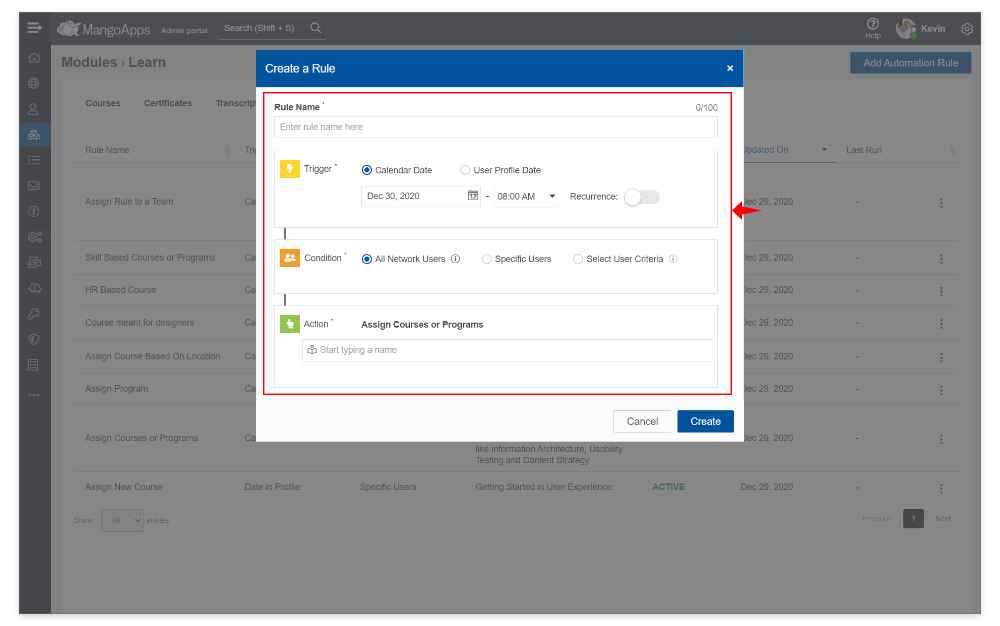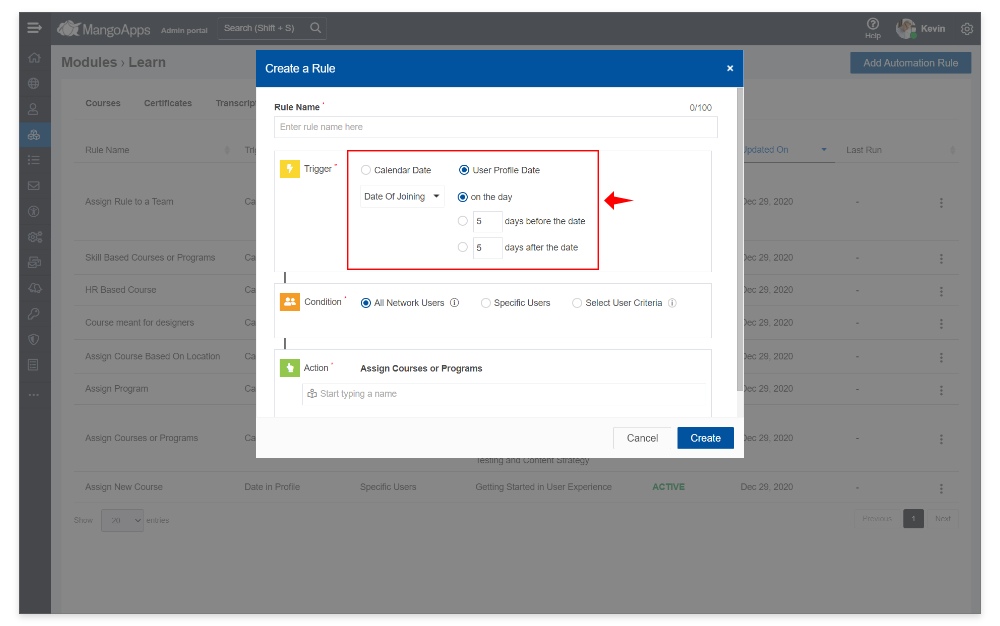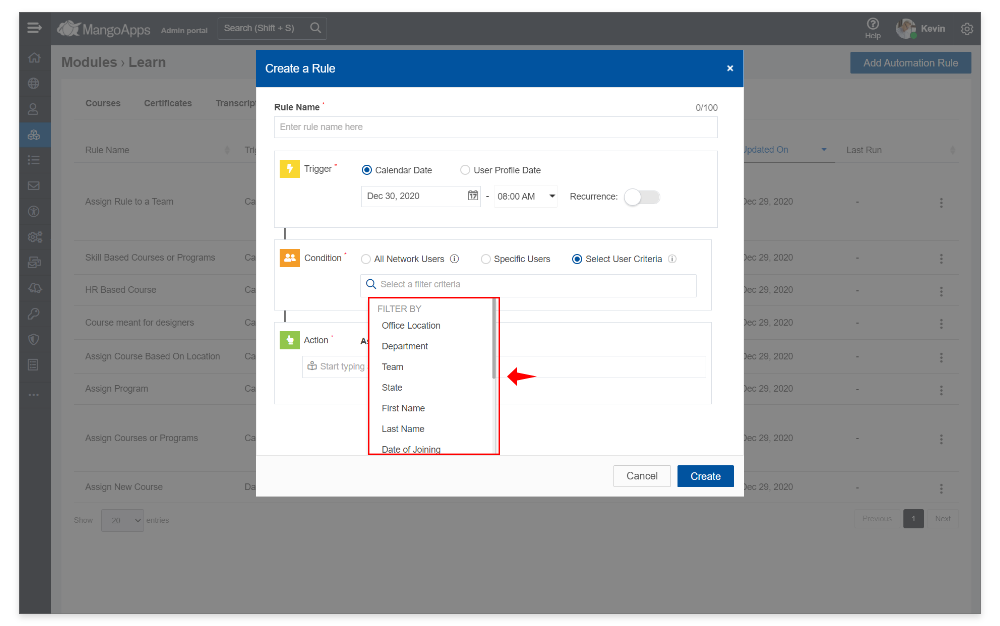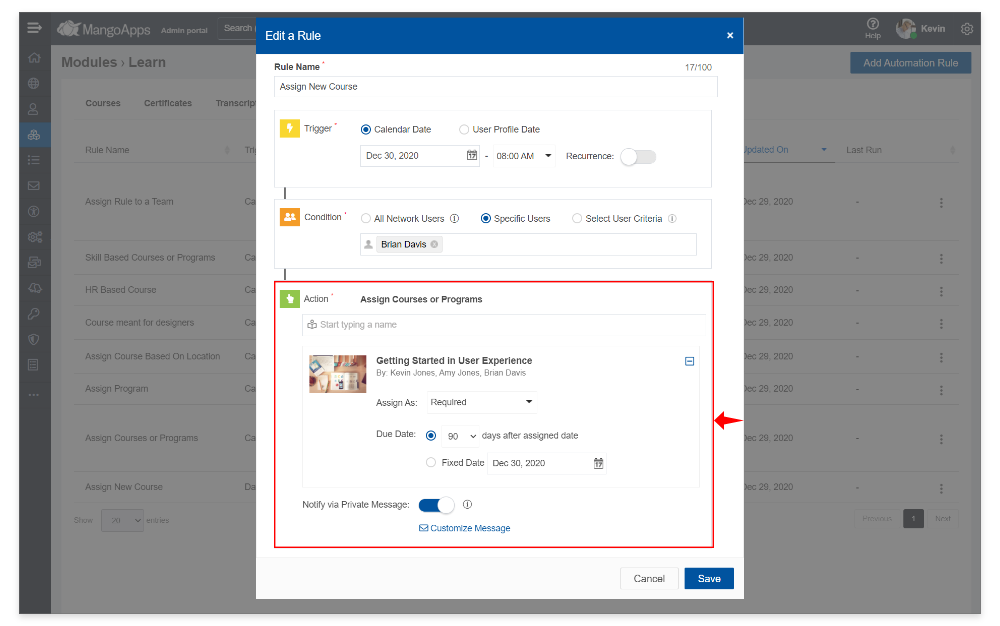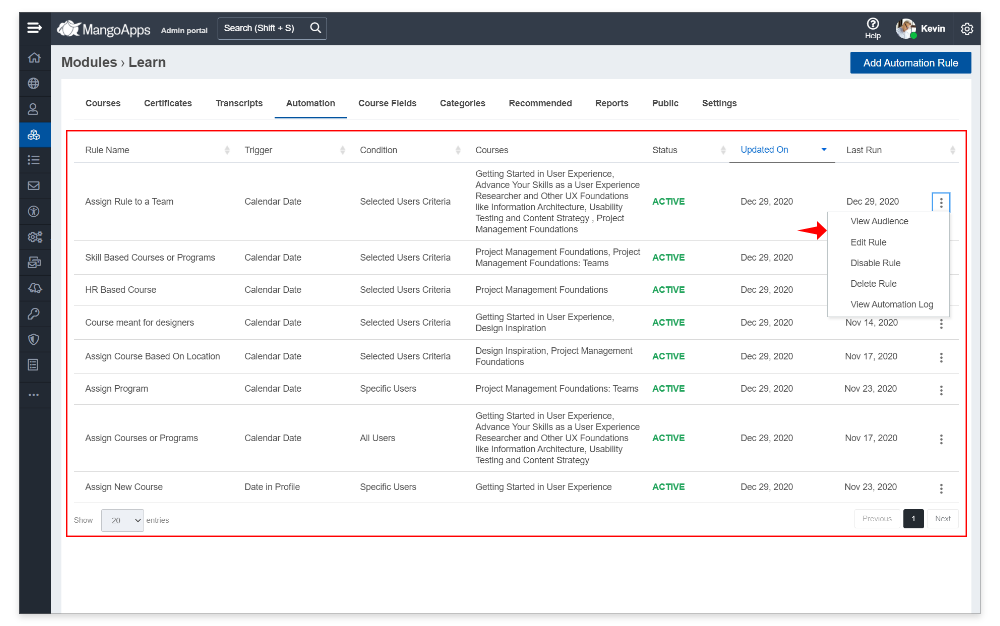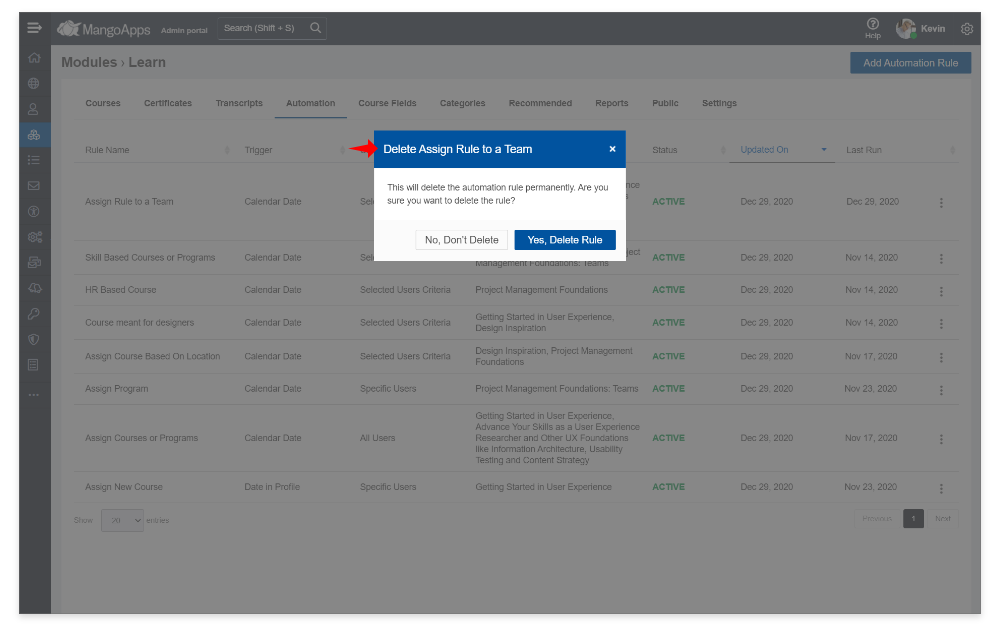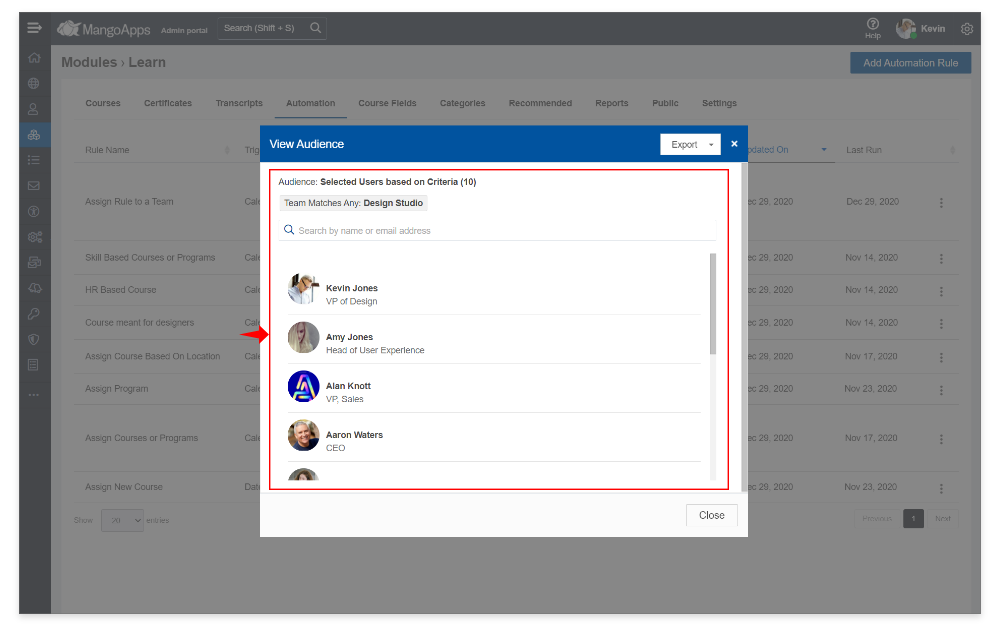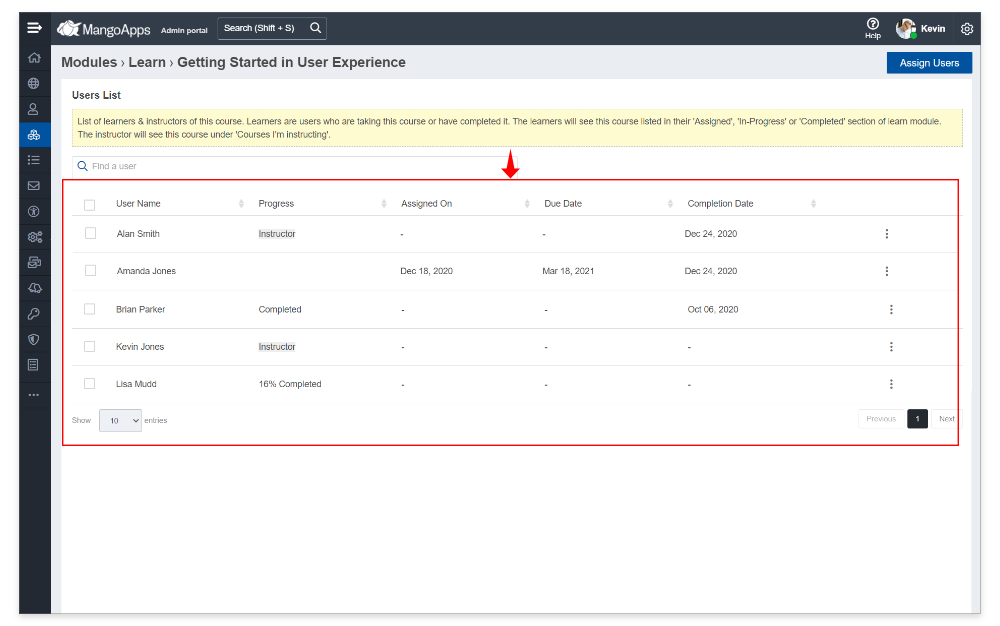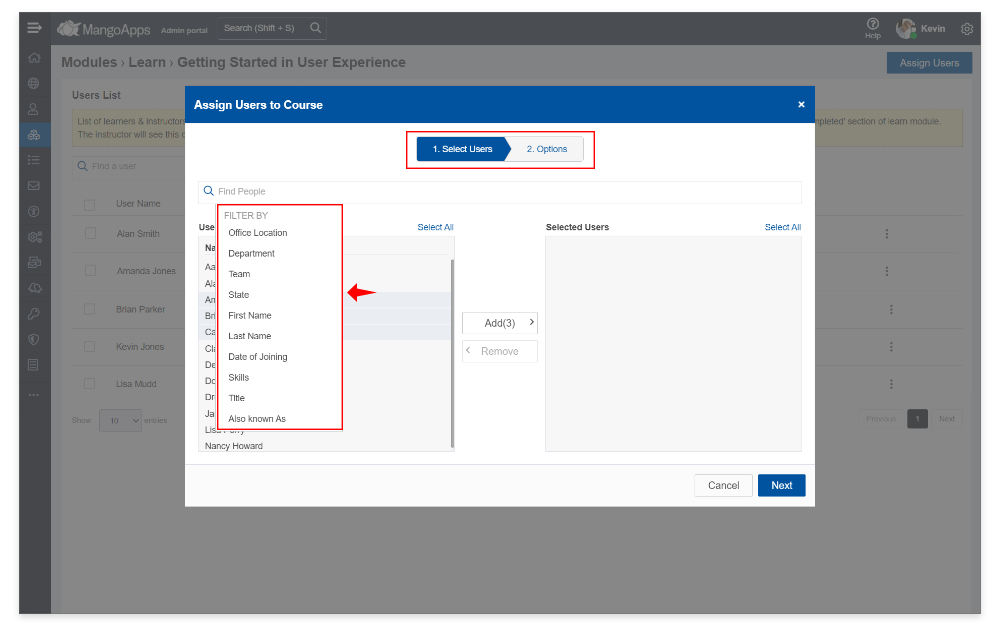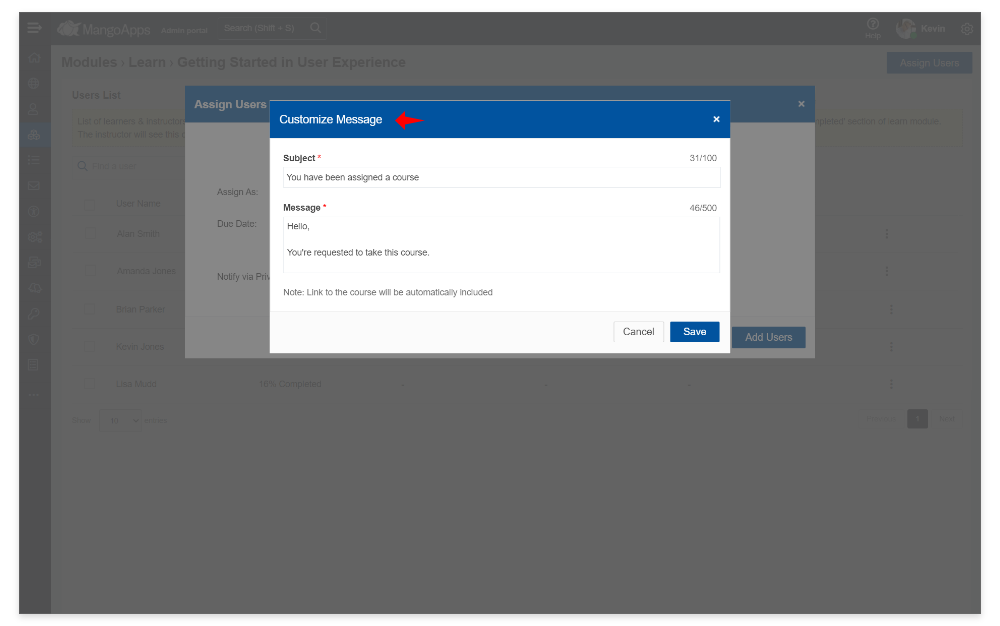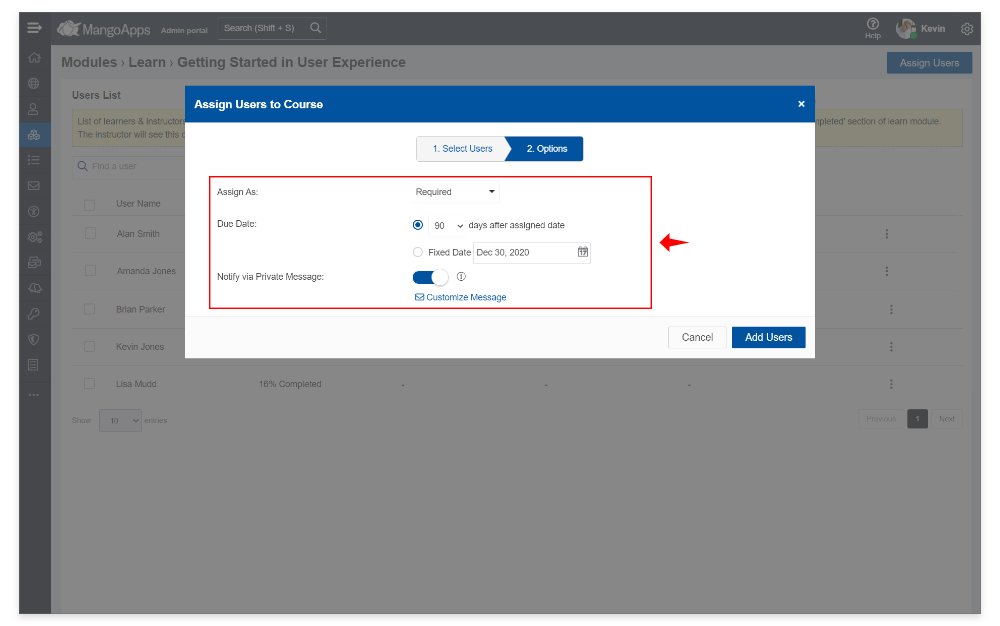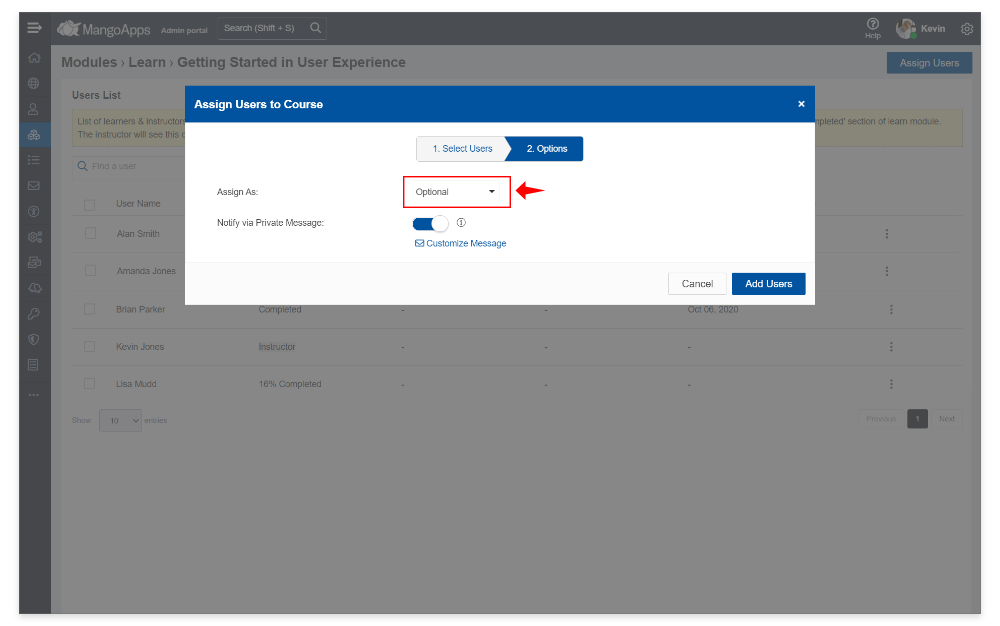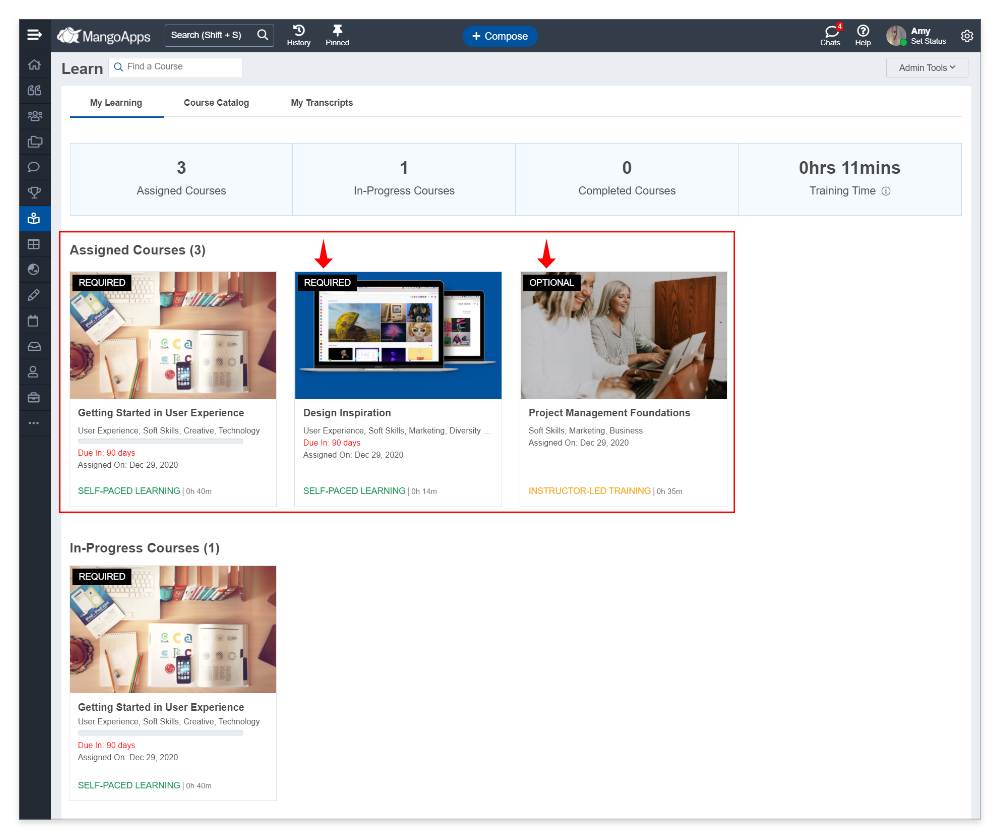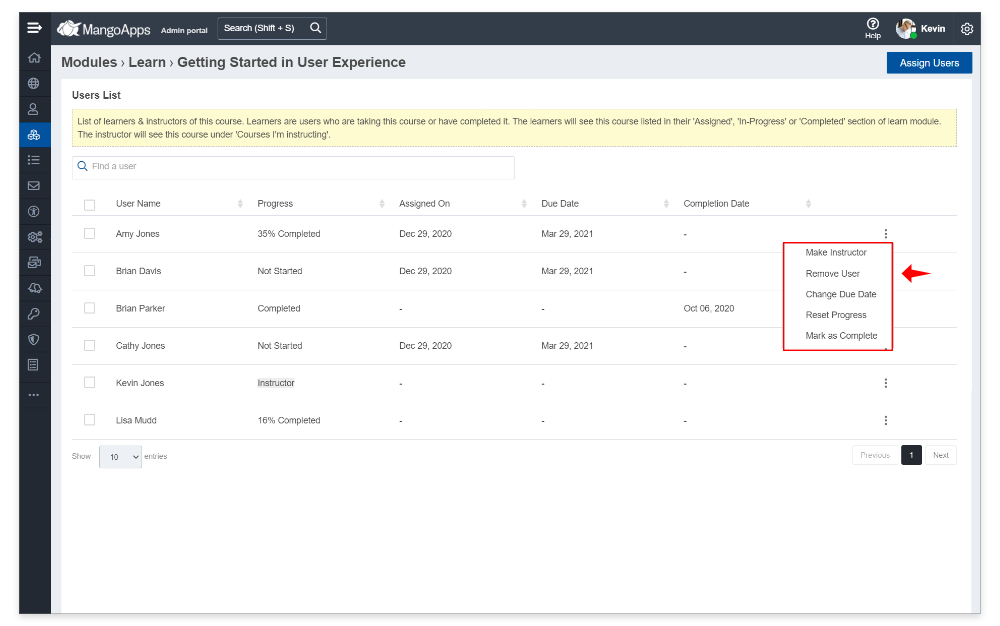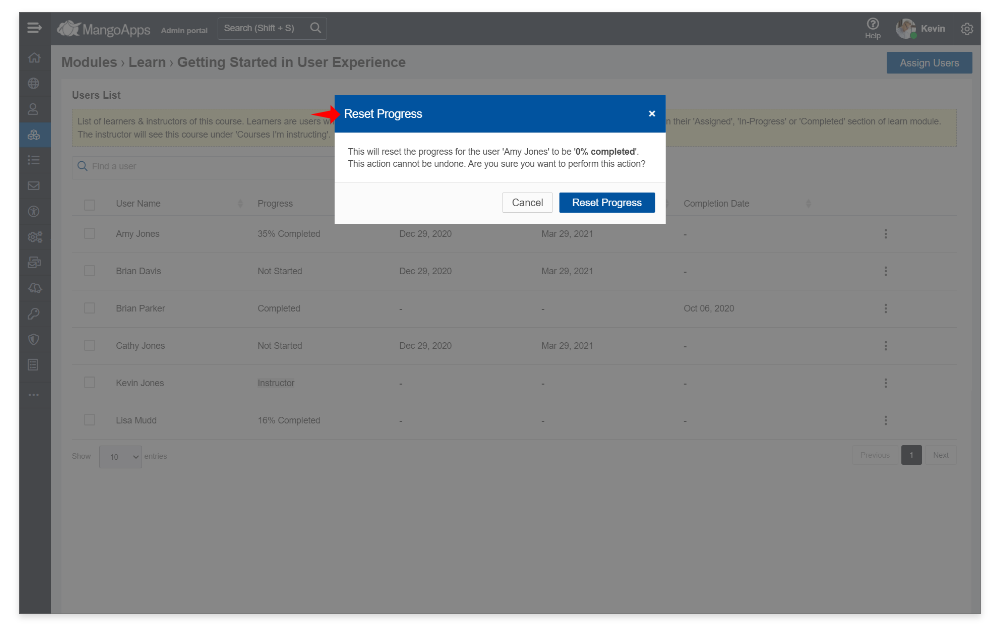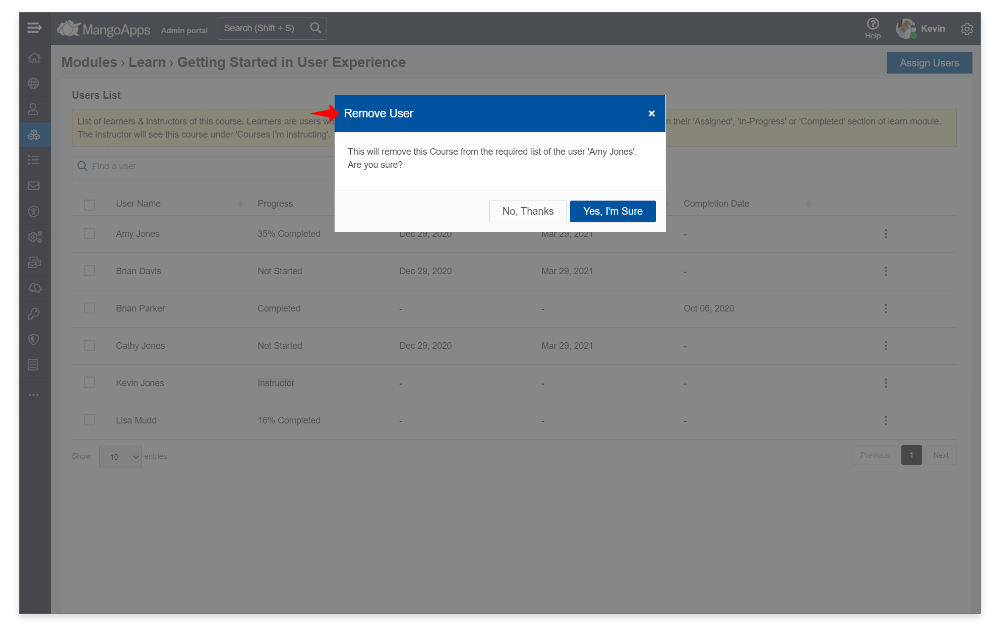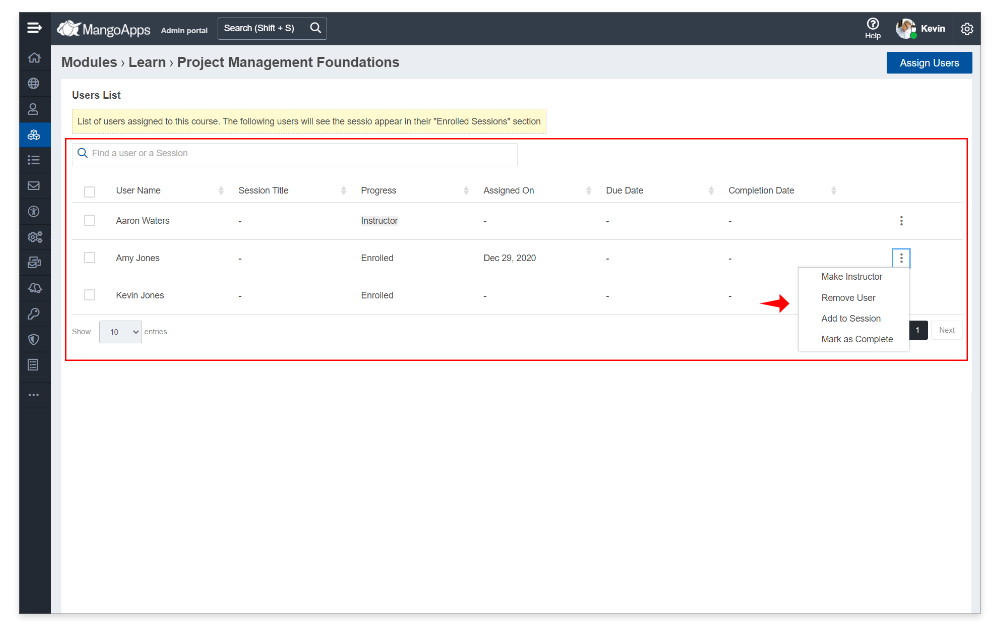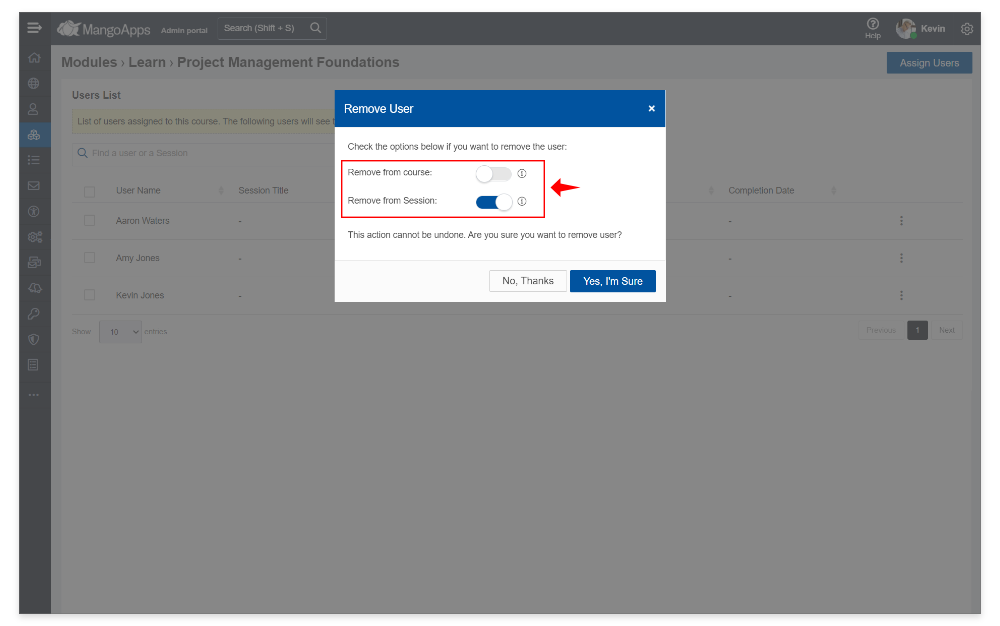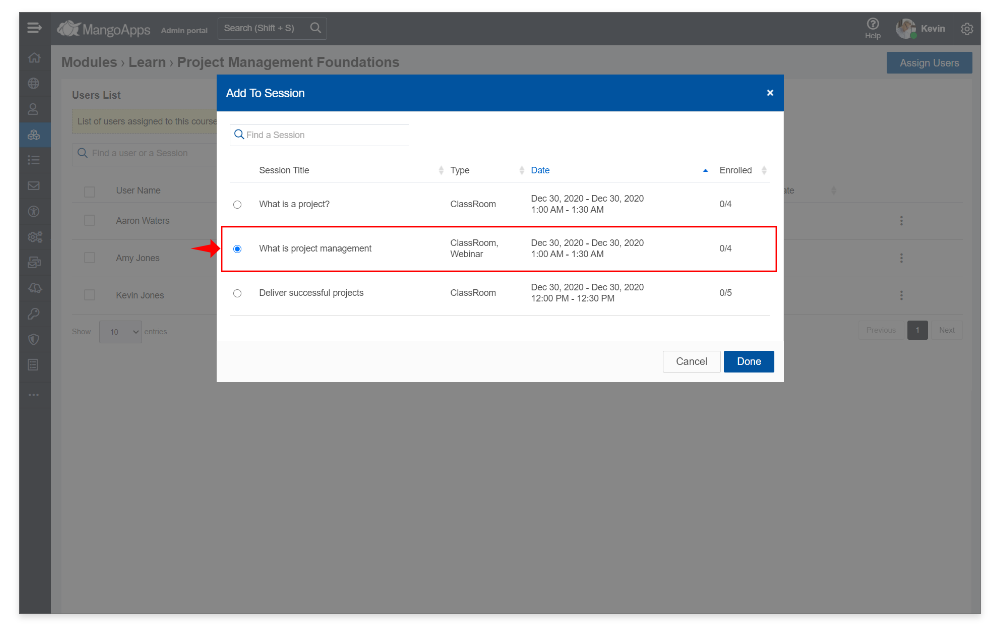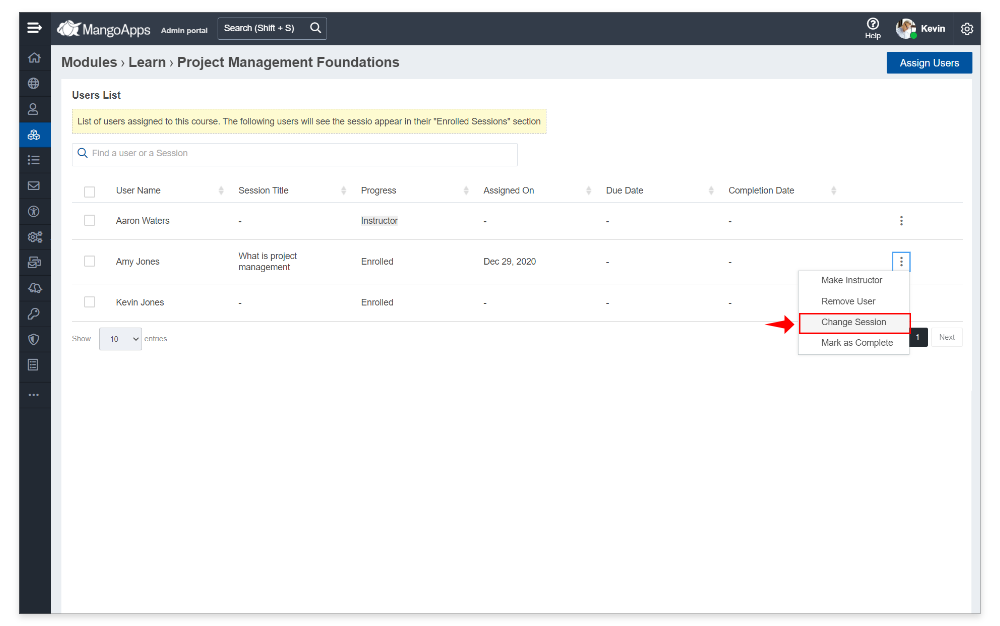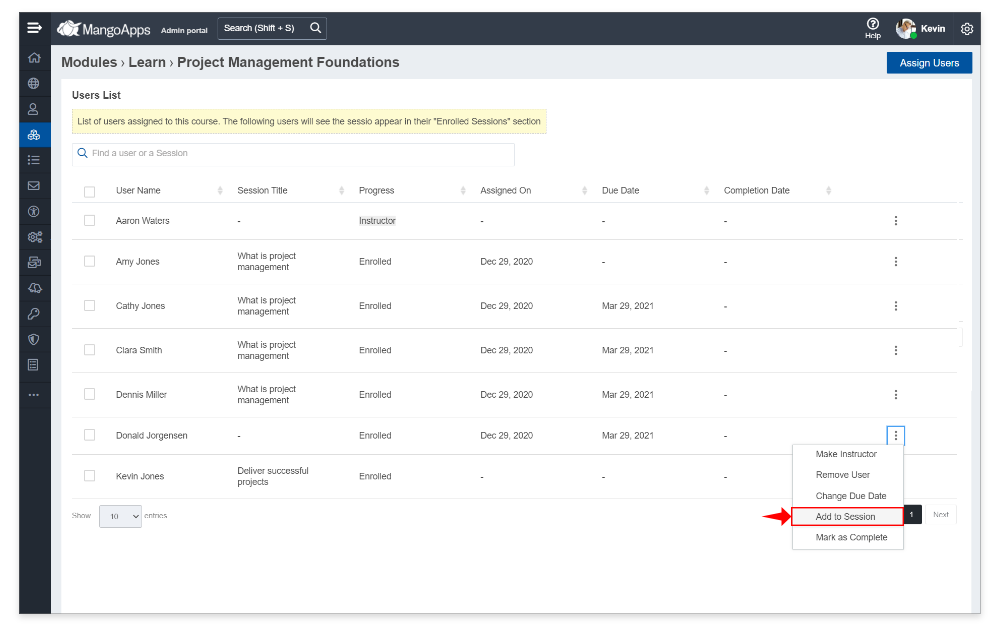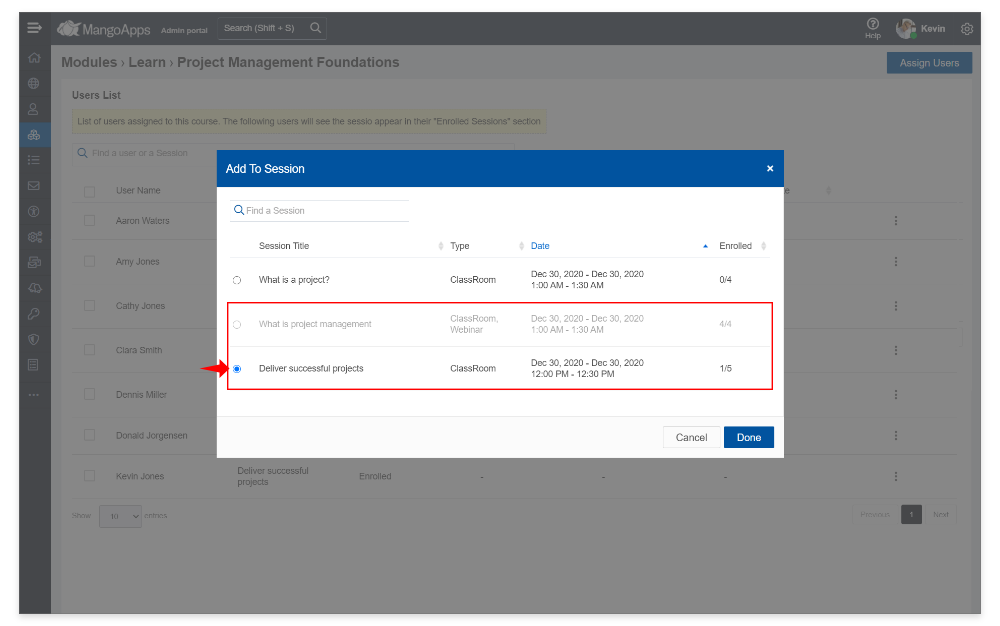Learner Assignment & Management
Automated user assignment to courses/curriculums via rules, making courses required with due date vs optional for users and the actions on learners available to domain & LMS admins
-
Automate Learner Assignment via Rules
- Automatically assign courses (Self-paced, ILT) or curriculum to users using automation rules. Use automation rules to
- Assign on-boarding course to new employees on their date of joining and get them up to speed faster
- Assign courses (Self-Paced, ILT) & curriculums based on learner profile (e.g. Department, Job function) navigating thru’ complex organization structure saving time for LMS admins
- Assign courses (Self-Paced, ILT) & curriculums as required to maintain compliance and eliminate compliance penalties because of wrong/missed mandatory training
- Automation rules setup
- Create a rule with a time based or user profile trigger, condition to select the users and action to assign specific courses or curriculum
- Trigger
- Calendar date trigger: Pick a date and setup a rule that is recurring
- User profile trigger: Pick a user profile field when matched to run the rule
- Condition
- All network users: All non-suspended network users will be selected
- Specific users: Only the selected network users
- Select user criteria: Network & guest users matching the filter criteria will be selected
- Action
- Assign the courses (Self-Paced & ILT) & curriculums to the matched users when the rule is run
- Optionally when the rule executes it can sent a private message to the user with the link of the assigned course/curriculum
- Automation rules list & actions
- View a list of all rules to automate assignment of learners to courses/curriculum
- Ability to see which rules are active vs de-activated and the last date on which they were run
- Actions on a rule
- Edit rule: All properties of the rule can be edited by any domain admin
- Deactivate/activate rule: Ability to run or pause the rule
- Delete rule: This will permanently delete the rule & the past run details
- View audience: List of the users who match the rule condition
- View automation log: Run log for each of the rule
- Automatically assign courses (Self-paced, ILT) or curriculum to users using automation rules. Use automation rules to
-
Manually Assign Learners
- Domain & LMS admins can select & assign users to a course/curriculum
- Find users based on job functions, department, location and any of the custom profile field
- Optionally sent a private message to the user with the link of the assigned course/curriculum
-
Required vs Optional Courses
- When users are assigned to courses/curriculum with automation rule or manually added, admin has an option to select the course/curriculum to be required or optional
- Required
- Ability to set the due date by when the course needs to be completed by the user
- The course (self-paced or ILT) / curriculum will appear in the assigned section of the user and will be marked as ‘Required’
- Optional
- The course (self-paced or ILT) / curriculum will appear in the assigned section of the user and will be marked as ‘Optional’
-
Learner Administration Actions
- There are administration actions available to manage the lifecycle of learners
- Mark as complete
- This would mark the specific course/curriculum as completed for the user (i.e., user progress is set to 100%)
- The completion date would be set for the user to current date for the course/curriculum
- If there is a certificate associated to the course, it would get issued to the user
- Reset progress (Self-Paced) / Mark as incomplete (ILT)
- This would reset the progress of the user to ‘Not Started’ for the specific course/curriculum
- The completion date would be removed for the user on the course/curriculum
- Any issued certificate to the user will not be impacted / changed
- Change due date
- For course/curriculum that is marked as required, the due date can be changed for a user
- Make instructor
- A user can be made an instructor by the admin
- Remove learner
- For a self-paced course / curriculum the user will be removed from the course
- For a ILT course the user will be removed from the session. Admin has the option to remove the user from the course as well (in addition to the session)
- User progress of the user will be reset to ‘Not Started’ when the learner is removed
- Removed user can again “Enrol” in the course (ILT) / start the course (self-paced) / start the curriculum (curriculum) based on the self enrol setting on the course/curriculum
- Add/Change Session
- This action is valid for ILT type of courses only
- Admin can enrol a user to a session in the course or move them from one session to another
- Admin can enrol a user to any session that has not reached it’s max enrolment capacity limit
- One learner can only be enrolled in one session of an ILT course at any given point in time