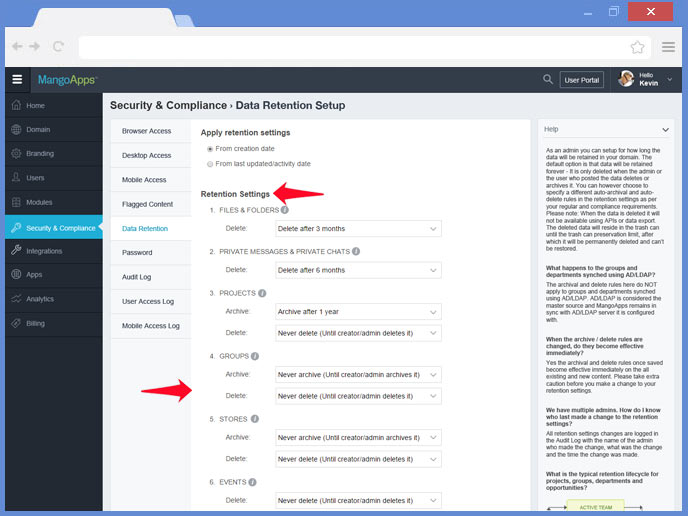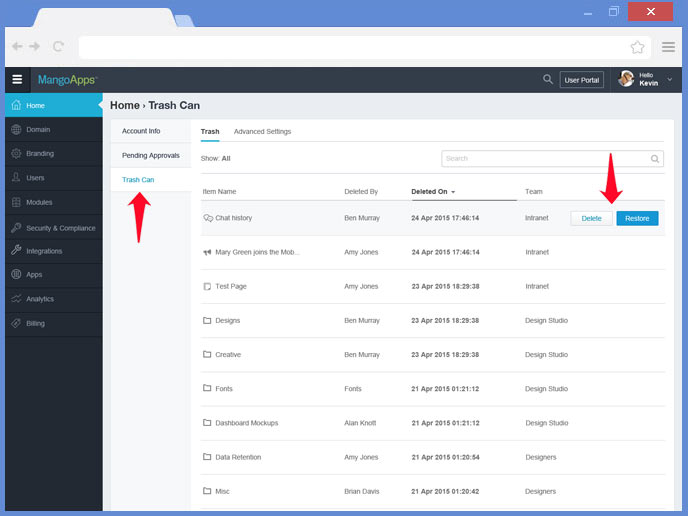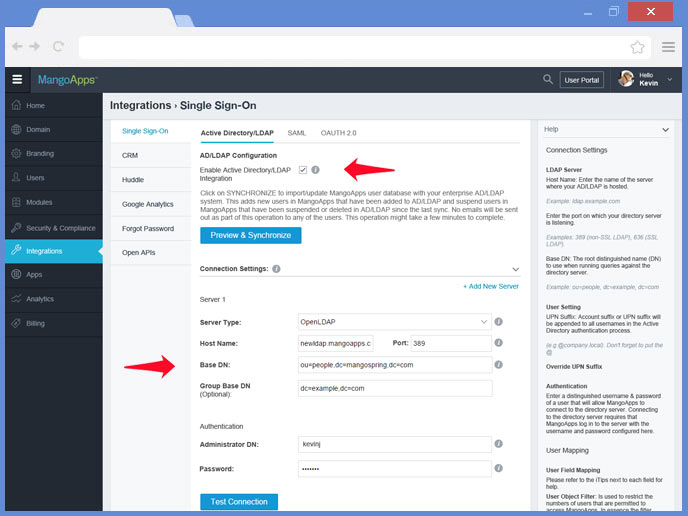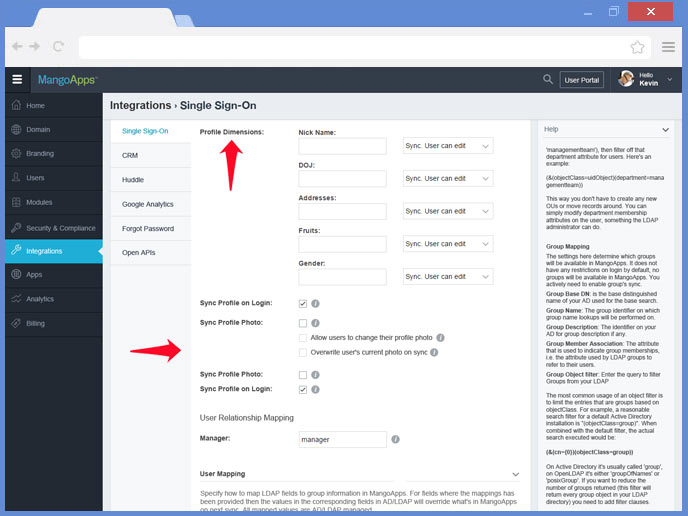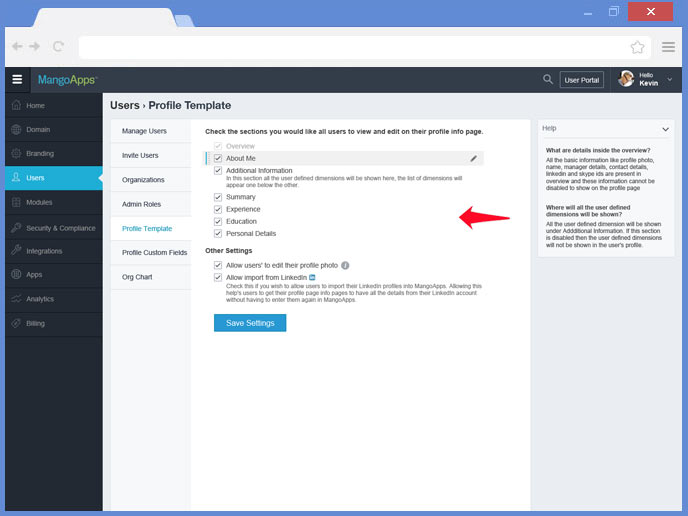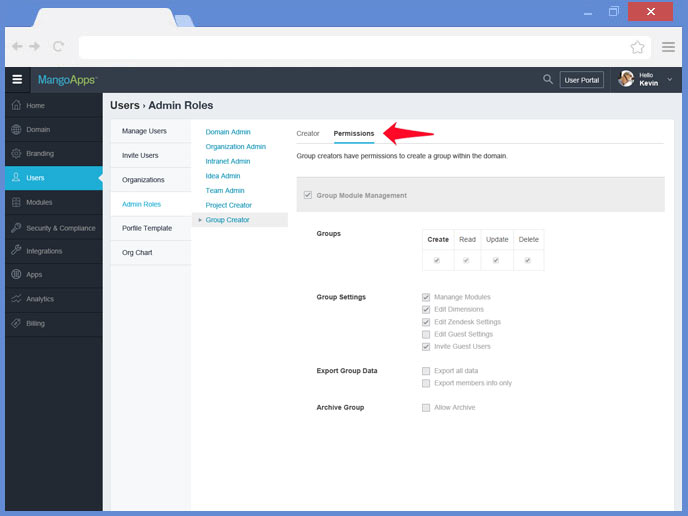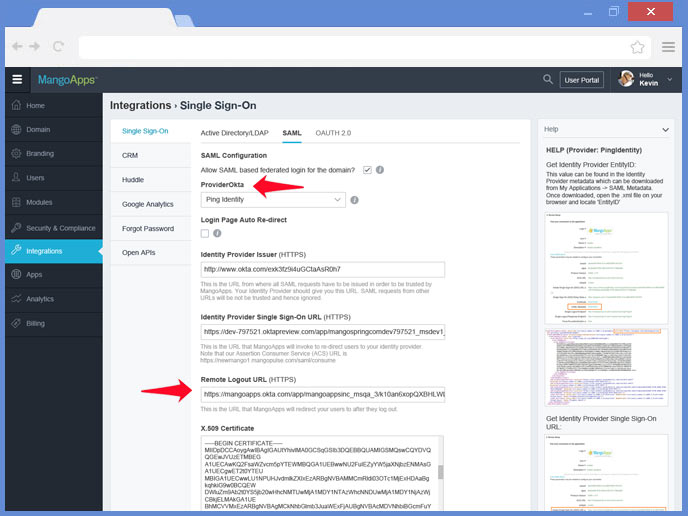New Features & Capabilities for the Admin
With more features and capabilities available to the domain admin, you are more in control of your domain than ever before.
All new data compliance and retention capabilities
- From this release, MangoApps comes with a set of retention controls that allow admins to configure auto-archival and auto-delete of data from MangoApps to match their regulatory compliance requirements.
- By default, auto-archival and auto-deletion is turned off which means all your data is available in MangoApps until you manually delete it.
Recovery of data from deleted teams
- With this release of MangoApps, admins can restore a deleted template, deleted project, deleted group or deleted department with the new 1-click restore operation from the MangoApps trash can.
- The audit log has also been enhanced to capture deleted & restored team records.
Multiple LDAP/AD servers can now be integrated
- Admins can now connect MangoApps to multiple AD/LDAP servers.
- In a multi LDAP/AD setup, for the first time, the user will be authenticated via a round-robin algorithm against the list of configured servers. Subsequent attempts to authenticate will go directly to the LDAP/AD server from which the user was last successfully authenticated.
- MangoApps now also syncs groups & departments from all the configured LDAP/AD servers.
Ability to sync custom profile fields from LDAP/AD
- Admins can now configure to sync custom fields for every user from their LDAP/AD servers.
- These custom fields appear on user profile pages.
- Admins can also configure whether users are allowed to edit the custom field values on their profile page.
Ability to re-order and turn on/off user profile page sections
- Admins can now choose to re-order and turn on/off certain sections on the profile pages of all users.
- By default all sections are turned on.
New admin roles of project creators & group creators
- Admin now have the capability to control who can create new projects & new groups in their domain.
- Only users who have been assigned a project creator or a group creator role are allowed to create new projects or groups.
PingIdentity added as a new certified SAML SSO provider
- The SAML based SSO provider list now has PingIdentity as the new SSO provider that is certified to work out-of-the-box.
- This makes the list of SAML SSO providers certified out-of-the-box: Login, ADFS, Centrify, Okata, IIantus, Secure Auth and Ping Identify.
- As before if the SAML SSO provider you use is not in this list we recommend using the Other SAML provider option to setup integration with MangoApps.