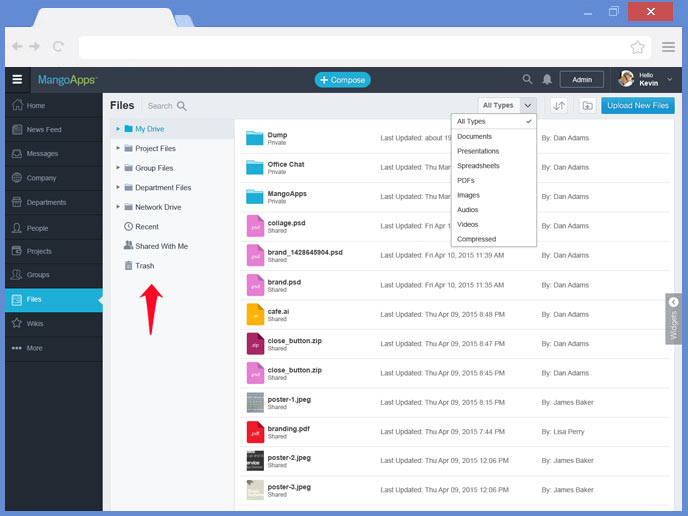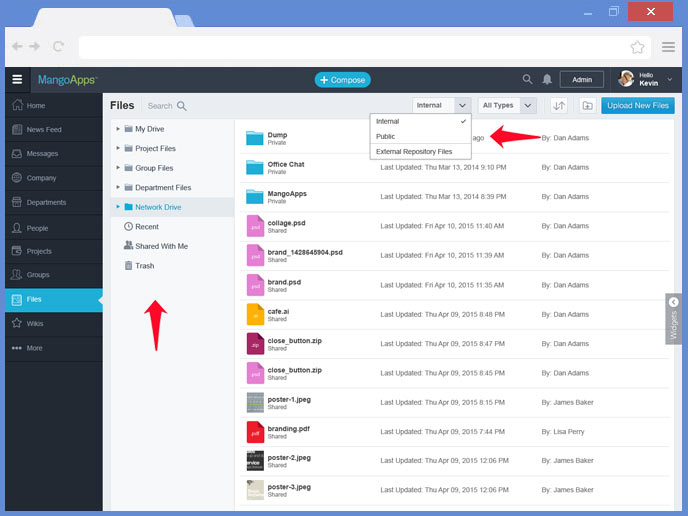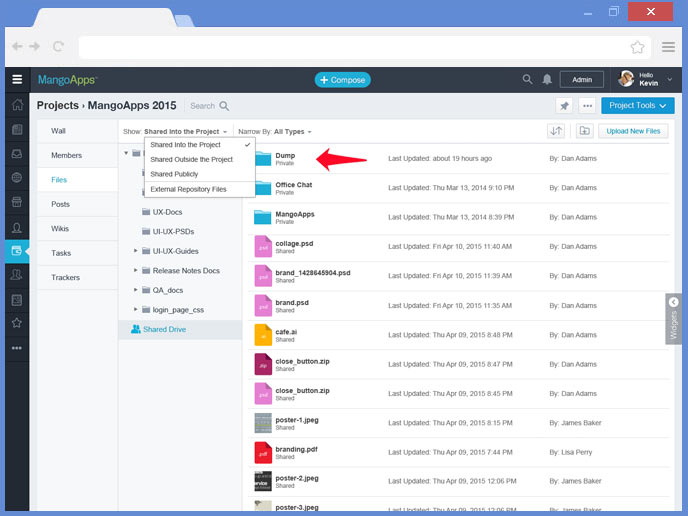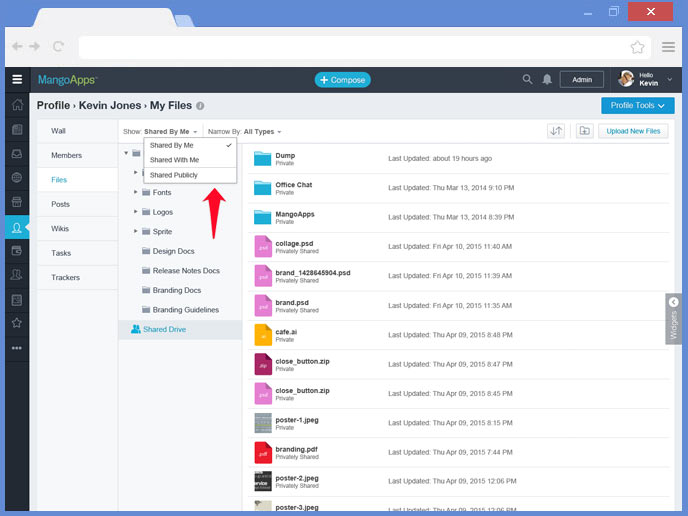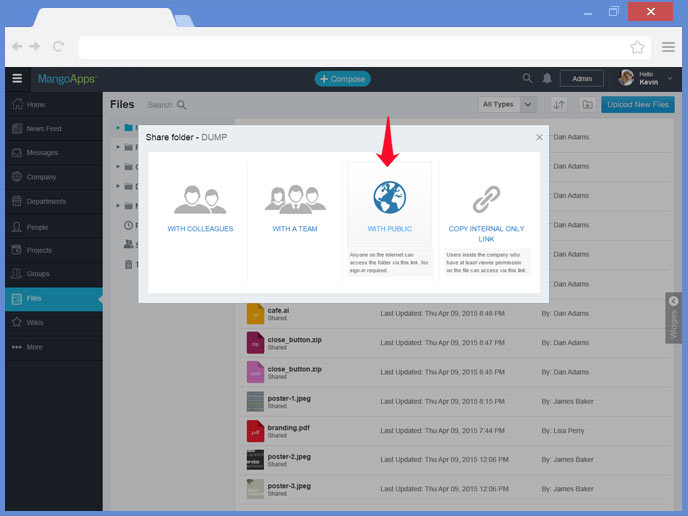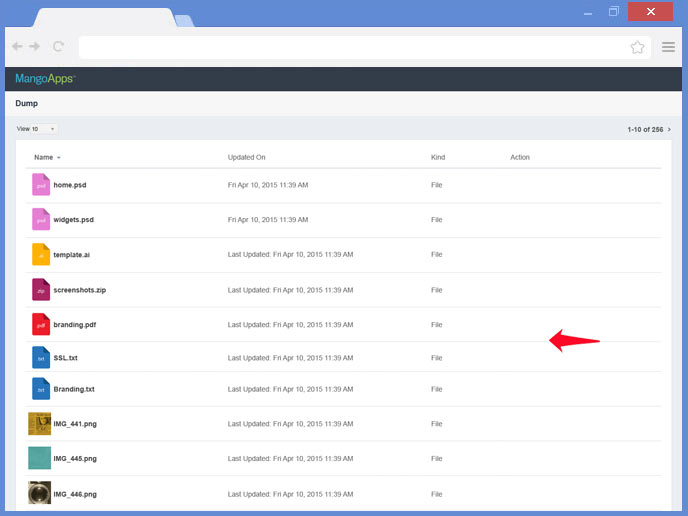Improvements in Files & Folders
In this version of MangoApps, the files & folder module UI/UX has been simplified and new capabilities have been added.
Simplified files & folders navigation
- Files navigation tree has been simplified
- My Drive – This is your personal work folder. By default the files uploaded and folders created here are private and only accessible to you. You can as before share and un-share these files & folders with co-workers & teams, when required with appropriate permissions.
- Project Files – You will find files from all the projects that you are a member of here. They have been organised by having a sub-folder for each project.
- Group Files – You will find files from all the groups that you are a member of here. They have been organised by having a sub-folder for each group.
- Department Files – You will find files from all the departments that you are a member of here. They have been organised by having a sub-folder for each department.
- Network Drive – This is your company’s online shared drive. By default the files uploaded and folders created here have full company permissions, so all users in the company in general have access to everything under it. Admins & file/folder owners however can change the default permissions, so they still have control over managing permissions on a per-folder and a per-file level in the network drive, like anywhere else in MangoApps.
- Recent – This is a value-added folder where any file that you have recently accessed or recently uploaded can be found. Since this is a virtual folder, no sub-folders and no files can be uploaded under it.
- Shared With Me – This is a value-added folder where any file that has been explicitly shared with you by your co-workers can be found. Since this is a virtual folder, no sub-folders and no files can be uploaded under it.
- Network drive now has 3 filters
- Internal – This is the default filter. This filter shows an aggregated view of files attached to company posts, company pages or attached to updates, sent to followers etc., that have full company access by default. These files reside under the ‘uncategorized’ sub-folder in the network drive. An internal filter also lists the files uploaded and folders created directly under network drive by any user.
- Public – Under this filter you would get to see an aggregated view of files & folders that have been given public access anywhere in MangoApps.
- External Repository Files – Under this filter you would get to see an aggregated view of files that reside in an external file repository but have been shared in MangoApps as part of an update, post, etc.
- Folders along with files now appear in the list on the right
- When a node is selected on the left, both files and folders are shown. You can narrow down your list by selecting different types, such as Documents, Presentations, and so on. (Think Windows Explorer or Mac Finder.)
Introduction of value-added folders & filters
- Value added folders & filters in teams
- You now have a new value-added folder called Shared Drive in every team (project/group/department).
- This shared drive folder in a team allows you to view files shared in the team, team files that are shared with non-team members or other teams and team files that have been shared outside the company (publicly).
- Valued added folders & filters under your profile
- You now also have a new value-added folder called Shared Drive on your profile.
- This shared drive folder allows you to view your my drive files that are shared with other co-workers & teams, files shared by other co-workers with you and your my drive files that are accessible outside the company (publicly).
Support for public sharing of folders
- You can now share a folder outside the company (publicly), if you have owner rights on it.
- All sub-folders & files under a public folder automatically become public.
File sync stability & bug fixes
- Over 25+ issues on file syncing have been fixed.
- Stability with syncing files is better than ever before with this release update.