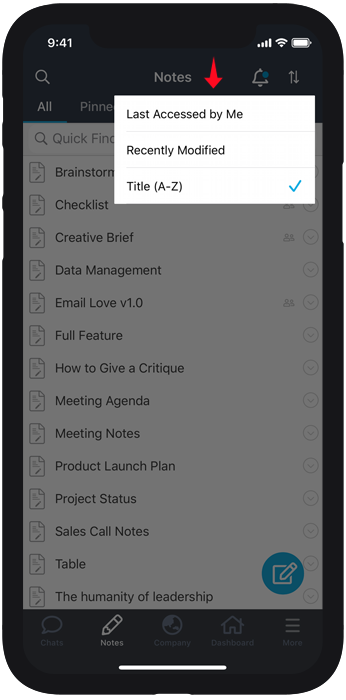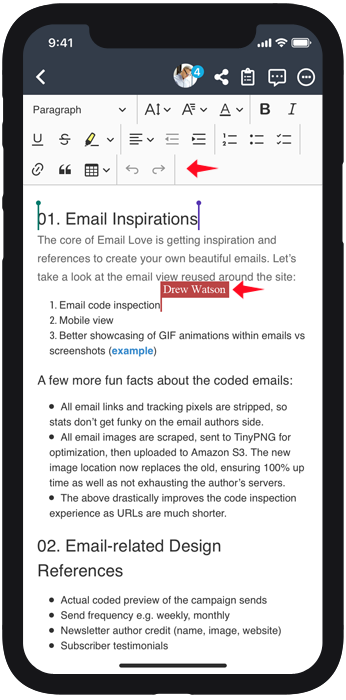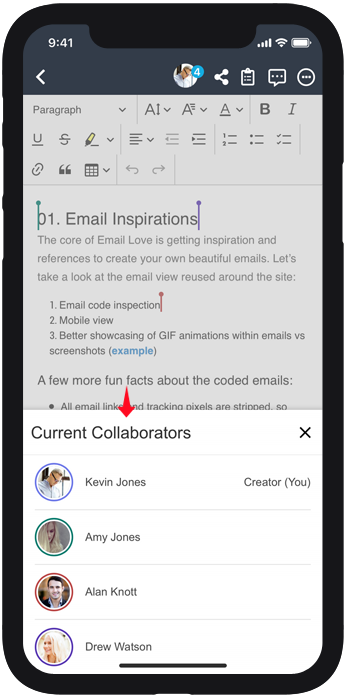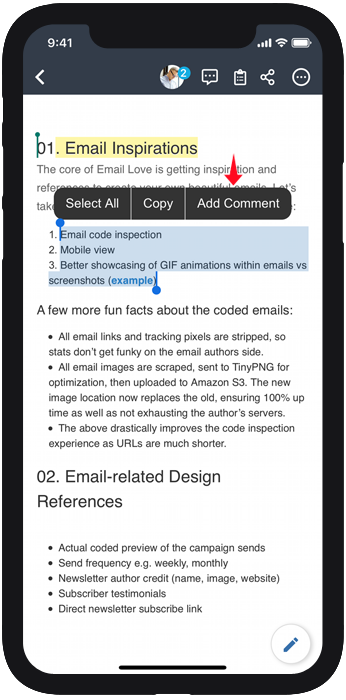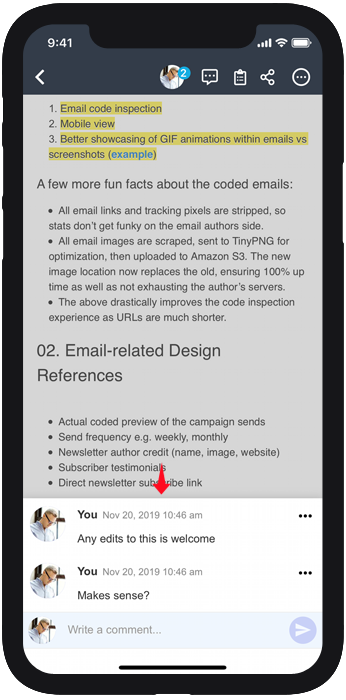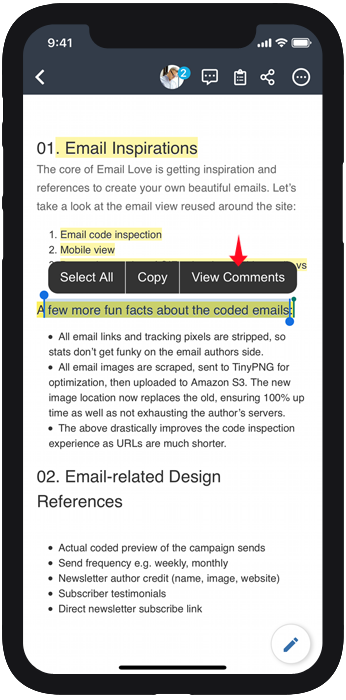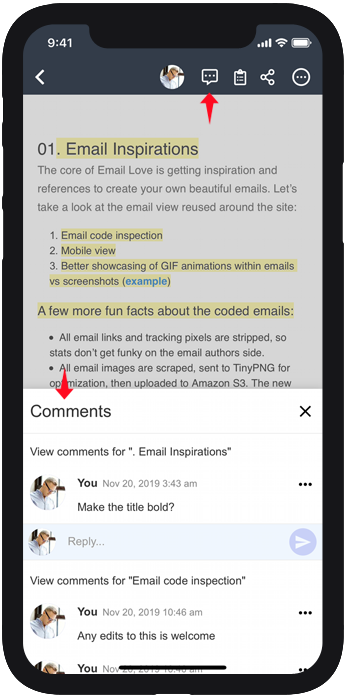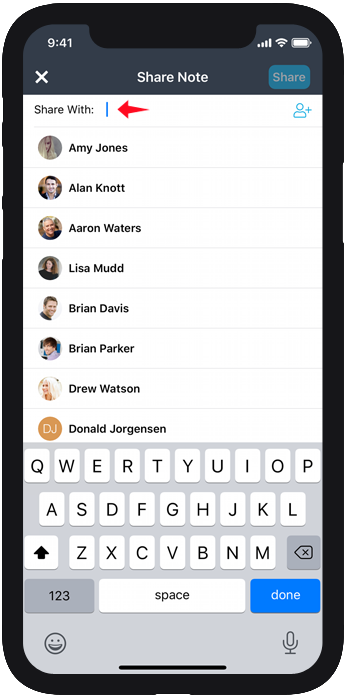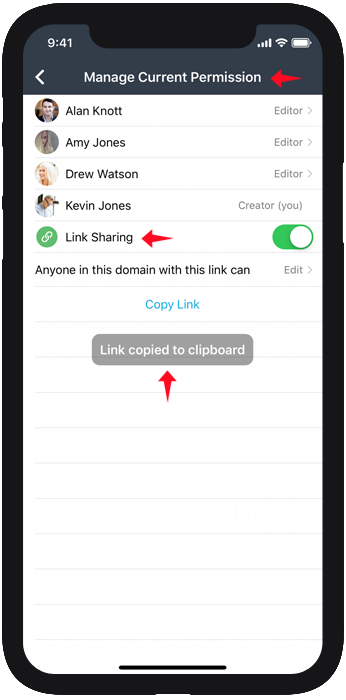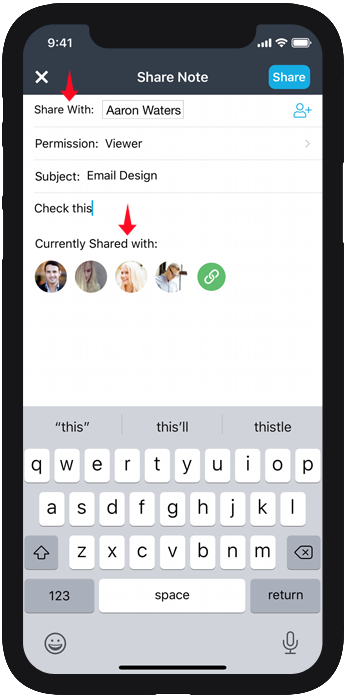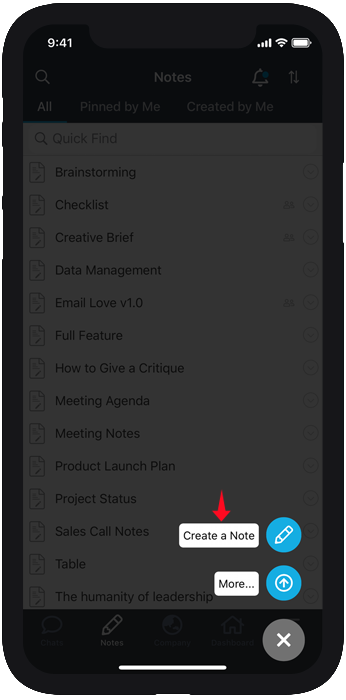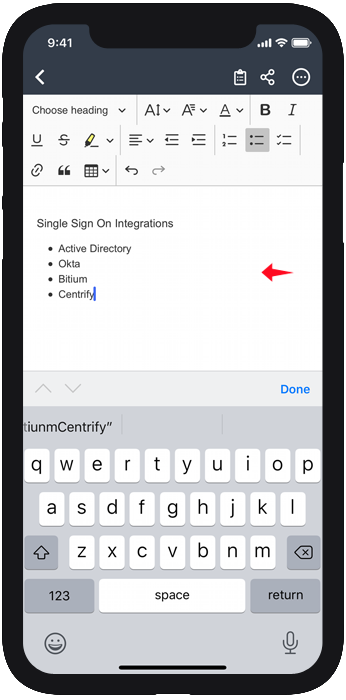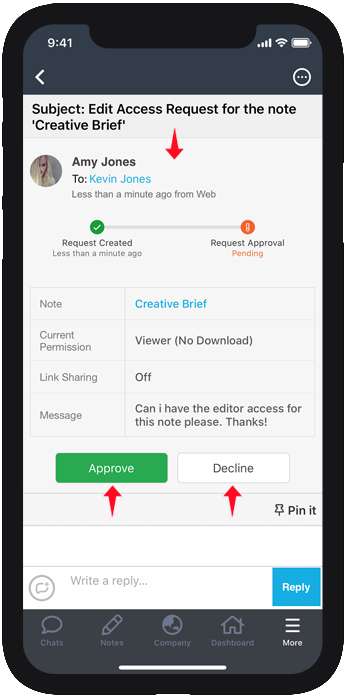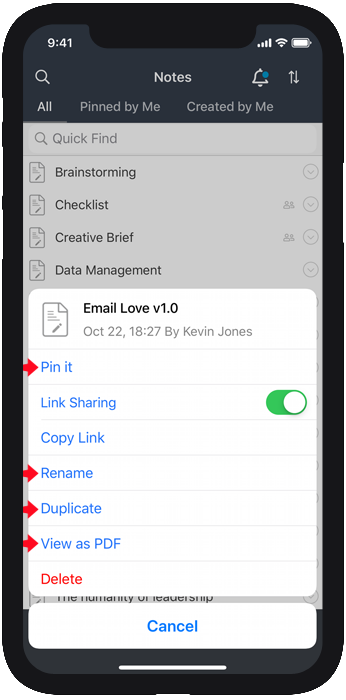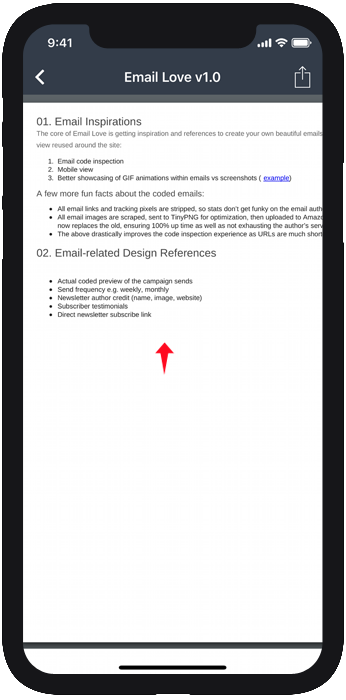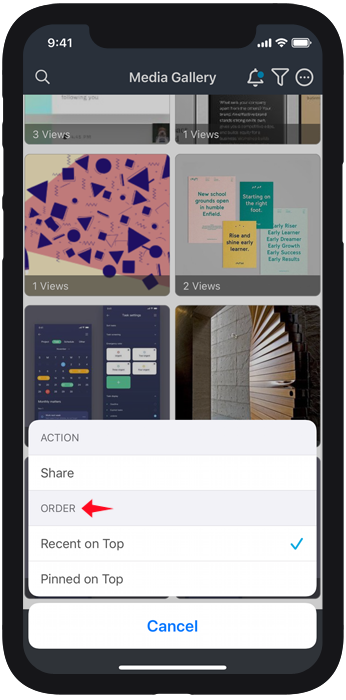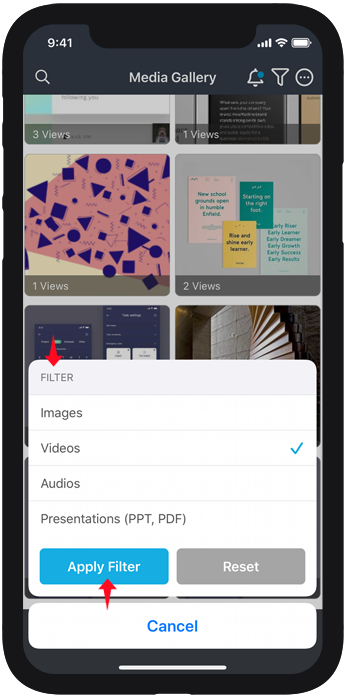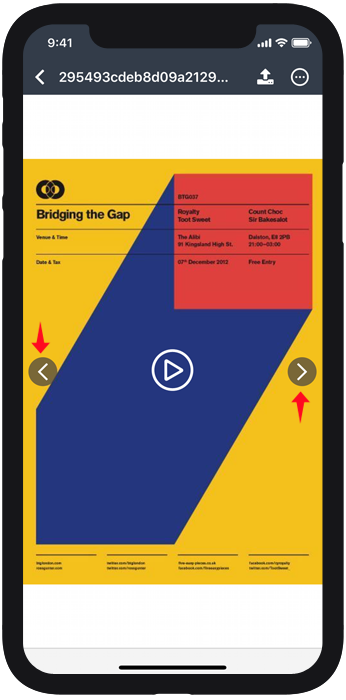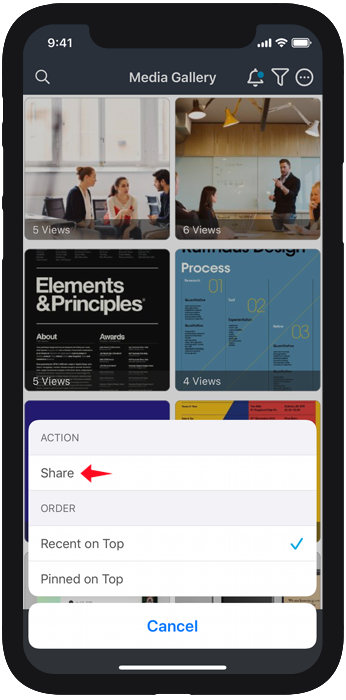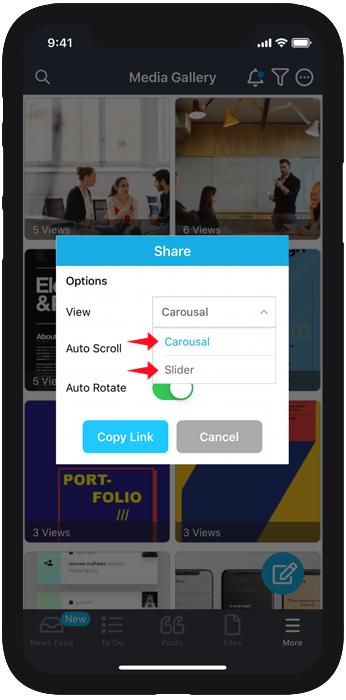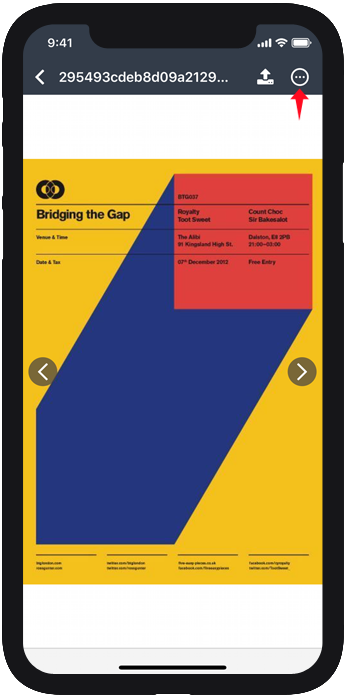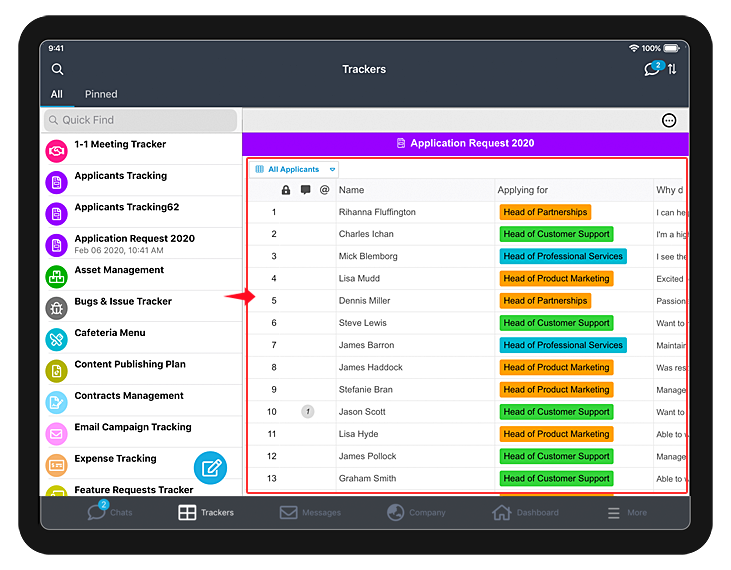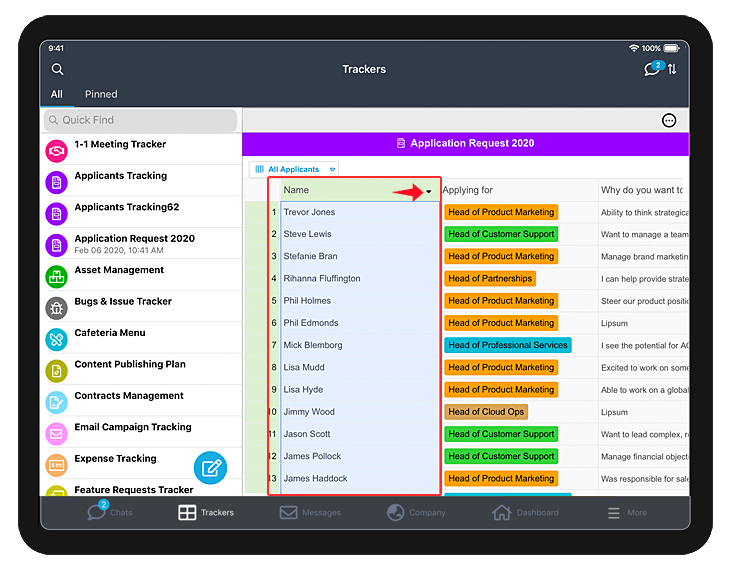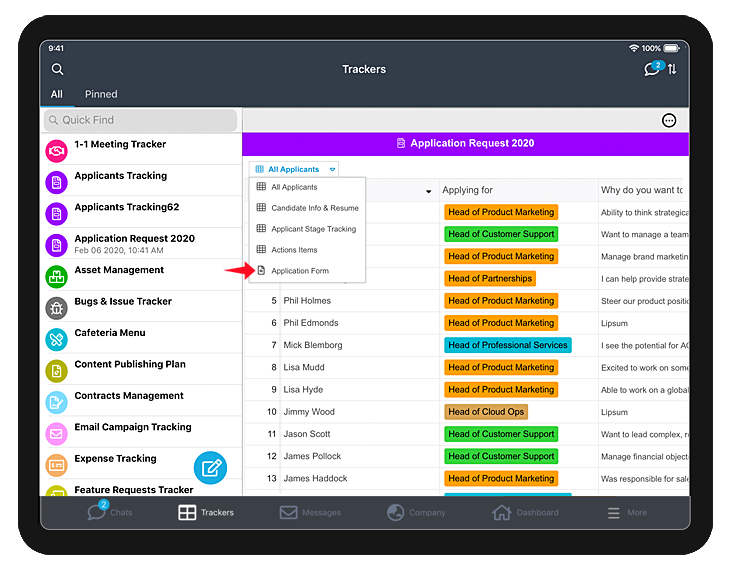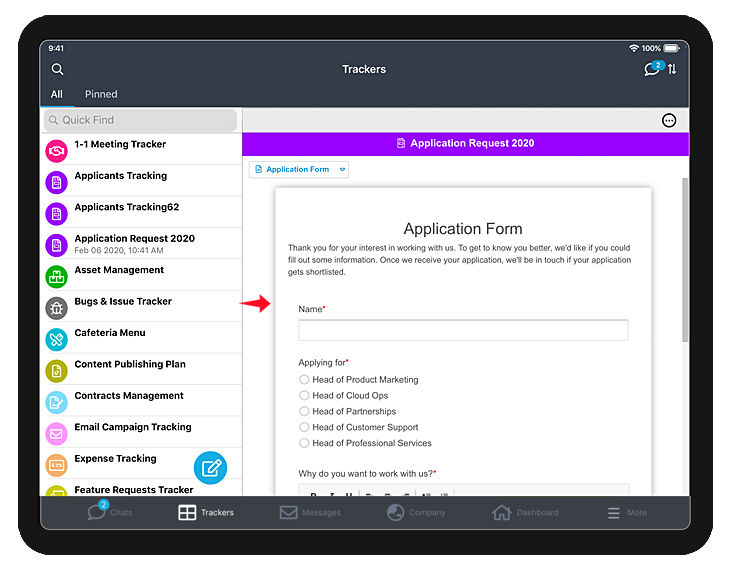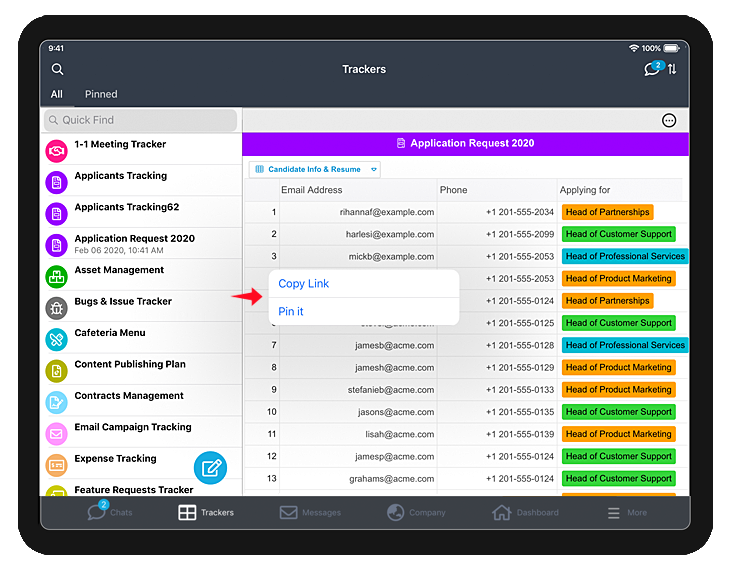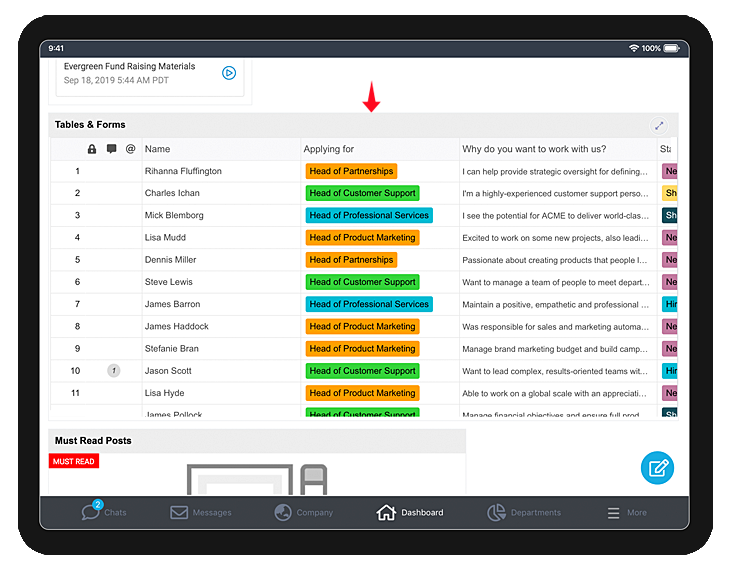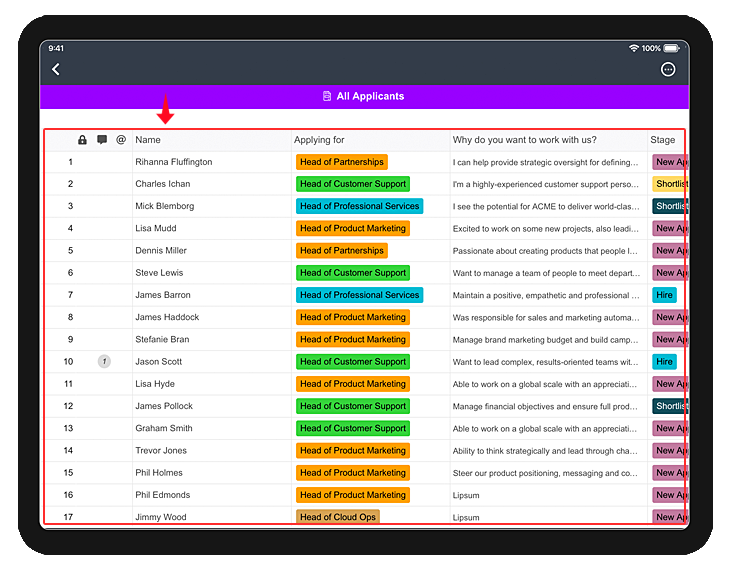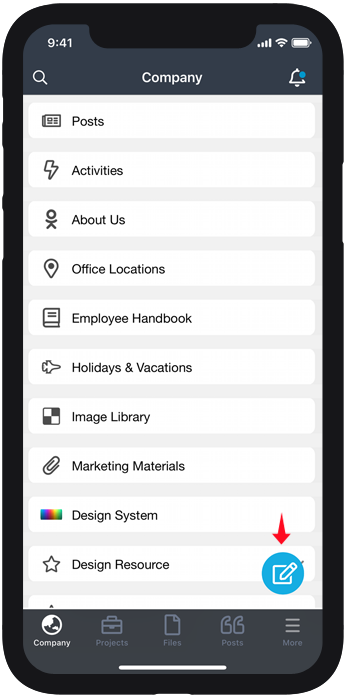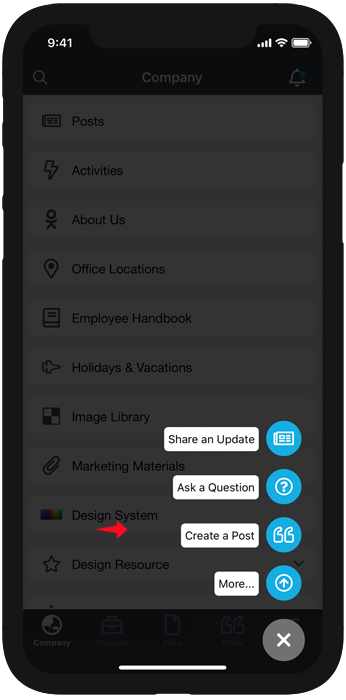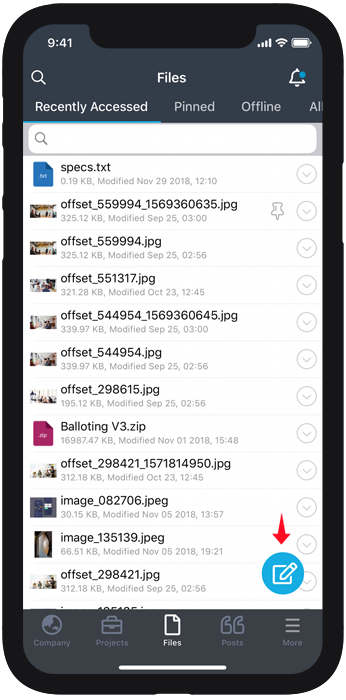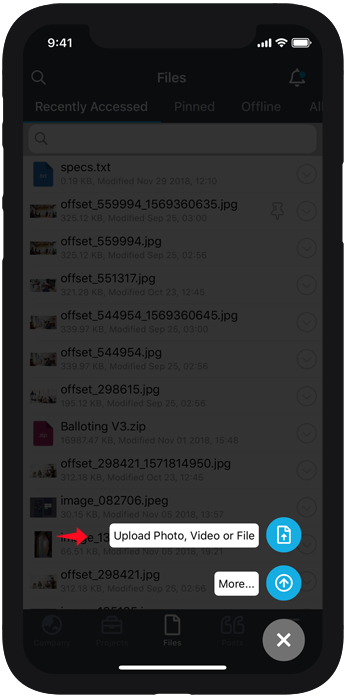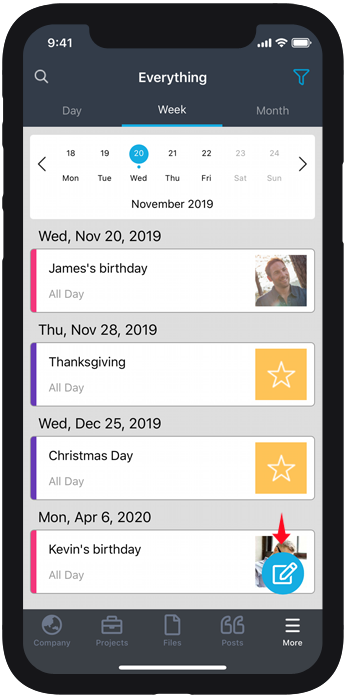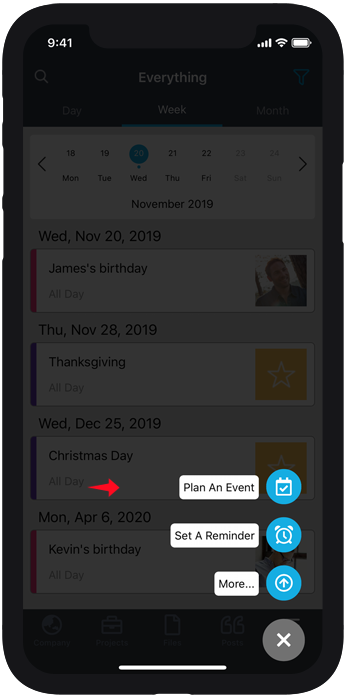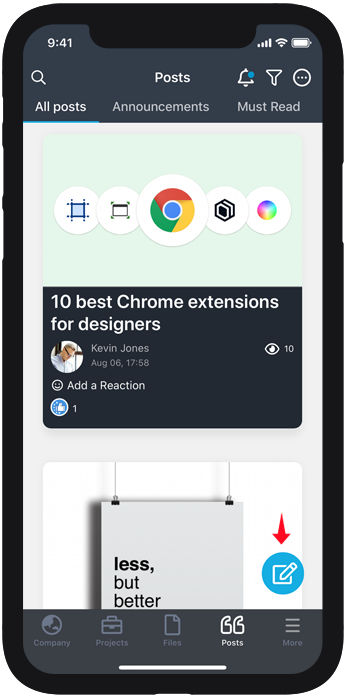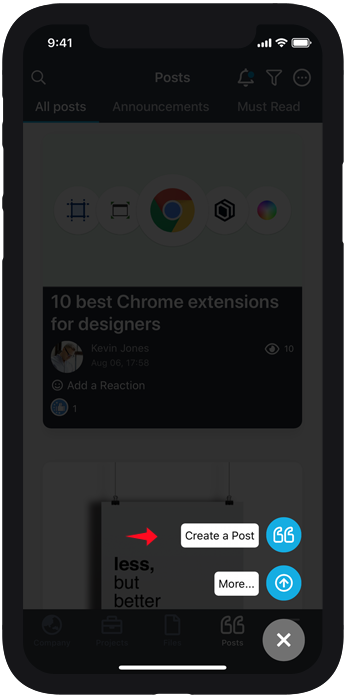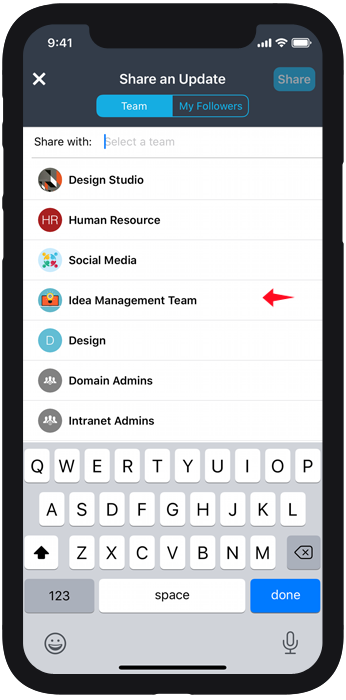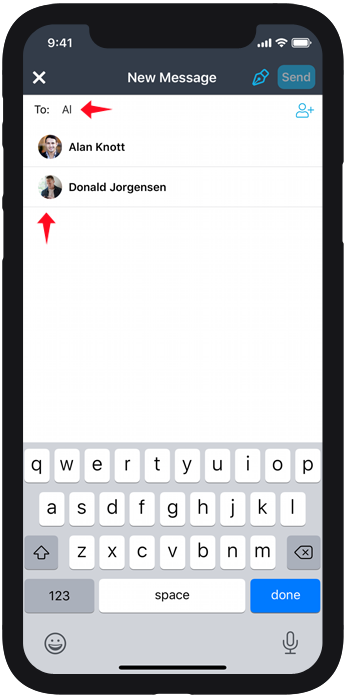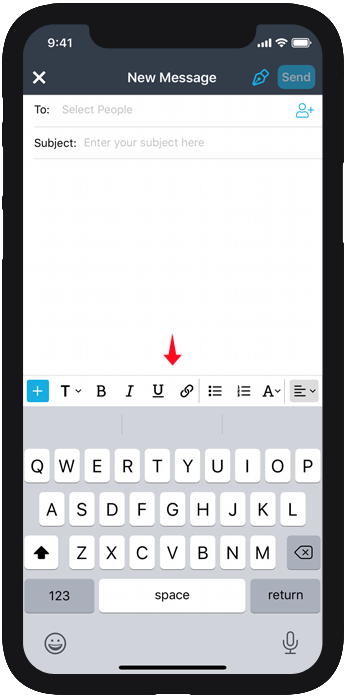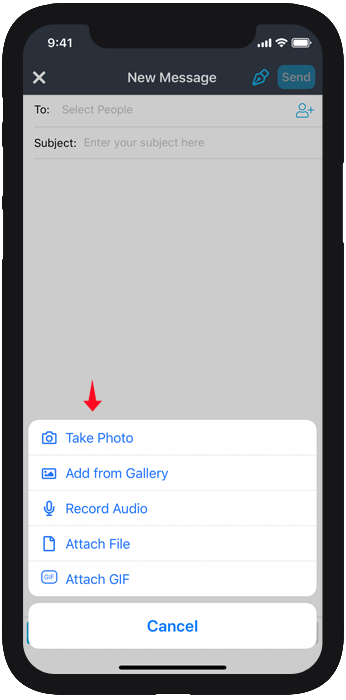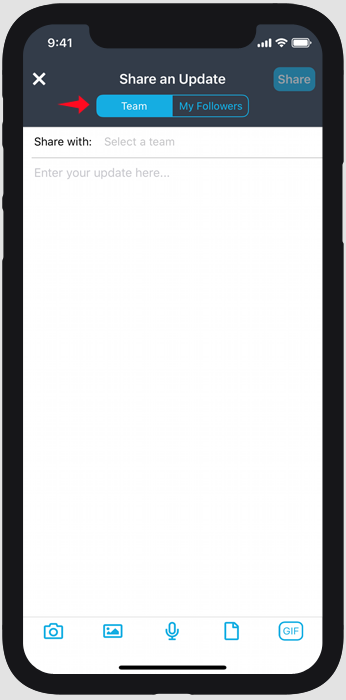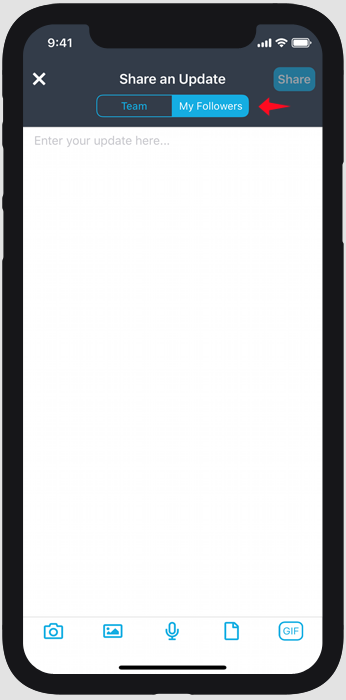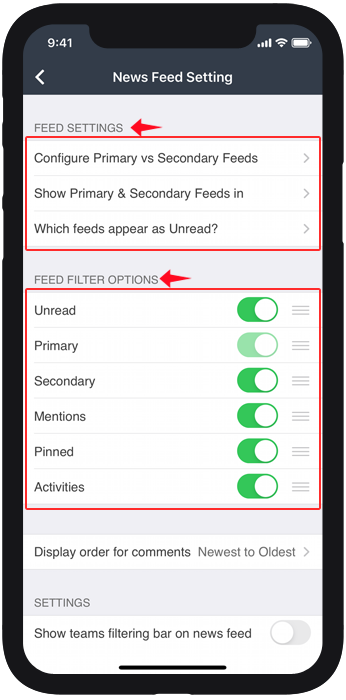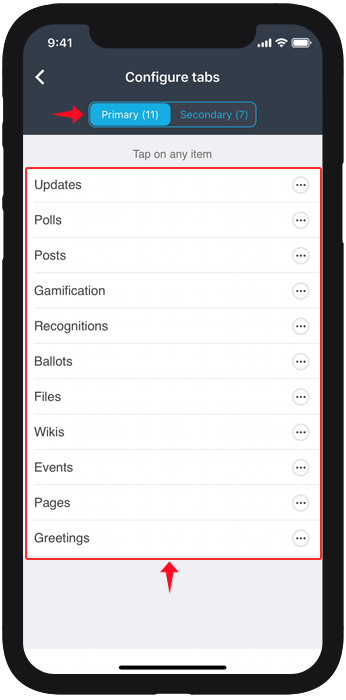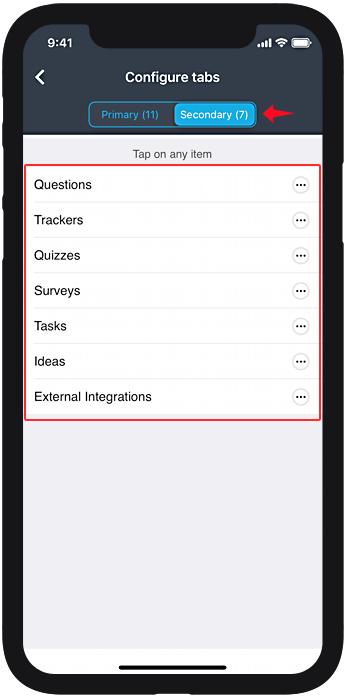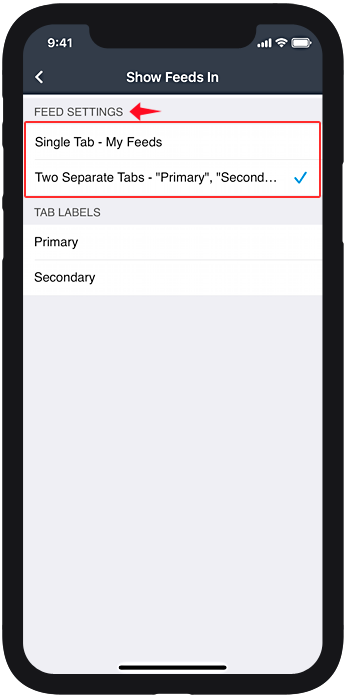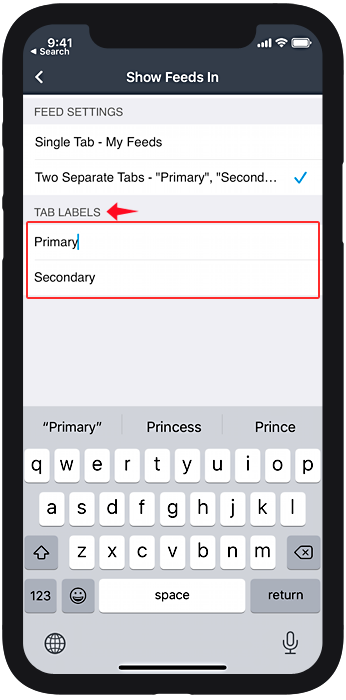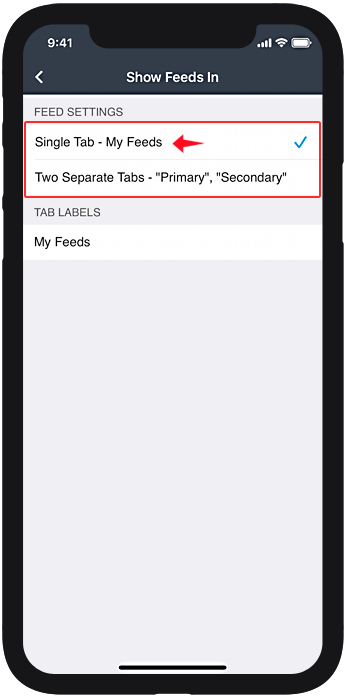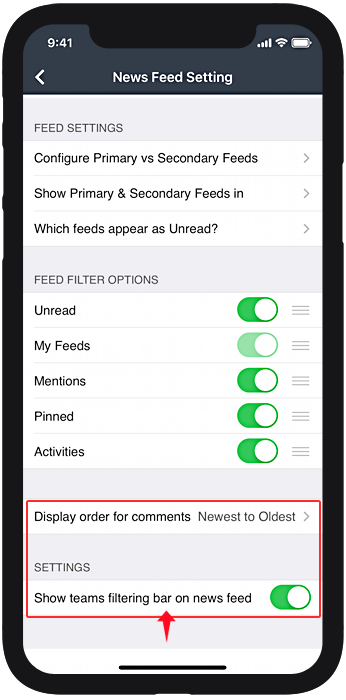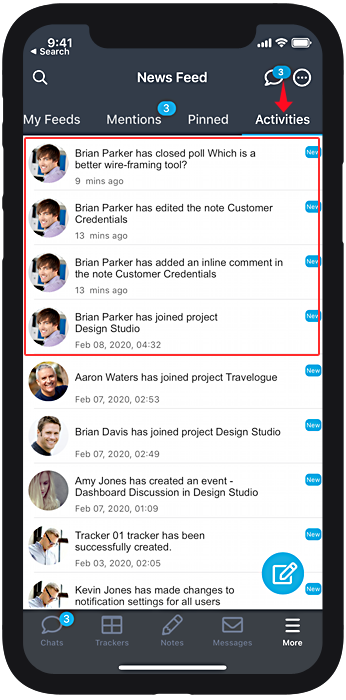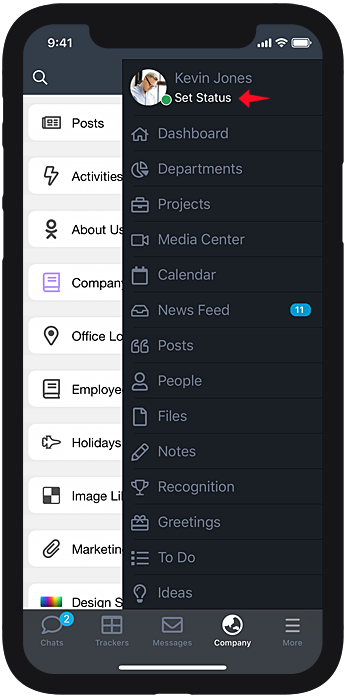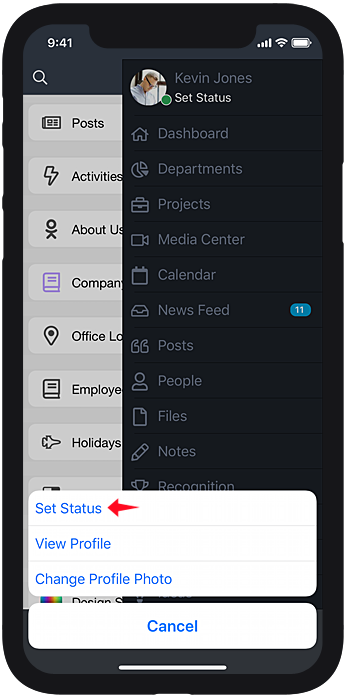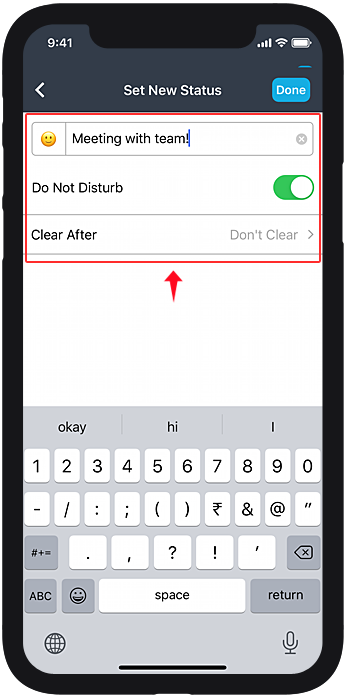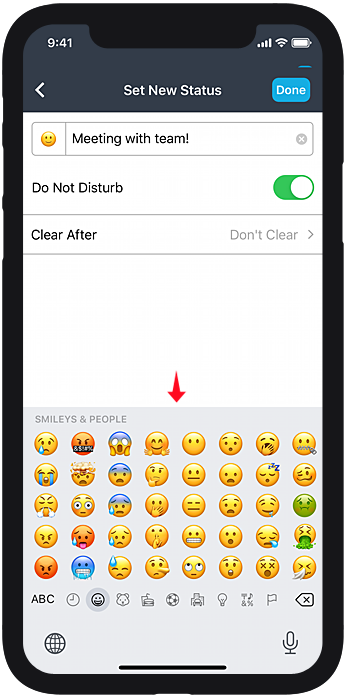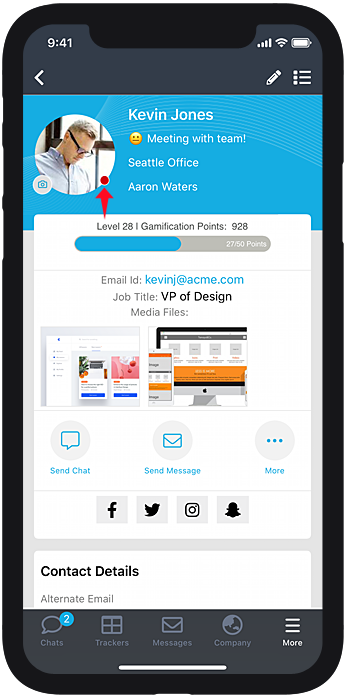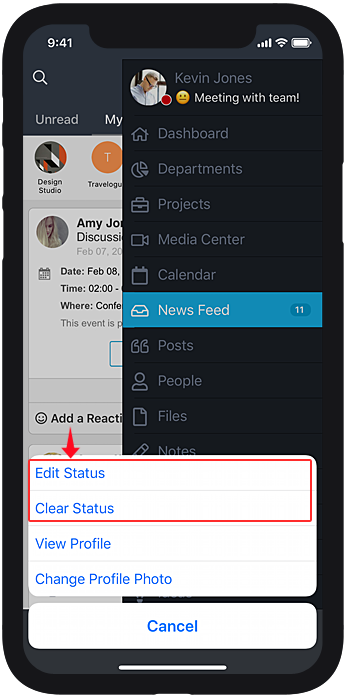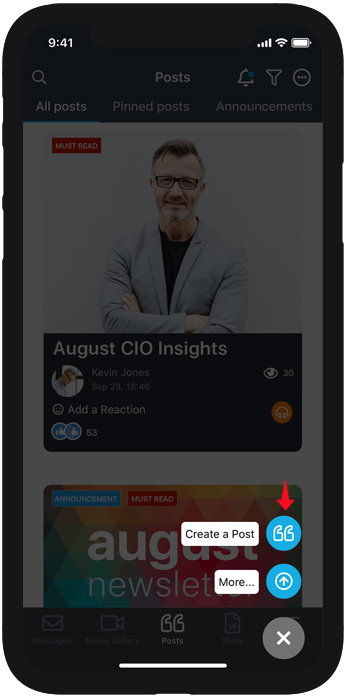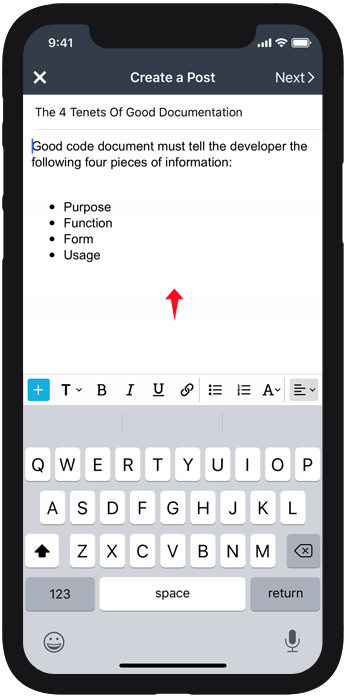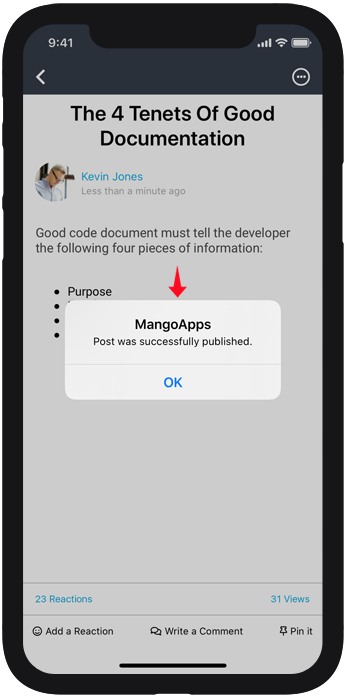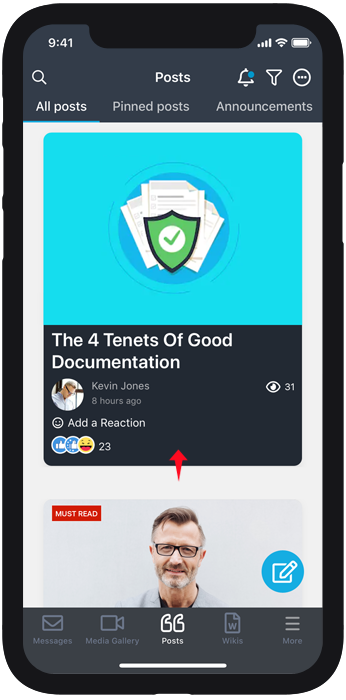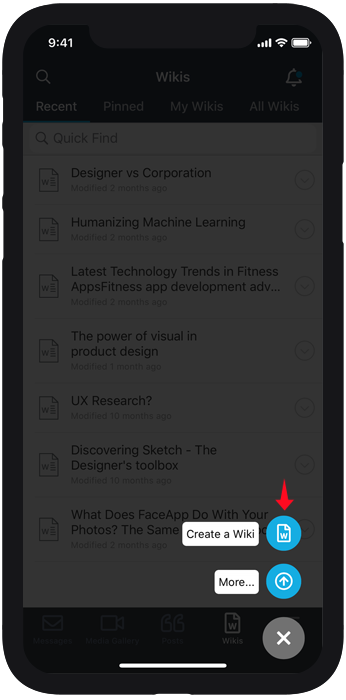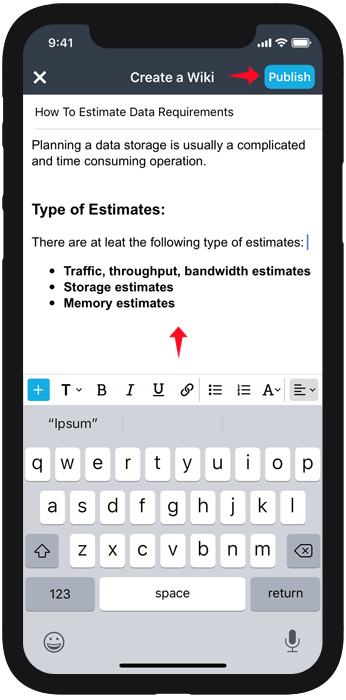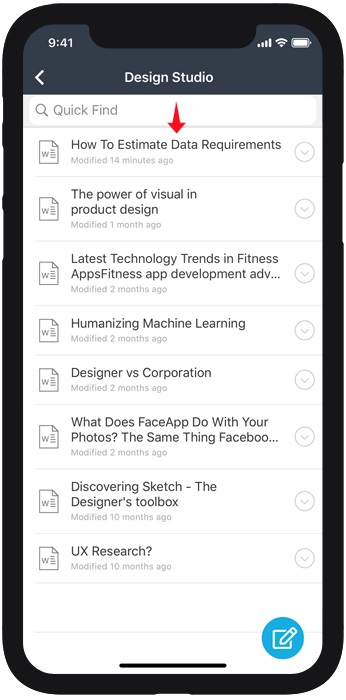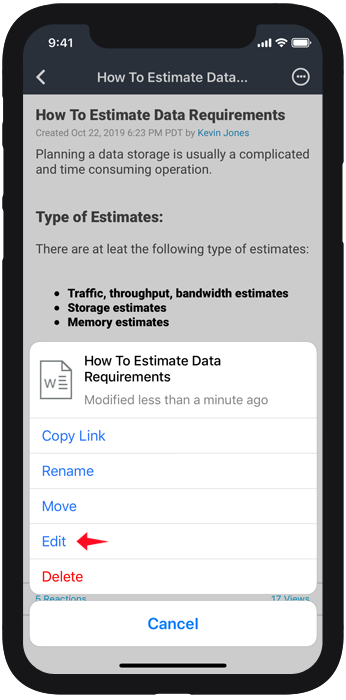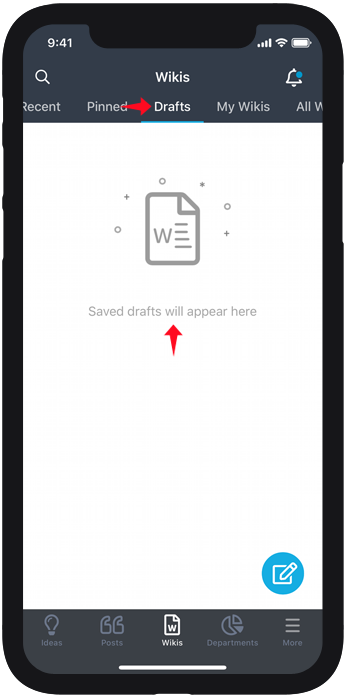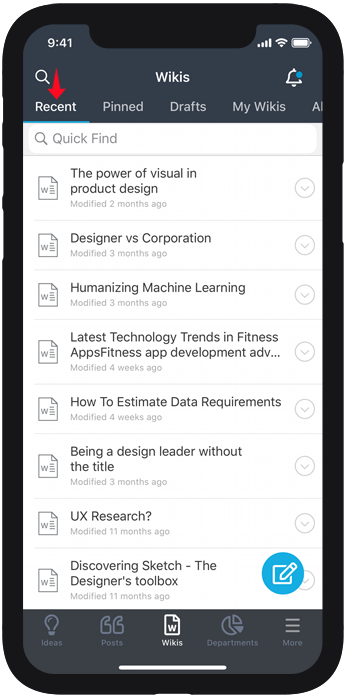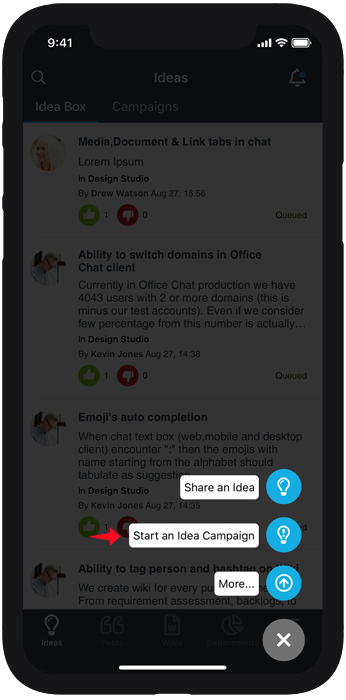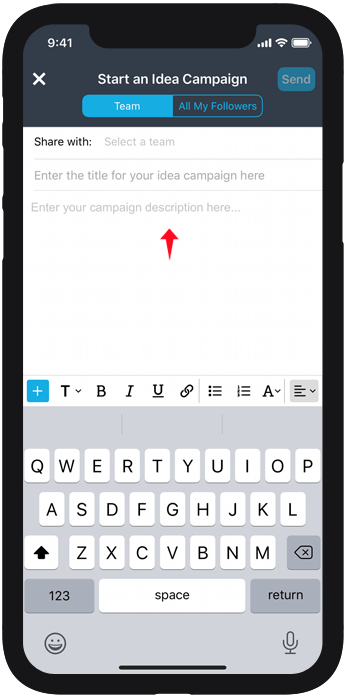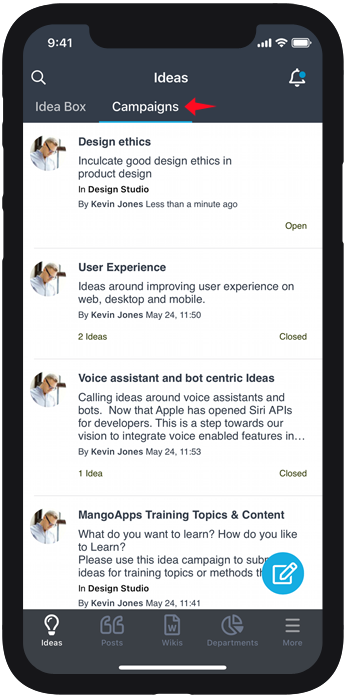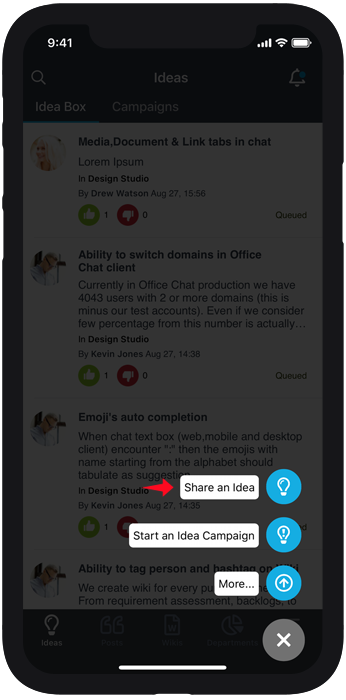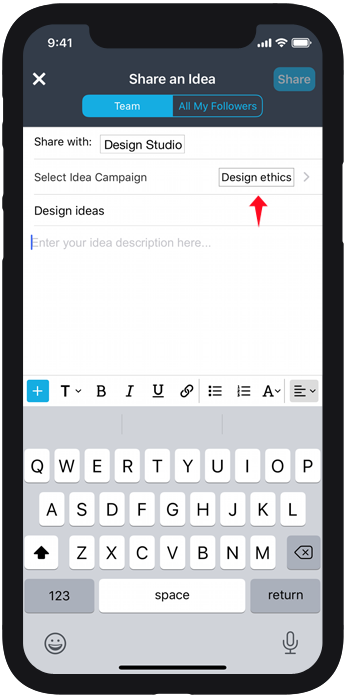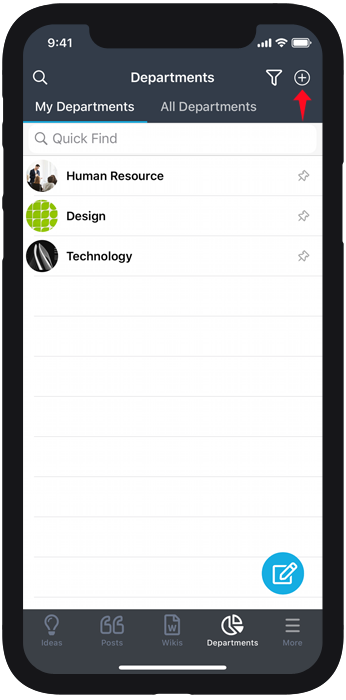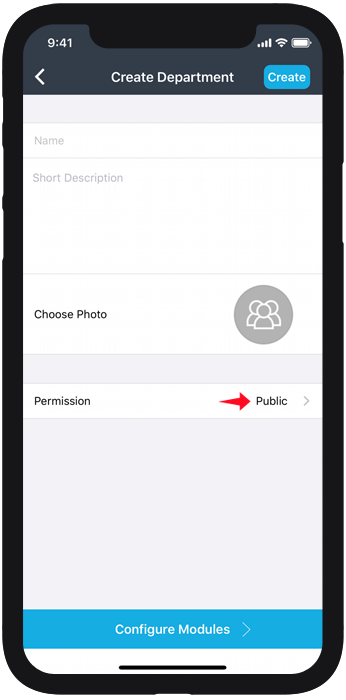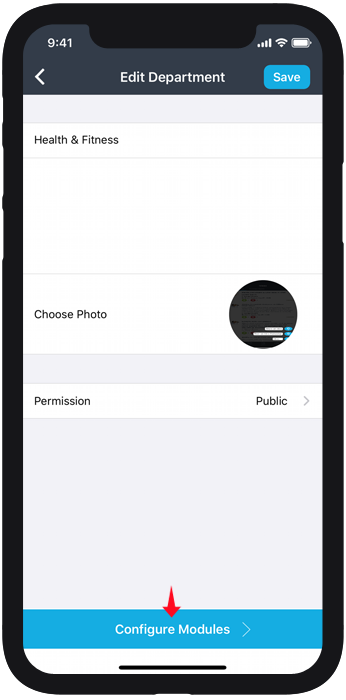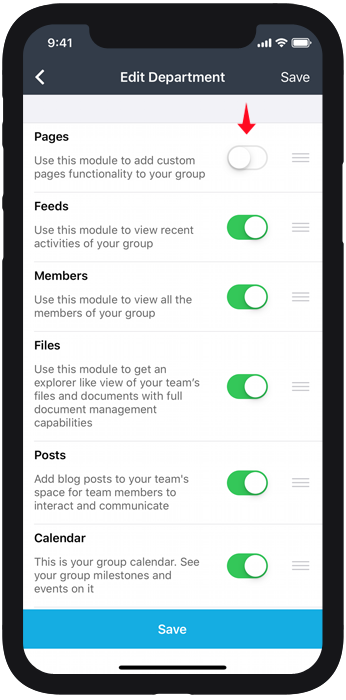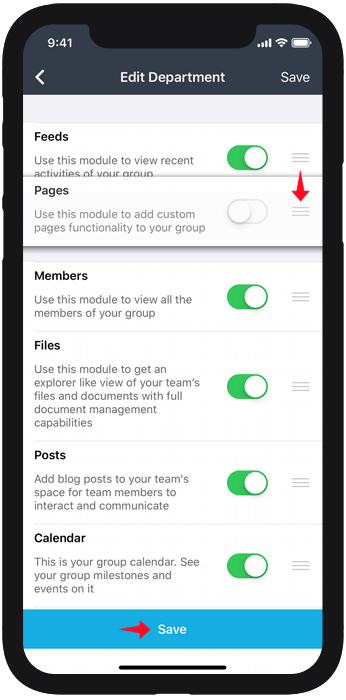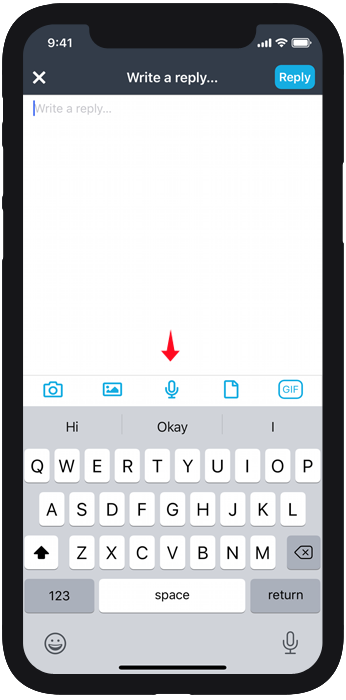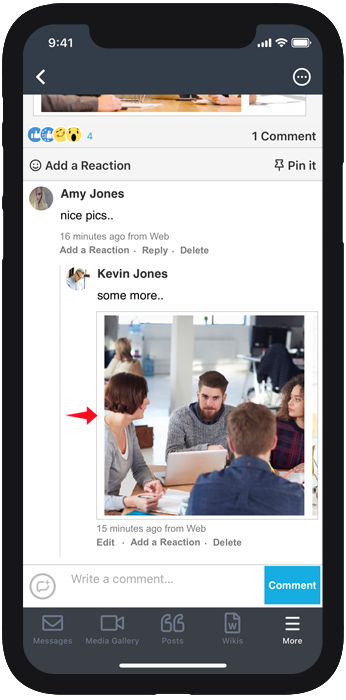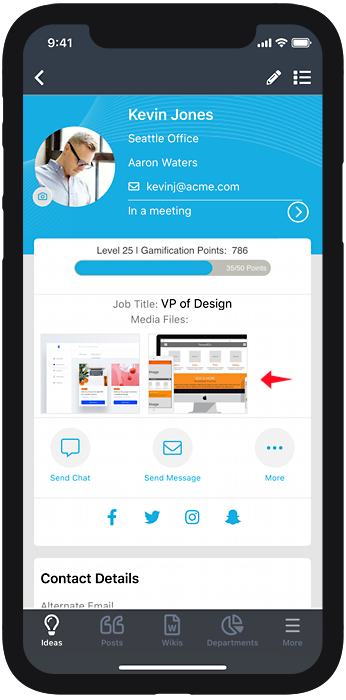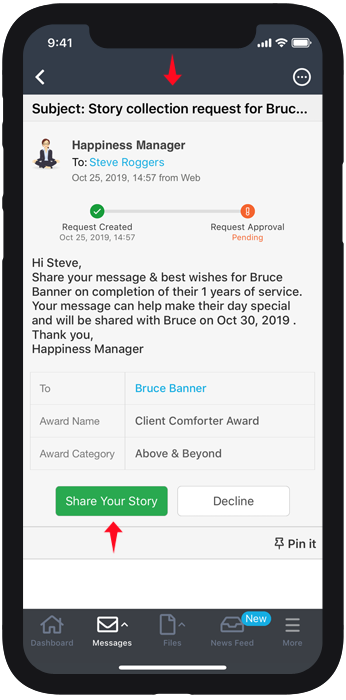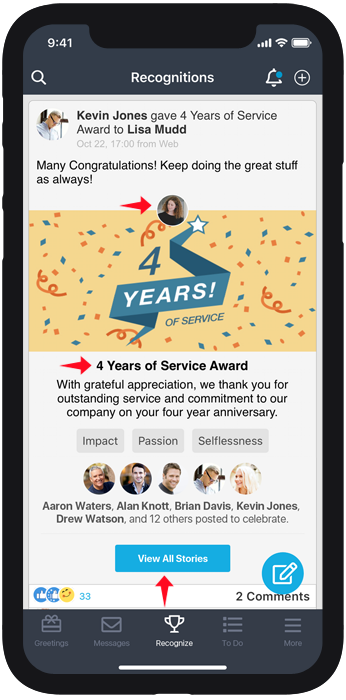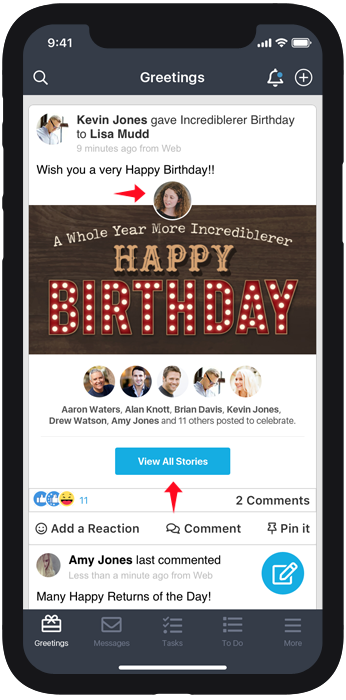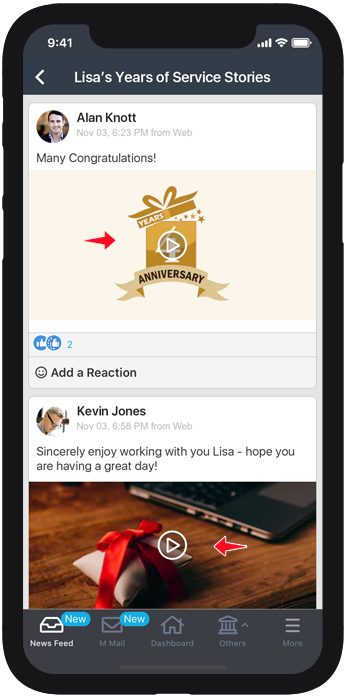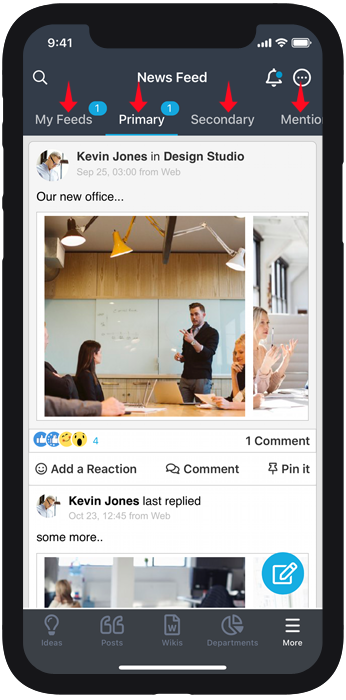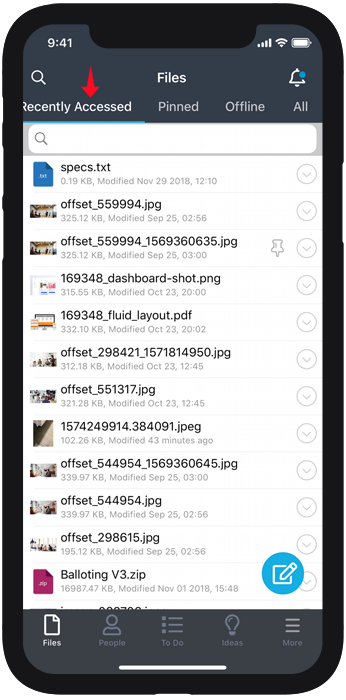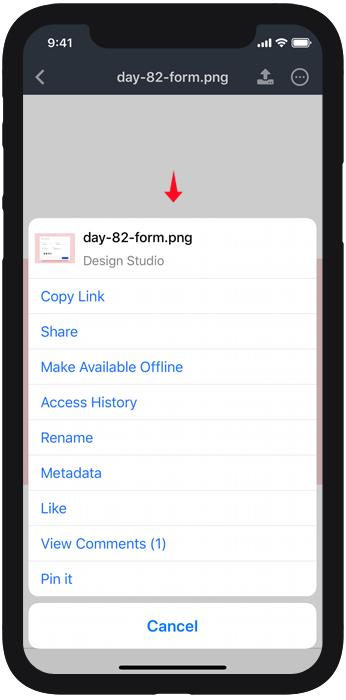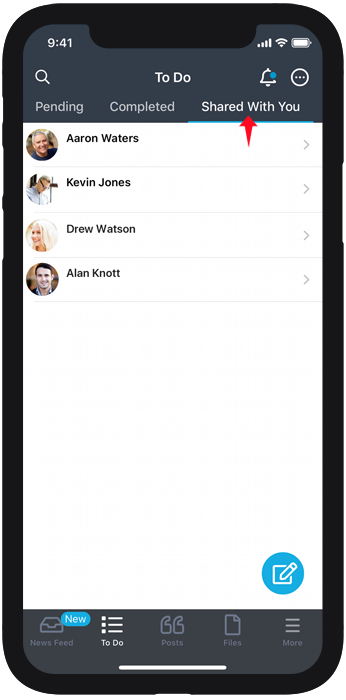Mobile App Features & UX Improvements
Notes co-editing, new media center module, new trackers module, ability to create & edits posts, wikis on mobile, new compose menu and automated story collection requests are some of the many usability improvements & features in this release on iOS & Android mobile apps
-
New notes module with co-editing support
-
Viewing of Notes
- Ability to view all notes, notes pinned by you, and notes created by you
- Quick find to easy get to the note you need by name
- Ability to sort the notes by recently accessed, recently updated or name
-
-
-
Editing / Co-editing of Notes
- Ability to edit your notes and notes shared with you in the mobile app
- View other co-editors who are on the note viewing / editing it in real-time
-
-
-
Inline Comments
- Ability to select a line and ‘add a comment’ on it when viewing the note in the mobile app
- Ability to view comments added by other users when viewing the note in the mobile app
-
-
-
Share a Note
- Ability to share note with users or get a link is supported
- Ability to set edit or view permissions when sharing is supported
-
-
-
Create a Note
- Ability to create new notes from the mobile app
-
-
-
Approve Access Request
- Ability to approve edit access to a note requests
- The approval requests come as private messages of action required type
-
-
-
More Actions on a Note
- Ability rename, duplicate and pin a note has been added
- Ability to get a PDF of the note
-
-
New media center module
-
Viewing of Media
- Ability to view images, videos, audio, PDF & presentations in media center
- Quickly filter the list by content type
- Ability to sort by recent on top or pinned on top
- View a multiple if full viewing and scroll thru’ them one-by-one
-
-
-
Share Media Files
- Ability to get a shareable link for media for a type of media (e.g., all videos) or all media and share it in a team as a
- Carousal
- Slider
- Set properties like auto scroll & auto rotate
- Ability to get a shareable link for media for a type of media (e.g., all videos) or all media and share it in a team as a
-
-
-
Actions on a Media
- Ability to pin, share and get more info on the media
- Ability to get insights into who viewed / downloaded the media
-
-
-
Add New Media
- Ability to add to media center from the mobile app is supported. This includes
- Picking from the phone’s gallery & adding it to media center
- Taking a picture from the camera & adding it to media center
- Recording a video & adding it to the media center
- Recoding an audio & adding it to the media center
- Ability to add to media center from the mobile app is supported. This includes
-
-
New trackers module
- Trackers as a top level module and as a team level module have been added in the mobile app
- Users can now view all the trackers in the mobile app with the ability to view the tables in them
- Users can pin trackers to make them quickly accessible from the pinned trackers list
- Users have the ability to sort the tracker data
- Users have the ability to submit forms from the mobile app
- Trackers embedded in the dashboard, company page & team page can be viewed in the mobile app
- User can view a row/entry details and get the link to the entry to share
- Trackers can be viewed in landscape mode on the iPhone & iPad
-
New compose
- Compose menu now priorities the order of actions based on the module you are on
- Compose workflow has been streamlined with people & team look aheads showing recently messaged users on top
- UI of compose window editor has been improved
- UI to share in a team & share with followers has been simplified
-
News feed improvements
- There are two new tabs in the news feed module that have been added
- Unread
- This tab shows a list of all your unread news feed consolidated under one tab
- You can choose if both primary and secondary feed appear as Unread or Secondary feeds are automatically marked as read and never appear in your “Unread” tab.
- Unread news feed will automatically ordered by primary on top followed by secondary.
- Activities
- This tab shows surfaces up system performed activities/knowledge that are applicable to you. For e.g., someone edited your note or document, someone joined a team that you administer, a poll was closed & more.
- Unread
- Following settings can be changed in the mobile app from under “News Feed > Settings”
- Feed Settings
- Configure primary vs secondary fields – This allows you to decide the type of feeds you wan’t to see in the primary tab vs the secondary tab
- Customize if you want to see primary & secondary feeds under 1 tab – “My Feeds vs 2 tabs – “Primary” & “Secondary”. Additionally you can change the label of the tabs
- Customize if you want to see all new feeds or only the new primary feeds in the unread tab
- Feed Filter Options
- Customize which tabs you want to see in the news feed module
- Display Order of Comments
- Customize the order you want to see the comments in the news feed – newest to oldest vs oldest to newest
- Show Team Filter on News Feed
- Customize if you want to see the teams list bar in the news feed
- Feed Settings
- When you use a single tab “My Feeds” the news feed in it will ordered by most recent on top
- Marking this page as read marks the unread items in the “current tab” that have been “fetched” only. Marking everything as read marks all the unread news feeds as read
- There are two new tabs in the news feed module that have been added
-
New custom status with DnD option
- All users can now set their availability status from their profile picture (top right in the slide out menu) using the “Set Status” action
- Set status allows you to
- Select from a pre-configured status values
- Enter your own custom availability status
- Status can be customized to include
- An emoji
- A message of upto 150 chars
- Turn on Do Not Disturb (DnD)
- Auto clear the status after a certain time period
- The availability status set is visible to everyone to see at the following places
- Chat list
- User’s profile & chat window
- People directory
- When Do Not Disturb option is enabled then
- User will not get notifications for any message sent to them (no sound will play, no toaster will be shown on new message etc)
- User will still receive a notification for a message that’s marked as “Important”
- Other users will see that the user’s presence icon to be a red icon which indicate that the user is in ‘Do Not Disturb’ mode
- If the auto clear status time interval has been set by the user then on expiry of the time their DnD mode will be cleared also
- When the user has their status set, they get the following options under the profile picture (top right corner)
- Clear their status
- Edit their status
-
Posts module enhancements
- Ability to create & edit a post from mobile app has been added
- Ability to schedule posts and save drafts posts has been added
-
Wiki module enhancements
- Ability to create & edit a wiki from mobile app has been added
- New tab to quickly access recently viewed wikis and wikis saved as drafts has been added
-
Idea module enhancements
- Ability to create new idea campaigns from the mobile app has been added
- Ability to create ideas in a specific idea campaign is supported
-
Departments enhancement
- Ability to create a new public or private department is now available on mobile
- Ability to add or remove modules is also supported
-
Ability to attach files to replies
- Replies now also support attaching files to them
- Any type of file that can be attached to an update/post and comment can now also be attached to a reply
-
Ability to view media on profile
- Ability to view the media attached on profile pages is now supported on mobile
- Media attached on your profile and other user’s profile can be viewed in the mobile app
-
Story collection automation via private messages
- Automated messages to collect stories from users for birthdays or service anniversaries have been added
- Users can attach a video or a GIF along with their story submission
-
Birthday & service anniversary news feed enhancements
- Birthday greetings & service anniversary news feed have been enriched to automatically include user submitted stories
- All submitted stories can be viewed directly from the birthday or service anniversary news feed
-
Misc usability improvements
- Filter options inside a dropdown have been moved to tabs to make it easier to access on mobile
- Recently accessed tabs have been added to modules like people, files to make it easier to get back to them quickly from the module.
- File viewer on mobile has been simplified by moving all actions under “…” menu e.g., View comments (N)
- Todo list module ‘Shared with me’ list UI on mobile has been simplified