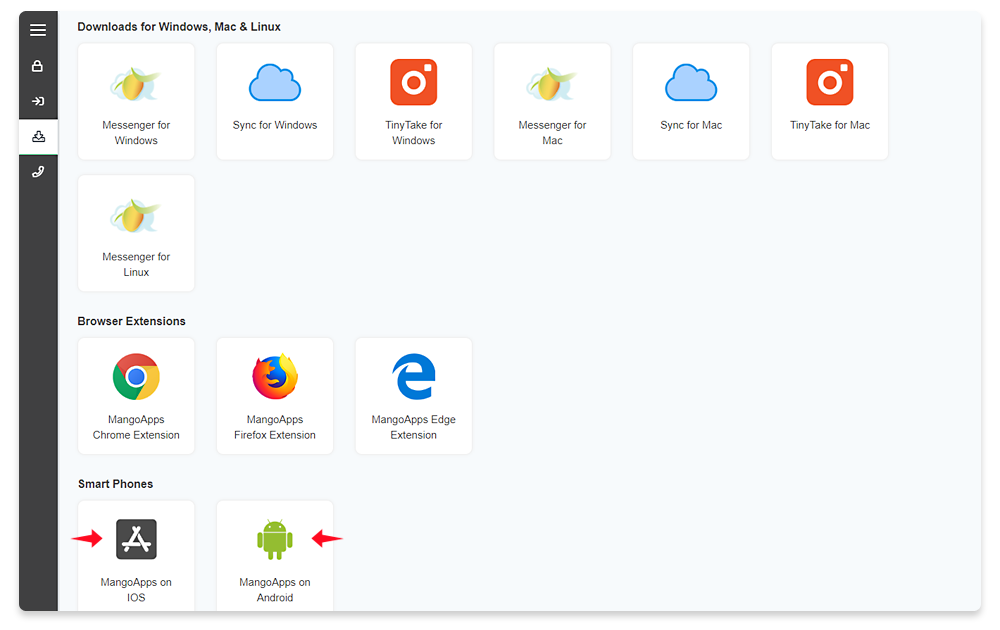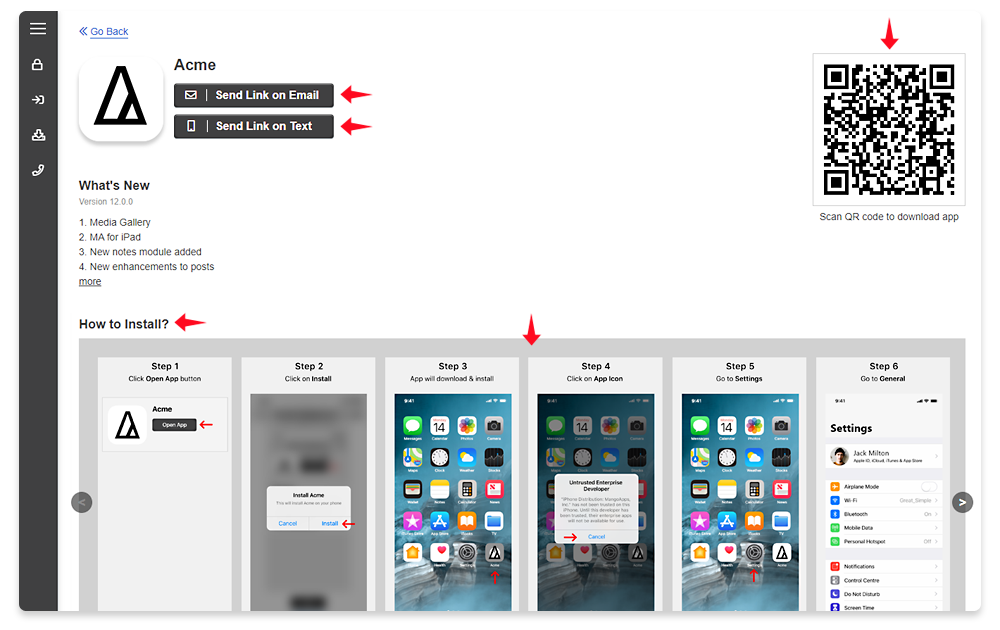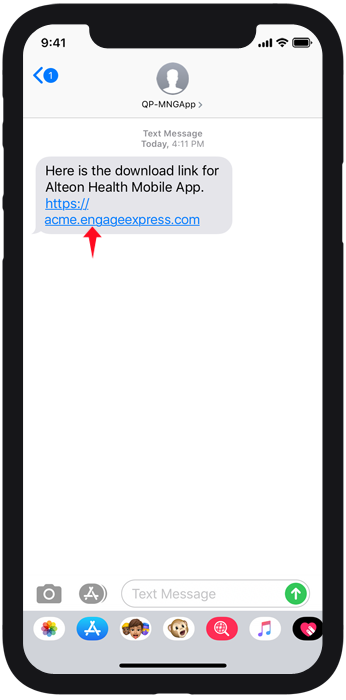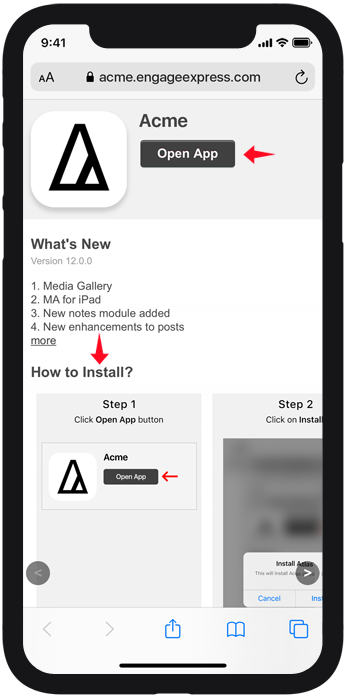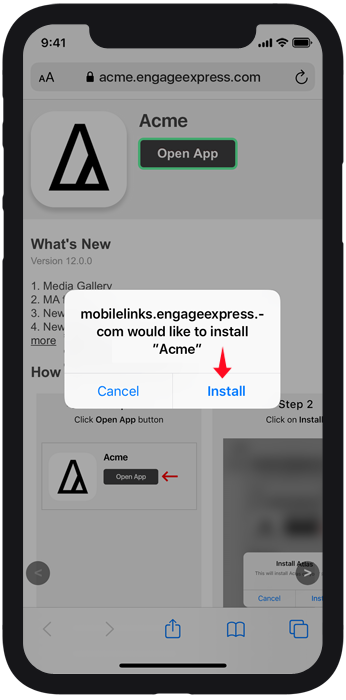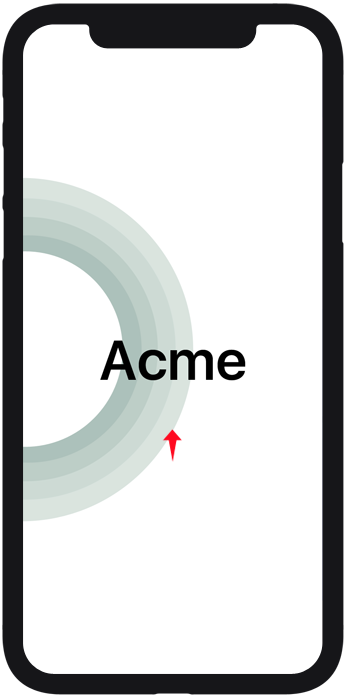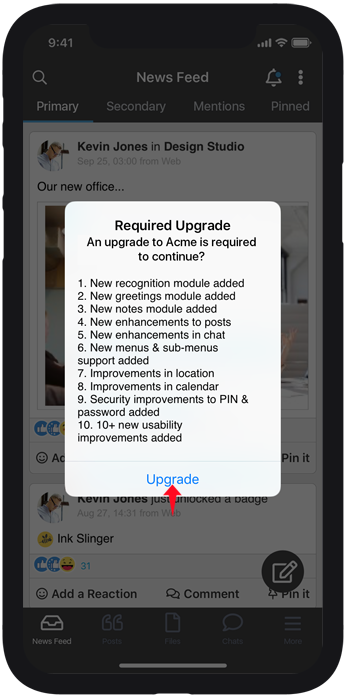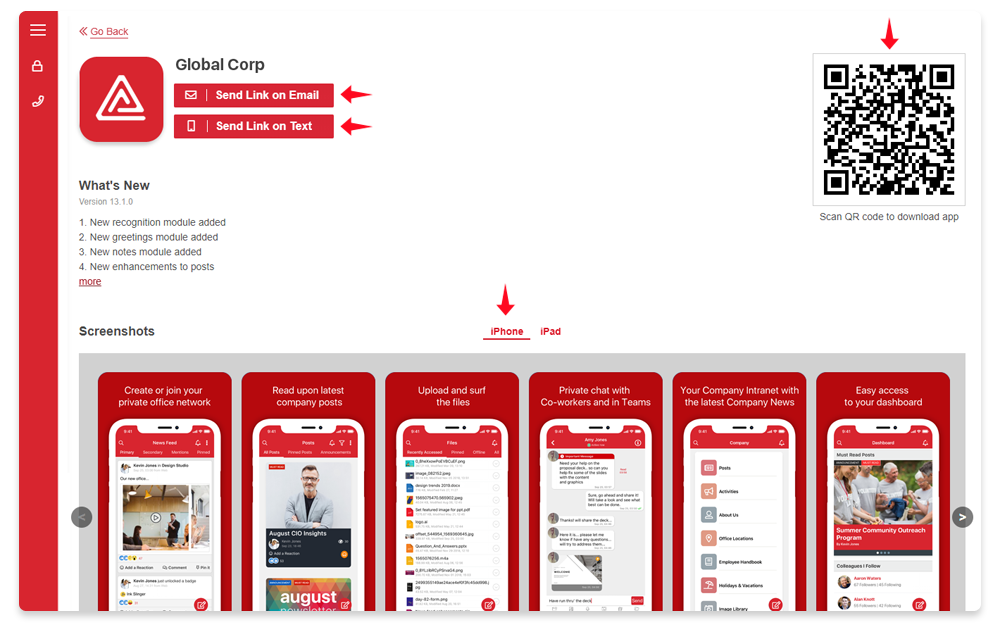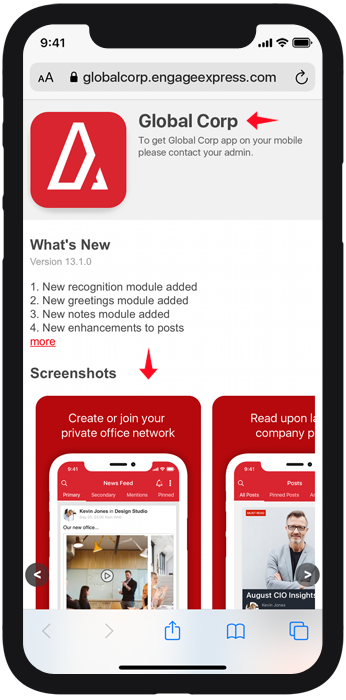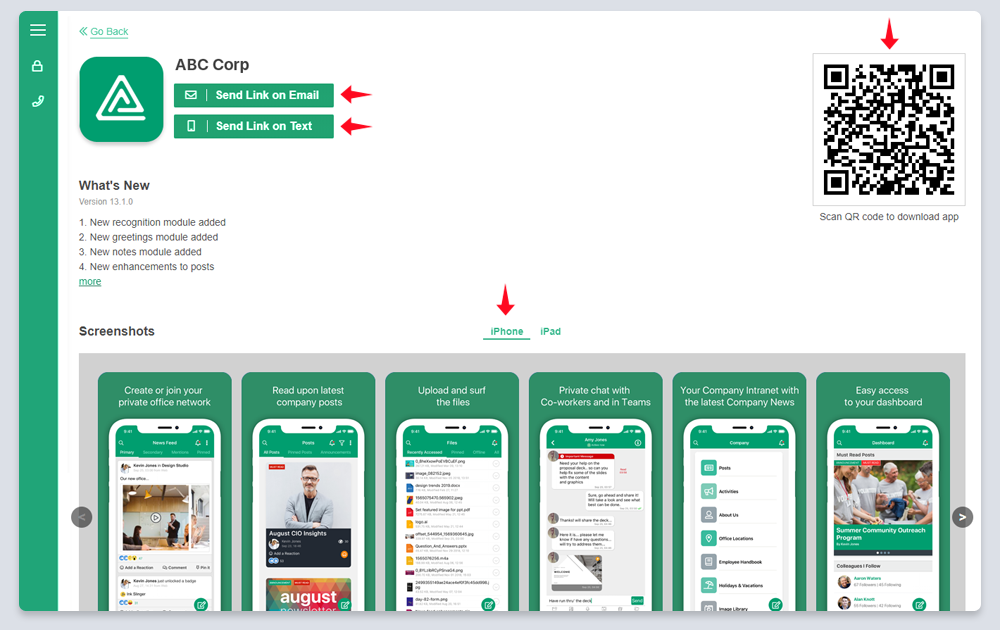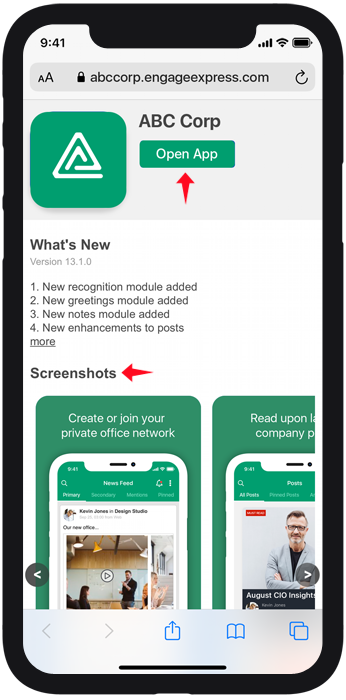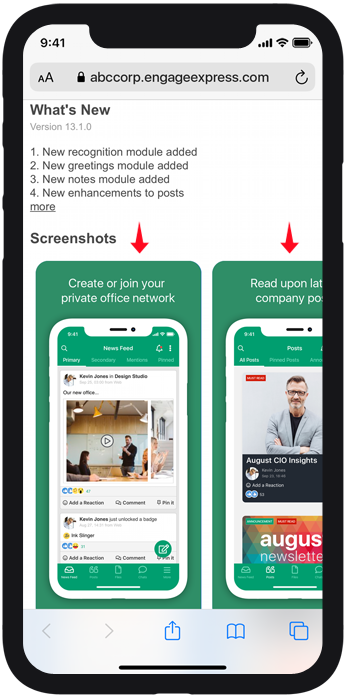Hosting of Company Branded Mobile Apps
Company branded custom mobile apps will now be hosted by MangoApps with no App Store submission & approval requirement.
Apple’s public app store guidelines have been updated which now result in company branded custom apps to not be approved by Apple. MangoApps company branded custom apps are meant for private distribution internally to employees of a company and hence do not qualify for approval in the Apple’s public app store.
- For the iPhone/iPad custom branded apps the following distribution options are available
-
- Hosted & distributed by MangoApps. This is the new option starting from this release.
- Customer Signup’s for a Mobile Device Management(MDM) solution to distribute the app internally
- Customer has Apple’s Public App Store account to distribute the app (This is subjected to Apple’s approval policy and has a likelihood of rejection)
- For the Android custom branded apps the following distribution choices are available
-
- Hosted & distributed by MangoApps. This is the new option starting from this release.
- Customer Signup’s for a Mobile Device Management(MDM) solution to distribute the app internally
- Customer has a Android’s Play Store account to distribute the app
With this release, MangoApps will be providing the service where your company branded mobile apps can be hosted & distributed from the MangoApps on iOS & MangoApps on Android download pages. In this option, your company’s branded mobile apps for both iOS & Android phones can be installed & upgraded immediately (via MangoApps) when a new MangoApps software release is available. No app store / play store submission and approval will be required.
The MangoApps iOS & Android Downloads pages will be customised for you depending on the above 3 choices you have opted for distributing your company branded mobile apps.
Option 1: Hosted & Distributed By MangoApps
- In this option, your company branded mobile apps are hosted by MangoApps
- From the MangoApps on iOS & MangoApps on Android download pages you can get a install link via
- Text (SMS)
- QR Code
- Clicking on the link on the mobile phone will bring the user to the iOS / Android install app page
- This page will have a step by step instructions with your company branded app screenshots on how to install the app
- Clicking on the “Open App” button will start the install process (if the app doesn’t exist on the phone) by downloading it from MangoApps hosted service
- Once the app is installed, future new upgrades will automatically be notified in the app on launch and on the settings page with the ability to view release notes & upgrade
- Mandatory upgrades will be pushed to the app and will require the user to upgrade immediately.
- In this option (applicable for iOS app only) customers will have the choice to pick how they wan’t to sign their custom branded app.
- Mobile App is signed using MangoApps enterprise apple certificate. No signup required on Apple by the customer.
- Mobile App is signed using customer’s enterprise apple certificate. Customer needs to signup for Apple’s Developer Enterprise Program.
Option 2: Distributed via Your Company’s MDM Solution
- In this option, the company branded mobile apps are being distributed via customer’s MDM solution
- The MangoApps on iOS & MangoApps on Android download pages you will see the screenshots of your custom branded app and message to contact your company’s domain admins to get the mobile app.
- In this option (applicable for iOS app only) customers will have the choice to pick how they wan’t to sign their custom branded app.
- Mobile App is signed using MangoApps enterprise apple certificate. No signup required on Apple by the customer.
- Mobile App is signed using customer’s enterprise apple certificate. Customer needs to signup for Apple’s Developer Enterprise Program.
- MangoApps will provide the .ipa file (for iOS app) and .apk file (for android app) to clients for MDM distribution. App upgrade process will be handled via the customer’s MDM.
Option 3: Distributed via Your Company’s Public App Store/Play Store Account
- In this option, your company branded mobile apps are distributed by Apple / Google.
- From the MangoApps on iOS & MangoApps on Android download pages you can get a install link via
- Text (SMS)
- QR Code
- Clicking on the link on the mobile phone will take the user to the app store / play store page
- Once the app is installed, future new upgrades will be notified as per the app store or play store settings on your phone.
Please note: MangoApps Mobile Apps (non-branded) for both iPhone/iPad and Android will continue to be available from App store & Play store.