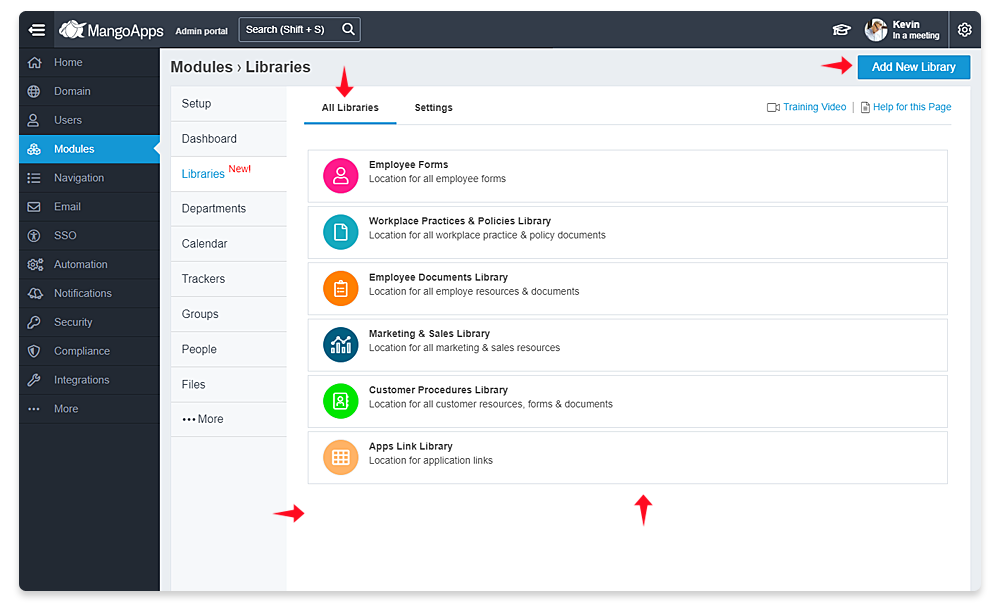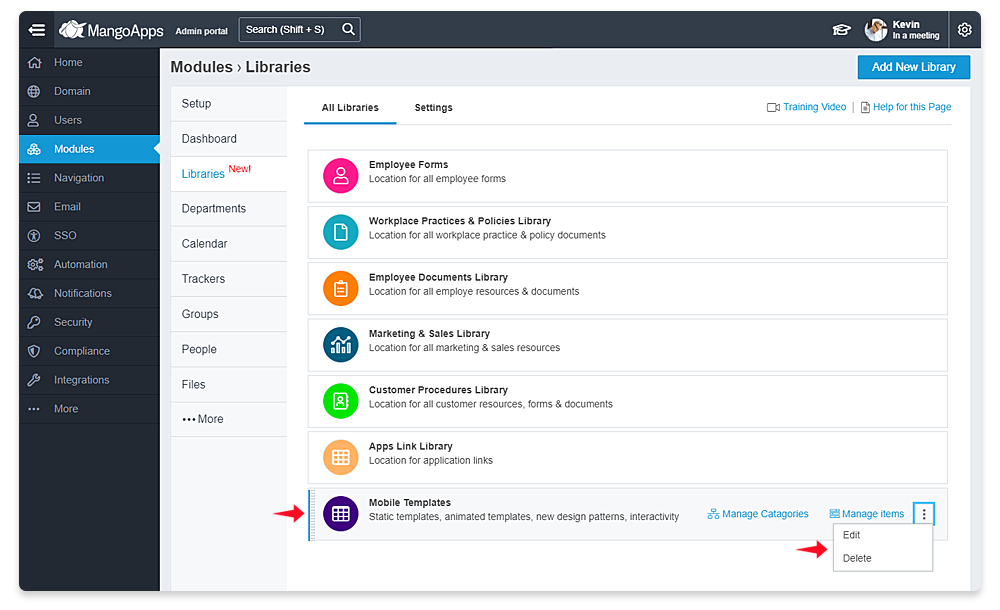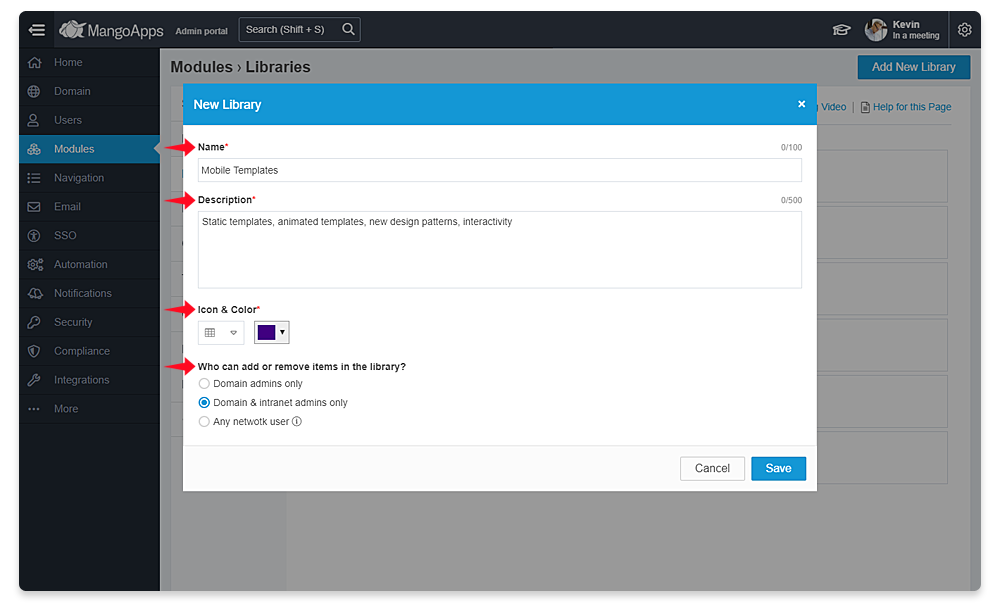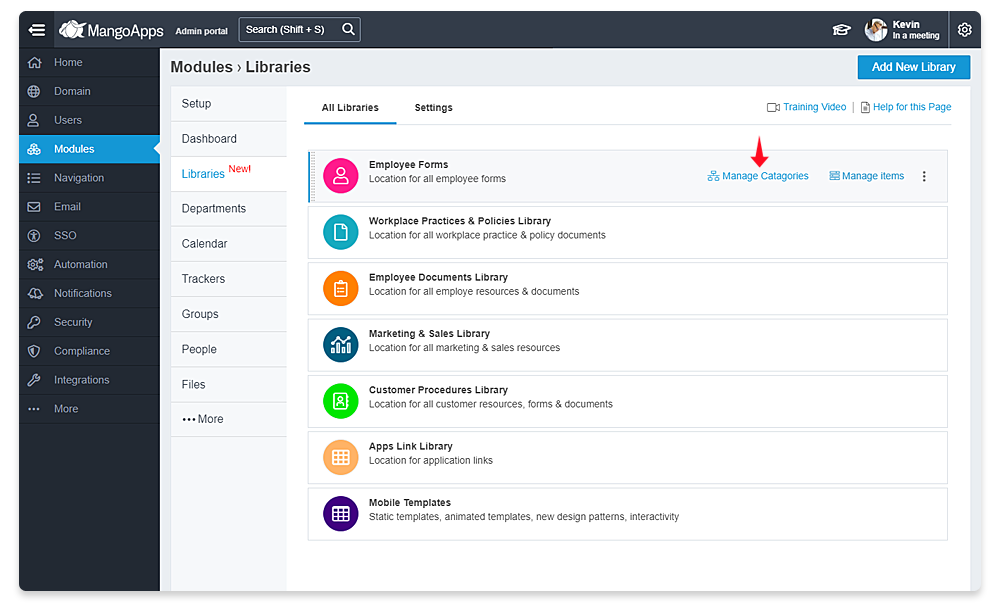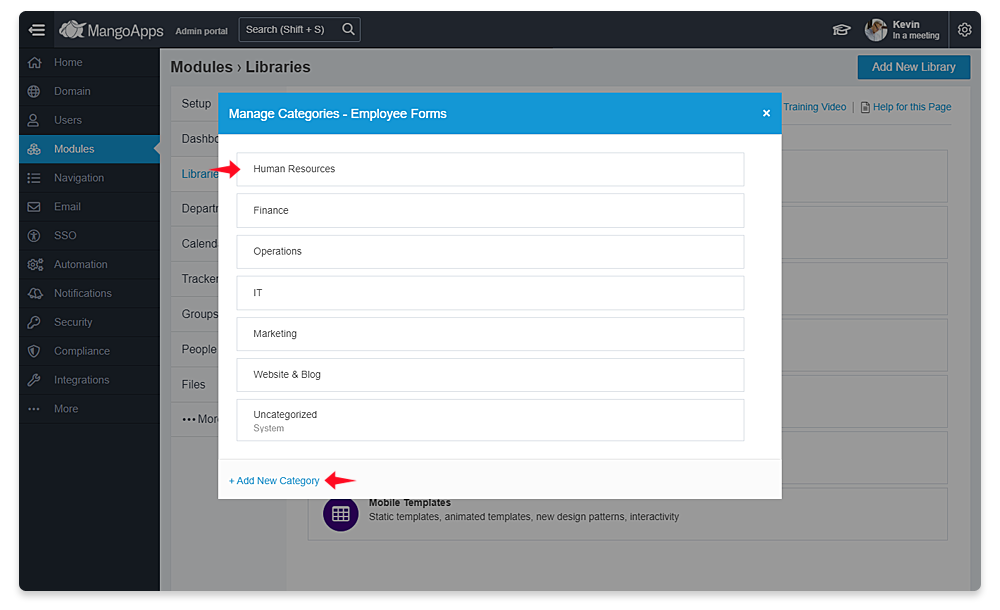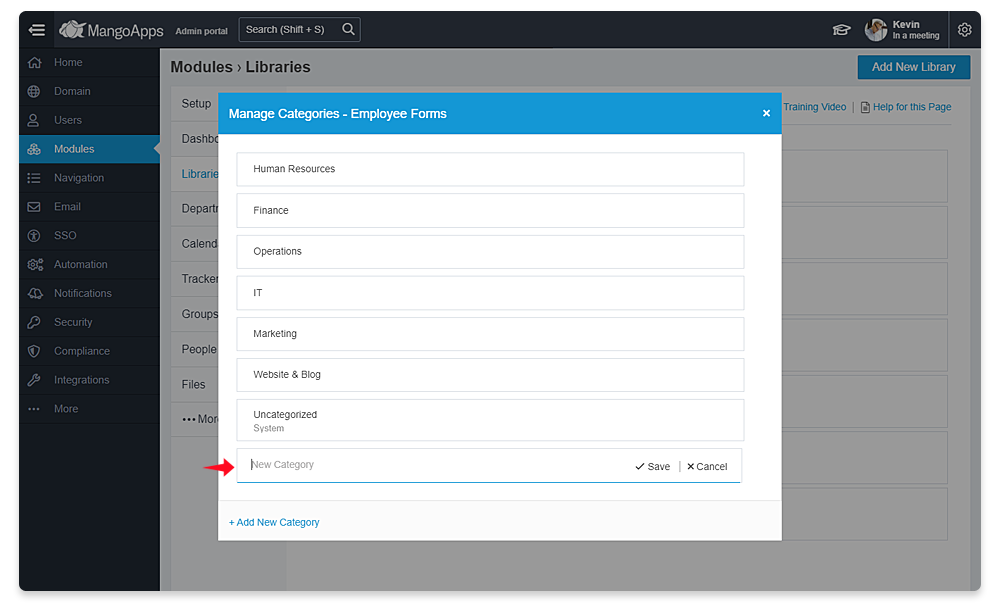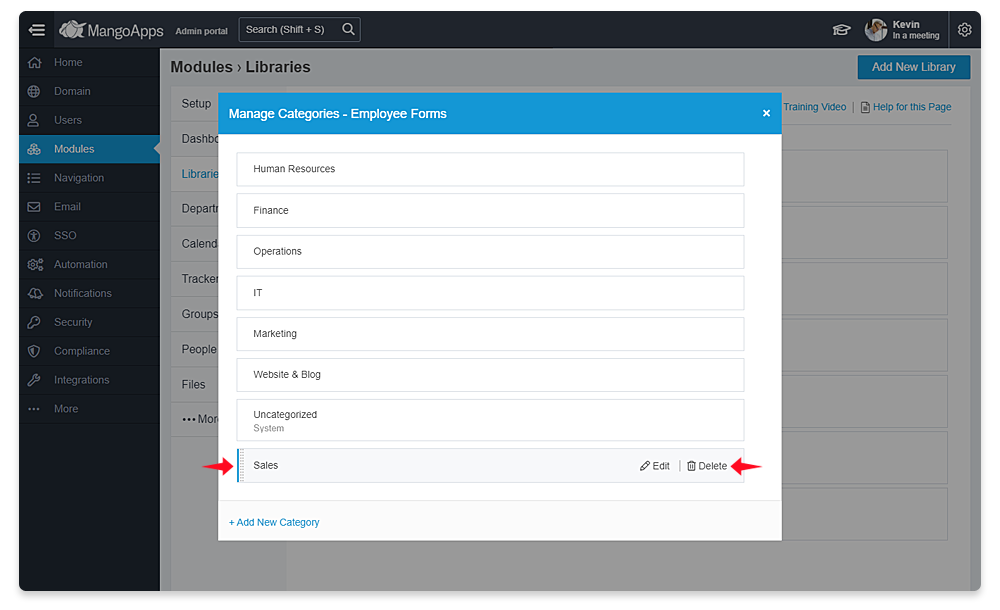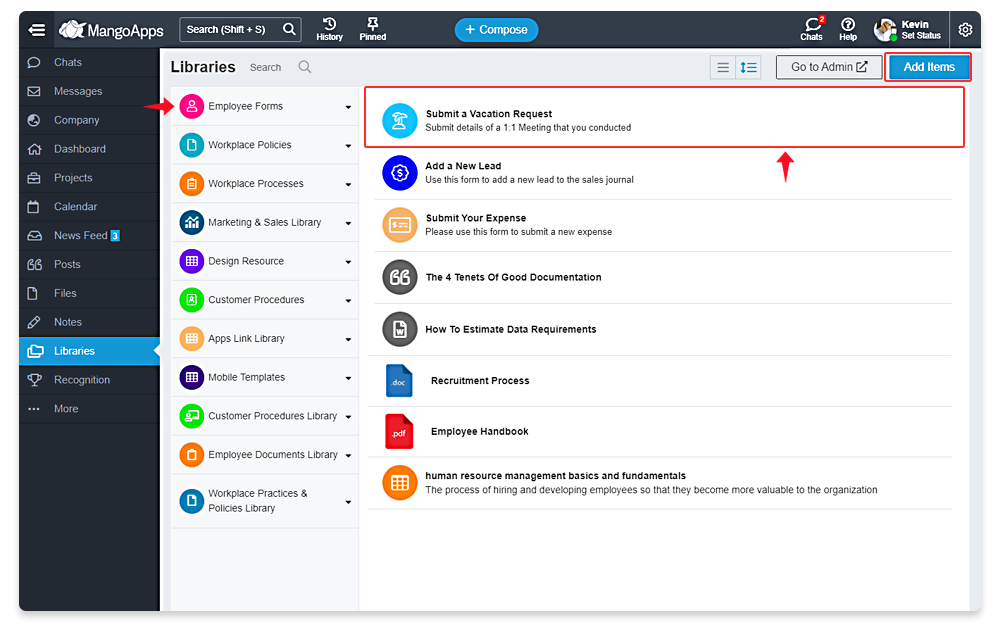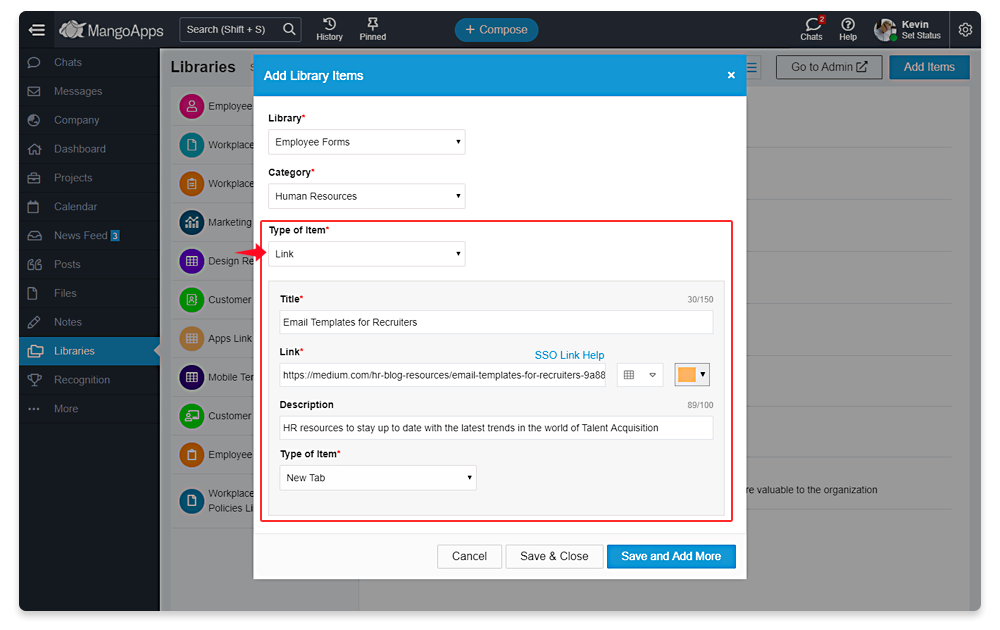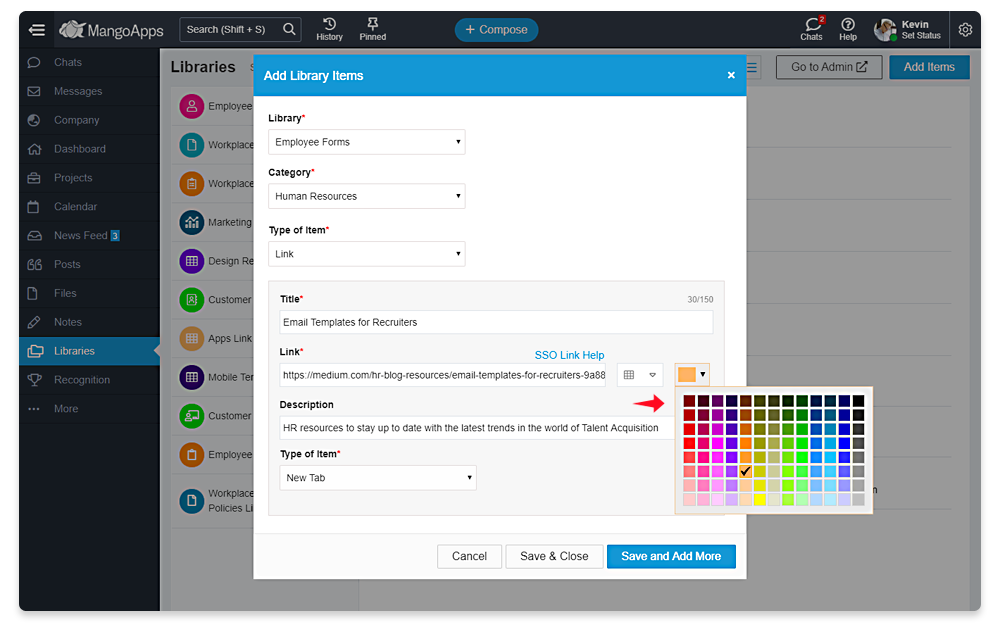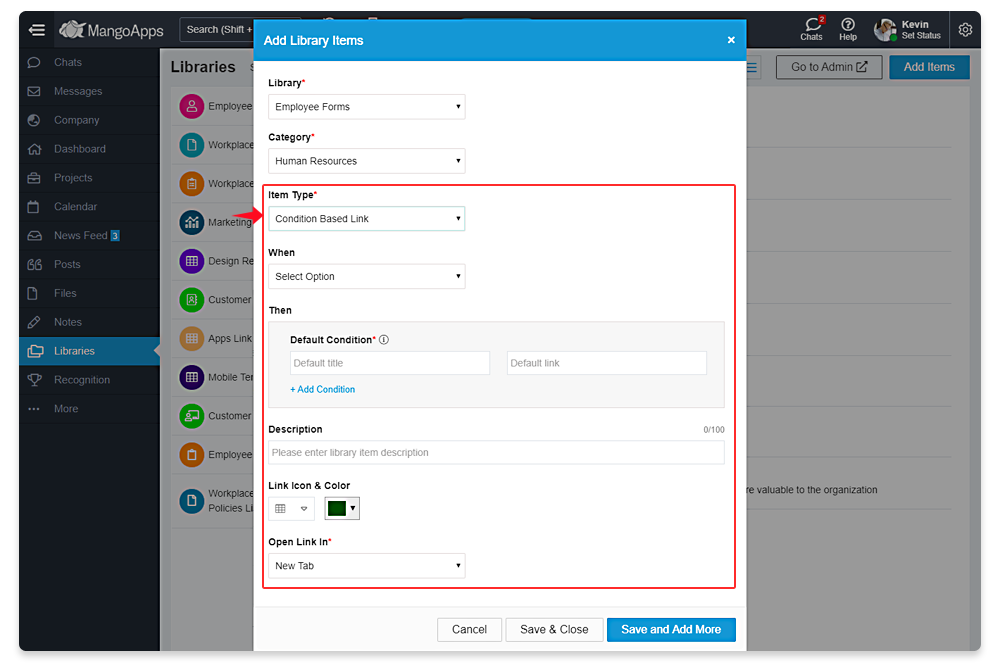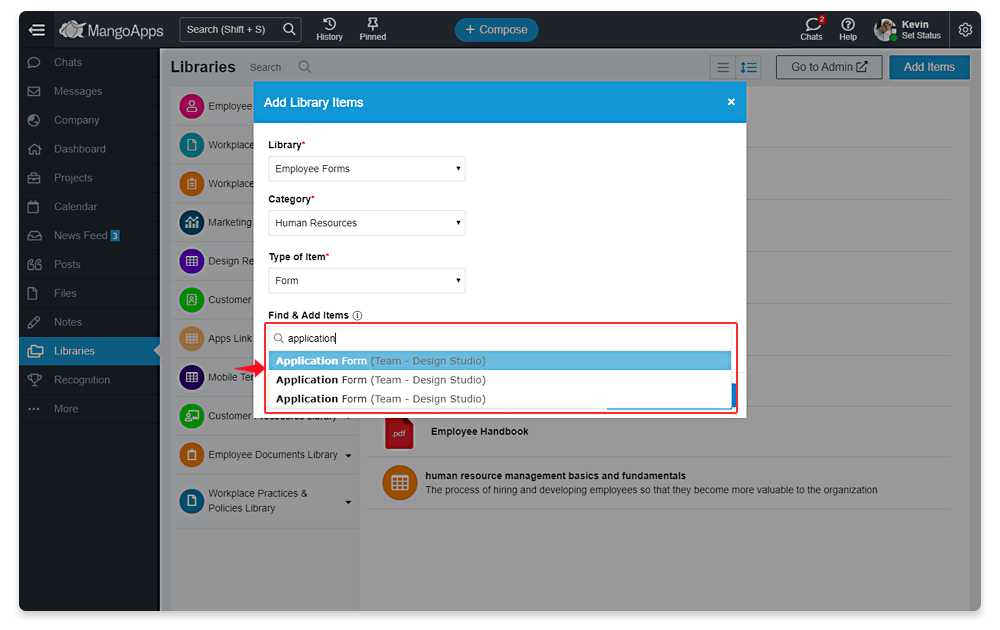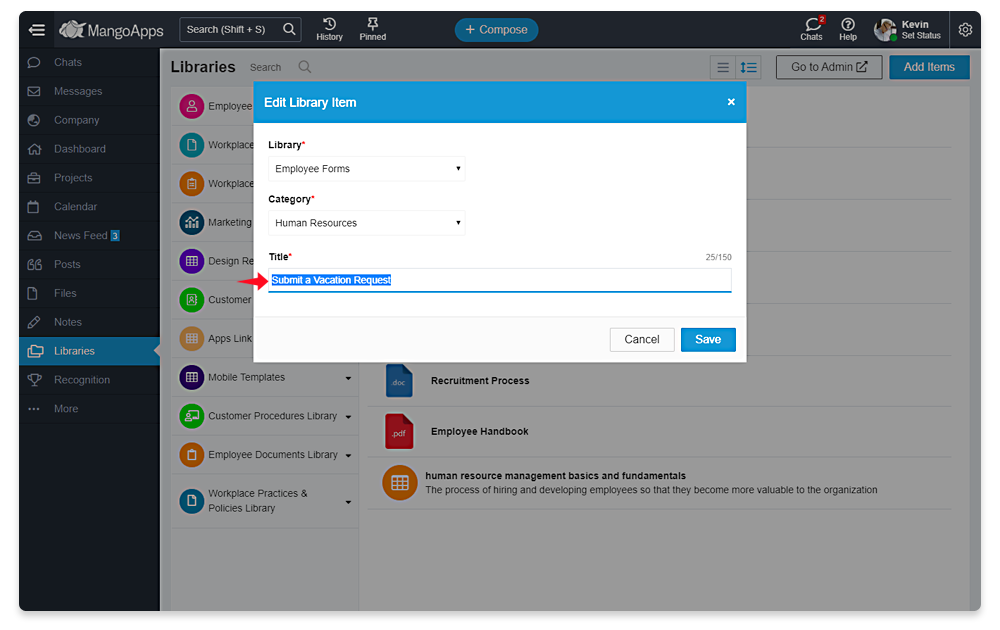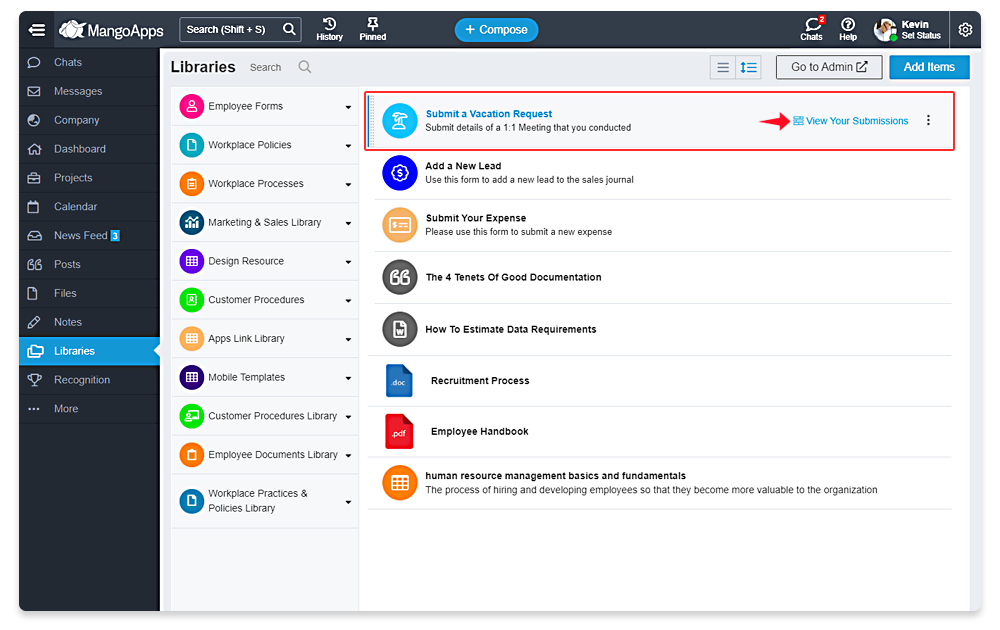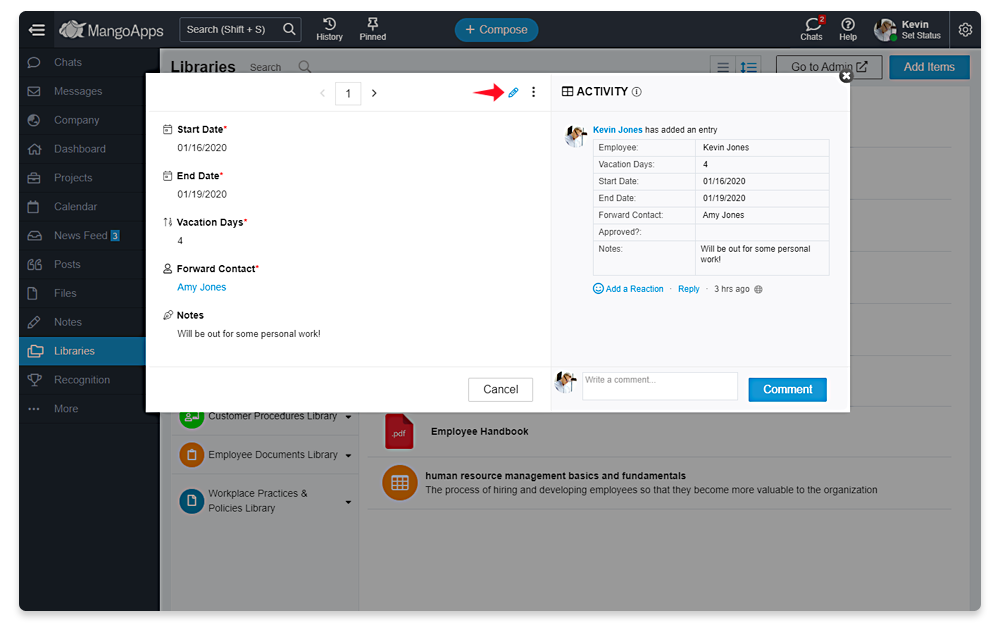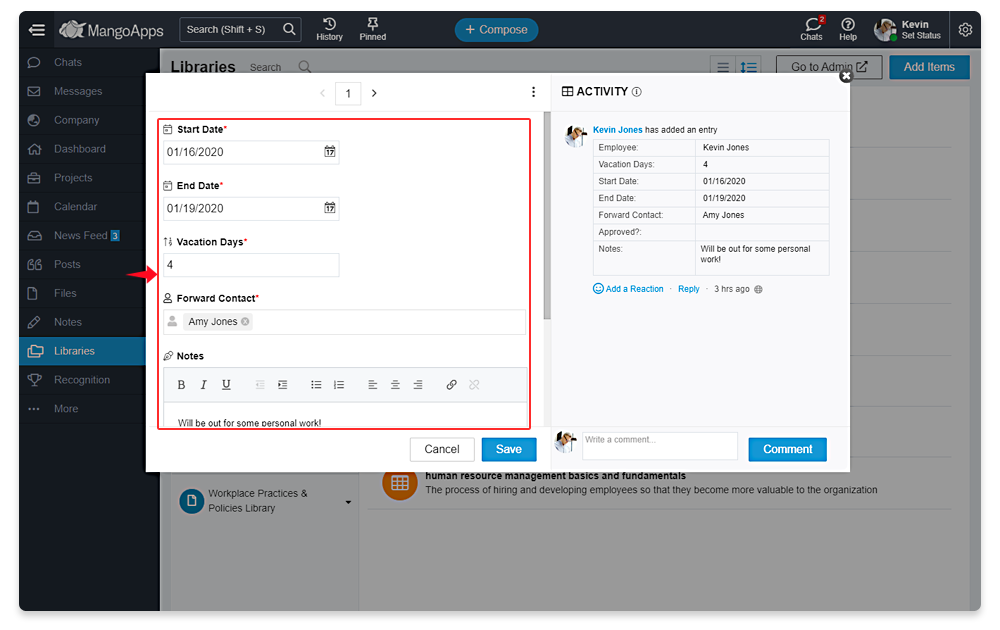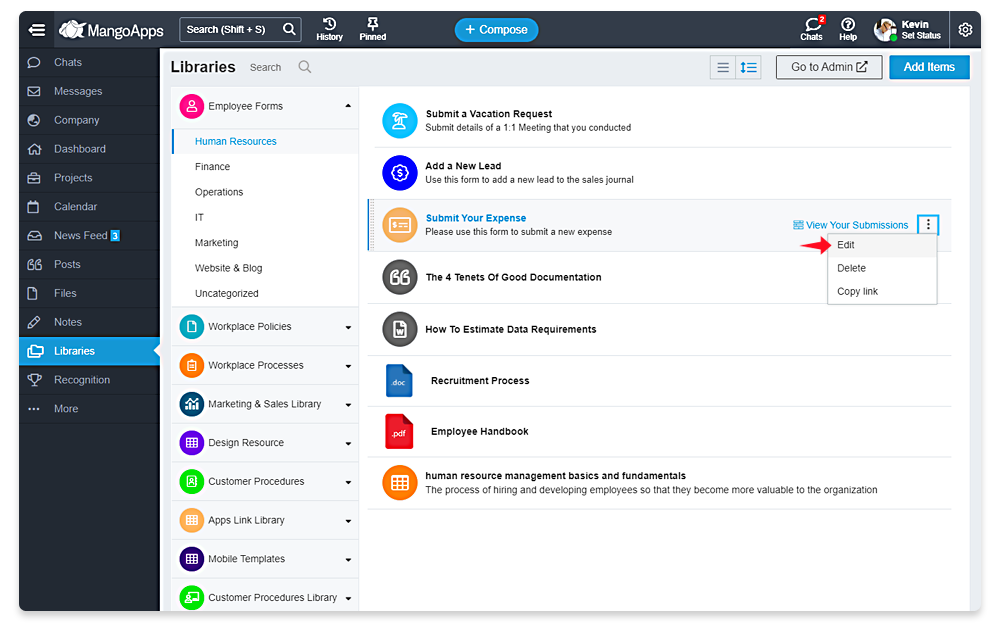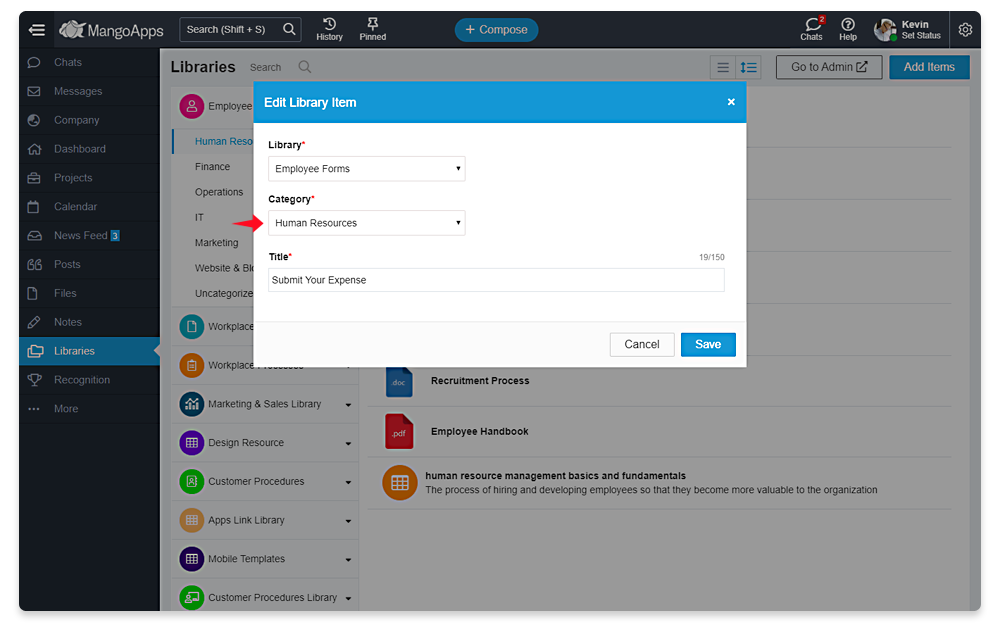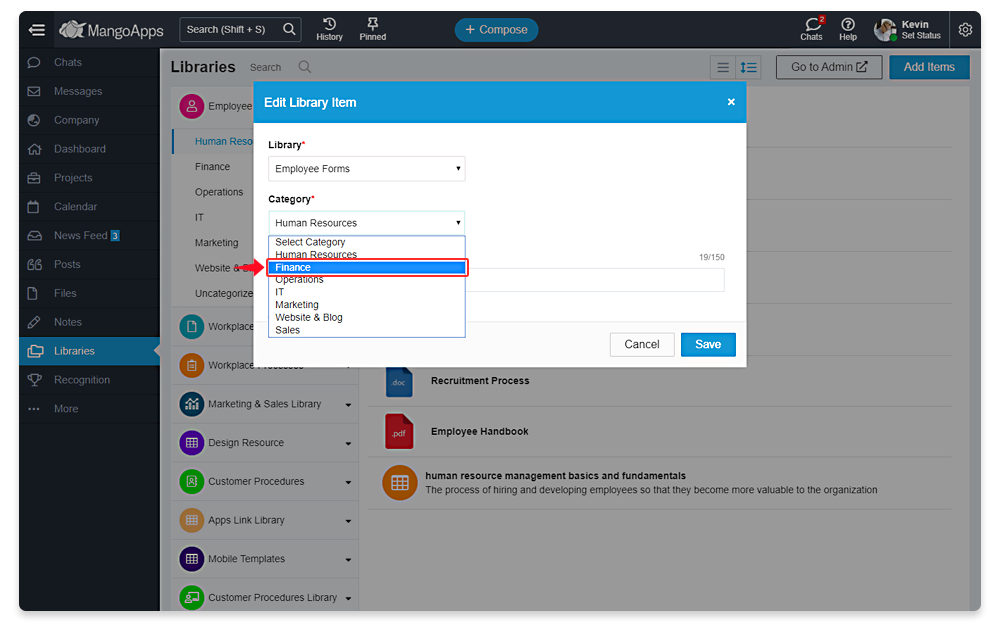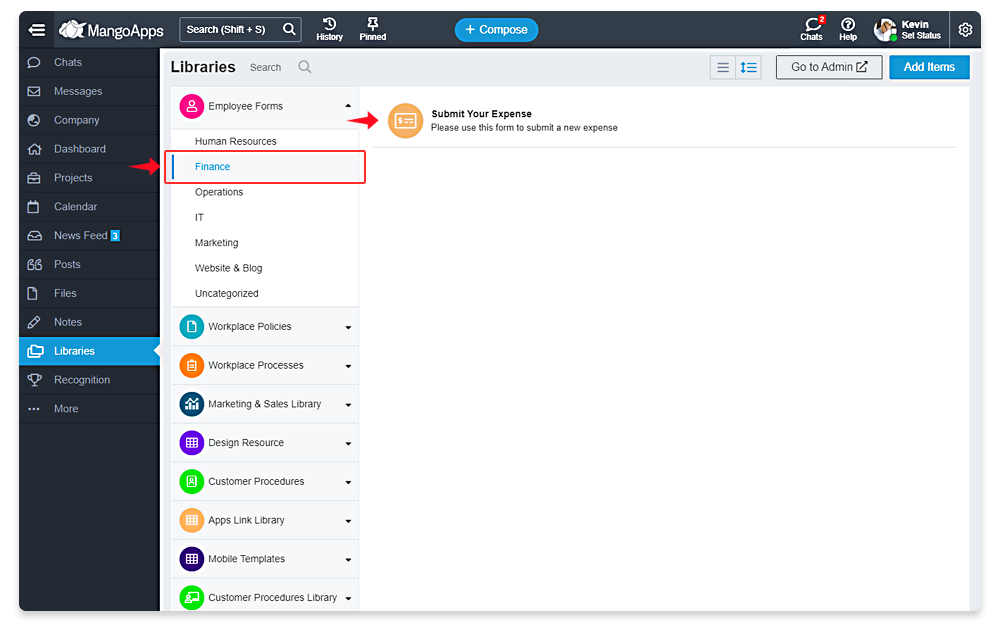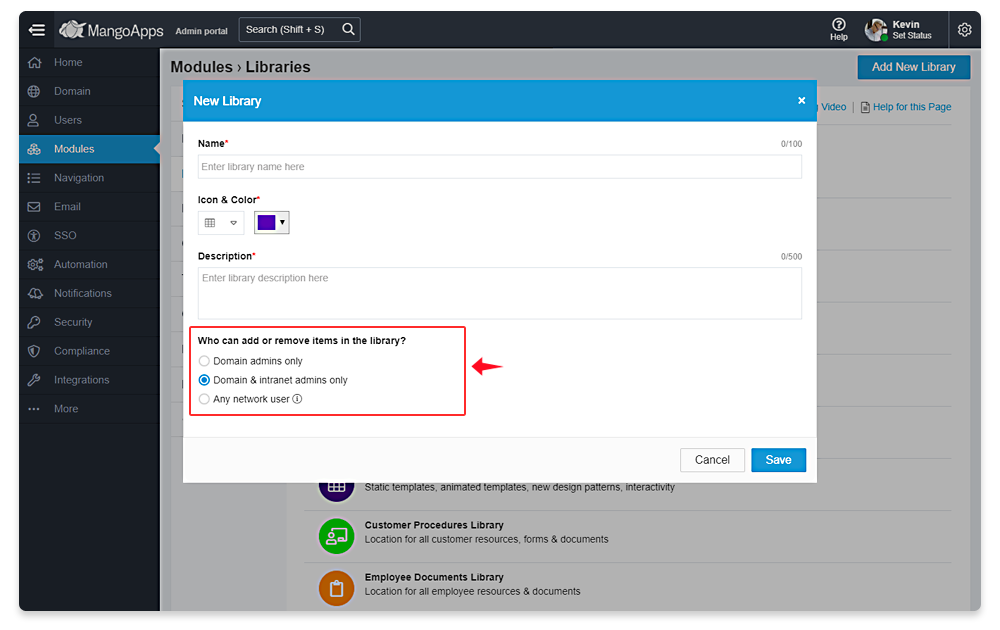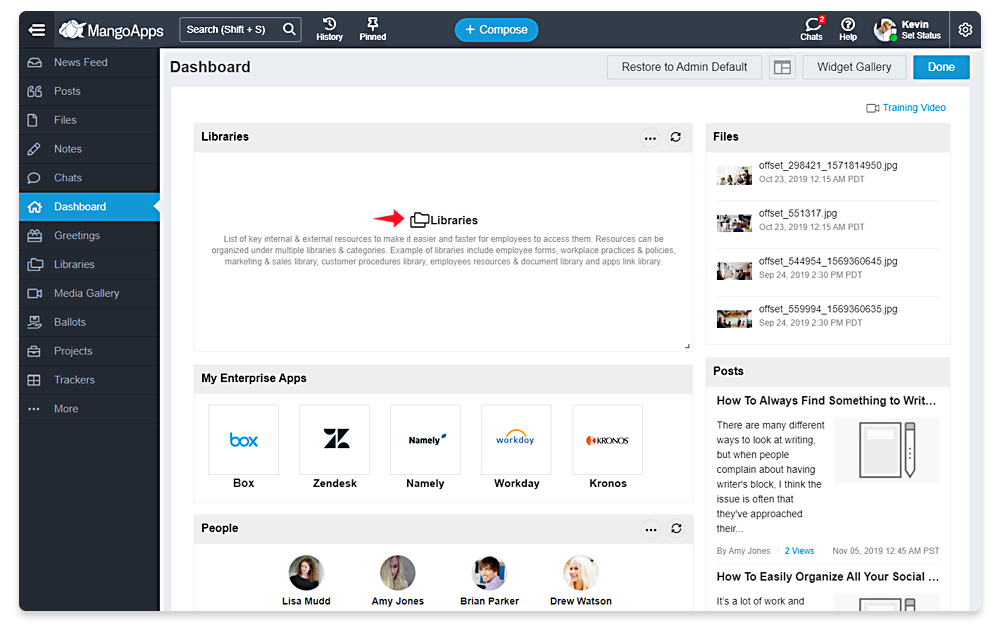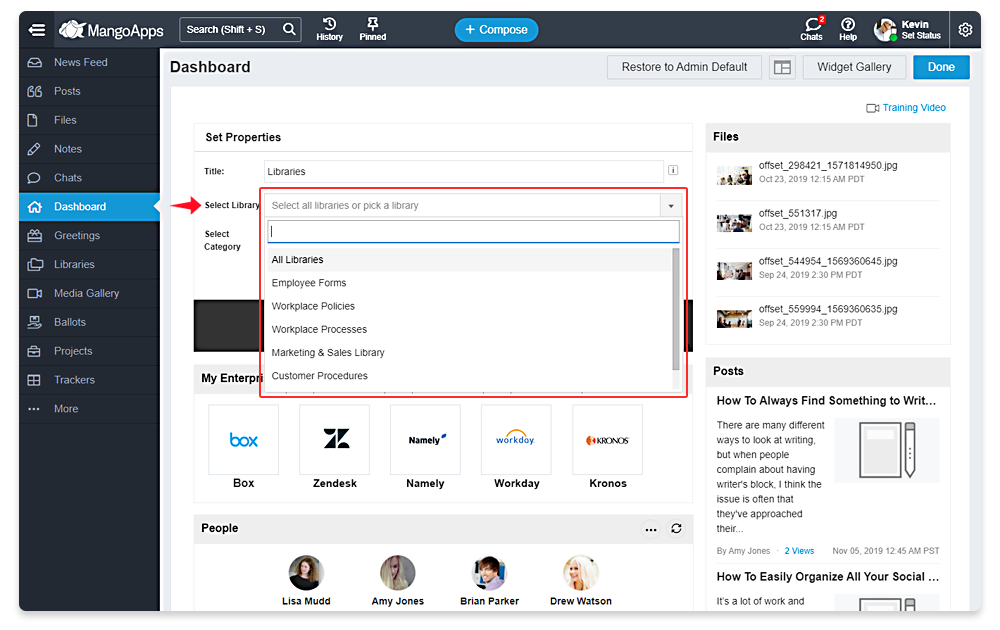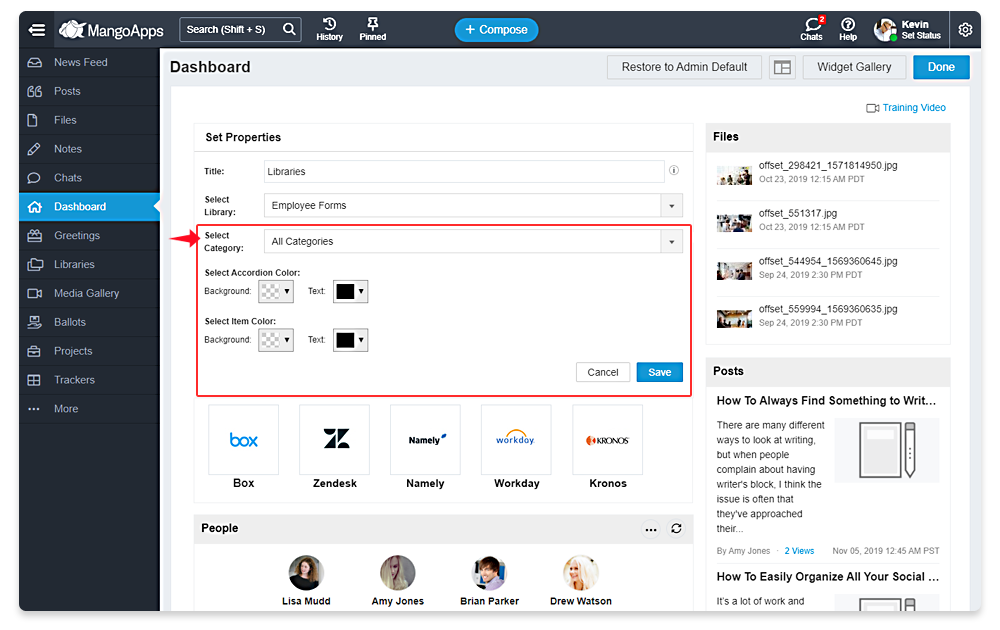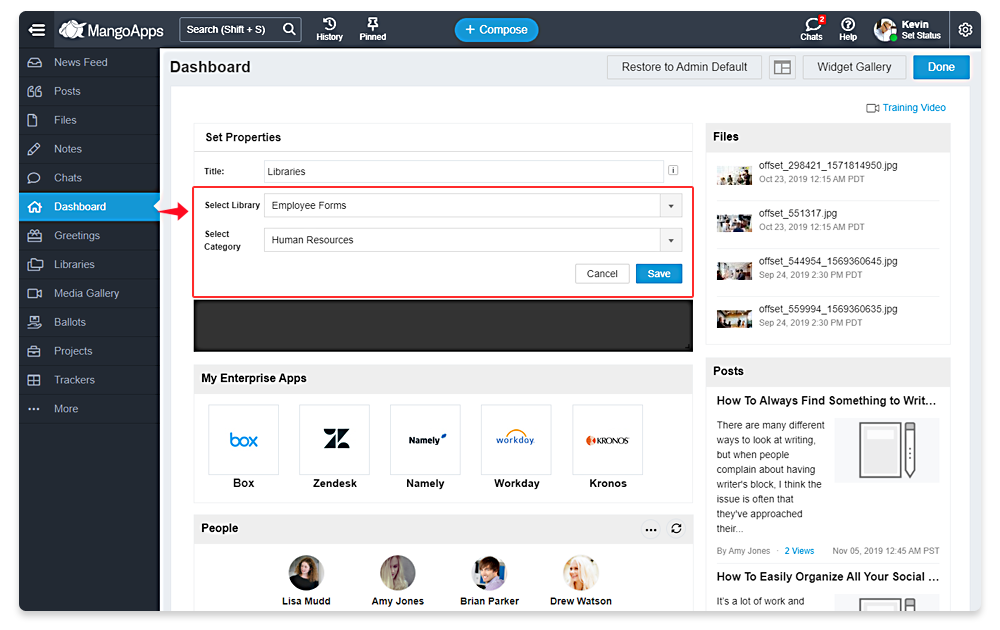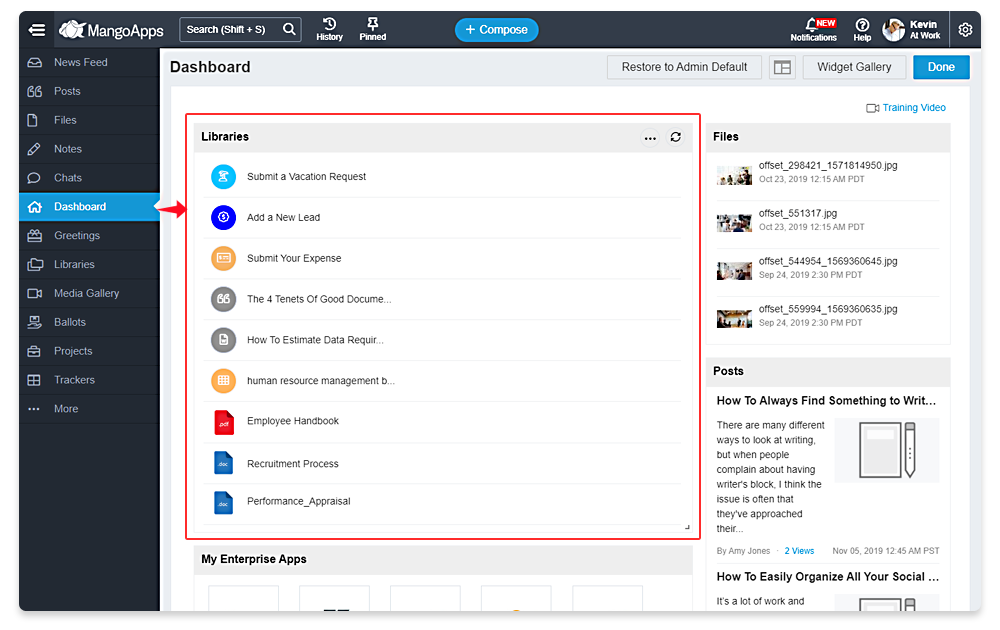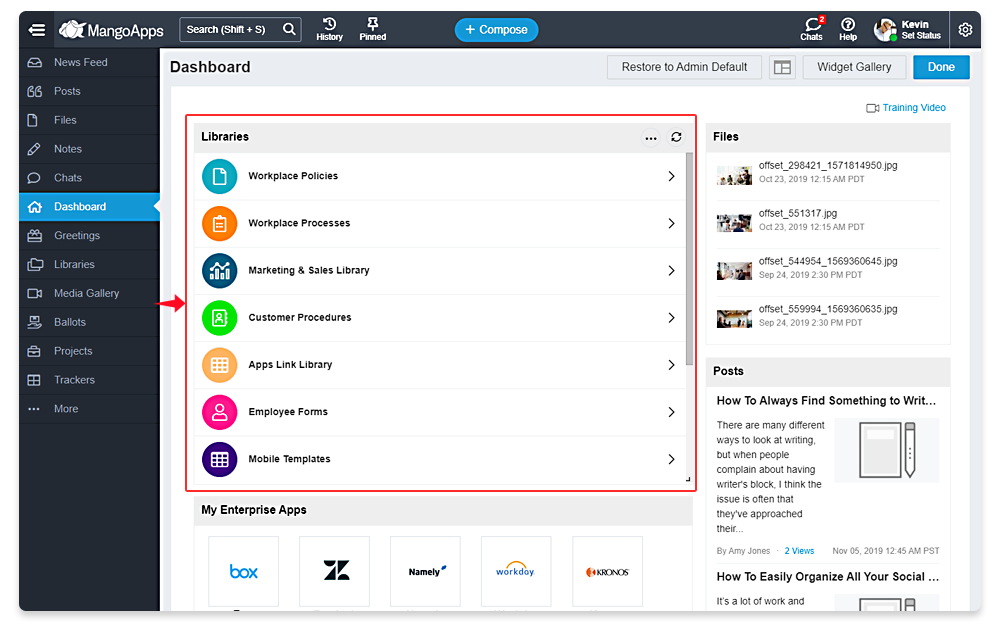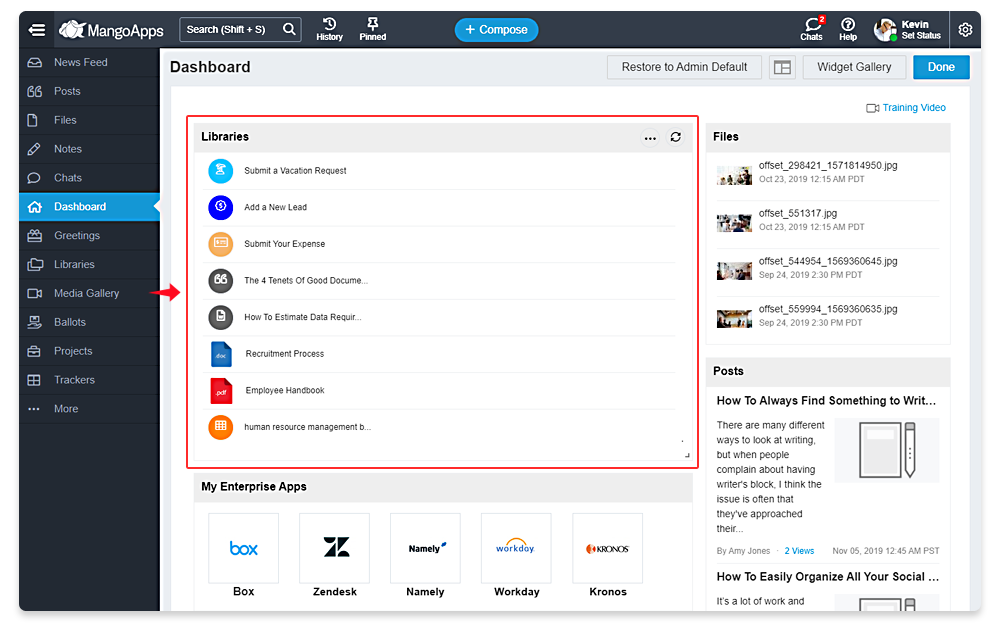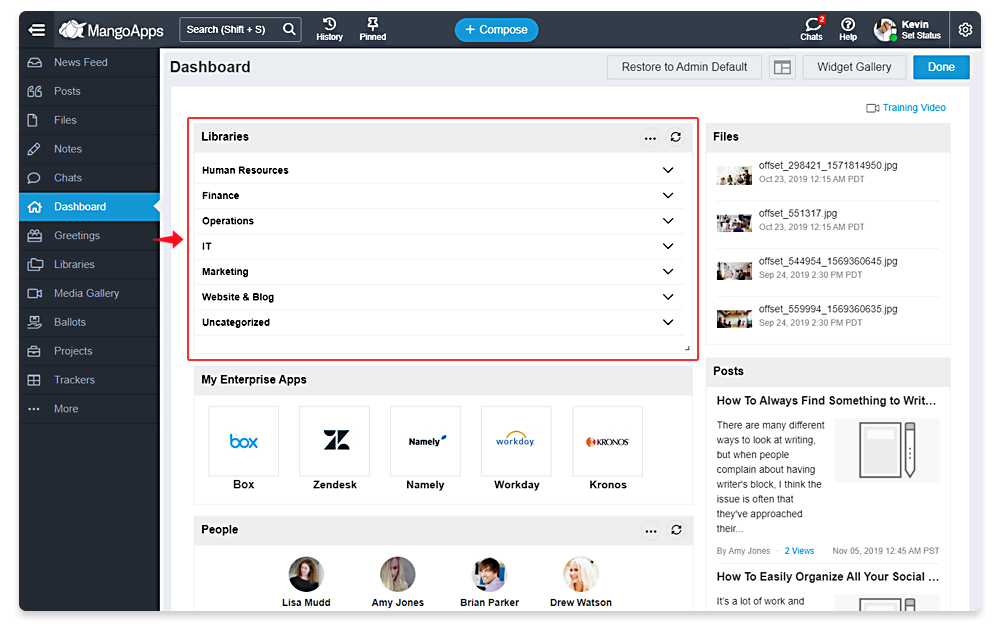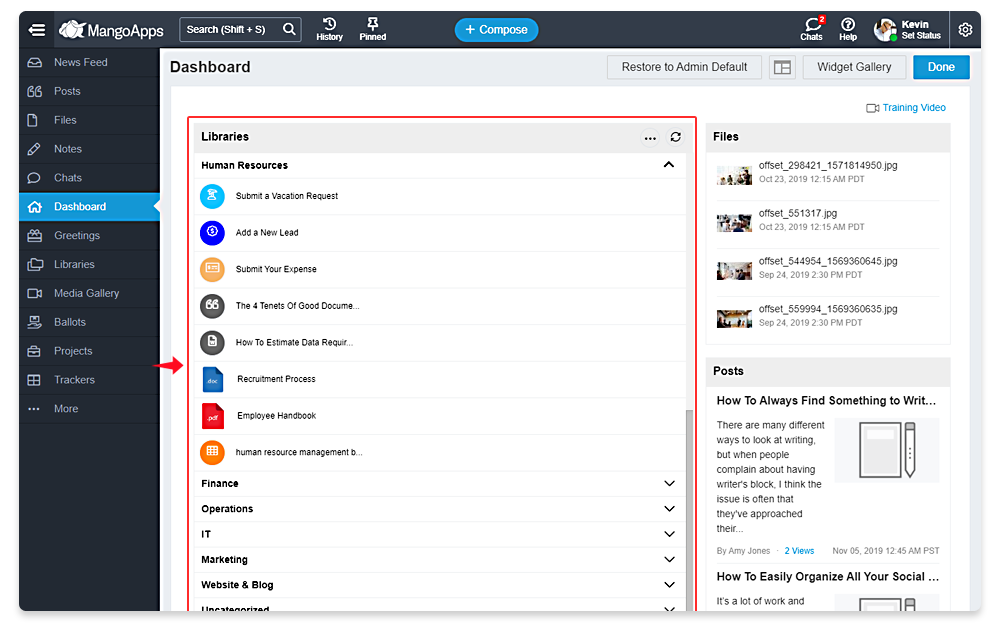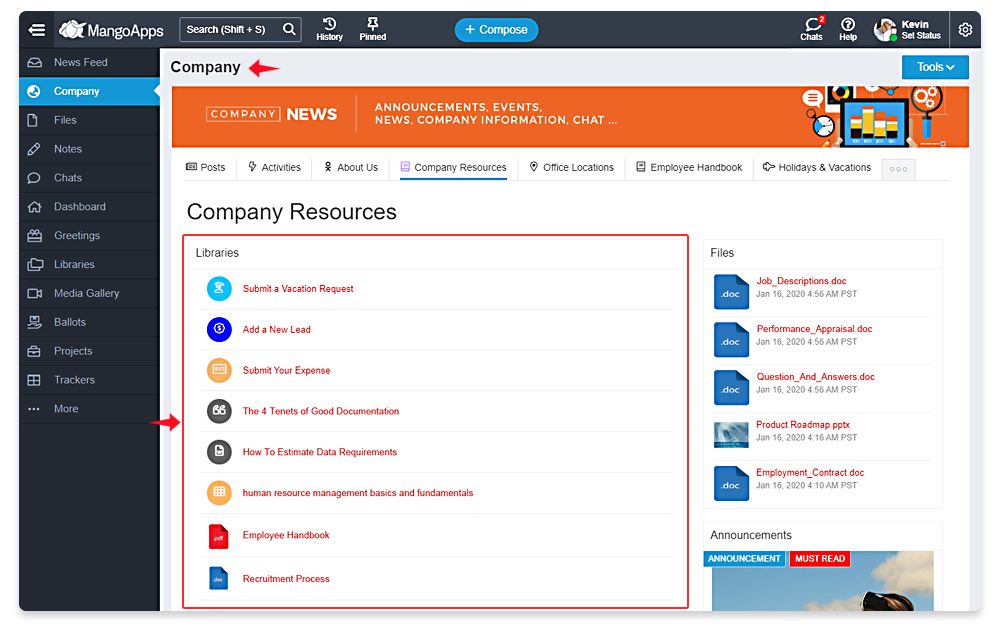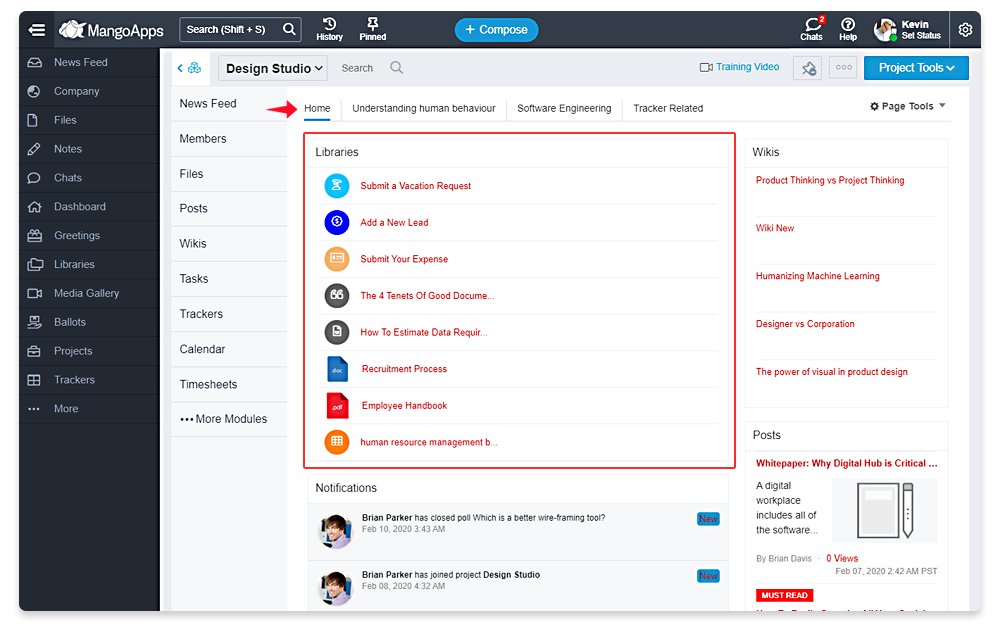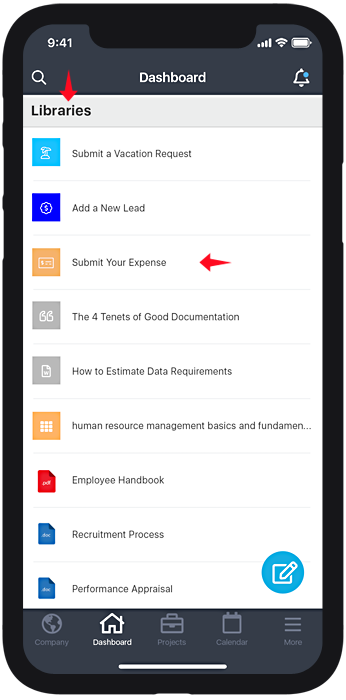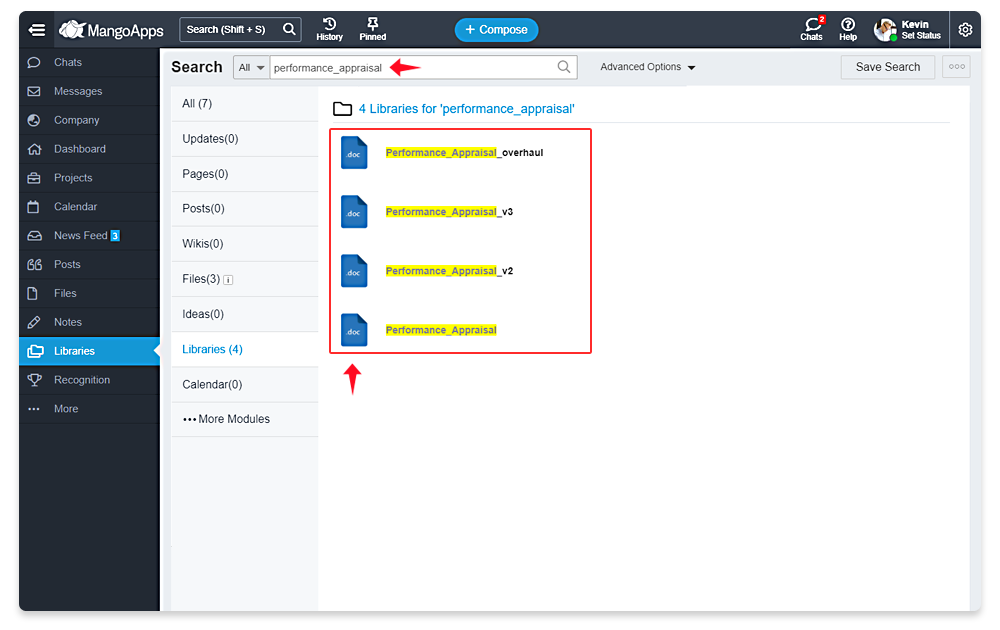Bookmarks Module Upgraded to Libraries
Bookmarks module is getting a new name “Libraries” and evolving into a full-fledge module to compile, organize, manage, and share company-wide resources.
Libraries Use Cases & Default Seed Content
We are expecting our customers to serve a wide variety of their use cases with libraries using the dashboard/page libraries widget and the dedicated libraries module on primary navigation. Some of these use cases are listed here.
- Apps Link Library – Location for application links
- Employee Forms Library – Location for all employee forms
- Marketing & Sales Library – Location for all marketing & sales resources
- Employee Documents Library – Location for all employe resources & documents
- Customer Procedures Library – Location for all customer resources, forms & documents
- Workplace Practices & Policies Library – Location for all workplace practice & policy documents
New Library Creation & Management
- Domain admins can create unlimited libraries & manage them
- Each library has a name, description, icon, color and a setting to decide who can add items to a library
- Each library can have categories to organize items in them
- Libraries can be re-ordered, edited and deleted by domain admins
New Category Creation & Management
- Domain admins can create categories under a library & manage them
- Each category has a name and can be re-ordered, edited and deleted by domain admins
Library Items
- A library item can be added based on the permission set for the library by the domain admin
- There are 6 type of items that can be added to any library. These include
- Form
- File
- Post
- Wiki
- Simple Link
- Conditional Link
- Forms that have been shared can be added as items in the library
- A form item allows the user to view the submissions they have made with ability to edit it (based on permissions)
- Files that have full company permission or in public teams can be added as items in the library
- Posts that are company posts or in public teams can be added as items in the library
- Wikis that are in public teams can be added as items in the library
- A simple link item has a title, URL, icon, color and description with option to open the link in new or current tab
- A conditional link has a default condition which is required and shows the default link when no other conditions evaluate to true for a user. When a condition evaluates to true then the associated link is shown.
- A item can be moved from one library to another or from one category to another
- A item can have a user-friendly name which is different from the original resource (document/wiki etc name) to make it easier to find
- Domain admins & intranet admins (based on permission) can re-order items in the library
Libraries Module
- Module allows network users to browse thru’ all libraries, categories and items in the library
- Users have the option to view the library items in compact or large view
- Based on the permission on who can add items to a particular library, one of more of these users can add or remove items
- Domain admins
- Domain & intranet admins
- Any network user
Libraries Widget
- Add the libraries widget to the dashboard to bring the company resources to the fingertips of your employees
- Libraries widget can be configured in one of 4 ways
- Show list of all libraries
- Show list of categories in a specific library
- Show items in a specific category under a specific library
- Show items in a specific library (when there are no user categories in the library)
- Libraries widget can also be added on the company page or team page
- Libraries widget is supported on both web & mobile
Search of Library Items
- The main search bar lookahead has been enhanced to find matching library items
- The search results supports libraries as a module to show matching library items
- Libraries module also has in-built search on the library items