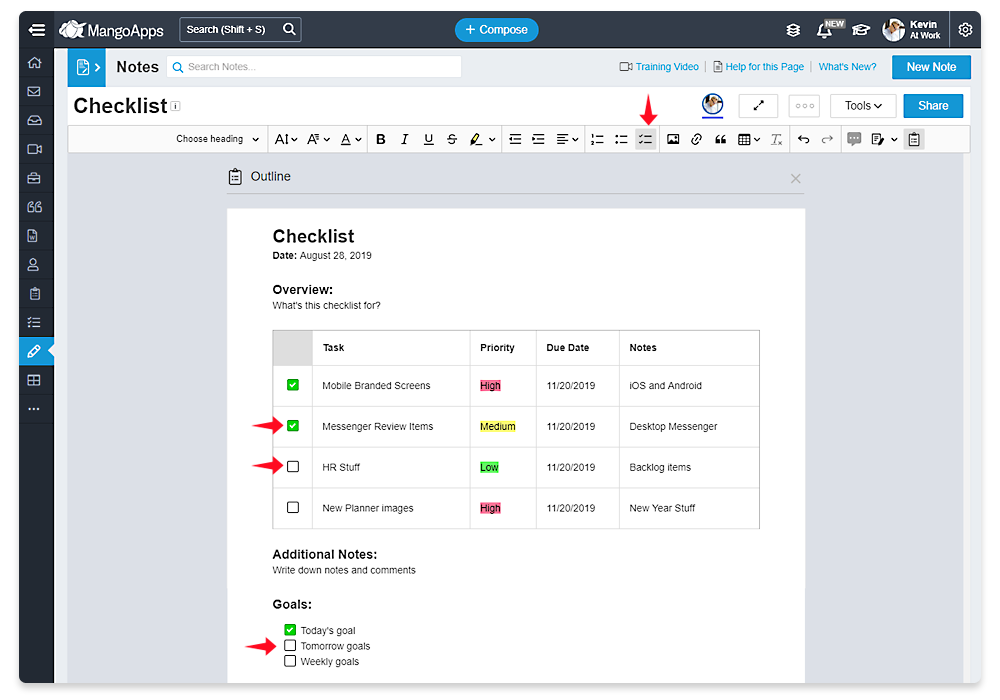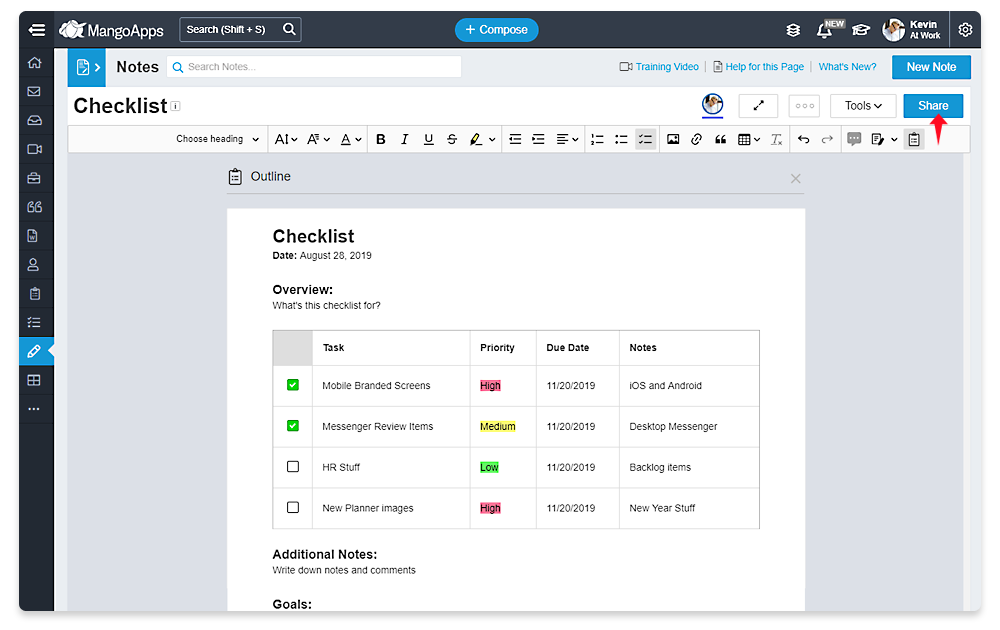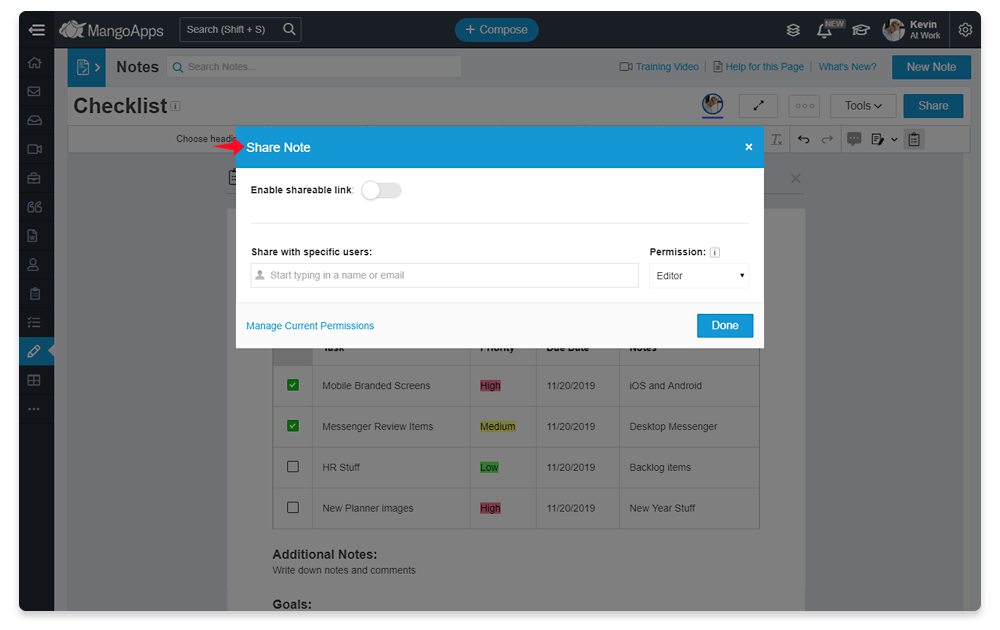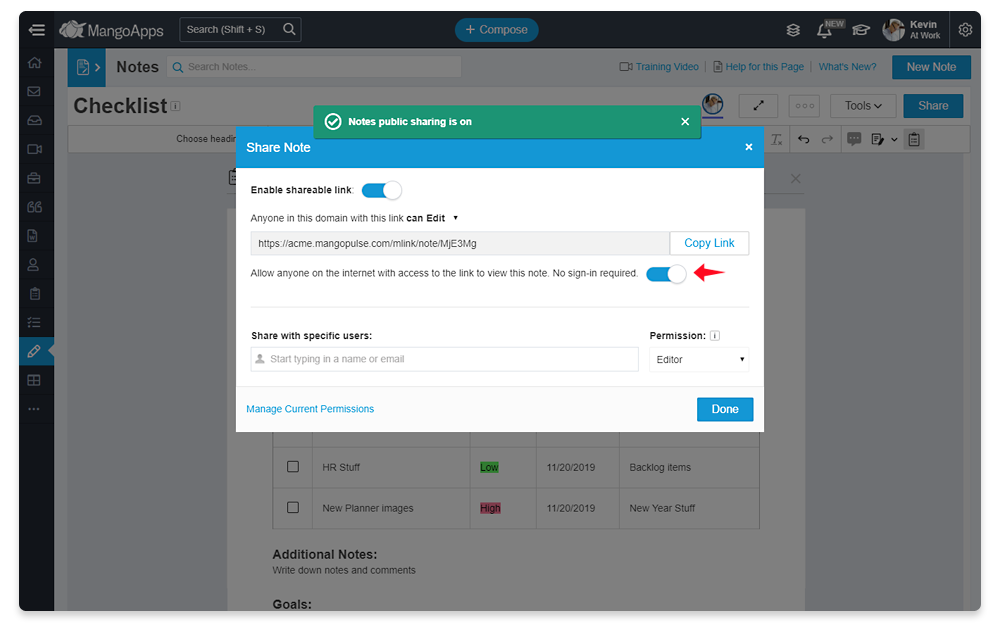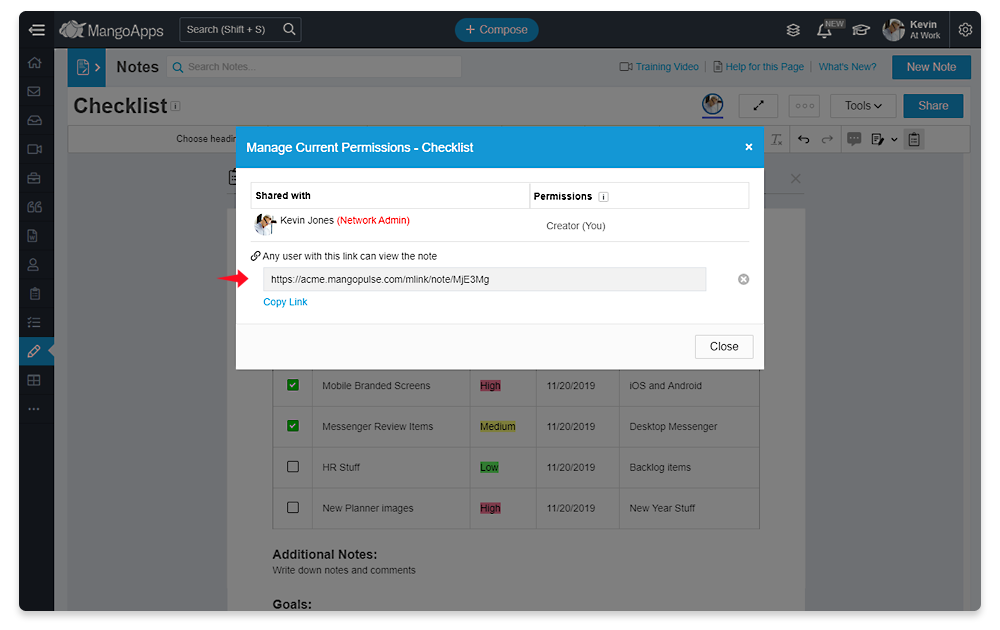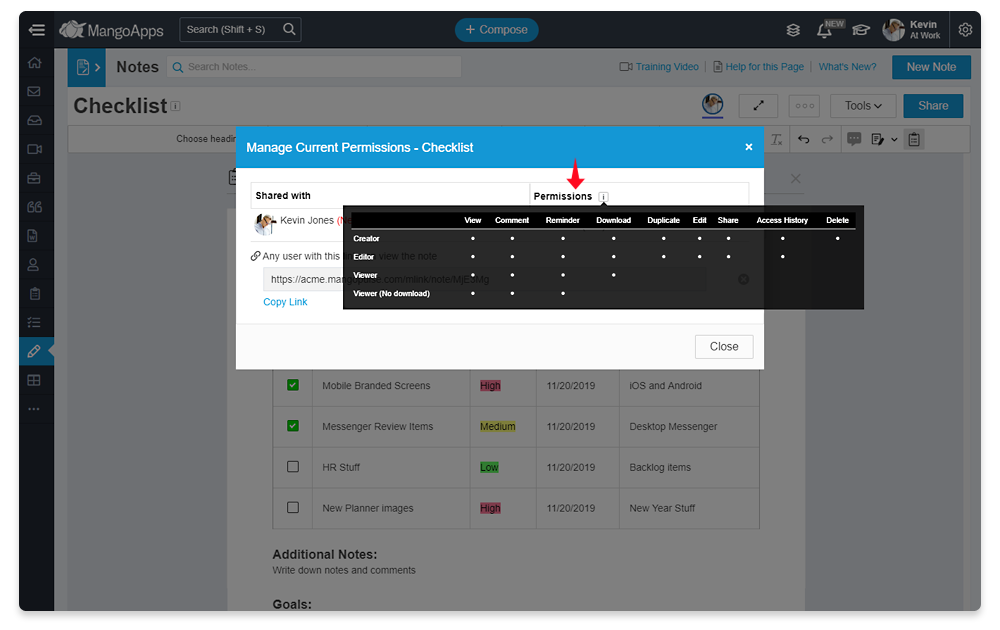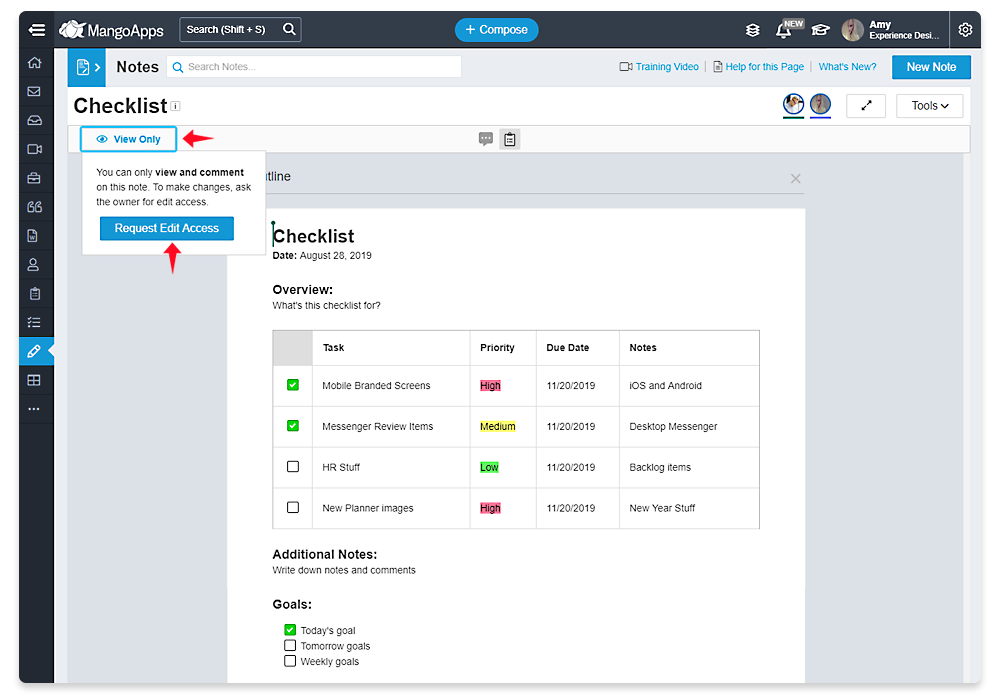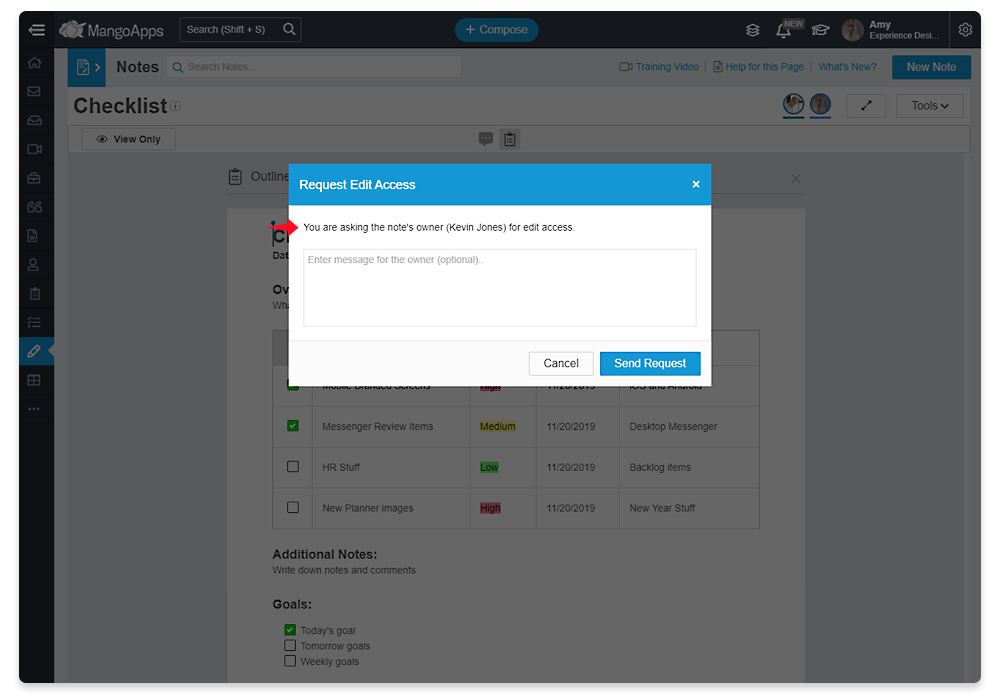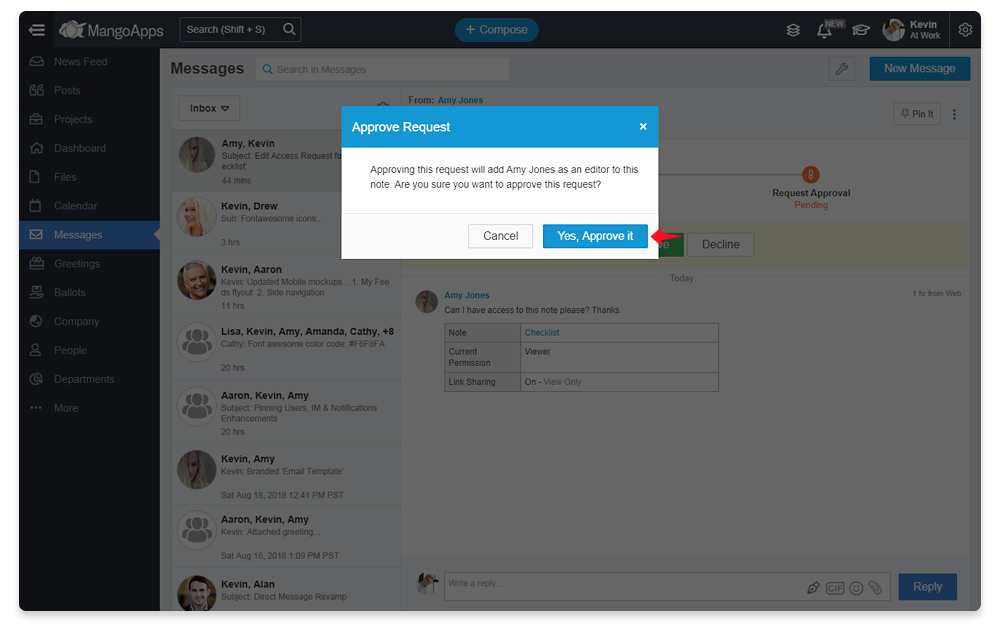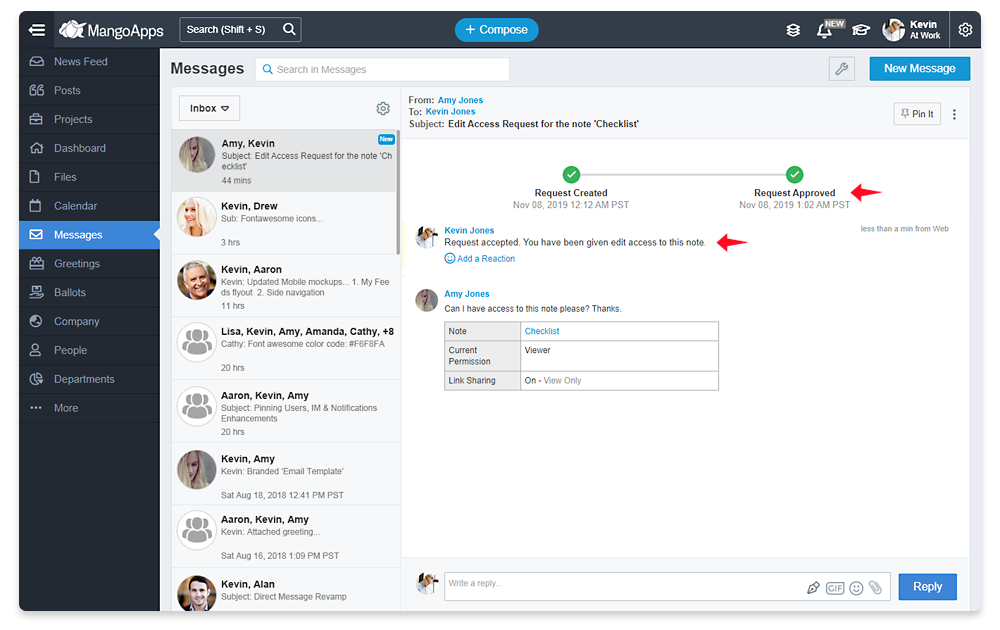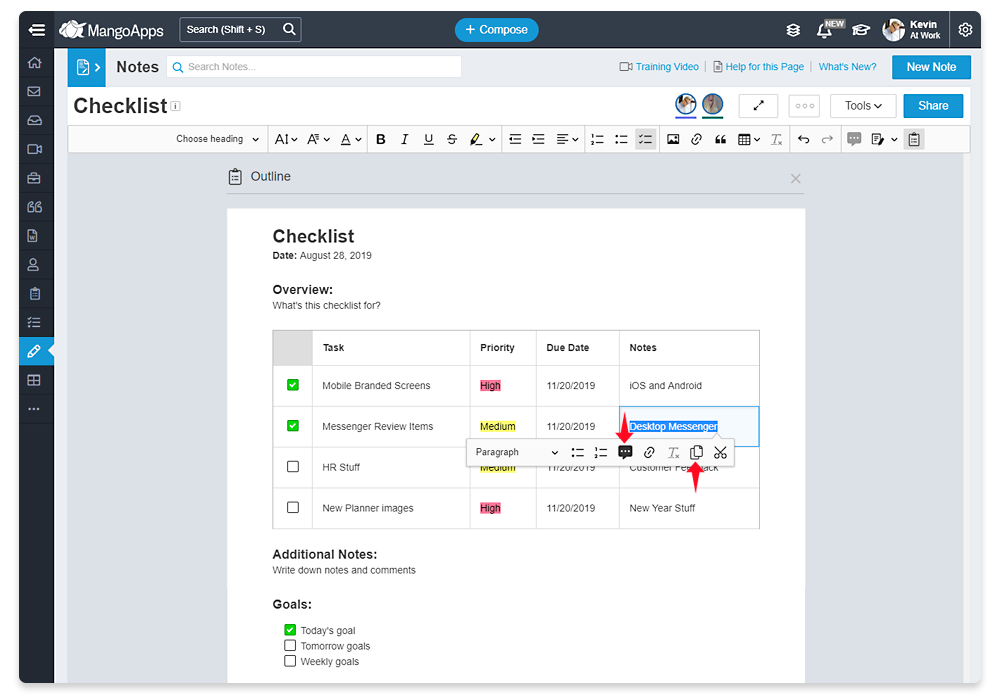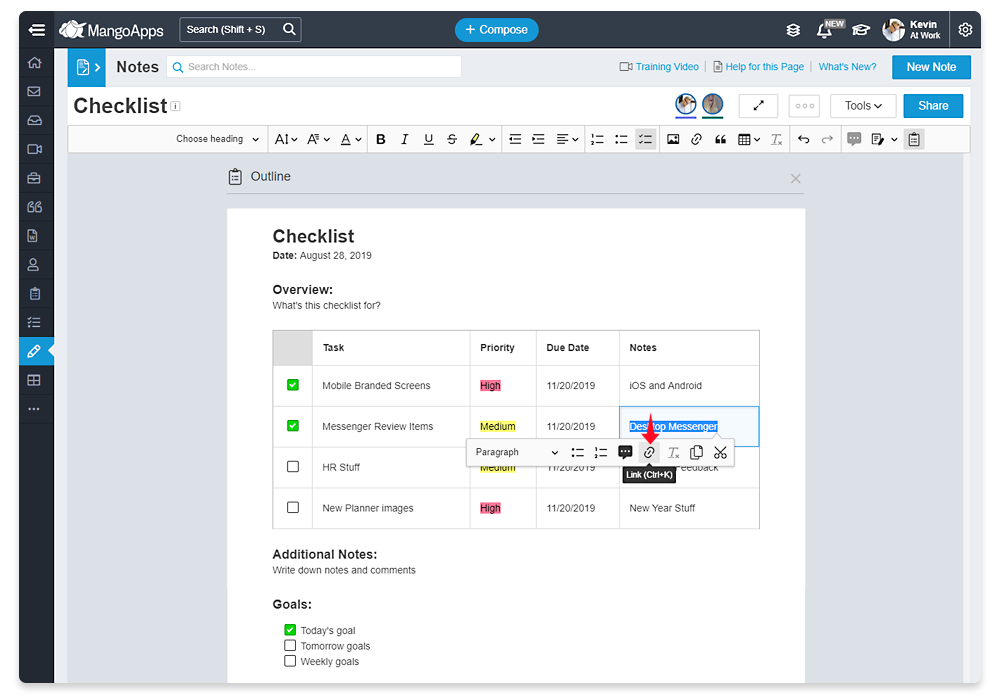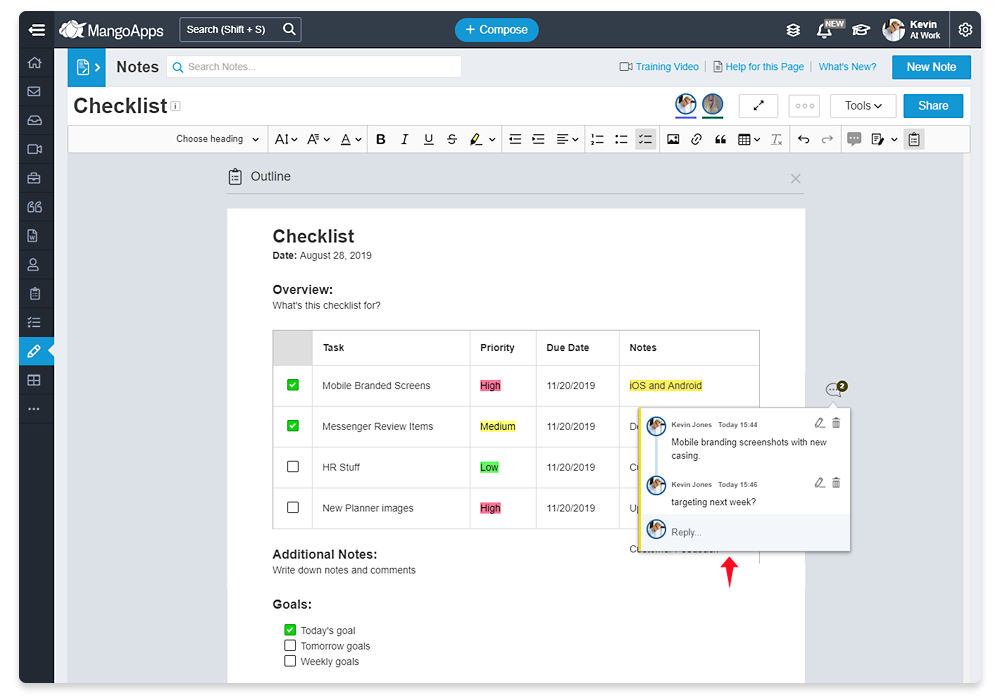New Enhancements In Notes Module
Co-editing of notes on mobile, public sharing of notes, checklist support and new workflow to request access are the new enhancements added to the notes module
-
Notes co-editing available from mobile
- Notes module with ability to create and co-edit a note on MangoApps for mobile is available from this release.
- Learn more of about the list of features and capabilities in notes on the mobile here.
-
Checklist support added
- You can now add a list of checkboxes into your note to keep track of action items.
- You can cross them off at any time, on any device.
-
Public sharing of notes
- Every note in MangoApps comes with a unique URL you can copy and paste to share with anyone, even outside of MangoApps community now.
- Each time someone views the link to your note, they will see the most recent version in their web browser.
- If the note is sharing with public access ON, anyone on the internet with access to the link can view the note.
- Public share gives the user read (with download option) access only. In order to edit the not the user needs to authenticate into MangoApps.
-
Request for edit access on a note
- Users who have view only access on a note can now request the creator of the note for edit access.
- The note creator will receive a private message asking for edit access that they can enable or decline directly from the messages window.
-
Misc other improvements
- Improved inline balloon editor now shown on selected text for quick actions like copy, adding a link etc.
- Ability to post a comment on the selected text has been made easier