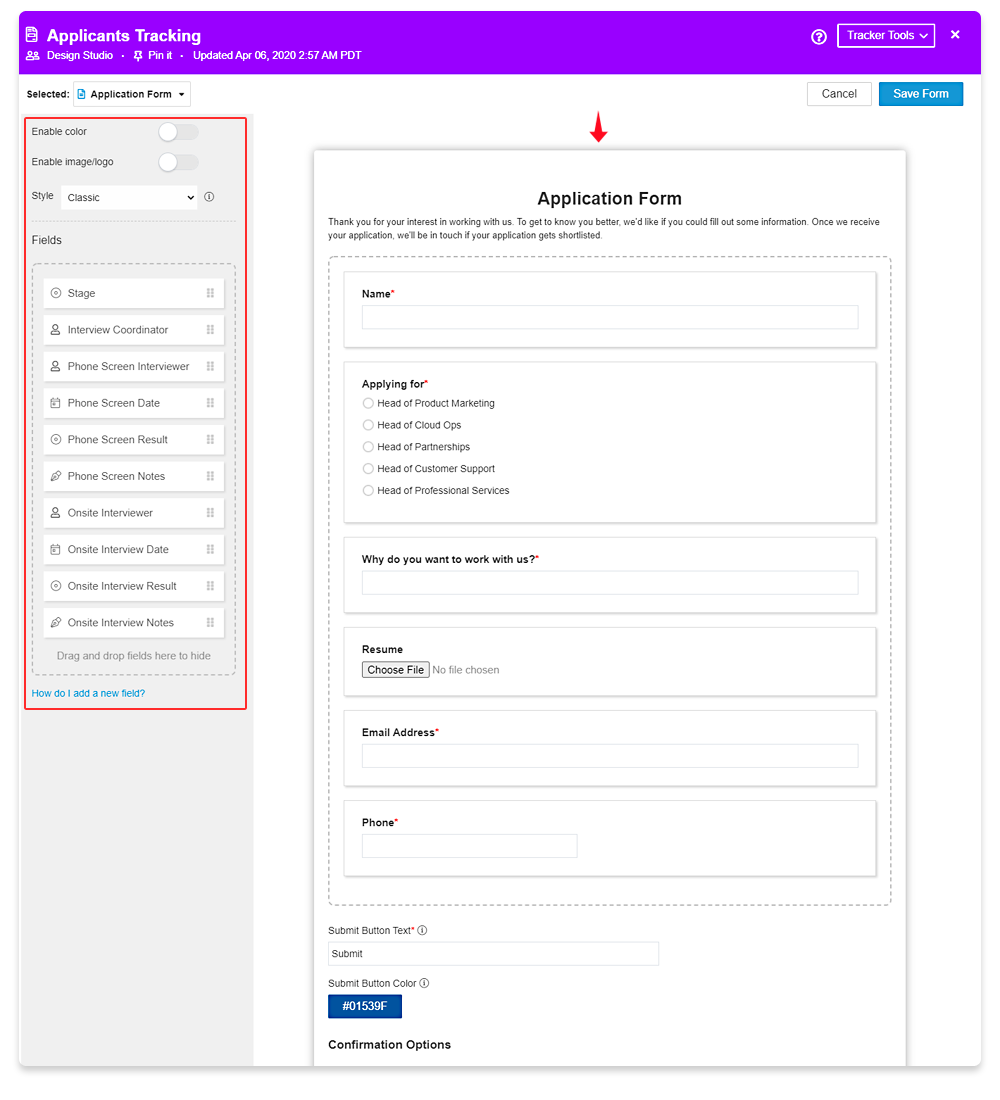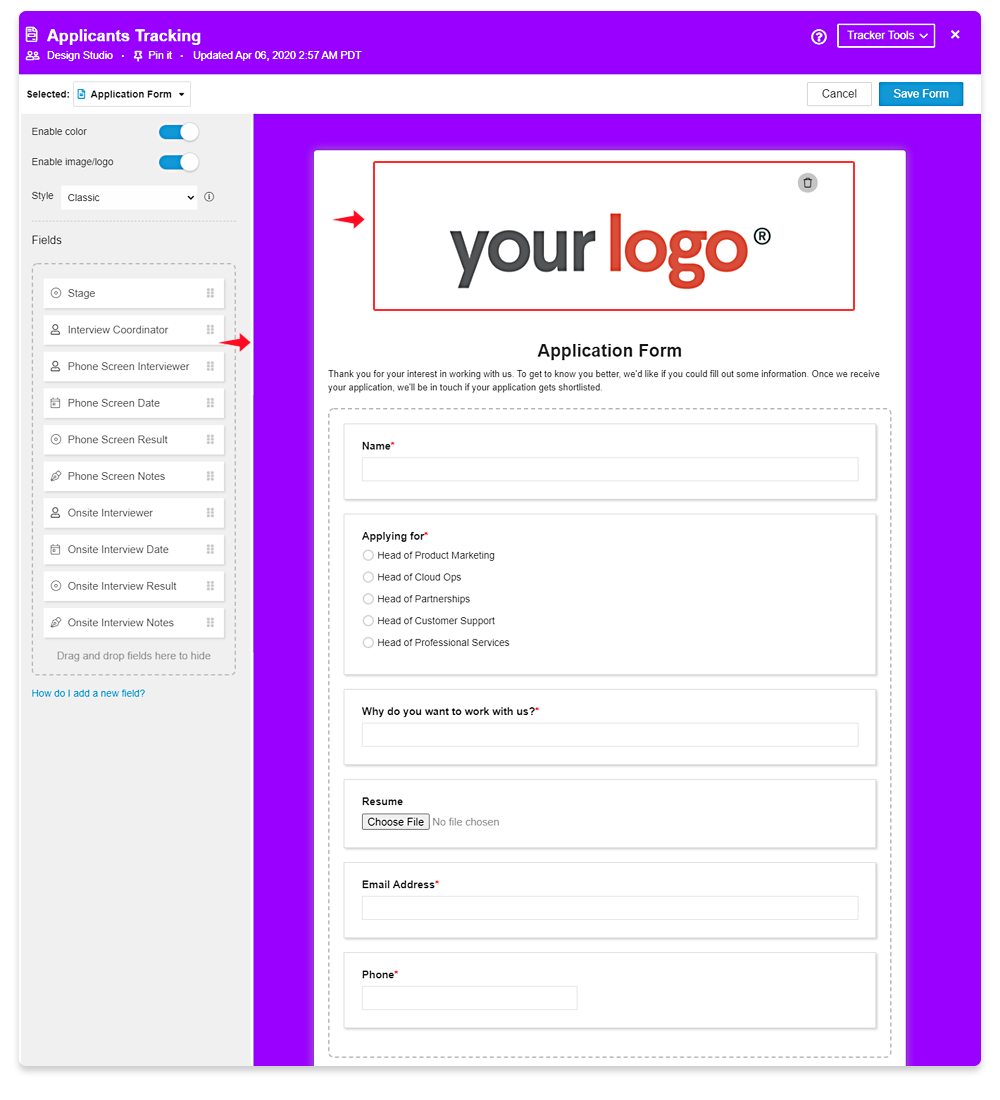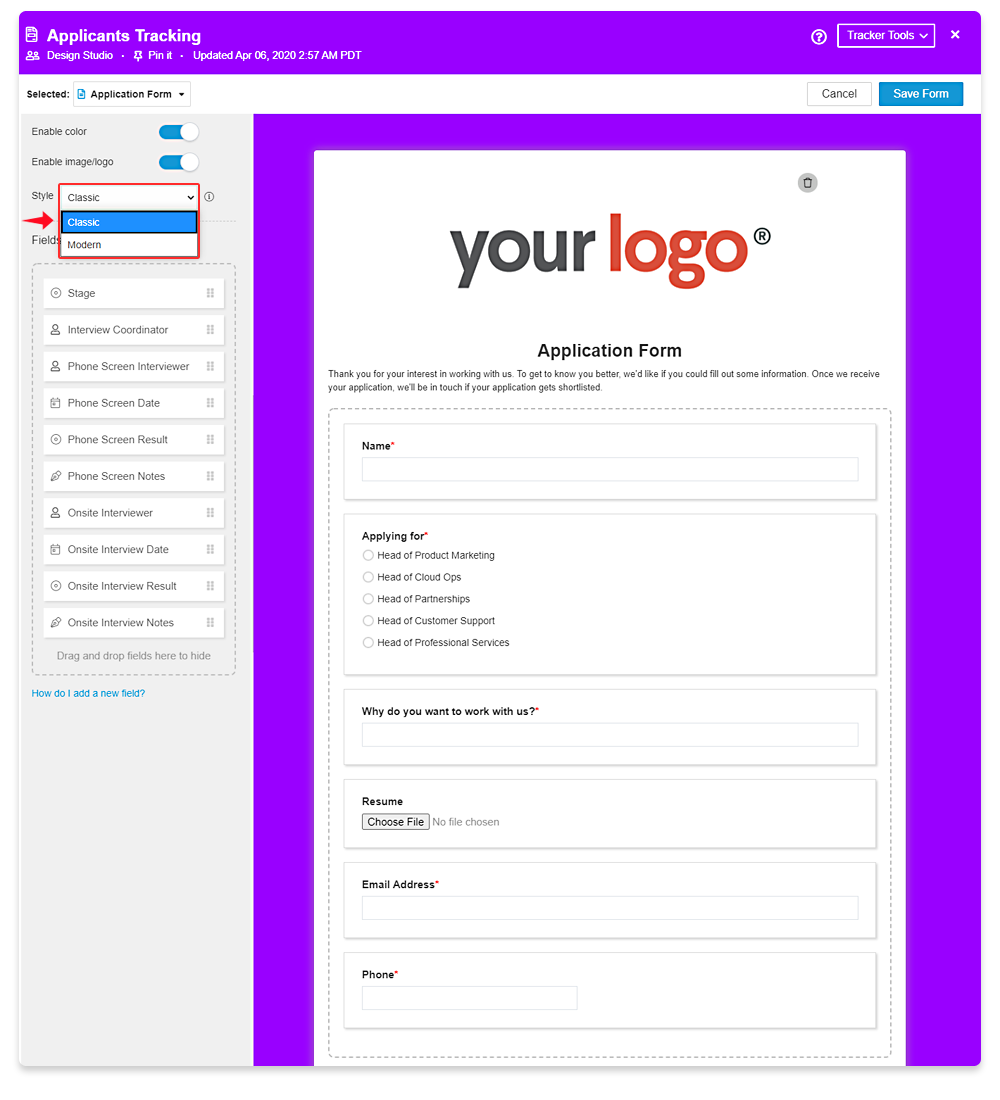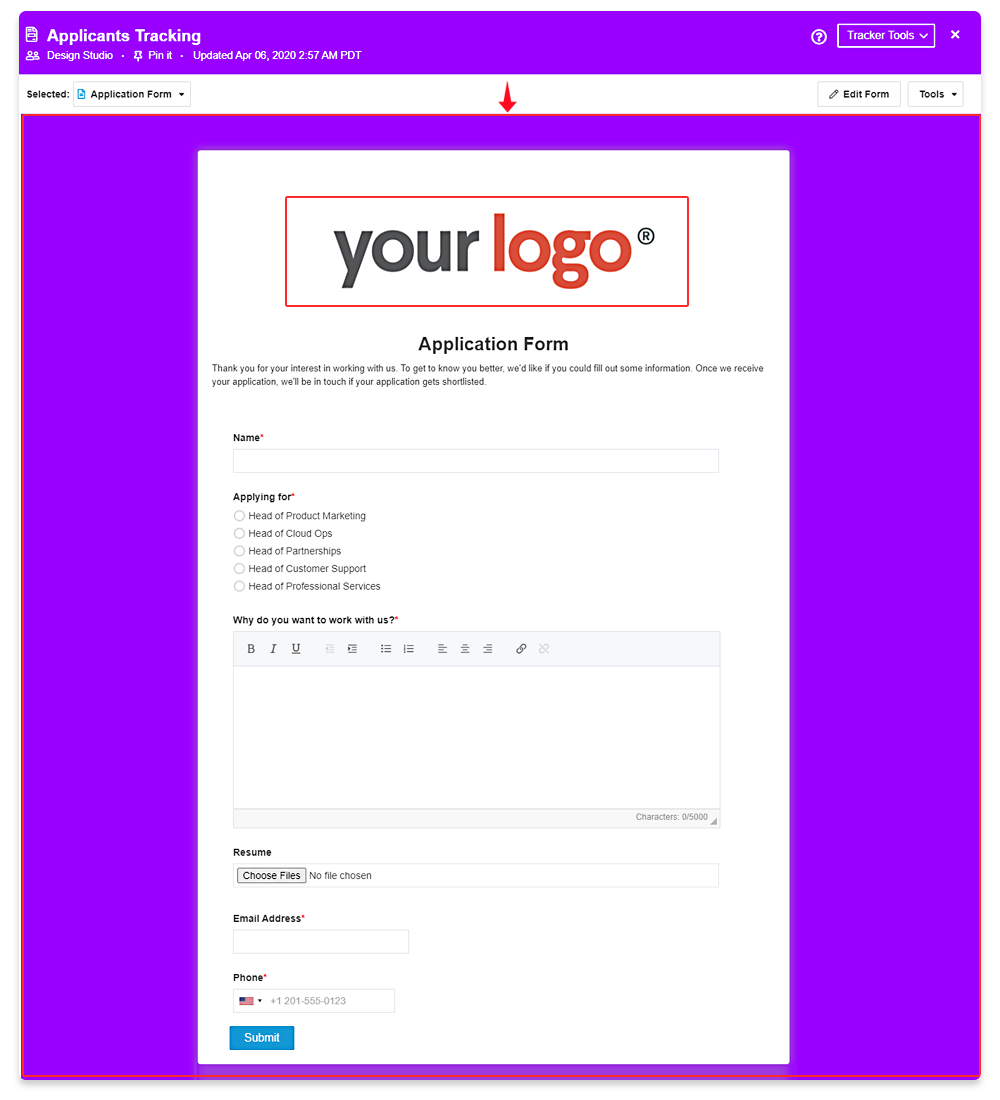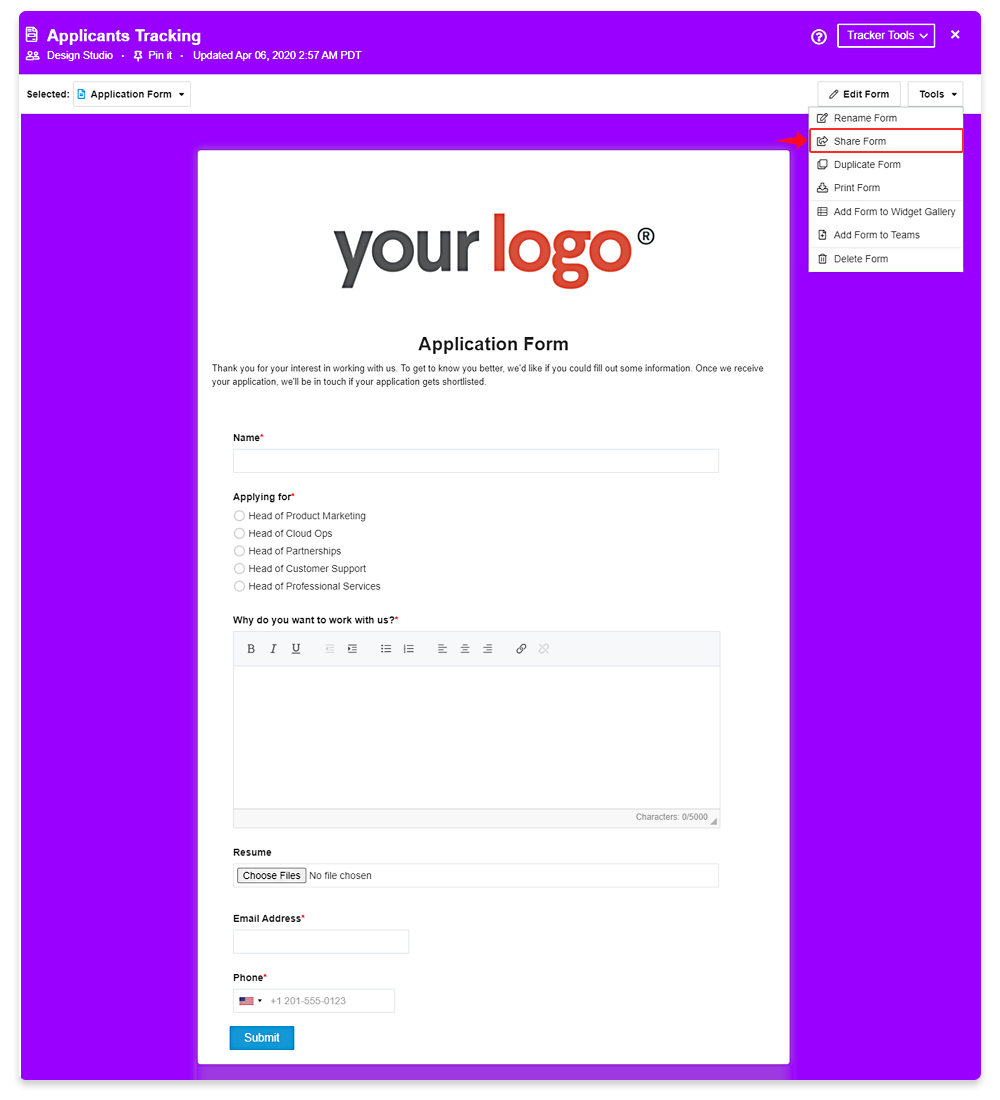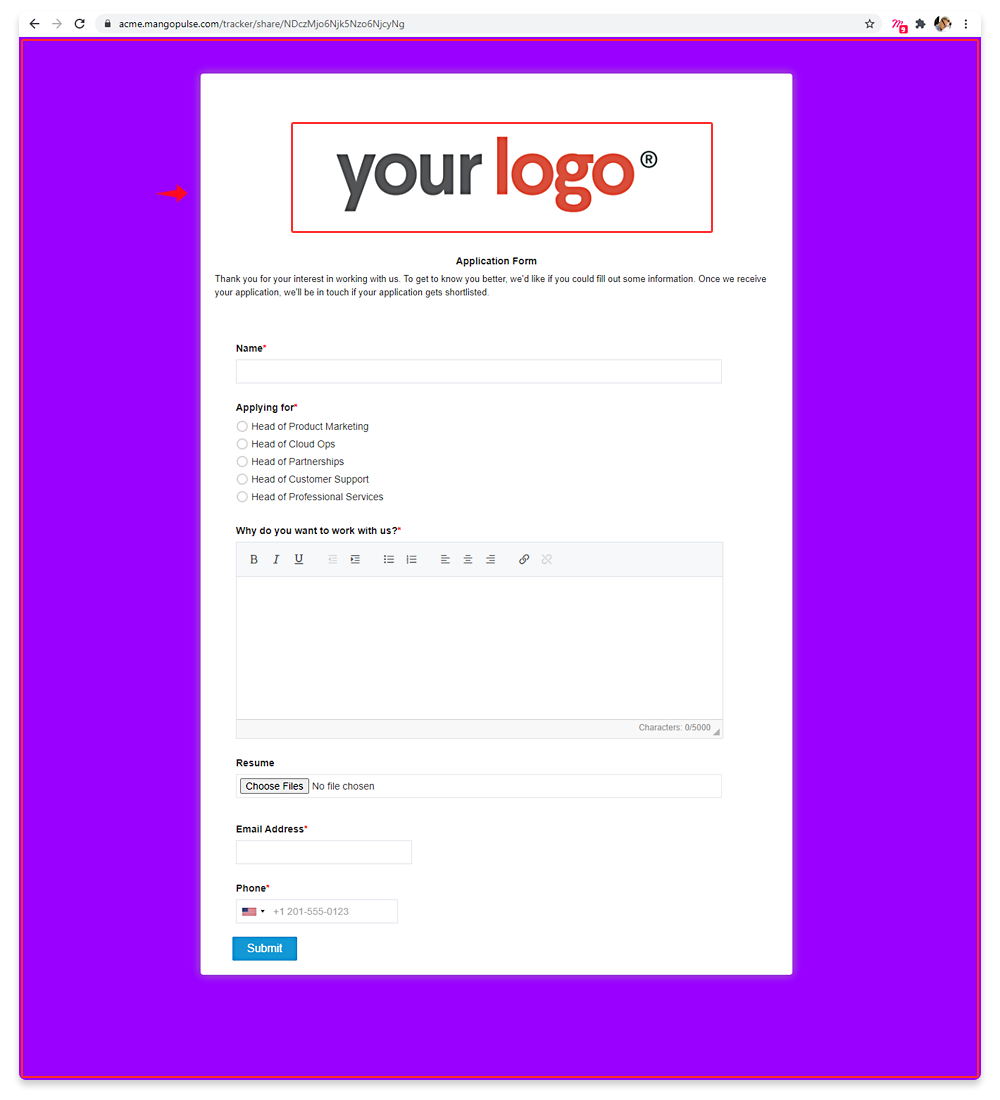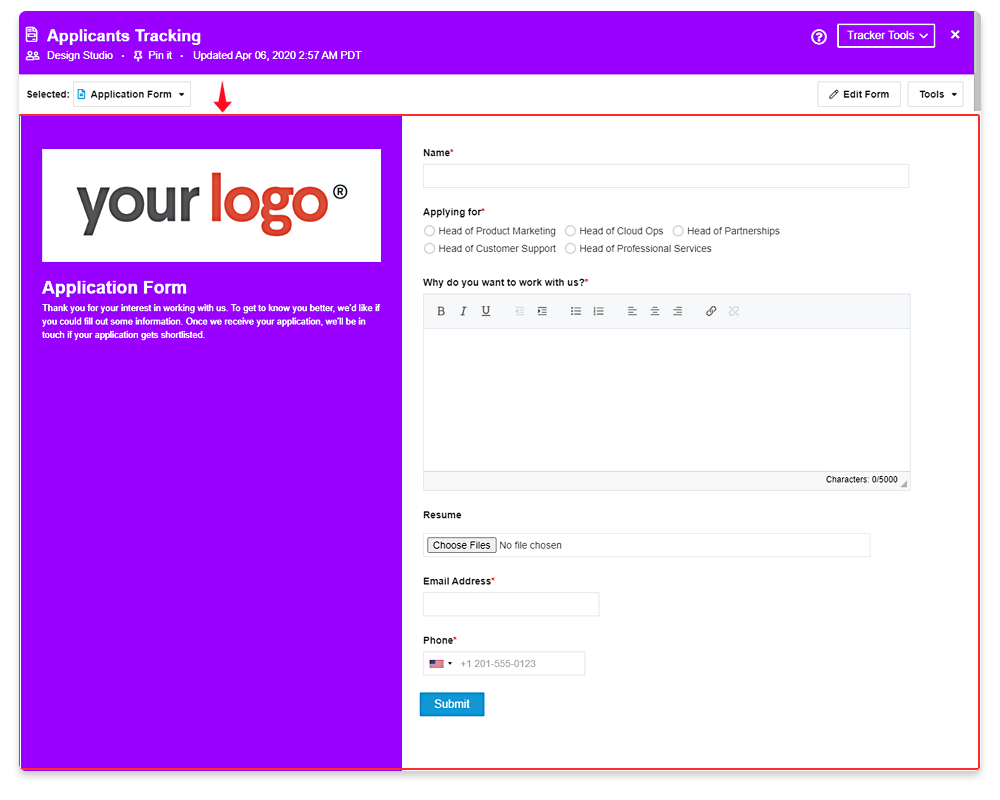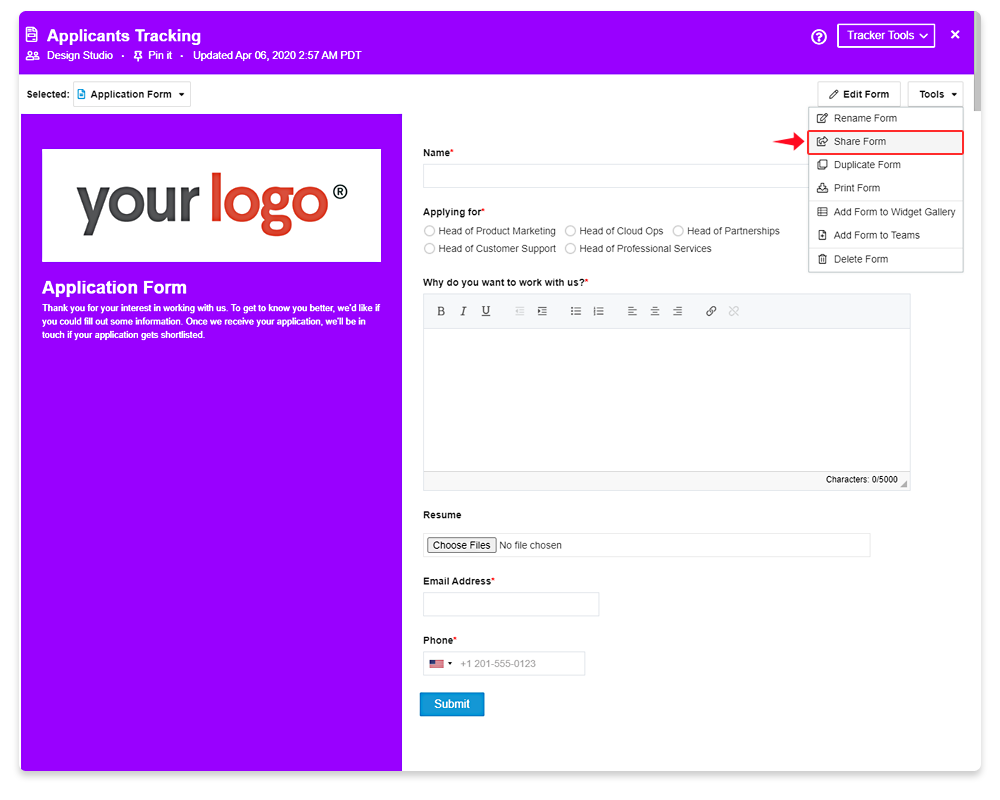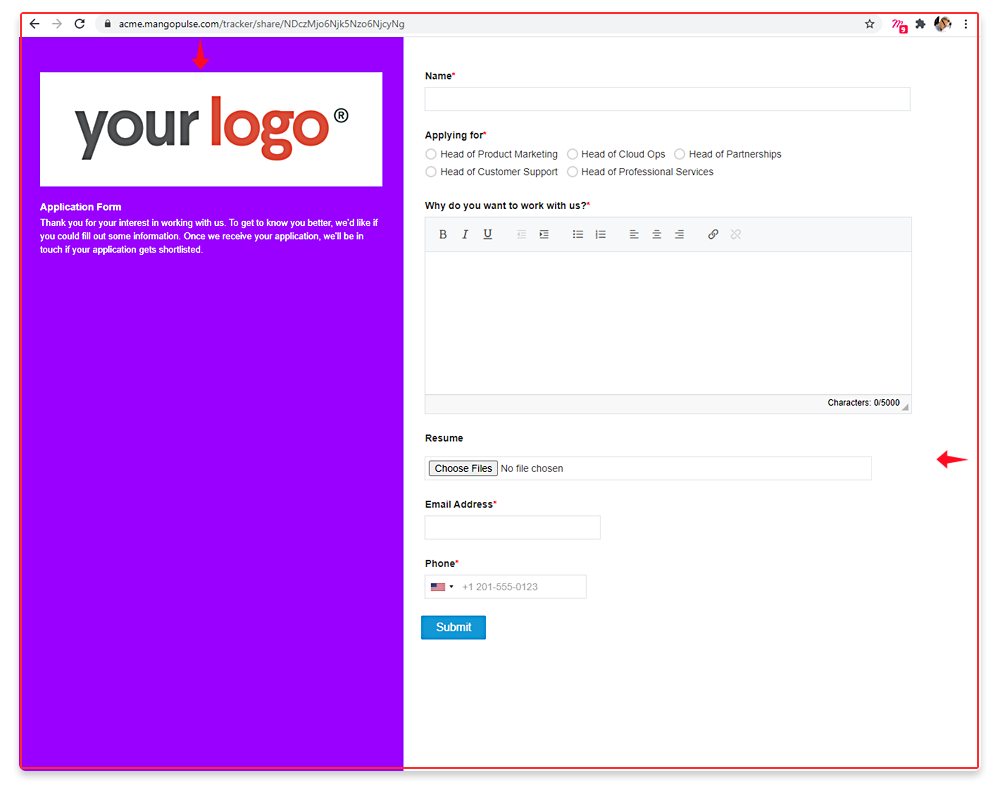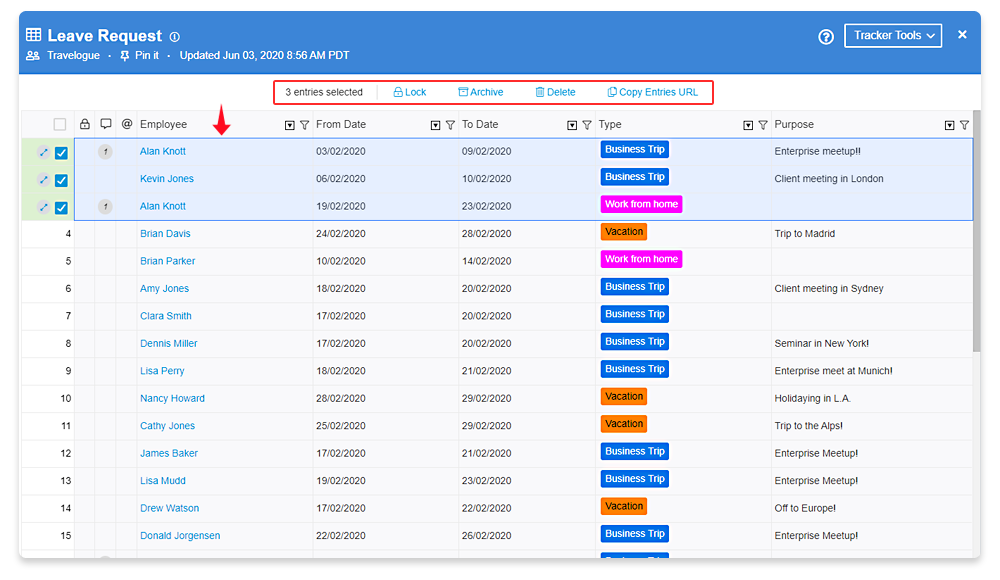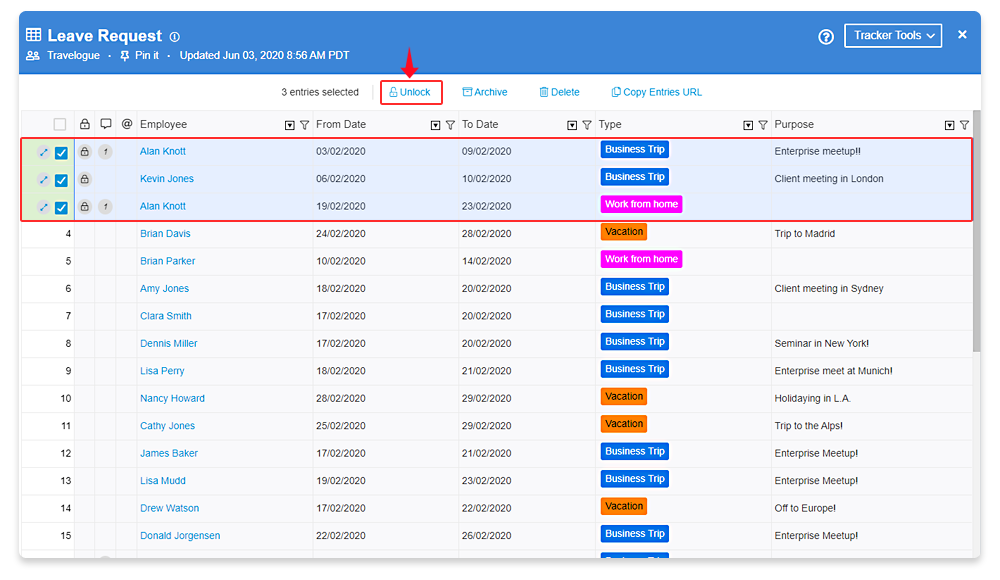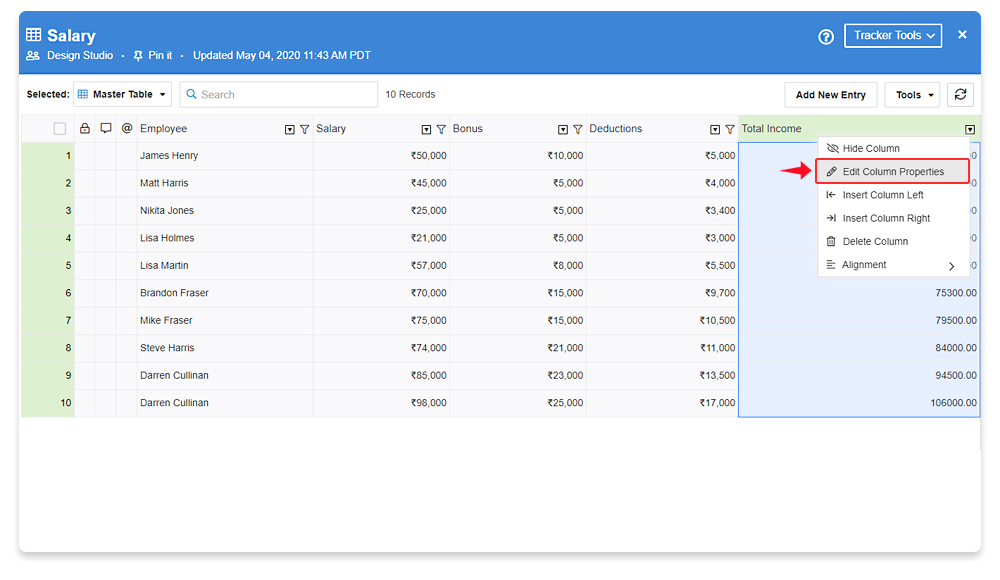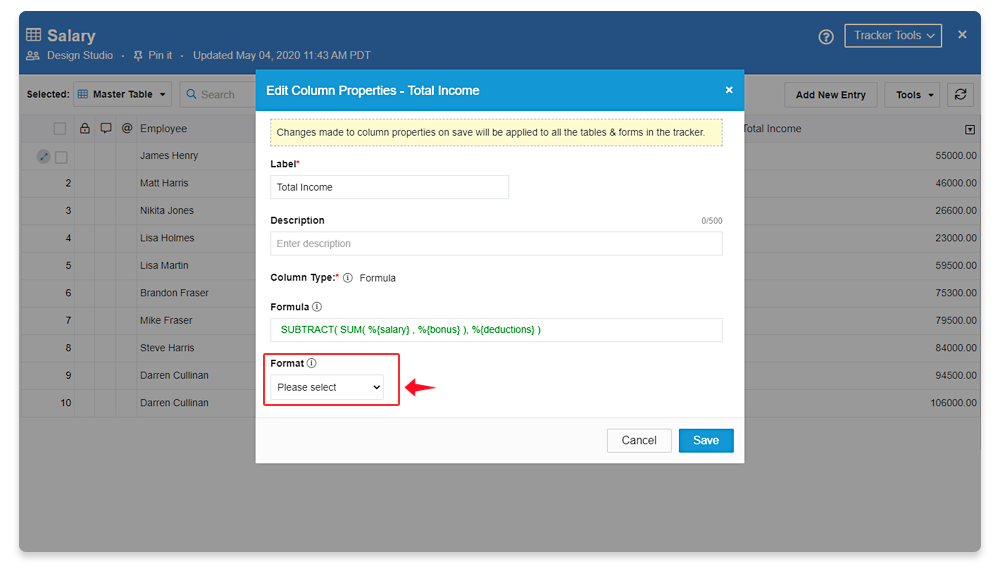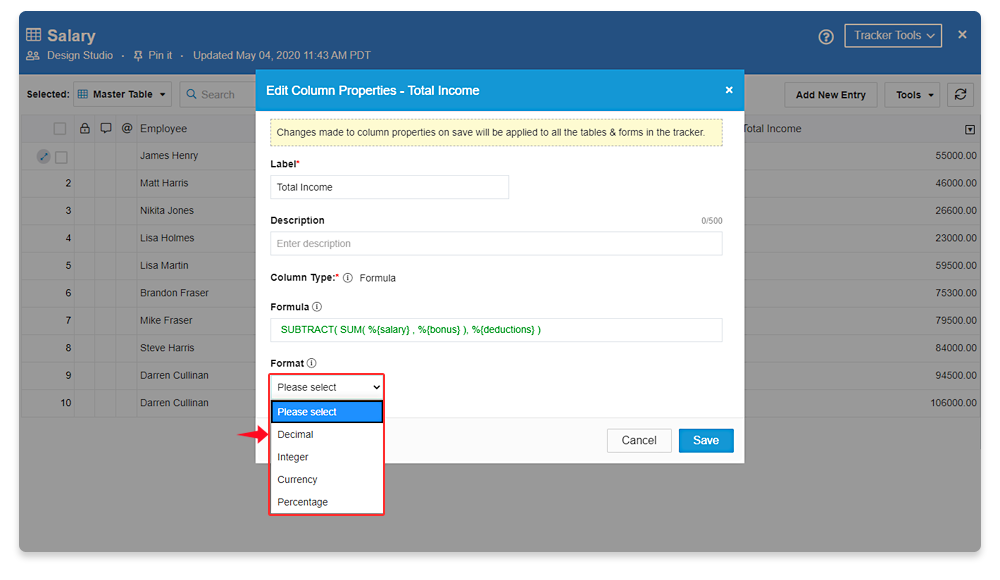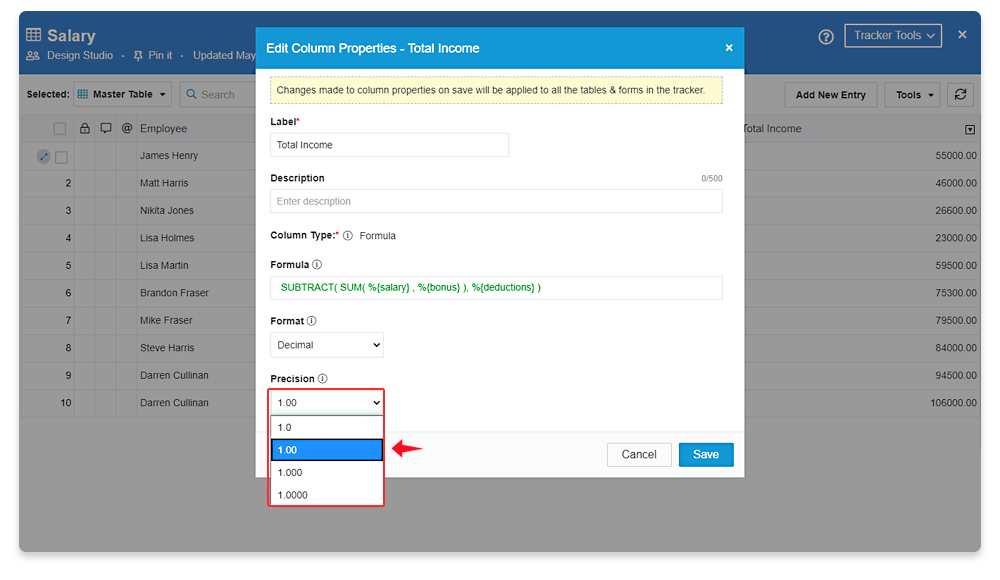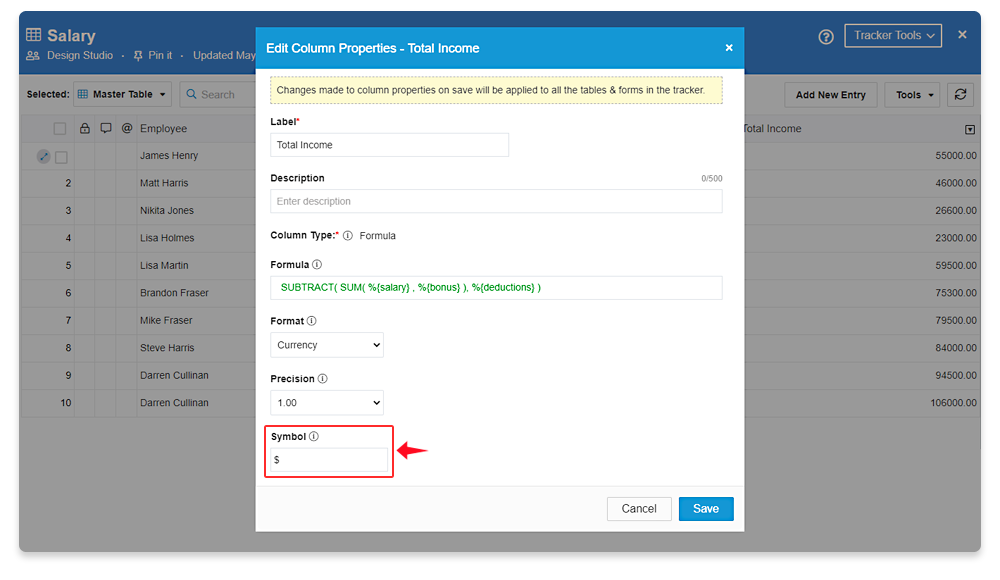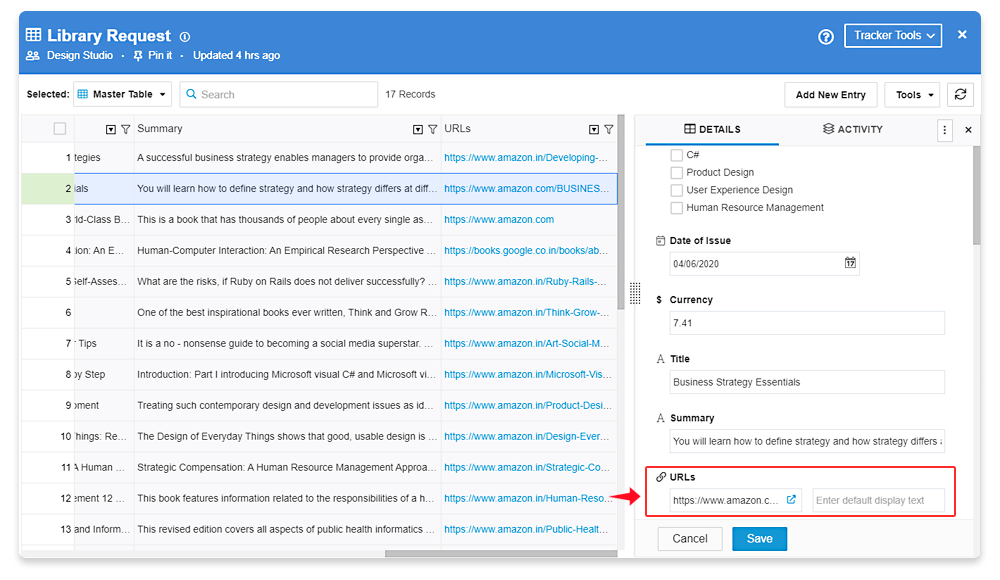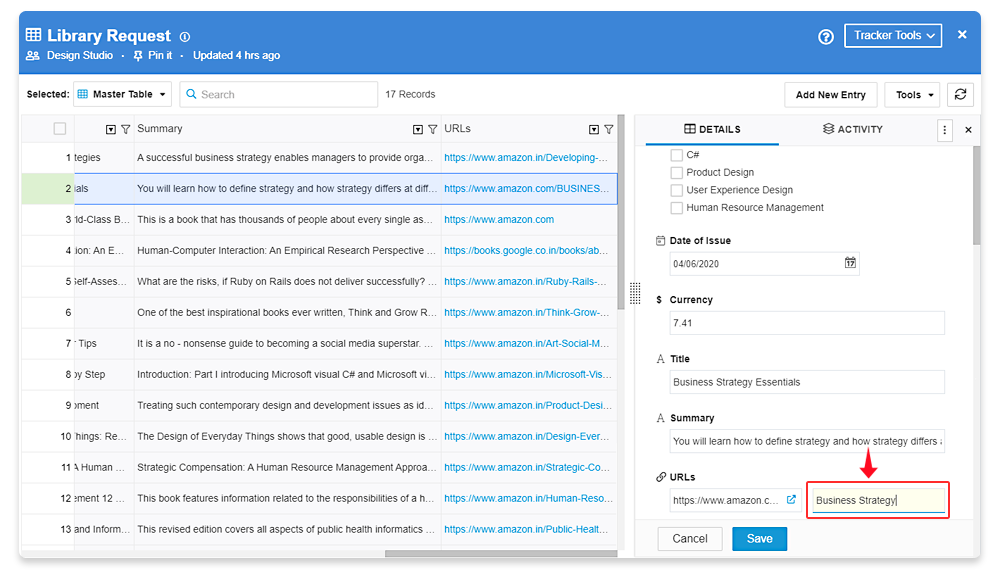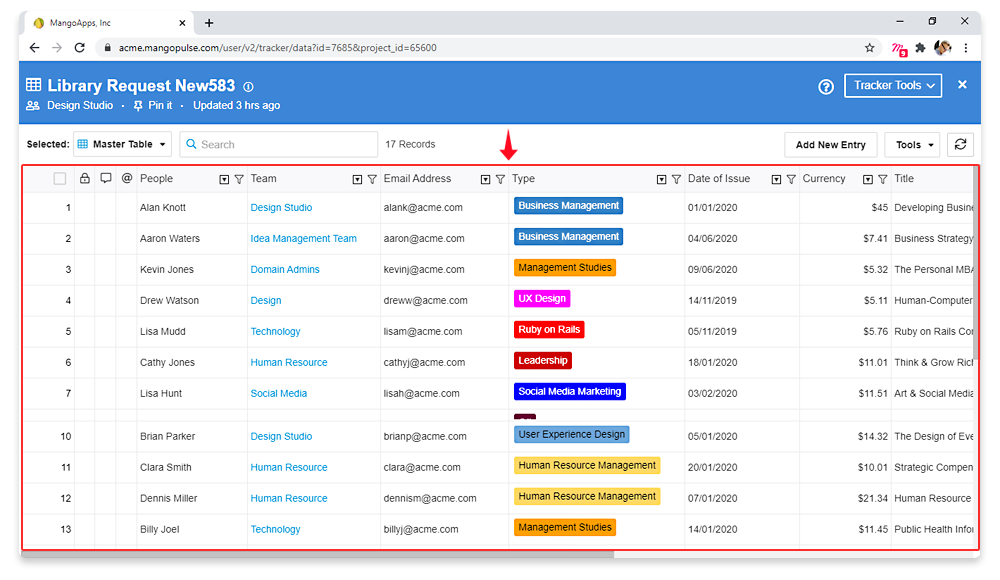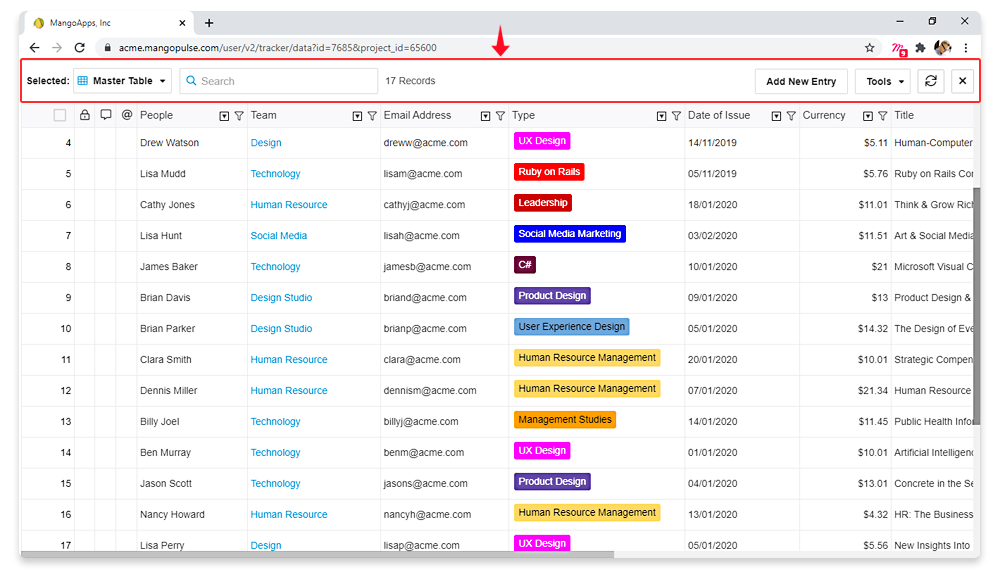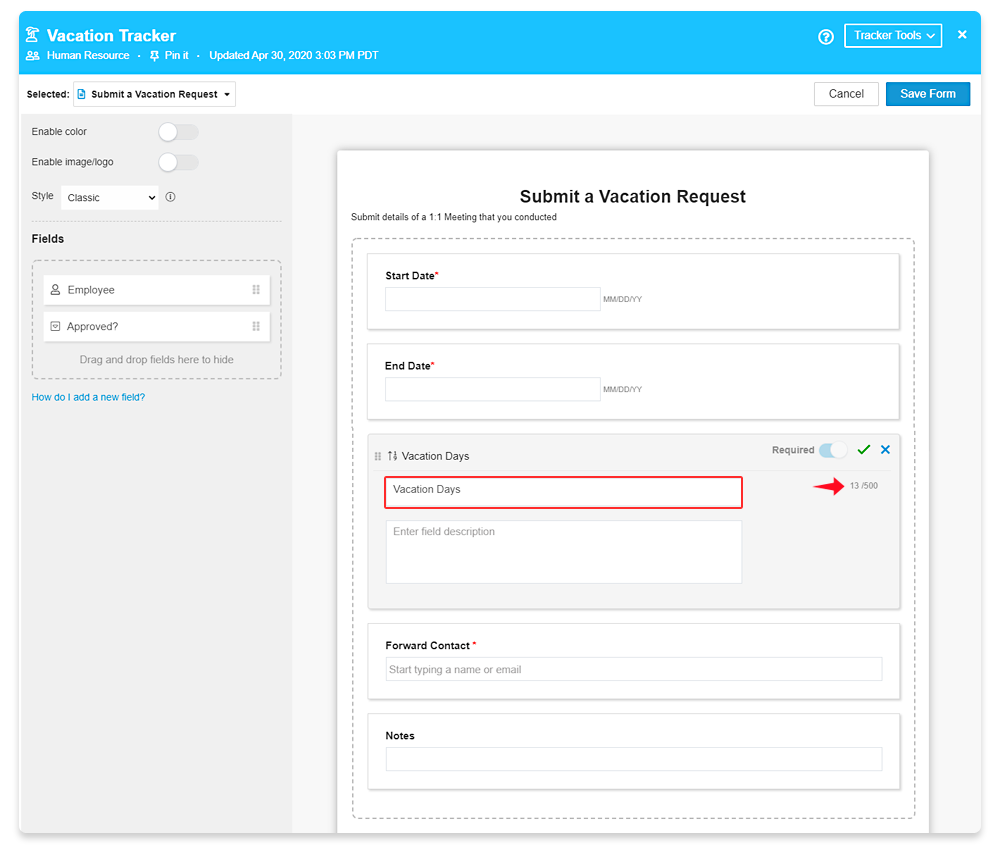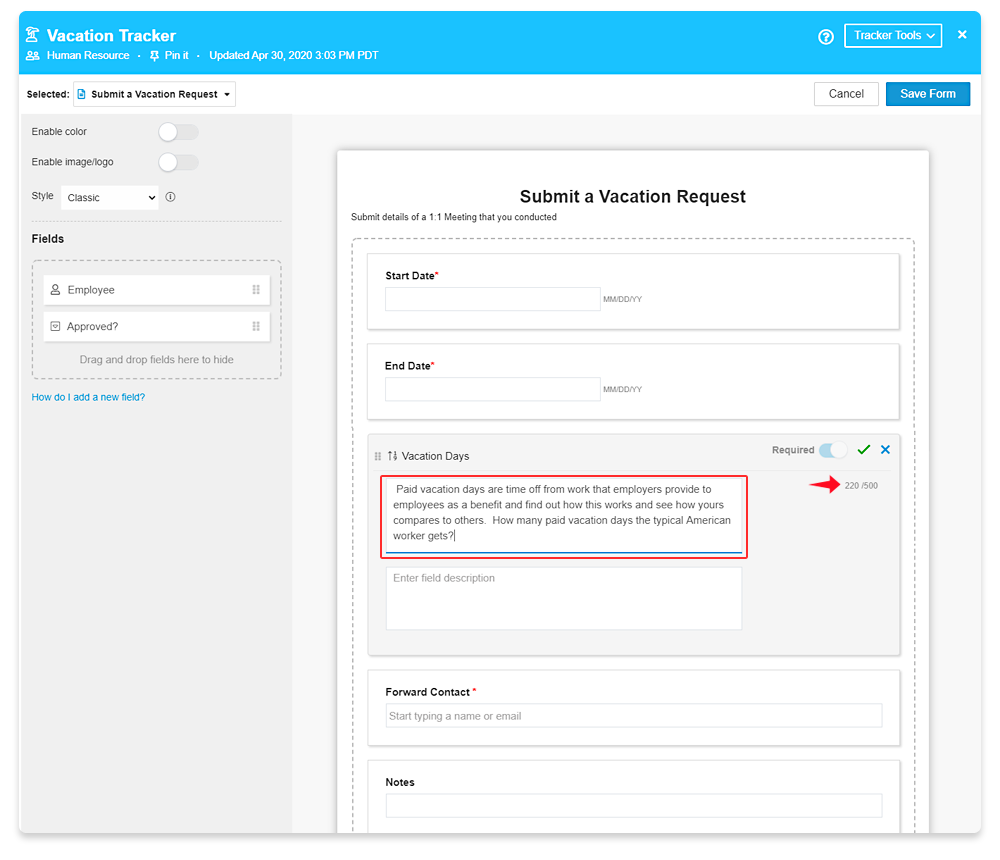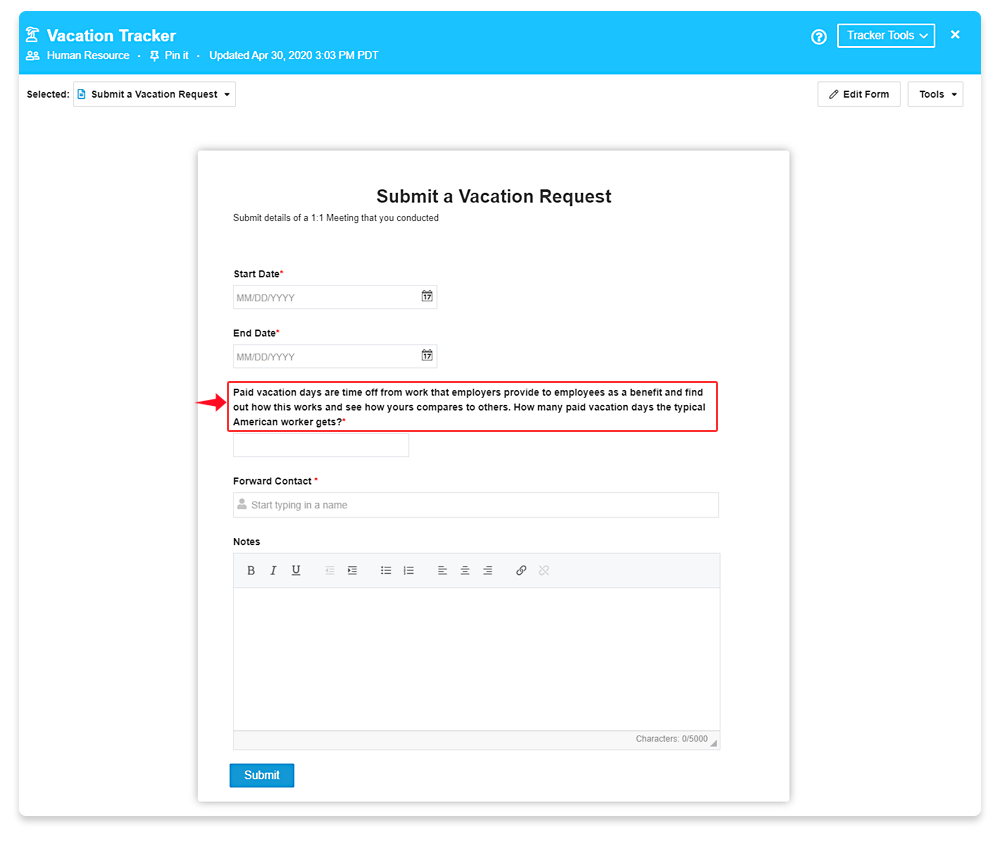Tracker Improvements
New display layout styles for forms, access to bulk row actions, formula & URL column type improvements and top bar docking are the new enhancements to the tracker module in this version
Video Walk-thru of Tracker Improvements in 14.2.1
New Display Layout Styles For Forms
- Two display layout styles have been added to forms
- Classic Style
- This style shows your image/logo, title, and description on the top of the page, and the form below it. This is as it was before.
- The color when enabled will be shown in the background of the form. This is new in this release.
- Use this style when embedding the form in a website
- Modern Style
- This is a new style that shows your image/logo, color, title, and description on the left and your form on the right.
- Use this style when you have a long form description, wan’t your description to remain visible while scrolling through the form or have the form be the full website for your users
Access to Bulk Row Actions
- Bulk row actions will now be available in the top action bar when 1 or more rows are selected in the tracker
- The bulk row actions that will be easily accessible include
- Lock/Unlock of all selected rows
- Archive/Unarchive of all selected rows
- Delete of all selected items
Formula Column Improvement
- Formula column has added new properties to offer you greater control on the final value
- The new properties are
- Format – Use this setting to decide the display format of the value calculated by the formula. Choose from integer, decimal, currency or percentage options
- Precision – Use this setting to decide the number of places of decimal that the value calculated by the formula will be rounded off. Choose from 1, 2, 3 or 4 places of decimal
- Symbol – Use this to enter the symbol that will be prepended to the value calculated by the formula
URL Column Improvement
- URL field has a new display text property that you can set
- This will be an optional property for the URL
- If the display text is provided then where ever the URL value is present, the display text will be shown
Top Bar Docking
- When the no. of rows in a table are more than 1 page and you scroll thru’ it vertically, the tracker will now dock at the table bar
- This will allows users to view additional rows with the colored tracker strip hidden
Long Form Field Titles/Questions
- Now you can increase the number of characters in form fields up to 500
- Increasing the form field titles does not impact the table field titles