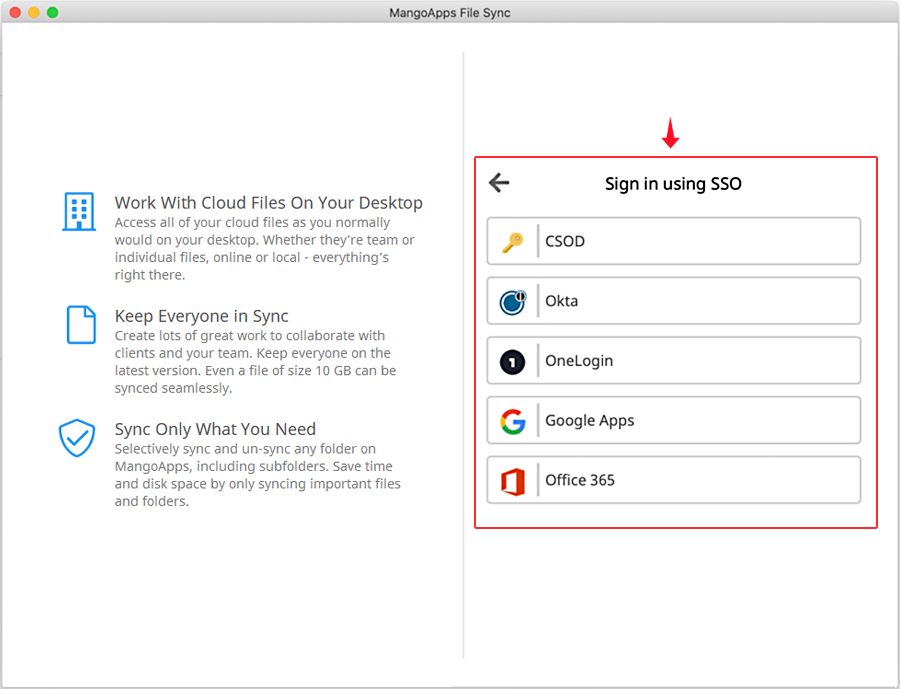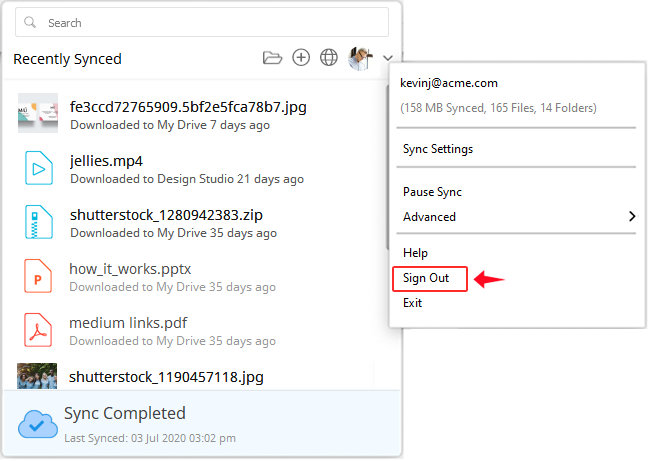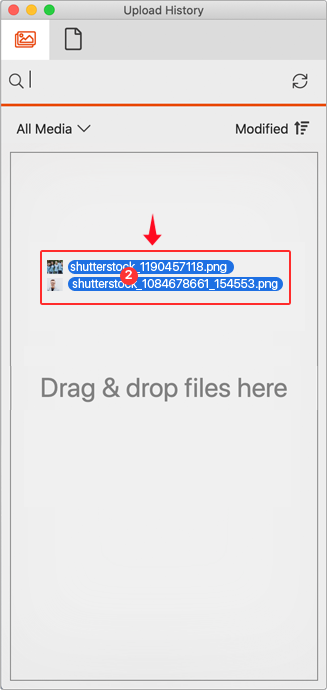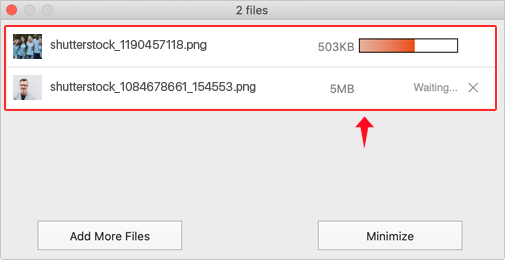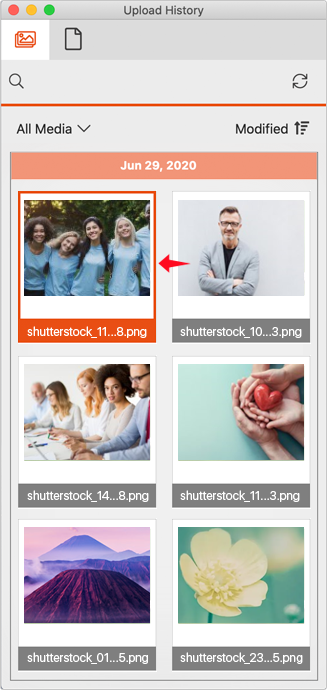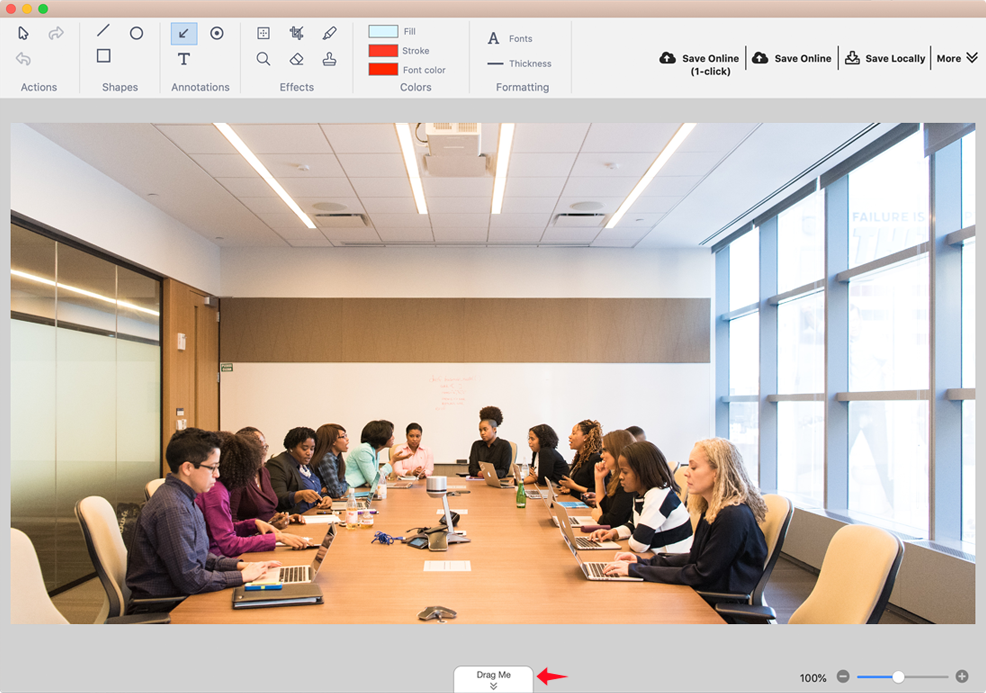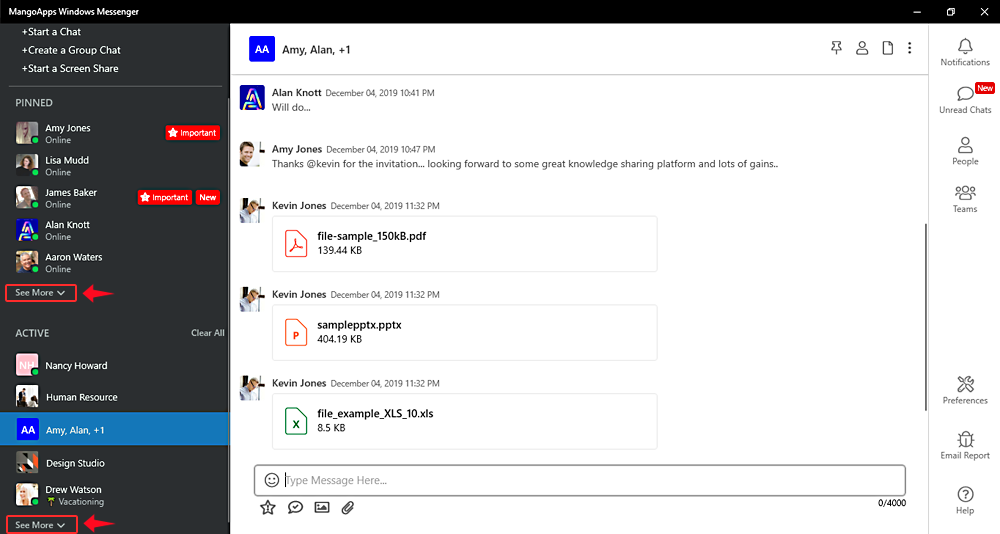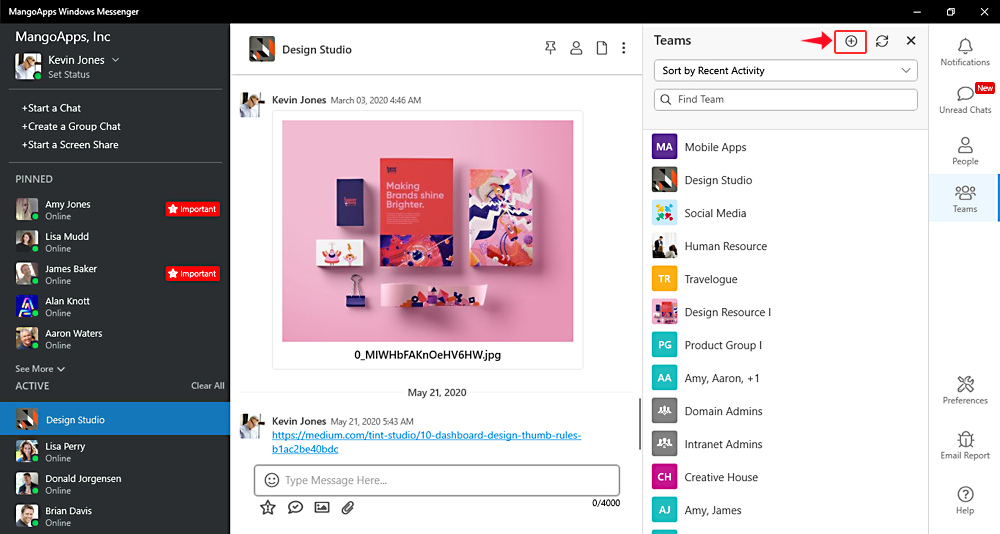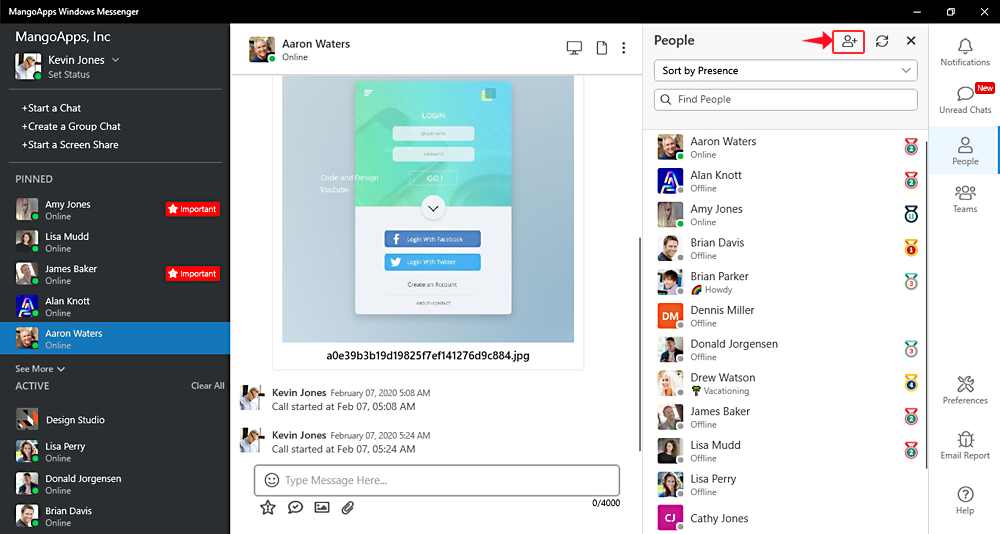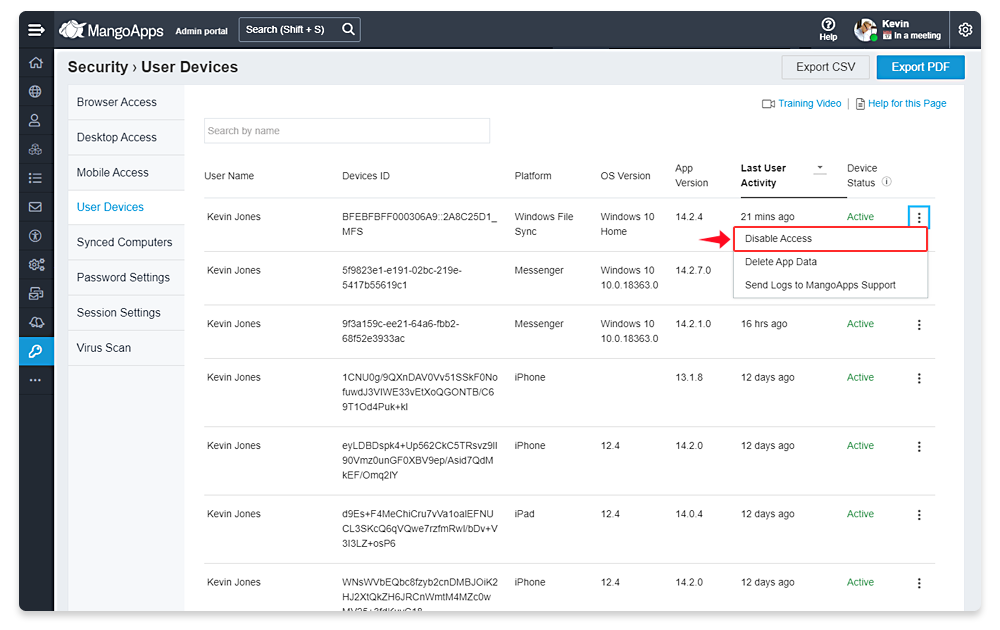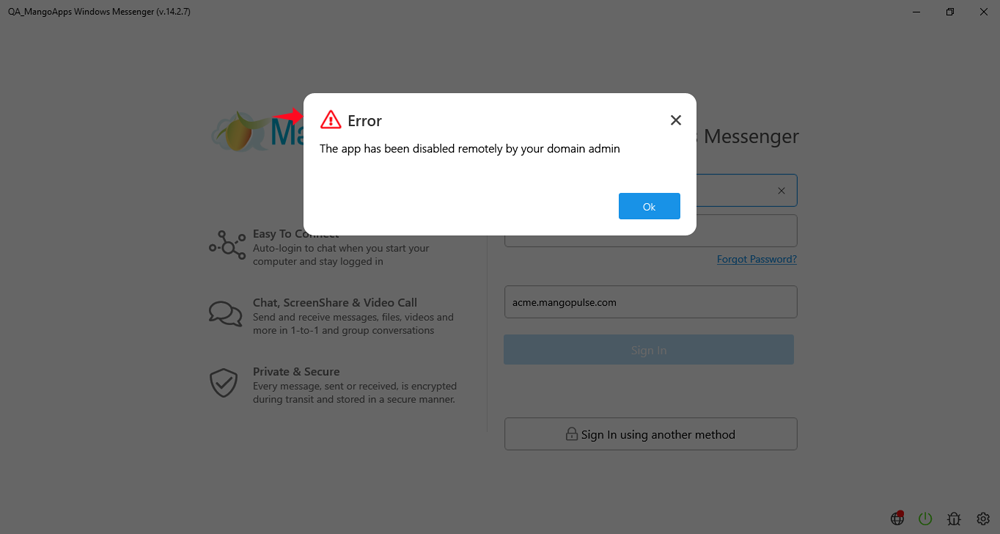Messenger Clients, File Sync and TinyTake Improvements
Improved SSO experience, remote device management, improved drag & drop support are just some of the improvements to the native clients
File sync client improvements
- Enhanced SSO UI and experience
- 1 or more SSO options configured by the admin are supported
TinyTake for Mac client improvements
- New pixelate tool
- Added a new annotation tool to pixelate certain area
- This tool can be used to blur out any piece of information in the image
- Choose pixelation size by adjusting the chooser
- Ability to drag and drop
- Added ‘Drag and Drop’ support in history window to quick upload
- Both media and other file types can be dropped in bulk
- Drag Me capability
- ‘Drag Me’ tool has been added to copy current TinyTake opened image to any other app
- This option will be used to simply drag the captured image to Microsoft Office apps on Mac like Pages, Numbers, Keynote
- The captured image can also be dragged to apps like notes, safari browser & more
-
Windows 10 messenger improvements
- See More option
- Ability to collapse and expand the pinned & active chat list when there are more than 5 items in the list has been added
- When a new IM comes in a pinned chat, then the chat automatically come on top to make sure you never miss it
- See More option
-
- Create new group chat
- Ability to create new team chats from the team’s list has been added
- Create new group chat
-
Universal messenger improvements
- Remote device management is now supported
- Universal messenger client now supports the downloaded files & other cached data to be remotely wiped out by the domain admin
- Additionally remote wipeout will logout the user from the client
- Universal messenger client now can be disabled remotely by the domain admin
- Disabling the client will prevent the user from logging in from this workstation (in addition to wiping out any cached / downloaded data)
- Remote device management is now supported
Messenger misc improvements
- Version no. has been added to app title making it easier to know the version you are on
- Drag & drop images from TinyTake client to messenger client is now supported