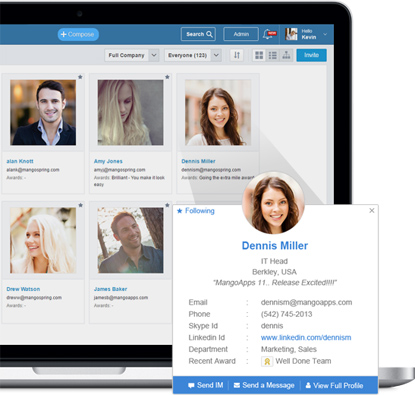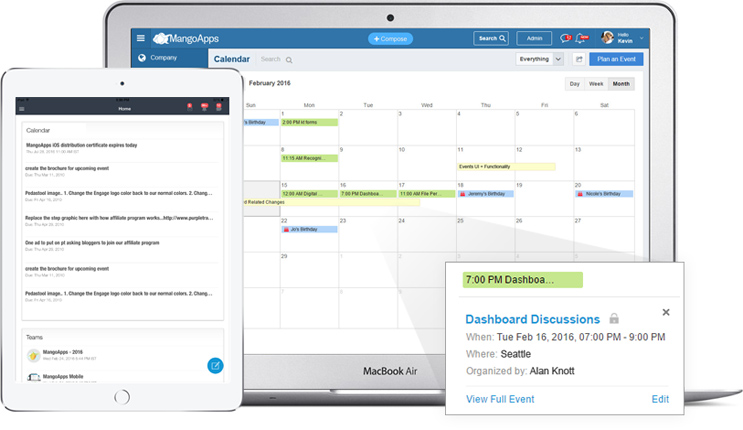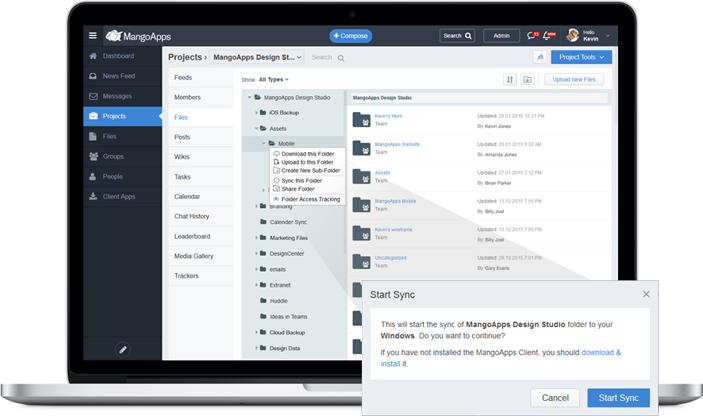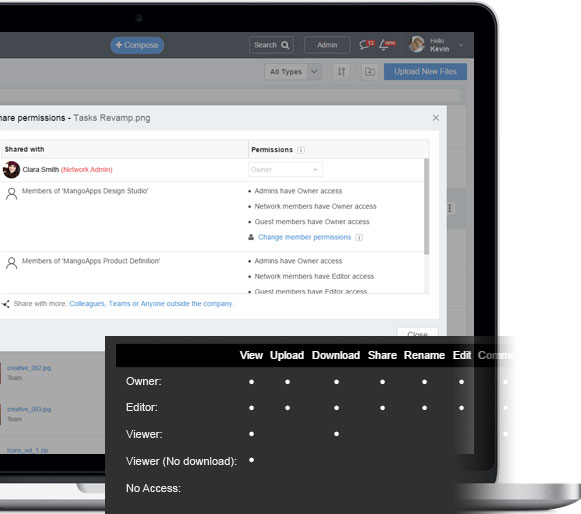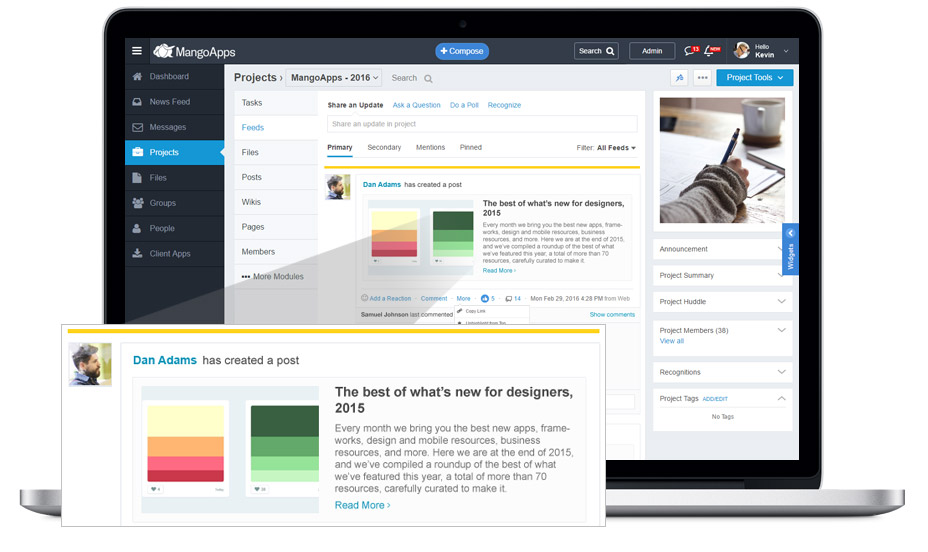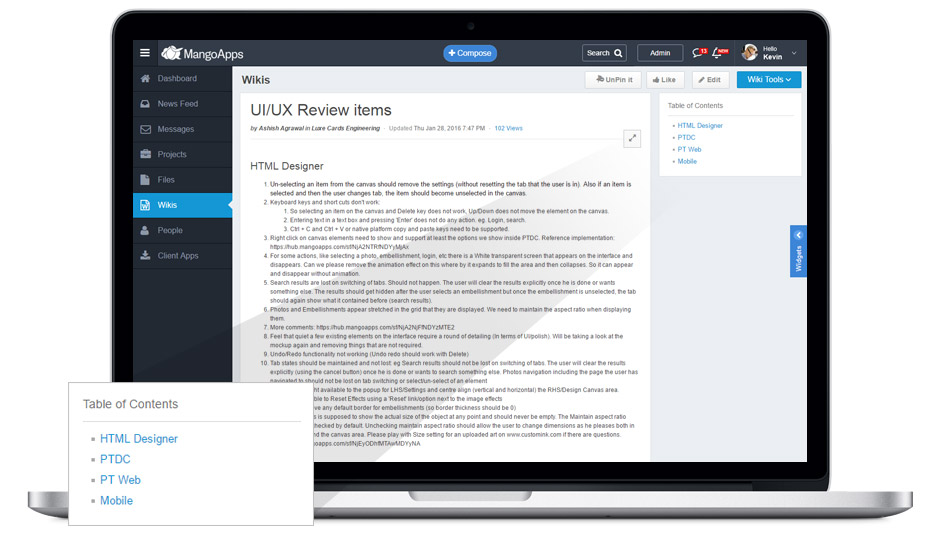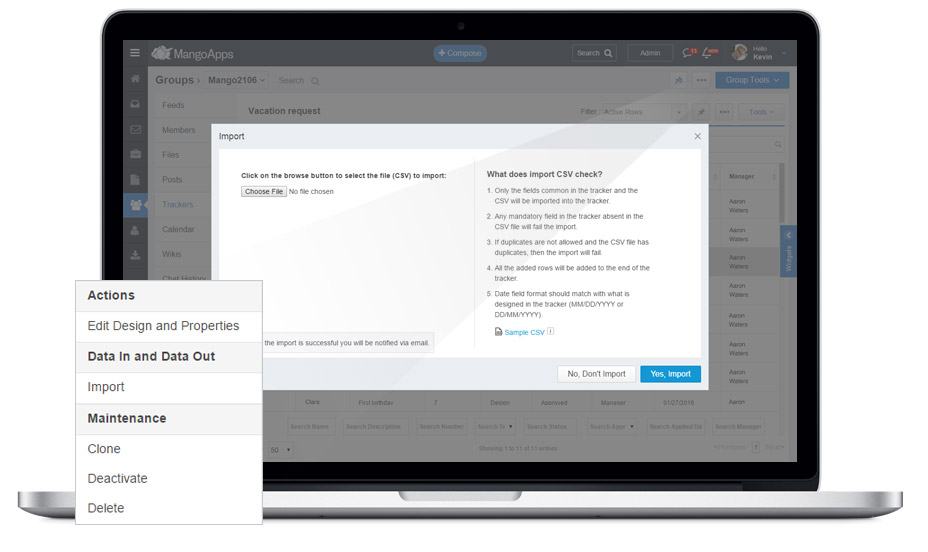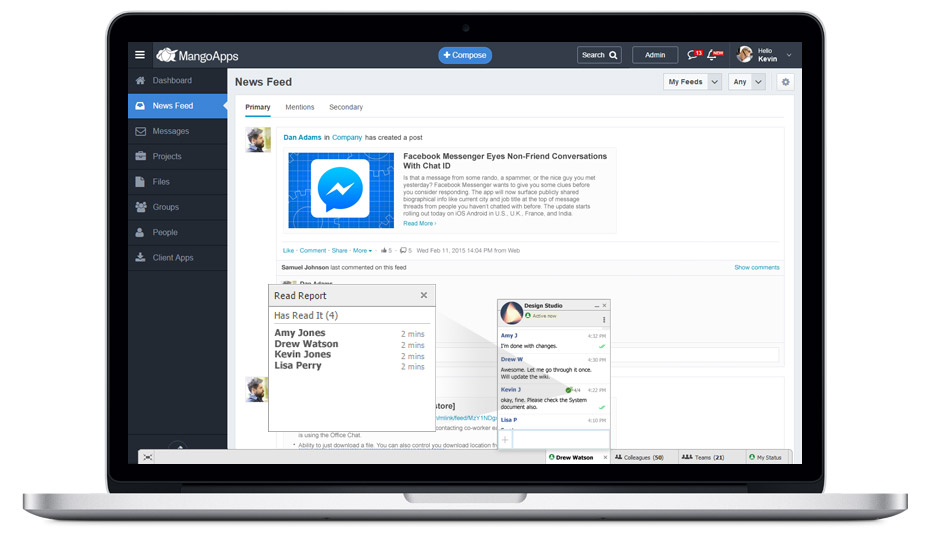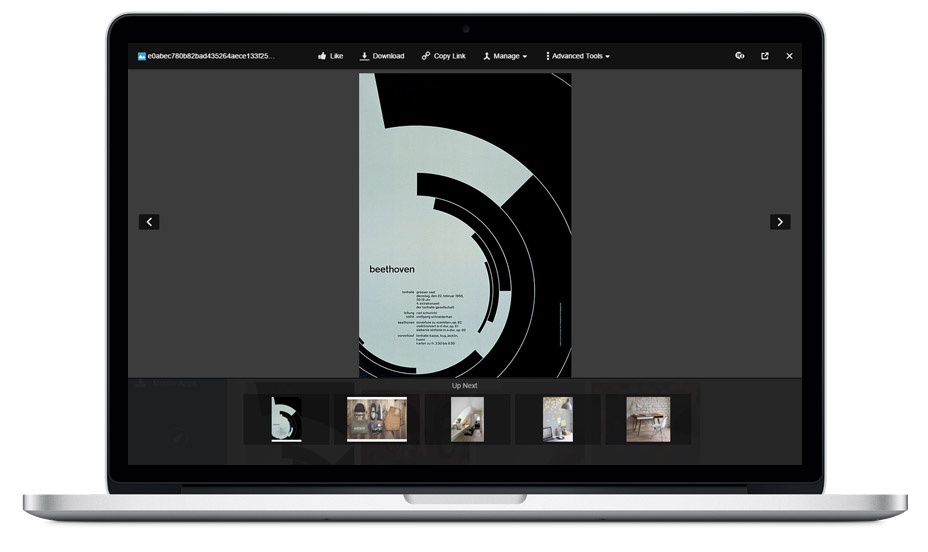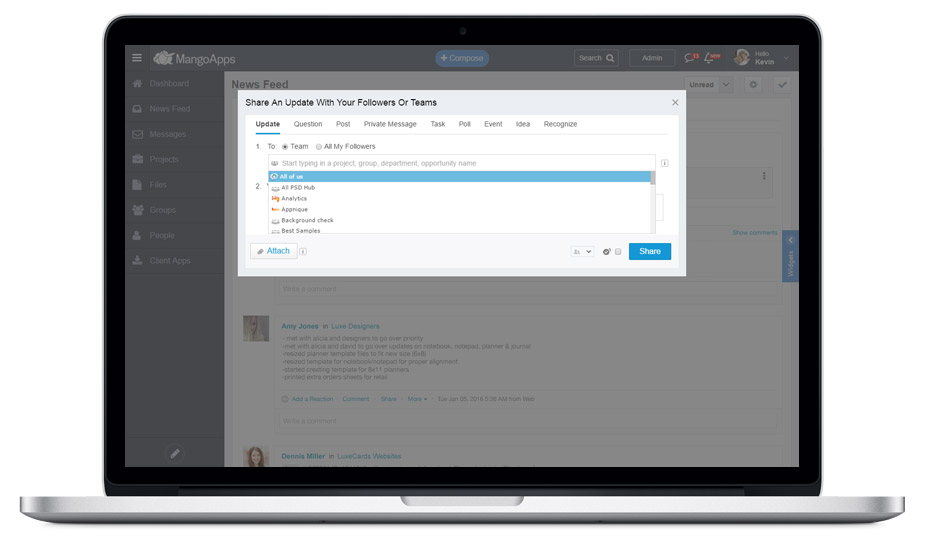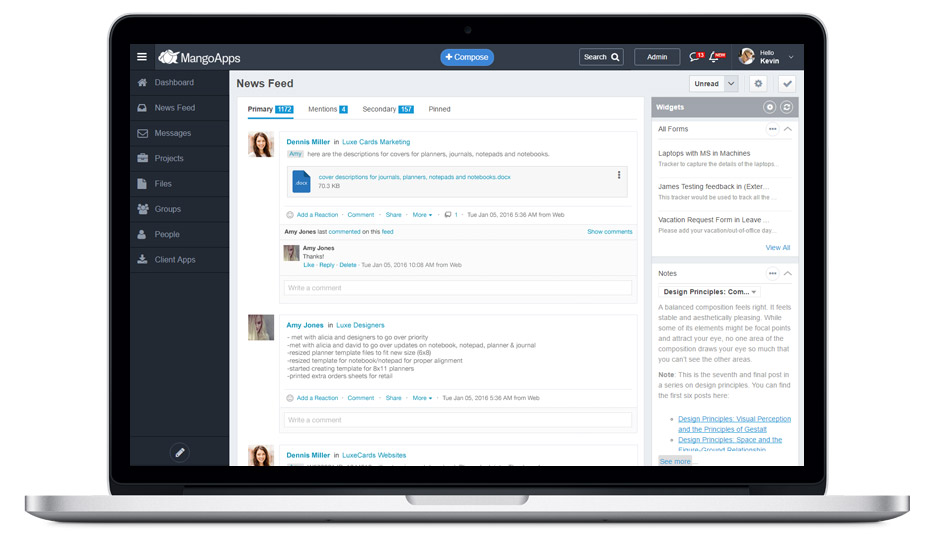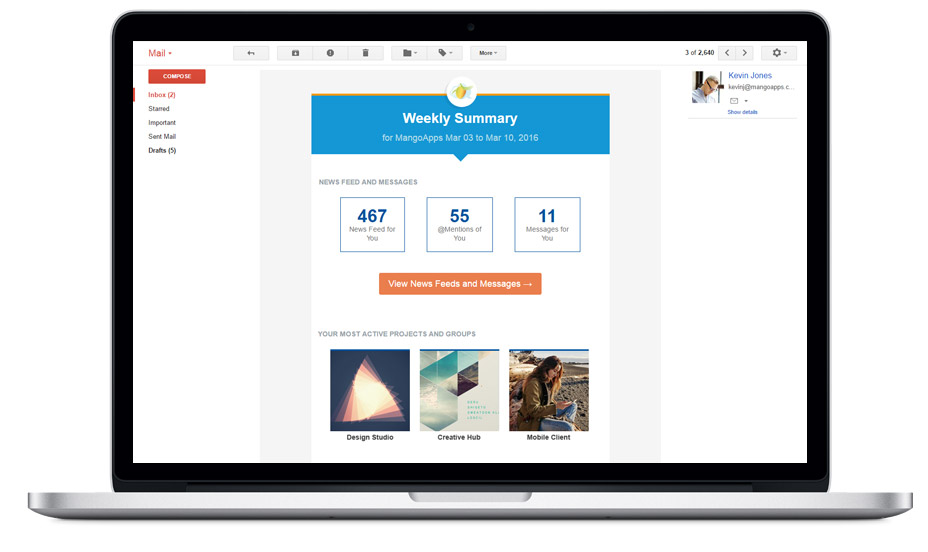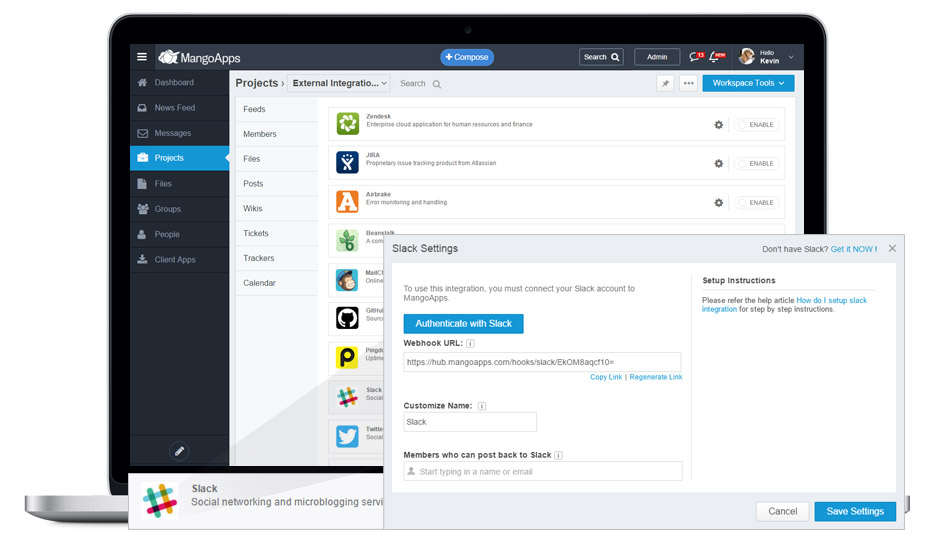MangoApps Web Interface Enhancements
1. Profile & People Directory Enhancements:
- Users can now add custom fields on the people directory view to see information that is most important for them about their co-workers.
- New profile preview UI with upto 10 custom fields support on it.
- New default avatar based on first & last name of users who have not uploaded a picture.
2. Calendar Enhancements:
- Events have been renamed to Calendar starting this release to better align with their purpose.
- All employees now also get to see co-workers birthdays, company holidays and important dates on the company calendar ensuring they don’t miss important events.
3. Ability to Annotate Any Image File:
You can now annotate any image using a set of tools including crop, highlight, text box and more. Additionally upload a new version directly from the viewer without even downloading the image file. This makes is super easy for anyone with edit permissions on the image to share comments and make edits.
4. File Sync Tuned to Sync 100K+ files :
- MangoApps file sync is now tuned for synching 100,000 files and more, so sync and share freely!
- The sync capability is available from the web and the native windows desktop & mac clients.
5. Ability to Rename Files:
- Now as a owner or editor of a file you can rename an existing file without downloading & re-uploading a new version with a different name.
- File name changes can be seen in the view tracking history for the file.
6. Highlight to Top Any Update in a Team:
- Team admins can now take any update/post and make it stick at the top in the team activity stream. This is great if you have an important post or announcement that you don’t want disappearing out of view in the feeds, until everyone has read it.
- Only 1 update/post can be highlighted to top at any given point in time per team.
- Highlight to top is supported for both network members only feed and on a feed that is visible to all team members.
7. Wiki Improvements:
- Table of contents for a wiki is now made inline to help users quickly get to a specific part of the wiki.
- As a wiki owner or team owner you can turn on/off the table of contents as per your need.
- New tab to access sub-wikis in the wiki viewer of the parent wiki has been added for easier navigation to child wikis.
8. Import from XLS into Tracker:
- You can save a lot of hours by getting your data into the tracker using the import from XLS (or CSV) capability
- The imported data still is checked using the field-level validations ensuring that your data in the tracker at the end is correct and clean.
9. Chat/Instant Message (IM) Enhancements:
- Want to know if an important IM from you has been read by all team members? Now you can, with the read receipt feature, you get a real time indication when a recipient reads your IM on any device.
- Want to send some confidential or time-sensitive information that you wan’t destroyed after it is read? Now you can, with the auto-delete on read feature on any device, The IM is auto-deleted (after 2 mins) when the recipient has read it. The IM is also auto-deleted from the sender’s view when all the recipients have read it.
10. Improved Viewer for Media Gallery:
- Media gallery viewer for images, audio and video files now supports preview of the next 5 media files after the one you have opened in the viewer.
- Preview images of the next set of media files are clickable giving you 1-click direct access to view as compared to the next/previous browsing actions.
11. Type Ahead Improvements:
- All user and team type aheads now show the first 20 names directly on click so you don’t need to remember the user/team names to post an update.
- Help text and (i) tips has been improved to make it clearer for users.
12. News Feed Enhancements:
- Ability to configure your News feed view to be 2 columns vs 1 column. In the 2 column view, the 2nd column can be personalized to add widgets that you use often.
- Ability to mark a feed read in “My Feeds” filter directly has been added.
- In team feeds view the mentions tab now directly shows your @mention in the team and the @team-mention in a single timeline view.
- Reactions and other actions on a feed are now directly on “mouse hover”, eliminating an additional click to like or express a reaction on the post.
13. Improved Emails:
- Email content & UI has been enhanced for improved readability
- Fixes around email delivery in default group has been improved
14. New Integration with Slack:
- Now you can enable integration with Slack in any team.
- All integration updates from slack now come into your MangoApps news feed. News feeds is your one place to get a view of all your updates from business systems, projects, documents, people and company.
15. Misc Other Improvements:
- Default filter for projects is now “My Projects” and for groups it is “My Groups” for easier access to what’s most relevant to you.
- Ability to check the file view/other tracking details, without having to yourself view the file.
- Ability to add/express a reaction to the private message you receive.
- Multi language spell check in posts, wiki, pages and ideas.
- Copy link support in browsers when flash is not installed.
- New Calibri font introduced in font options and is available for branding your intranet.