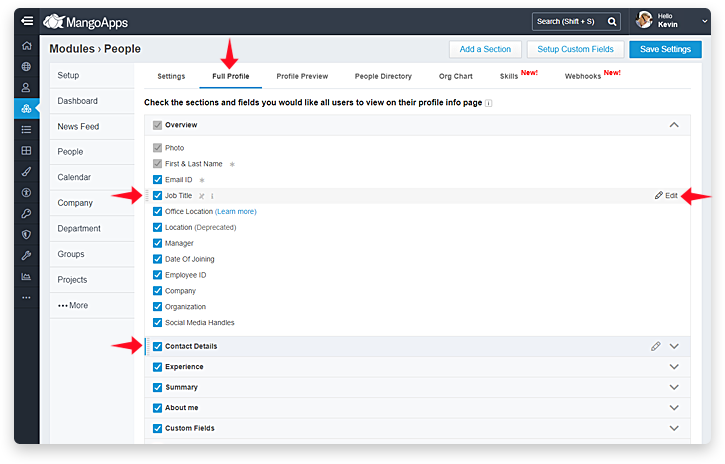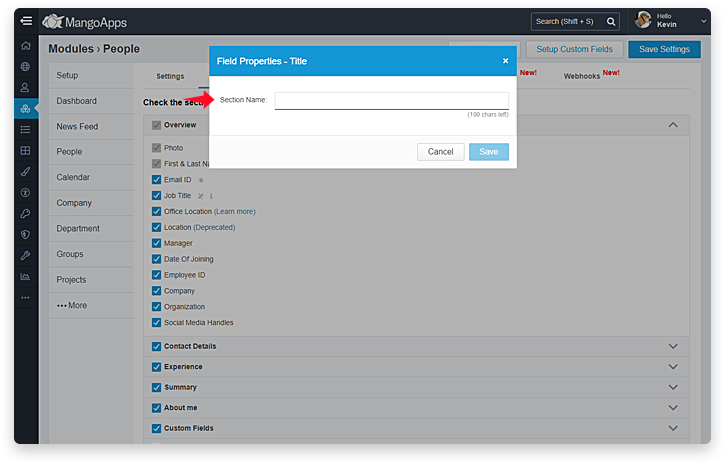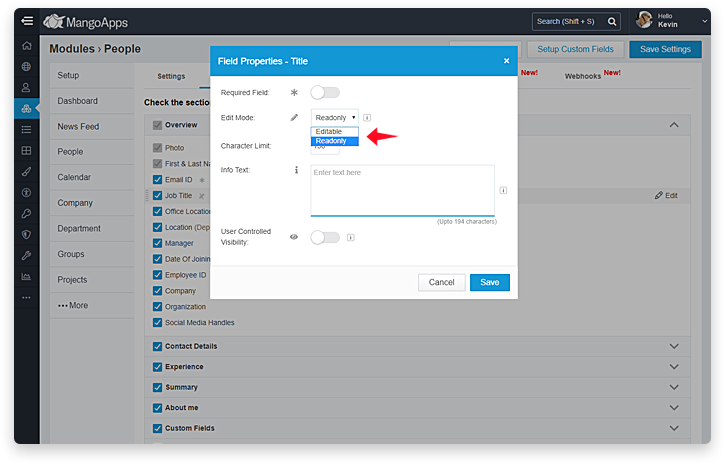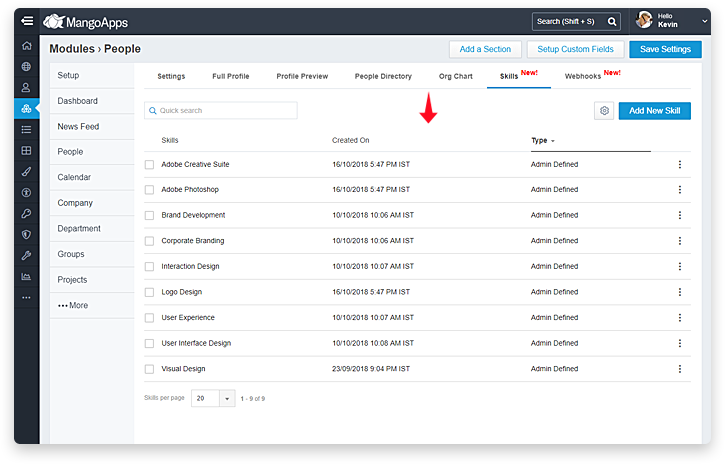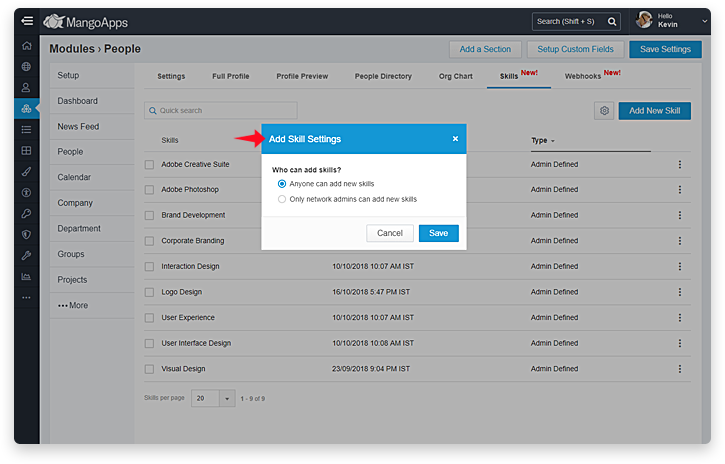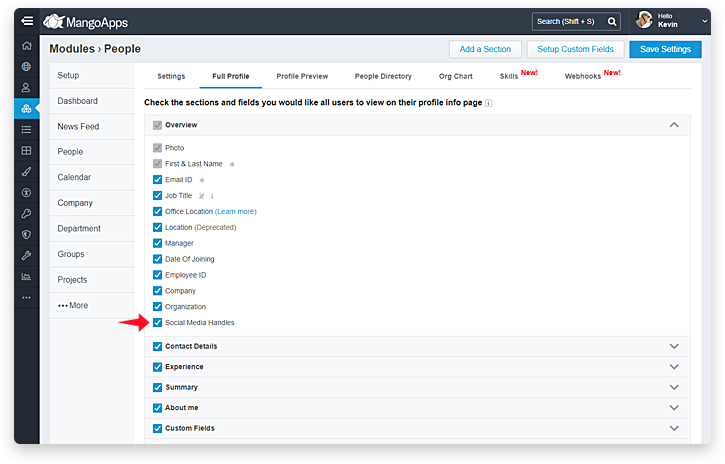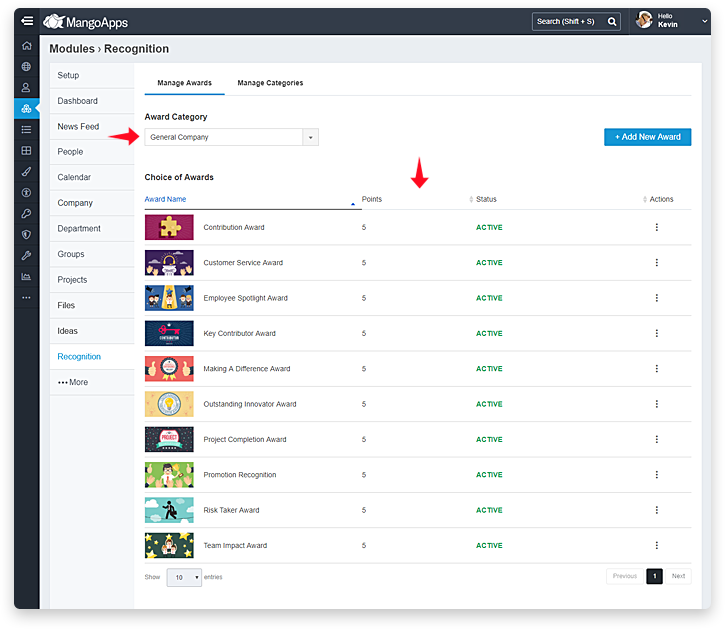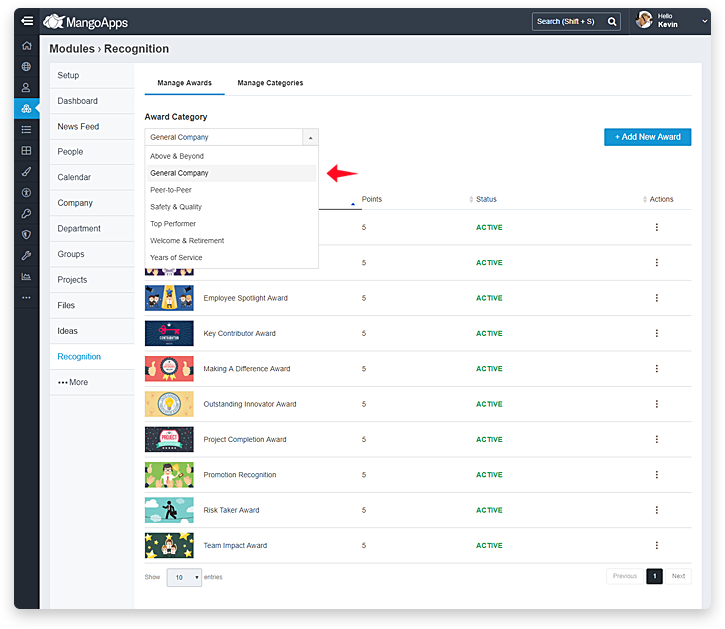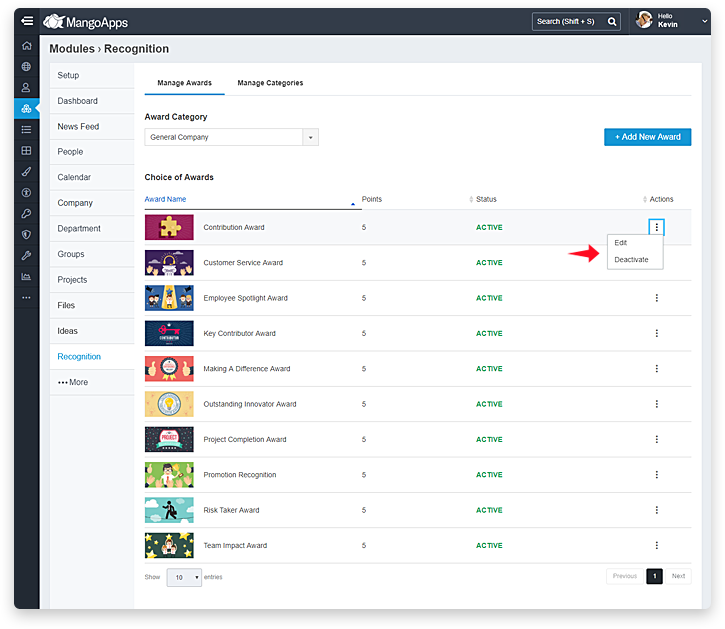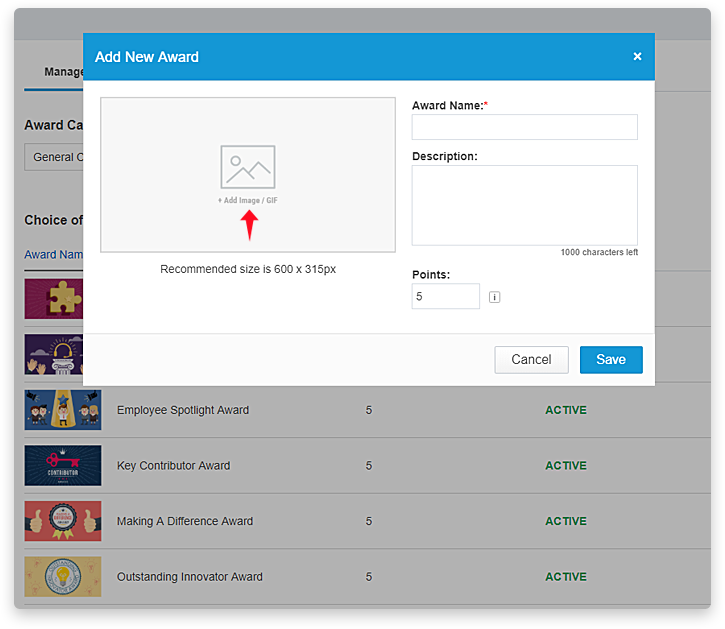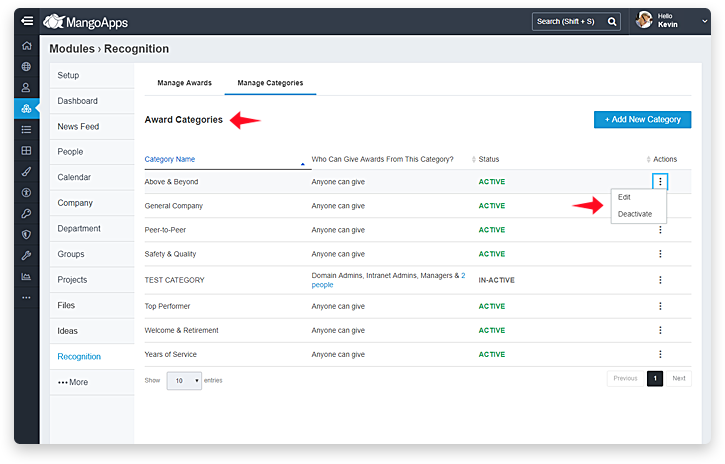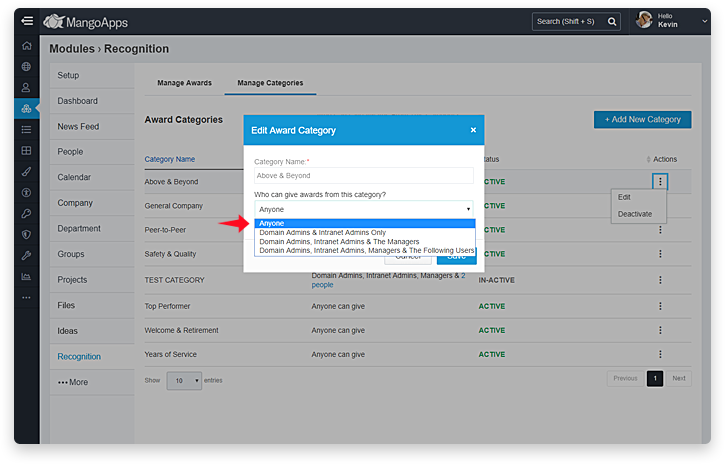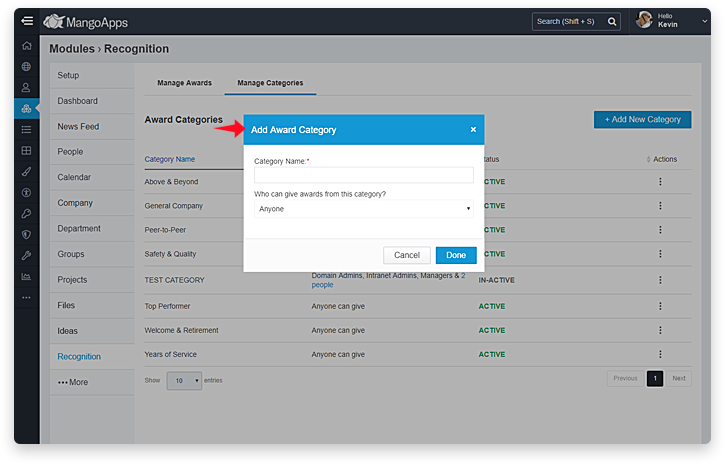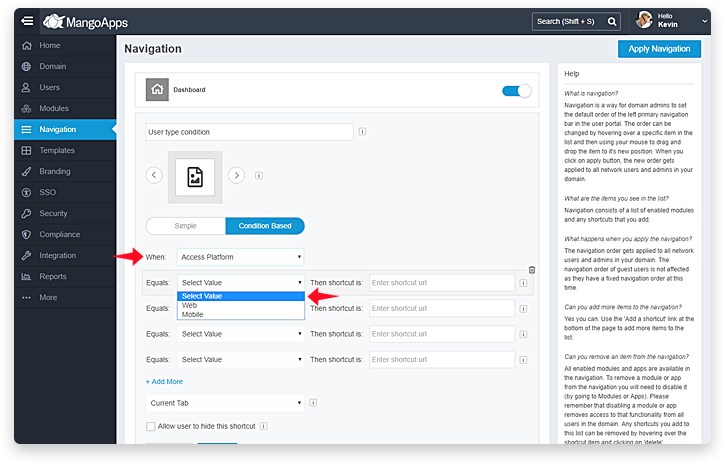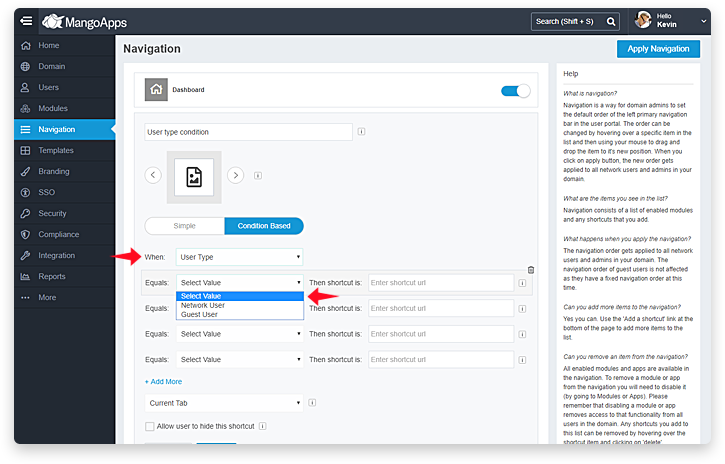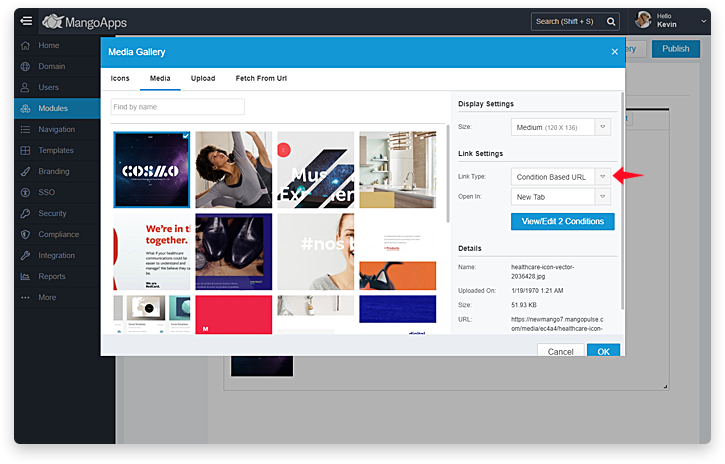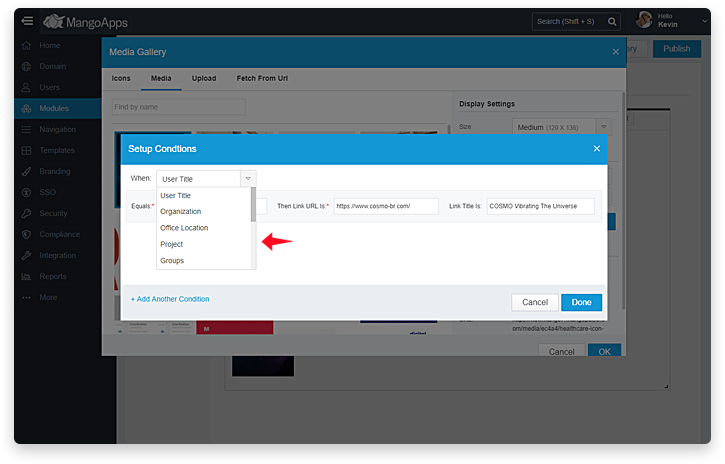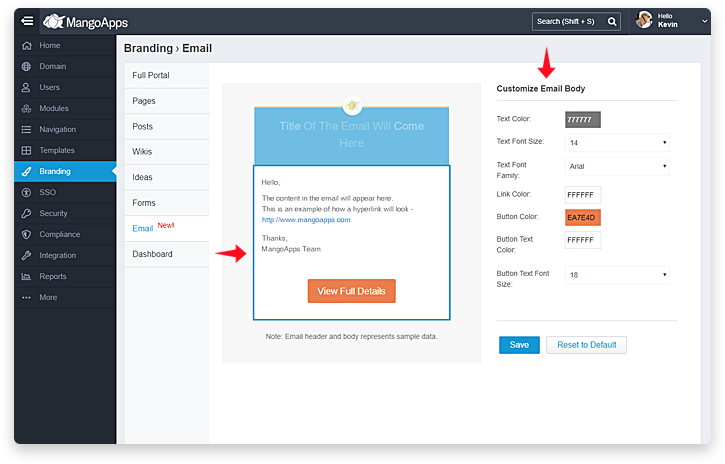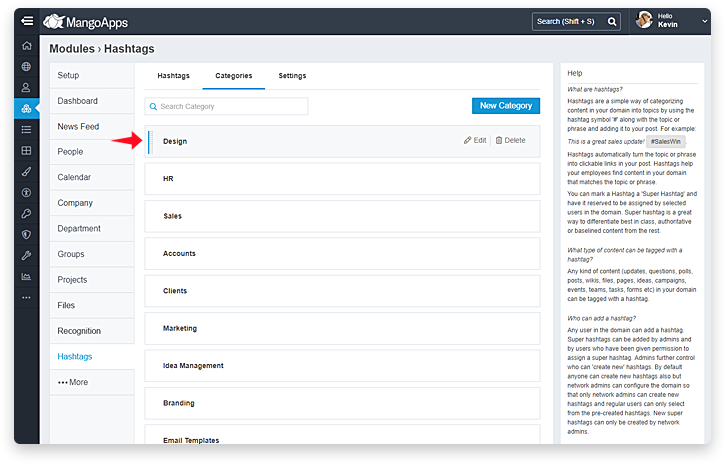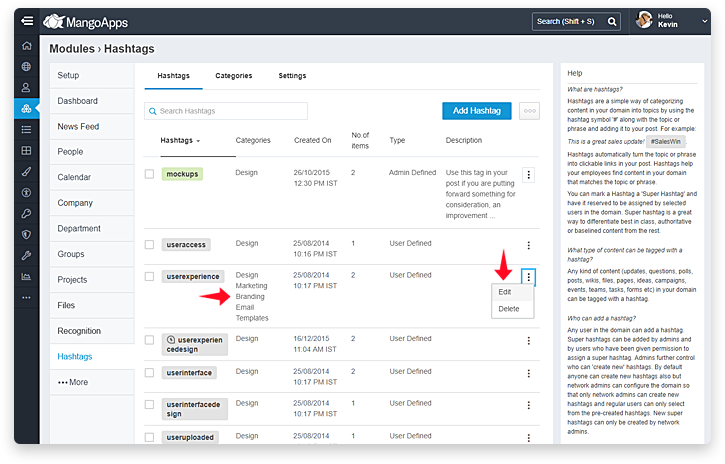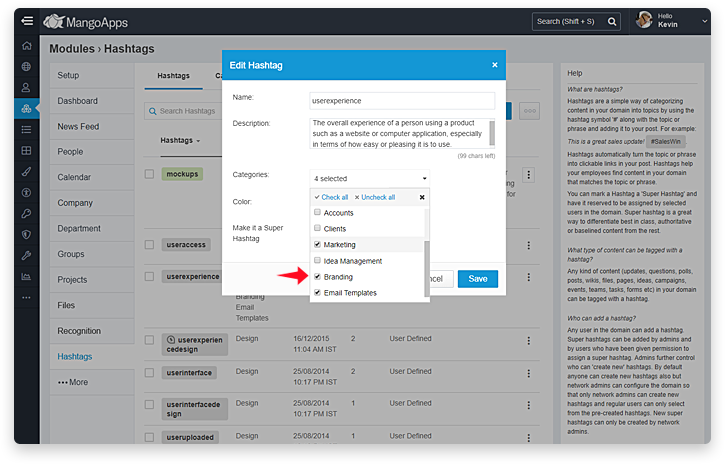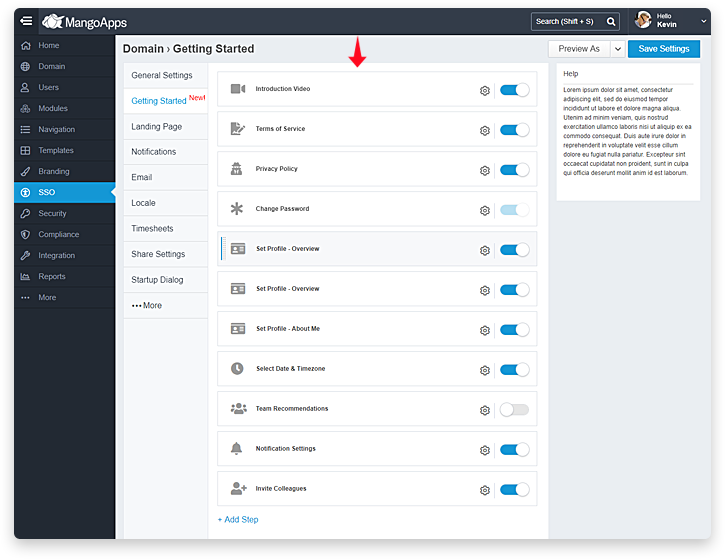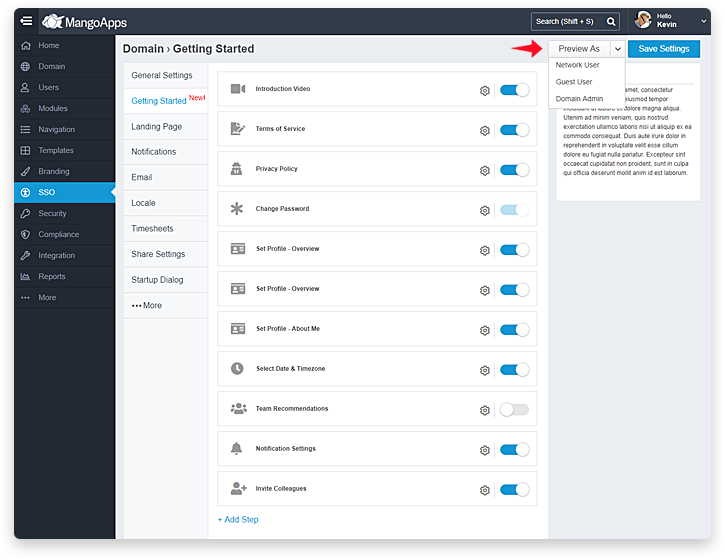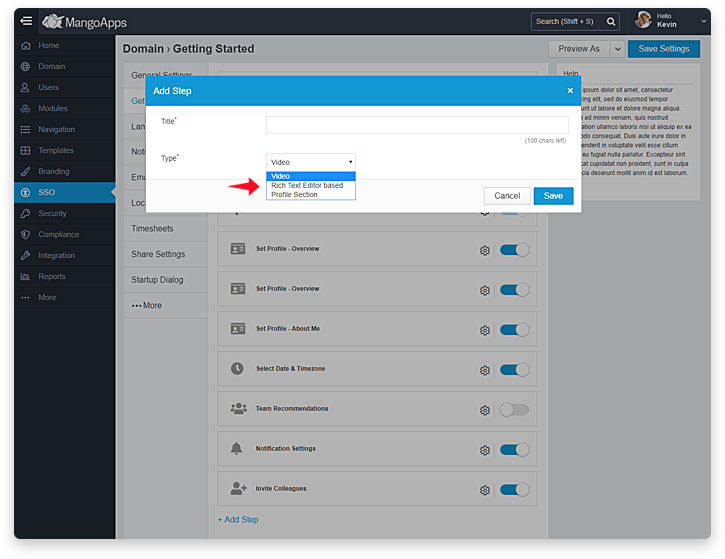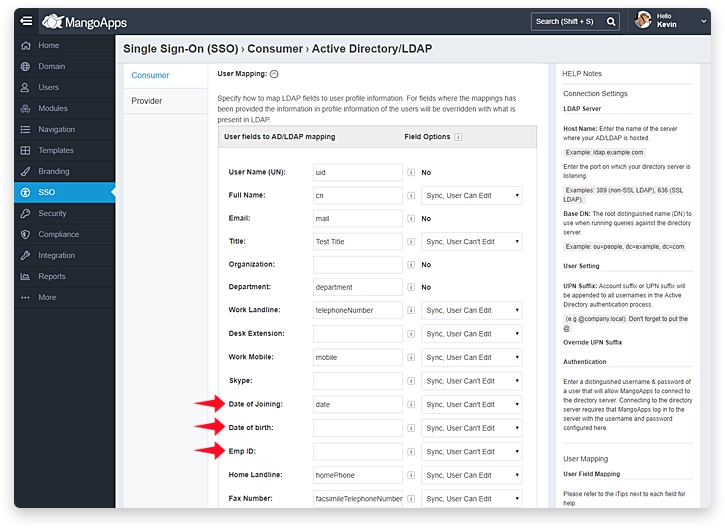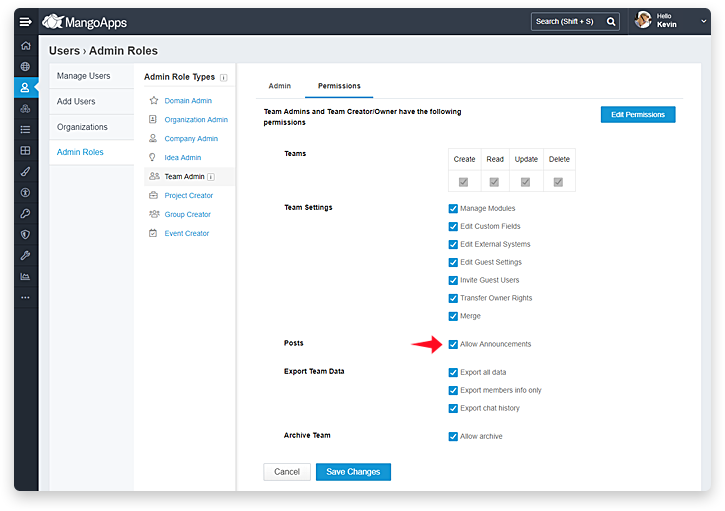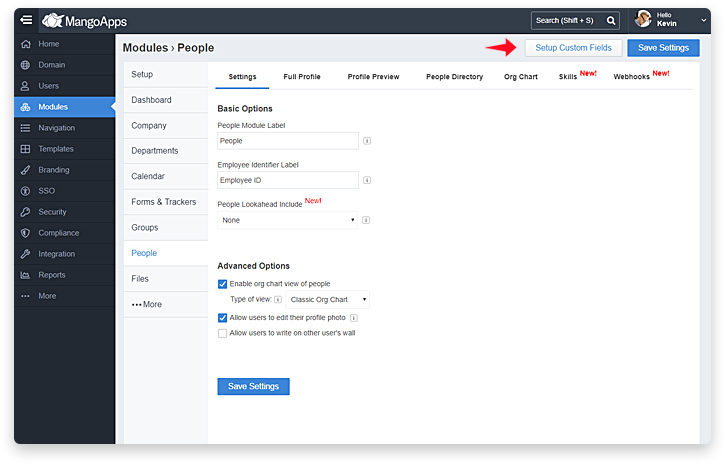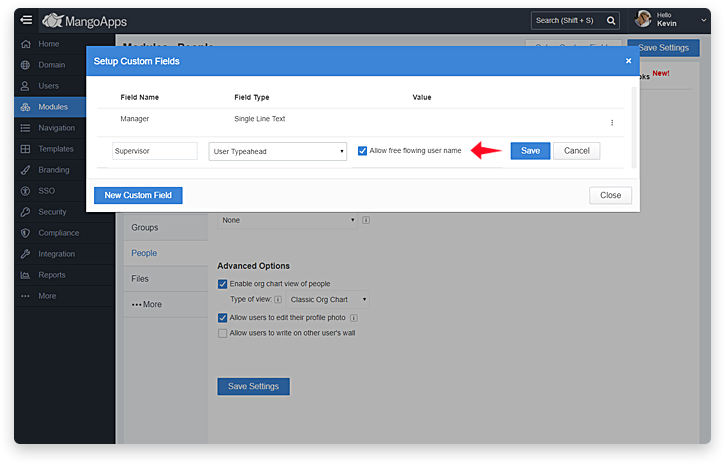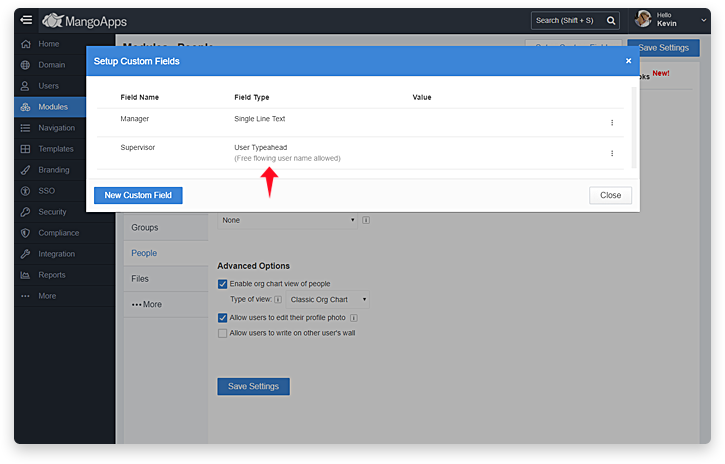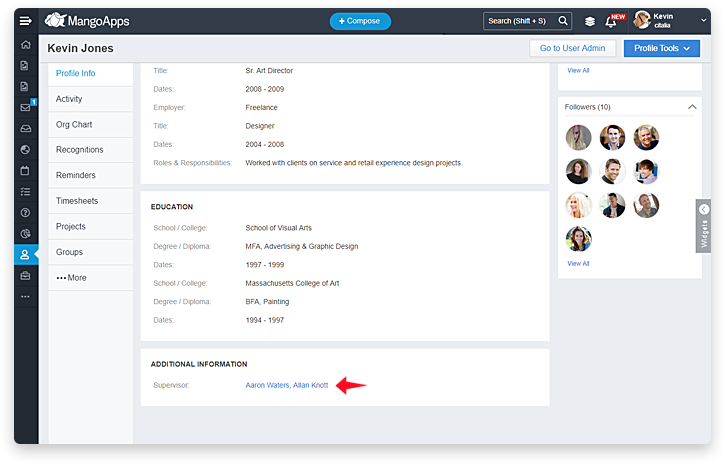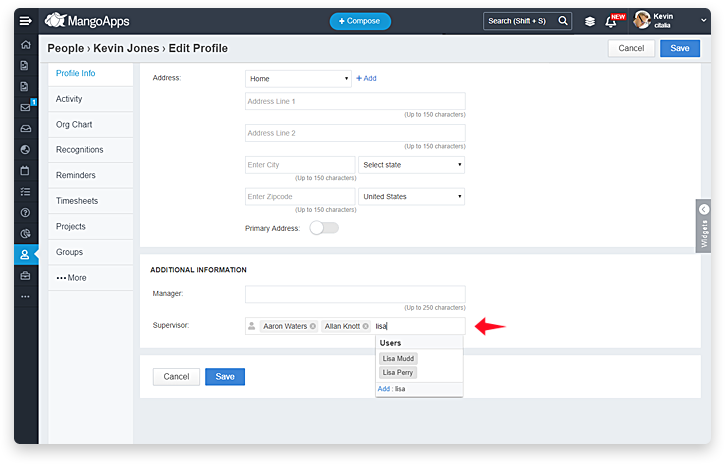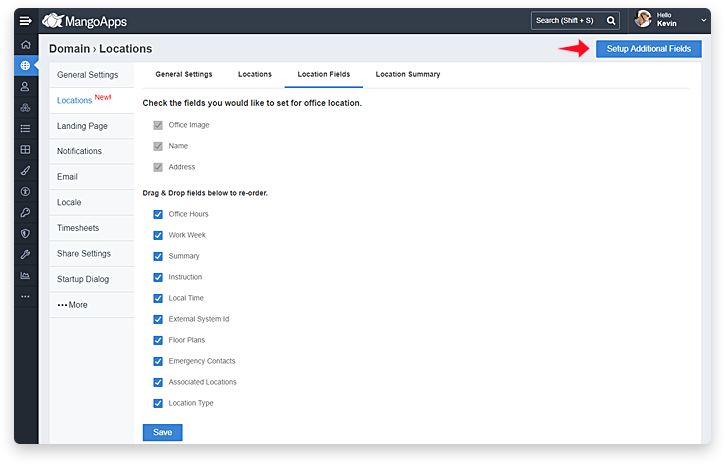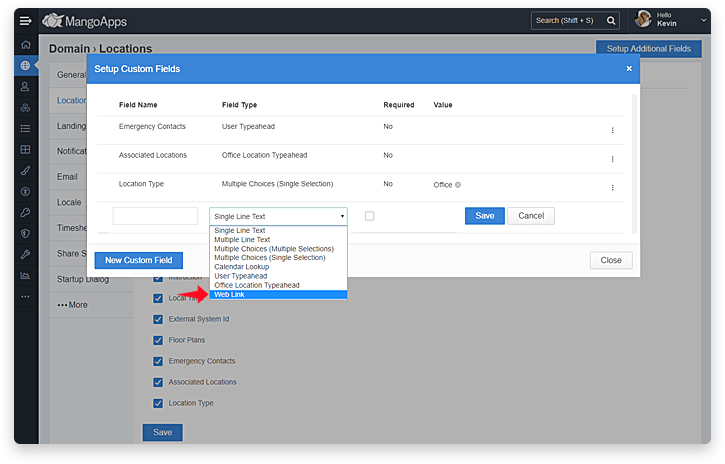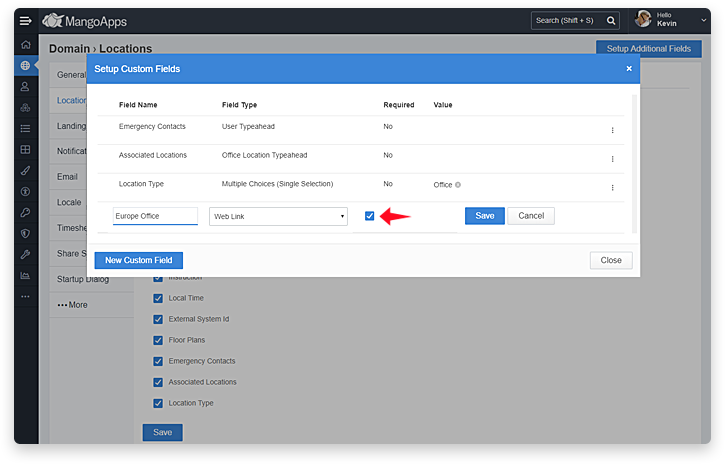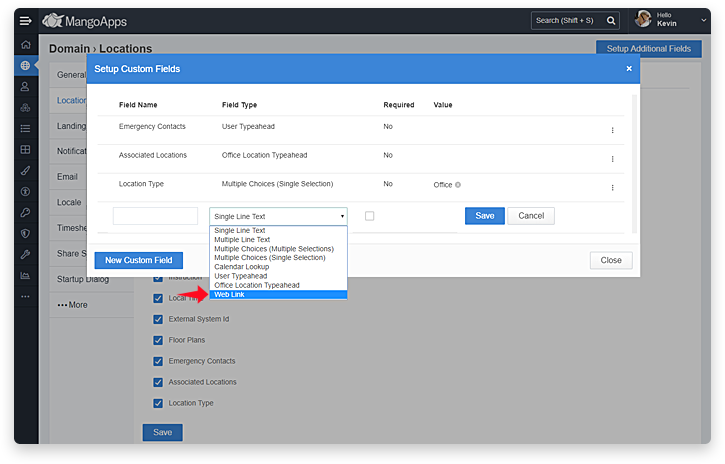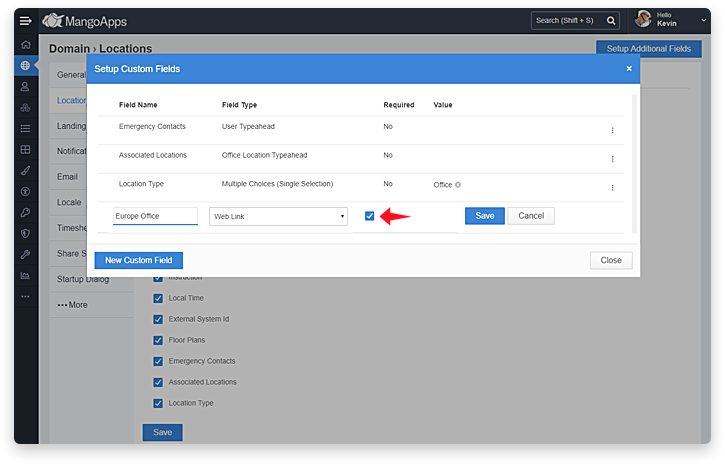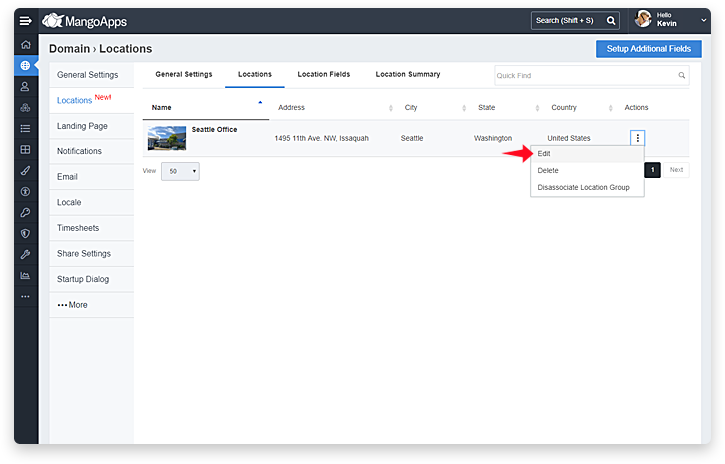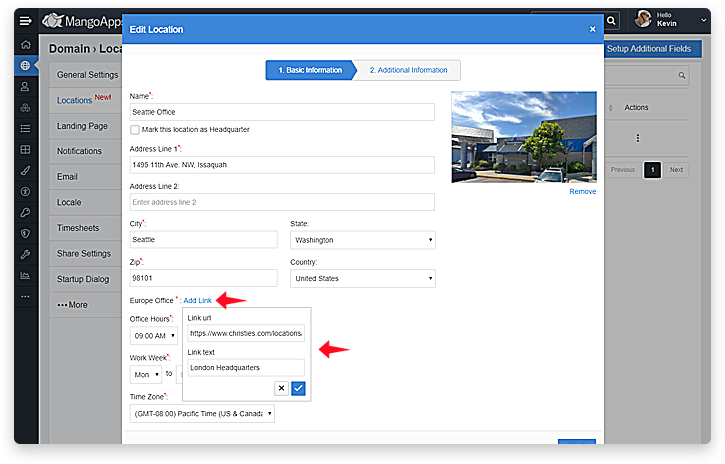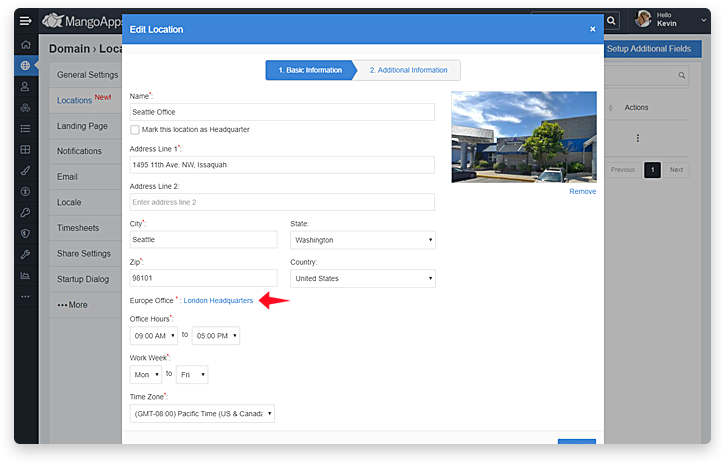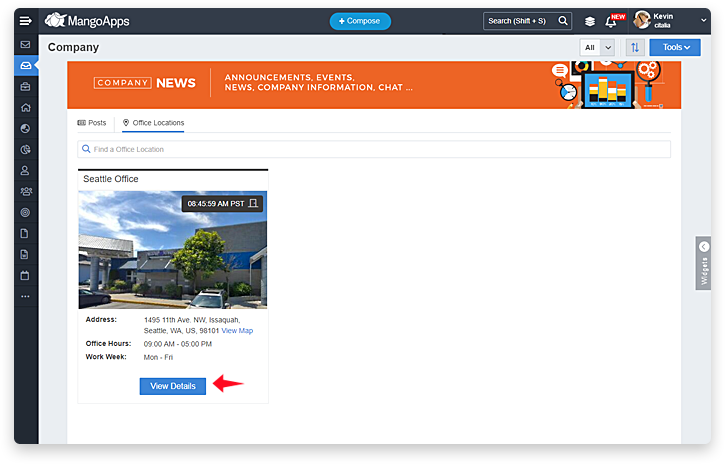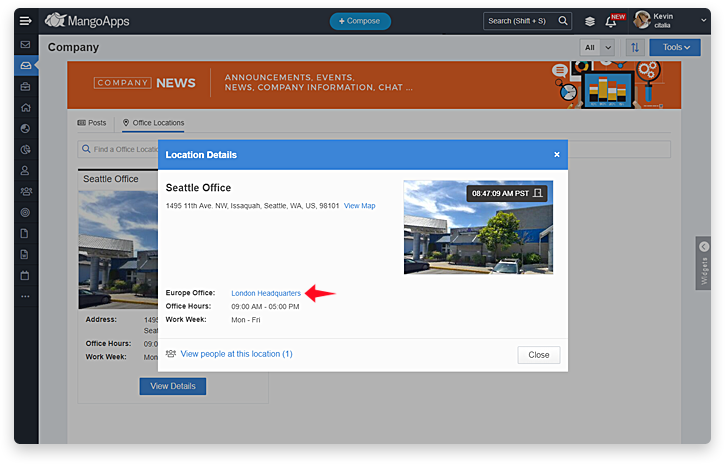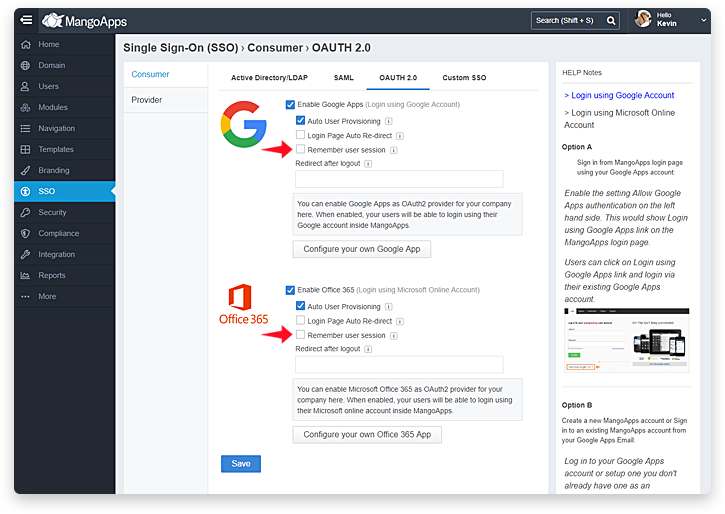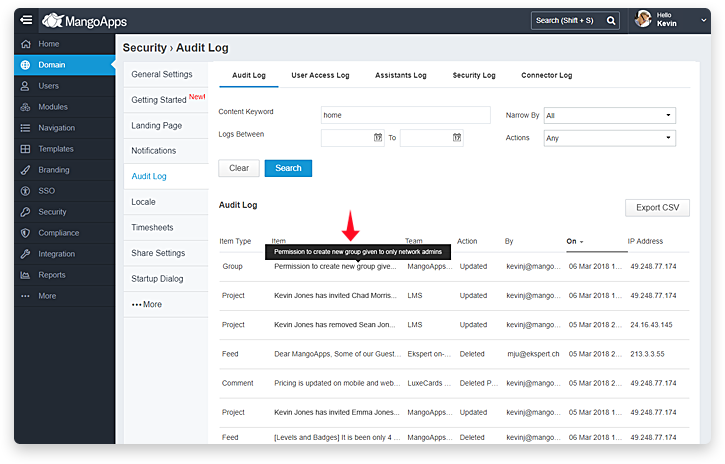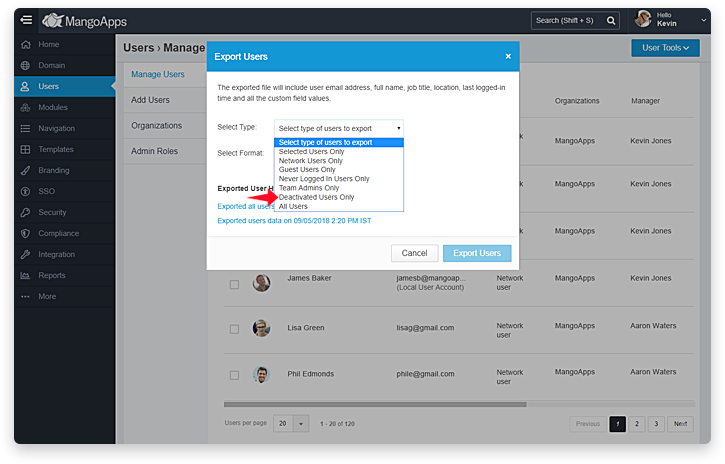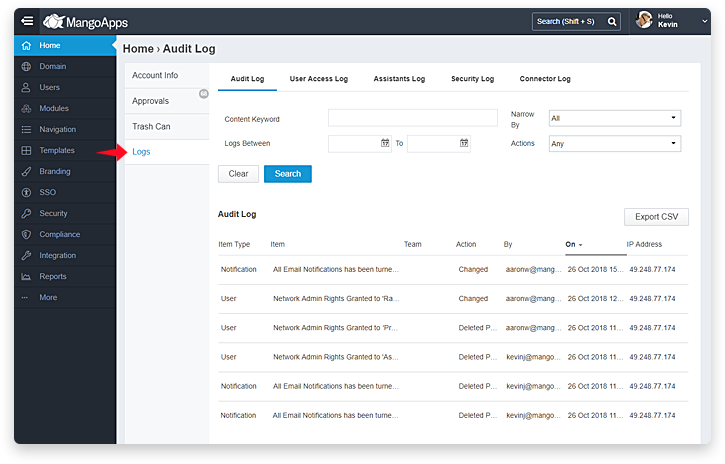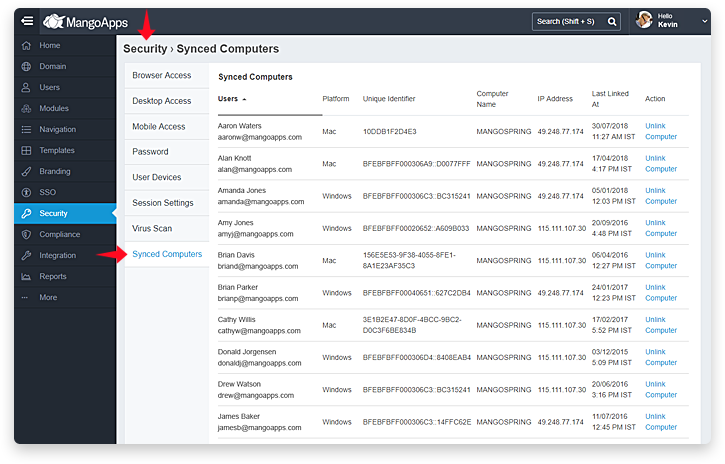What’s New For Domain Admins
Here is the list of new admin features & controls that are available in this release
User profile module gets new controls & features
- Domain admins can now add new sections to user profile
- Domain admins can now add custom fields in any section
- Both sections and custom fields can be re-ordered via drag & drop
- Domain admins for a profile field (pre-shipped & custom) can set the following properties
- Field label value
- Field is required or optional
- Field is read only or editable by the user on their profile
- Field value max limit
- Field help text that the user sees when they edit their profile
- Allow users to control the visibility of certain fields on their profile by making them private (i.e., field only visible to self)
- AD/LDAP synced field values will be editable or not by the user will also be controlled by the above properties now
- New pre-defined fields that have been added to a user profile are
- Skills
- Social handles (facebook, twitter, youtube)
- Domain admins can create a master list of skills. Further they can control if new values of skills can be added only by domain admins or by all users
- Domain admins can decide to show additional information in user type-aheads. The additional information can be job title, office location. This additional information is shown alongside the user name
Recognition gets new categories, new awards & more controls
- New categories have been added to unlock the passion and purpose of employees
- New award images have been added that are more motivating & inspiring
- Ability to activate / deactivate a full category or a specific award has been added
- Who can give awards in a category has been enhanced to included additional options. These options include
- Domain admins & intranet admins only can give
- Domain admins, intranet admins & managers can give
- Domain admins, intranet admins, managers & specific users can give
- Anyone can give
- As domain admins you can add custom categories and upload custom awards
- Awards can be images or GIFs now
Primary navigation & quick links enhancements
- Domains admins have additional choices to create condition based quick links & short cuts on primary navigation
- New choices on which conditions can be created are:
- User Type = Network User or Guest User
- Access Platform = Web or Mobile
- These new conditions enable use cases like
- Show a different set of quick links/shortcuts to users on web vs the mobile platform
- Show a different set of quick links/shortcuts for employees vs partners/vendors/customers
Branding enhancements
- Domain admins can upload a custom background banner that shows up on user profile pages for all users
- Domain admins can now brand all the outgoing emails using the newly added Email tab in branding
- Email branding allows you to personalize
- Email header – Personalize background image, background color, title font & more
- Email body – Personalize text color, text font, button text, button text font & more
Organization of hashtags into categories
- Domain admins can now create categories for hashtags and assign hashtags to them
- One hashtag can be part of 1 or more categories
- Order of categories can be controlled by the admins via drag & drop
- Hashtags can be browsed by categories on the user portal
Setup your users getting started experience
- Domain admins can now ‘configure‘ and ‘sequence‘ the steps users go thru’ on their first login into MangoApps
- Pre-shipped steps which the domain admin can enable/disable and re-order are the following
- Introduction Video
- Terms of Service
- Privacy Policy
- Change password
- Profile – Overview
- Profile – About me
- Locale
- Team Recommendations
- Notifications
- Invite
- Domain admins can add new custom steps to the getting started wizard. A custom section can be of the following 3 types:
- Video
- Rich text content
- Profile
- Each custom section can be setup to be visible to
- All users
- Network users only
- Guest users only
- For each step you can set the following properties
- Title
- Short title
- Description
- Icon
- Ability to preview the getting started experience for different user types prior to saving it
New controls for syncing groups via AD/LDAP
- Domain admins now have control over the addition & removal of group members in AD/LDAP synced groups
- There are 2 choices for membership management
- Match the group membership in MangoApps group to be the same as the membership in AD/LDAP group
- Add the new members from AD/LDAP group into MangoApps group but don’t remove the existing members from the MangoApps group
New fields support in AD/LDAP sync
- You can now sync the following additional fields from your AD/LDAP
- Date of joining
- Date of birth
- Employee id
New controls for team admins
- Control if team admins are allowed to post announcements in a team
- When this setting is turned off then only domain admins in projects, groups, departments & intranet admins in departments can post new announcements
Misc. improvements for domain admins
- Custom Field Enhancements:
- User Custom Field: The user type ahead custom field in user profile has been enhanced with a option to allow free flowing user names. This enables a use case when there is a need to refer to person who is a MangoApps user (linked) or to person who is not in MangoApps (not linked) in the same field on the profile page. To set this up go to ‘Modules > People > Setup Custom Field’ and add a ‘User Type Ahead’ custom with ‘Free flowing user name’ checked
- Location Custom Field: You can now add a web link type of custom field to locations. This can be a link to any valid https web URL
- Ability to remember user sessions for Office 365 & GoogleApps: This new setting can be be turned on by domain admins from ‘SSO > Consumer > OAuth’. It will keep the user sessions who logged into MangoApps using O365 / GoogleApps be remembered even when the browser is closed. The session will be removed when the user explicitly logs out only. Domain admins have to turn ON this setting (default is OFF)
- Audit logs captures group permission change: When the permission about who can create new groups is changed it will now be captured in the audit log
- New control for fetching group membership from URL: Under ‘Users > Add Users > Fetch From URL’ there is a 3rd option that allows domain admins to update the group members (add/remove) to match what’s in CSV but not remove the members that were added from the MangoApps UI.
- Exported user data xls addition fields: Exported user XLS will now contain the user status field values of activated, de-activated etc.,
- Tabs moved to more appropriate locations in the portal:
- Logs: Home tab now includes audit log, user access log, assistants log, security log and connector logs
- Synced computers: List of synced computers is now available under the security module