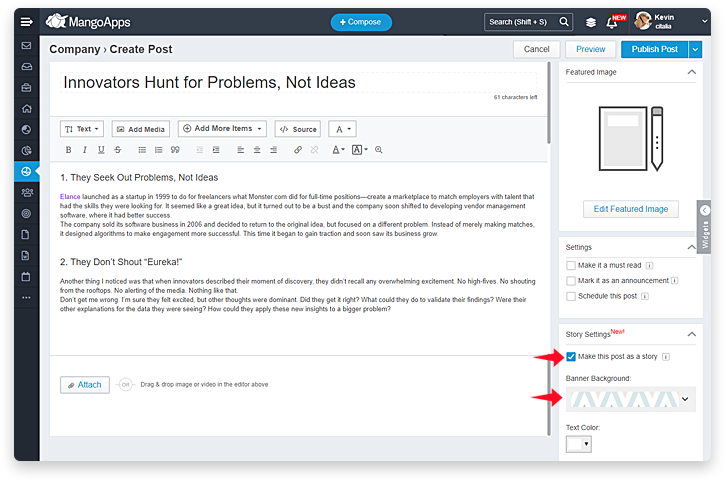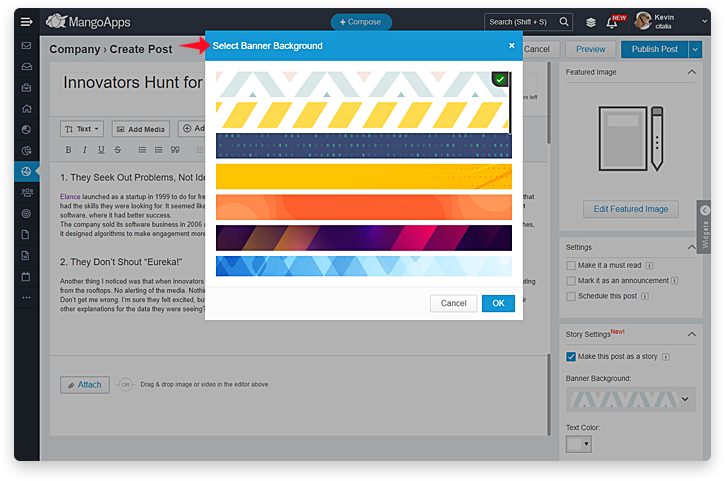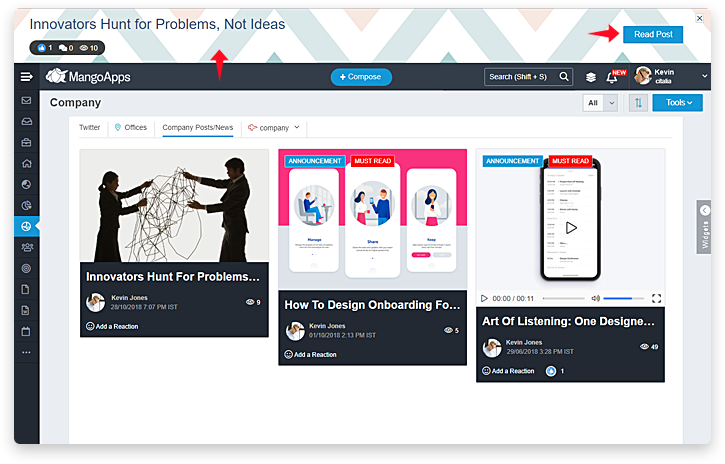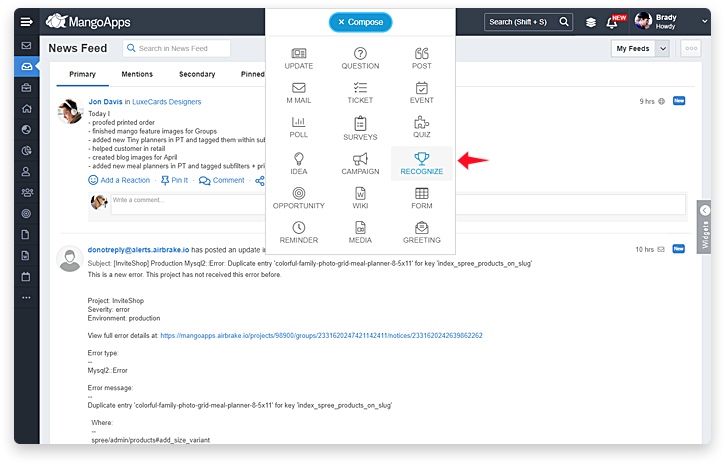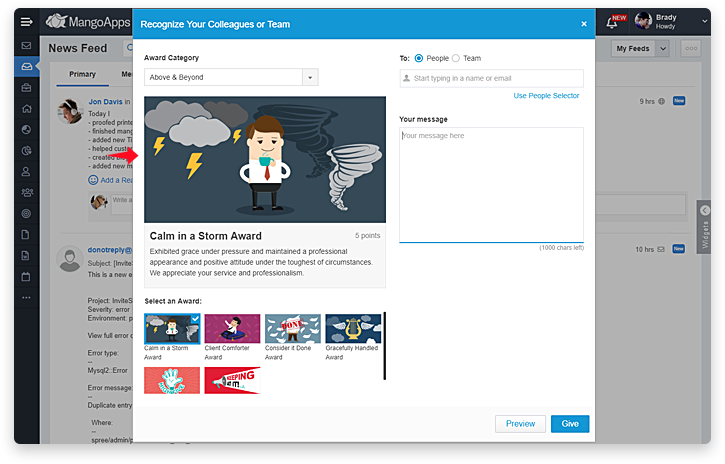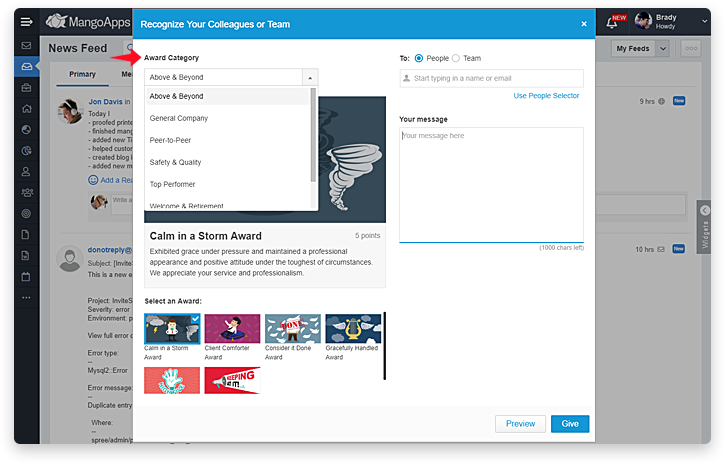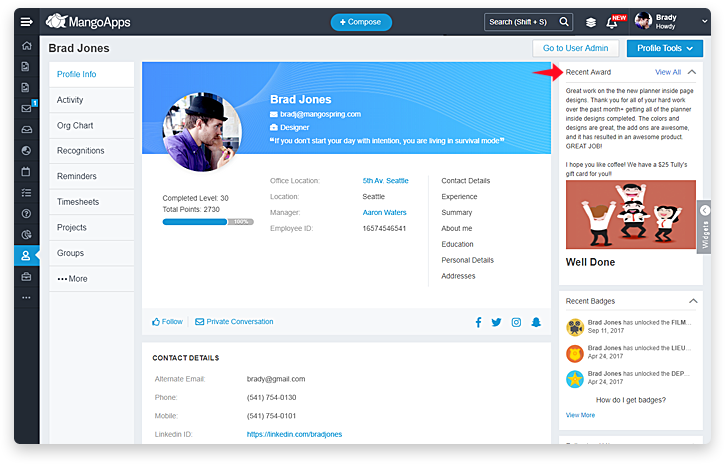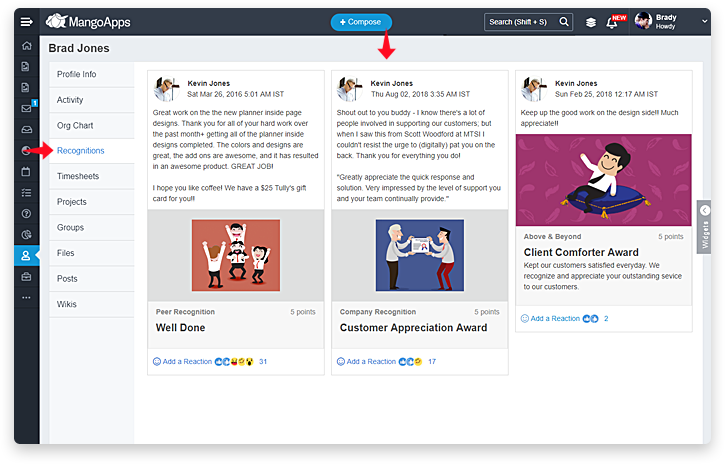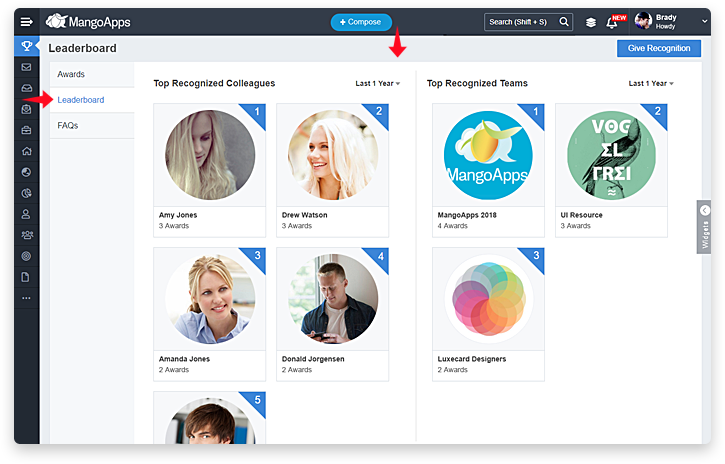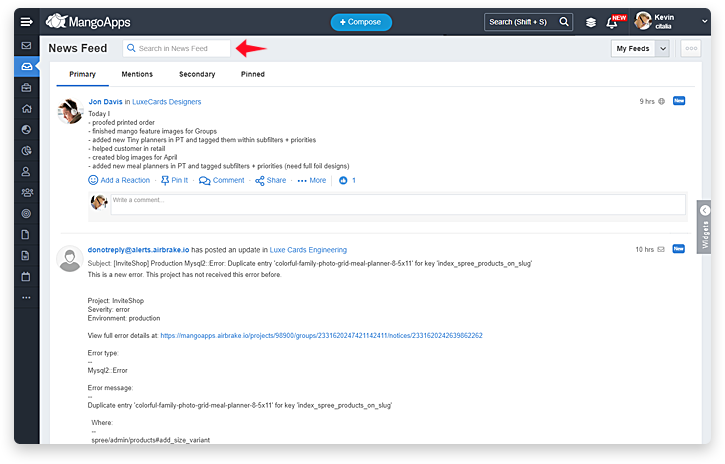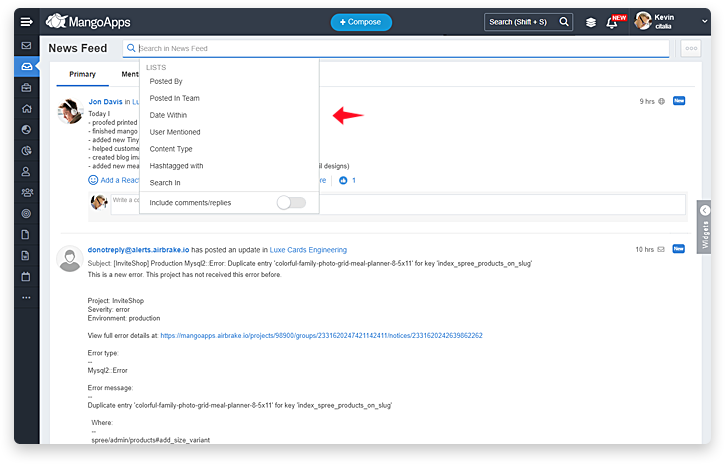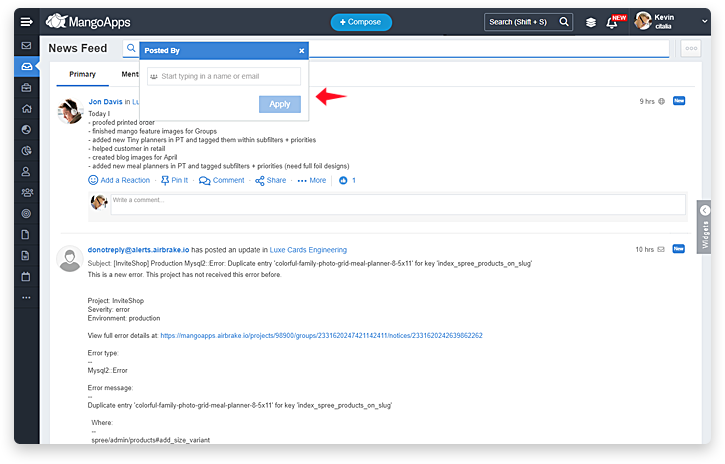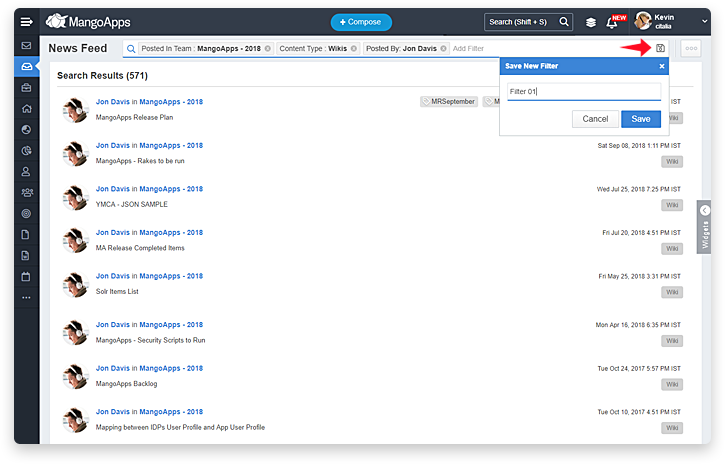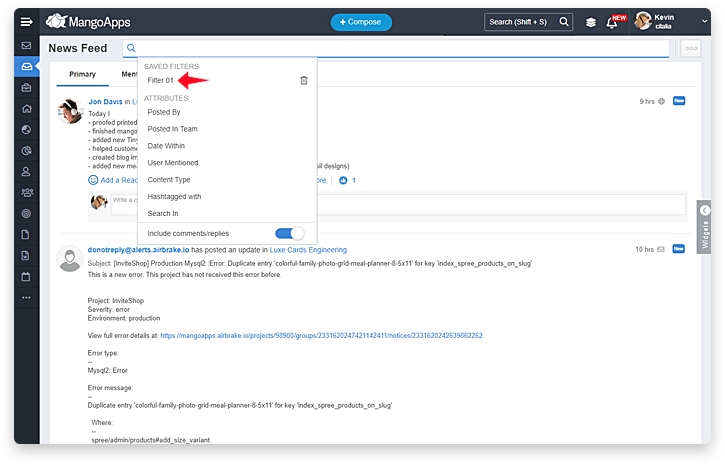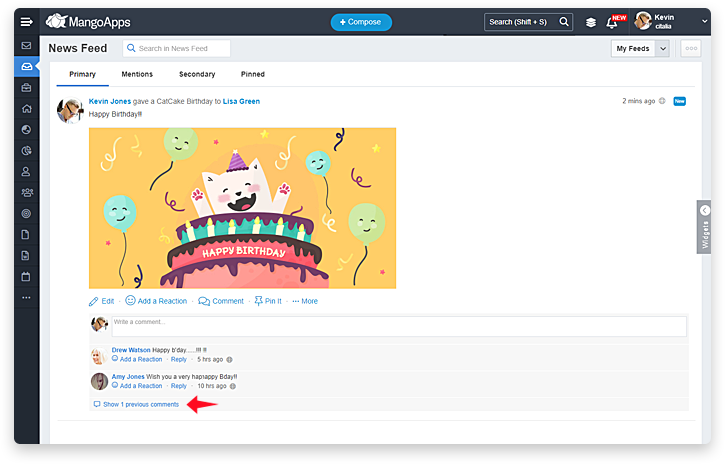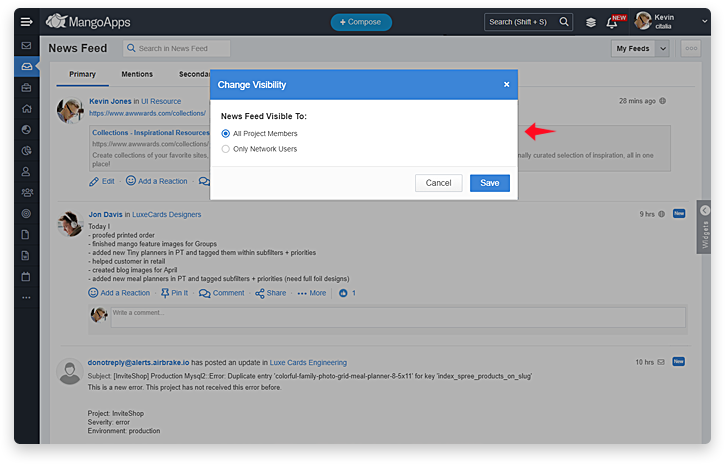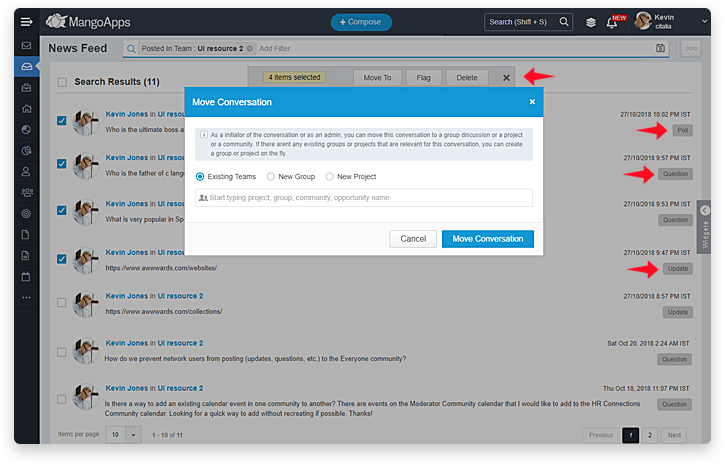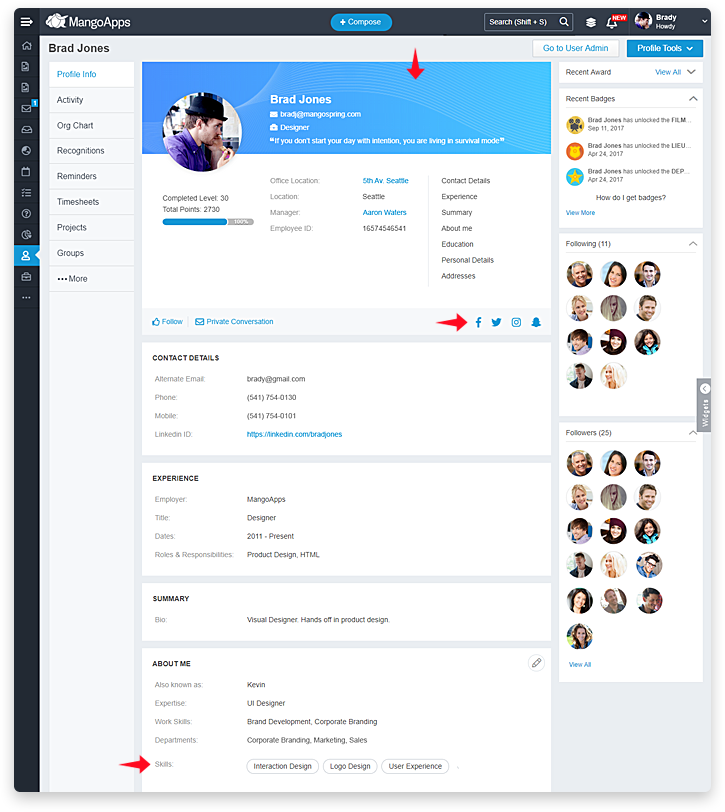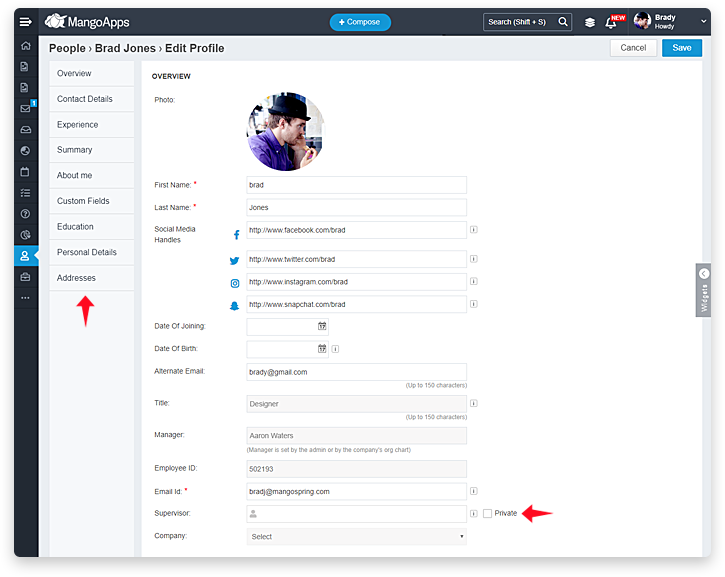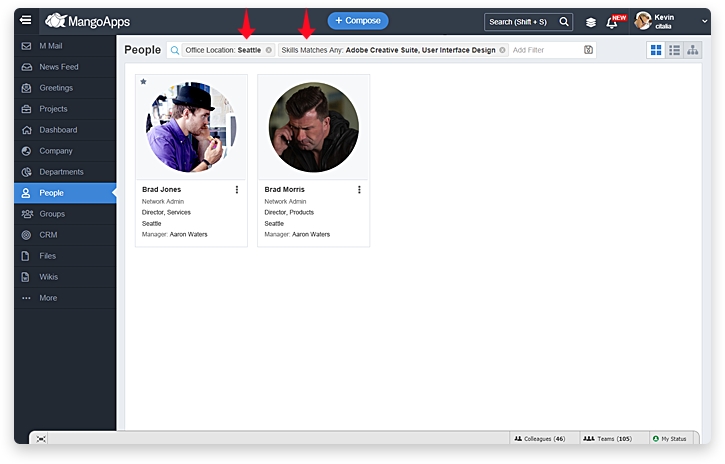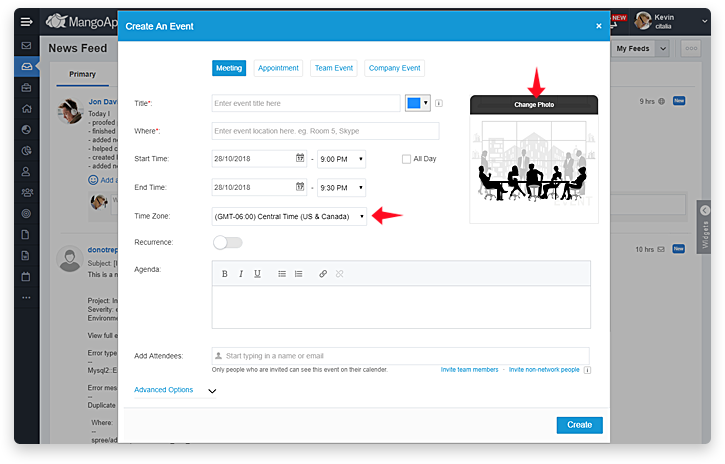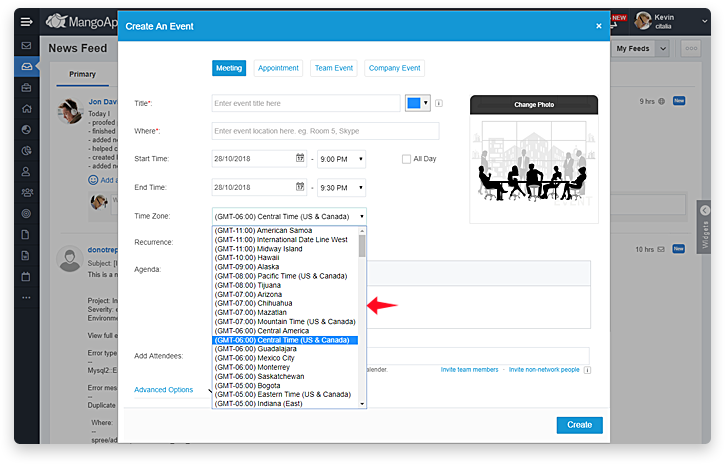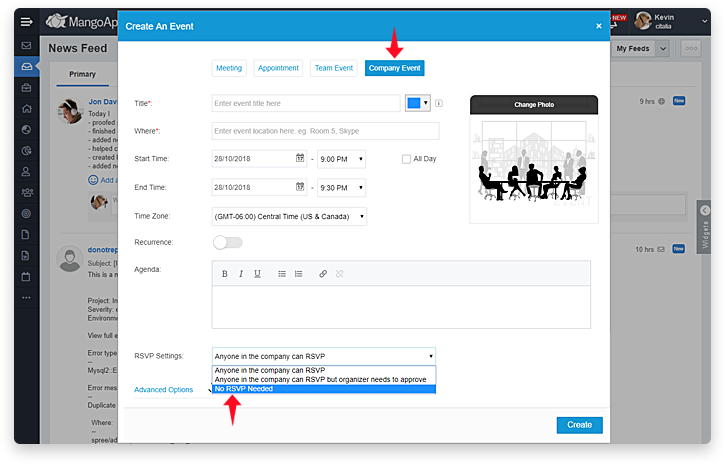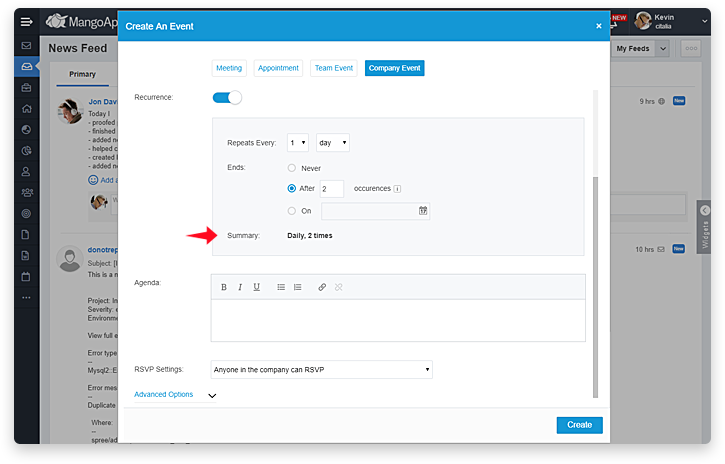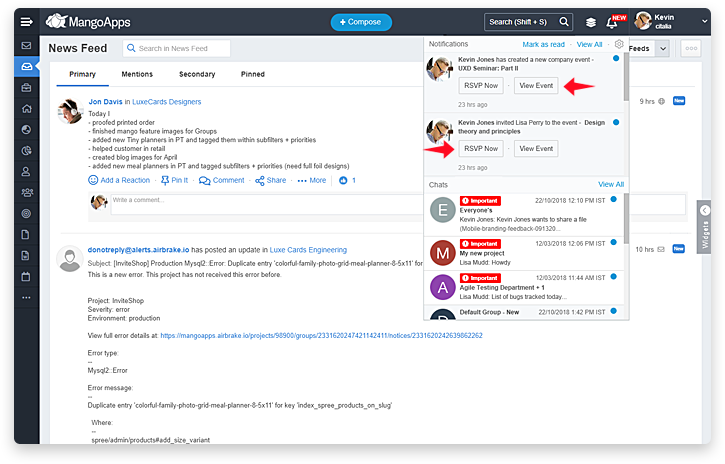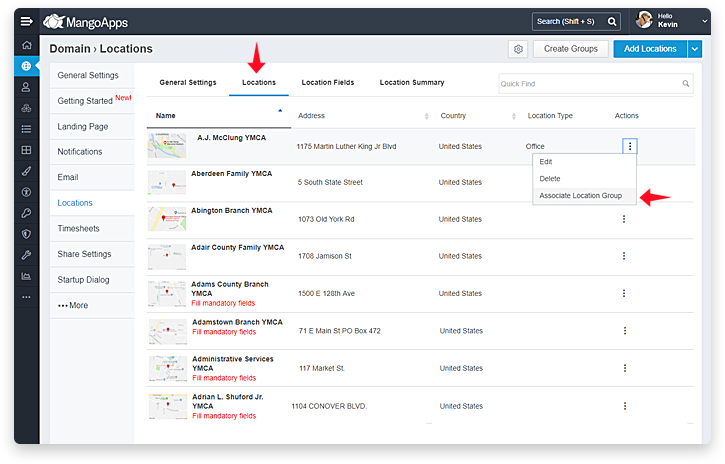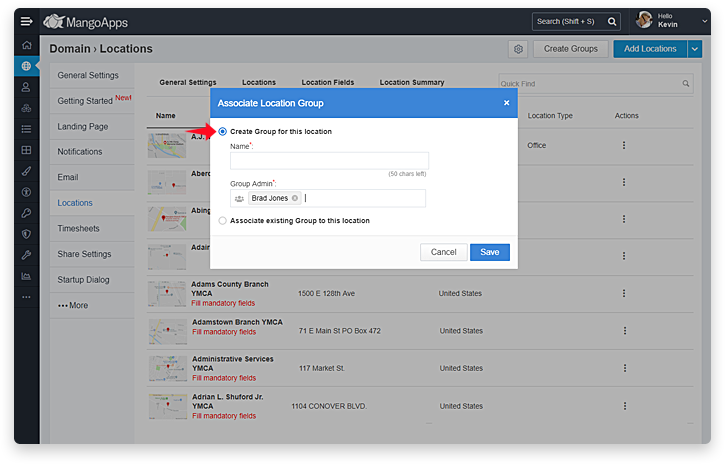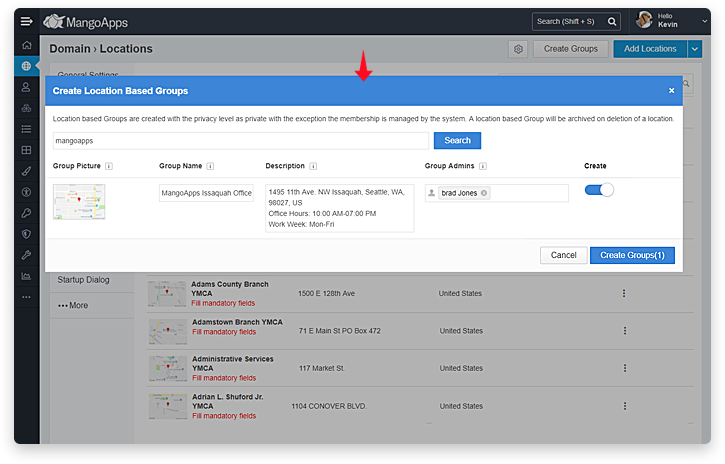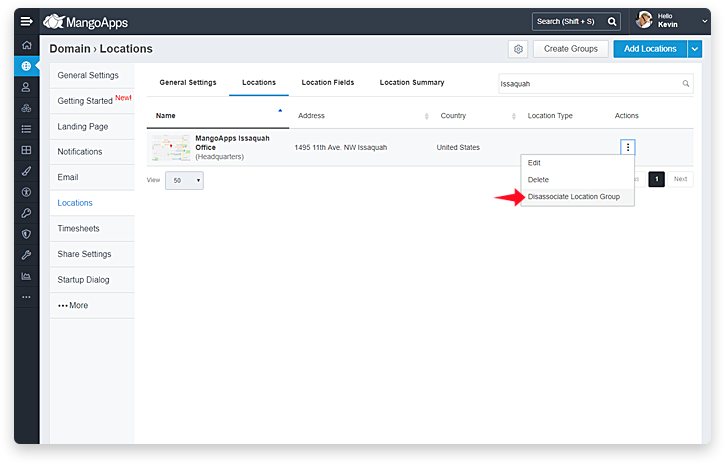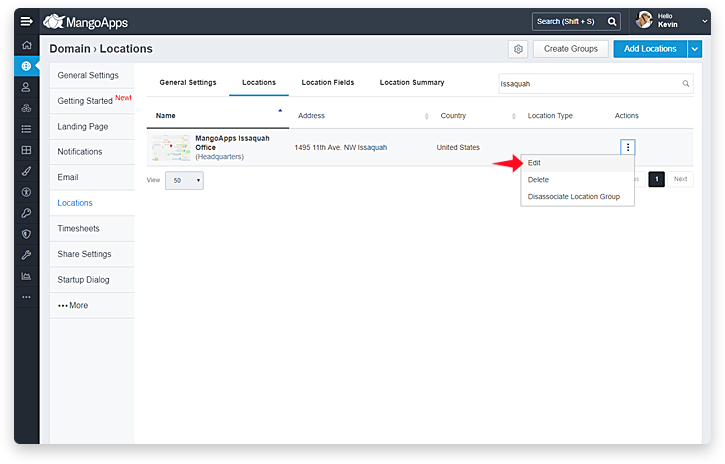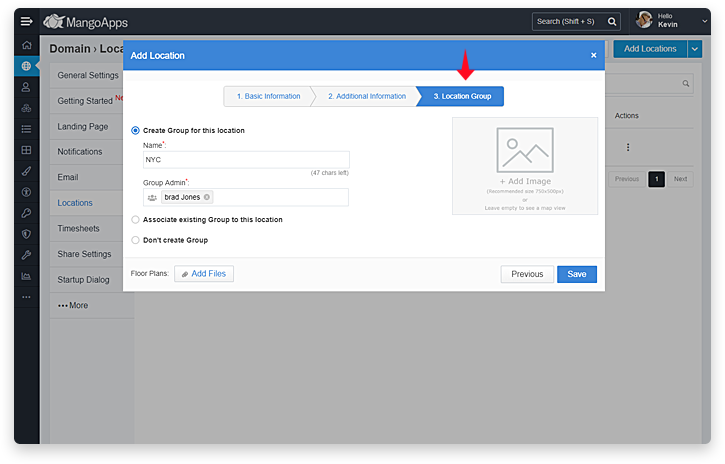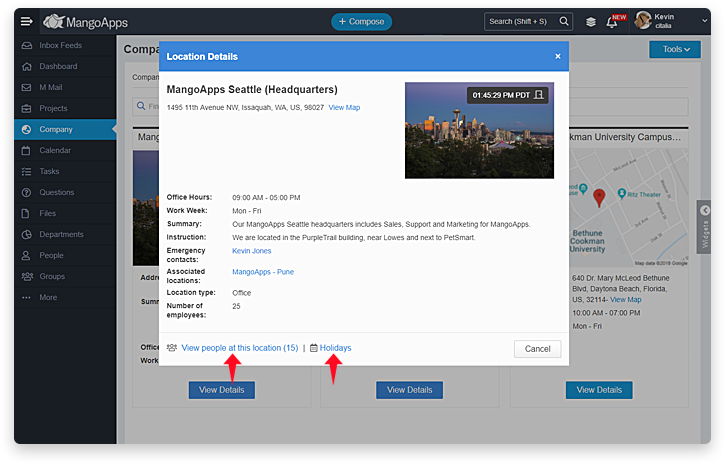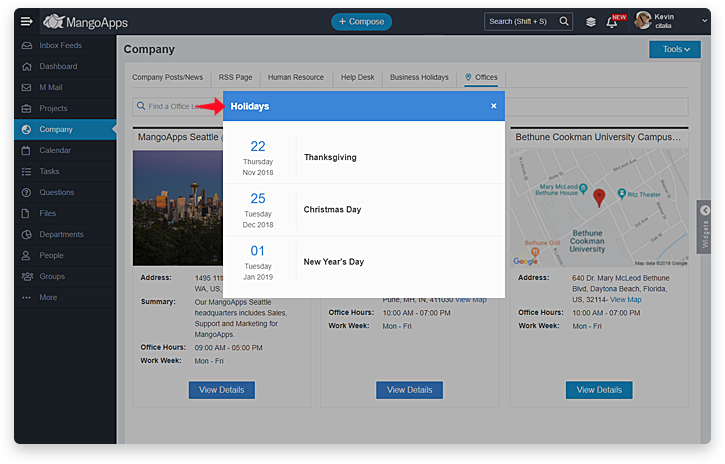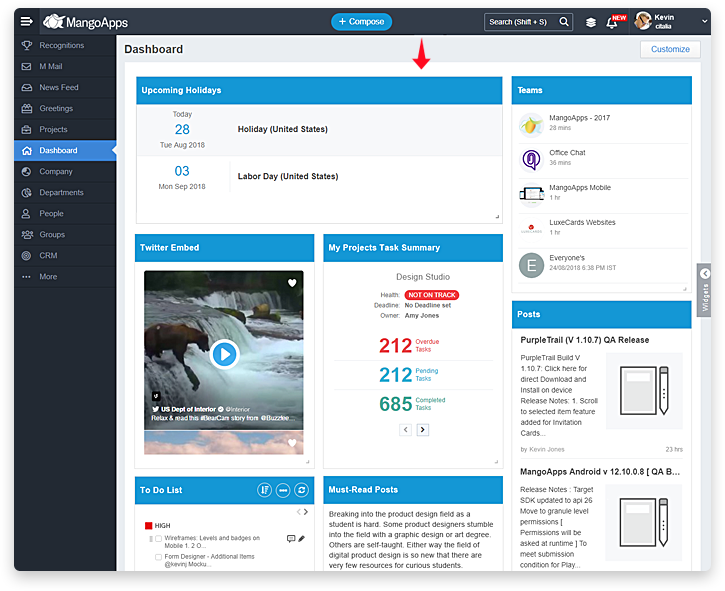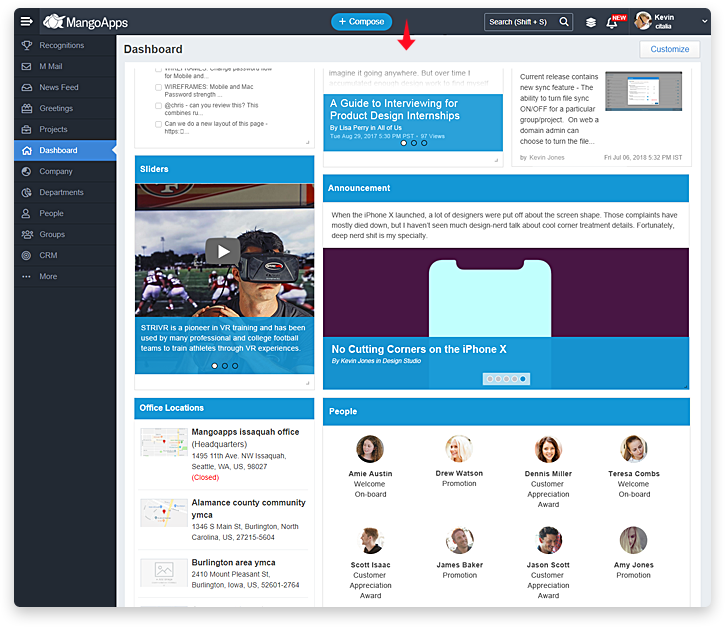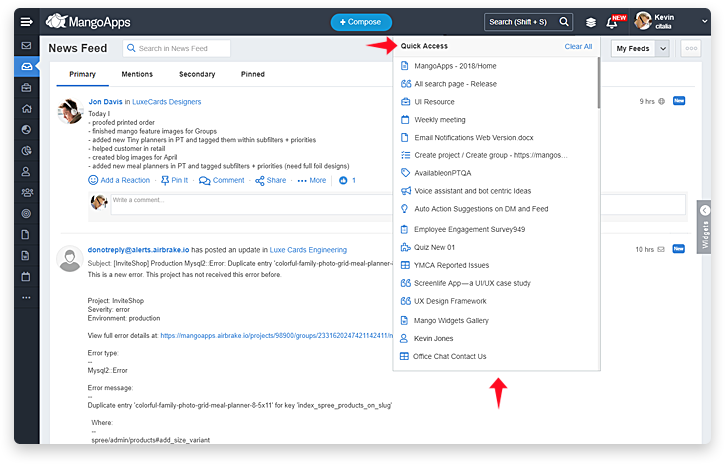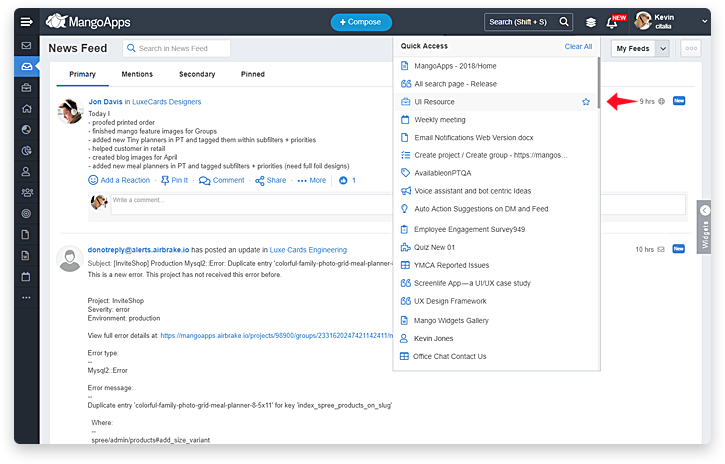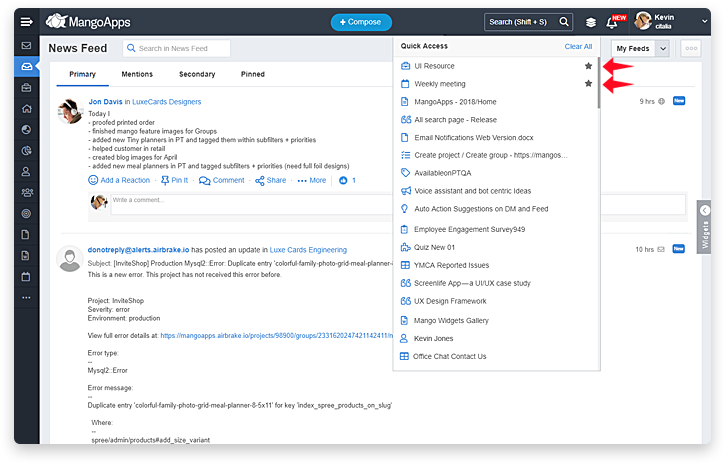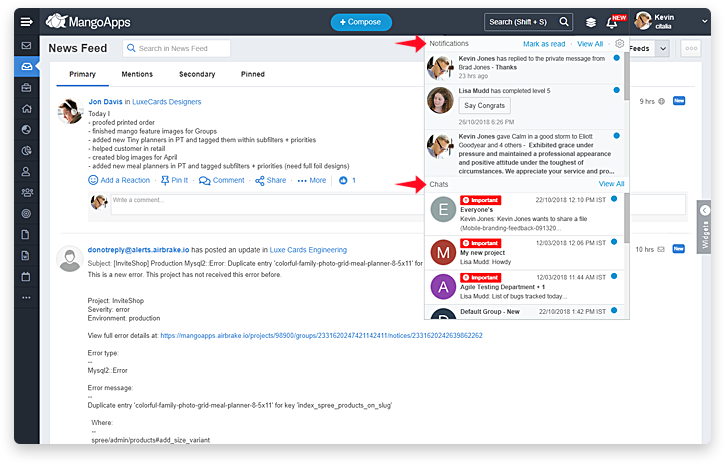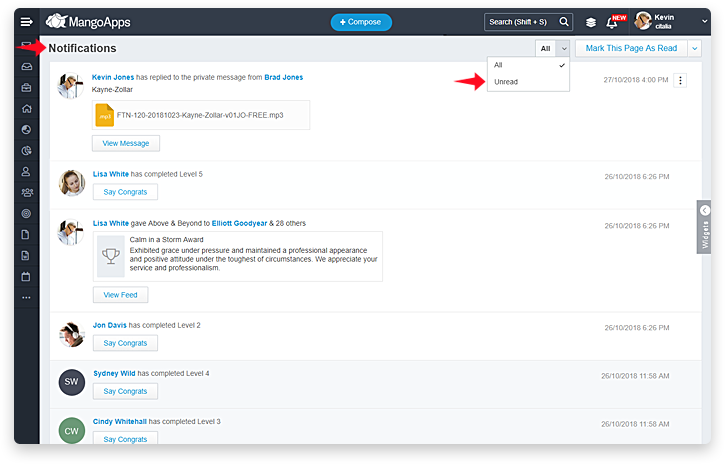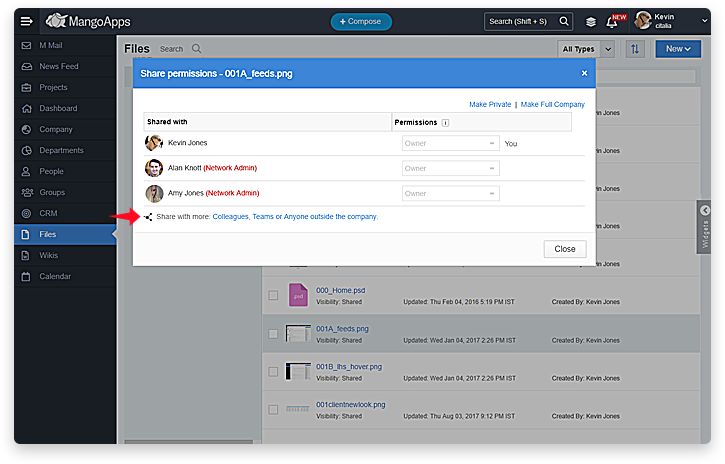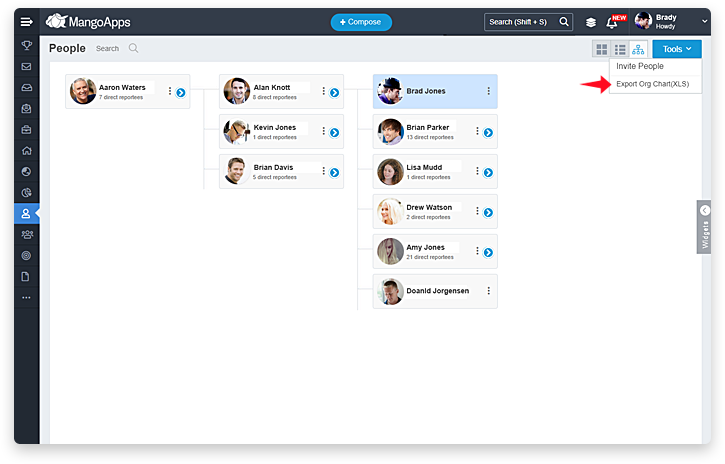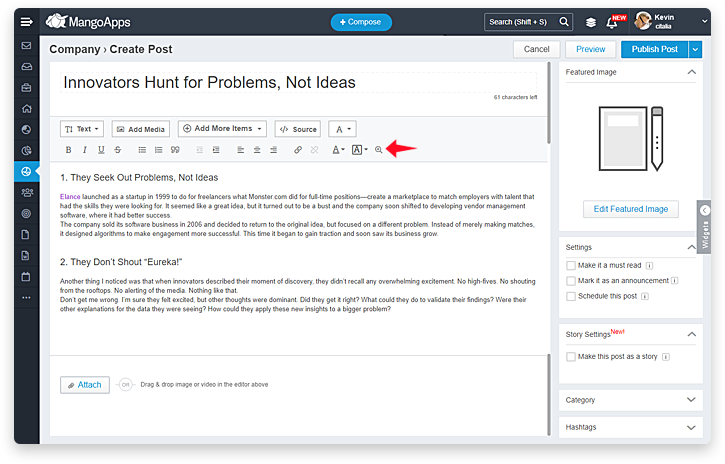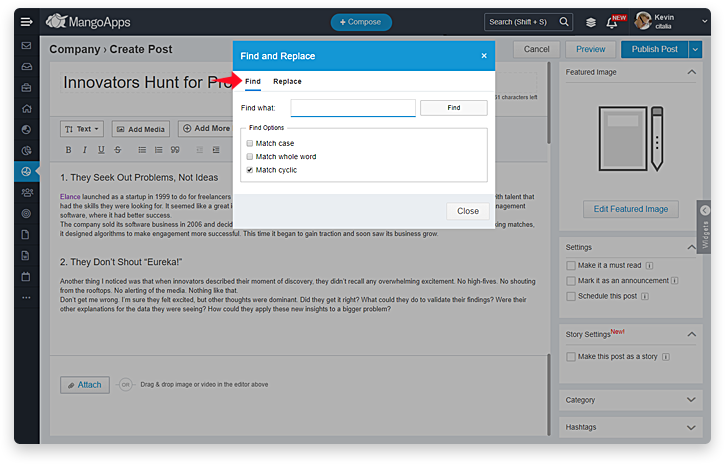New Features & Improvements In The Web App
This release of MangoApps has the following new features & usability improvements on the web
Share a company post as a story
- Intranet admins can now make any company post as a site-wide banner for upto 24 hrs. The site-wide banner will be visible to all network users.
- After 24 hrs, the banner will be automatically removed but the company post will remain intact.
- Pick from a list of 20+ pre-shipped background banners for your post story
- Users can click on the site-wide banner to read the post, comment and react without changing their context
- Sharing a post as a story is a great way for intranet admins to
- Significantly increase engagement of company posts
- Celebrate business milestones and new announcements
- Give previews of new products and upcoming projects
- Promote fresh & time-sensitive content
- Not worry about what’s the best time in the day to make a company post as they remain visible on top for 24 hrs
Recognition module improvements
- Giving an award UI has been enhanced to make it more engaging
- Recognition feed has been improved to create authentic human connections and better engagement
- Profile page of user now has a dedicated widget to showcase the most recent award received by the person
- New recognition page has been added to the profile which tells a story of gratitude by listing all the employee awards
- The leaderboard UI in the recognitions module has been visually enhanced to better celebrate the top award winners
News feed search & UI improvements
- You can now search thru’ your news feed directly in the ‘news feed’ module using the new search bar. By default this will be ON for all users. In case you see ‘My Teams List’ then you can go to Settings > News Feed > Feed Display Tab and select the feed filtering option to be equal to ‘Advanced Search Bar’ to see the search bar
- The new search bar allows you to do a keyword search by directly typing in the work and pressing enter. Additionally you can use the advanced search bar features by selecting one or more of the following attributes to narrow your search results. These attributes include
- Posted By: Feed (or comment/reply) is posted by the selected user
- Posted In Team: Feed posted in the selected project, group or department
- Date Within: Feed (or comment/reply) is posted during the selected time period
- User Mentioned: Feed (or comment/reply) mentions the selected user
- Content Type: Feed is of the selected content type
- Hash-tagged With: Feed (or comment/reply) has been hash-tagged with all selected hashtags
- Search In: Limit the search to unread feeds only or search all your feeds
- Include comments/replies setting: Turning this ON, searches the comments/replies in addition to the feed for the keyword entered in the search bar and applies the above attributes (posted by, date within, user mentioned and hash-tagged) values to find matching comments/replies.
- You can save the filters and re-use it later to get 1-click access to your search results. Your saved filters list is only visible to you
- If you are a domain admin you can perform the following actions in bulk on updates, questions & polls in your search results
- Move selected results from one team to another
- Flag the selected results
- Deleted selected results
- The actions UI of feeds has been improved with the addition of icons
- You have the following new actions on your news feed
- Mark the feed back to being ‘unread’ using ‘More > Mark as Unread’ action
- Change the visibility of the feed you have posted (network user only vs all users) from ‘More > Change Visibility’ action.
- Unread feeds have a ‘new’ indicator now shown on the right top edge next to the time & platform icon. Clicking on it will mark the feed as read
- Inside your project, group & department also you can now see a ‘new’ indicator against the feeds that are unread by you
- In ‘news feed module’ now upto a max of 2 comments are shown by default if the feed is unread for you. You can click on ‘View all comments’ link to see the remaining comments. If the feed has been read by you then the comments are collapsed by default now.
User profile new features
- With a new background image (set by the admin) and improved visual sections, the profile page is now more engaging than ever before
- Edit profile experience has been made easier with a navigation bar to jump to any section and edit it
- Option to mark a field as private which makes the field NOT be visible to other users when they visit your profile (requires admin to enable control on visibility)
- User look-aheads now have one additional field e.g., job title or office location shown along with user’s name to make it easier to identify users with exact same names
- New profile field to capture your skills has been added
- New profile field to create links to social media profiles (facebook, twitter etc) can be added
Events improvements
- Create event now supports
- Having a custom image when you are adding a new event
- Changing the timezone of the event to a value other than your own default timezone
- Company events now support turning off the RSVP option on the event
- Event notification has been improved to support the RSVP action directly from the notification
- Recurring events UI has been improved with extra summary text that tells the repeating/re-occurrence details
Office location & holiday enhancements
- Now create a location based group for each of your office locations.
- With location based groups the group membership is automatically managed for you. For e.g., A user with office location as ‘Seattle’ is automatically made part of the ‘Seattle Location Group’ and has access to all the pages, files, posts, wikis, events etc., in that group. When the location of the user in future changes from ‘Seattle’ to say ‘Boston’, MangoApps automatically removes the user from ‘Seattle Location Group’ and adds them to ‘Boston Location Group’ now giving the user access to information he needs relevant to the office location in Boston.
- Only Domain admins can create new location based groups
- Domain admins can also assign an existing group to a location. This automatically converts the regular group into a location based group.
- With each location you can now optionally attach a ‘Office Floor Plan’. By default all users in the company have a view only access to the office floor plan files and domain admins have owner privileges.
- The locations page in the company module that lists all your office locations now gives you a quick way to see the ‘holidays’ and ‘people’ at each location
Faster dashboard loading
- After you have visited the dashboard once, all subsequent visits to it will be instantaneous with the new caching mechanism added in this release
- Any changes to the dashboard by domain admins or individuals will result in only the delta refresh of the changed data to make the experience instantaneous even after a change.
Quick access to your recently visited items
- As you use MangoApps web the quick access list will automatically get built to give you single click access to everything you use
- The quick access list will automatically be ordered by most recently accessed items on top
- You can make some items in your quick access list stick on the top always by starring them
- The following items can appear in the quick access list
- Company & Team Post
- Company & Team Page
- Wiki
- Team (Project/Group/Department/Opportunity)
- User Profile
- Event
- File
- Task
- Tracker
- Quiz
- Survey
- Idea
- Campaign
- Hashtag
Unread chat & unread notifications unified
- Unread notifications for IM, NewsFeed and Private messages are now combined under one list
- The notifications page has a new filter to list ‘Unread’ items only
Additional misc enhancements
- In ‘Levels & Badges’ module, 30 new levels have been added. New level badges from ‘Level 31’ to ‘Level 60’ have been added.
- Mango Intranet now includes advanced sharing permissions on files with co-workers and departments
- People directory now supports exporting of organization chart
- Users having ‘view & download’ permission on a file will not get access to ‘file access tracking’ report now. Only users with owner/editor file privileges will have this access.
- Post editor has a find & replace option now to make it easy to replace text in it