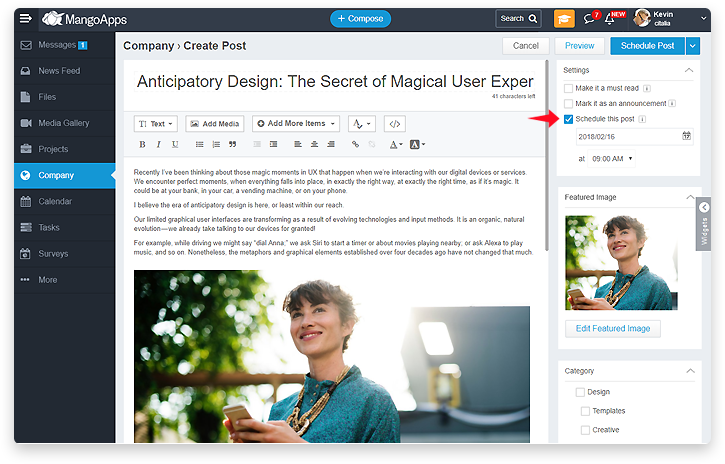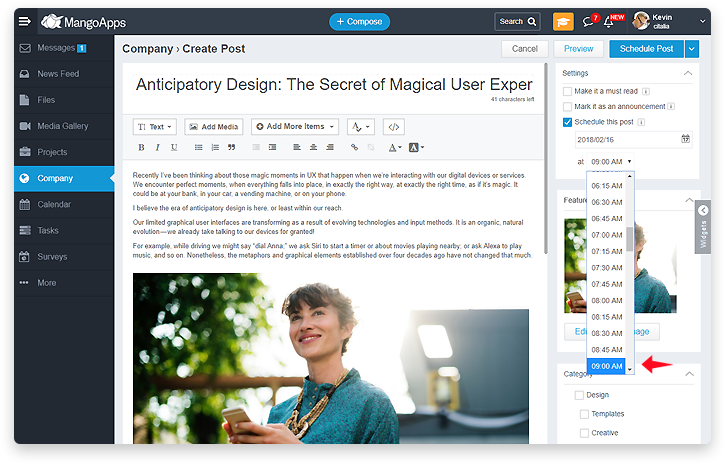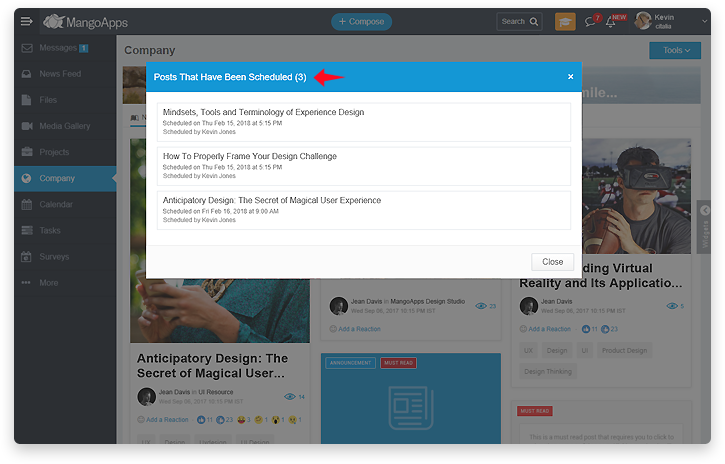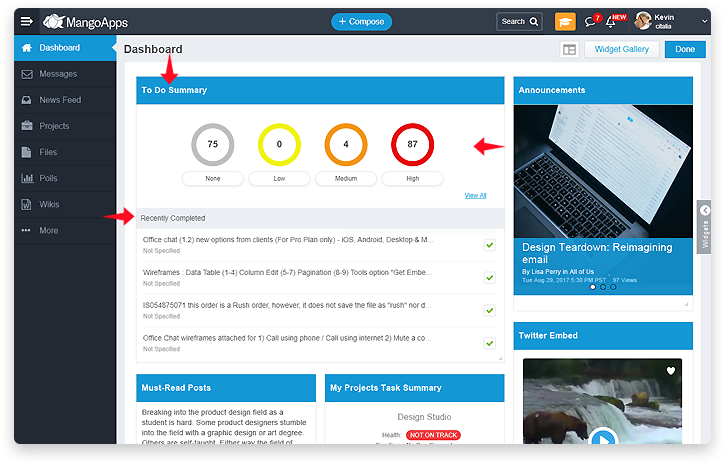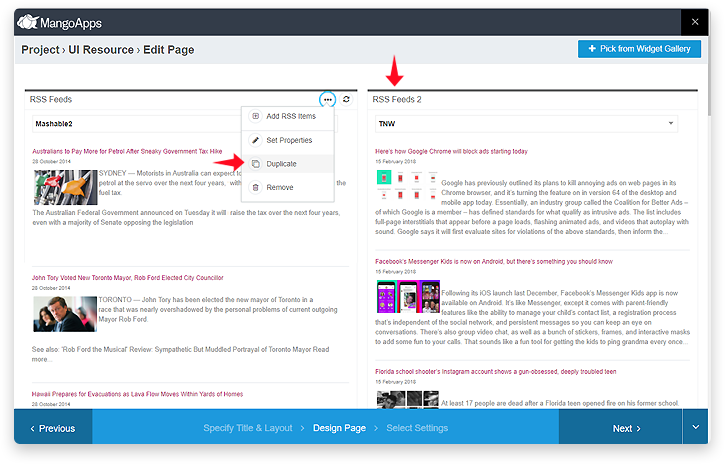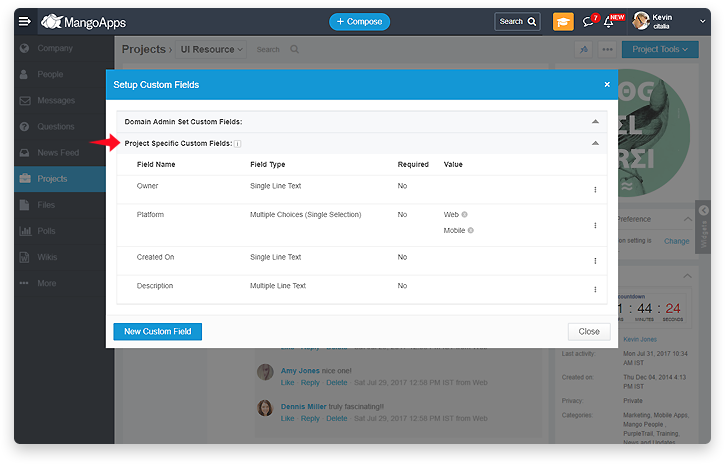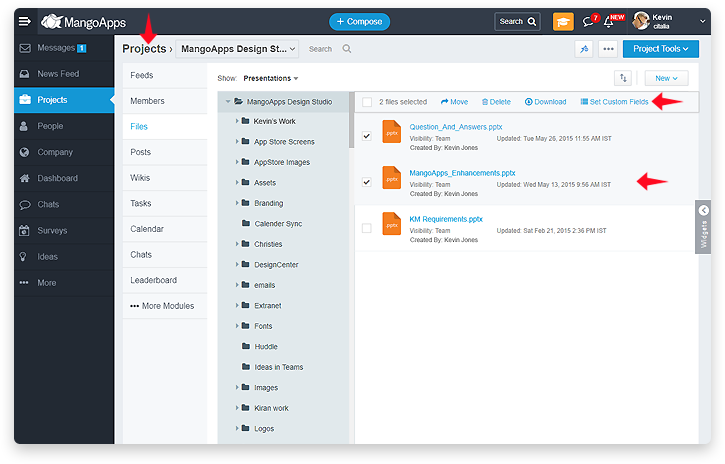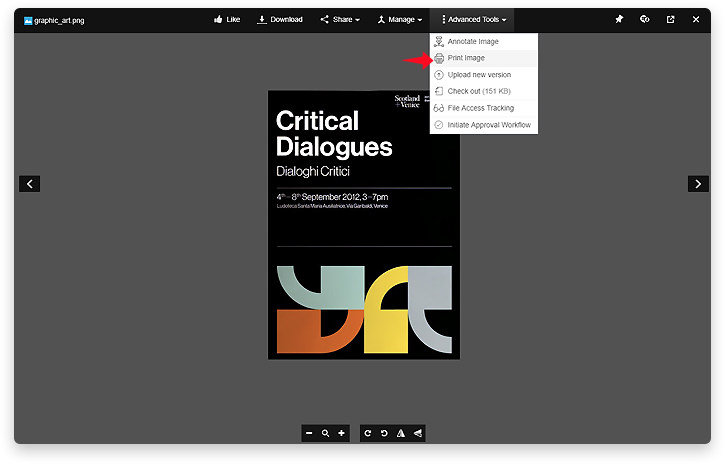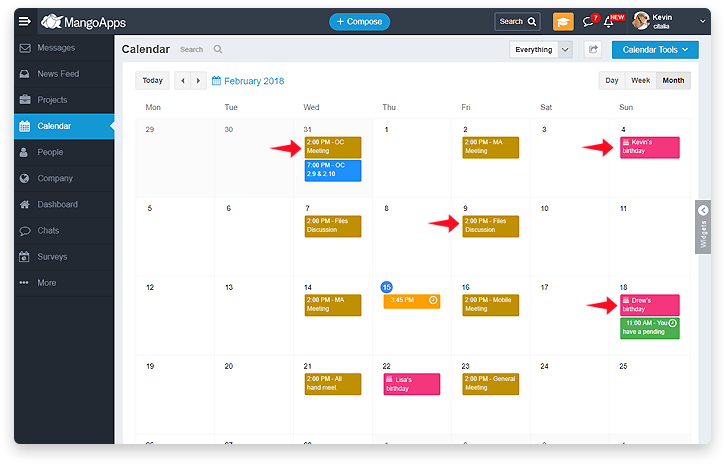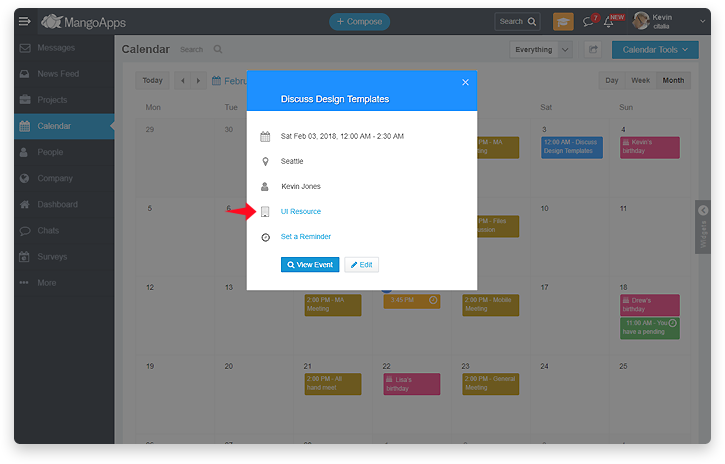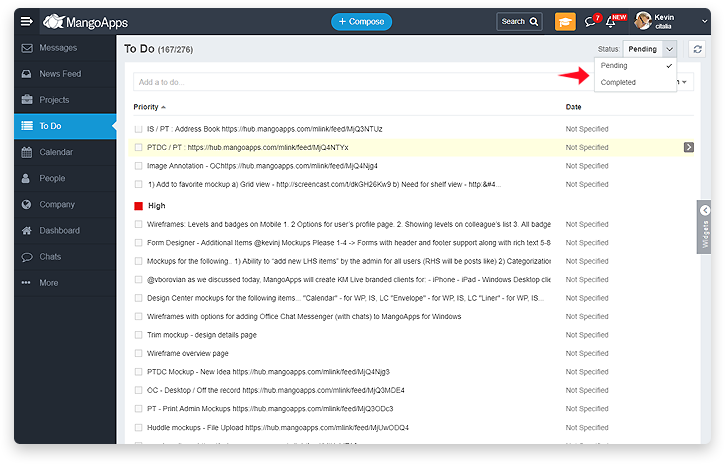Web Interface – More Enhancements & UX Improvements
MangoApps web interface in this release has added the following enhancements
-
Ability to schedule a company or team post
- Intranet admins can now schedule a post to be published on a future date & time.
- There are no restrictions to the number of post that be scheduled
- Company scheduled posts can be seen by all intranet admins in the company module. Any intranet admin can edit / re-schedule / discard the scheduled post
- Team (project, group, department & opportunity) posts can now also be scheduled by the post author.
-
Widget improvements
- There is a new ‘To Do Summary’ widget available which can be added to your dashboard. This widget allows you to view the pending todo count grouped by priority
- RSS Widget can now be duplicated in both company & team dynamic pages. This enables RSS feeds from different sources to be viewed at the same time.
- Announcement widget now optionally includes the team name
-
Custom fields now supported per team for files
- Team admins can now configure custom fields per team. These custom fields can be set for all files in the team.
- Team custom field values can be set to multiple files at once making in easy to assign them in bulk
- Team custom fields can be marked as required by team admins
- Files in teams can now be searched & results narrowed down using team specific custom field values.
-
Images related new enhancements
- Get an embed code of any image and embed it in your post, page or wiki
- Print any image file using the new print action available in the file viewer.
-
Additional UI/UX improvements
- Milestones: Milestones can now be added in a project even if the calendar module is disabled (the tasks module needs to be enabled still).
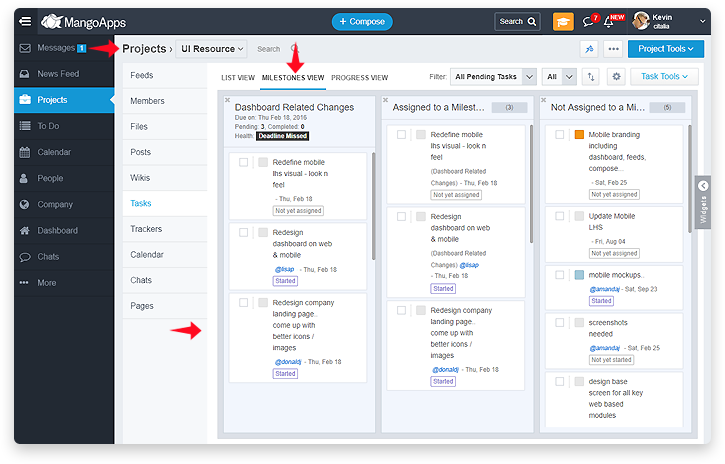
- Posts: Company posts by default now show the newly created posts on top. When intranet admins make a edit to the post & publish it, they can prevent the post from coming to the top by not notifying the change (which in turn does not update the modified date of the post). The edit made is still logged in the changes tab for accountability.
- Calendar: Calendar improvements include
- Showing event names in multiple lines from the earlier 1 line that resulted in event titles getting truncated & therefore hard to read.
- Team name has been included in the event preview dialog.
- Milestones: Milestones can now be added in a project even if the calendar module is disabled (the tasks module needs to be enabled still).
-
- To Do: To dos have been made easier to use with filters to separate pending vs completed, simplified sorting options on priority & date fields and a new refresh button.