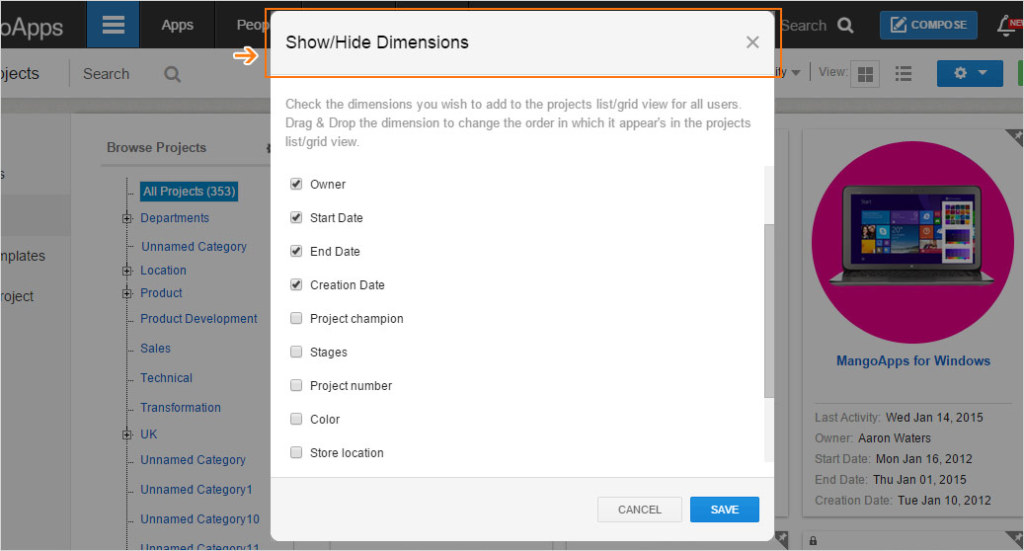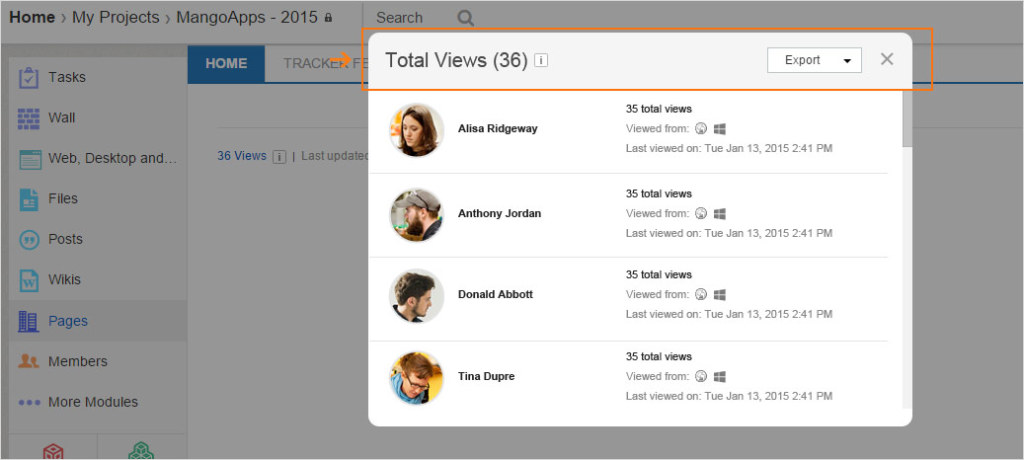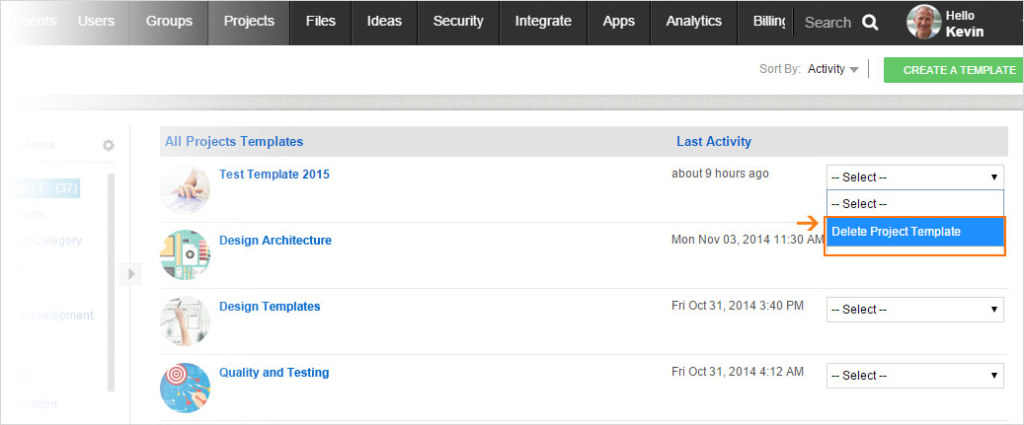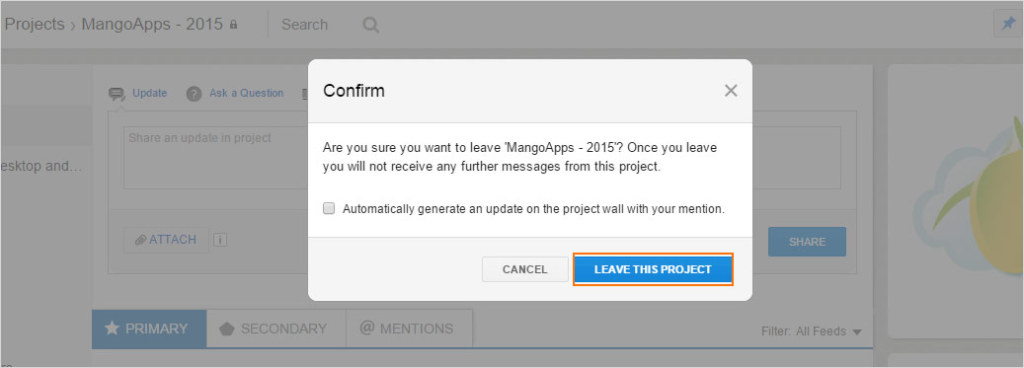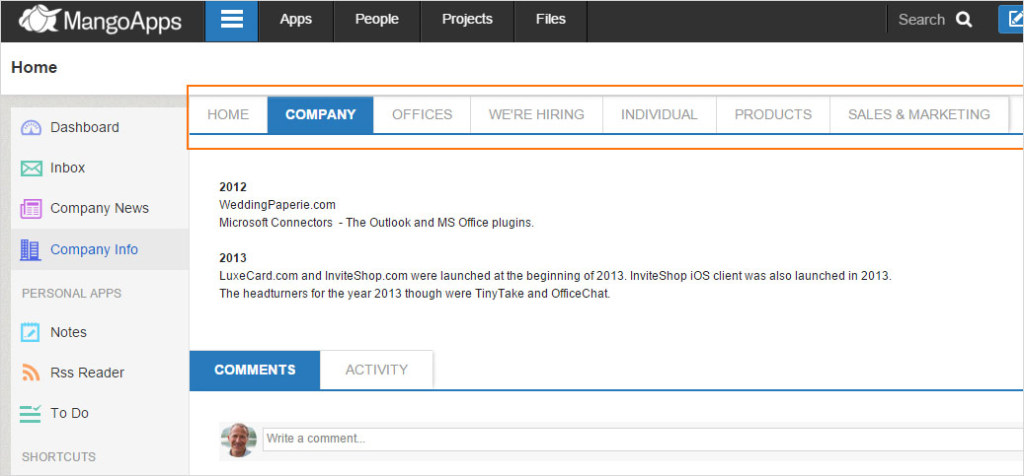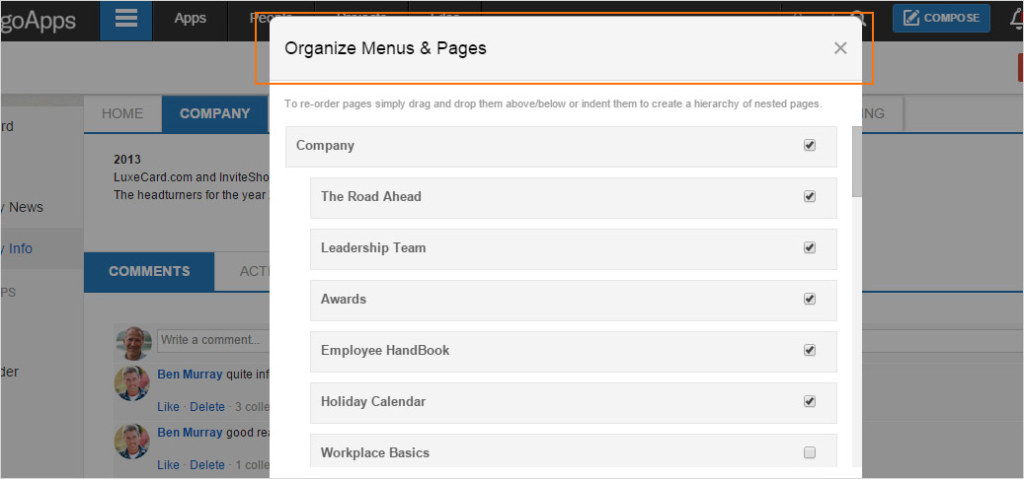Project, Group, & Department Enhancements
This release of MangoApps offers a number of Team enhancements, including insights for pages, posts, and wikis, the ability to @mention non-members of teams, and the ability to set project permissions in project templates.
Custom Fields Support in Projects and Groups List/Grid Views
With this release you now have the capability to add custom fields (known as dimensions) to your projects and groups. Dimensions are a great way to capture additional key properties that are important for projects or groups in your company.
With this new capability you can now view these key properties for multiple projects and groups in list/grid views and not have to go inside each project or group to view them. Some examples of custom fields are client name, project manager, next milestone, and current priority. You can choose which custom field to show in the list/grid view and in what order.
You also have the capability to sort the custom field lists in either ascending or descending order. As an admin, you can set a default set of custom fields to appear for all users which can be further customized by individual network users.
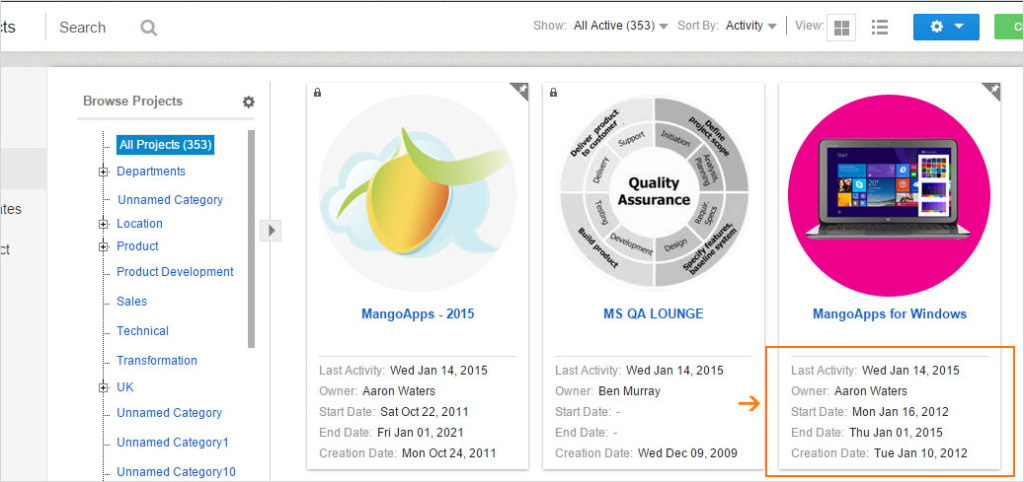
Give your projects dimensions so users have quick access to information like the project’s start date, end date, and creator.
Non-Member Access Support in Teams
Team admins now have more control in private teams.
- Admins and authors of wikis can enable view-only access to a particular wiki.
- Admins can allow non-members to post to a private team and be notified of comments on that specific conversation thread.
- Team admins can also grant non-members visibility of the member list of a private team.
By default, non-members are not given access to this information. Rather, this feature has to be enabled.
Non-members still need to become members if they wish to invite users to the team or make an edit to a wiki. With this new capability, your users can now give view-only access to non-members for wikis, files, pages, forms, and member list modules in teams.
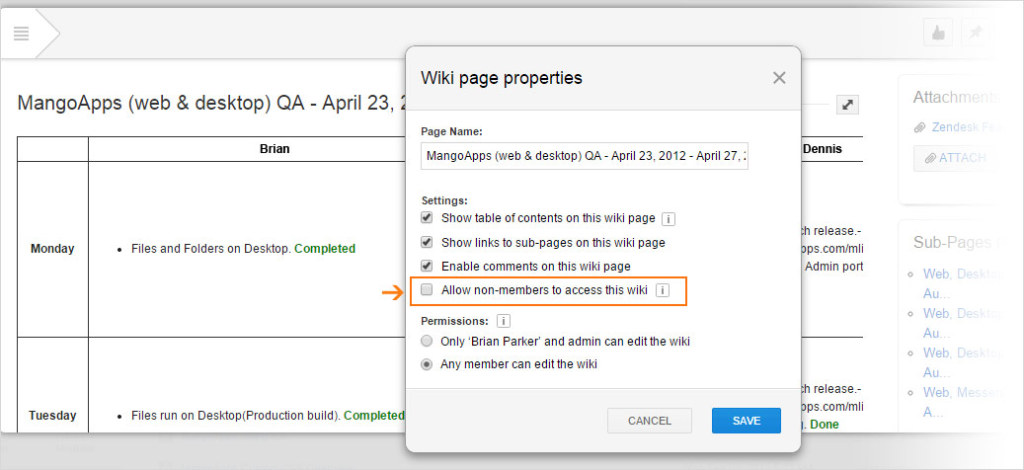
Admins and authors of wikis can allow non-members access to wikis in the Wiki page properties section.
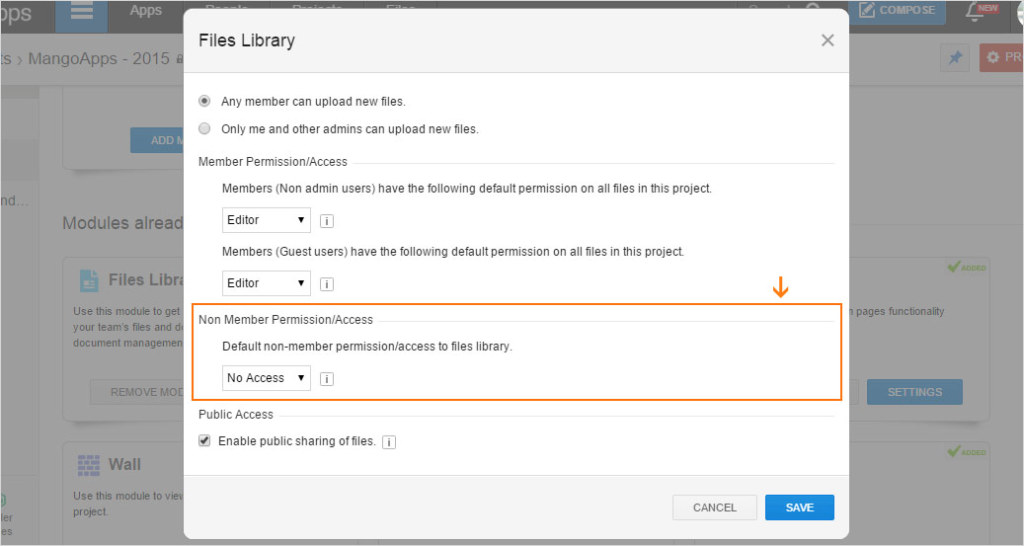
Users can now give view-only access to non-members for wikis, files, pages, forms, and member list modules in teams.
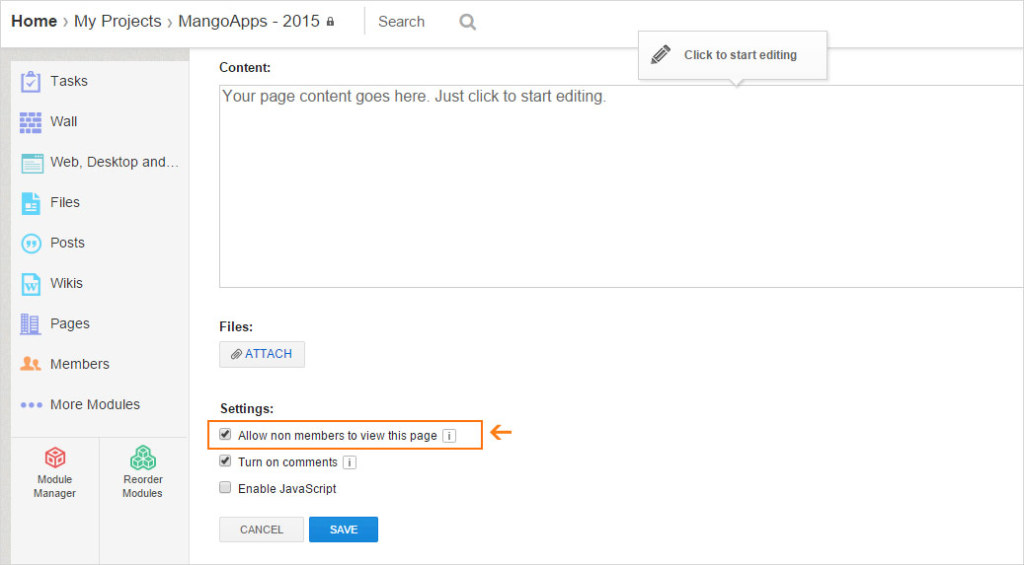
Users can now give view-only access to non-members for wikis, files, pages, forms, and member list modules in teams.
Qualitative Insights of Views for Pages, Posts, & Wikis
With this release of MangoApps, you can see who has viewed a page, post, or wiki, which platform it was viewed from, and when it was last viewed by a user.
You can also export the total number of views in a report for any page, post, or wiki. This is a great way to get a qualitative insight on content being read in your teams.
The ability to see who has viewed a file has existed in MangoApps all along, but now similar insights are available for all pages, posts, and wikis.
Project Template Improvements
We have made the following improvements to project templates in this release:
- Project template creators can now set project permissions in templates. So now when a project is created from a template, it will inherit the project permission value specified in the template. Project creator/admins can still edit this permission value at anytime.
- Domain admins now have the ability to transfer project template owner rights from one user to another.
- Project template creators can now delete templates they have created — if the domain admin has enabled the delete permission in project settings. Any projects created from a deleted template are not impacted.
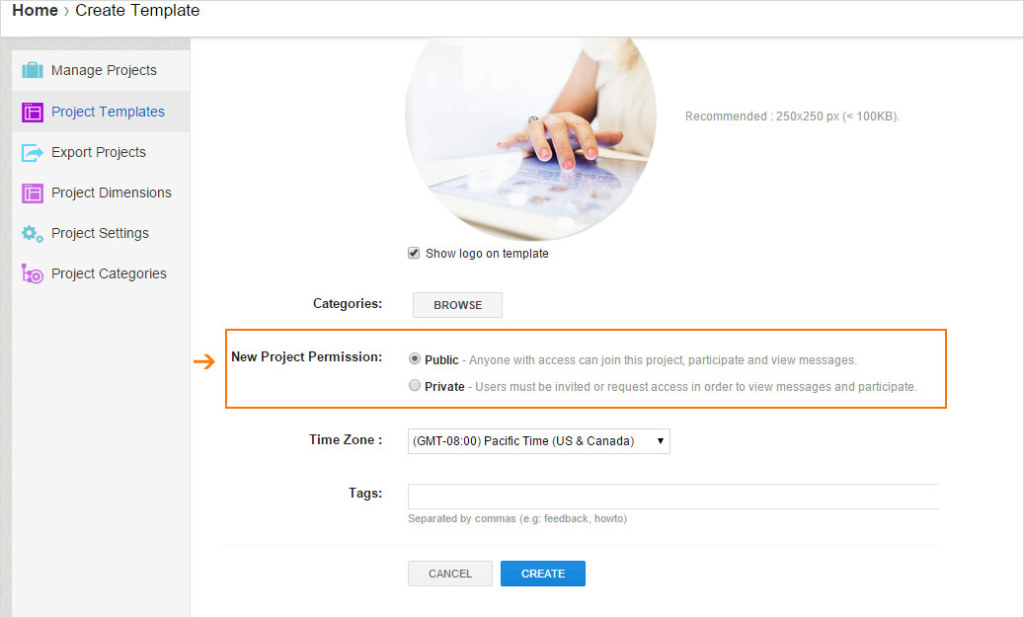
Set project permissions when creating project templates and they will carry on to any projects created with the template.
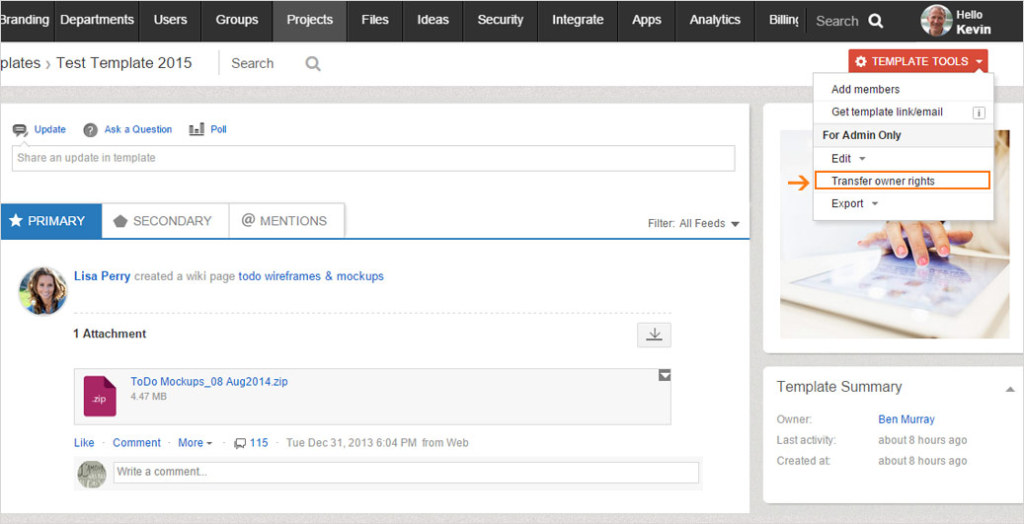
Domain admins now have the ability to transfer project template owner rights from one user to another.
@Mention Non-Members Support
With this release of MangoApps, you can now bring updates to the attention of non-members of a team simply by @mentioning users. This is a great way to bring a new team accomplishment, client win, or team recognition/award to the attention of folks in your company who may not be in every team in the company.
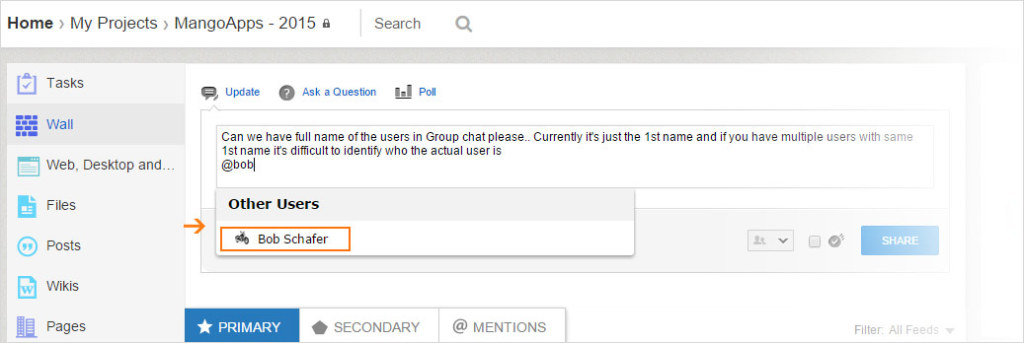
With this release of MangoApps, you can now bring updates to the attention of non-members of a team simply by @mentioning users.
Comments Vs Activity in Pages, Wikis, and Posts
With this release of MangoApps, user comments and activities have been separated into two tabs for pages, wikis, and posts.
The comments tab includes comments posted by users. The activity tab includes system generated updates from when content in a page, wiki, or post is changed.
This change gives users easy access to posted comments and ensures comments are not missed in the sea of edits and changes made to pages, wikis, and posts.
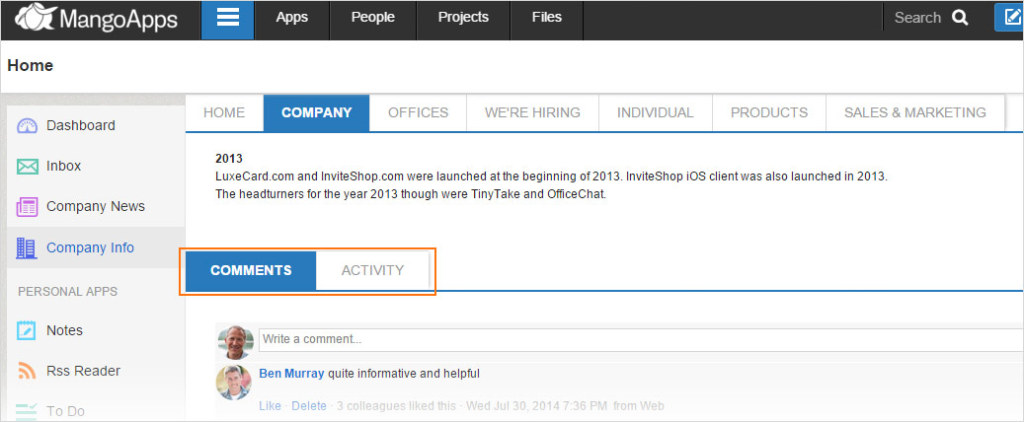
With this release of MangoApps, user comments and activities have been separated into two tabs for pages, wikis, and posts.
Other Notable Team Improvements
- When you leave a team or when a team admin removes a member, you can choose not to generate a team-wide notification.
- As a team admin, you can now organize pages from the page tools menu.
- Intranet admins can now archive departments that are no longer in use.
- New open APIs are now available and can be used to create and edit posts in a team.