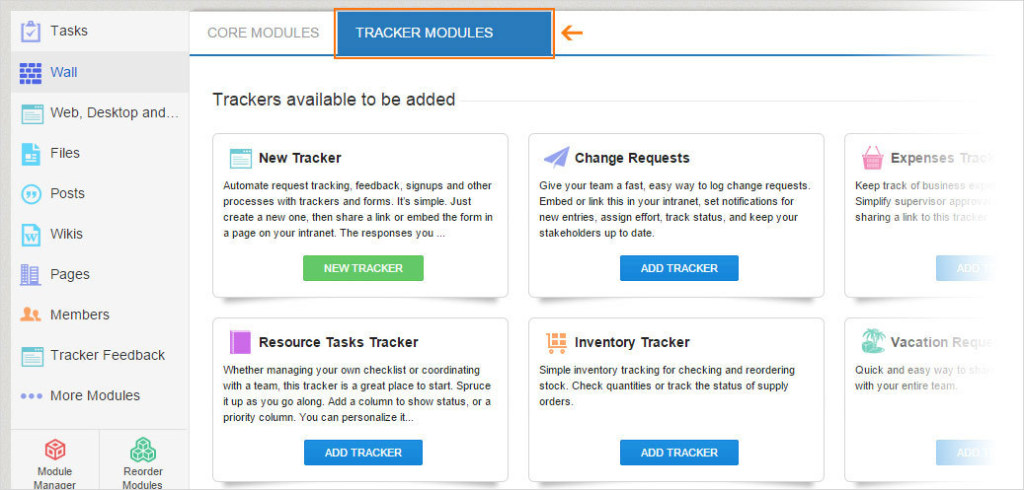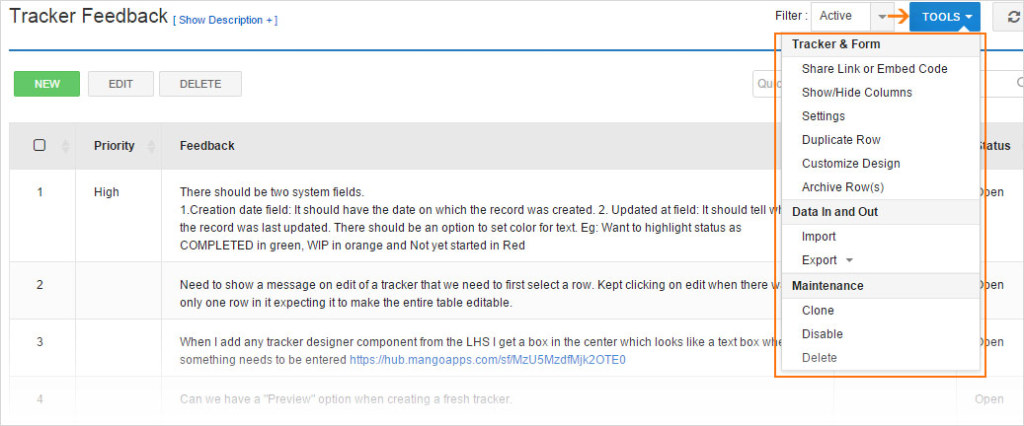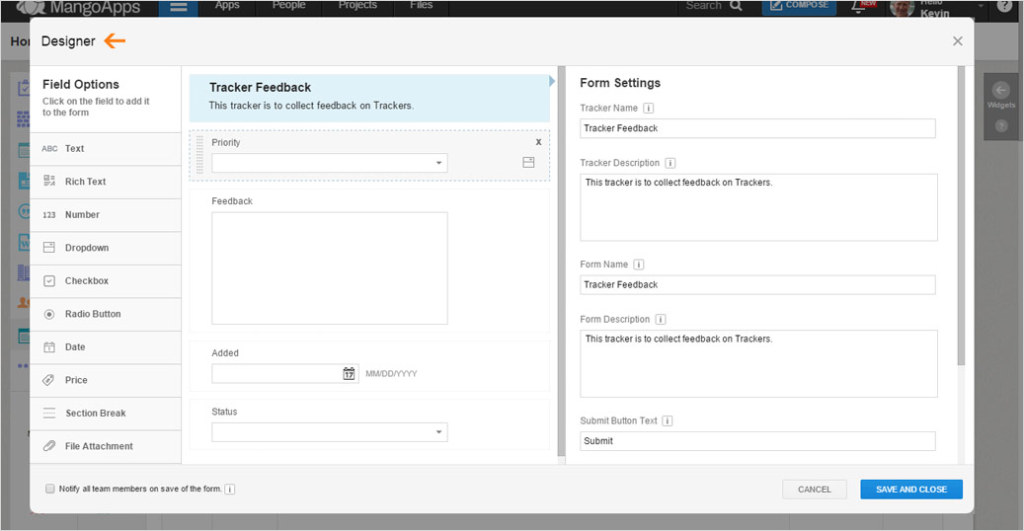Introducing Trackers & Form Designer
Trackers are modules that can be enabled in workspaces to create forms, store data, and initiate a workflow.
Trackers – Coordinate Anything
Trackers are the simplest way to collect and act on data. When collecting data in trackers you can coordinate a wide variety of projects and operational processes in your company. These include change request tracking, expense tracking, resource tracking, inventory tracking, vacation request tracking, sales lead tracking, client contact list tracking, event budget tracking, feature request tracking, and much more.
Tracker is a module that can be added to any team, such as a project, group, or department. A team admin can add a new tracker from a list of trackers or he or she can design an entirely new one. Trackers offer the following benefits.
- Intuitive for Teams – A familiar table layout makes it easy for anyone to get started, no more fighting with bulky spreadsheets.
- Ultimate Visibility – The team tracker is visible to all team members and any changes made to it appear in your activity stream. This automatic update will keep everyone on the same page and save time you’d otherwise spend coordinating over status updates and approvals.
- Power Flexibility – With the designer tool you can create a tracker from scratch and setup data entry validations, permissions, and sharing rights to meet a wide variety of use-cases around tracking and coordinating in teams.
Trackers come with the following core features:
- Ability to add, edit, delete, duplicate, import, export, and archive items.
- Share a tracker via a link with non-members or embed them on an Intranet page, post, or wiki.
- Configure notification settings for any kind of data changes, which may include when data is added, edited, or deleted.
- For your personal view, you can show or hide specific columns, choose sorting preference, and control the number of rows in your view.
- Ability to clone the tracker, duplicate rows, and customize its design.
- Ability to do a quick search on a tracker with thousands of rows.
- Ability to export data from tracker in XLS, PDF, and CSV formats.
- You can embed a tracker with view only permissions or a public sharing option can be enabled.
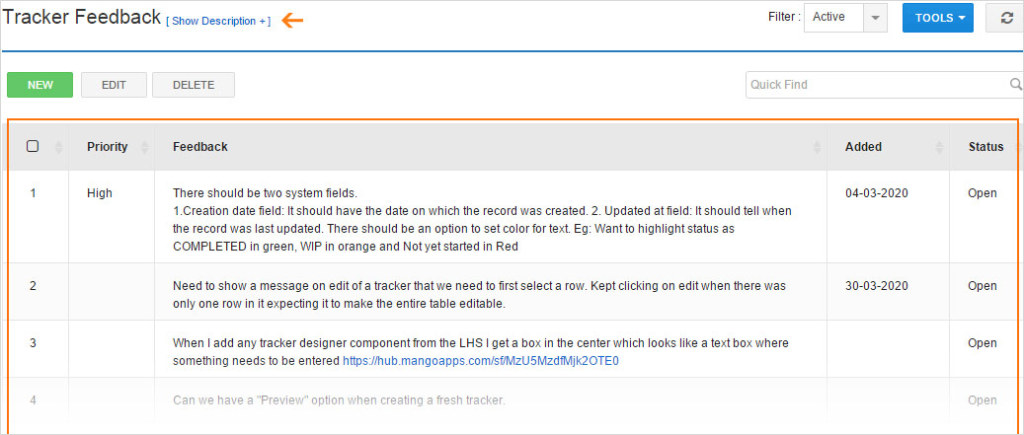
Show or hide specific columns, choose sorting preference, and control the number of rows in your view.
Form Designer – Collect Anything
With the MangoApps Form Designer you can create and customize web forms easily. You can use this tool to effortlessly collect any kind of information and have it automatically transferred into a tracker. This means that you can immediately take action on, collaborate, track, and manage data you’ve collected. Form Designer opens up endless possibilities. Beyond allowing you to design web forms, you can also use it to collect data without any coding and then turn that data into tasks, projects, and more.
The Form Designer comes with the following core features:
- A rich set of field options. These include rich text box, date, check boxes, radio buttons, drop down with search, price field, section break, and the ability to attach files.
- It allows you to reorder fields in the form using a simple drag and drop capability.
- It allows you to keep data clean with data validation rules. These include min and max value checks, required field check, no duplicate check, read only field, and the ability to set a default value.
- It allows you to provide specific instruction/help for users filling in fields in the form.
- Configuration options allow you to set show/hide fields in the form based on your role.
- Configuration options allow you to include messages, such as a thank you note, or redirect users to another page upon completing and submitting the form.