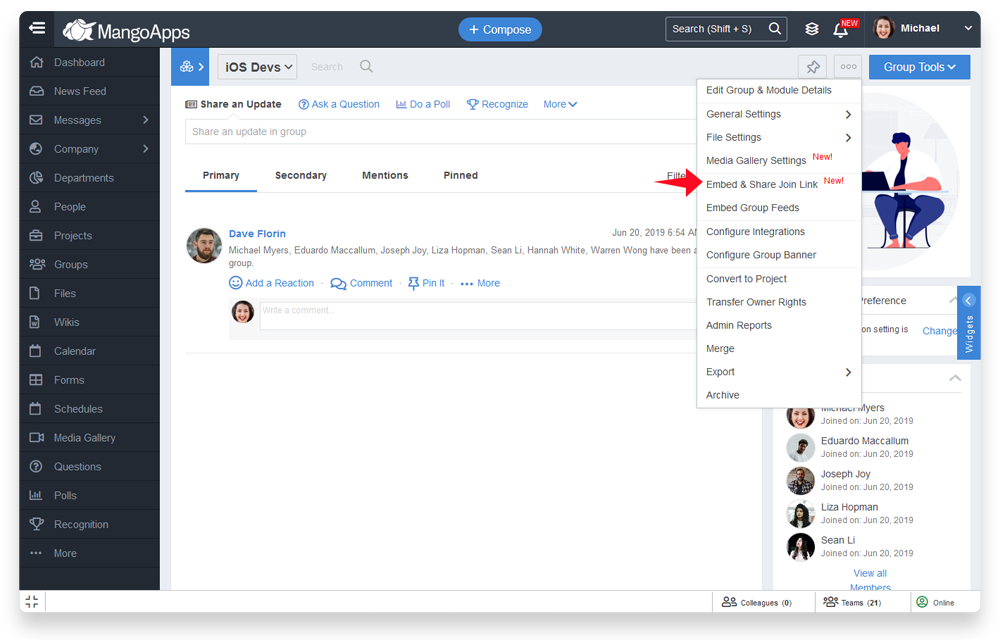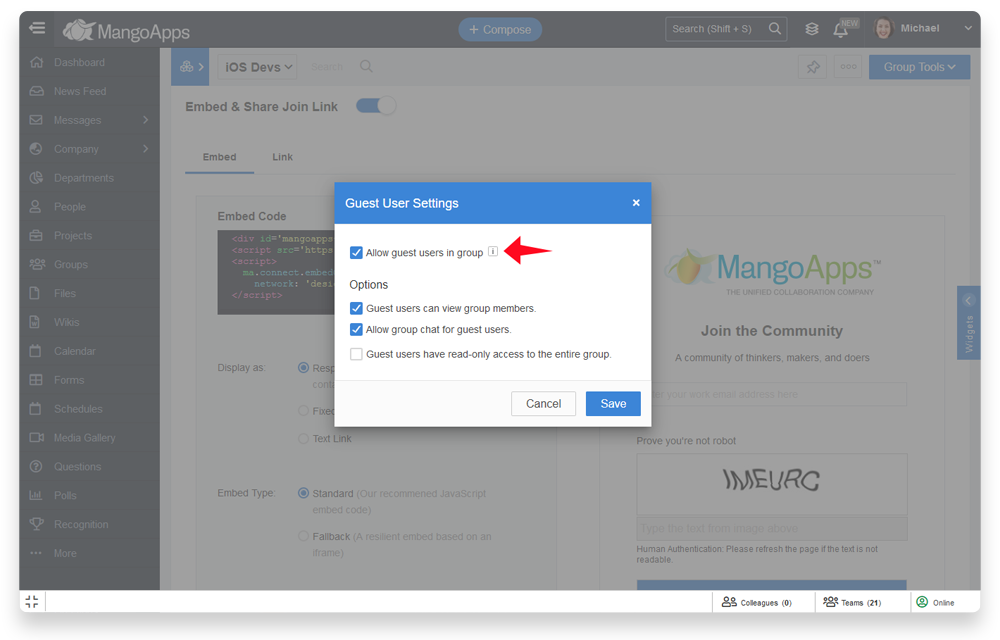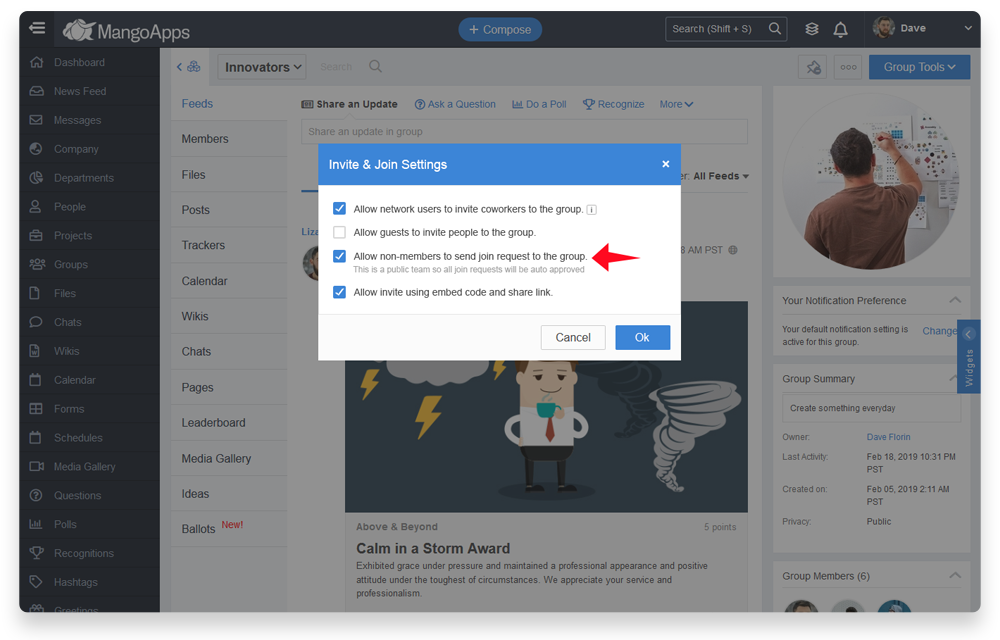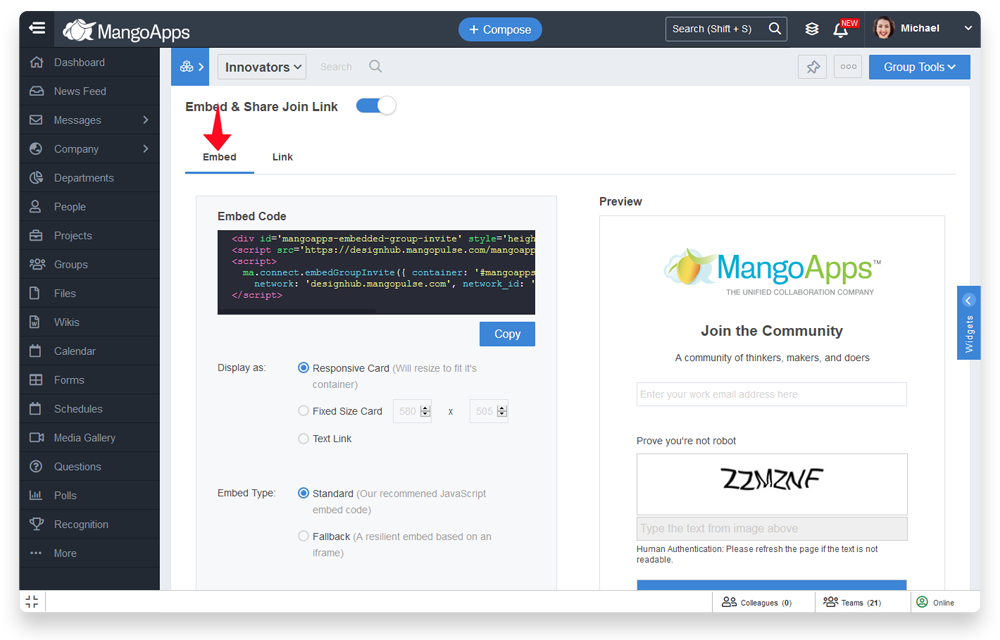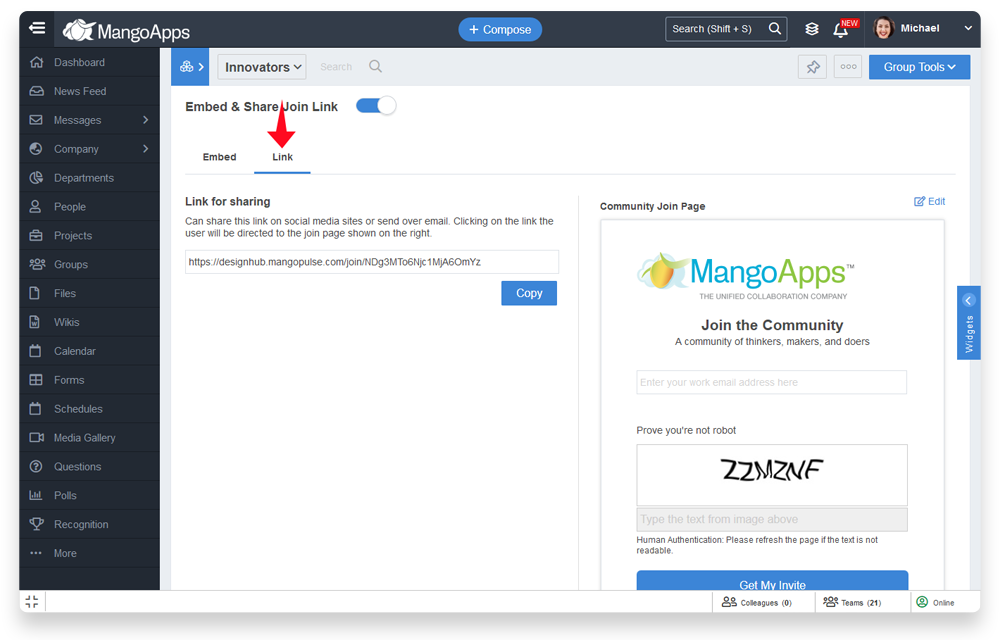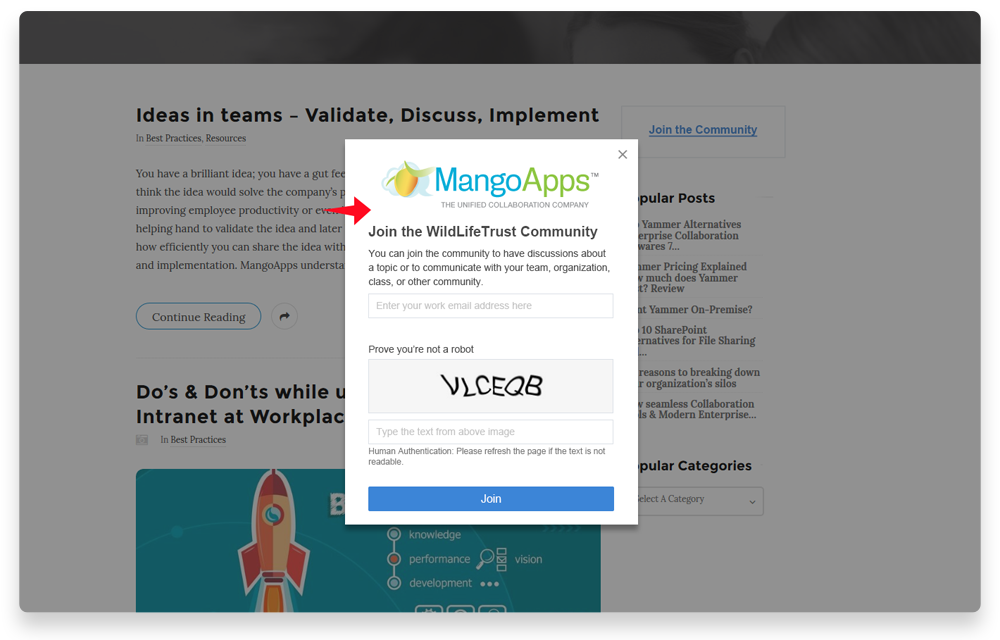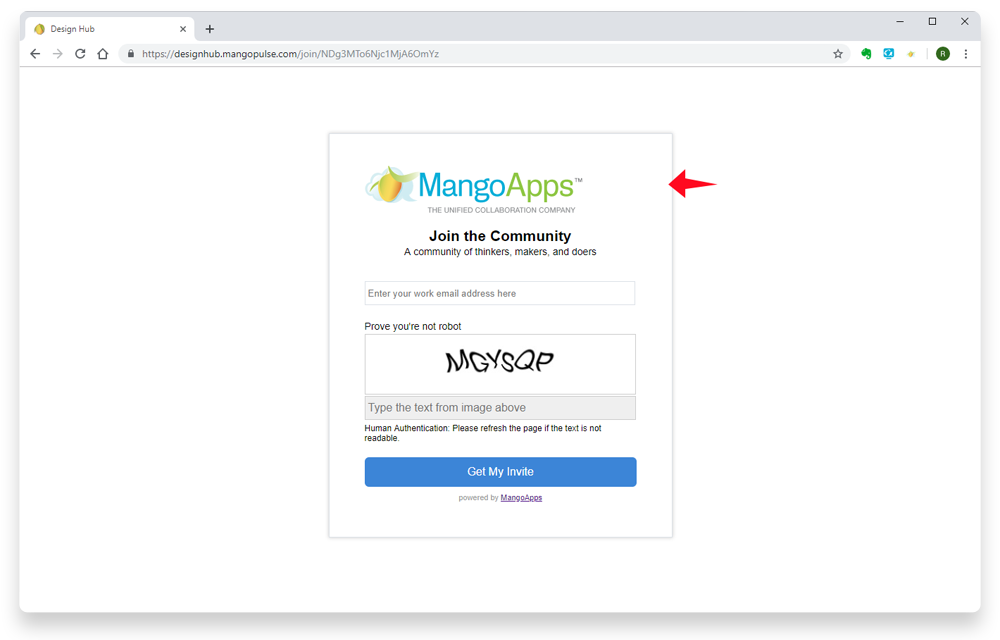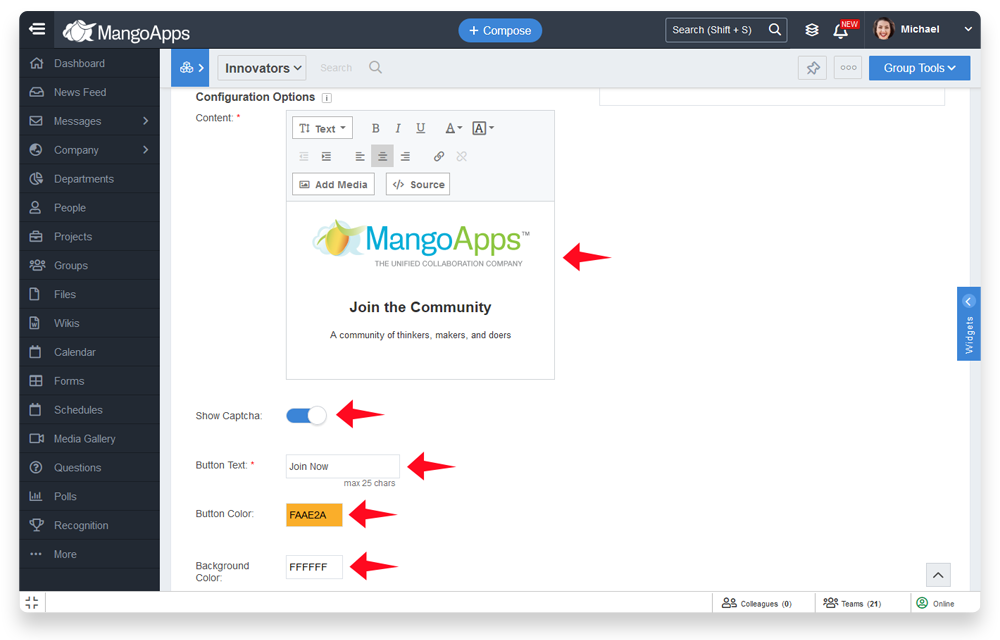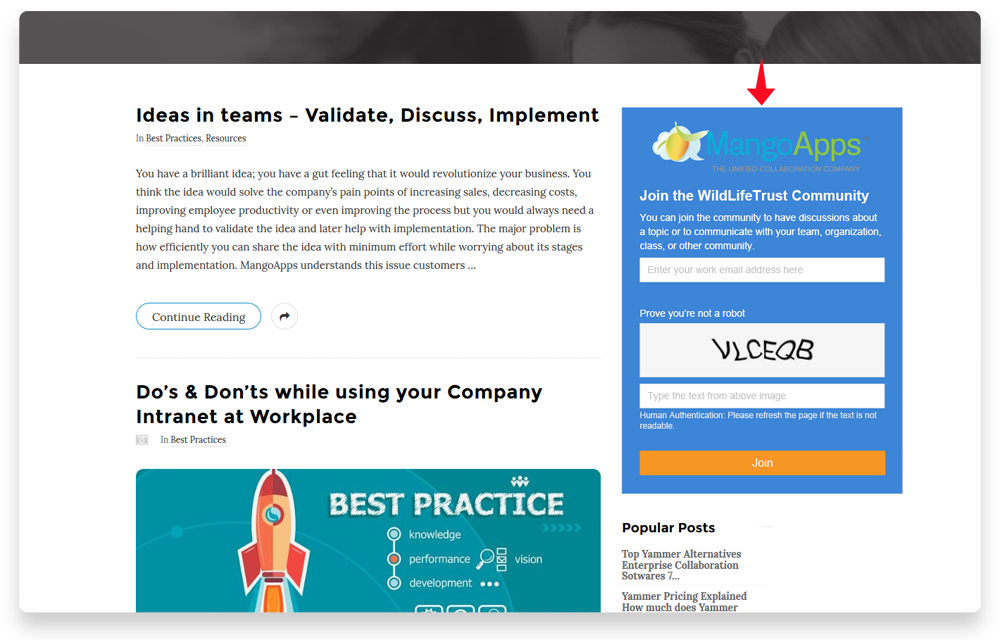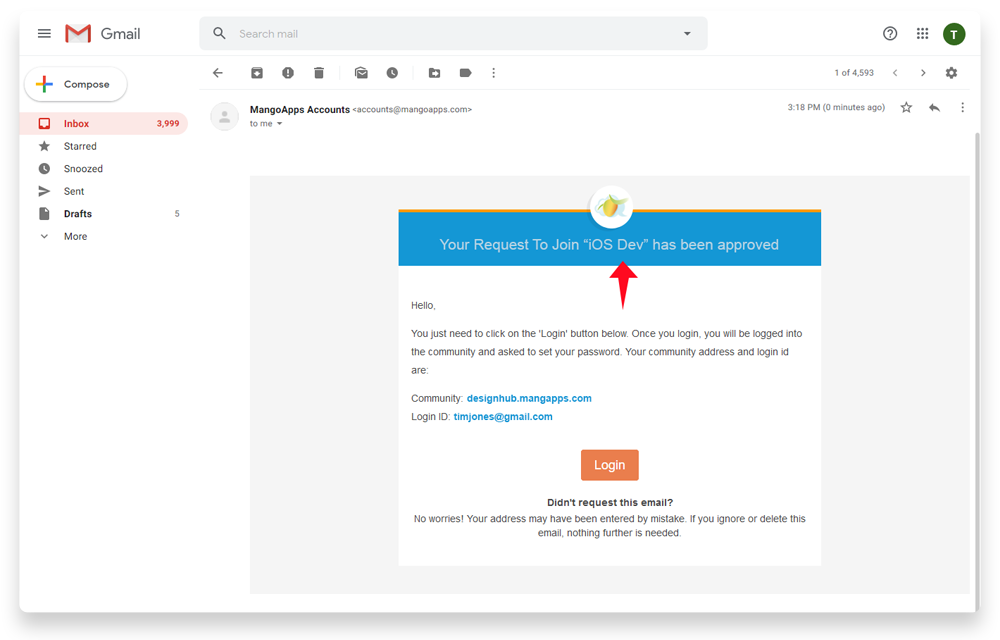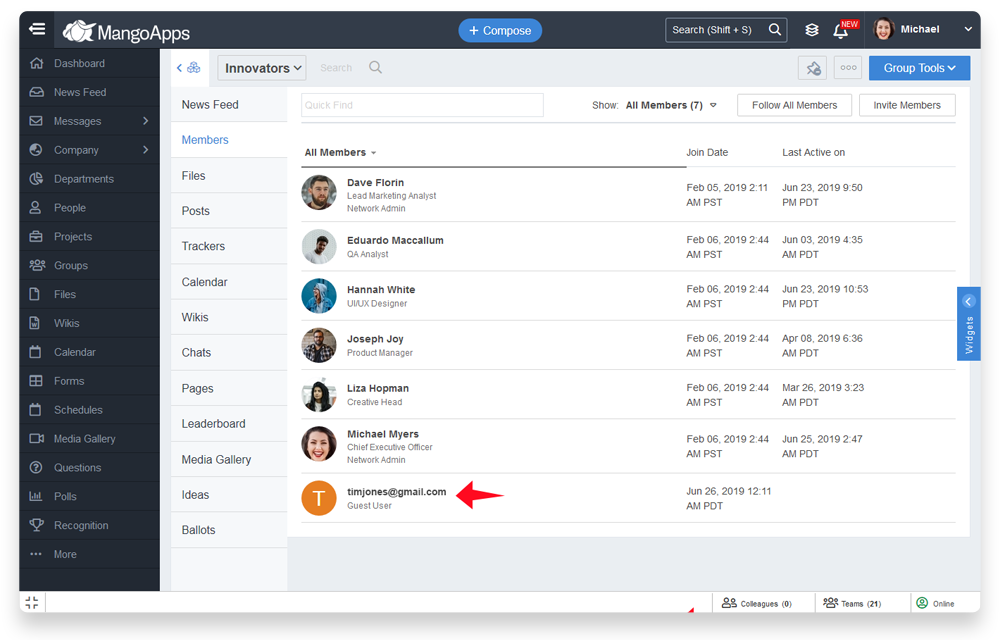New Promotion Tools For MangoApps Groups
Associations, non-profit organizations & others now have the ability to get a MangoApps community embed code or link which can be publicly shared to promote joining the community
Enabling Public Sharing
- Team admins can now get publicly shareable embed & share link for the groups/communities they administer.
- Team admins get an ’embed code’ to promote joining the group/community. This embed code can be embedded on their company’s marketing website, blogs site, etc. and requires an email address to send a join request.
- Team admins can also get a publicly shareable link to share on social media sites to promote their group/community.
- There are 2 pre-requisites to get a publicly shareable embed code or link for a group/community. These include:
- Allow guest users setting should be turned ON for the community
- Allow non-members to join the community setting should be turned ON
Sharing Options & Features
- There are 2 types of sharing options available to team admins
- Inline/Popover embed sharing
- Link sharing
- Inline/Popover Embed
- This is the recommended option if you want to embed the community join UI directly on your marketing website or blog post
- There are 2 display choices for embed
- Inline Embed: This will display the community UI inline on the website it is embedded in. The UI can be configured to be responsive to fill the container it is embedded in or it can be configured as a fixed size UI.
- Popover Embed: This will display the text link inline on the website it is embedded in. On click, it will open a pop-up dialog that displays the community join UI.
- Link to a Community Page
- This is the recommended option if you want to share a link to the community join page (hosted on MangoApps) on Facebook, Twitter, LinkedIn or other sites
- Clicking on the link will take the user to your community page on MangoApps. This community page can be customized as per your company/community’s branding guidelines
Configuration & Customization Features
- Configuration options for embed mode
- Content: Gives team admins control on the content to display in the embed UI
- Captcha: Option to enable or disable captcha in the embed UI
- Button text & color: Control over the color of the button and the action text on it
- Background color: Control over the background color for the embed UI
- Confirmation on submit: Message to display or the link to redirect the user after they submit their join request
- Preview: Preview panel shows the results of the above configuration settings
- Customization of the community page
- Team admins can customize the community page using the ‘Edit’ action
- Customization is available using the in-built HTML/CSS editor to give full control to match your company’s branding requirements
Built-In Approval & Notification Workflow
- For public teams when a user submits their request to join the community
- They are auto-approved
- They are added to the community as a guest user
- They appear in the members list of the community with the joined date against them
- The user gets an email with a unique magic link to login into the community.
- For private teams when a user submits their request to join the community
- The approval request is sent to the team admins
- Team admins are notified (in-app & email) based on their notification preferences
- If a team admin’s approve the join request then
- The user gets an email with a unique magic link to login into the community.
- They are added to the community as a guest user
- They appear in the members list of the community with the joined date against them
- If a team admin declines the join request
- The user gets a decline email
- They are not added to the community