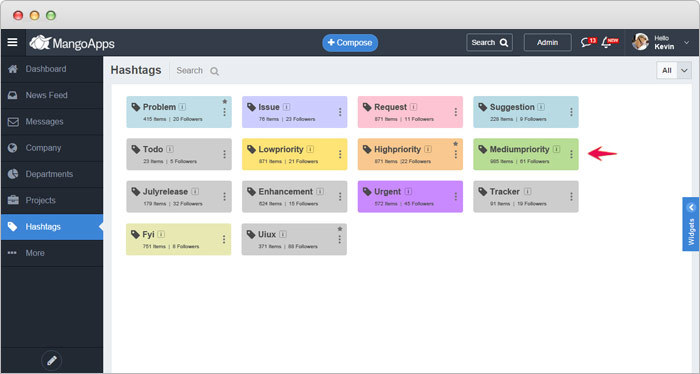HashTags Enabled Topic Based Conversations
Hashtags help prevent conversations silos across a variety of un-connected teams and allow updates, polls, questions, wikis, files and other related posts to be followed easily without the risk of spamming your users.
1. With Hashtags you get the following benefits:
- Searching: Using hash tags allows effective search of posts. A user can search for a topic based on its #hashtag using the top search bar or the search in the Hashtag app.
- Automatic Permission Checking: When viewing or searching topics, posts that are restricted to private groups are hidden and inaccessible to users that are not a part of the team. This re-enforces the use of teams for defining a specific subset of people and hashtags for defining the subject of conversations
- Automatic Threading: When commenting or replying to a post, you add the entire conversation or thread to the relevant topic once you include the appropriate hashtag in any single comment.
- Reduce Public Team Membership: Following hashtags has the benefit to help reduce the number of public teams you are a member of but ensures that you still receive notifications of relevant posts.
2. Hashtags/Topics come with the following functionality:
- Browse of all hashtag based topics in your network
- Ability to filter hashtags you follow and the ones you don’t
- Ability to follow (or un-follow) any hashtag
- Ability to view the list of people following a hashtag
- Ability to edit and assign a color, description to any user defined hashtag
- Narrow down search results further by adding additional hashtags to the filter
- Admins have a setting to control who can create new hashtags