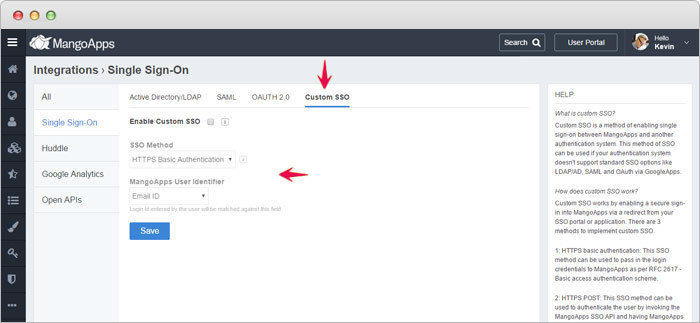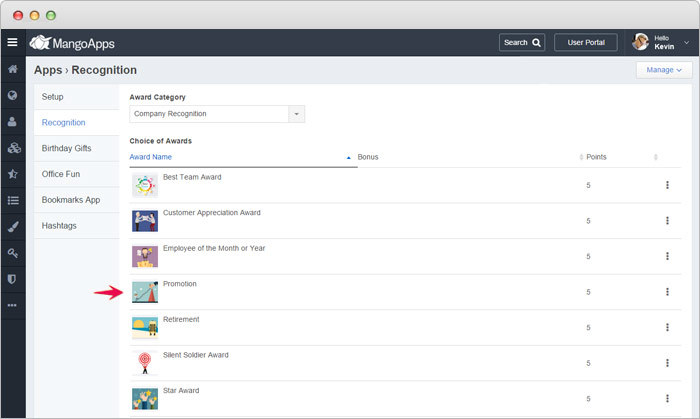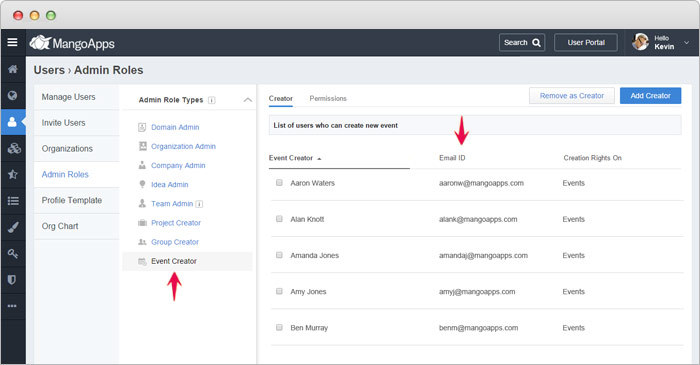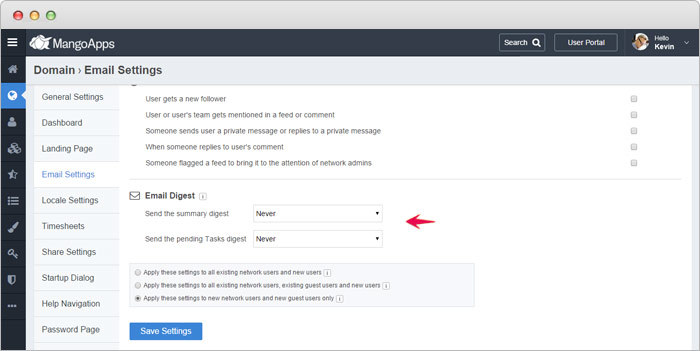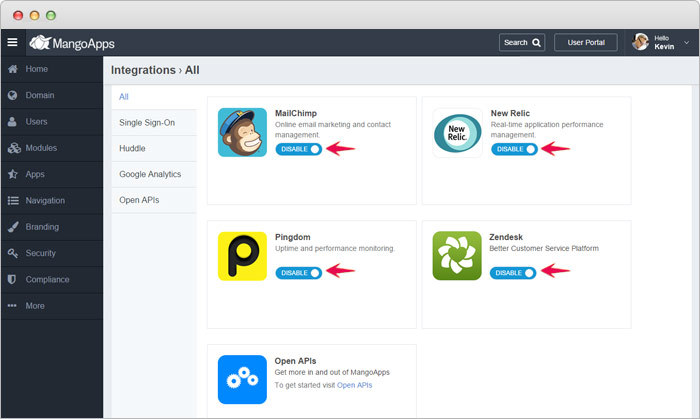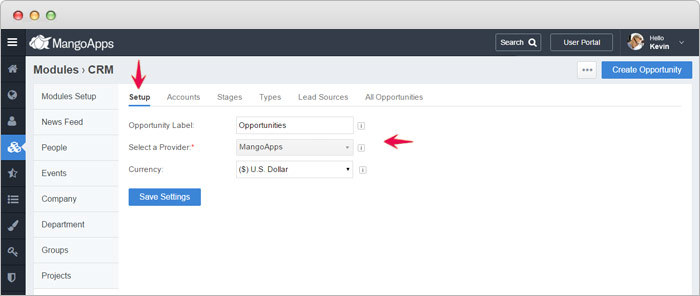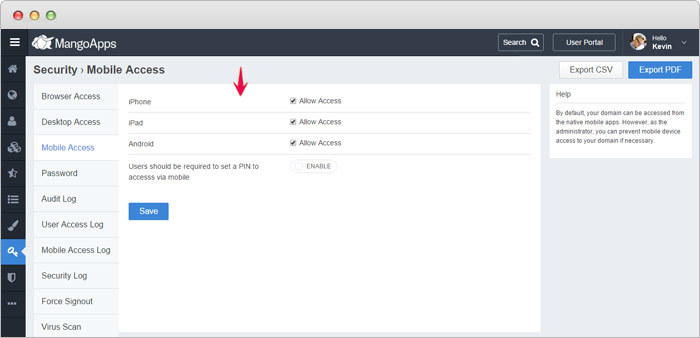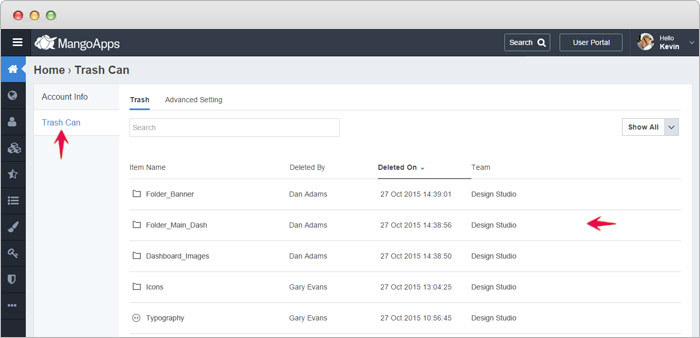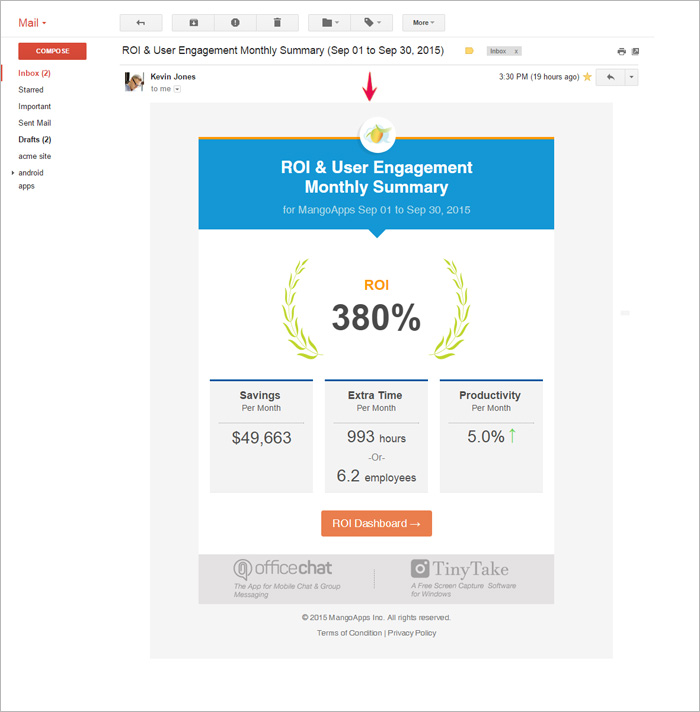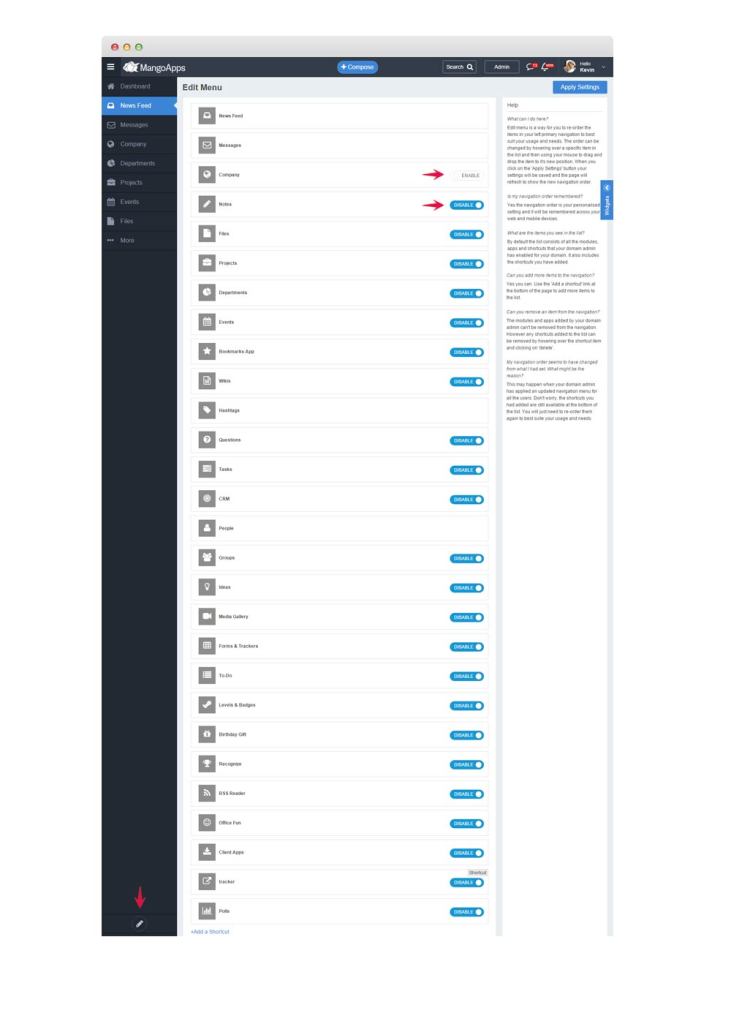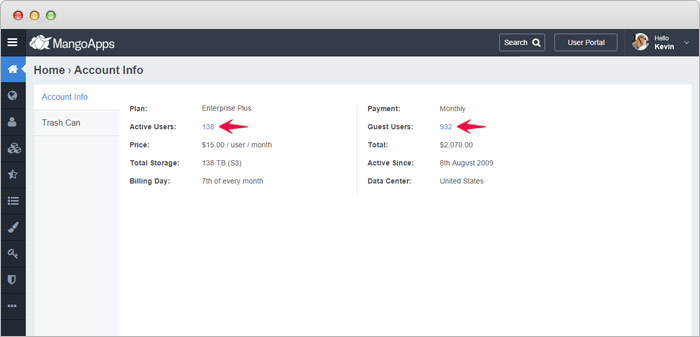New Capabilities For The Admin
Long Live The MangoApps Admin — With More Control & Configuration Available In This Release
1. Custom Single Sign On (SSO) support:
- With Custom SSO network admins get a method of enabling single sign-on between MangoApps and another authentication system. This method of SSO can be used if your authentication system doesn’t support standard SSO options like LDAP/AD, SAML and OAuth via GoogleApps.
- Custom SSO works by enabling a secure sign-in into MangoApps via a redirect from your SSO portal or application. There are 3 supported methods to implement custom SSO:
- HTTPS basic authentication
- HTTPS POST
- SOAP
2. Recognition App Configuration:
- You now have an easy UI to upload your company awards, configure award names, assign points to each award (default is 5) and optionally even mention a gift / momento which the award recipient would get on receiving the award.
- As a network admin you have control over defining which employees in your company can give away awards of a particular category and even define new award categories.
3. Event Creator Role Configuration:
- Network admins now can control which users in the network can create full company events and private events
- By default any network user can plan an event. As an network admin if you configure a specific list of users who can plan an event then these users are assigned an event creator role and are listed under ‘Users>Admin Roles’
4. New Email Notification Configuration:
- Admins can set the default configuration for the new email digest settings for all users in their network.
- The new email digest settings include:
- Sending users a daily or weekly network activity summary digest
- Sending users a daily or weekly pending tasks digest
5. External Integration Configuration:
- Network admins can disable (or enable) any of the new external integrations supported by MangoApps from ‘Integrations>All’ in the admin portal
6. CRM Configuration:
- Network Admins can now enable CRM functionality in MangoApps
- Admins can configure the default currency in which all opportunities will record the amount value, setup sales pipeline stages, opportunity types and opportunity lead sources to align with their company’s sales process
- Admins also have access to all active and archived opportunities from the admin portal and can transfer owner rights from one sales person to another (e.g., in case of one sales person leaving the company).
7. PIN Required For Mobile Access Configuration
- Admins can now enforce that all mobile users set a PIN to access MangoApps
- By default this setting is off. When turned on this would apply to both MangoApps for iOS and Android Apps the next time users launch it.
8. Ability to Recover Deleted Data From Secret Teams:
- Content from secret teams is now available in the trashcan giving network admins an opportunity to recover them within the preservation time period (default is 90 days) in case they were deleted by mistake.
- Admins can restore (or delete permanently) the secret team content from the trash can and would only see the name of the person who deleted it and the time it was deleted on alongside it.
9. Network ROI Email for the Network Admin:
- All network admins would now automatically get an ROI summary email
- This will be 1 email sent once a month only
10. Ability to Enable/Disable Menus From Primary Navigation:
- As an admin you can now disable menus from primary navigation and simplify getting started navigation for your users and still keep the functionality enabled
- Individual users can override the default admin set primary navigation items and have it as per their usage or preference
11. Misc Other Items:
- New SAML provider Bitium added to the list of SSO providers supported out of the box
- Active user & Guest user counts are now links which give you a list of users who make up the count
- Filtering the users by guest users under ‘Manage Users” gives additional information about them which includes
- The teams which the guest users belong to
- Network user name who invited the guest user