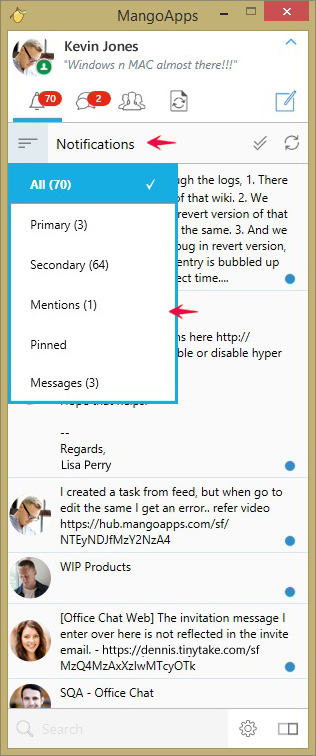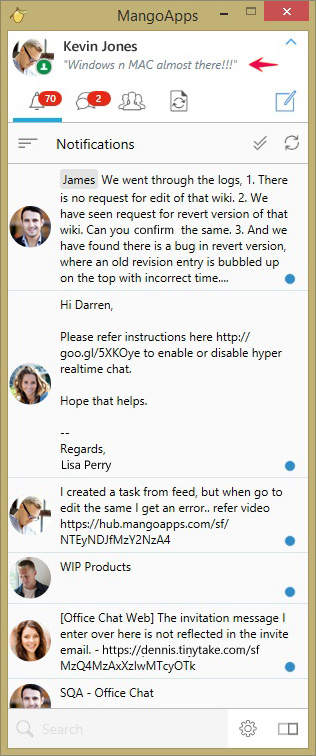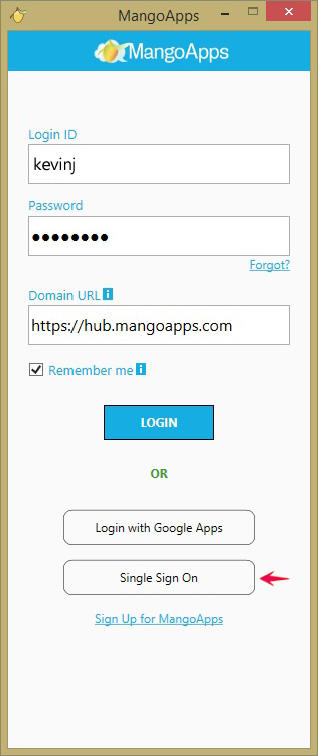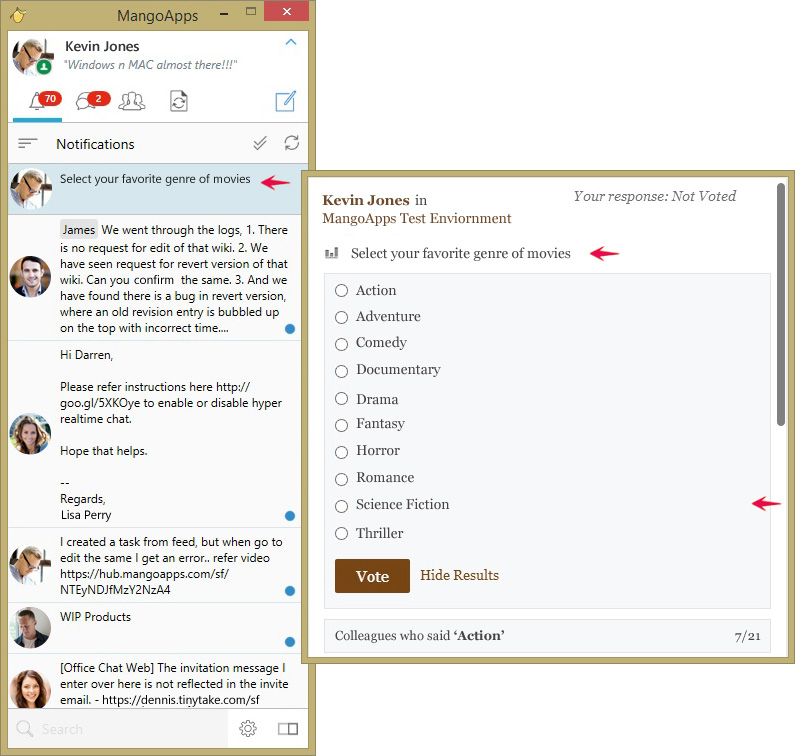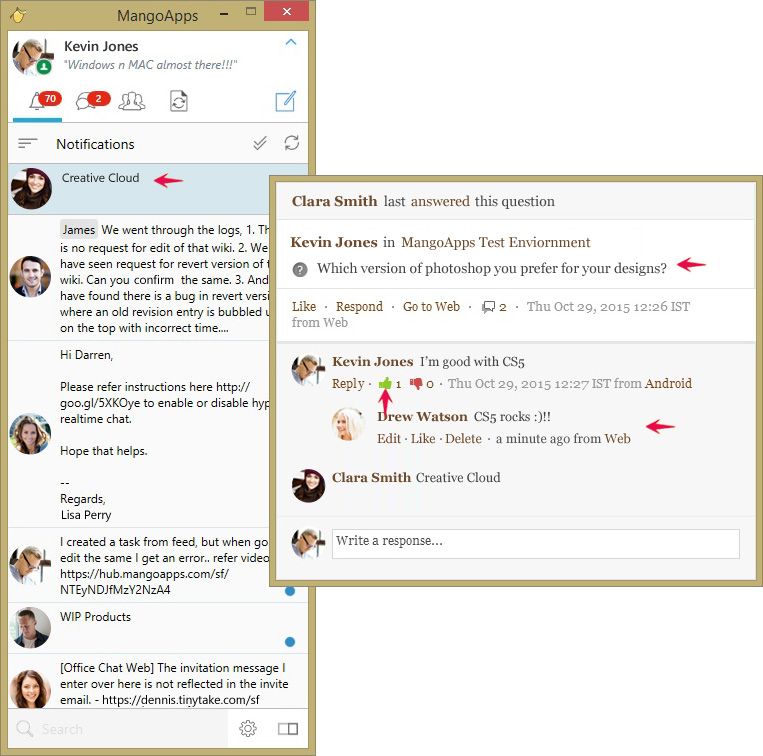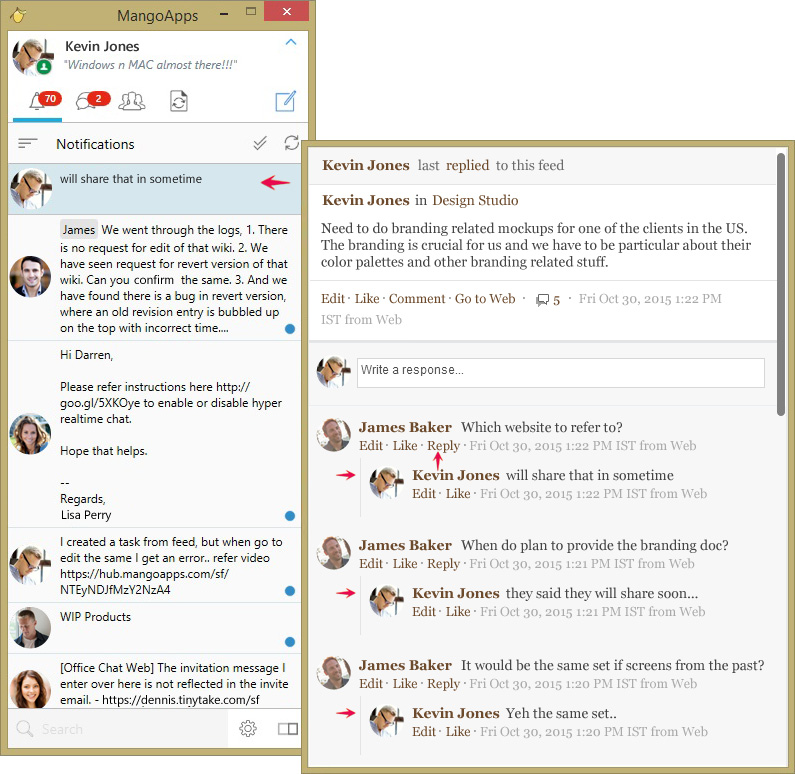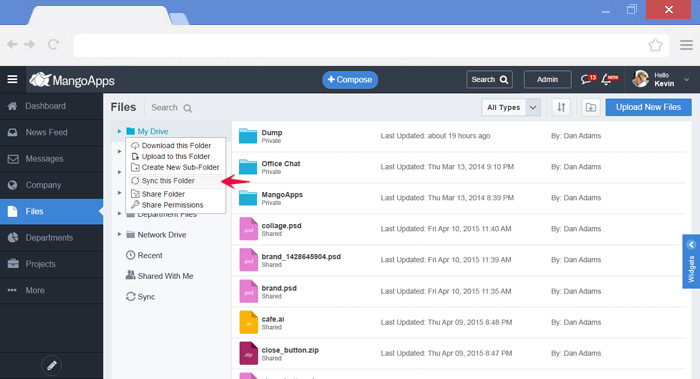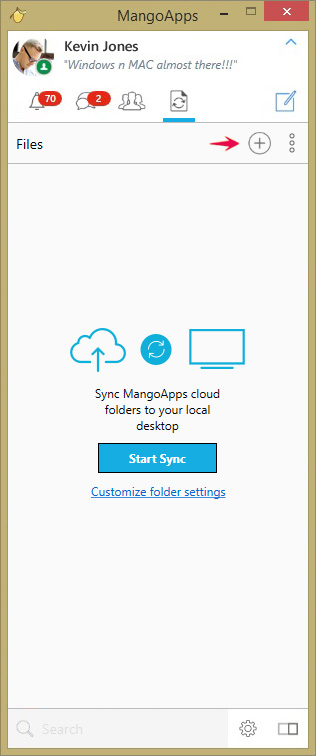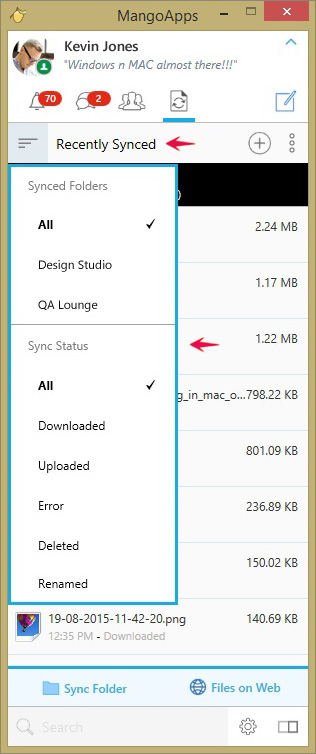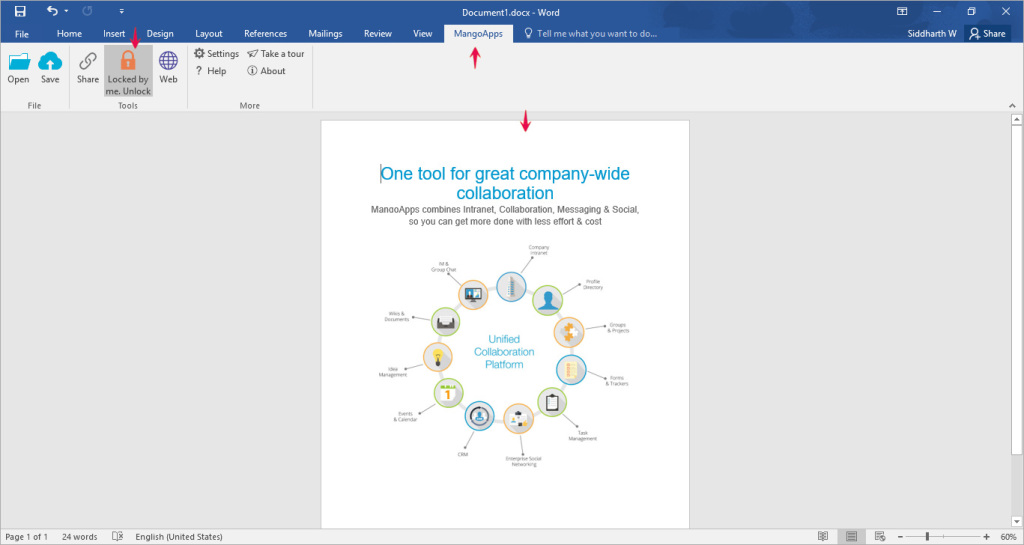MangoApps for Windows & Mac Updates
New Notification Filters, Sync Improvements, Office Plugin Simplified & More – All these are enhancements to the MangoApps for Windows & Mac clients to make your native experience better and faster.
New Filters for Notifications
With the new Desktop & Mac clients you can now filter notifications to quickly get to the list that you want to go thru’ first. Filters are a great way to get upto speed if you have been away from a while and want to respond to your @mentioned notifications and private messages before browsing thru’ rest of the news feeds.
The new filters include:
- Primary
- Secondary
- Mentions
- Pinned
- Messages
Each of the filters may optionally include a count against them which indicates “Your Unread” notifications in that filter.
The “Me Area”
At the top of the main window is an area where you can always see and modify the information about yourself that your co-workers will see. Use the “Me Area” to:
- Share your status: Use this to tell how available you are, whether in a meeting or call or away from your desk. Your coworkers will be able to see your presence status at a glance in coworkers & teams list below your name. You can use this to also show your coworkers at a glance what’s on your mind, whether business-related or just for fun. You can even type a web address that coworkers can click to visit.
- View your profile: Click on your picture and then on the ‘View your profile’ link to open your profile window to set your contact details and information about you.
- Upload your personal picture: You can change your picture from the default photo by uploading one of your own from your profile window
SSO using SAML Now Available On Desktop & Mac
With this release of MangoApps desktop & mac clients you can now use the Single Sign On (SSO) configured for your domain and sign-in similar to what you are able to do from the browser. The login window has a new link to launch the SSO dialog where you enter your domain URL and are then re-directed to your SSO provider’s login window (configured by your admin).
Questions & Answers, Polls, Recognition & 7 New External System Notifications
Notifications for Question, Poll, Recognition and the 7 new external systems integrated have been enhanced on both desktop & mac clients. Additionally you can now post a reply to a comment from the notification details window as well.
- For a question, users can post an answer or comment, vote on the different answers and the question owner can mark an answer as accepted from the clients
- For a poll, users can vote on choices, post a comment with their vote and view poll results from the clients
- For the 7 new external systems the feeds have been enhanced to view the details and linked to the external system which posted the update is available from the clients
- Ability to reply to a comment can be done from both desktop & mac native clients
Improvements in File Sync
With this release the MangoApps for Desktop & Mac are closely integrated with the web for Sync of Folders. You can now initiate a My Drive folder, a Team and a Network Drive folder sync directly from the MangoApps for Web interface and the desktop / mac client would launch (if installed) and ensure that it is synched seamlessly.
Additionally the following improvements have been done to File Sync:
- The sync of files in MangoApp 11 is 3x faster than the previous version
- New filters have been added to give you greater visibility in the files uploaded, files downloaded etc via Sync
- Easy way to add a new folder to sync on your desktop and mac
Improved & Simplified Office Integration
UPDATE: This feature has been removed from the product. Learn about the list of integrations available in MangoApps for Office 365 here.
Open, edit and save of files in MangoApps directly from Microsoft Office got much simpler & faster. MangoApps for Office Plugin also got the following enhancements / changes done in this release:
- New simplified MangoApps tab added to the top office ribbon.
- When you open a file from office it is automatically locked so that no one else can make a change to it while you are editing. On save & exit the lock is automatically released.
- Get a secure link to the file directly in the plugin to share with coworkers who get access to the file as per the file permissions. If the file is publicly shared then you get a public link to share directly in the plugin as well.
- Ability to open directly an external repository file (e.g., Box) directly from the MangoApps Office Plugin got simpler.
- New setting to automatically set focus to the MangoApps tab when a file is opened making it easier to save to MangoApps or get a share link.