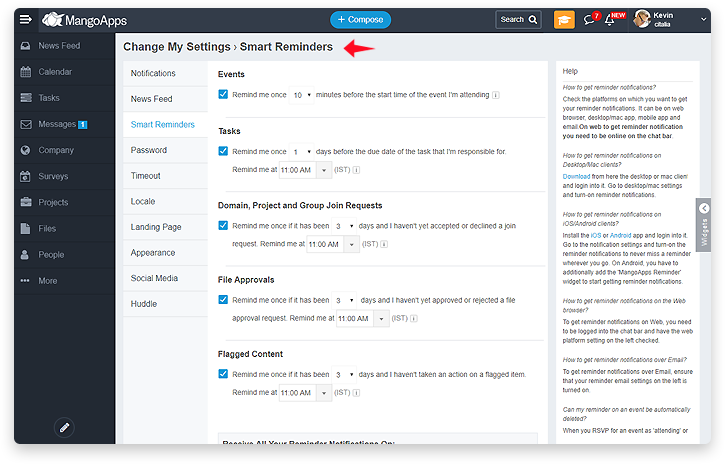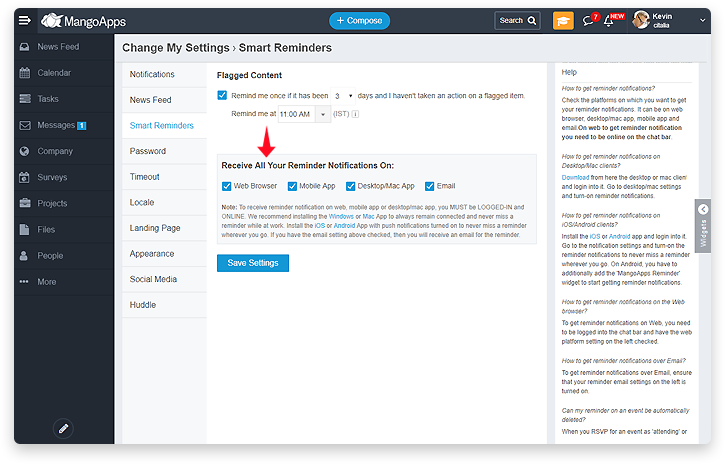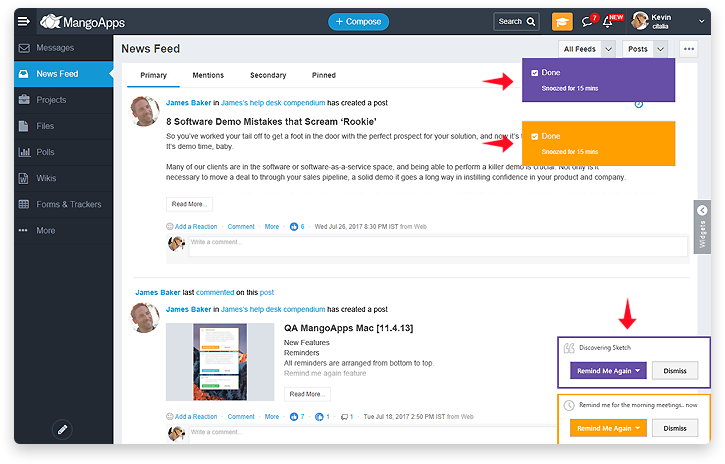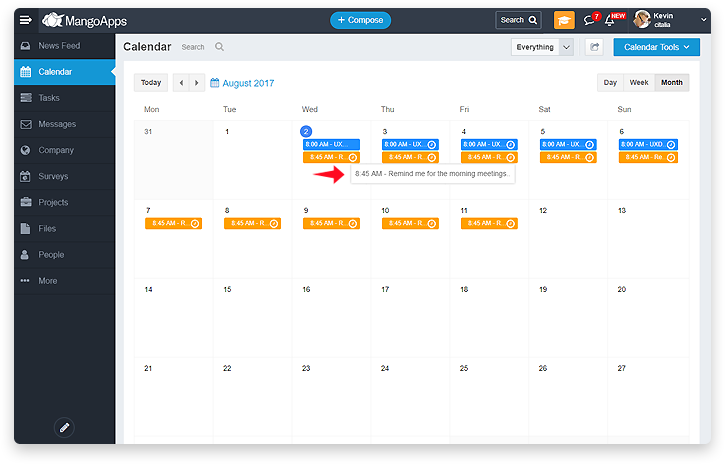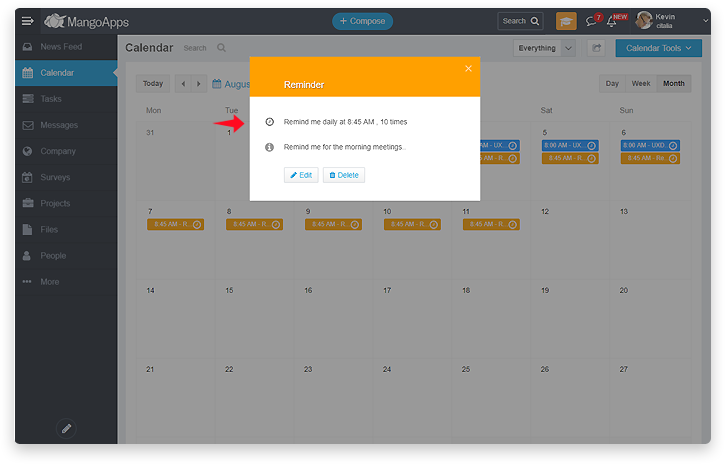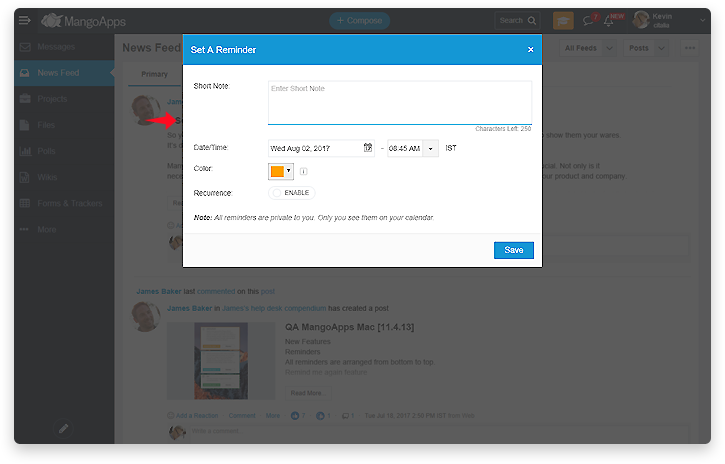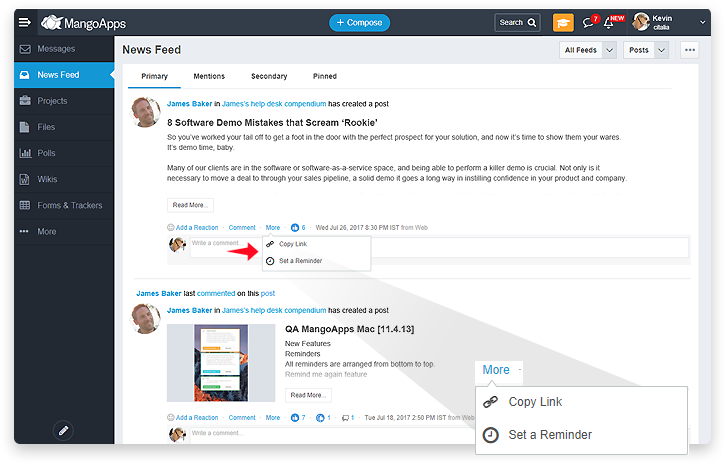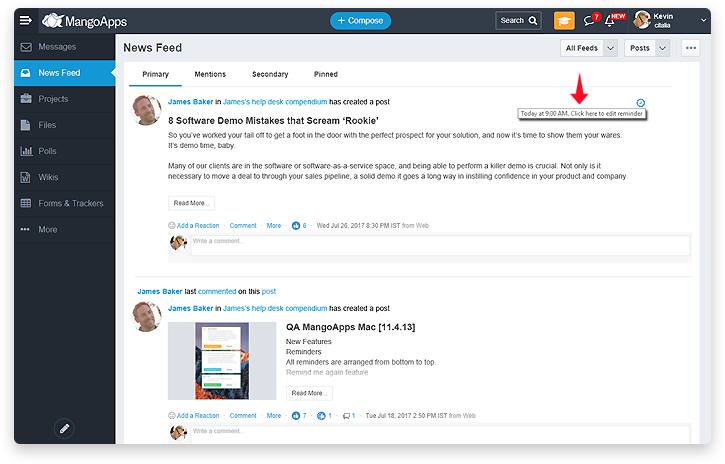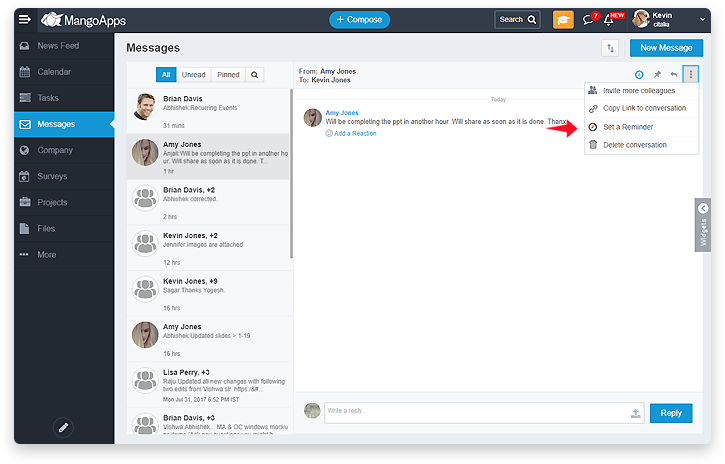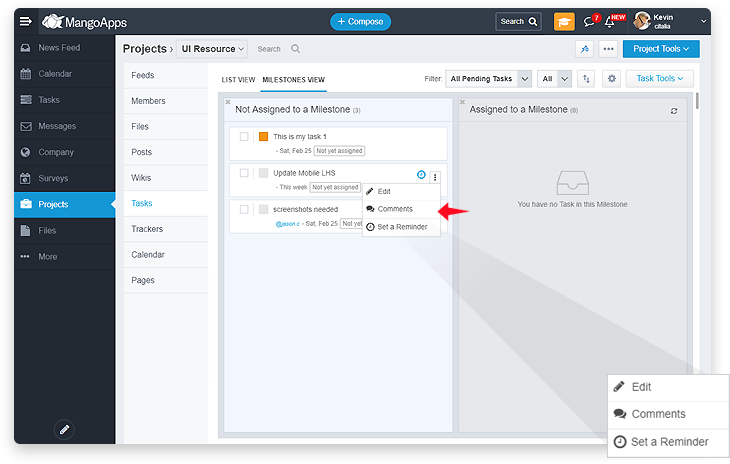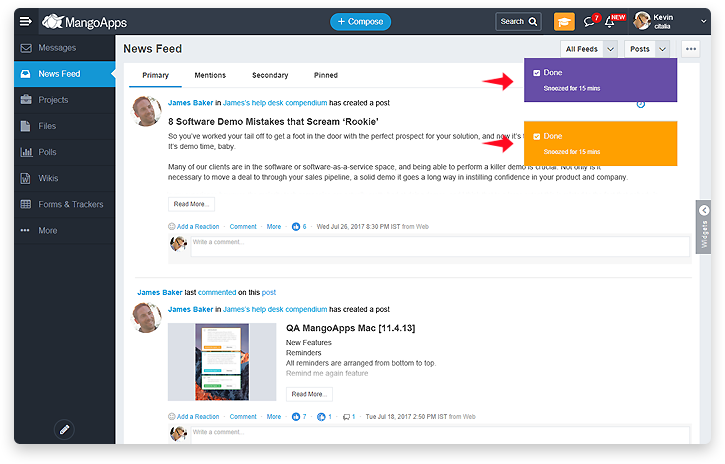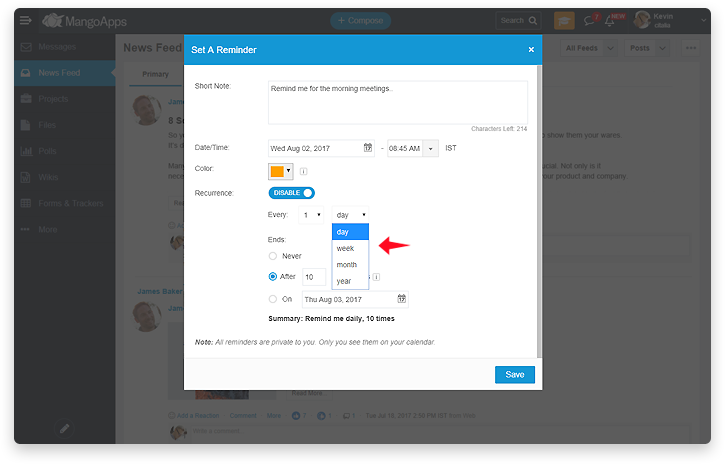Launching Smart Reminders
With smart reminders let MangoApps do the work of not just reminding you, but also the upfront work of setting up the reminders for your events, tasks and approval requests.
Smart Reminders:
In this release of MangoApps we have launched Smart Reminders. Here’s what it includes:
- When you RSVP that you’re attending an event (on MangoApps), a default reminder is automatically set on your behalf for 10 minutes before the start of the event.
- When you have a task assigned to you (on MangoApps), a default reminder is automatically set on your behalf for 1 day before the task due date.
- If you’re domain admin, project, group or department admin, you’ll automatically be reminded if it has been 3 days and you haven’t taken an action on a pending join request.
- If you’re in the list of people who have to approve a document, you’ll automatically be reminded if it has been 3 days and you haven’t taken an action on the pending file approval request.
- If you’re domain admin, you’ll automatically be reminded if it has been 3 days and you haven’t taken an action on a pending flagged item.
By default, for all the above automatic reminders you’ll receive a reminder notification at 11:00 AM (your time-zone) on the platforms that you’re online on. Additionally you would also receive an email notification at that time (if turned on). In case you happen to change your RSVP to not attending/deliver the task before the due date/take the action to accept or decline a pending file approval or join request, then you’ll not receive the reminder without you having to turn it off! (MangoApps takes care of that). The default reminder values can be changed by you as per your preference by going to “Change My Settings > Smart Reminders” page. Finally you have full control over the automatic reminder notifications including changing the time, the platform you receive it on and to completely turn them off.
Regular & Recurring Reminders:
In this release, we have also added support for you to create new reminders on your calendar, on news feed items, tasks, posts, wikis, private messages, company and team pages. You can even create your reminder directly from the compose button at the top. You can make the reminder you create to repeat by making it a recurring reminder. You have the following configuration options for recurring reminders:
- Repeat every 1 to 30 days/weeks/months/years
- End after a fixed number of occurrences, on a specific date or continue forever
In this release you can set regular reminders on the following items:
- Any Event
- Any Task
- Any Post
- Any Page
- Any Wiki
- Any News Feed
- Any Private Message
- A Regular or Recurring reminder on your Calendar
We look forward to your feedback and your list of smart reminders that you would like to see get added making the mundane task of setting up reminders be completely automated.