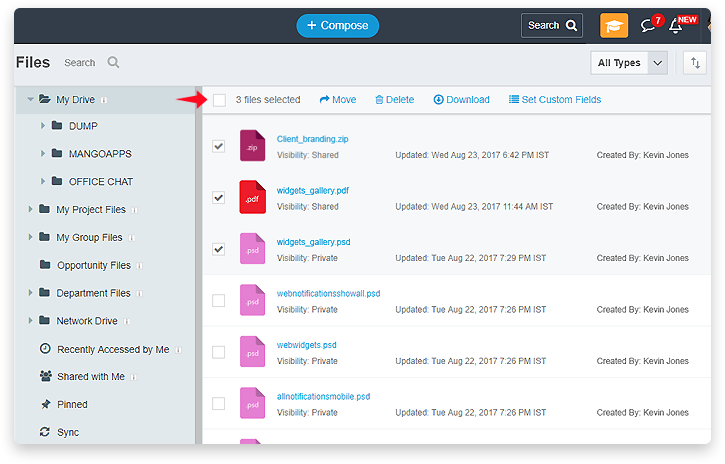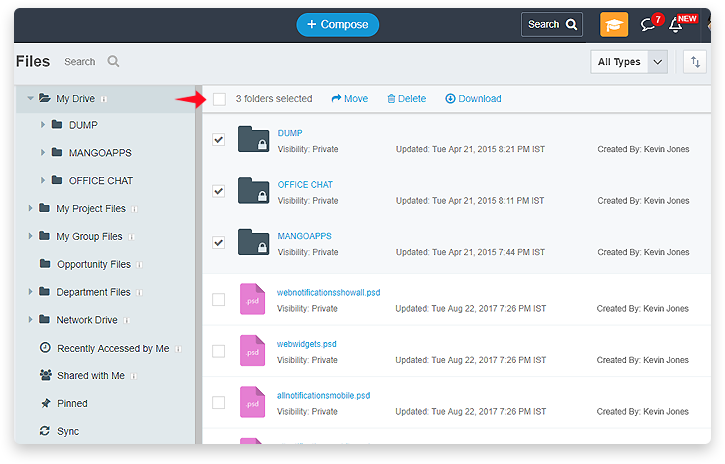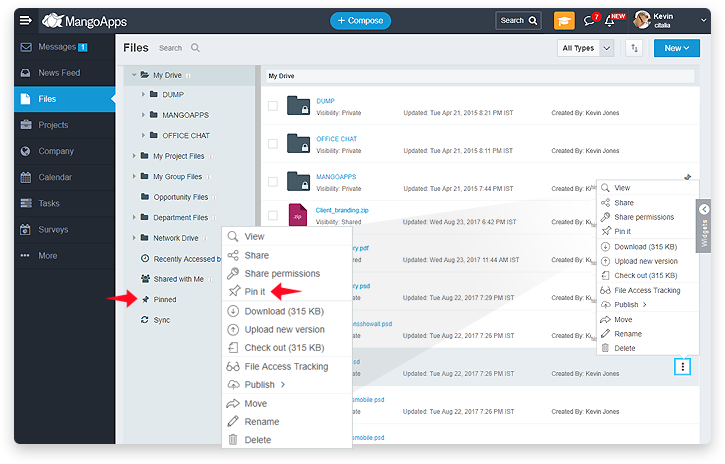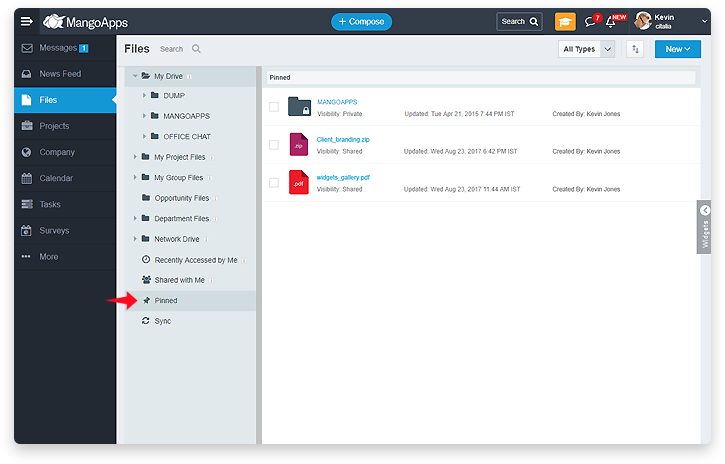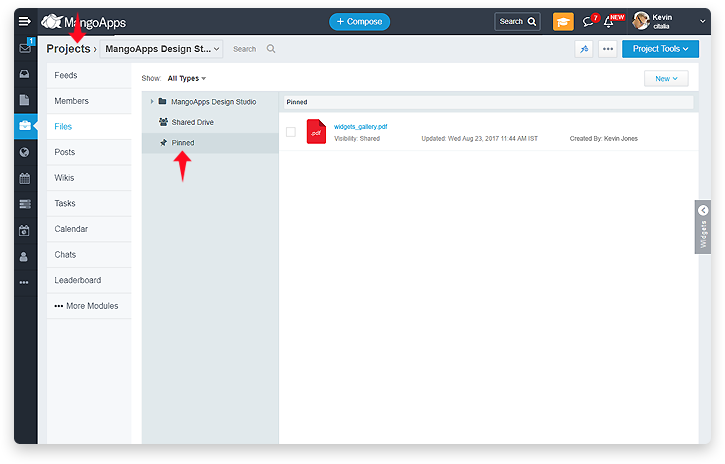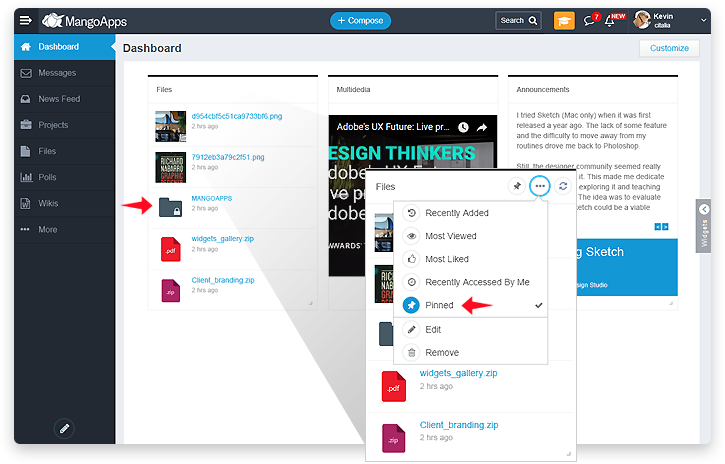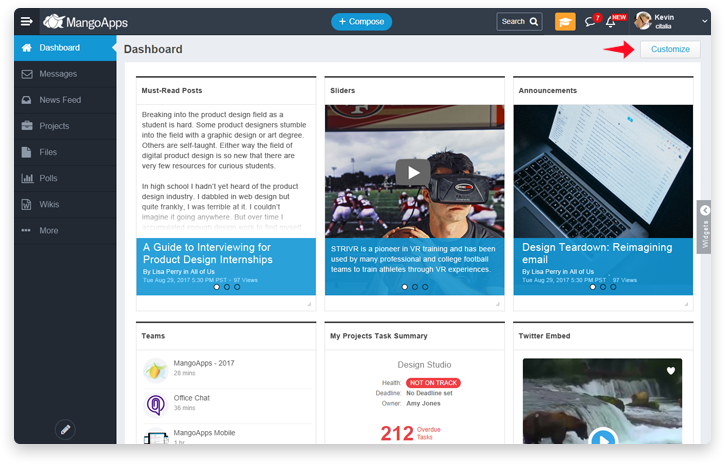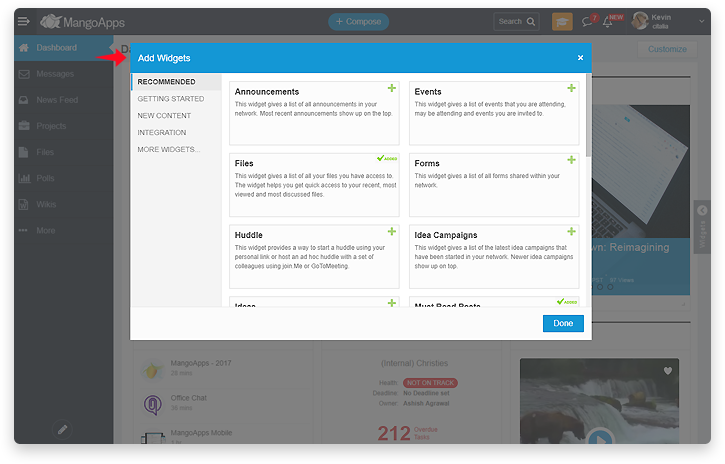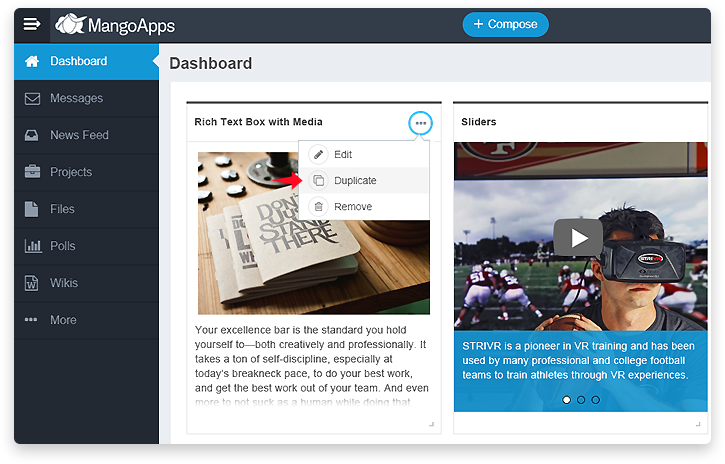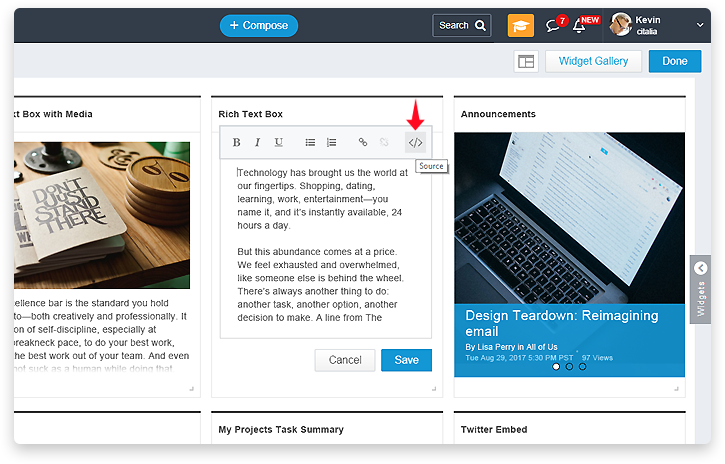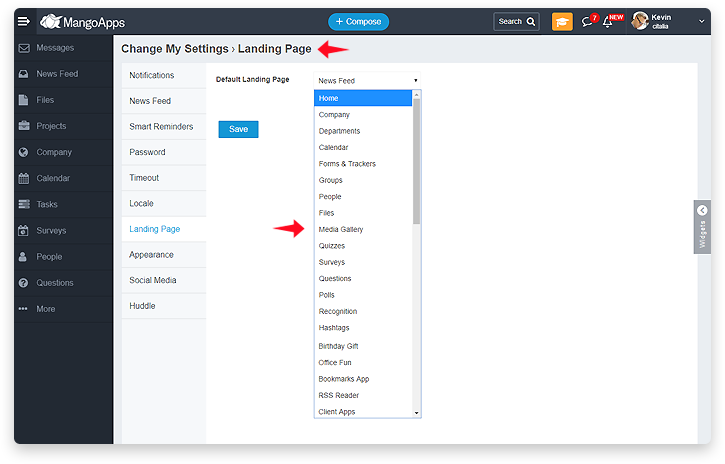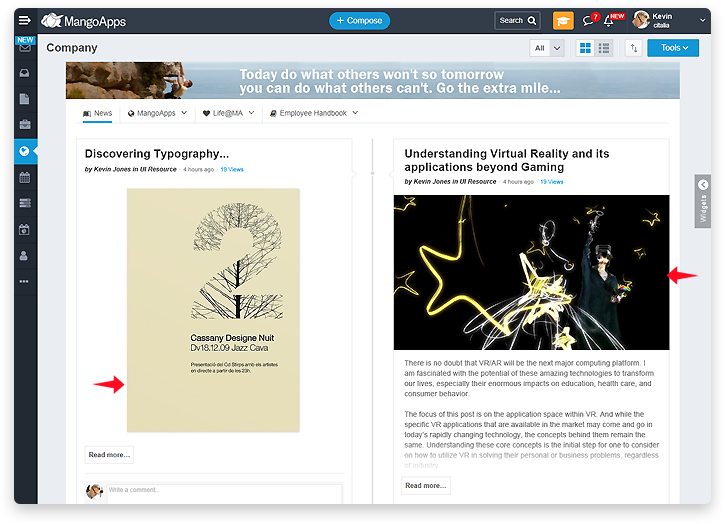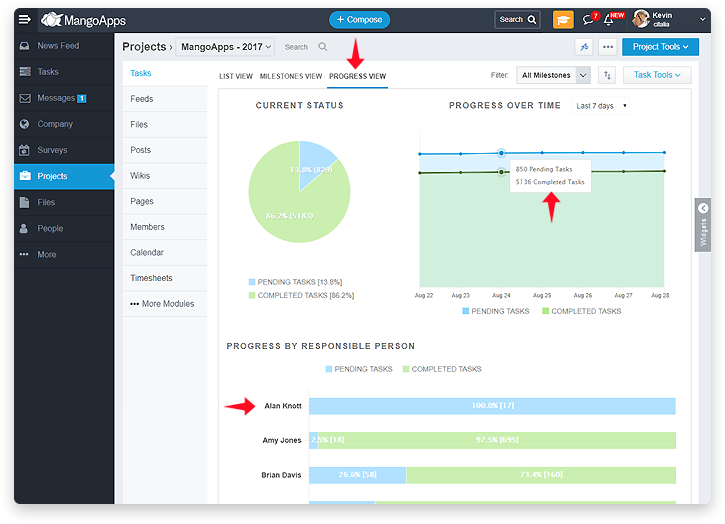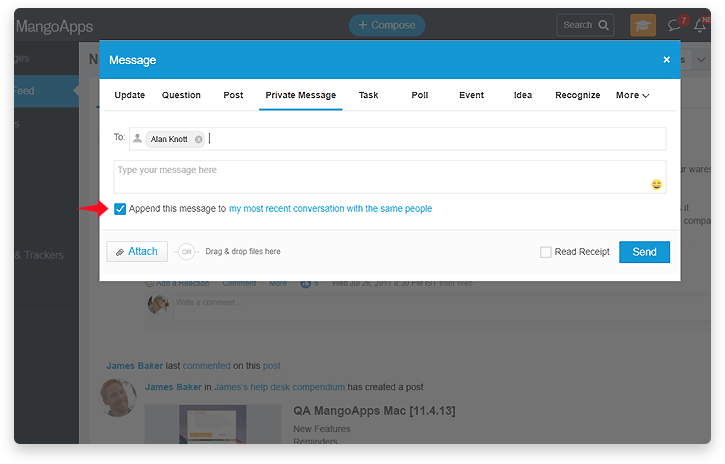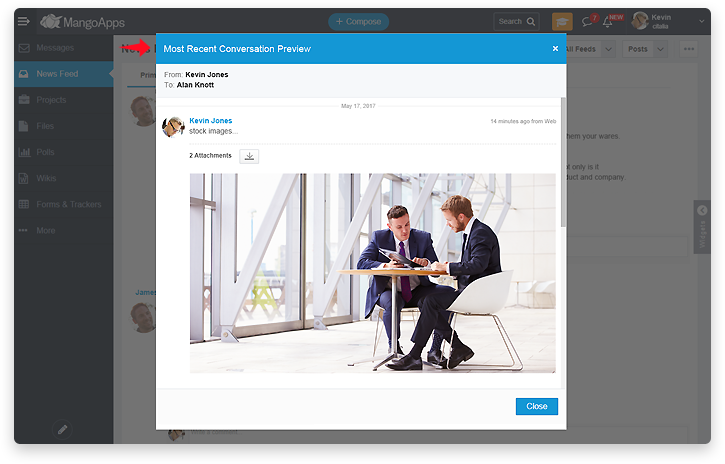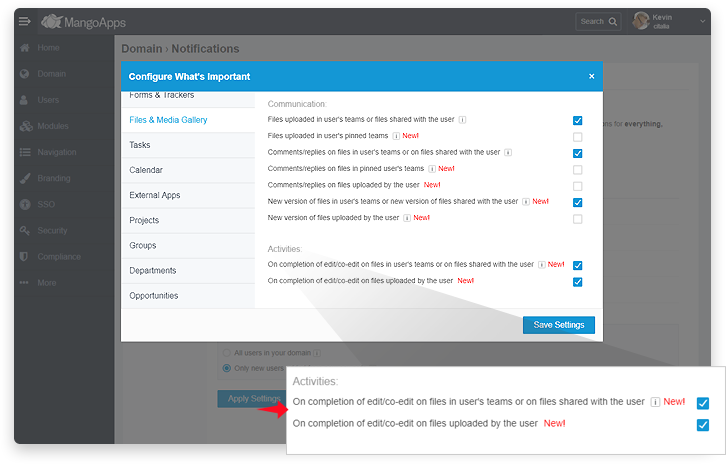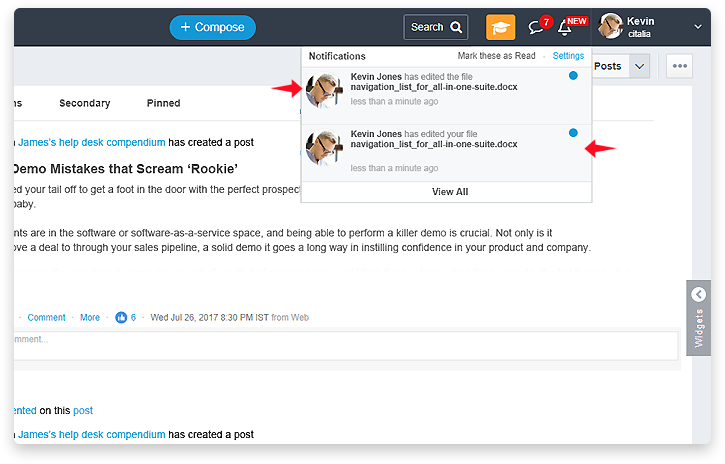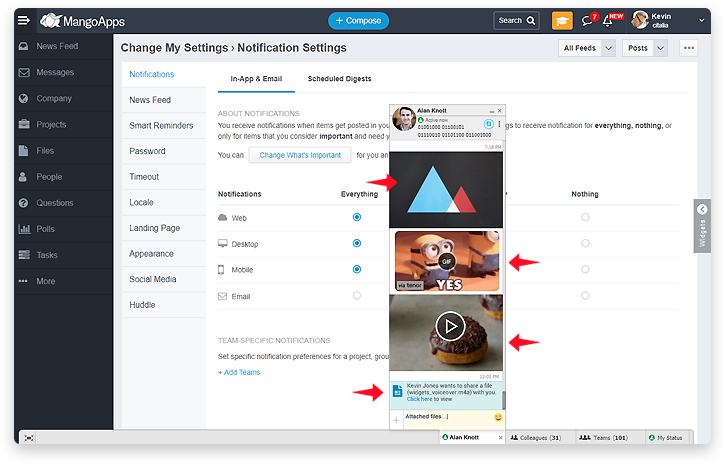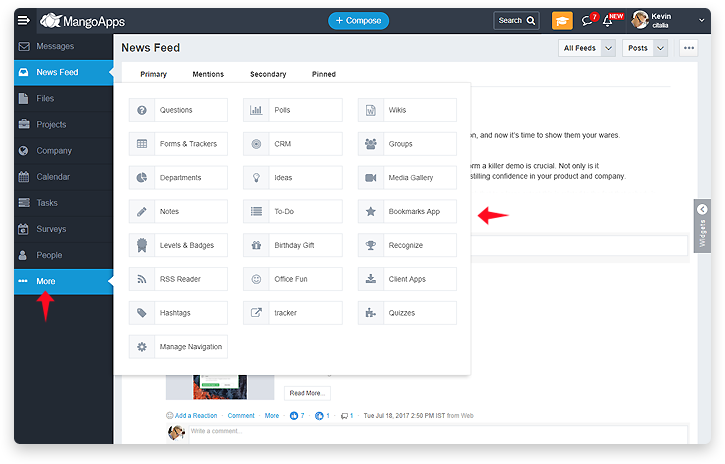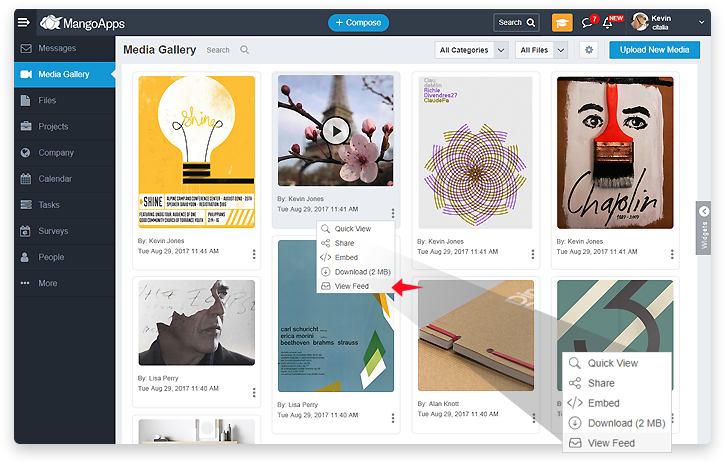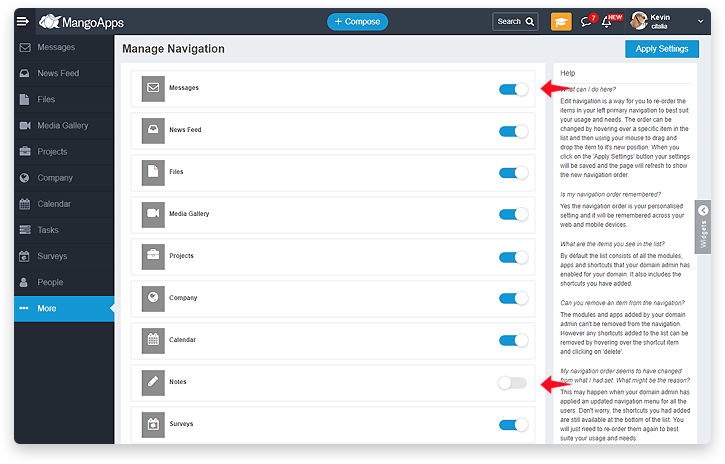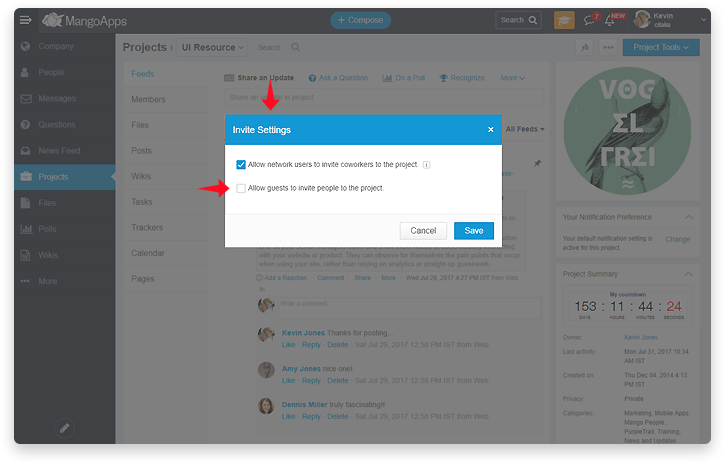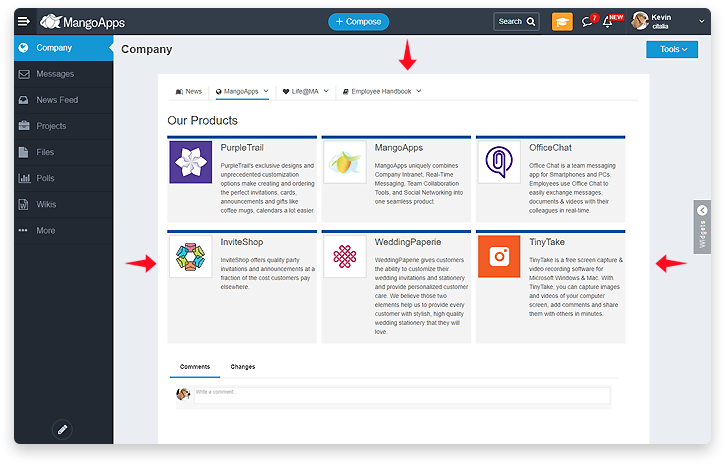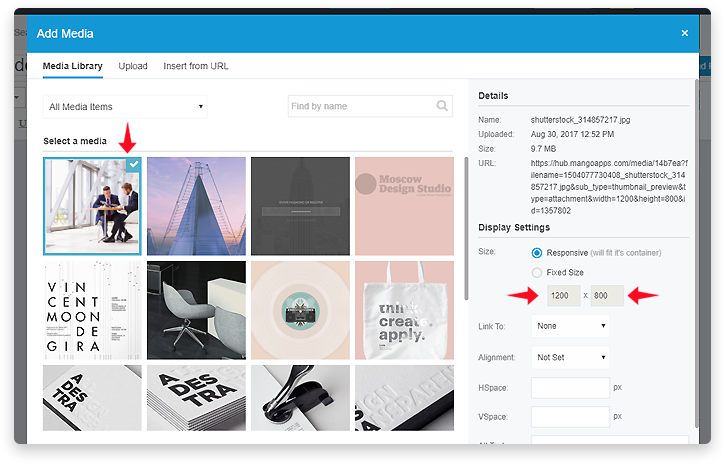MangoApps Web New Features & UI/UX Improvements
The web interface of MangoApps in this release gets new capabilities to organize files & folders in bulk, faster dashboard loading alongside it being a top level module, new progress view to get a resource-level view of tasks, new notifications on co-editing of files and many more improvements
Bulk Move, Delete, Download & Set Custom Fields On Your Files
From the files module on web you can now select multiple files and do operations like Move, Delete, Download and Set Custom Fields on all the selected files in bulk. You can also select multiple folders and do a Move or Delete on all of them in bulk. We hope that this feature to do an operation on multiple files & folders helps you manage and re-organize files & folders faster and easier than ever before.
Pin Files That You Access Frequently
You can now pin any file or folder to get quick and easy access to it. The pinned files & folders are available under a new “Pinned” node which has been created in the files module, inside a team (project, group, department) and in the files widget on your dashboard.
Dashboard As A Primary Module In Your Navigation
From this release, the dashboard has been made a standalone module. The dashboard would be moved out of the “Company” module and be made available like other modules on the primary navigation. As always, the domain admin can setup the dashboard for all employees and an employee can further customize it using the different layout options and widget gallery (if the admin hasn’t locked it). The dashboard now loads much faster in this release and to achieve this we have moved the ability to resize and re-order widgets under a new “Customize” option on the top right. Dashboard as a top level module would be available by default for all new customers and for existing intranet customers it would be moved as a standalone module in a phased manner by end of september.
Dashboard Widgets Improvements
The widgets have the following improvements in this release:
- From the widget gallery you can now duplicate many of the widgets on your dashboard. For example, multiple copies of widgets in the “New Content” category can be added to your dashboard
- The “Rich Text” and “Rich Text With Media” widgets now have the source code option back on popular demand from our customers
- The “External Source Integrator” widget is now called “iFrame Embed” and supports both internal and external iFrame embed codes. All URLs should continue to be https links
Ability To Make Any Module The Landing Page Now
Both admins and users now would have the ability to make any module to be their landing page after login. This setting would be effective on both web and mobile platforms. If in the future the domain admin turns-off the module which users have as their landing module, then the first module on the user’s navigation by default would become the new landing module; the user can change this and pick a new module as their landing page at anytime.
Smart Rendering of Images in Company Posts
Company posts now will render images smartly ensuring that they aren’t cut at any screen resolution irrespective of the size of the images you have uploaded in the post. The improved rendering will be applied automatically to new posts as well as your existing posts that are already on your intranet (without you having to do anything).
New Progress View For Tasks In A Project
The new progress view for tasks in each project is a graph that provides a visual representation of the health of a project by displaying completed vs pending tasks over time. This view is great to see work progress on a per resource basis. This visualization gives a leg up over competitors, making it easier to see the bottlenecks slowing down the whole project and make necessary task re-assignment and do milestone re-planning to keep the project on track.
New Settings In Private Messages
Instead of searching for the latest message with a set of people every time to continue on the thread, you now have a new checkbox as part of Compose > Private Message to post your response in the latest thread with the same set of people. This hopefully will make it easier for users who prefer to have one running conversation with the same person (or set of people) instead of having a new message every time.
New Notification On Completion Of Co-Editing An Office File
When editing (or co-editing when multiple uses are editing) of an office document, powerpoint presentation or an excel spreadsheet has been completed, a new notification will now be generated for users with whom the office file was shared notifying them that a new version of the file is available. If users have configured their notification preference to receive “Important Items Only”, then they will receive this notification based on their preference set in Change What’s Important > Files & Media Gallery > Activities
Inline Viewing Of Shared Images, Videos, GIF & Audio Files In Chat (Web IM Bar)
The Web IM bar now will show and play the rich media content like videos, images, gif and audio files inline. This is an improvement over the earlier experience of just showing a link of the rich media. You can still download the rich media as before if you need to or just view / play it directly inline in the chat box saving you time.
Miscellaneous Improvements
- Primary Navigation Of Modules: When the number of modules in your primary navigation is large they will now appear in a fly-out on click of “More”. It won’t load a full page making it much quicker to access these modules
- Access To Related Feed For Any Media From Media Gallery: Any media item in your media gallery now has a new action to view the news feed it was attached to making it easier for you to see the context it was shared in.
- Enabled vs Disabled Modules UI: The UI of the control that shows which modules are enabled vs disabled at the domain level, team level or on your navigation has been made more intuitive compared to the earlier UI.
- Guest Users Inviting Other Guests: The default for guest users to invite other guests into their team has been turned-off. Team admins still have the control to turn this setting on, at a per team basis.
- Company Module Max Width: From this release the maximum width of for company pages and posts has been standardised to be 1140px. This has been done to give users a uniform experience across different screen resolutions without any issues of images being cut. This change is effective only in company module in this release, but we expect to have this standardized for the entire MangoApps Web in phases over the next couple of upcoming releases.
- All large images in MangoApps will be smartly resized: All images >1200 px (in either width or height) uploaded anywhere in MangoApps will be re-sized and downscaled (maintaining their aspect ratio) and then rendered on web and mobile platforms. This has been done to ensure that your pages load faster and still look good (for some older posts you may see resized & downscaled to be 2000px but for posts created here onwards the max would be 1200px).