Web Interface – Enhancements & UX Improvements
MangoApps web interface in this release get’s the following features & UI/UX improvements
-
New People Widget For Dashboard, Company & Team Pages
- The new people widget allows you to easily add a list of people to your dashboard, company & team pages
- You can have a custom list of people or choose from the pre-defined categories that include:
- New Joinees
- Recent Awardees
- Experts
- Domain Admins
- Members of a Team
- The widget allows you the choice of two sizes for people pictures
- Normal
- Large
- The widget allows you the choice of 2 layouts
- Multi-column/Fluid
- Single-column/Fixed
- The widget allows you control over the max number of people to show
- Click or hover on the person to view their office card
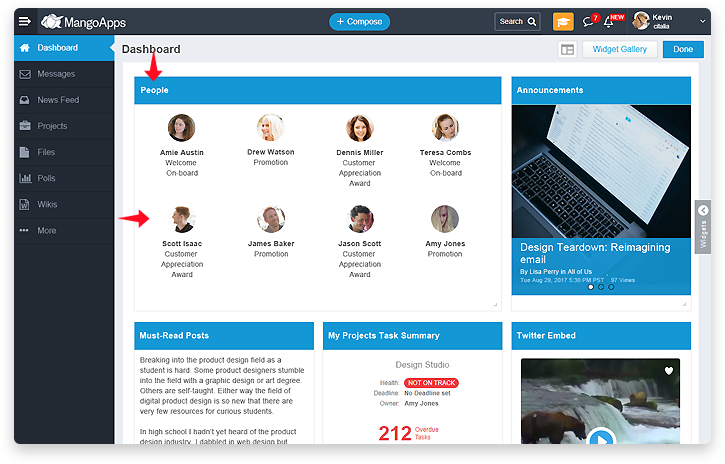
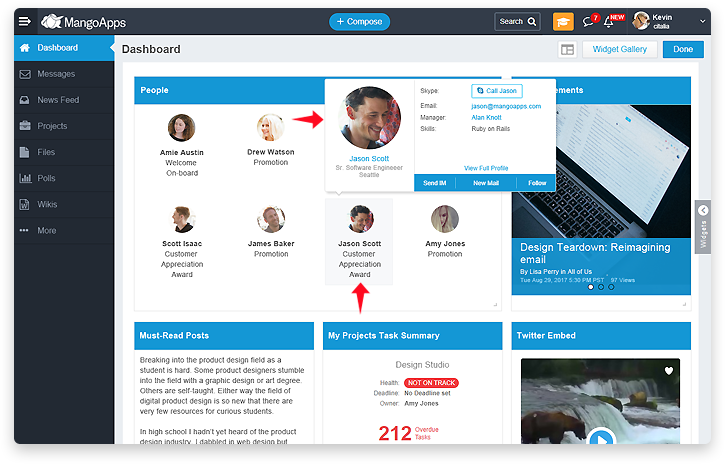
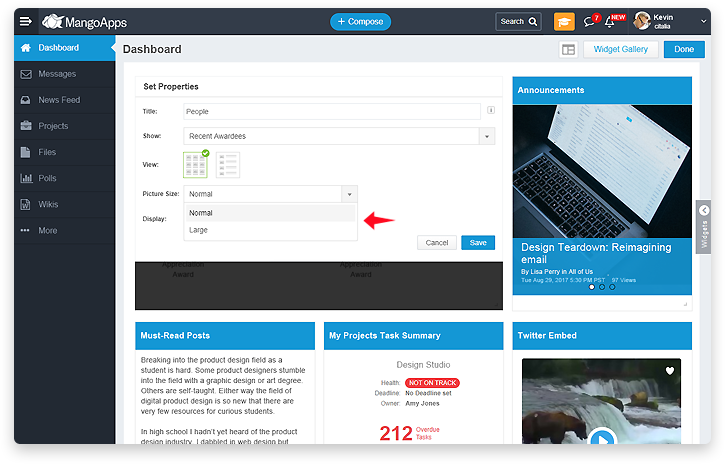
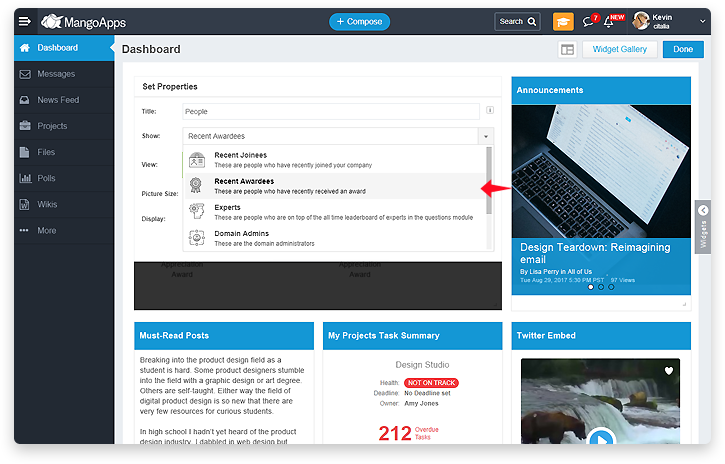
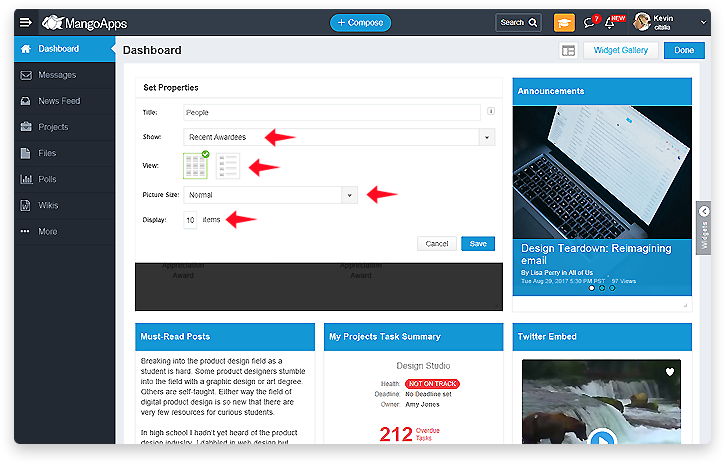
-
New Employee Recognition & File Activity Reports
- Two reports have been added in this release for domain & team admins
- Employee Recognition Report: A report on recognitions given to employees during a specific time-period. This is available at both the network & team level.
- File Activity Report: A report that captures all the activities on files during a specific time-period. This report is available at a team level only.
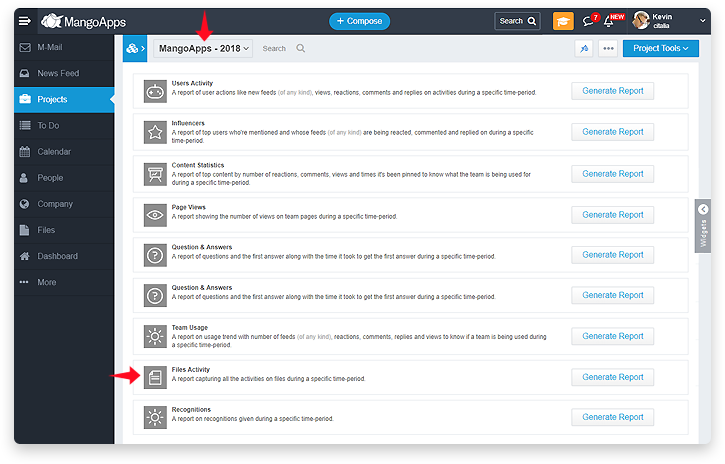
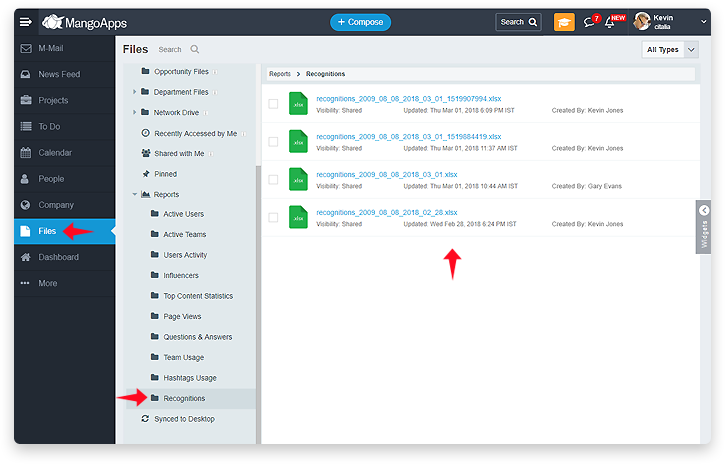
-
Priority IM using important messages
Regular IM in MangoApps work perfectly for most situations. But some situations are so time-sensitive that they could use a stronger signal. That’s why MangoApps is introducing Priority Messaging, to help you emphasize your most important IM and encourage quicker response times.
Marking a message as “Important” would:
- Keep the message at the top of recipient’s chats until they are read.
- Generate a special notification sound to get the recipient’s attention.
- Override any muting setting that may have been set by the recipient.
- Have a visual clue using a red label marked as “Important”.
- Instantly give you visibility into when the important message was read.
- Additionally, if you’re waiting too long for a reply to your IM, you can now re-send that message as an important message.

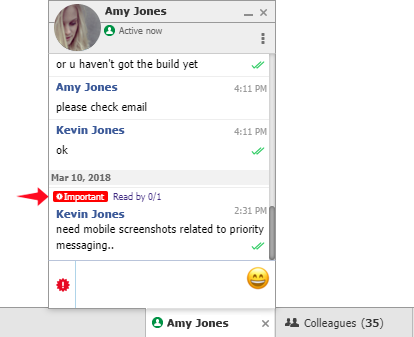
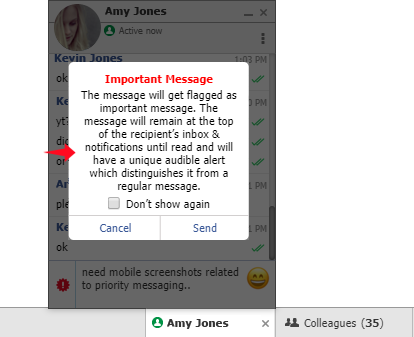
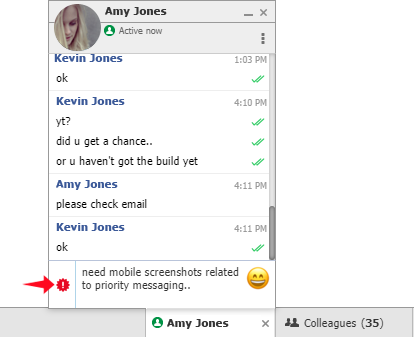
-
Many UI/UX Improvements
- Team Modules UI: Users now have the ability to collapse the modules list in a project, group or department. In the collapsed state, the modules are still accessible on hover. The collapsed/expanded module preference is remembered across all teams and login sessions.
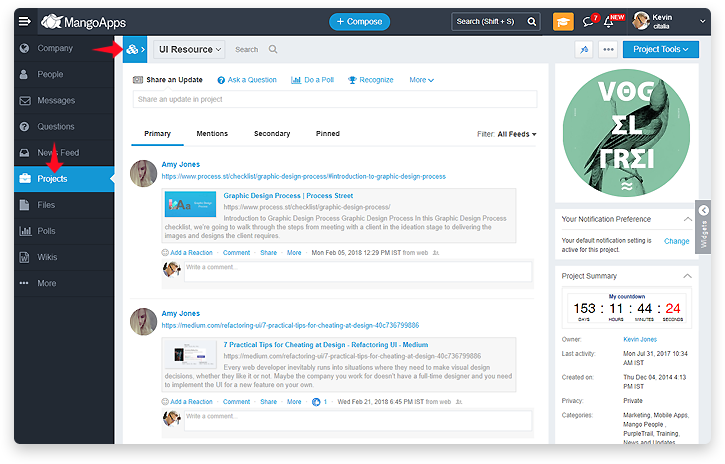
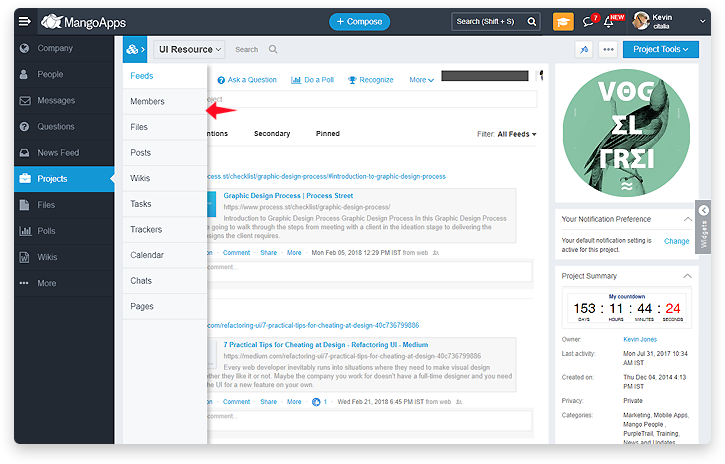
- File Viewer UI: The file viewer now has an action to view comments & details making it a first-class citizen alongside other actions in the top menu bar. Ability to like or pin the file have been placed at the top right. Additionally the folder name in the details tab is now a link to go to the folder in which the file is.
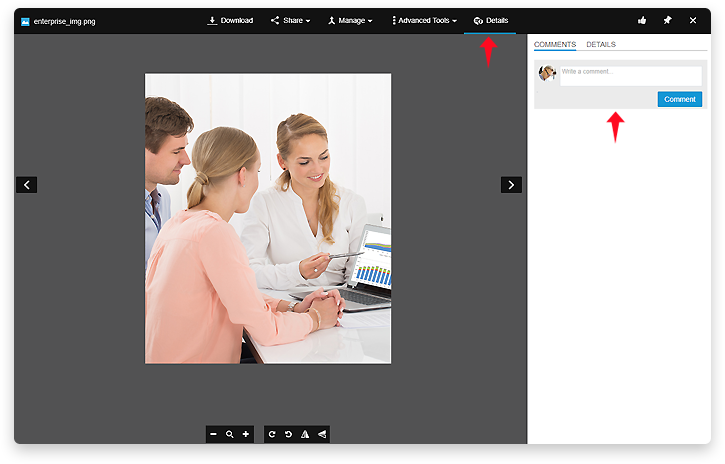
- Attachments in Posts & Wikis: The files attached to a wiki or post are now listed below the content directly on the page (instead of the earlier attachments tab) making them more visible and easier to get to.
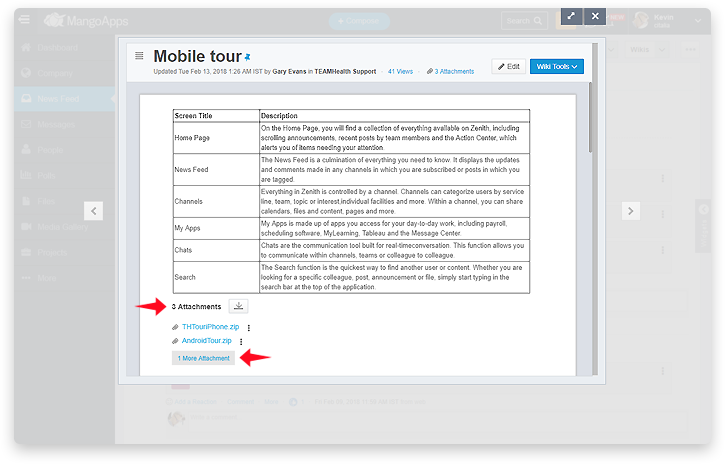
- Search Bar: You can now access the search bar quickly using a keyboard shortcut “Shift S”. The search look ahead is now bigger to show more of your look-ahead results in the dropdown.
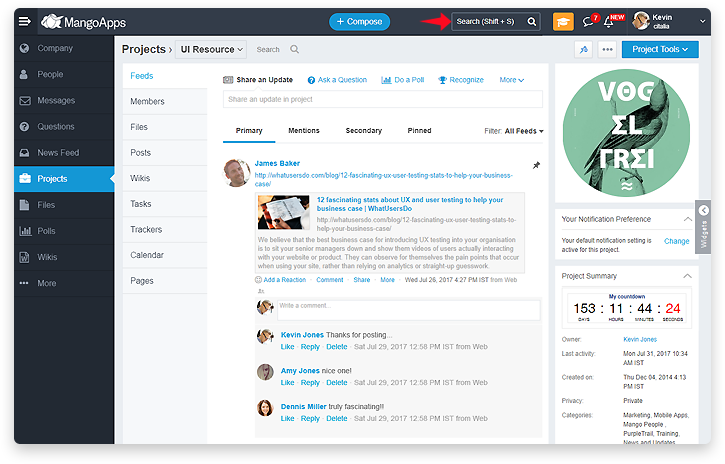
- Wiki Widget: There is a new filter option to list the wiki in alphabetical (A-Z) order in the widget.
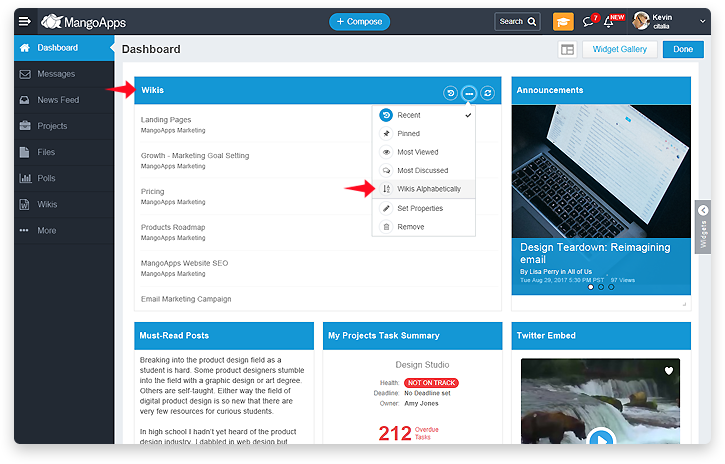
- Team Modules UI: Users now have the ability to collapse the modules list in a project, group or department. In the collapsed state, the modules are still accessible on hover. The collapsed/expanded module preference is remembered across all teams and login sessions.

