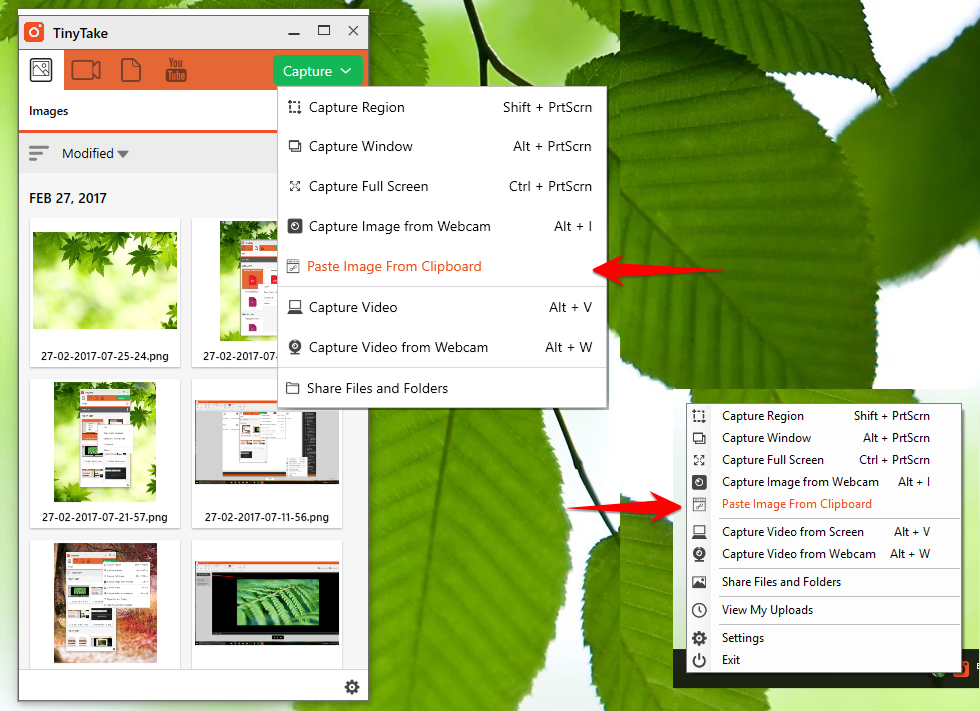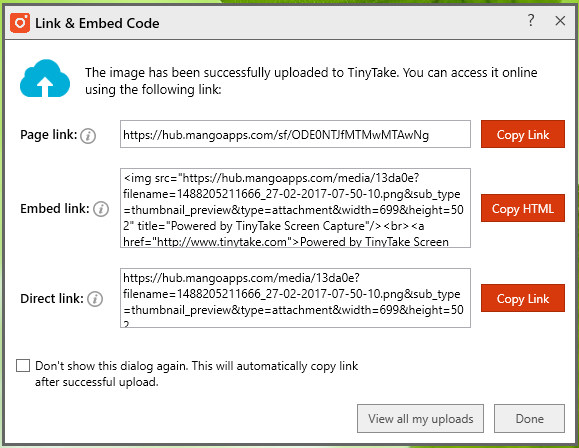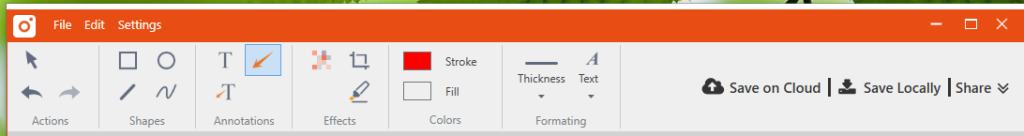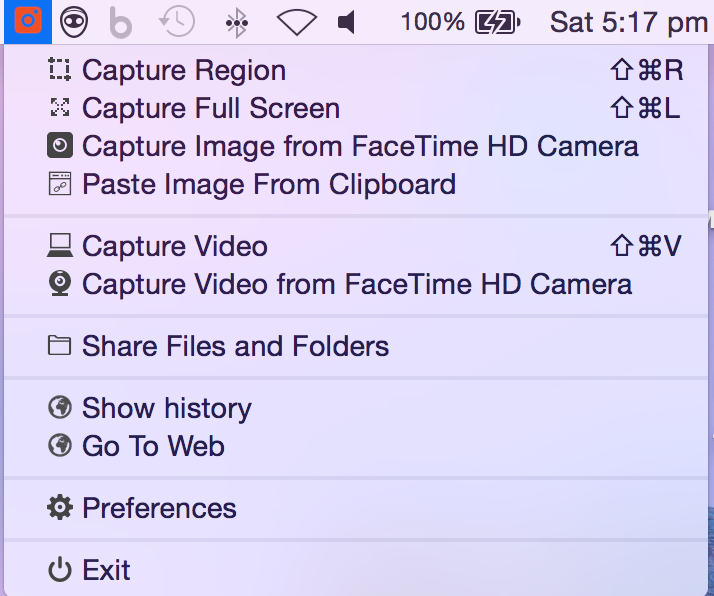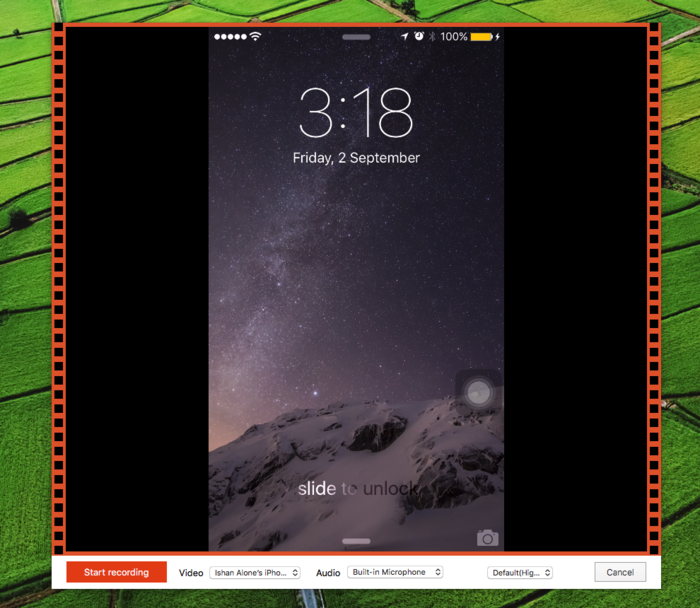TinyTake for Windows & Mac Enhancements
In this release of TinyTake client, we have for you improvements in sharing of links and embed code, ability to paste directly what’s on clipboard on the canvas, ability to capture video from iPhone/iPad on your TinyTake Mac client and overall reduction of client network bandwidth usage by 25% – If you haven’t already been using TinyTake client as part of your MangoApps subscription, this release is definitely the one to start your experience.
Here is the list of features and improvements that have been added to the TinyTake for Windows & Mac clients.
-
Capability to paste an image on your clipboard directly on the TinyTake canvas reducing the number of steps involved
-
Option to get the embed code for any uploaded image or video along with a link to use inside your blog post or article
-
Redesigned the ‘save online’ and ‘save locally’ actions to make them both easy to access.
-
In this release, ability to record a video from ‘screen’ & ‘webcam’ and ability to ‘share files & folders’ is available on TinyTake for Mac client (similar to what was already available on TinyTake for Windows client)
-
Ability to capture image and video from your iPhone or iPad connected to your Mac using TinyTake for Mac client is now possible
-
Reduced the bandwidth requirements by ~25% with reduced network calls.