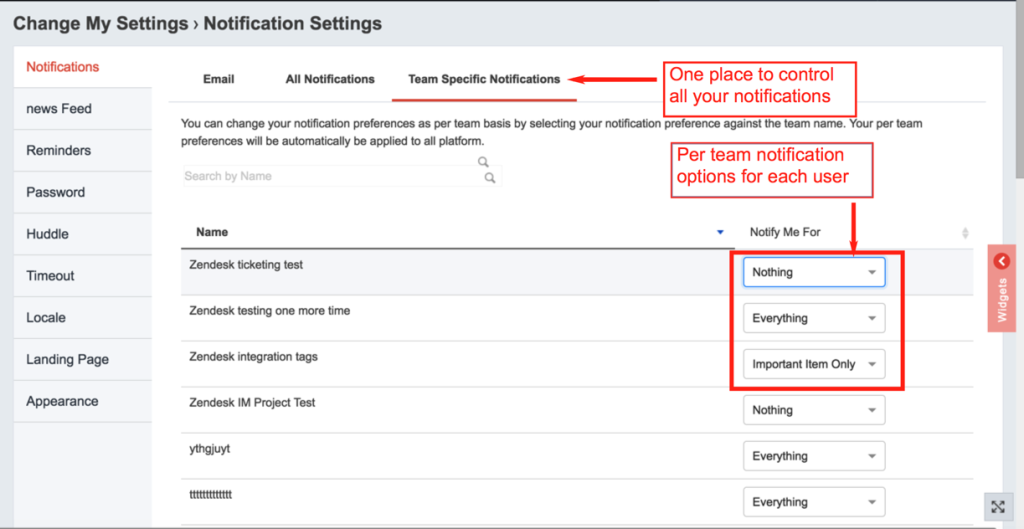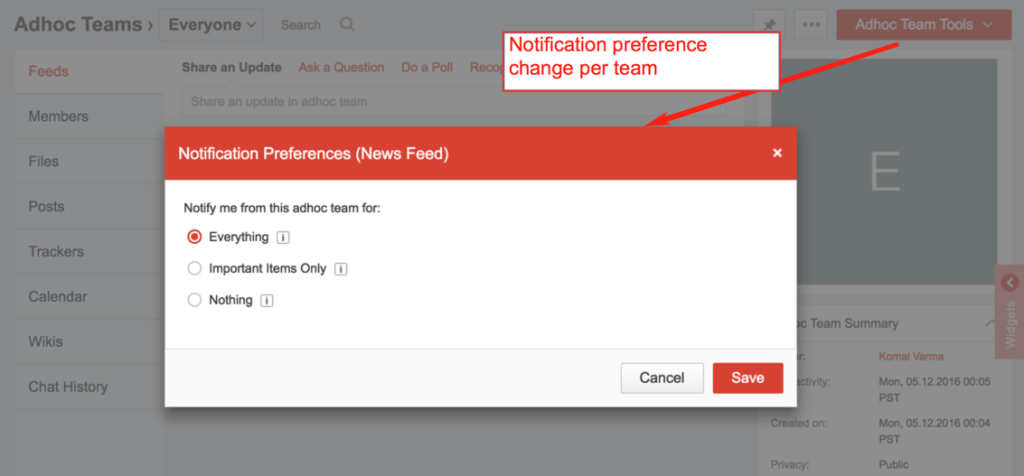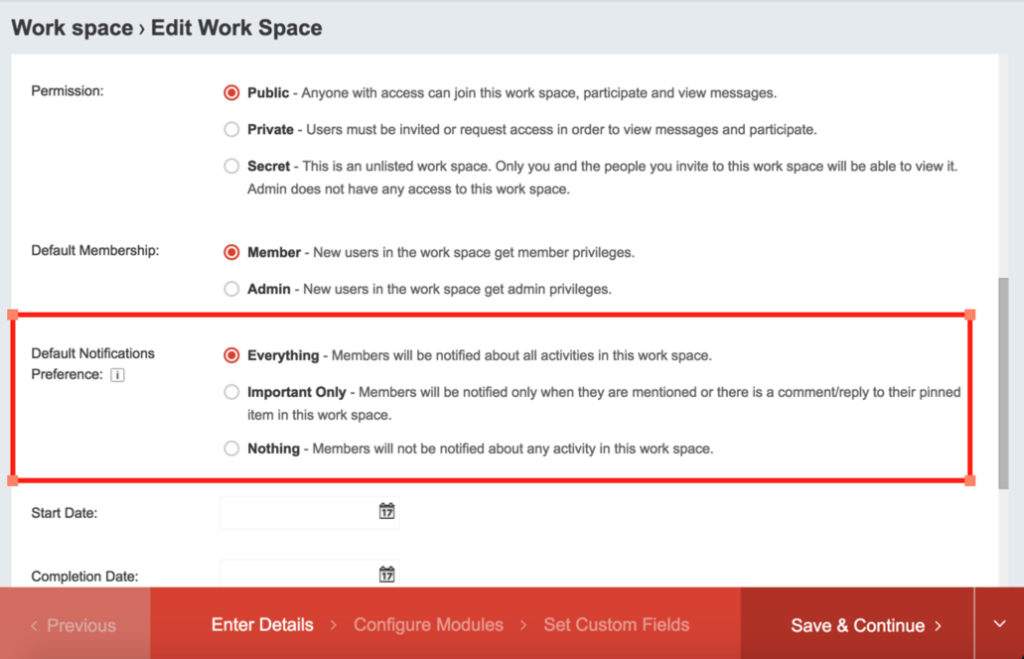Per Team Notifications Control & Noise Reduction Options
As team communication and collaboration grows, the number of notifications / news feeds coming your way can get overwhelming. For each team (project/group/department/opportunity) you can now manage notifications your receive without having to work at separating what’s important to them from rest of the updates.
What are per team notifications?
- Team admins set the default notification preference for their teams. This ensures that the default management of notifications is de-centralized from domain admins.
- Team admins have the following 3 choices for notification to pick from
- Everything – Members will be notified about all activities in the team
- Important Items Only – Members will be notified only when they are mentioned or there is a comment/reply on their pinned item or its a must read, announcement or a read-receipt message or for threads they participate in by commenting/replying.
- Nothing – Members will not be notified about any activity in the team.
- Team members can override the default set by the team admin as per their preference.
- Team members have the same set of 3 choices per team available to them as the team admin.
- A team members personal preference will not be overridden if the team admin changes the default preference later.
- Once the notification preference is set, it will be effective for the user on all platforms. To change the notification preference the user has to use the web browser interface.
What are the noise reduction options?
The following noise reduction options are available with this release of MangoApps.
- Editor of a post can choose not to notify team members / followers for minor updates.
- Editor of a wiki can choose not to notify team members for minor updates.
- Polls have an option to not notify everyone except the poll creator when someone votes on a poll choice
- Team admin has an option to not generate a notification when a team is archived.
- Team admin has an option to not generate a notification when he assigns or removes additional team admins.
- Domain admins have a new option to turn off the default auto generated message when someone installs MangoApps for Mobile / Desktop / Mac.