Overview of Release 12.6
We’re excited to share our beginning of the year 2018 release with you. Our goal with this release was to continue improving MangoApps admin capabilities and user experience to provide the best modern intranet & collaboration platform to our customers.
- Key Features for Domain Administrators – This release adds the following new features for domain administrators:
- MangoApps is now a standards-compliant SAML identity provider that can provide single sign-on service to your enterprise web & mobile apps
- Email bounce management by maintaining a rejection list and taking automatic action of turning email notifications off for users
- Email branding option available to all shared cloud customers
- Admins now have the ability to add a set of people who would be notified when users request for a password reset or change their password
- Ability to remotely manage desktop & mac clients
- MangoApps iOS & Android Features & UX Improvements – MangoApps mobile apps in this release get the following features:
- New calendar module
- Ability to filter news feed by teams
- Ability to create new projects & groups
- Ability to edit your profile on mobile
- Mobile App translated in 5 languages – Dutch, Chinese, German, French, Spanish
- MangoApps Desktop & Mac Enhancements & UX Improvements – MangoApps desktop & mac clients in this release get the following enhancements:
- Support for remote management by domain admin
- More control on settings like delete on read, who can view member list of chat groups and who can add members to a chat group
- UX improvements around drag & drop of files and toaster experience
- Improved installer for Mac
- Bug Fixes: Many of the reported issues from earlier version of MangoApps have been fixed.
- What’s Removed/Changed: Items that have been changed/removed starting this release
MangoApps Release 12.6 will go live on all data centres (US, Europe, Australia, Asia and Germany) on Jan 10th