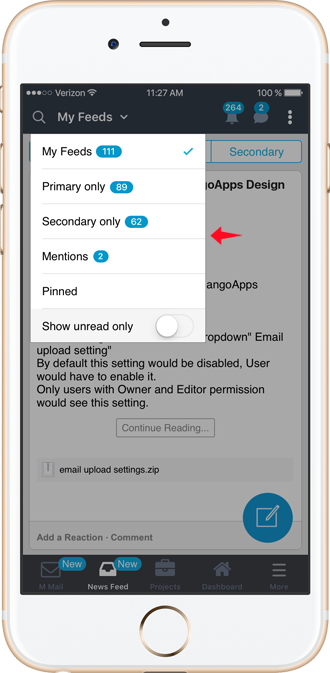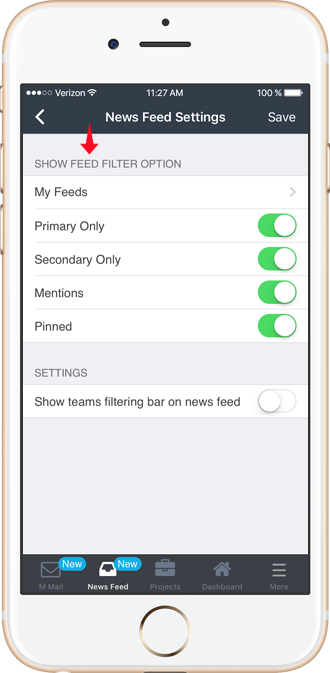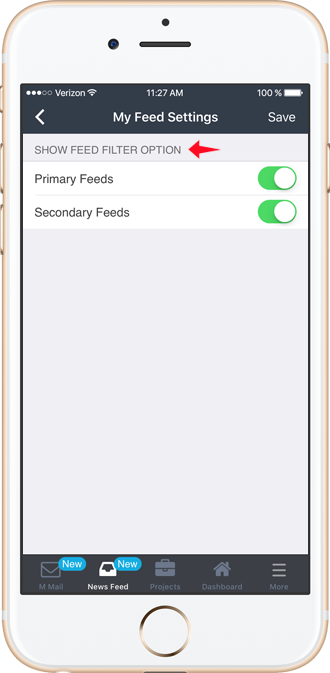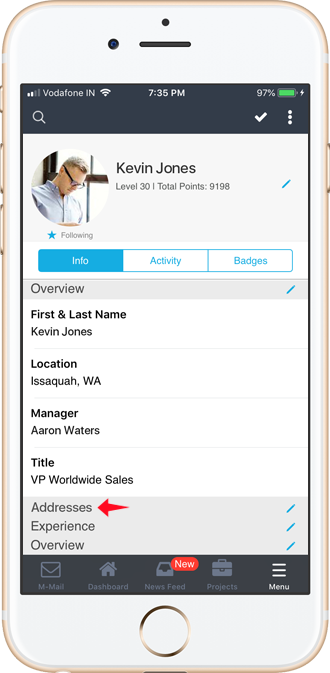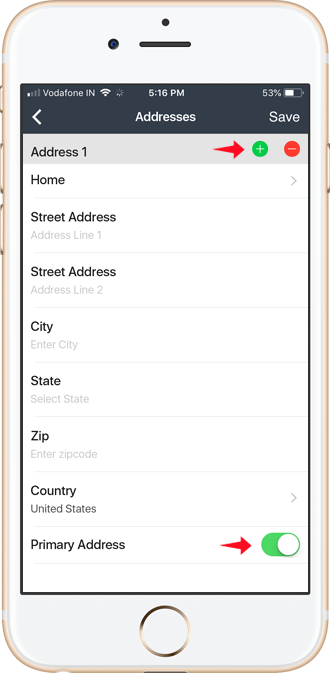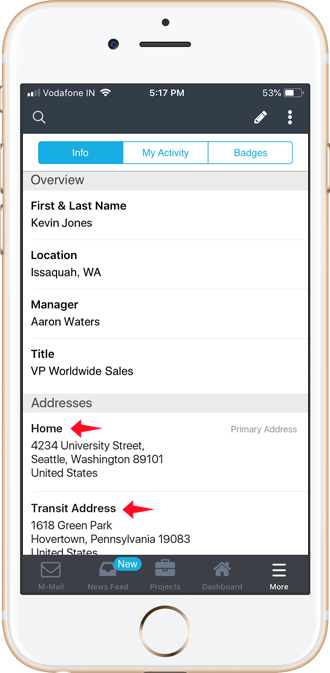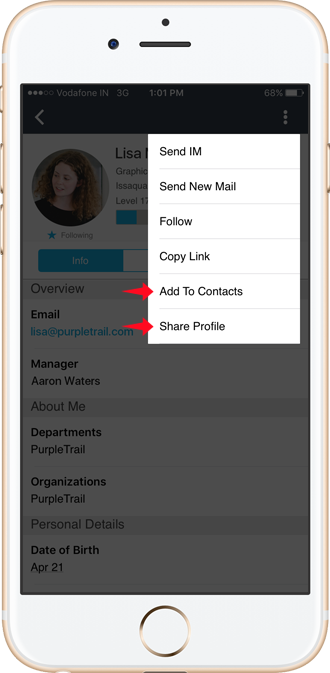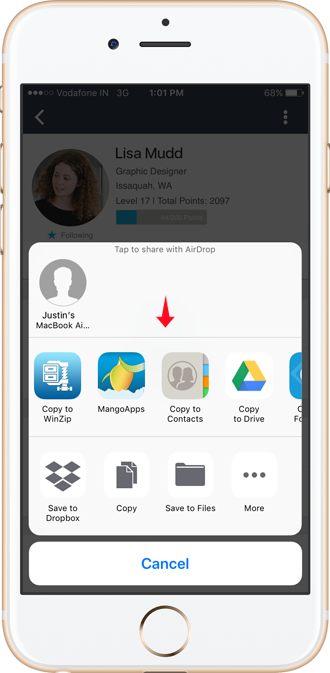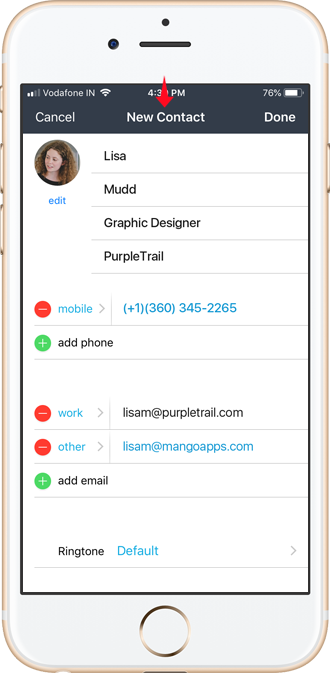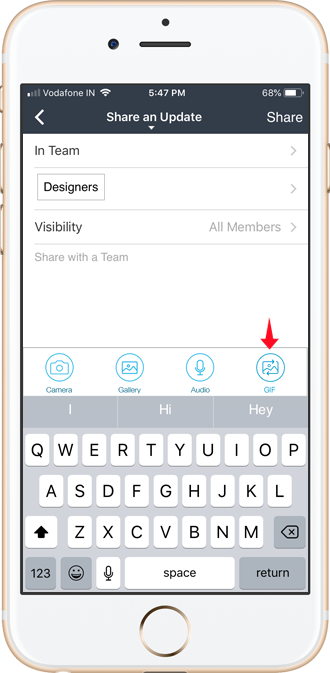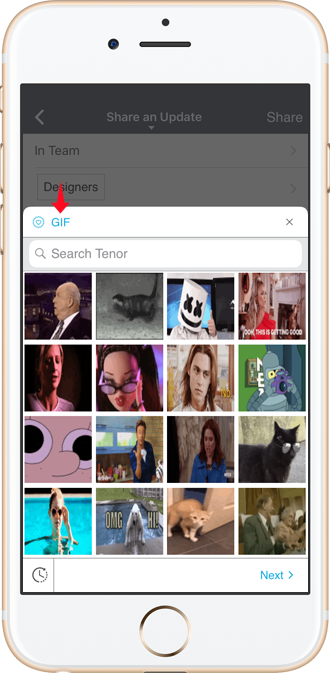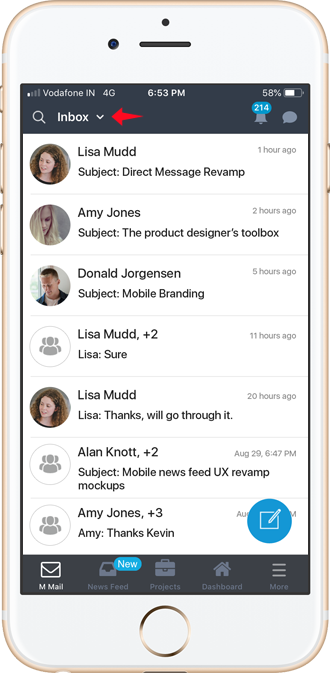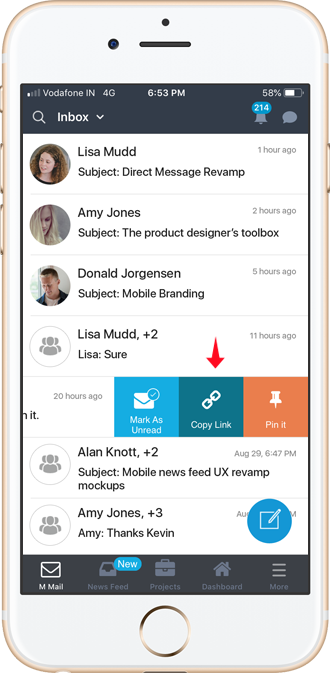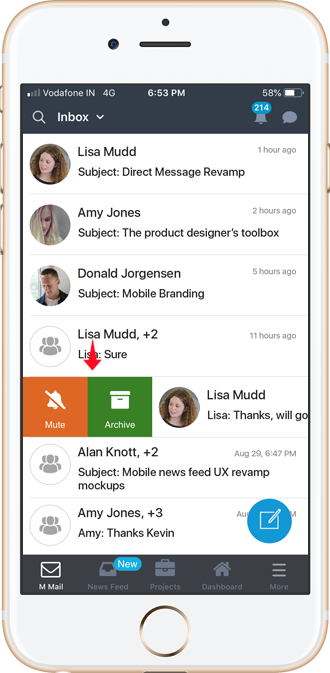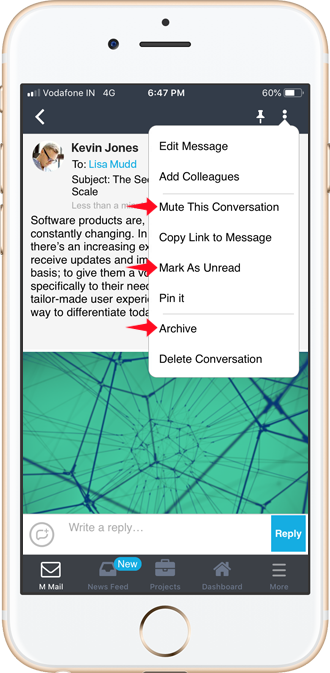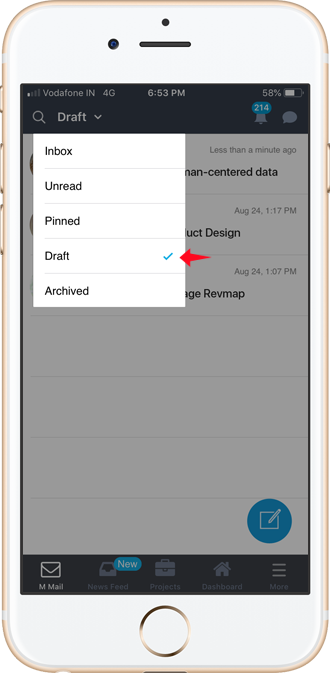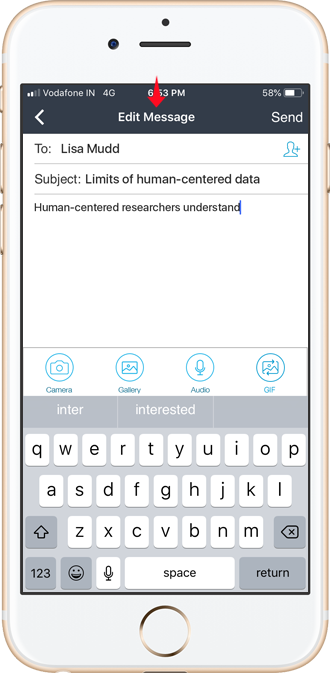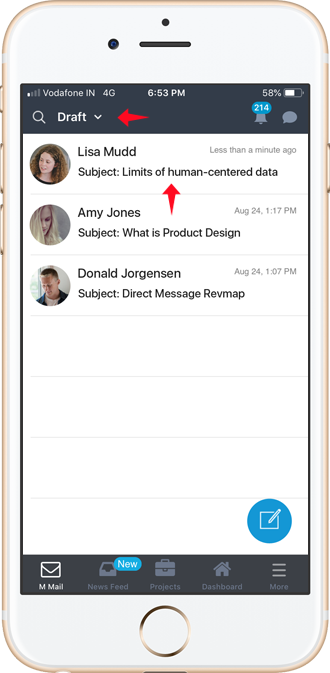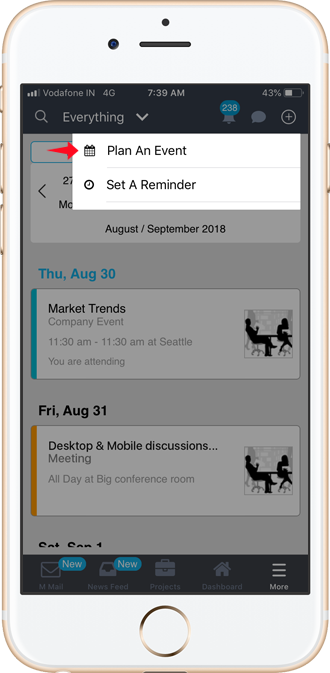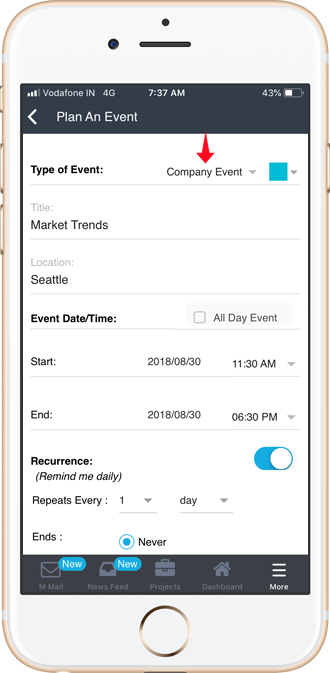New Features & Improvements In The Mobile Apps
MangoApps mobile apps in this release includes the following features & improvements
-
News Feed Mobile UI Improvements
- To reduce UI clutter the primary, secondary, mention & pinned tabs have been replaced and re-done as a dropdown with filters
- A new filter called “My News Feed” has been added which allows a user to include or exclude primary & secondary news feeds in it
- New settings has been added which allows a user to turn on/off specific filters from mobile. Users on mobile can now get to their most important news feed much easily with filters like
- My News Feed (combines primary & secondary or can be primary only based on user preference)
- Mention
- Pinned
- The option to show only unread is also moved in the dropdown
-
Profile Enhancements
- On your profile you can now add multiple addresses. These addresses can be tagged as work address, home address etc. You can view multiple addresses that other users have entered as well by visiting their profile page
- New action on a user’s profile allows you to take their information (phone number, address etc) and add it to your phone’s contact list
-
GIF Support
- From this release you can send GIFs in your updates, messages etc from your MangoApps Mobile App
- This feature is available if the admin has allowed sharing of GIFs
-
Private Message Enhancements
- Private messages have been enhanced to now have the following features in the mobile app
- Save as Draft: You are prompted to save a draft of your private message when you leave the message screen without sending your message. You can view all your saved drafts under the drafts filter.
- Mute a Private Message: Muting a private message will not notify you when there is a new unread message. The muted message will appear in your inbox filter with a muted icon against it. The muted message will still appear in your unread filter, if there is an unread message in it.
- Archive a Private Message: You can now tidy up your inbox by using the archive action. Archiving a message removes the message from your Inbox and moves it to your archived folder.
- Mark as Unread: Messages that you have opened are automatically marked as read. You can now change the message/conversation status back from read to unread by clicking on the Mark as Unread action
- Subject Line Added: As a sender you can now have a subject line for your private message. Once the private message is sent, the subject line can’t be changed to avoid confusion that comes with changing the topic of an ongoing conversation
-
Calendar Enhancements
- Calendar has been enhanced to support creation of the following types of events from the mobile app
- Company Event: Create a company event for your all-hands, a blood drive, rallying up volunteers for a cause etc like company-wide events. A company event is visible to all network users on their calendar
- Team Event: Create a team event for a team meeting, team discussion, team outing/get-together etc like events. Team events are visible to all team members on their calendar
- Meeting: Meetings are the way to schedule time with people in your company or outside your company to accomplish a goal. Meetings are visible to only the invitees on their calendar
- Appointment: Appointments are activities that you schedule on your calendar that do not involve inviting other people. Appointments only show up on the creator’s calendar
- Support for creating all-day events has been added
- The following events will be seen on user’s calendar
- All company events
- All team events from projects, groups, departments & opportunities that the user is a member of
- All meetings that the user is organizing or has been invited to
- All appointments created by the user
- Calendar has been enhanced to support creation of the following types of events from the mobile app
-
Office Locations On Mobile
- Office location page in the company module lists the locations setup by the domain admin
- The office location would show if the office is closed when
- The local time at the location is outside of work hours -or-
- It’s a company holiday at the location
- Location addresses are integrated with google maps