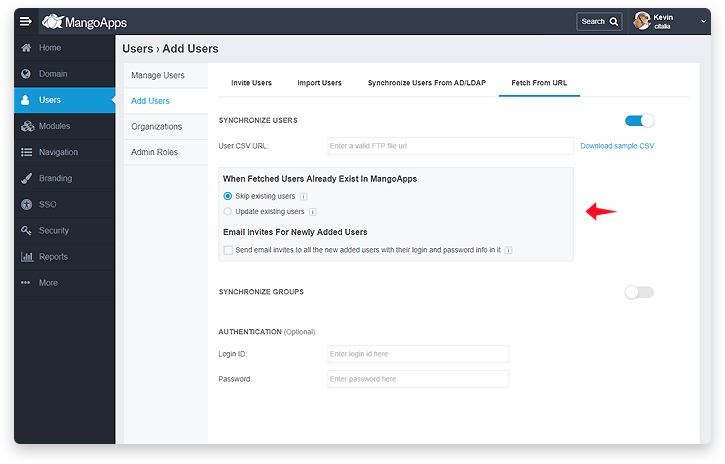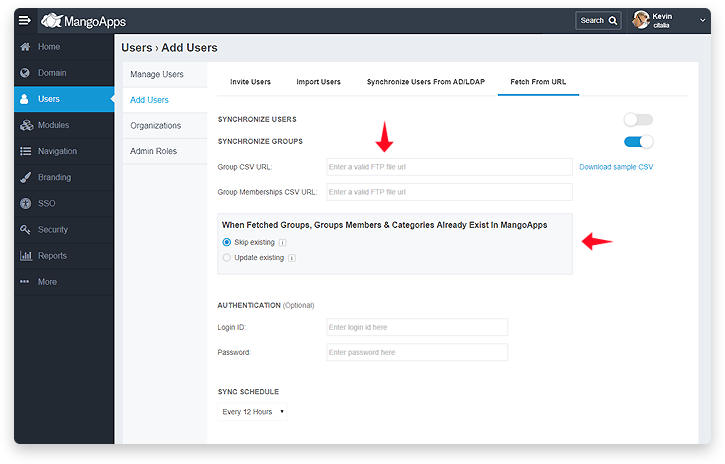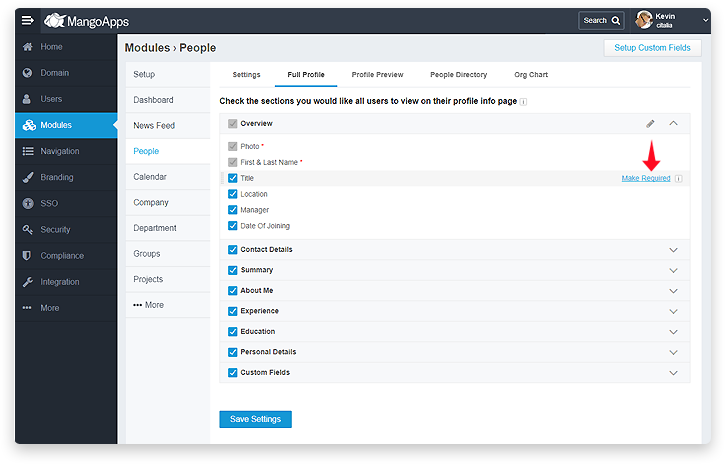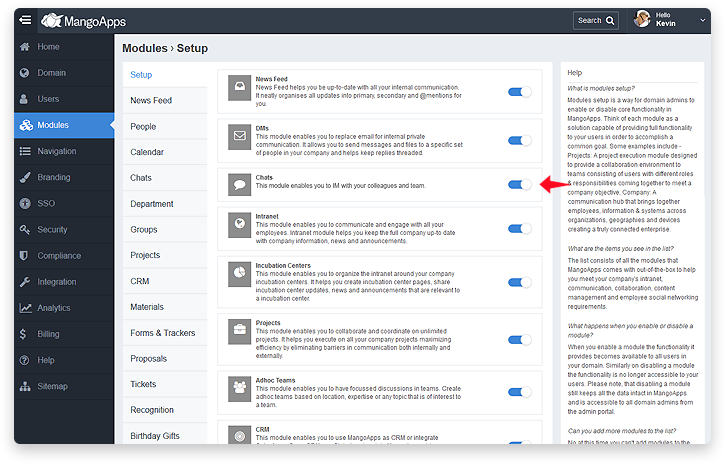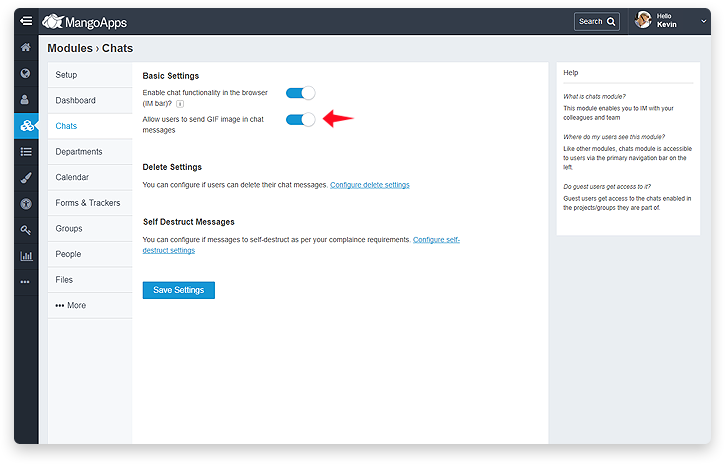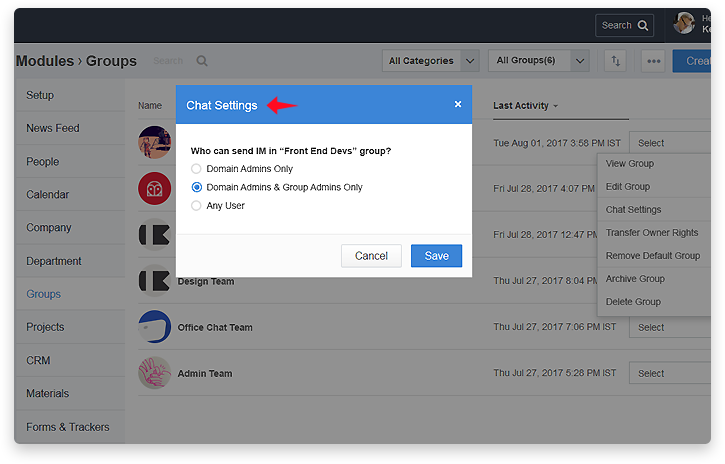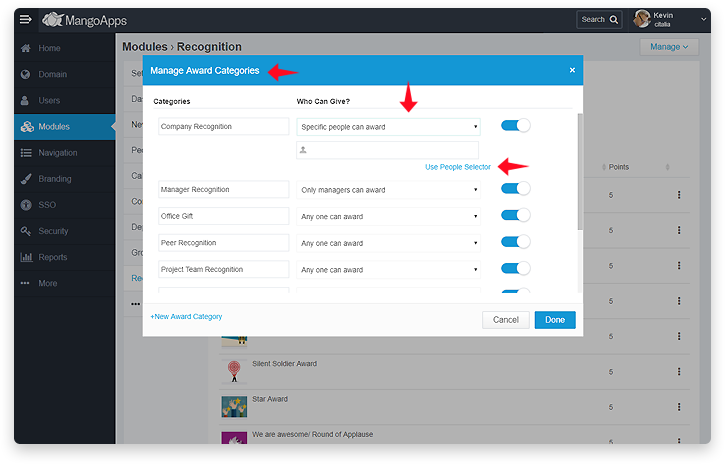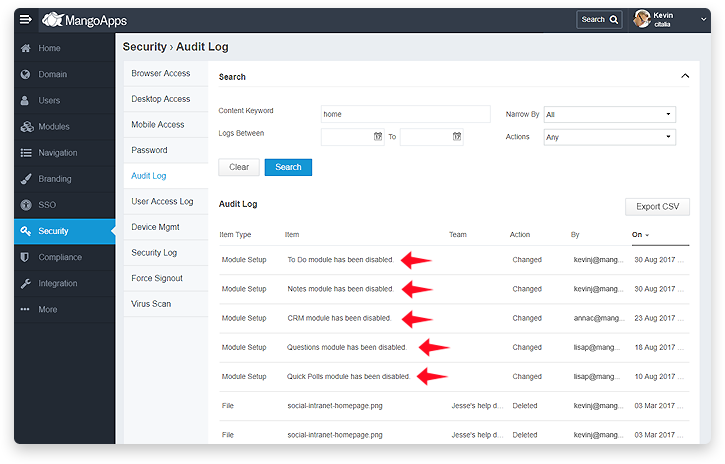New Features For The Domain Admins
Domain admins from the admin portal now get the ability to turn on/off the chat module, configure auto-destruct settings, schedule synch of users & groups from a secure FTP URL, greater control over user profiles, more insights from the audit log and integration of people selector in the recognize module to make it easy to pick users.
Synchronize Users & Groups From a URL
- Domain Admins can now automate synchronizing users, groups & group membership from any FTP URL into MangoApps
- User & group provisioning via an FTP URL allows for choices like
- Skipping the existing users / groups vs updating them with newer info
- Sending invite emails to all newly added users
- In addition to the synchronization being over secure FTP an additional level of login/password based authentication is also provided
- Admins have the option to do a manual fetch or automate the synchronization to happen every 12 hours or 24 hours
New Controls on User Profile Fields
- Domain Admins now can control which specific user fields are shown on the profile pages. Additionally they can also control the order in which the fields are laid out on the user’s profile page.
- User profile fields can now also be marked as required. This will ensure that users have to fill in the data for the fields when they edit their profile page. As part of getting started also users on their first login will be asked to fill in the required fields.
- Note: The sync of user profile data from AD/LDAP and import of user profile data from CSV at this time do not enforce the required field checks.
New Chat Settings
- Ability to turn on/off chat module and it’s position in the primary navigation can now be set by the domain admins
- Domain admins can now configure ‘Allow Sharing of GIFs in Chat Messages’ to enable or disable sharing of GIFs . Default is to allow sharing of GIFs in chat messages (powered by tenor)
- Domain admins & team admins can now configure ‘Who Can Sent IM in a Team’. The 3 options are:
- Any Member of the Group can Send IM (default)
- Domain Admins and Group Admins can Send IM
- Only Domain Admins can Send IM
Ability to auto-destruct chat messages has been added. The 2 types of auto-destruct settings are to automatically delete the chat message when all recipients have read it or when a fixed time interval has passed since the chat message was sent. Please note: Once the chat messages are deleted there is no way for them to be recovered. (Update: This feature was removed from the product in May-2019)
Miscellaneous Improvements
- Recognition Module: Managing who can give awards became a bit easier with the introduction of the people selector (with CSV import capabilities) to select people in bulk. The ‘People Selector’ can be accessed from Recognition > Manage Award Categories > Specific people.
- Audit Log Improvement: Enabling & disabling of all modules by the admin in your domain are now tracked in the audit log.