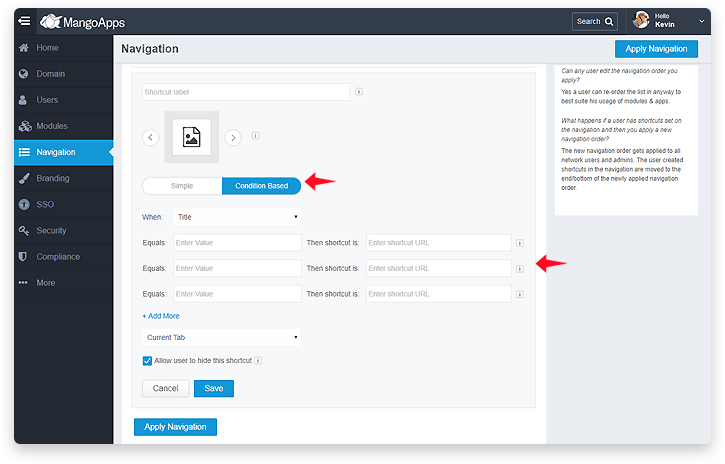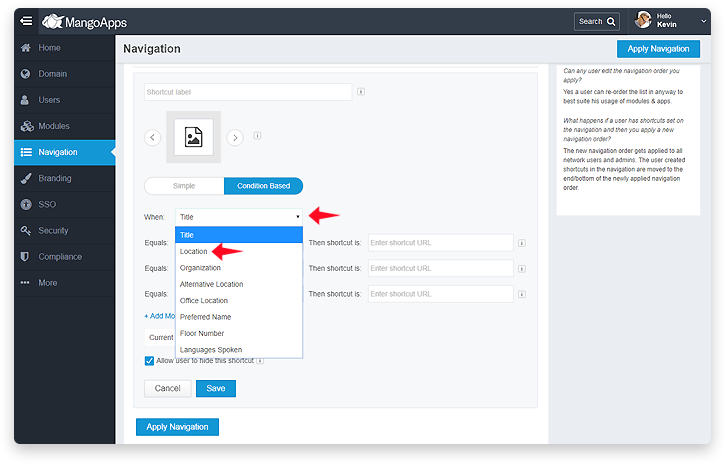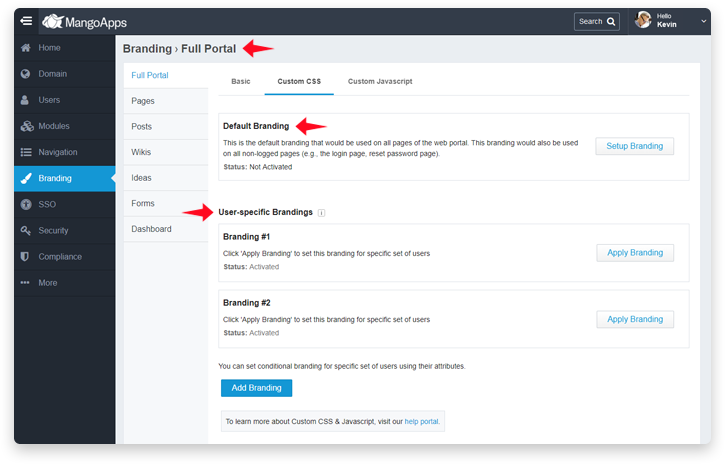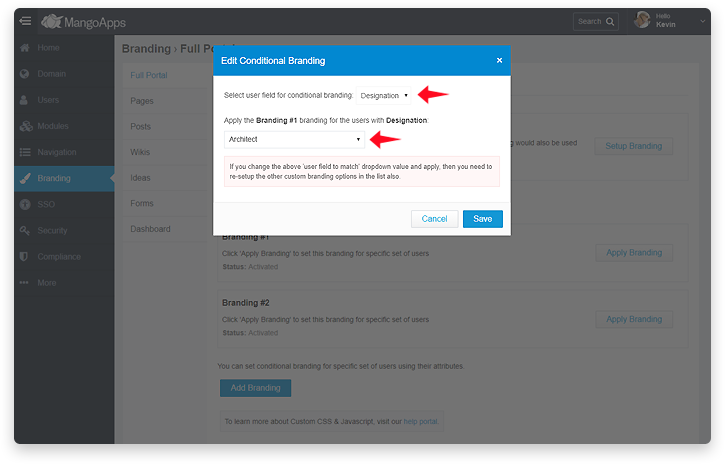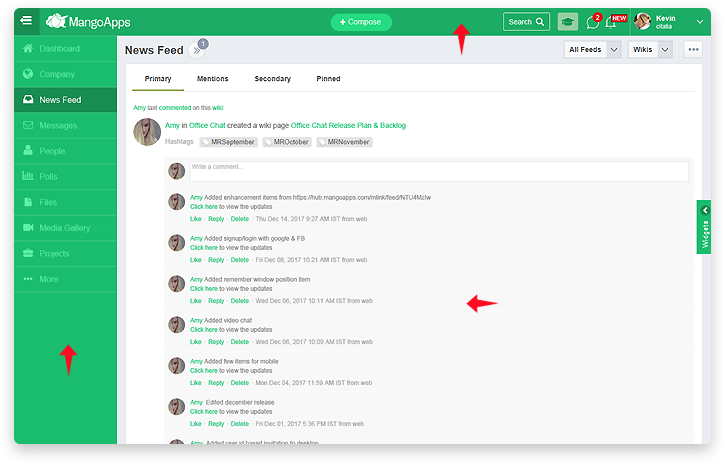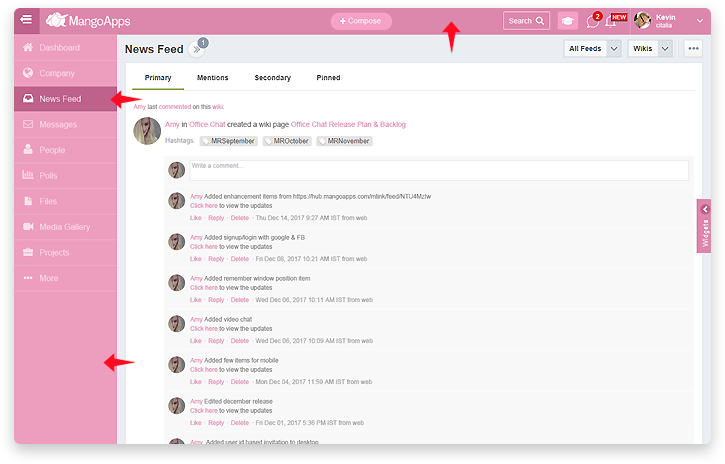New Capabilities For The Admin
Based on the feedback received from MangoApps administrators, here is the list of new admin capabilities that are available in this release.
1. Condition based short-cuts on user’s organization, business unit & other custom fields
- Admins can now set conditional short-cuts. Based on the condition evaluating to true, the appropriate short-cut URL gets applied for the user. This feature fulfils a company’s need to have short-cuts on the primary navigation based on user’s organization, business unit or some other multiple-choice custom field.
- Only “Equality” based conditions are supported at this time.
- If no condition evaluates to true for a user, then the shortcut doesn’t appear for that user.
- Admin controls if users can hide a shortcut or not (both simple & condition-based shortcuts)
- Users can’t edit or delete admin applied shortcuts.
- Admins set the default order of the shortcuts. Users can change this order as per their preference.
- Shortcuts feature is for network users only (& doesn’t apply to guest users at this time).
2. Multiple company branding based on user’s organization, business unit & other custom fields
- Admins can now setup multiple branding options for the portal. The actual branding option that gets applied is determined when users access the web portal. This feature fulfils a company’s need to have a web portal branded based on user’s organization, business unit or some other multiple-choice custom field.
- Only “Equality” based conditions are supported at this time.
- If no condition evaluates to true for a user, then the default branding options gets used (if one is set).
- If any of the admin set branding options get applied for a user then they can’t change the theme/branding.
- Pages like login page, reset password page that do not require authentication to access always use the default branding set by the admin.
- Conditional branding options set by the admin are applied to guest users also.
3. Syncing of > 1500 group members with LDAP/AD
- MangoApps synching of group membership with LDAP/AD has been improved to support “memberOf:Range” values. Now when LDAP/AD sync returns member IDs in multiple memberOf:Range parameters, MangoApps will sync them all.