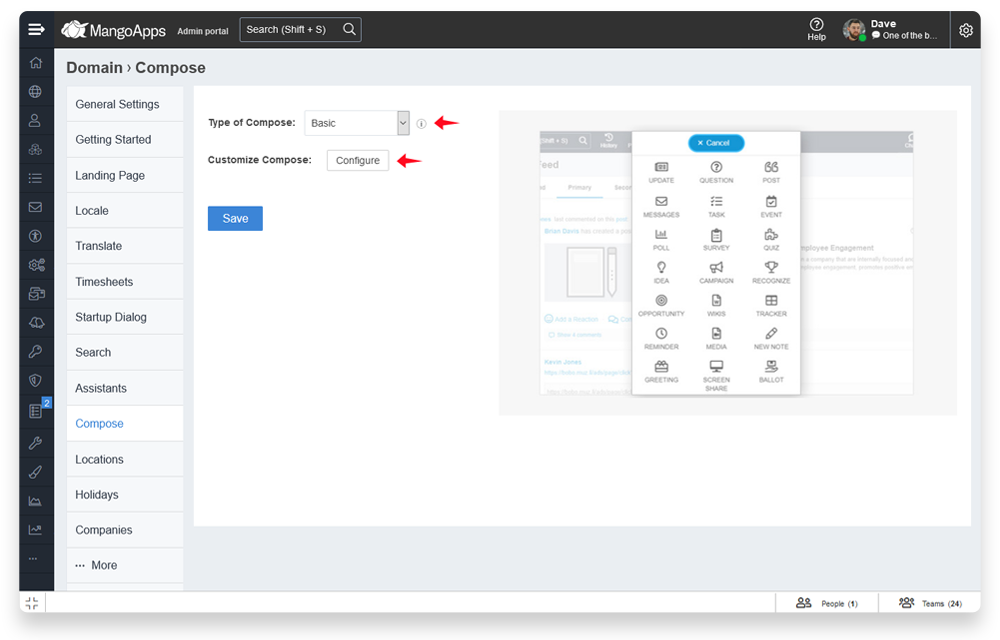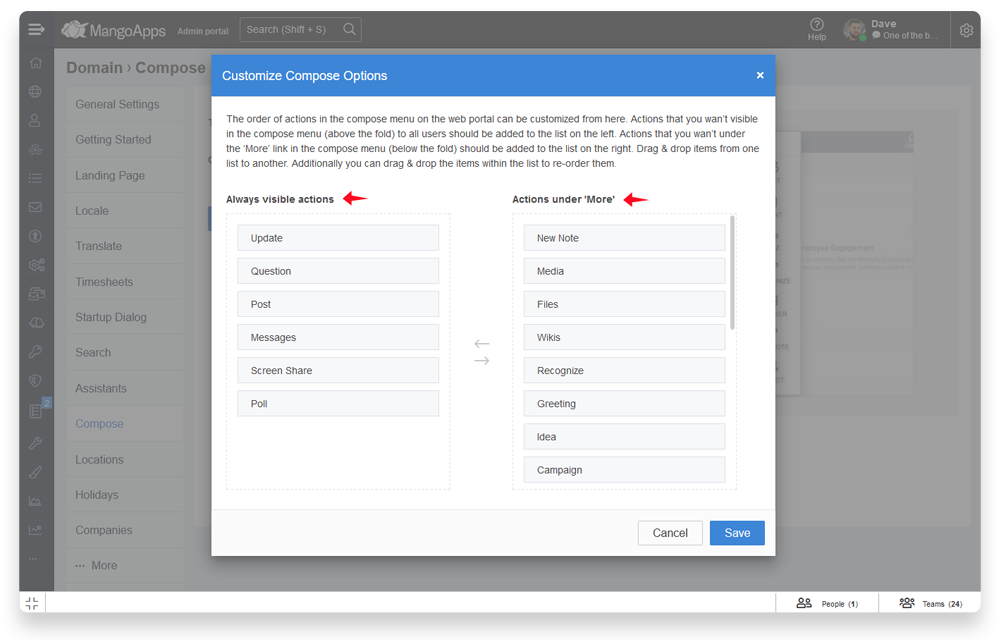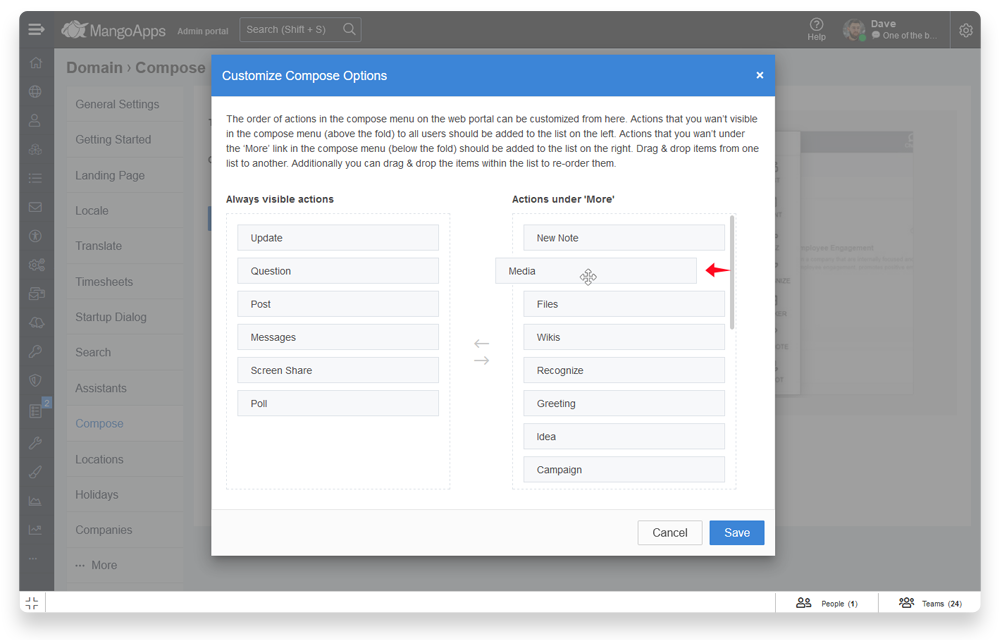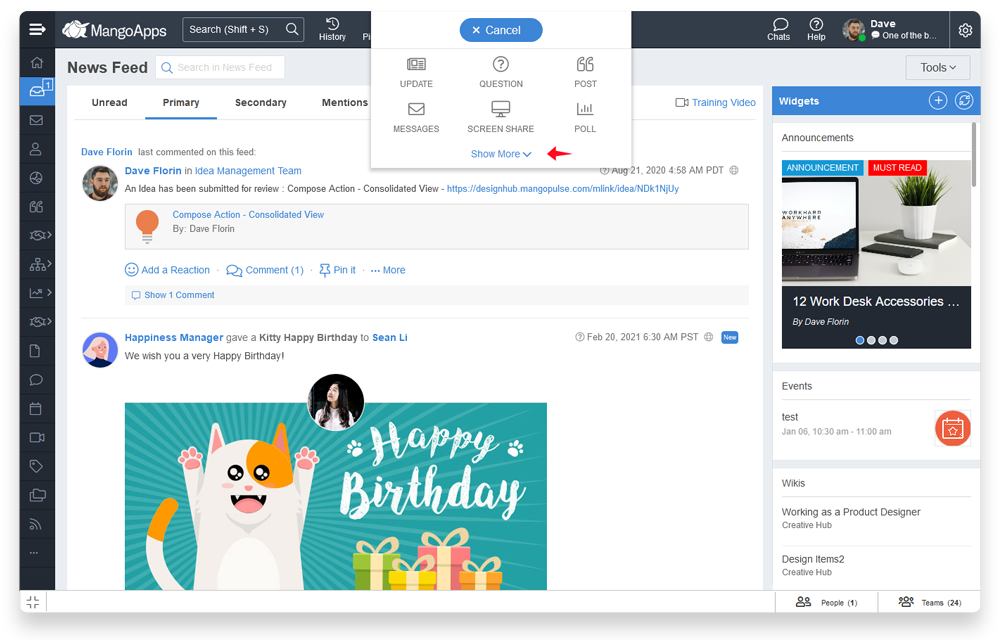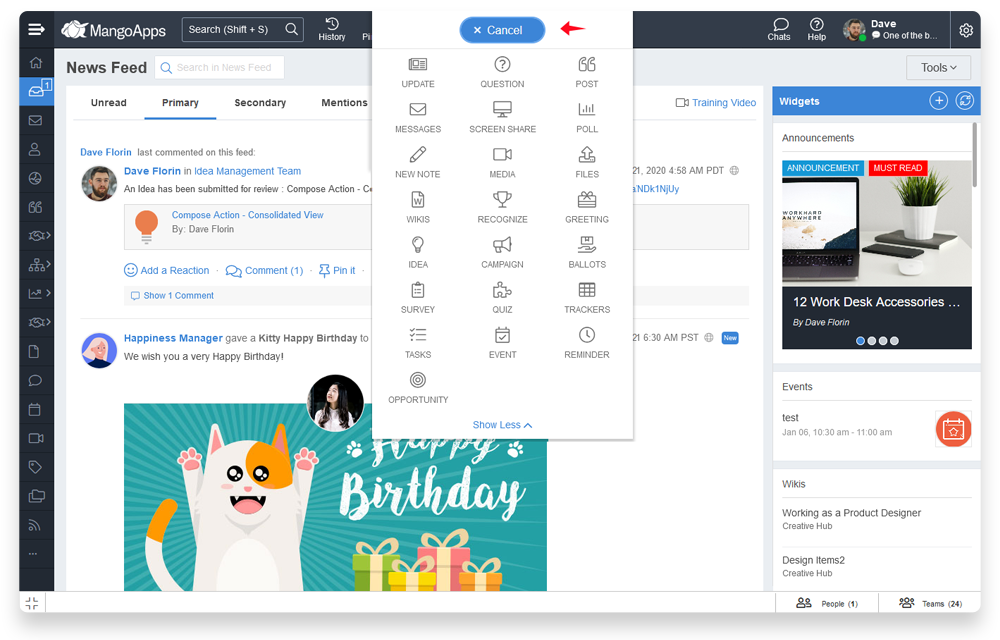Mango Release 15.0.2 (Feb 15, 2021)
This is a minor point release on MA 15.X platform that includes LMS gamification, LMS staff learning view, ILT insights, ability to edit curriculums, tracker updates, universal compose customization, updated windows & universal messenger clients and bug fixes. This release went live, Feb 15th on US shared cloud.
-
LMS Enhancements
-
LMS gamification
- Gamification with points and badges grips your learner’s and instructor’s attention converting low engagement to high engagement and low completion rates to high completion rates
- Learn more about what’s included here
-
-
-
LMS staff learning
- View training & learning summary of your direct staff at a quick glance to see trainings that are completed or overdue. Drill down to see the full picture on courses & certifications of each staff member
- Learn more about what’s included here
-
-
-
ILT insights
- Get course, learner and session insights for every instructor-led training
- Learn more about what’s included here
-
-
-
Ability to edit curriculum/program
- Domain admins & LMS admins can now edit a curriculum by add a new course / remove an existing course from a step and add/remove steps
- Learn more about what’s included here
-
-
Universal Compose Customization
- The basic universal compose (on the web portal) can now be further customised by the domains admins into 2 sections from domain > compose
- These 2 sections are
- Actions always visible
- When the type of compose is ‘basic’ the domain admins now will get an additional configure action called ‘Customize compose’
- Here the admins can drag & drop actions that the users should see in the compose when they click on it.
- Actions not always visible and hidden under the ‘more’ fold
- Here the admins can drag & drop actions that the users should see in the compose below the fold after they have clicked on the “Show more’
- This list of actions will not be visible by default, when users click on compose
- Actions always visible
- The admins can also re-order the items by dragging them above or below in both the sections
-
Bug Fixes
-
Web Portal
- Move of folder / files that have public access when move to another team result in the public access being removed. This has been fixed to keep the public access intact on move.
- When a user logs in in a domain with setup of SSO using Office 365 and user profile sync with active directory, the user profile was not happening immediately. This has been fixed to auto-trigger user profile sync from AD after a successful sign-in using office 365.
- Compliance admins were not getting access to data retention settings page. This has been fixed.
- Image block cropper at times change the rectangle crop to square. This has been fixed.
- Fixed the hashtag search results to now includes pages from private teams that have been allowed non-member access
- Fixed the new password reset issue with the reset password button remaining disabled
- Fixed the first page of transcript being blank sometimes issue
- Fixed the hashtags UI on the course details page. The hashtag here are not going to be clickable
- Fixed the printing of PDF document to not print the screen header
- Fixed the search results page not linking the team name value in it
- Fixed the user not being able to view the award feed from the recognition widget set to display team awards
- Fixed the duplicate ‘Teams’ widget name in the widget gallery. One of them is now called ‘Microsoft Teams’
- Fixed the post featured image help text in non-english languages
- Removed the extra/unused people roles & competency tabs in the people module
-
-
-
Windows & Universal Messenger clients
- Fixed the crash on MacOS Big Sur when notification was clicked
- Fixed crash on re-sorting of pinned & activity chat lists
- Fixed the jump from chats tab to the exact chat
- Fixed the copy of chat messages issue where it did not copy all the chat messages
- Fixed the chat messages word wrap not happening
- Fixed the issue in universal message where sometimes the subscribe on socket would fail
- Fixed the incorrect file permission issue displayed to the user
-