Software Fixes In This Release
This is the list of issues reported in earlier versions of MangoApps that have been fixed in this release
Web & Platform Fixes:
- Data Privacy: Export of poll results included the user email address even when the admin had email id turned off as part of full user profile setup. This issue has now has been fixed to not include email address in the exported poll report when email address has been hidden in the user profile.
- Data Privacy: When the user provides an email address to request a password reset, the success message was telling if the email address existed or not in the network. This issue has now been fixed by having generic success message.
- Reminder: Reminders for a recurring event that is cancelled continued to come for event invitees. This issue has been fixed and reminders for a cancelled event will no longer be received.
- Quiz: Quiz results at times did not load on chrome browser. This has been fixed.
- Company: Width of pages in edit mode was not equal to the width in view mode. This resulted in images width set in design mode not matching the width in view mode. This has been fixed now and the width of company pages in edit mode is same as in view mode (1200 px wide).
- Files: Viewer no download permission for non-members on a folder was not working correctly. This issue is now fixed.
- Pending Approvals: Accepting all pending invite requests in bulk using the ‘Accept All’ button resulted in an error which has been fixed.
- Calendar Widget: UI getting distorted/cut based on data in it has been fixed.
- Questions: Filters in questions module at times not working has been fixed.
- Search: Searching file with filename along with the extension (e.g., .xls) did not return expected results at times. This issue has been fixed.
- Shared Links: LinkedIn links when shared in MangoApps did not work. This has been fixed now.
- Quick Links: Quick links in some pages got deleted on page edit and publish. This bug has been fixed.
- Media: The media file link option in the media link dialog was setting a link that didn’t work on mobile. This has been fixed.
- Media Widget: The zoom functionality on the image to view the full image was not seen on some images. This has been fixed.
- Widgets: Titles of widgets sometime required 2 attempts to save. This issue is fixed.
- Trackers: Values that have an apostrophe (e.g., O’BRIEN) were getting truncated after the apostrophe when submitted from a form. This has now been fixed.
- Posts: When the posts module is disabled, clicking on an earlier shared link to the post resulted in an error. This is now resolved and the user can view the post (even when the post module is disabled) via the link as long as the user has viewer privileges.
- Posts: Post title in the company posts page got truncated. This has been fixed to show upto 3 lines now.
- Posts: Featured image on posts displayed a background color. This has now been fixed.
- File Viewer: When resizing the browser window to be larger after previewing a file, a white gaussian blur appeared near the bottom of the window. This is now fixed.
- Search: Click on user’s name & picture in the search results used to take the user to user’s activity page. This has now been fixed to navigate to user’s profile page.
- Tasks: When a project is created from a template the task approver was not getting carried forward. This has now been fixed.
- Videos: When a page has multiple videos on it the videos did not play on mobile. This issue has been fixed.
- Pages: When a page was edited and saved as draft sometimes it got published. This bug has been fixed.
- Users: User names with apostrophe in the user management list on admin portal were not showing correct. This issue has been fixed.
- Chat: In some cases even when there was no important message in the chat history, the IM bar showed a count which has now beed fixed.
- Events: When a public event had “Everyone” group in the attendee list no notifications were being generated for all the members. This issue has been fixed.
- Shift + S: While creating a new category or new folder pressing Shift + S launched the search bar. This issue has been fixed.