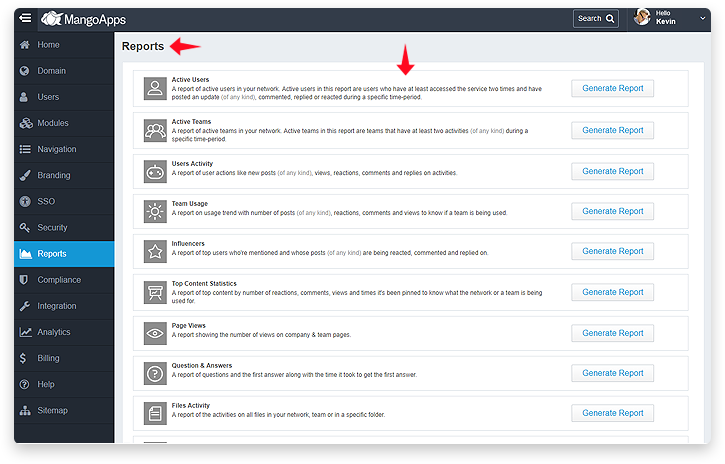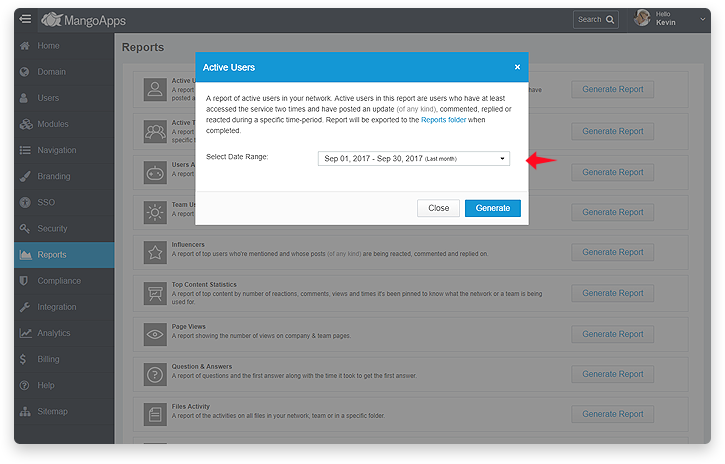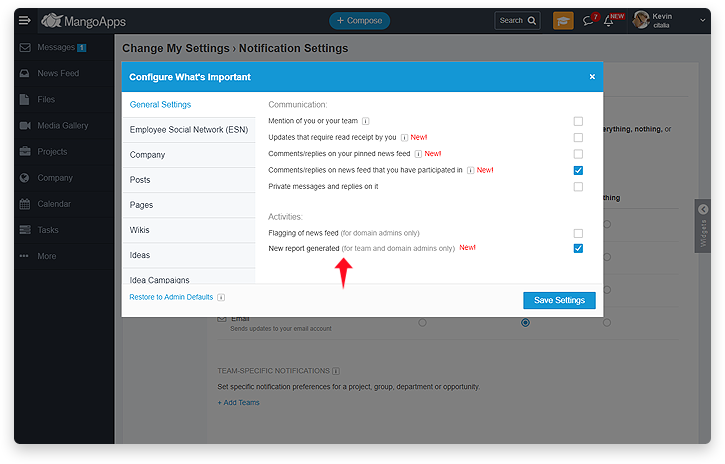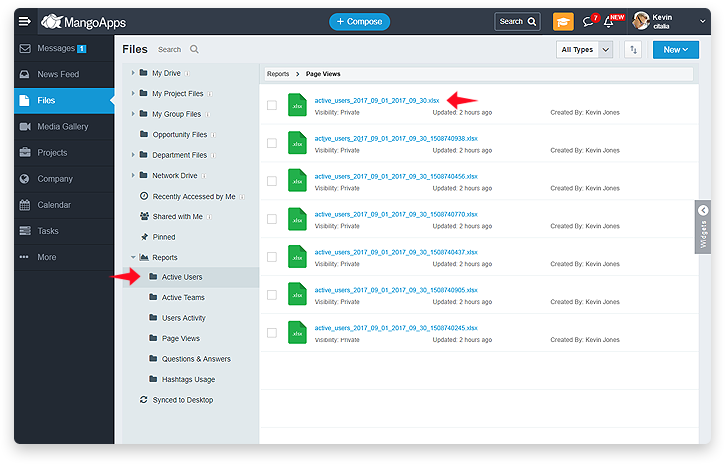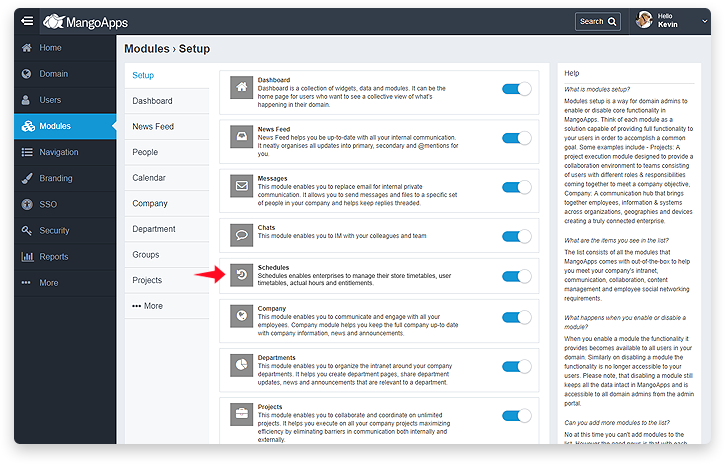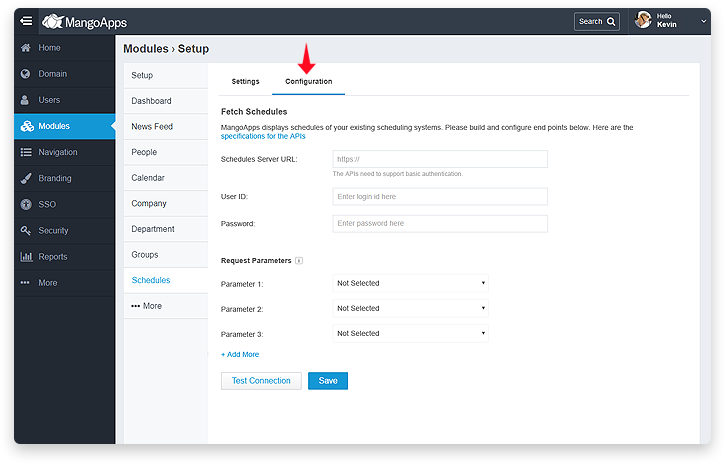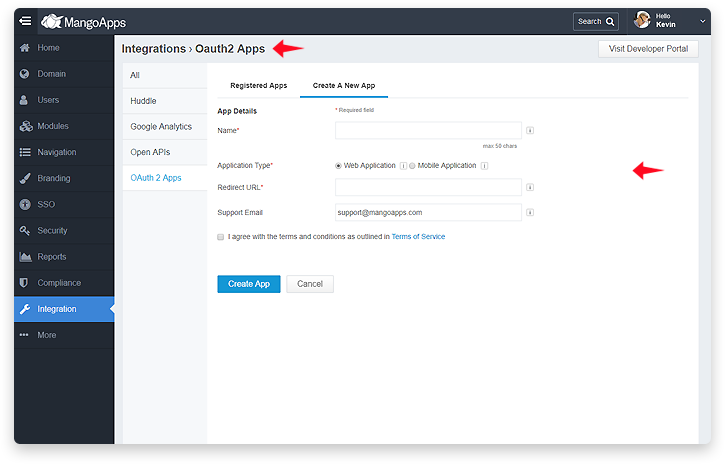New Reporting Interface & Controls for Domain Admins
Domain admins from the admin portal now get the ability to get deeper insights with 9 new admin reports, integrate your backend employee scheduling system with MangoApps to share employee work schedules and full OAuth 2.0 compliant authentication server
New Reporting Interface
Domain admins can now monitor activity and view data about their MangoApps accounts by generating reports in the Admin Portal. The reports available in this release are:
- Active Users Report: A report of active users in your network. Active users in this report are users who have accessed MangoApps at-least twice and have posted an update, commented, replied or reacted at-least once in the selected time period.
- Active Teams Report: A report of active teams in your network. Active teams in this report are teams that have at-least two activities in the selected time period.
- Users Activity Report: A report of all user actions like creation of new posts (of any kind), viewing of posts, reaction to posts, comments and replies on posts in the selected time period.
- Influencers Report: A report of users whose posts (of any kind) are getting the most comments, replies or reactions along with users who are @mentioned the most in the selected time period.
- Content Statistics Report: A report of content by number of reactions, comments and views in the selected time period.
- Questions & Answers Report: A report of questions asked in the selected time period, the first answer on them and the time it took to get the first answer.
- Page Views Report: A report of views that the company pages and team pages have had in the selected time period.
- Teams Usage Report: A report on the usage trend covering number of posts (of any kind), comments, replies, reactions and views to know which projects, groups and departments are being used in the selected time period.
- Hashtags Usage Report: A report of top hashtags used in the selected time period.
The generated excel reports are classified & stored in folders under Files > Reports. By default the generated reports are shared with all the domain admins and they are notified every time a new report request is completed. Reports can be viewed, downloaded and shared like other excel documents with users inside and outside of MangoApps.
Connect with Employee Scheduling Software
Retail and Manufacturing customers of MangoApps can now connect MangoApps to their Employee Scheduling Software and let their employees access the following information in MangoApps
- Full store or factory work schedule for upcoming weeks
- Employee’s store or factory work schedule for upcoming weeks
- Employee’s actual worked hours for past weeks
OAuth 2.0 Authorization Server
MangoApps is now a standards-compliant OAuth 2.0 Authorization Server supporting the OAuth 2.0 framework (RFC 6749) and Bearer Token Usage (RFC 6750) specifications. MangoApps supports 2 types of OAuth 2.0 tokens – Authorization Code and Implicit. This capability is now available by default to all customer domains starting MangoApps release 12.3 & above. With this “web clients” can use MangoApps as OAuth 2.0 provider and enable OAuth based SSO for web browser based applications. To get more information on this including how to set this up for your domain please read our MangoApps as an OAuth2.0 Authorization Provider help article. Here is a link to a JSFiddle Project that is a working example of an OAuth 2.0 client web app.
7-day Grace Period
Based on your feedback, we have now added a new domain suspension warning email if your monthly or annual billing fails for any reason. Domain admins would receive a daily email reminder upto a max of 7 days from your billing date. This has been done to give domain admins an opportunity to rectify your account billing details without causing any disruption of service to you or your users. At the end of the grace period of 7 days if the billing still fails, your domain would get suspended and all users would loose access to MangoApps. We hope the domain admins find this change useful and are able to address any credit card / billing related changes during the grace period and get a disruption-free service for their organization.