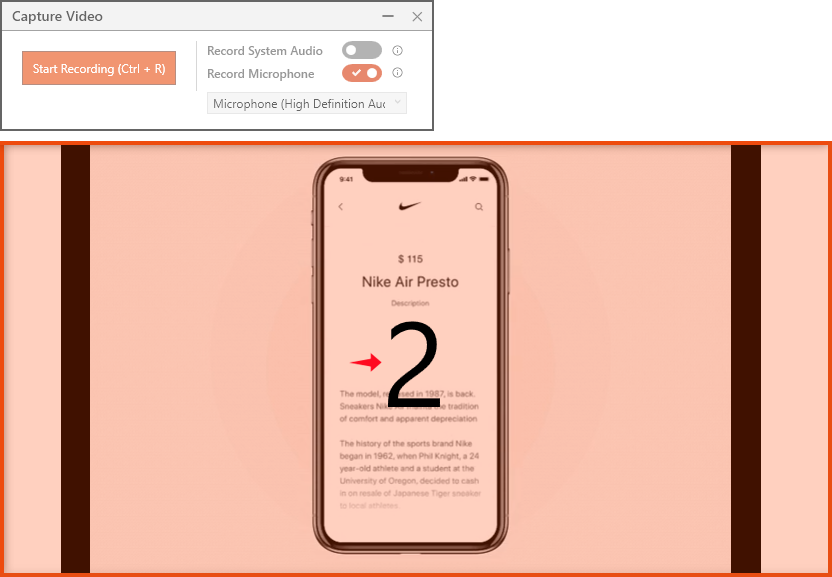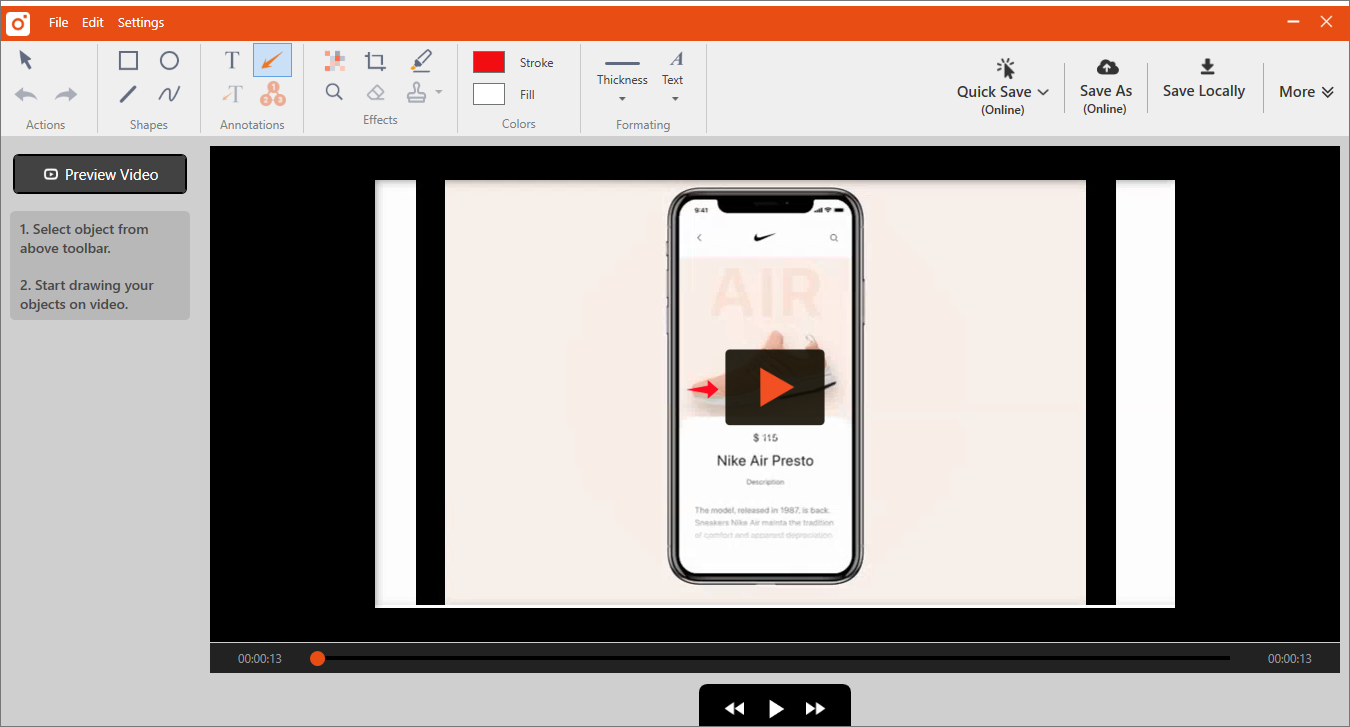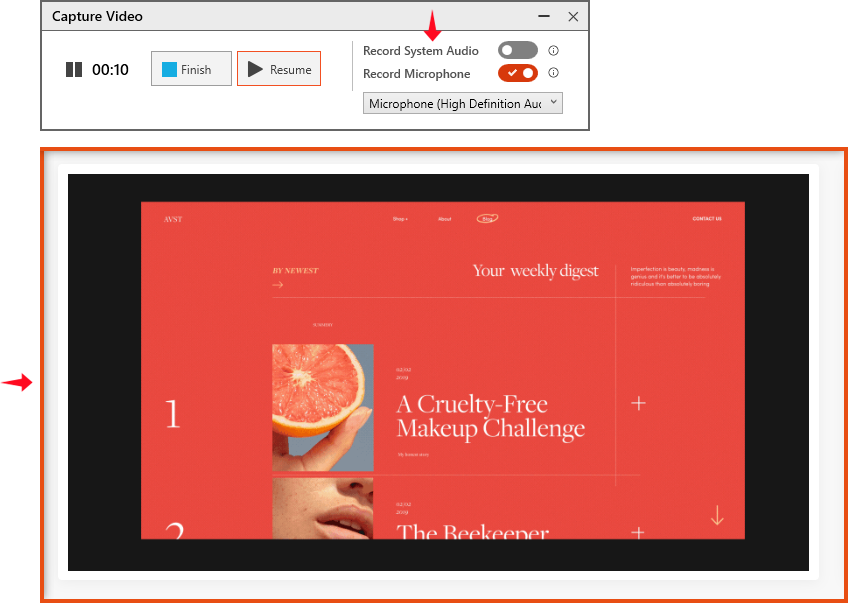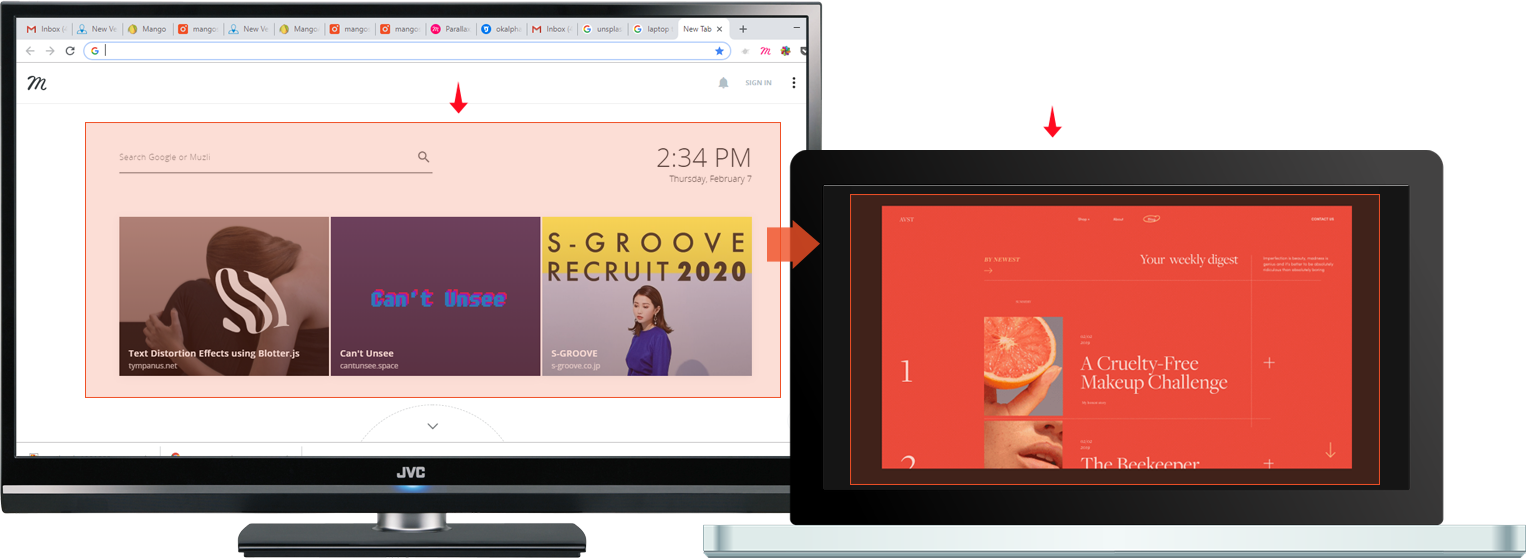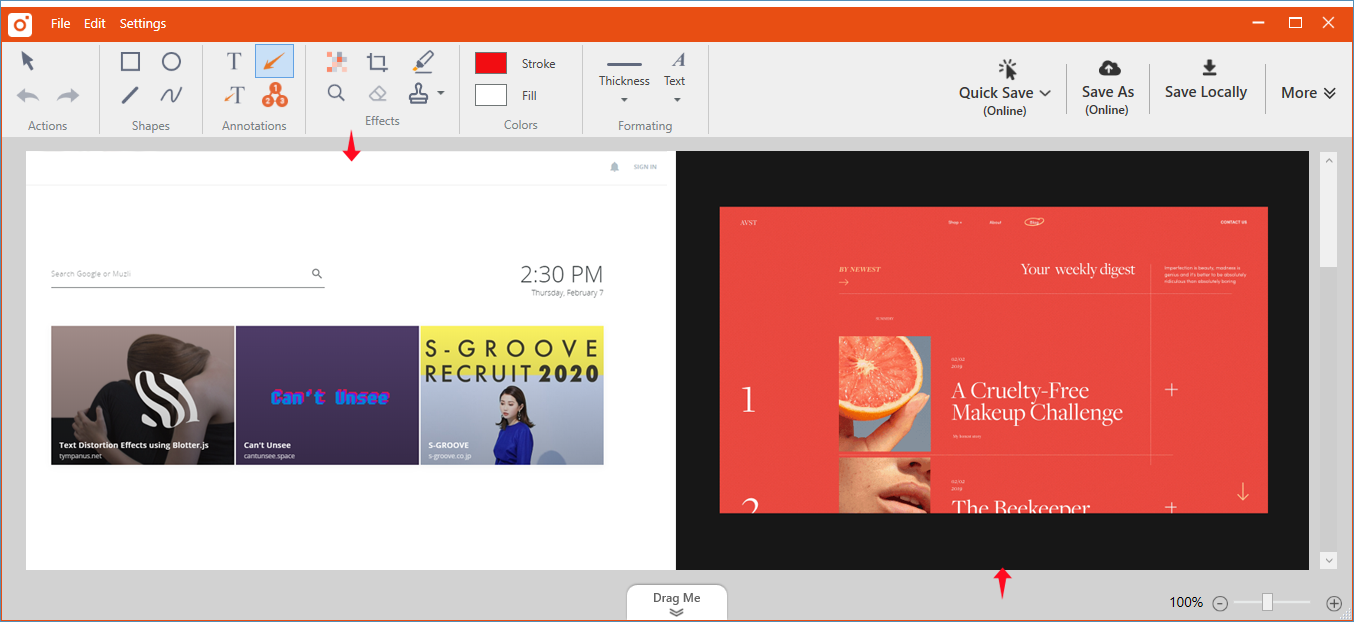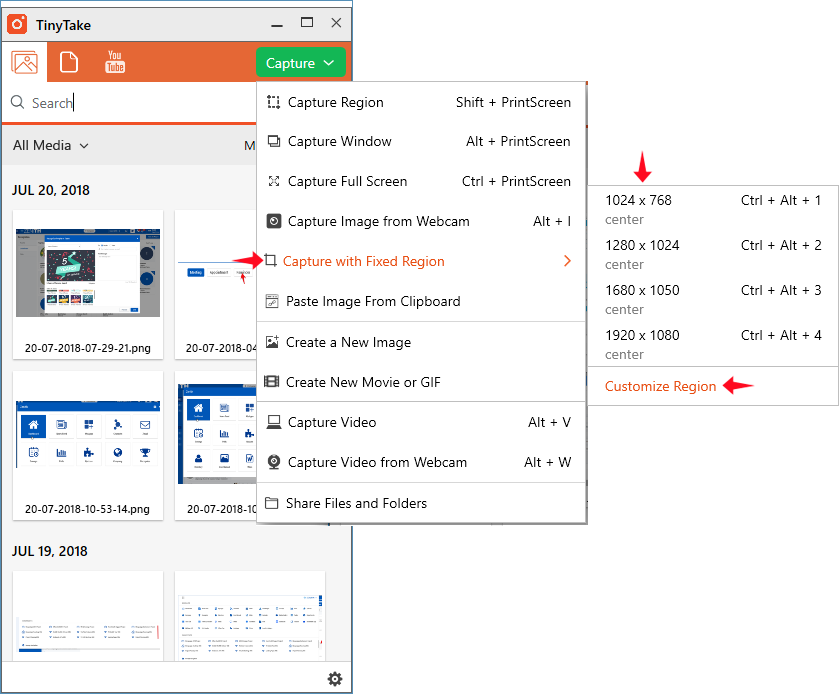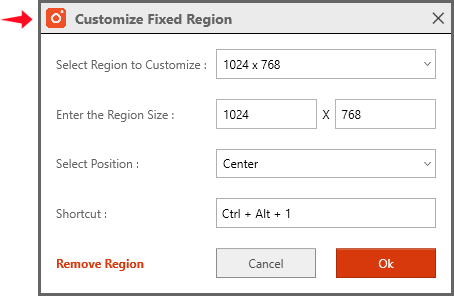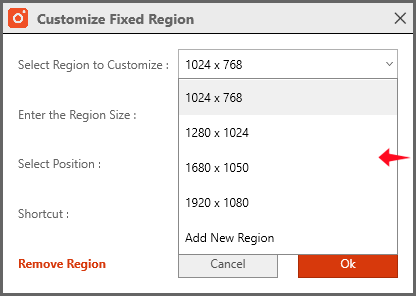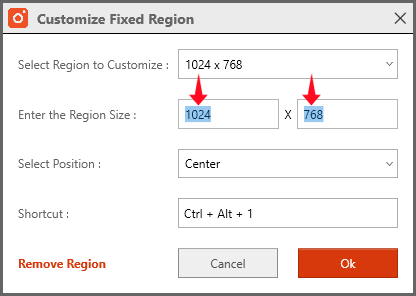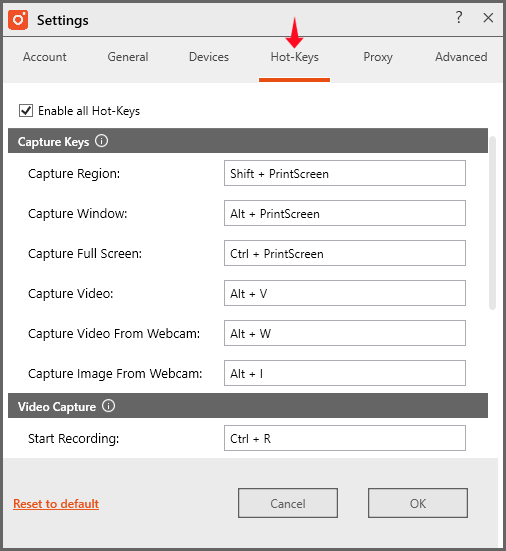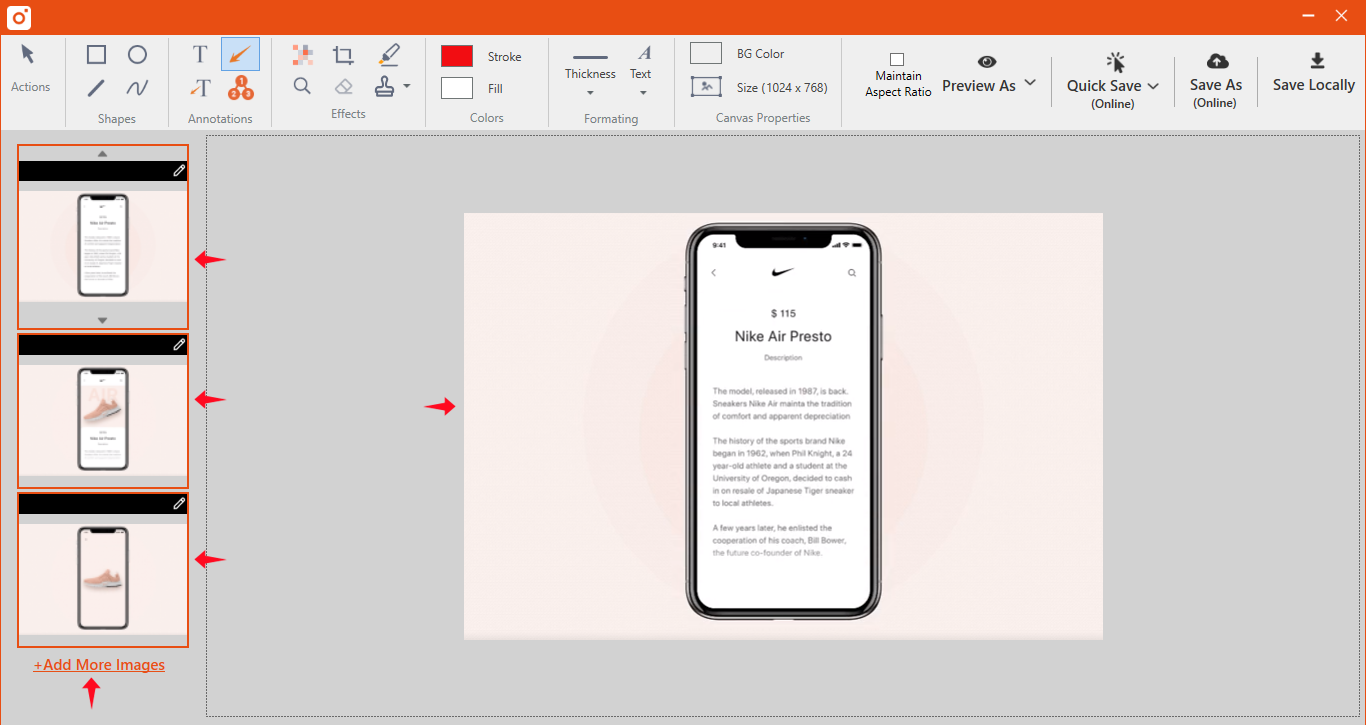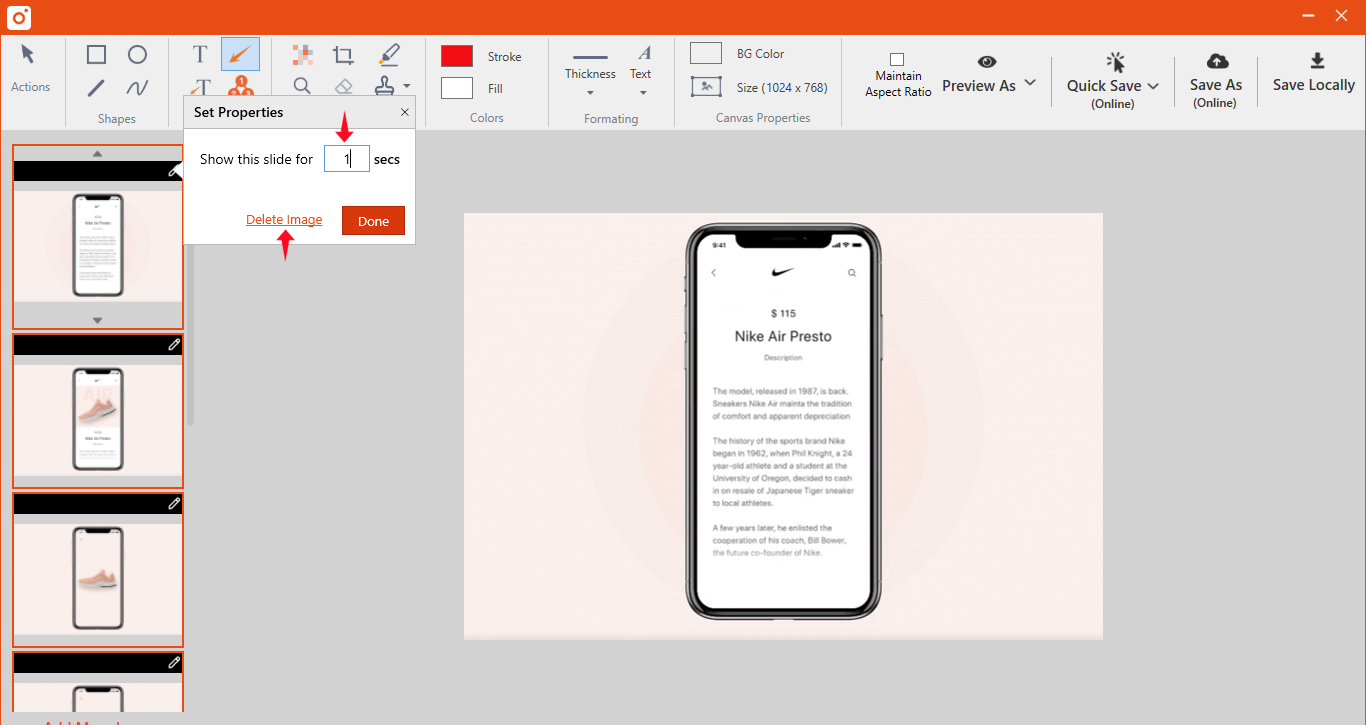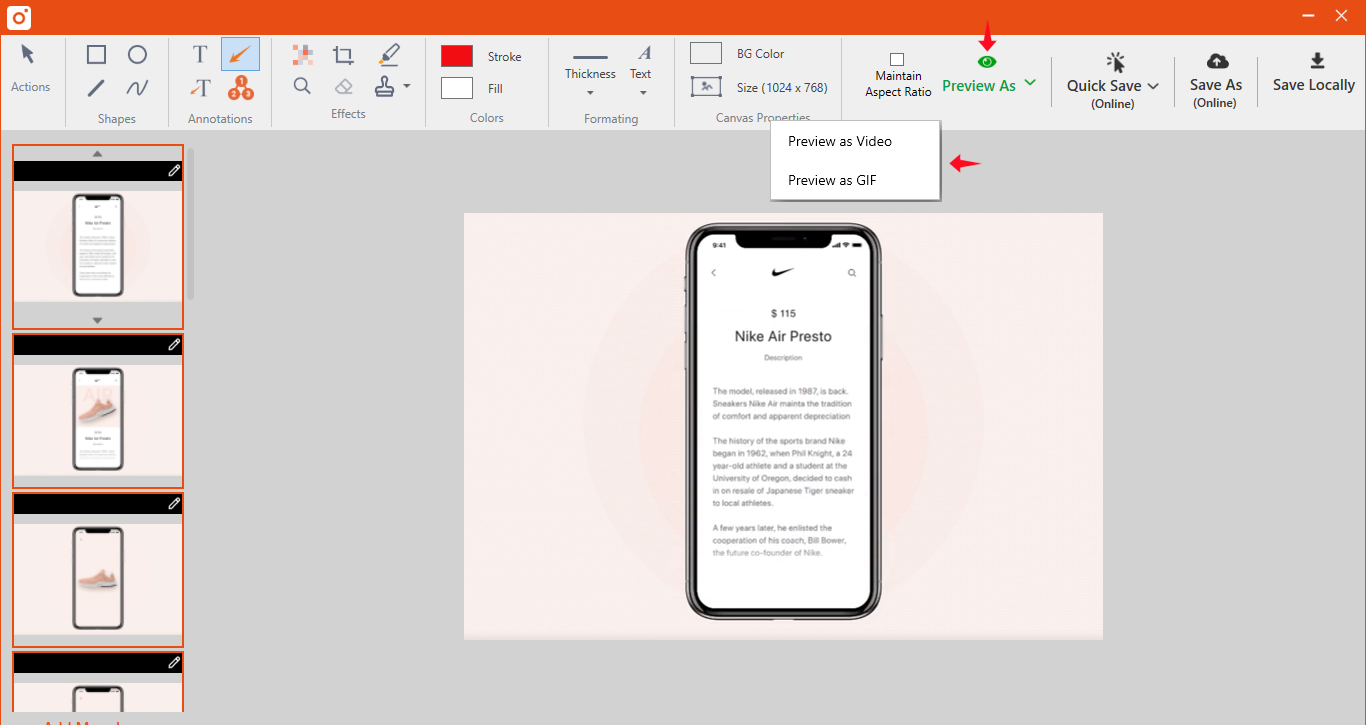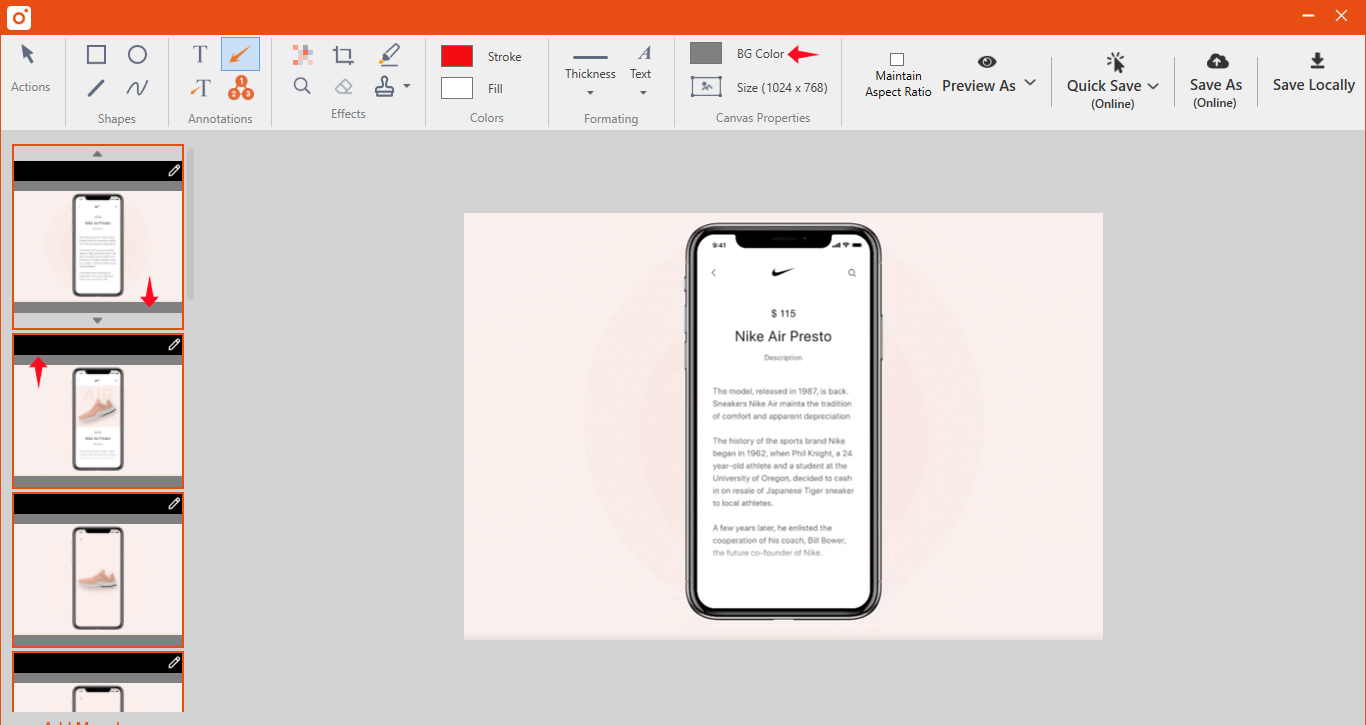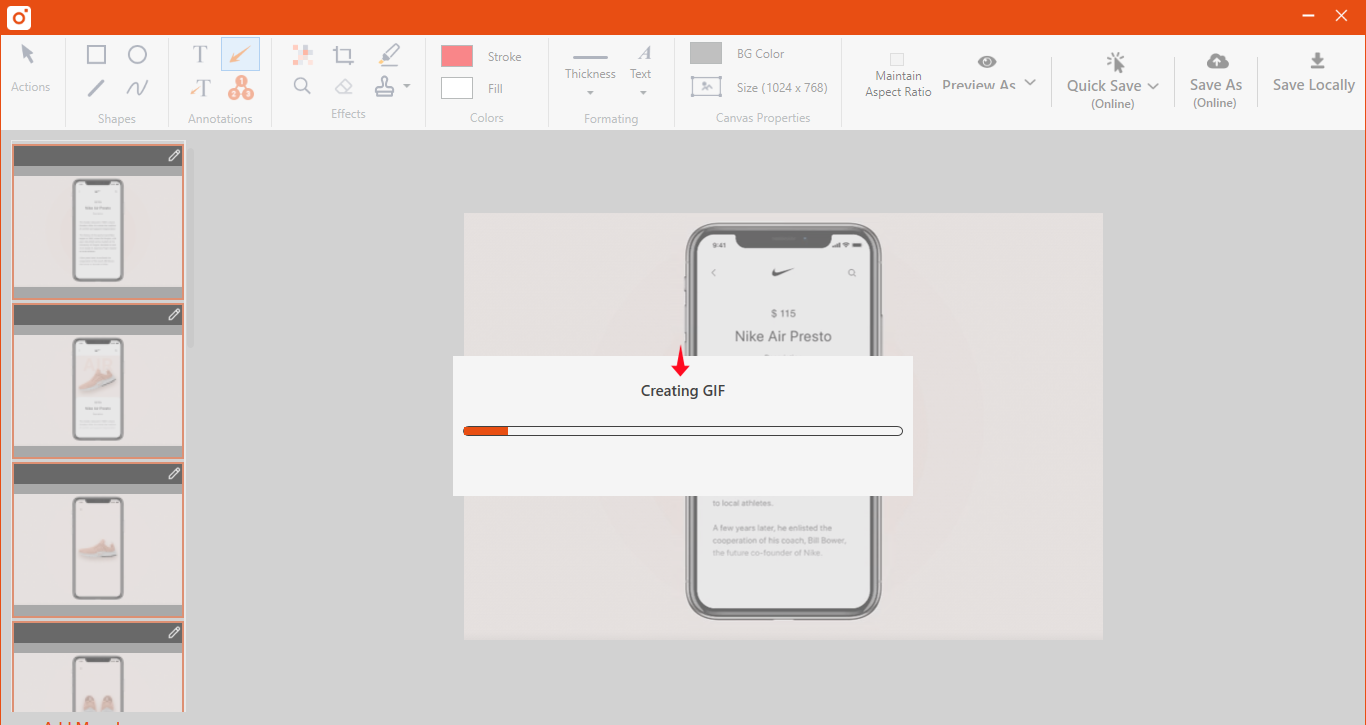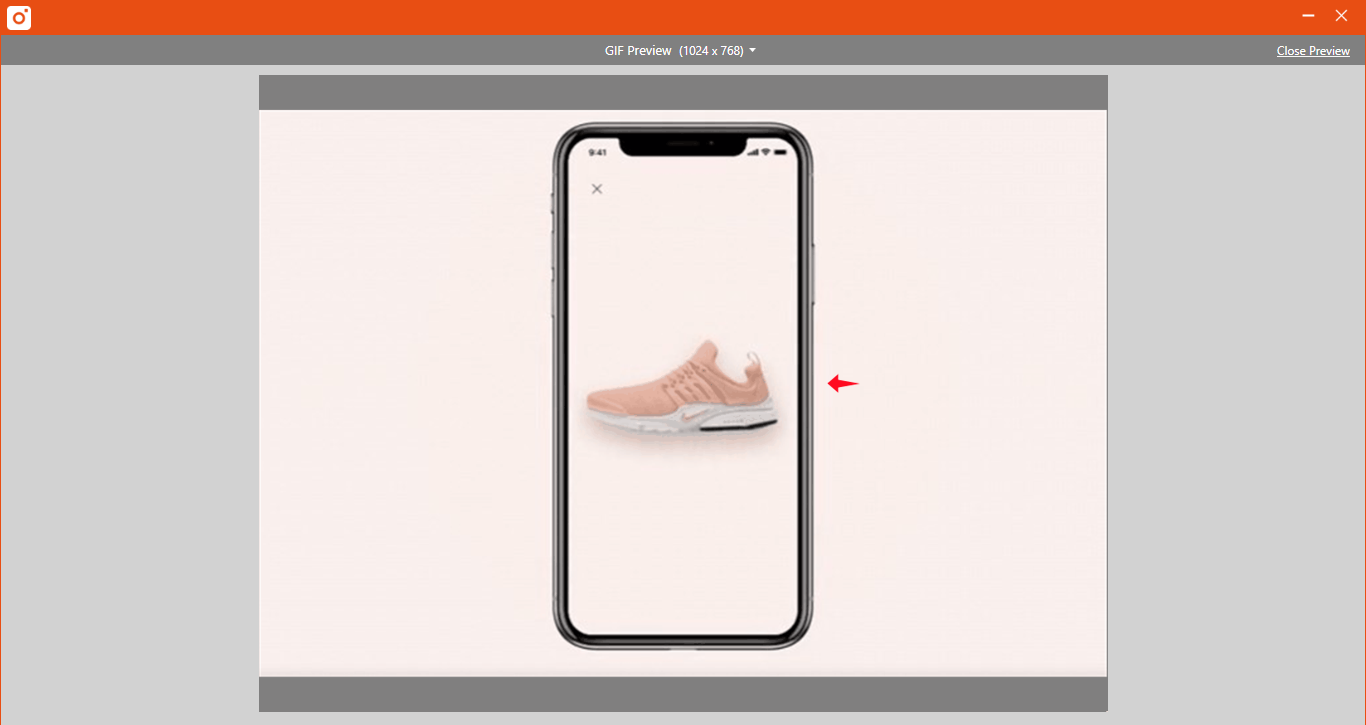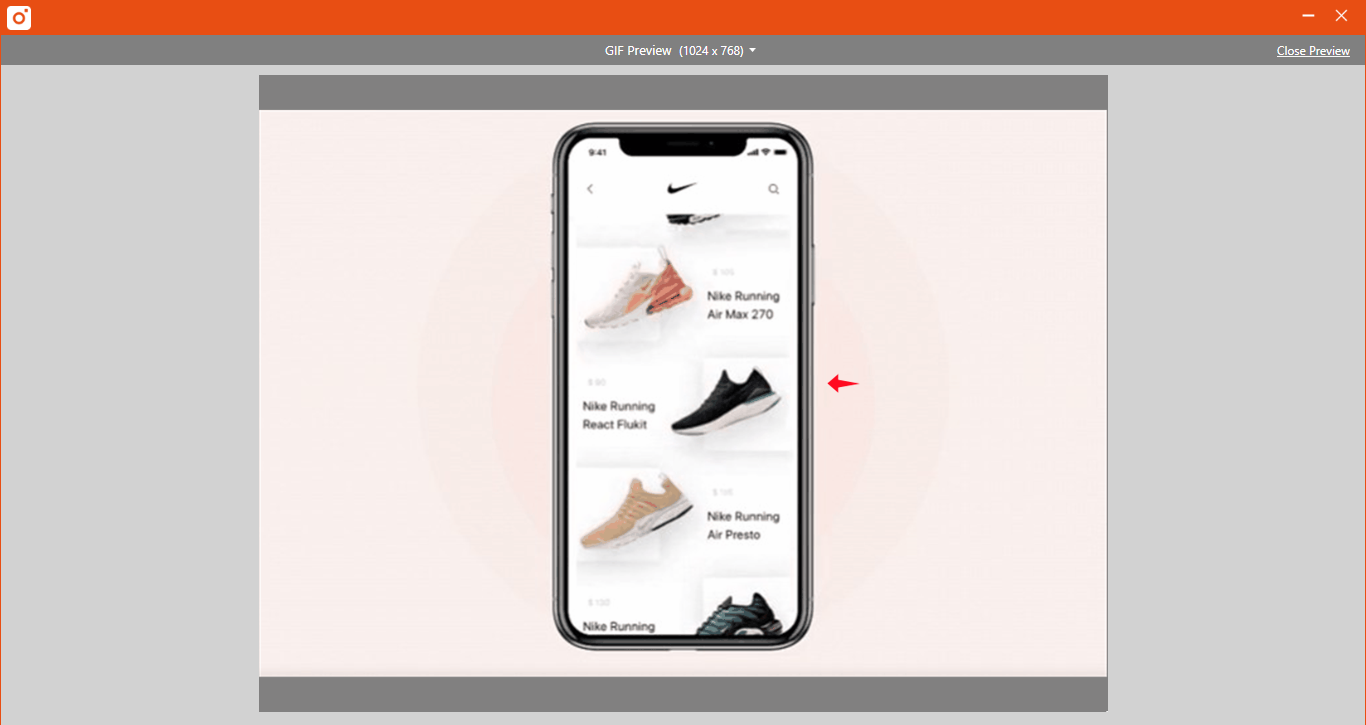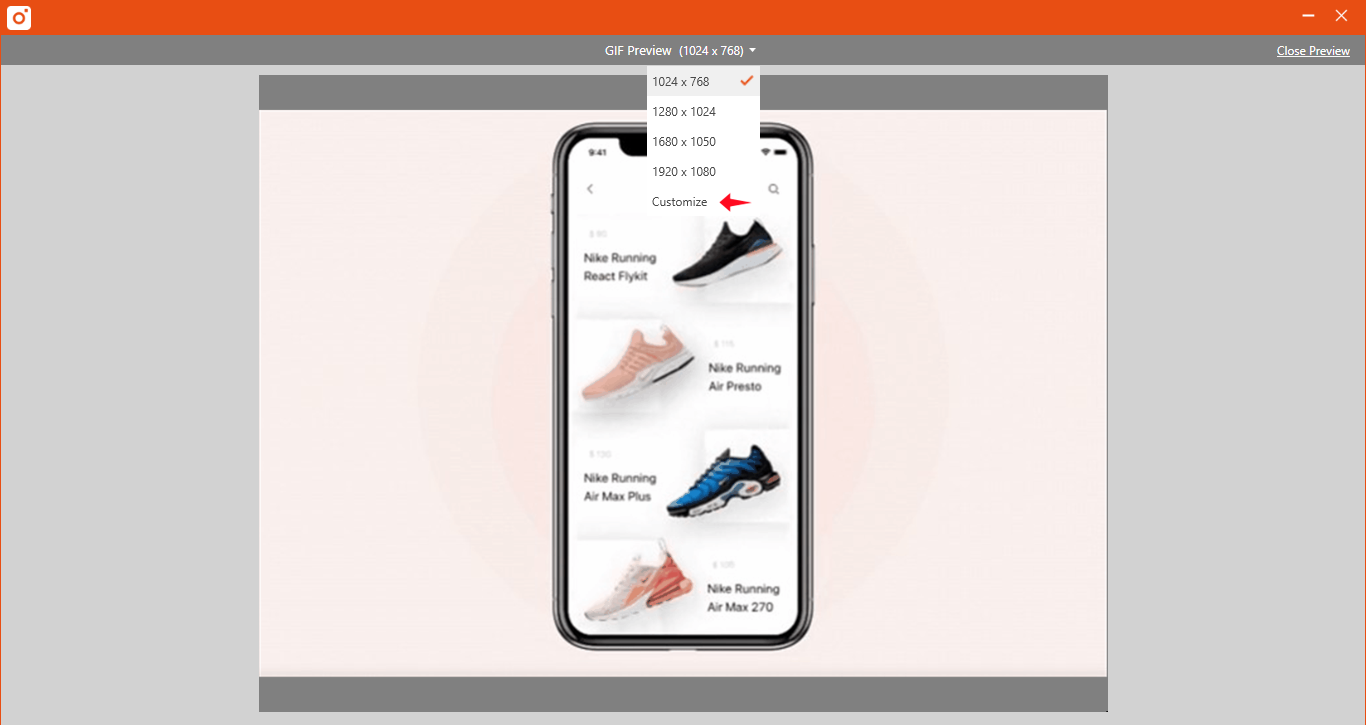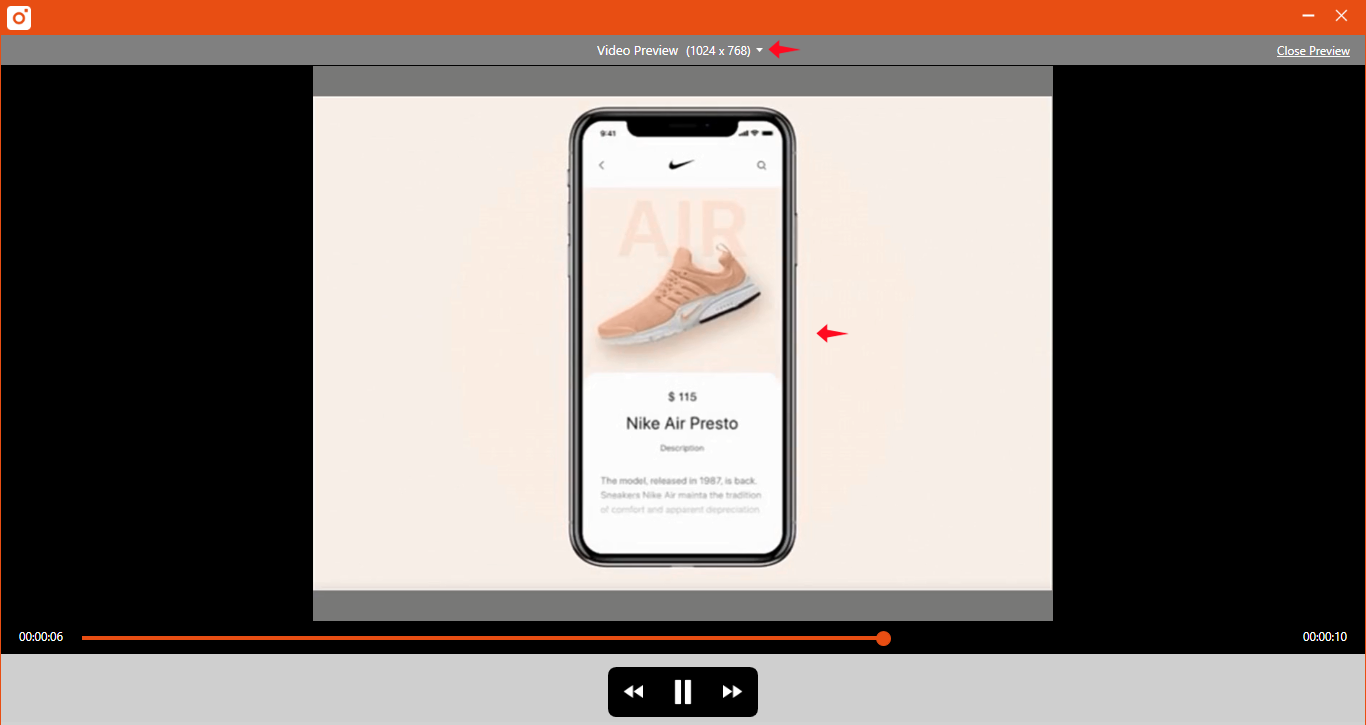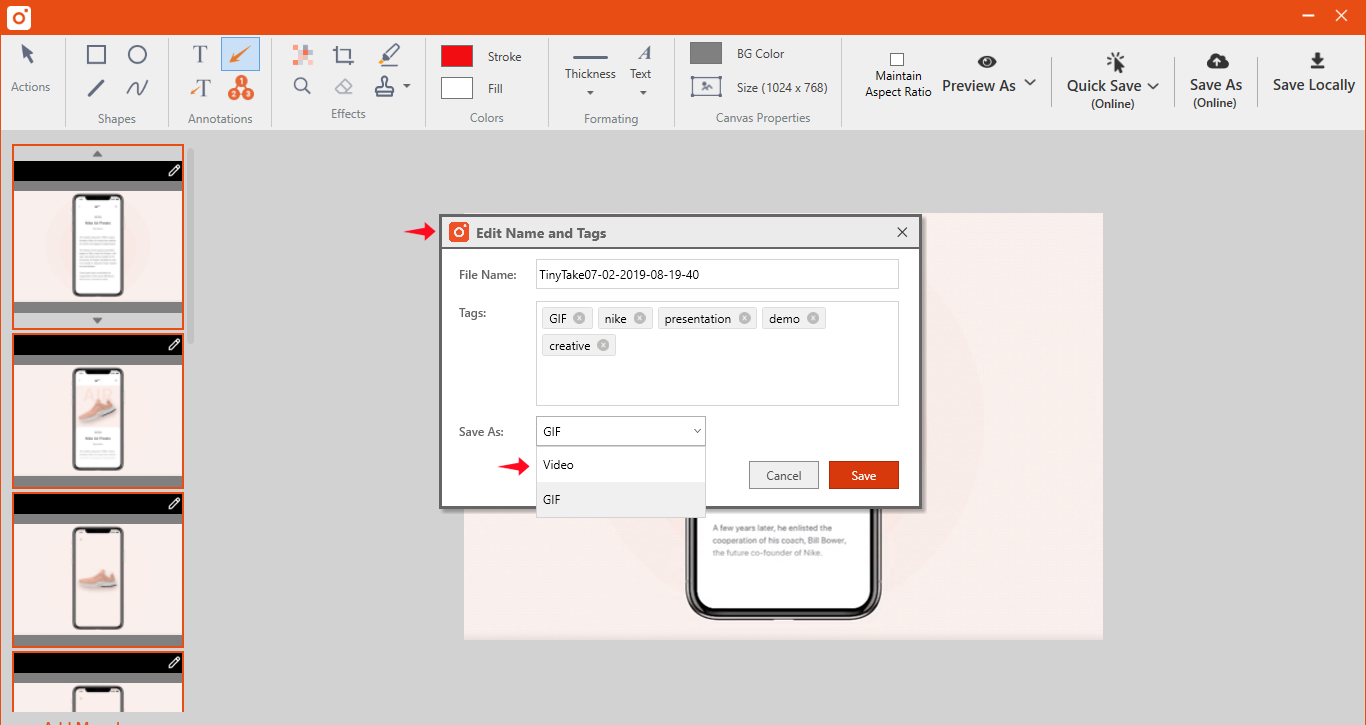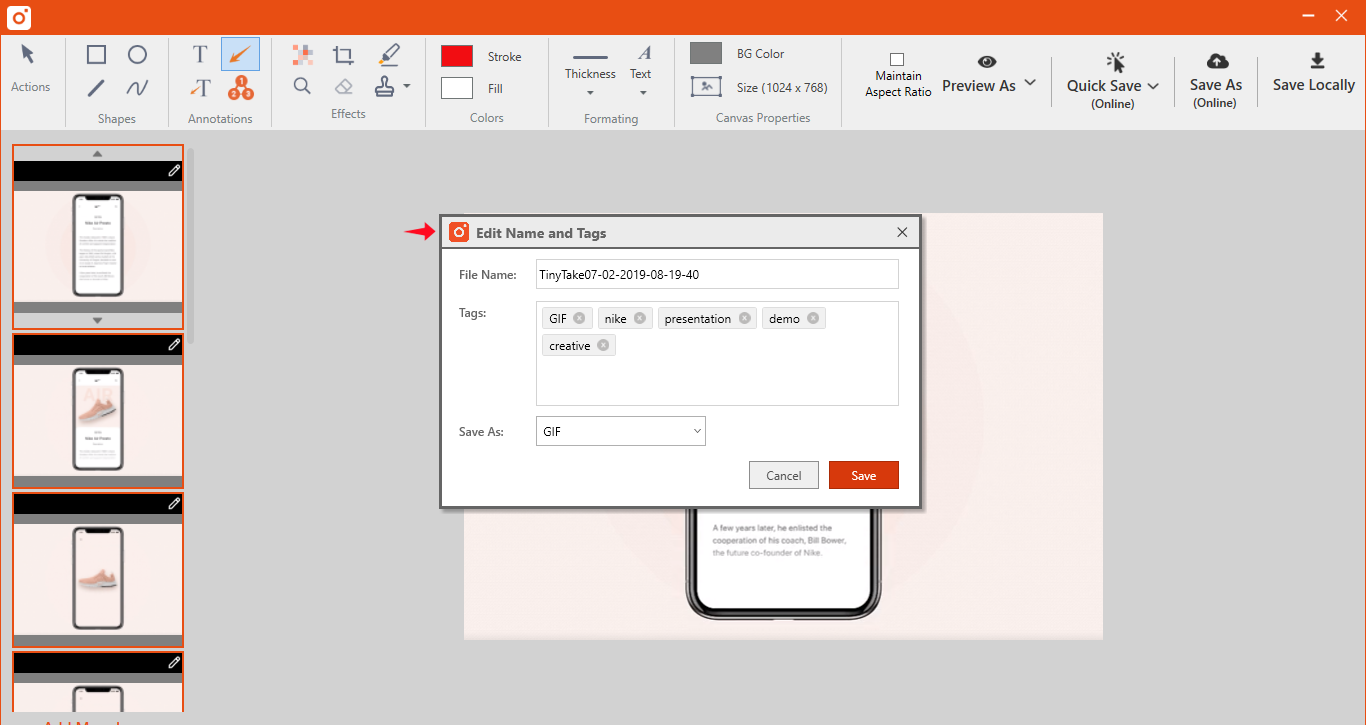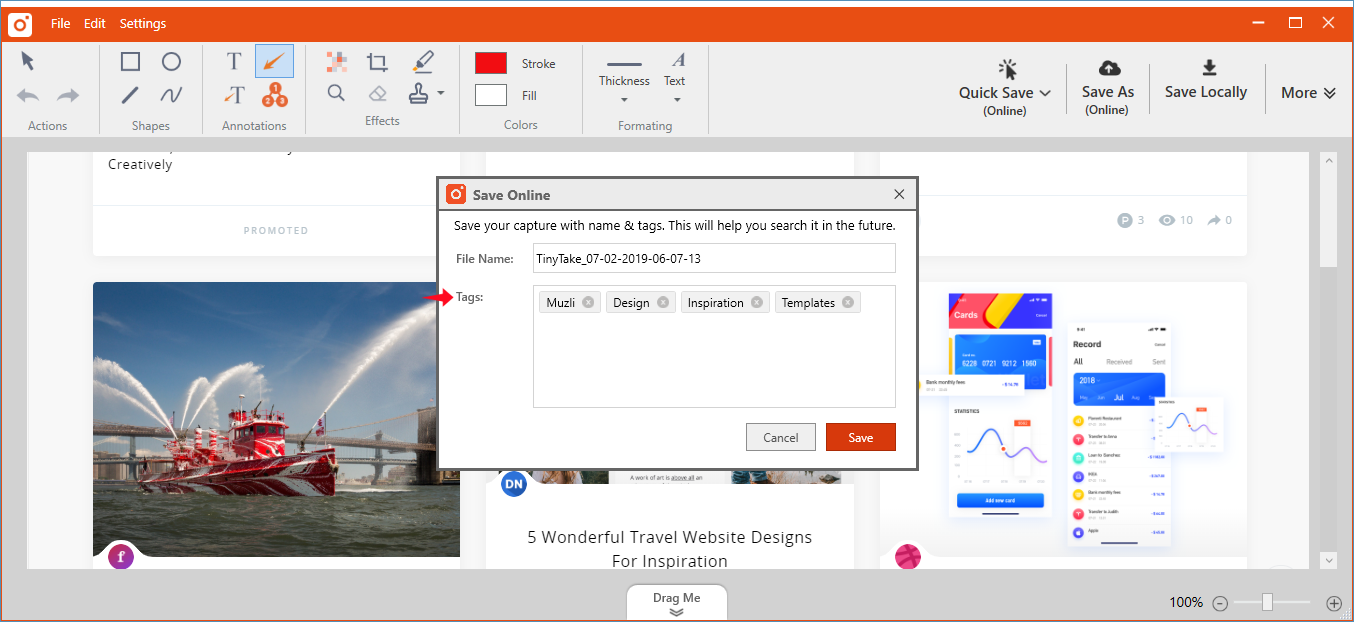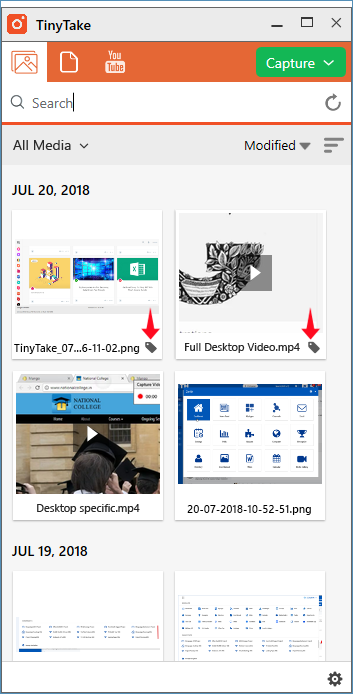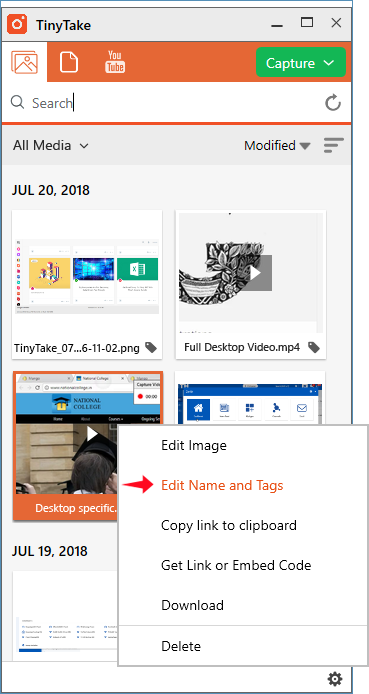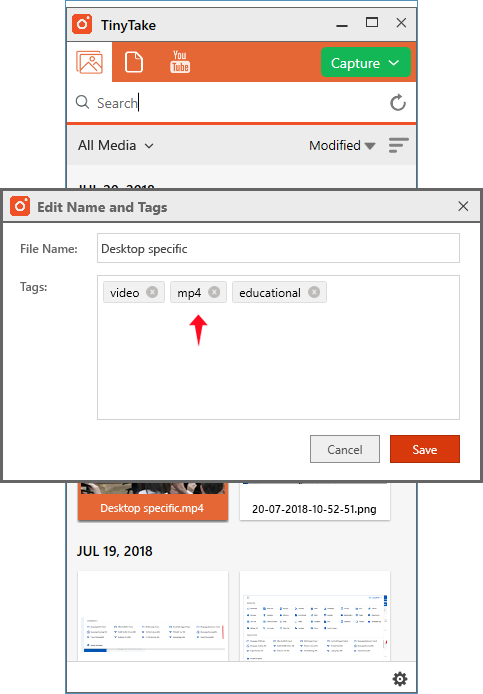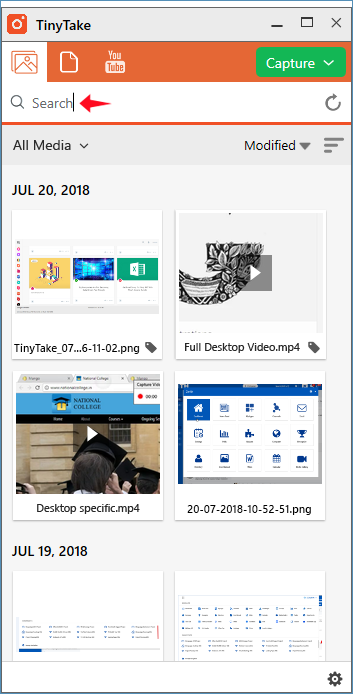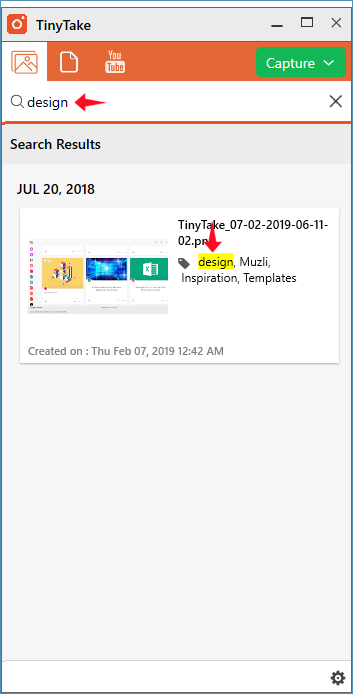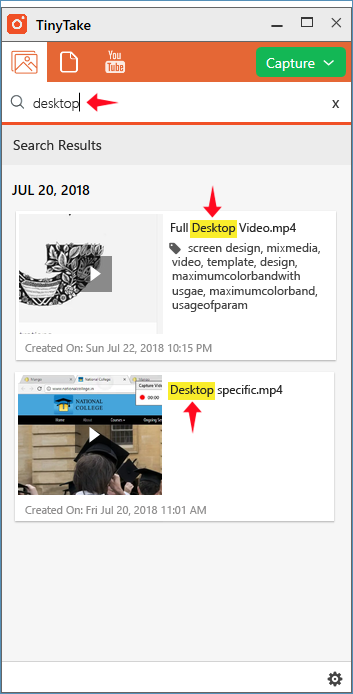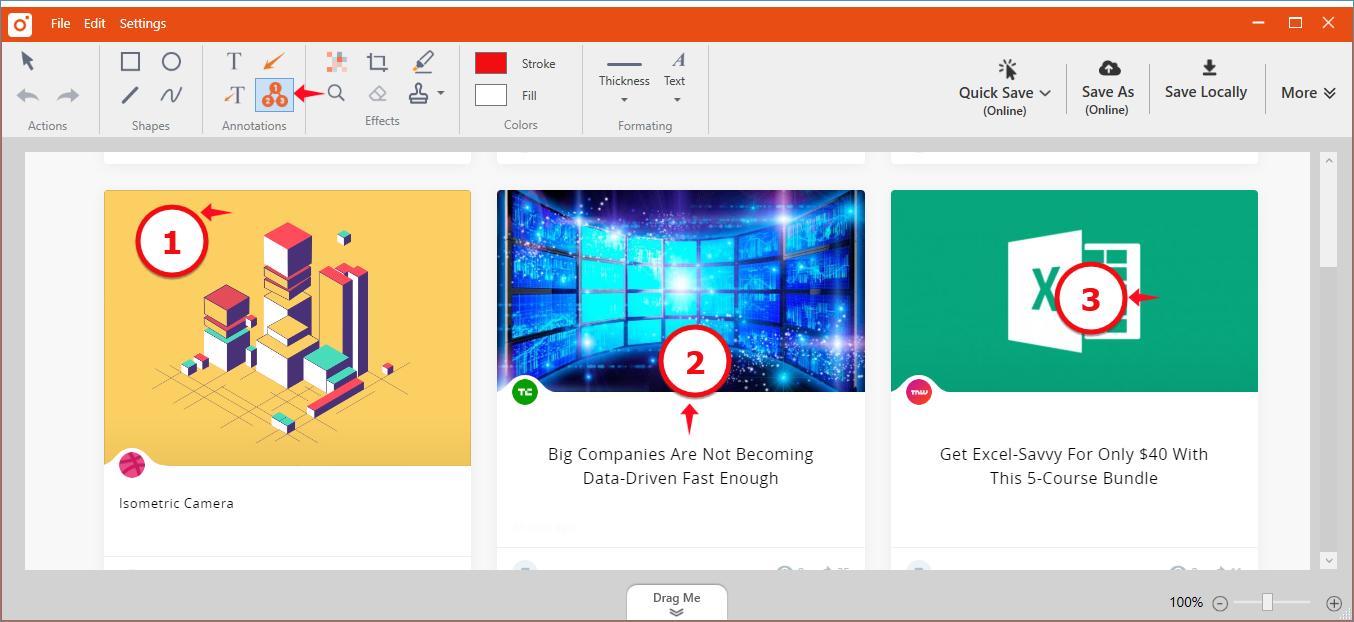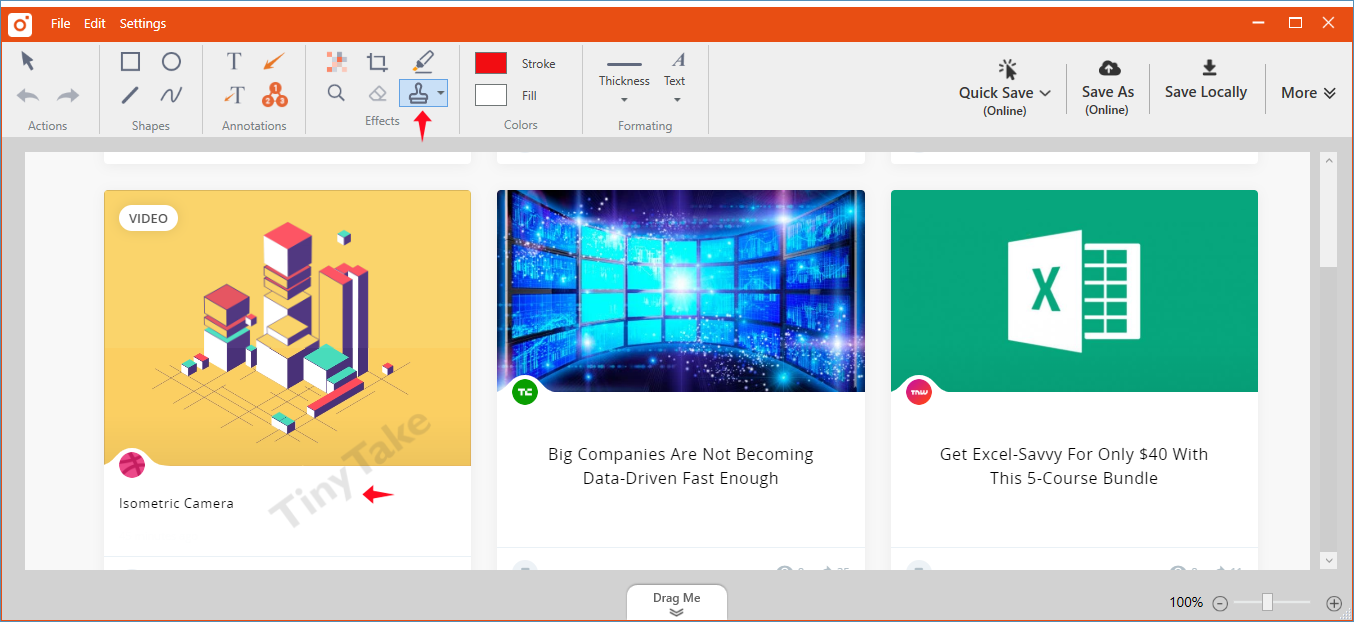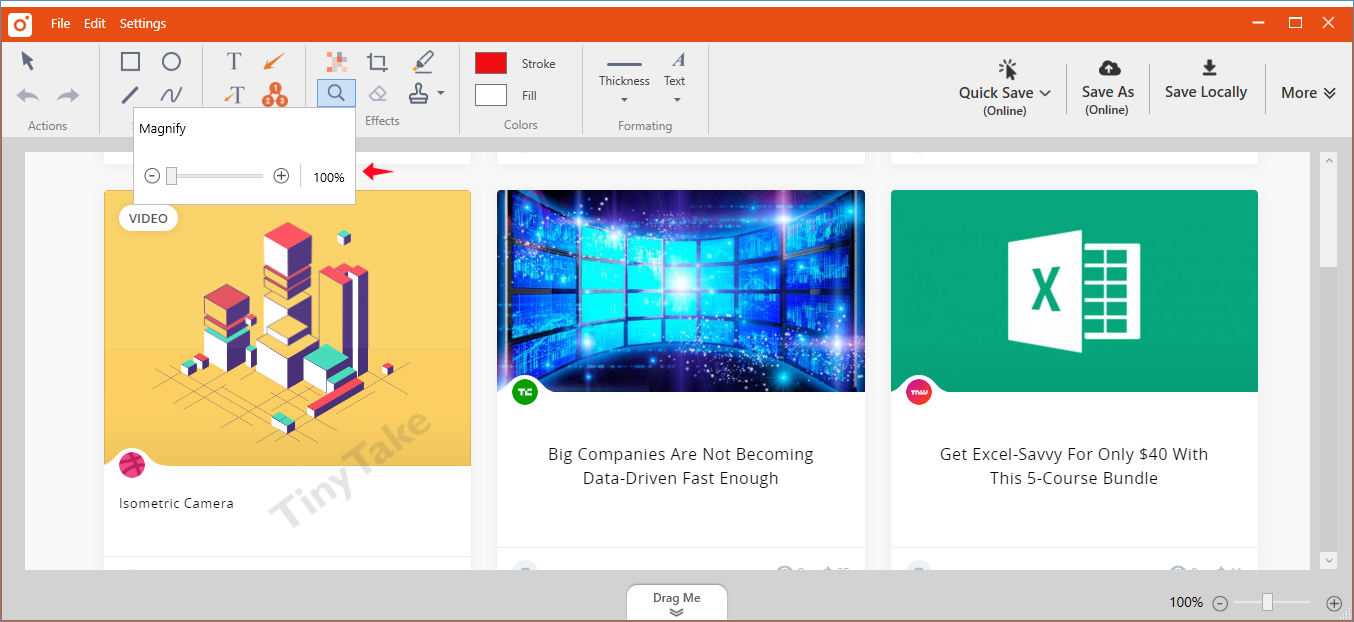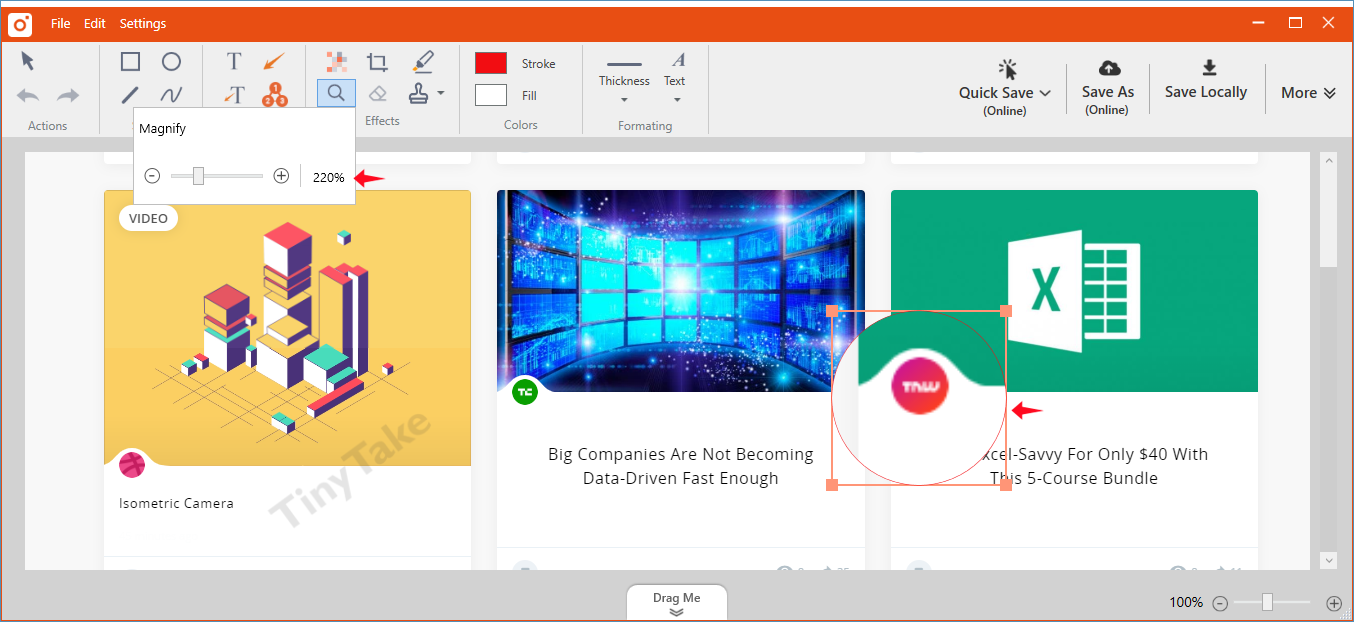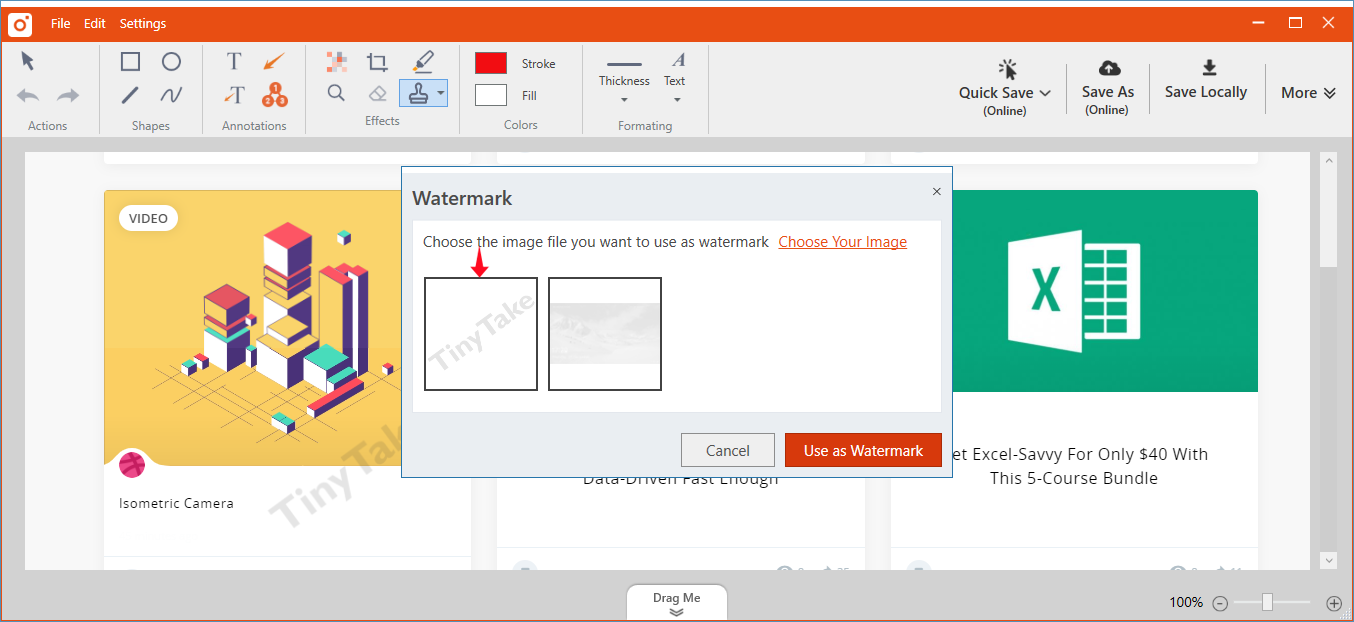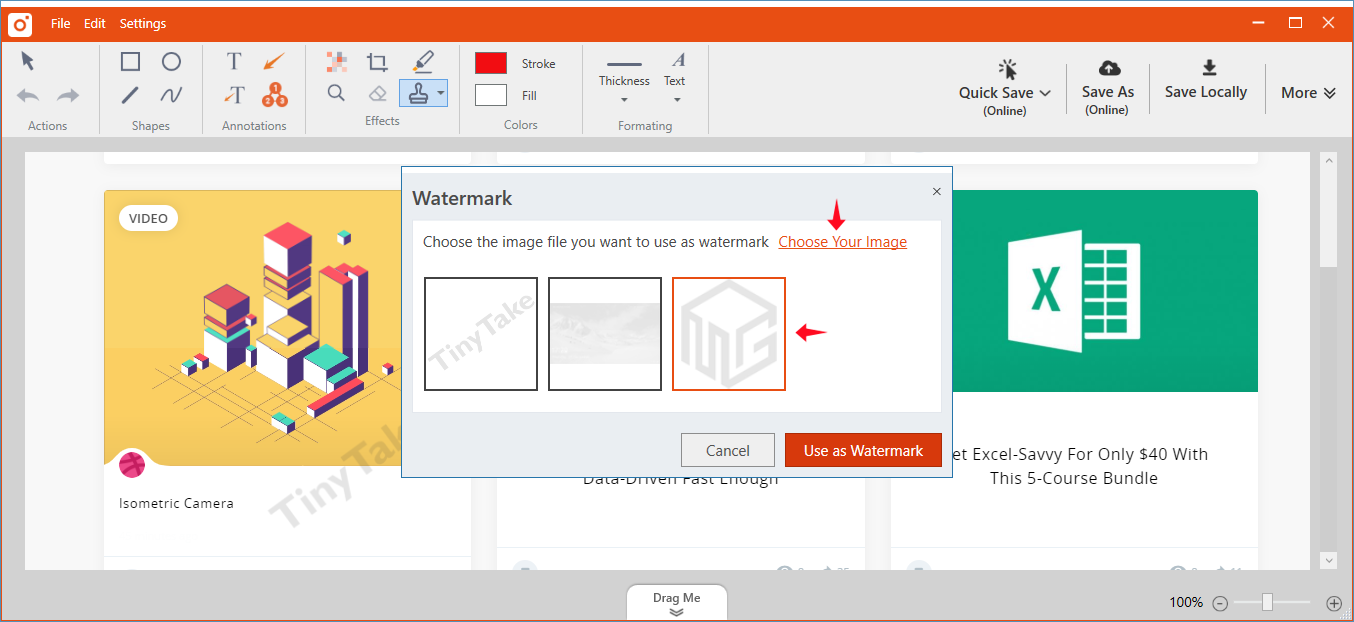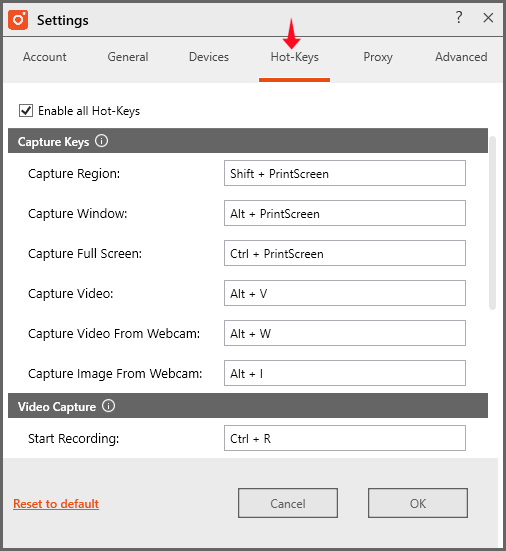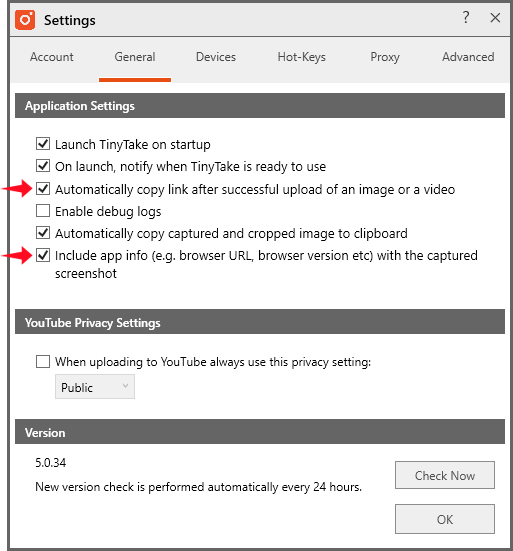New Version of The TinyTake App Available
High quality video recording, audio recording without loopback cable, new annotations tools, multi-monitor support, ability to create a movie or gif from a collection of image and more are features available in the latest version of MangoApps Screen Capture tool (TinyTake)
High Quality Video Recording With 4K Support
- TinyTake now supports recording of upto 60 frames per second to give a smooth video playing experience
- Ability to record a video in a multi-monitor setup has also been added
- Start recording UI has been improved with a timer display of 3-2-1, before the recording actually starts along with audio controls
- You can now use TinyTake for windows to record busy scenes with a lot of motion, such as video games or anything you want to show in slow motion
- Quality of a sample video recorded – https://hub.mangoapps.com/media/189846/4k_loopback.mp4
- This feature at this time is available in TinyTake for Windows only
Audio Recording Enhancements
- While recording your video you can add voice to it using the following options
- Record the system audio
- Record using microphone
- No loopback cable is needed now to do audio recording
- This feature at this time is available in TinyTake for Windows only
Screen Capture Across Multi-Monitors
- You can now do a screen capture in a multi-monitor setup by simply dragging the capture area across the multiple monitors
- This feature at this time is available in TinyTake for Windows only
Easy Screen Capture With Fixed Regions
- Quickly do screen captures by using pre-setup region sizes like
- 1024px x 768px
- 1280px x 1024px
- 1680ox x 1050px
- 1920px x 1080px
- You can also add your own fixed region size to this list or customize the pre-set ones
- Assign keyboard shortcuts to regions and quickly capture screenshots
- This feature at this time is available in TinyTake for Windows only
Create a Movie or GIF From a Set of Images
- Create a movie or a GIF with a collection of images
- Sequence the images in any order & setup the time period for which each image is shown in the movie/GIF
- Set the dimensions of the movie/GIF you want and the background color of your choice
- Preview the movie or GIF before publishing it
- For a GIF file, the max duration at this time can be 10 secs
- After the movie/GIF is published it can still be edited by the creator
- This feature at this time is available in TinyTake for Windows only
Easy Naming & Tagging of Images & Videos
- You can now name & tag the images & videos you create or upload
- Names & tags can be edited for already shared images & videos also
- This feature at this time is available in TinyTake for Windows only
Improved Search With Name & Tags
- Searching of the images & videos has been improved to find results matching name & tags
- Search results UI has been changed to make it easier to get to the image/video you need
- This feature at this time is available in TinyTake for Windows only
New Tools Added
- Steps Annotation: A new tool to add numbered steps to the screen capture is now available from the annotation bar
- Watermark: Ability to include a watermark of your choice to a screen capture has been added
- Magnify: Ability to magnify part of the screen capture is now available
- These tools at this time are available in TinyTake for Windows only
New Settings Added
- Keyboard screenshot setup: Easily setup or change the keyboard shortcuts for actions has been added under Settings > Hotkeys
- Automatic copy to clipboard the last screen capture link: Setting to automatically copy the shareable link to your clipboard has been added under Settings > General
- Include browser info with captured screenshots: Setting to automatically include browser or application info below the screen capture has been added under Settings > General
- These settings at this time are available in TinyTake for Windows only
How To Get The Latest TinyTake Client
Please visit the downloads page and get the latest version of the TinyTake App from here